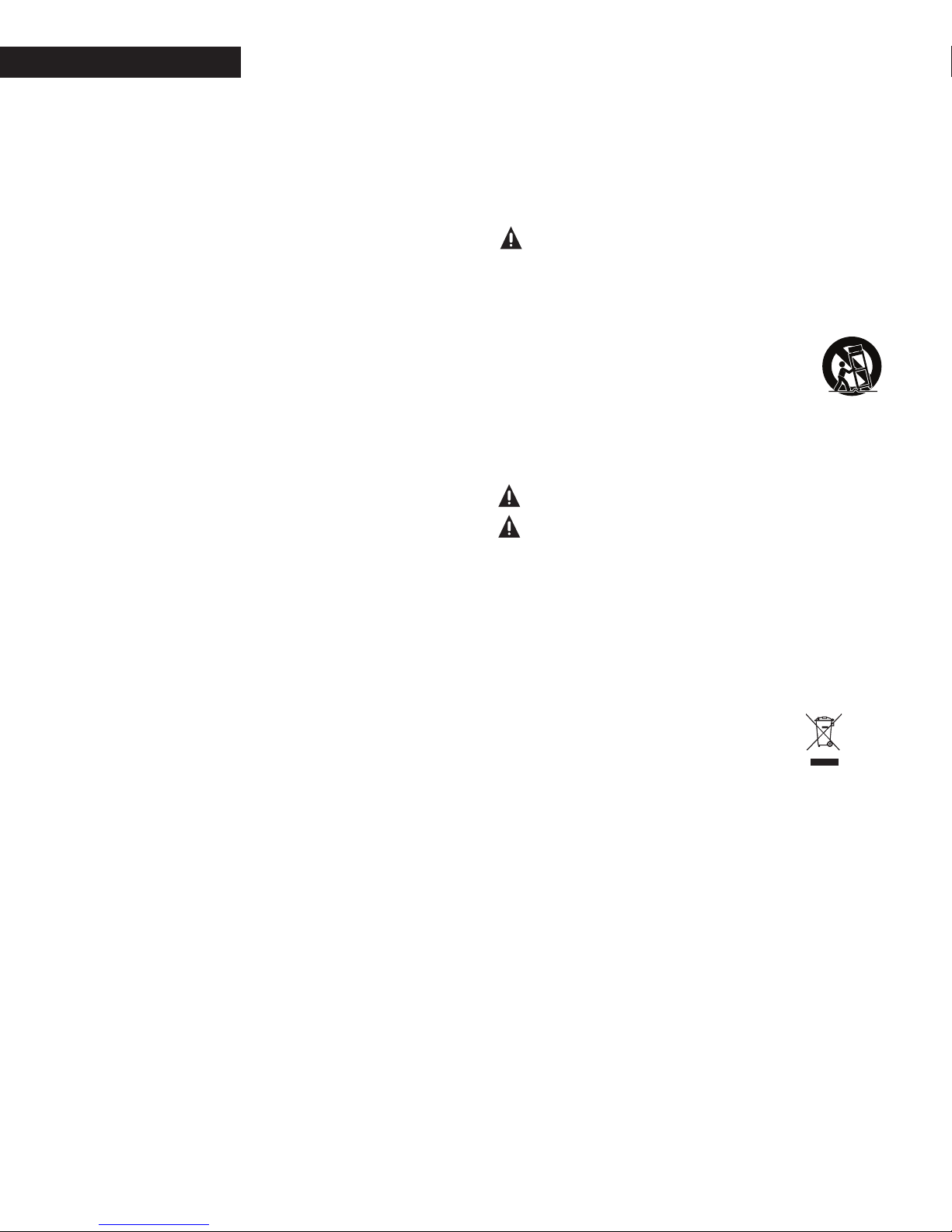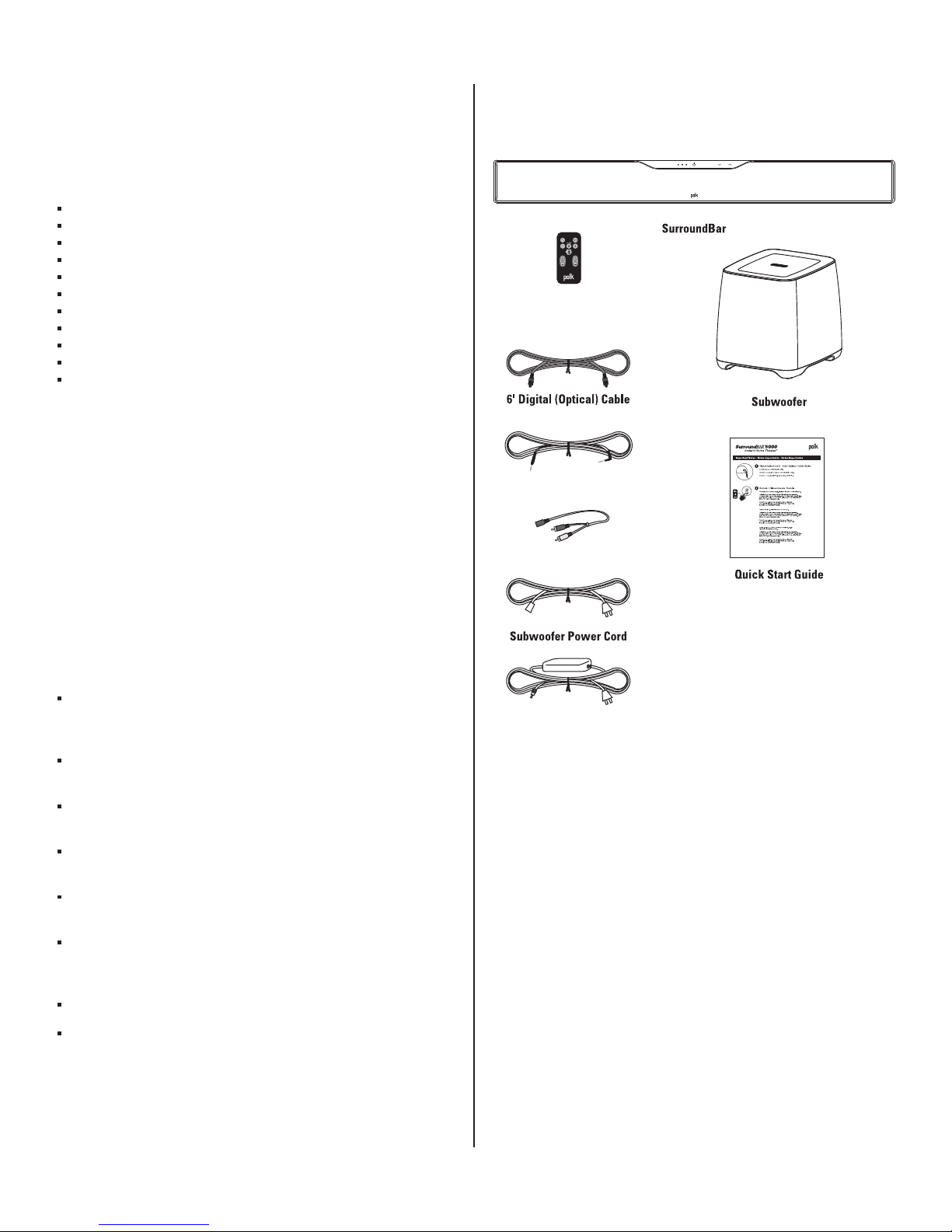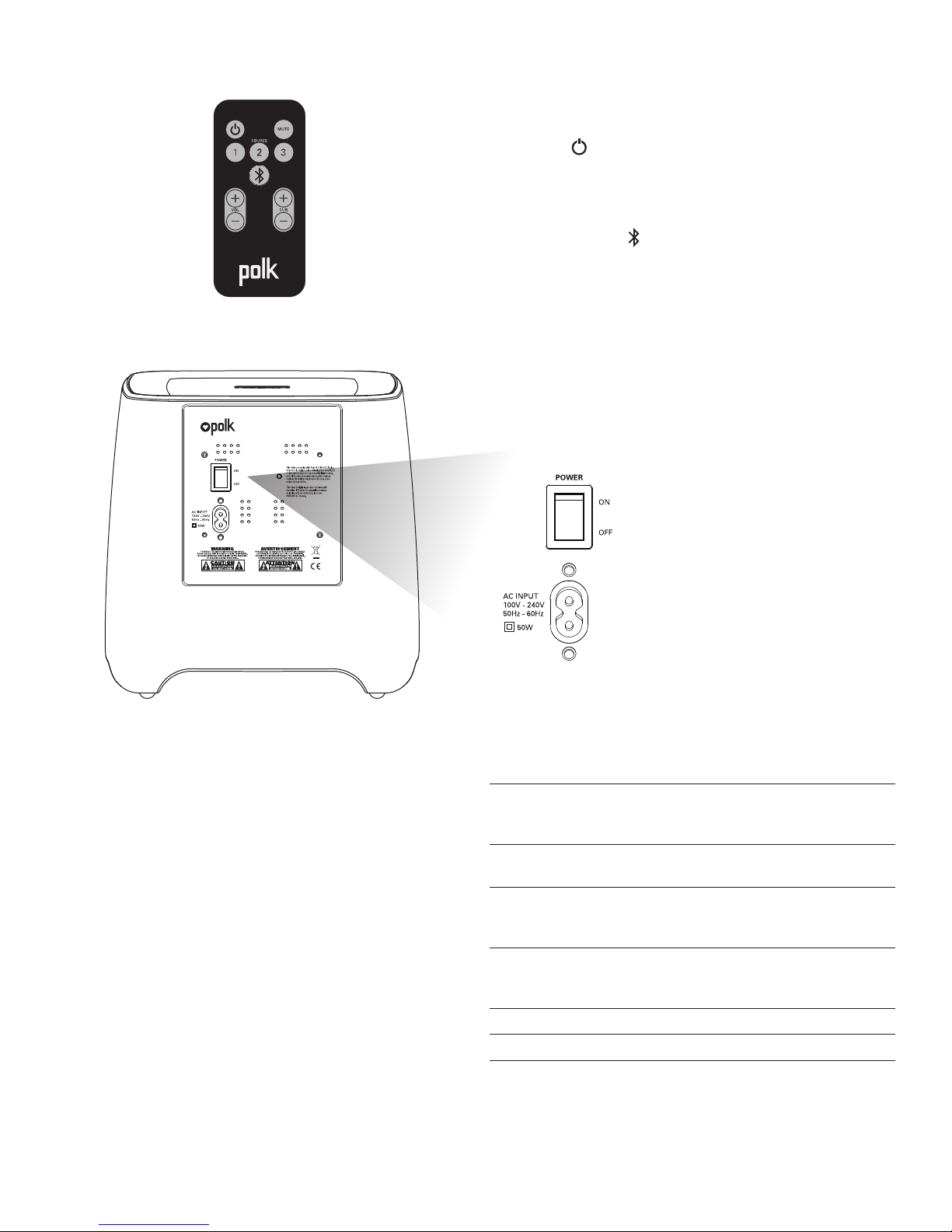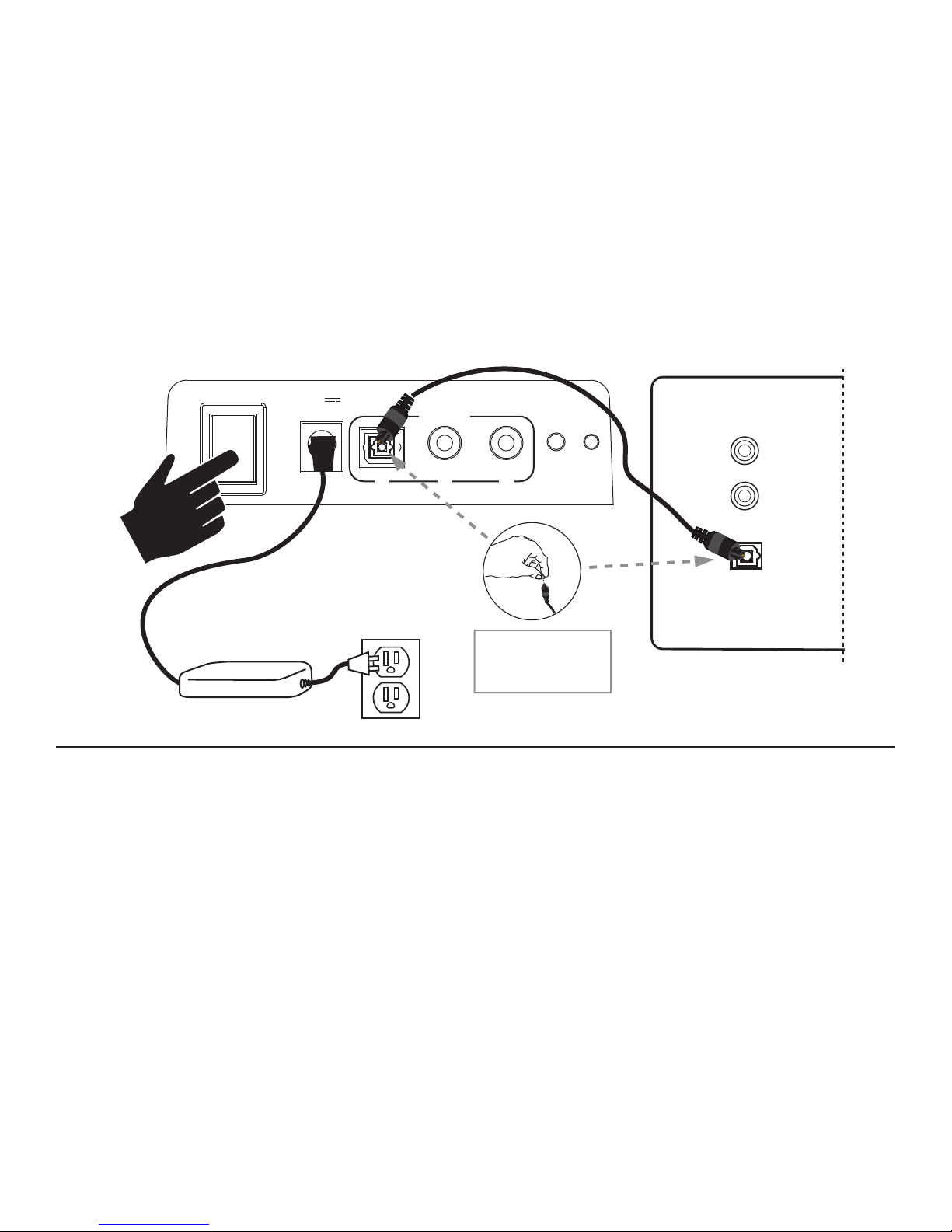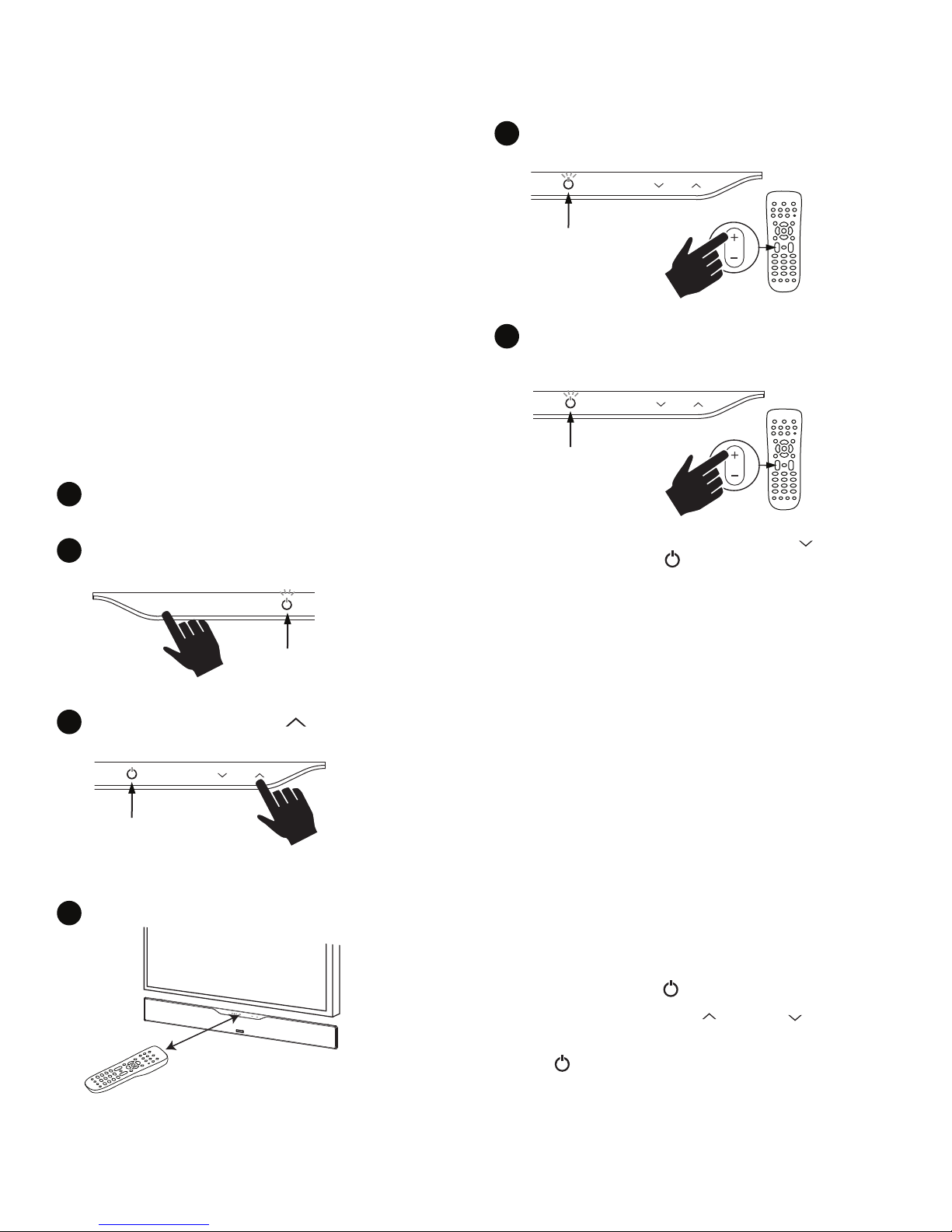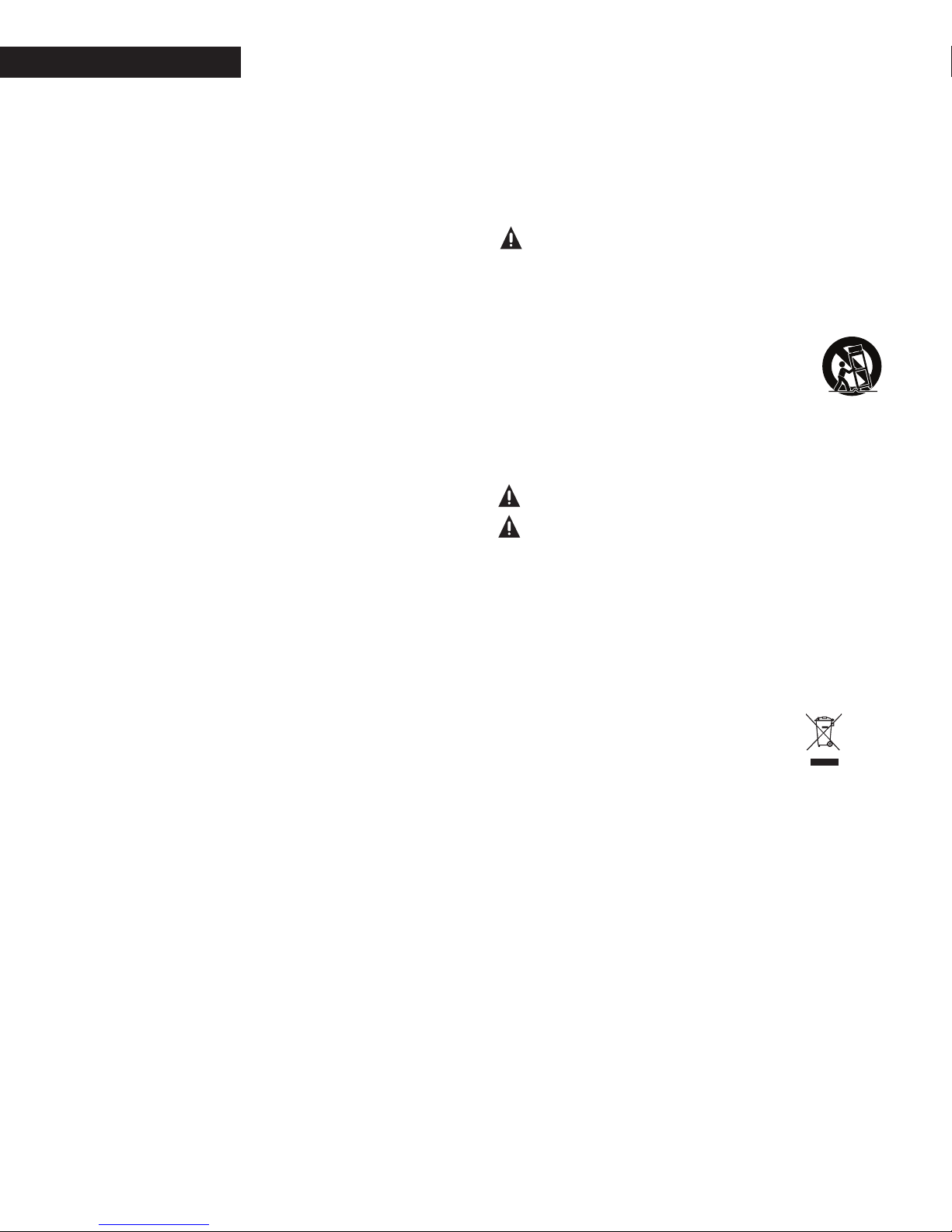
2 Po k Audio Customer Service 800-377-7655 (Outside USA & Canada: 410-358-3600)
ENGLISH
IMPORTANT SAFETY INSTRUCTIONS
This produ t was designed and manufa tured to meet stri t quality and safety standards.
There are, however, some installation and operation pre autions whi h you should
be parti ularly aware of.
1. Read Instru tions. All the safety and operating instru tions should
be read before the system is operated.
2. Retain Instru tions. The safety and operating instru tions should
be retained for future referen e.
3. Heed Warnings. All warnings on the applian es and in the operating
instru tions should be adhered to.
4. Follow Instru tions. All operating and use instru tions should be followed.
5. Cleaning. Unplug the applian e from wall outlet before leaning. Do not
use liquid leaners or aerosol leaners. Use a damp loth for leaning.
6. Atta hments. Do not use atta hments not re ommended by the produ t
manufa turer as they may ause hazards.
7. Water and Moisture. Do not use these applian es near water‹for example,
near a bath tub, washbowl, kit hen sink, or laundry tub, in a wet basement,
or near a swimming pool, and the like.
8. A essories. Do not pla e these applian es on an unstable art, stand, tripod, bra ket,
or table. The audio/video produ ts may fall, ausing serious injury to a hild or adult,
and serious damage to the produ ts. Use only with a art, stand, tripod, bra ket,
or table re ommended by the manufa turer, or sold with the applian es. Any mounting
of the applian es should follow the manufa turer’s instru tions, and should use mounting
aessories re ommended by the manufa turer.
9. Ventilation. Slots and openings in the abinet are provided for ventilation and to ensure
reliable operation of the applian es and to prote t them from overheating, and these openings
must not be blo ked or overed. The openings should never be blo ked by pla ing the produ ts
on a bed, sofa, rug, or other similar surfa e. This produ t should never be pla ed near or over
a radiator or heat register. This produ t should not be pla ed in a built-in installation su h
as a book ase or ra k unless proper ventilation is provided or the manufa turer’s instru tions
have been adhered to.
10. Power Sour es. This produ t should be operated only from the type of power sour e
indi ated on the marking labels. If you are not sure of the type of power supply to your
home, onsult your applian e dealer or lo al power ompany.
11. Grounding or Polarization. This produ t is equipped with polarized alternating- urrent
line plugs (plugs having one blade wider than the other). This plug will fit into the power
outlet only one way. This is a safety feature. If you are unable to insert the plug fully into
the outlet, try reversing the plug. If the plug should still fail to fit, onta t your ele tri ian
to repla e your obsolete outlet. Do not defeat the safety purpose of the polarized plug.
12. Power Cord Prote tion. Power-supply ord should be routed so that it is not likely to be walked
on or pin hed by items pla ed upon or against it, paying parti ular attention to ords at plugs,
onvenien e re epta les, and the point where they exit from the applian es.
13. Lightning. For added prote tion for this audio/video produ t during a lightning storm,
or when it is left un-attended and unused for long periods of time, unplug it from
the wall outlet and dis onne t the antenna or able system. This will prevent damage
to the produ t due to lightning and power-line surges.
14. Power Lines. An outside antenna system should not be lo ated in the vi inity of overhead
power lines or other ele tri light or power ir uits, or where it an fall into su h power lines
or ir uits. When installing an outside antenna system, extreme are should be taken to keep
from tou hing su h power lines or ir uits as onta t with them might be fatal.
15. Overloading. Do not overload wall outlets and extension ords as this an result
in a risk of fire or ele tri sho k.
16. Obje t and Liquid Entry. Never push obje ts of any kind into this produ t through openings,
as they may tou h dangerous voltage points or short out parts that ould result in a fire
or ele tri sho k. Never spill liquid of any kind on this audio/video produ t.
17. Servi ing. Do not attempt to servi e this produ t yourself, as opening or removing
overs may expose you to dangerous voltage or other hazards. Refer all servi ing
to qualified servi e personnel.
18. Damage Requiring Servi e. Unplug this produ t from wall outlets and refer servi ing
to qualified servi e personnel under the following onditions:
a.When the power supply ord or plug is damaged.
b.If liquid has been spilled, or obje ts have fallen into the produ t.
.If the produ t has been exposed to rain or water.
d.If the produ t does not operate normally by following the operating instru tions. Adjust
only those ontrols that are overed by the operating instru tions, as an improper
adjustment of other ontrols may result in damage and will often require extensive
work by a qualified te hni ian to restore the produ t to its normal operation.
e.If the produ t has been dropped or the abinet has been damaged.
f.When the produ t exhibits a distin t hange in performan e this indi ates
aneed for servi e.
19. Repla ement Parts. When repla ement parts are required, be sure the servi e
te hni ian has used repla ement parts spe ified by the manufa turer or that
the parts have the same hara teristi s as the original part. Unauthorized
substitutions may result in fire, ele tri sho k or other hazards.
CAUTION: Danger of EXPLOSION if battery is in orre tly repla ed.
Repla e only with the same or equivalent type. (CR2025)
WARNING: Do not expose batteries or battery pa k to ex essive
heat su h as sunshine, fire or the like.
20. Safety Che k. Upon ompletion of any servi e or repairs to this produ t,
ask the servi e te hni ian to perform safety he ks to determine that
the produ ts are in proper operating ondition.
21. Carts and Stands. The applian es should be used only with a art or stand
that is re ommended by the manufa turer. An applian e and art ombina-
tion should be moved with are. Qui k stops, ex essive for e, and uneven
surfa es may ause the applian e and art ombination to overturn.
Use aution when moving the art/apparatus ombination to avoid
injury from tip-over.
22. This produ t is not intended for use outdoors.
The CAUTION marks shown here are lo ated on the ba k of your SurroundBar®Speaker System
CAUTION: To prevent ele tri sho k, mat h
wide blade of plug to wide slot, insert fully.
CAUTION: No naked flame sour es, su h as
andles, should be pla ed on the apparatus.
Class B Emissions Limits
This Class B digital apparatus meets all requirements of the Canadian
Interferen e—Causing Equipment Regulations.
Operation
Operation is subje t to the following two onditions:
1) This devi e may not ause interferen e, and
2) This devi e must a ept any interferen e, in luding interferen e
that may ause undesired operation of the devi e.
Pro uct Disposal
Certain international, national and/or lo al laws and/or regulations may
apply regarding the disposal of this produ t. For further detailed information,
please onta t the retailer where you pur hased this produ t or the Polk
Audio Importer/Distributor in your ountry. A listing of Polk Audio Importer/
Distributors an be found on the Polk Audio website www.polkaudio. om or
by onta ting Polk Audio at: 5601 Metro Drive, Baltimore, Maryland 21215,
USA. Phone: +1-410-358-3600; in California: 1-800-377-7655.
NOTE:
This equipment has been tested and found to omply with the limits for a Class B digital devi e,
pursuant to part 15 of the FCC Rules. These limits are designed to provide reasonable prote tion
against harmful interferen e in a residential installation. This equipment generates, uses and an
radiate radio frequen y energy, and, if not installed and used in a ordan e with the instru tions,
may ause harmful interferen e to radio ommuni ations. However, there is no guarantee that
interferen e will not o ur in a parti ular installation.
If this equipment does ause harmful interferen e to radio or television re eption, whi h an
be determined by turning the equipment off and on, the user is en ouraged to try to orre t
the interferen e by one or more of the following measures: Reorient or relo ate the re eiving
antenna. In rease the separation between the equipment and re eiver. Conne t the equipment
into an outlet on a ir uit different from that to whi h the re eiver is onne ted. Consult the
dealer or an experien ed radio/TV te hni ian for help.
• The antenna(s) used for this transmitter must be installed to provide a separation
distan e of at least 20 m from all persons and must not be o-lo ated or operating
in onjun tion with any other antenna or transmitter.
• Changes or modifi ations not expressly approved by the party responsible for omplian e
ould void the user's authority to operate the equipment.