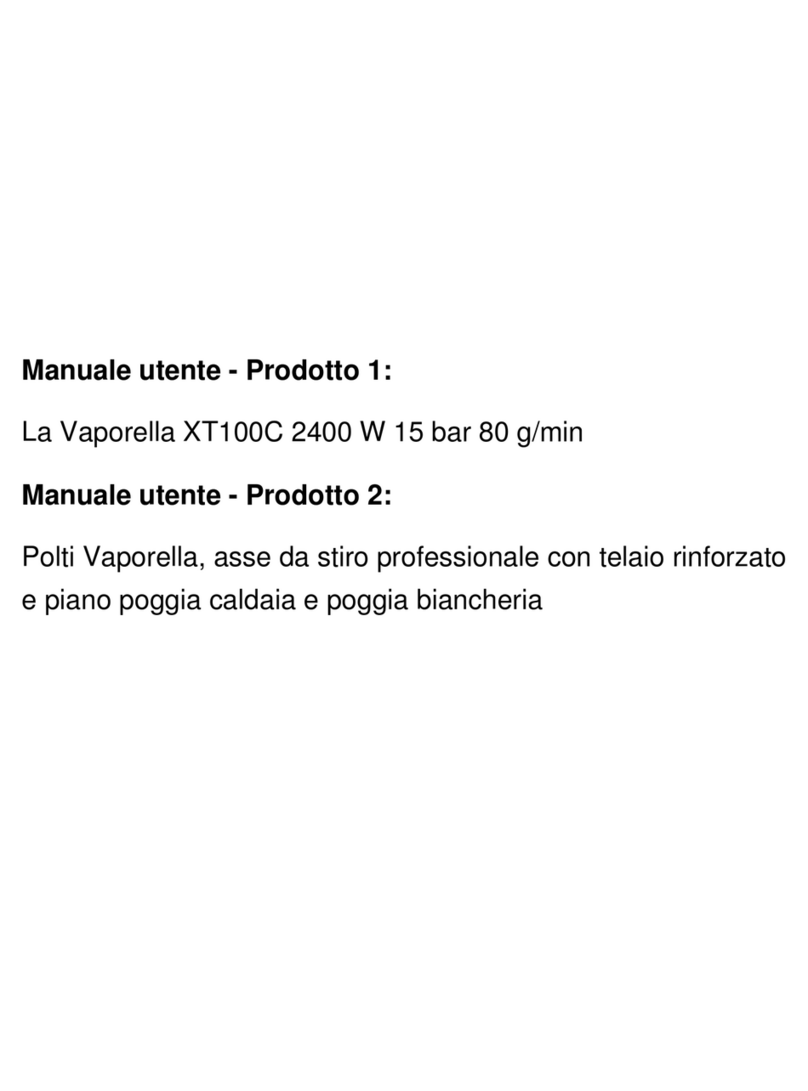•Do not direct the steam jet at people or animals. Dan-
ger of burns.
•WARNING: to avoid problems created by limscale, it
is essential to use KalFilter jug.
II
IIMM
MMPP
PPOO
OORR
RRTT
TTAA
AANN
NNTT
TT
Before leaving our factory all our products are
rigorously tested.
However, your VAPORELLA may contain some
residual water in the boiler from the factory tests.
PP
PPRR
RREE
EEPP
PPAA
AARR
RRAA
AATT
TTII
IIOO
OONN
NN
FF
FFOO
OORR
RR
UU
UUSS
SSEE
EE
•Remove the self-refilling tank cap (1) (Fig. 1) and fill
the tank with 500 cc of water, making sure it does not
overflow. Close the cap.
Water by its nature contains magnesium and mineral
salts which form into limescale. To avoid this residue
causing problems to your unit, we recommend that
you always use this special jug KalFilter with anti-limes-
cale filter, which is provided with your appliance.
Thanks to its special filter made up with a mixture of
two resins, this jug is the ideal solution to the problem
of limescale allowing you to change water straight
from the tap into water that is demineralized and sili-
con-free. In this way you can prevent the incrustations
and protect the components of your unit.
Constant use of the jug extends the life to your appli-
ance and you will always have at your disposal a clean
jet of steam
To use the jug correctly, please read carefully the
instructions provided with the jug.
•Fit the flex holder (13) to the appliance. Place the
combined steam iron flex (8) into the support (fig. 2).
•Connect the cable plug to an earthed power supply of
the correct voltage.
•Press the illuminated ON/OFF switch (2); the steam
pressure indicator (5) and the “iron heating” indicator
light (10a) will light up.
•The sound emitted on switching on your appliance and
periodically during use, is due to the water refilling sy-
stem and is quite normal.
•During use you may hear some gurgling due to the
backflow of hot water into the tank saving energy
(water preheating in the tank). This is quite normal and
you can carry on ironing. To reduce the gurgling we
recommend to replenish before the water has been
used up.
•At first steam request, or about 2 minutes after the
last request, you will experince a delay in steam
delivery because steam inside the heat exchanger is
excessively rarefied. This is normal and no longer
happens once the equipment has been used a number
of times. Press the steam release switch (10) for
some seconds till steam is released.
II
IINN
NNSS
SSTT
TTRR
RRUU
UUCC
CCTT
TTII
IIOO
OONN
NNSS
SS
FF
FFOO
OORR
RR
UU
UUSS
SSEE
EE
STEAM IRONING
•Set the iron temperature to the “COTTON - LINEN”
steam position (fig. 3), by turning the knob (7). For
steam ironing (but not dry ironing) all types of fabric
can be ironed at this temperature.
•Wait for the steam pressure indicator light (5) and the
“iron heating” indicator light (10a) to go off (about 3
minutes). Steam release switch (10) on the iron to re-
lease bursts of steam from the holes on the soleplate.
Release the button and the steam will stop (fig. 4).
NOTE: during initial operation of the iron, a few drops
of water mixed with steam may come out of the sole-
plate until the temperature stabilises. It is advisable to
direct the first jets of steam onto an old cloth until a
uniform stable jet of steam is obtained.
•By turning the steam flow control knob (6) you can
vary the amount of steam according to the type of te-
xile to be ironed (more or less delicate). You can use
this control to increase the steam flow by turning in
clockwise direction. Turning the control in an anti-
clockwise direction reduces the steam flow (fig. 5).
We suggest the maximum emission for heavy textiles
like jeans and linen, medium for cotton, minimum for
light delicate textiles.
DRY IRONING: For DRY ironing (without steam), adjust
the temperature by turning the knob (7), setting it to the
temperature required for the fabric, as shown on the ro-
tating indicator. When dry ironing, be careful NOT TO
PRESS THE STEAM RELEASE BUTTON (10) on top of
the iron, otherwise water may leak from the soleplate of
the iron.
CC
CCLL
LLEE
EEAA
AANN
NNII
IINN
NNGG
GG
TT
TTHH
HHEE
EE
WW
WWAA
AATT
TTEE
EERR
RR
FF
FFII
IILL
LLTT
TTEE
EERR
RR
If the water filter (4) becomes dirty, proceed as de-
scribed below:
•Remove the boiler cap (1).
•Remove the water filter (4) (fig. 6) from its place and
clean it under running water.
•Put the filter (4) back in its place and reclose the boiler
cap.
FF
FFII
IILL
LLLL
LLII
IINN
NNGG
GG
TT
TTHH
HHEE
EE
TT
TTAA
AANN
NNKK
KK
It is necessary to refill the feeder tank with water before
it becomes empty.
If, on pressing the steam request button, no steam comes
out it means that there is no more water in the tank.
3
EE
EENN
NNGG
GGLL
LLII
IISS
SSHH
HH
VAPORELLA NEW CONCEPT 430
It is necessary to keep the unit in
horizontal position during operation. NO