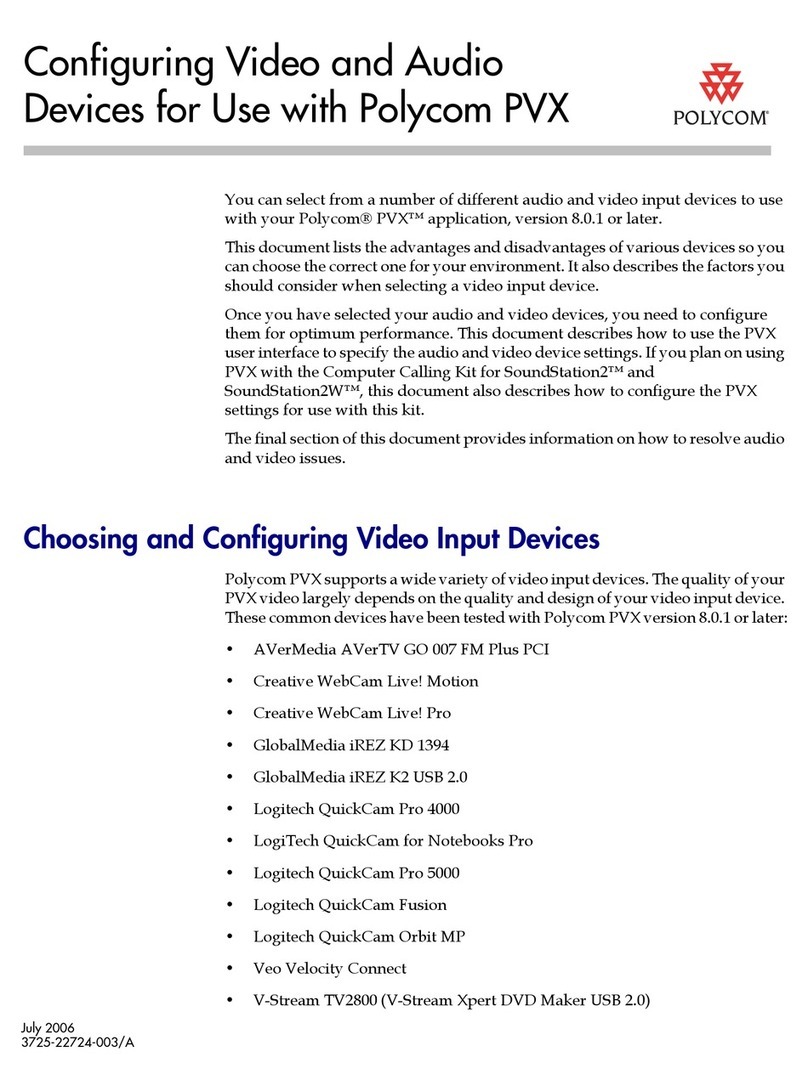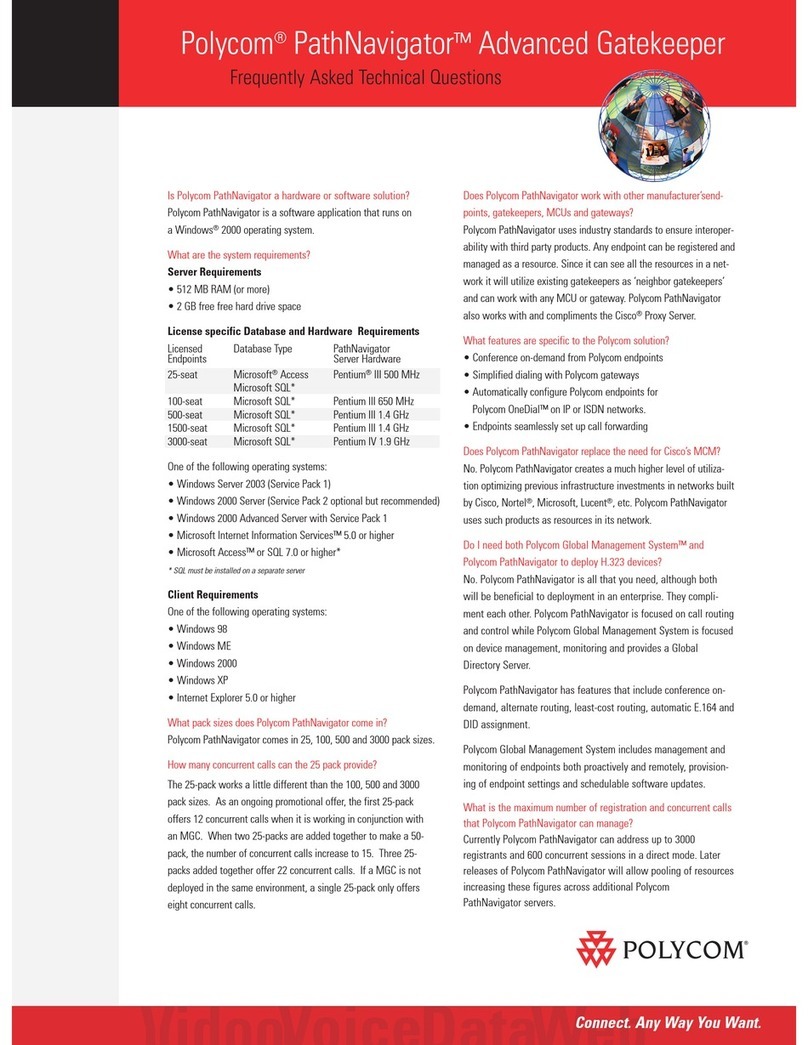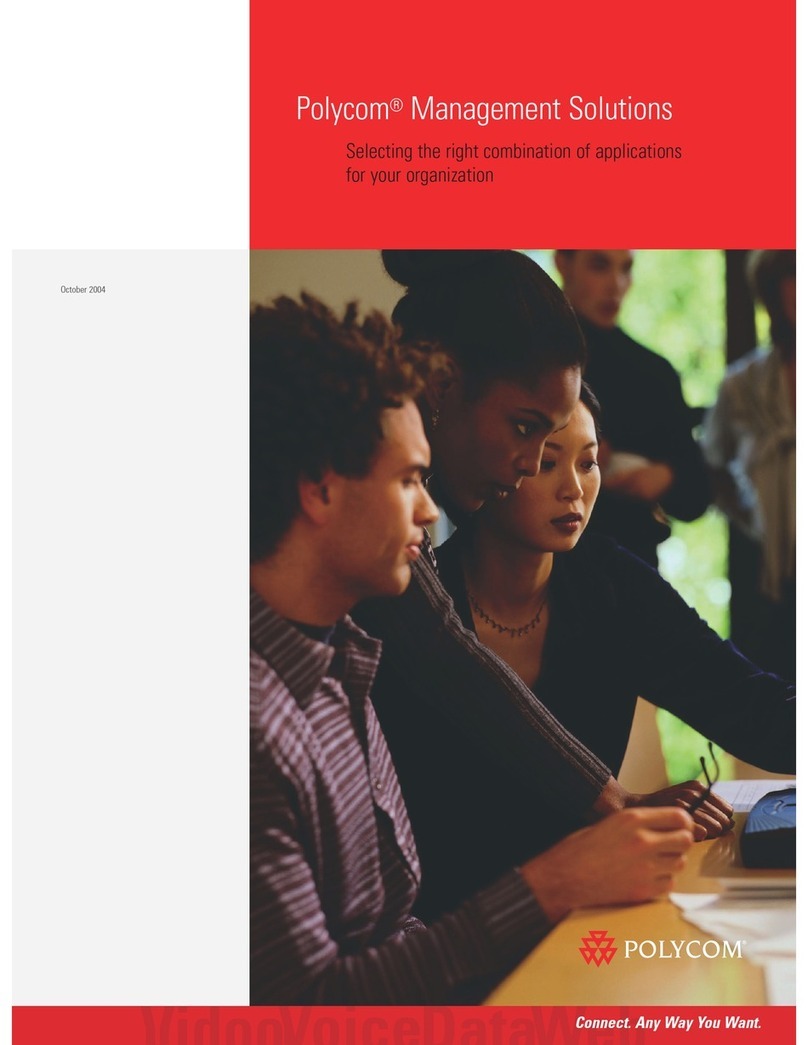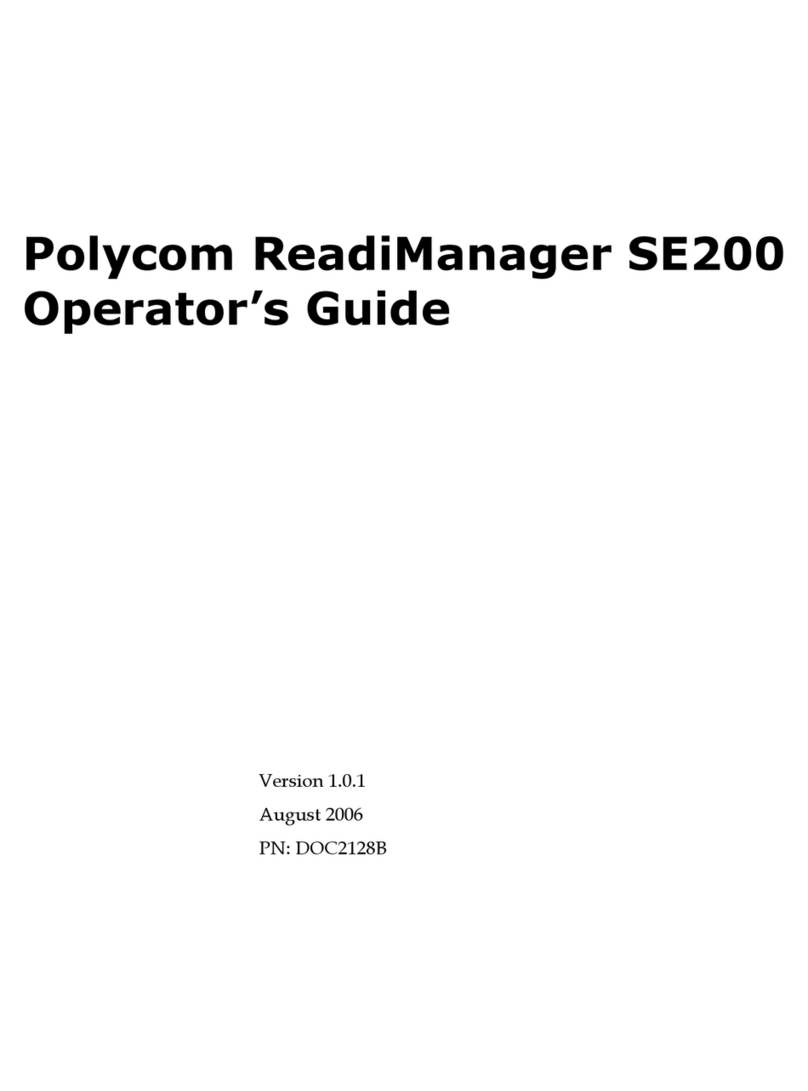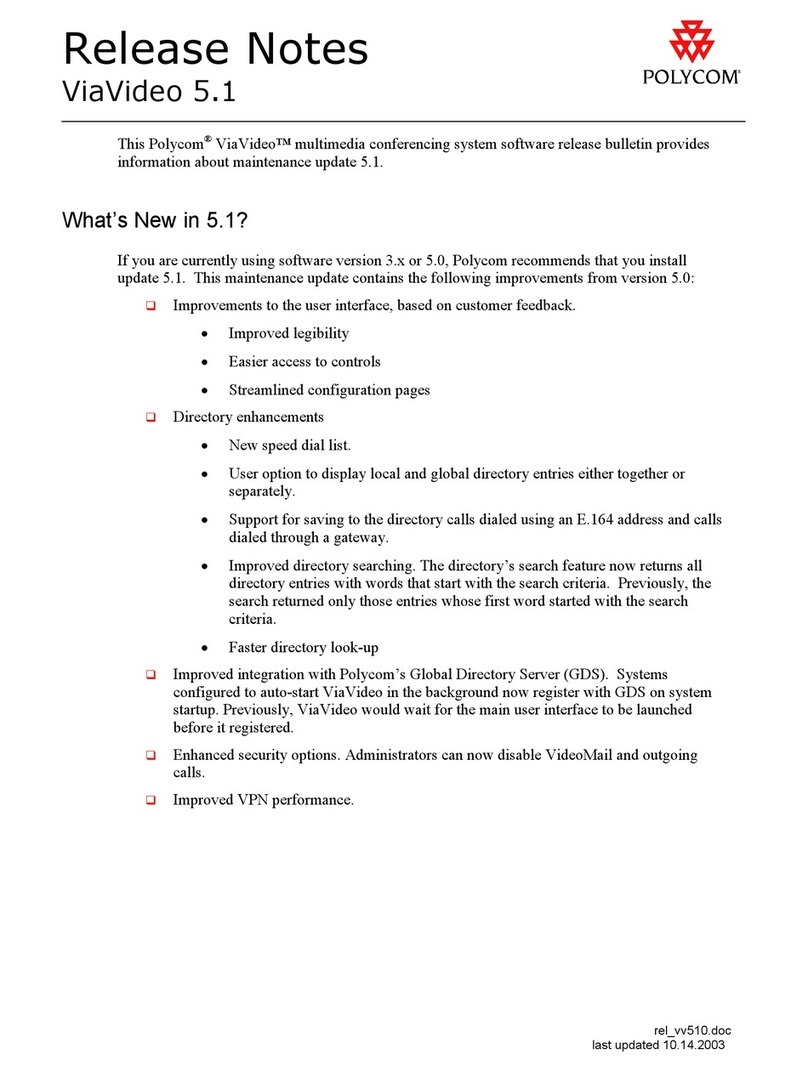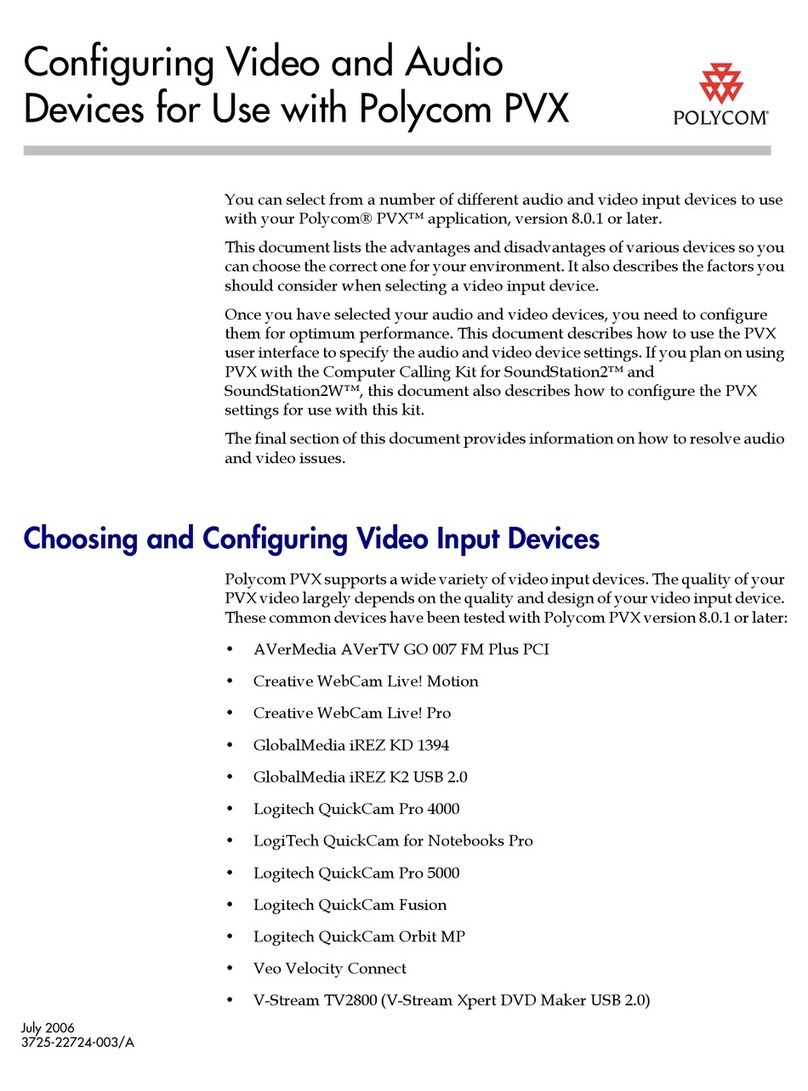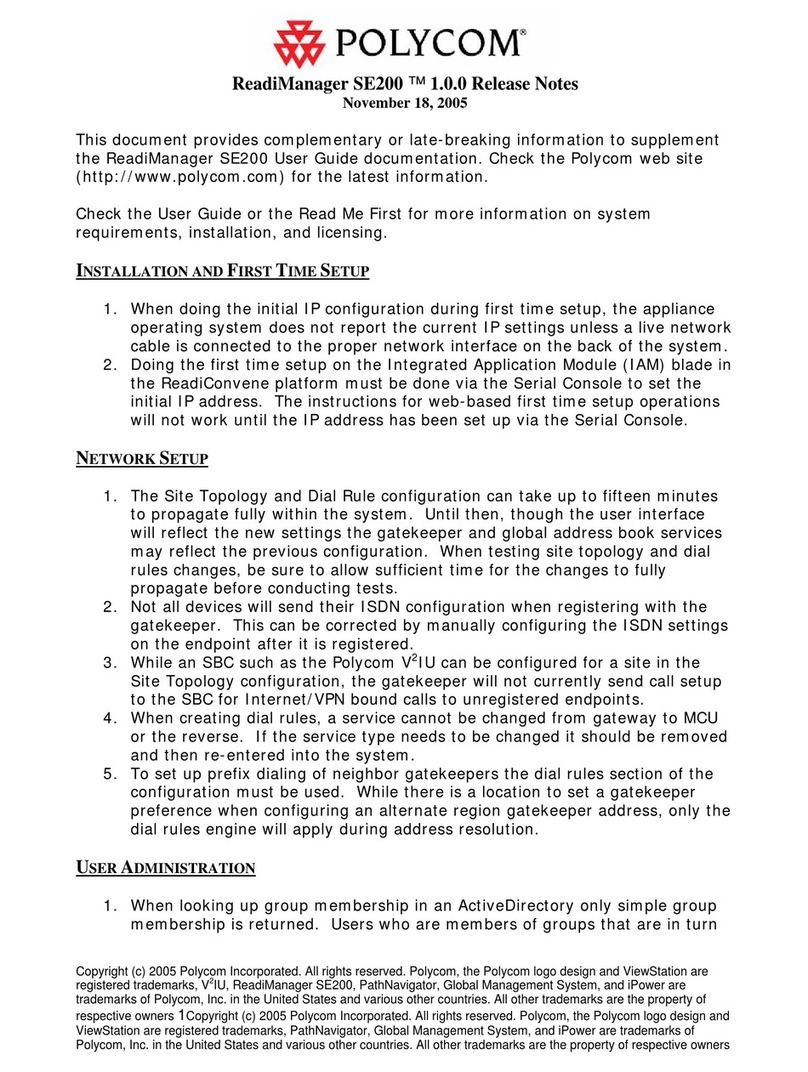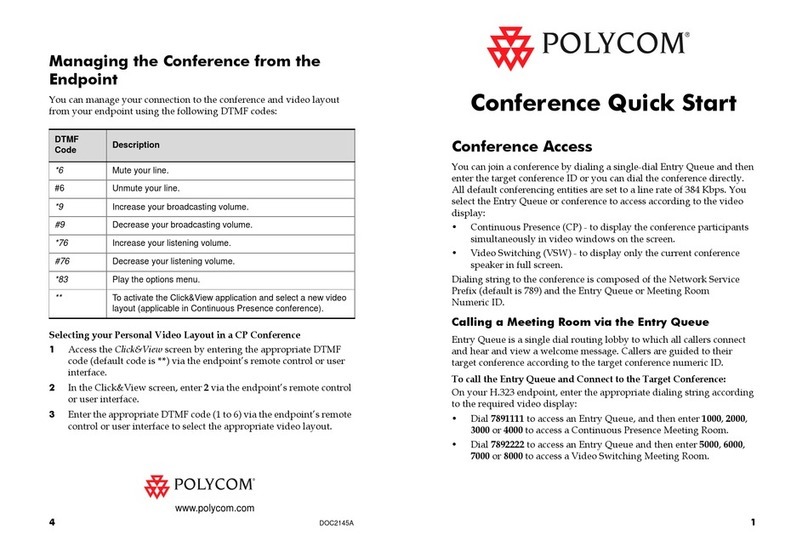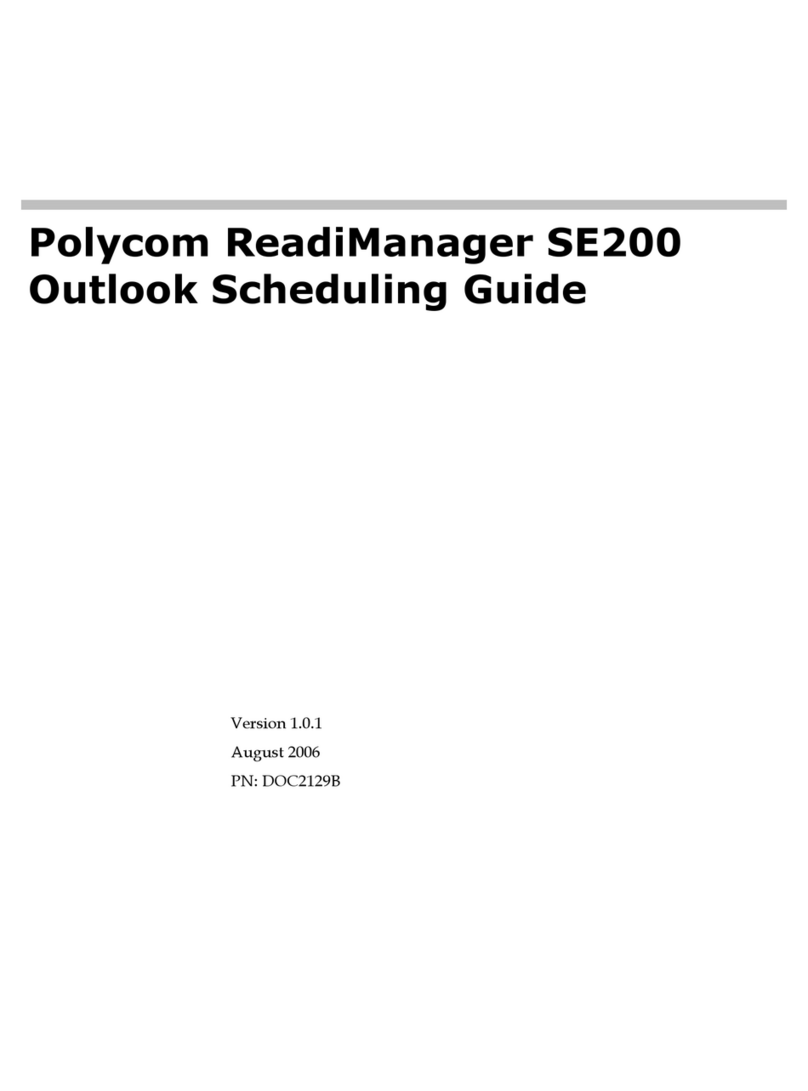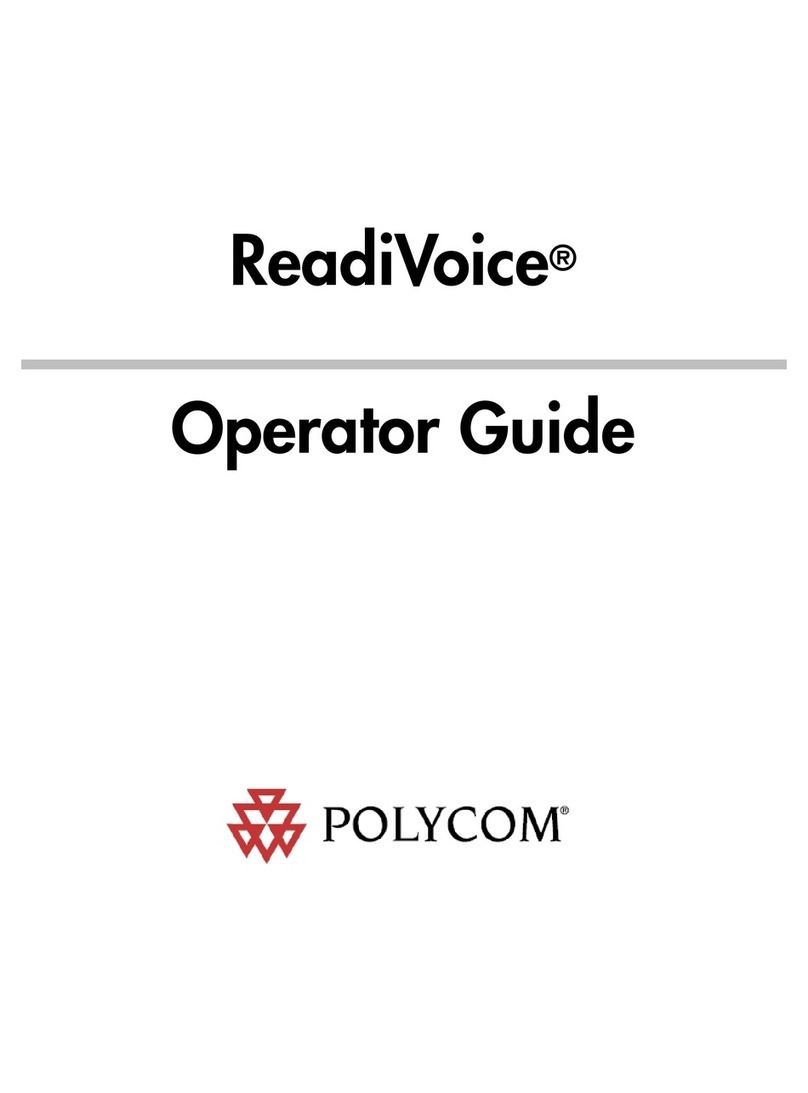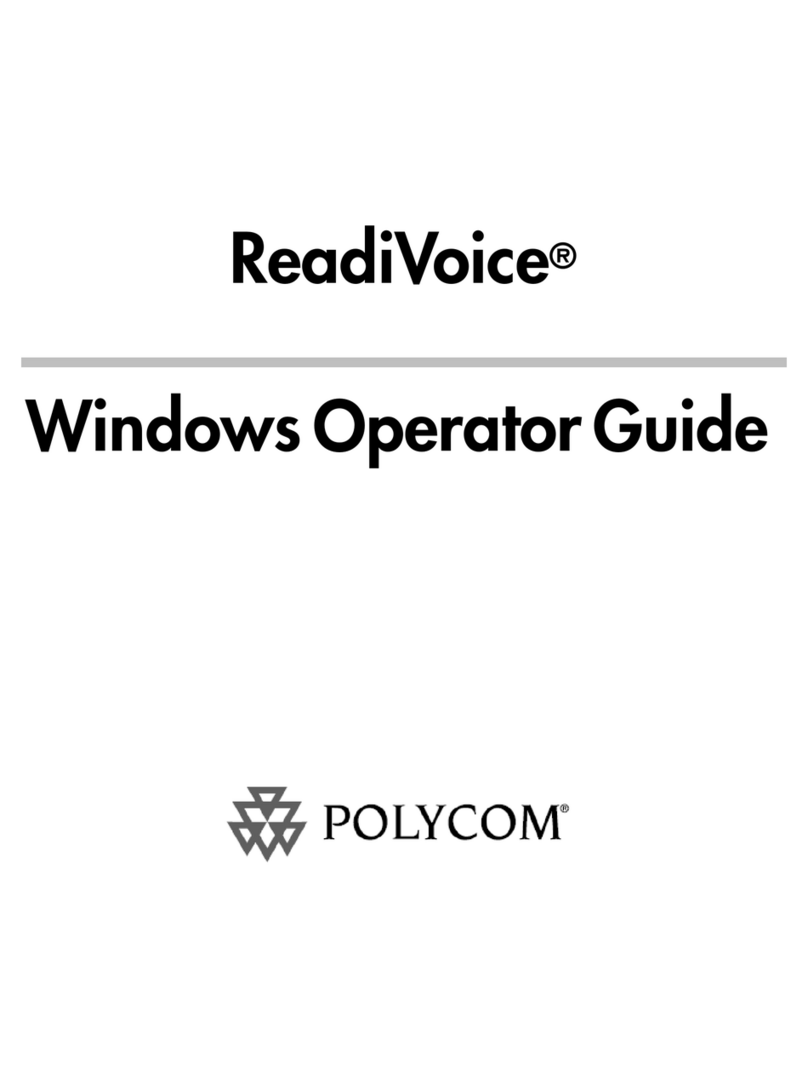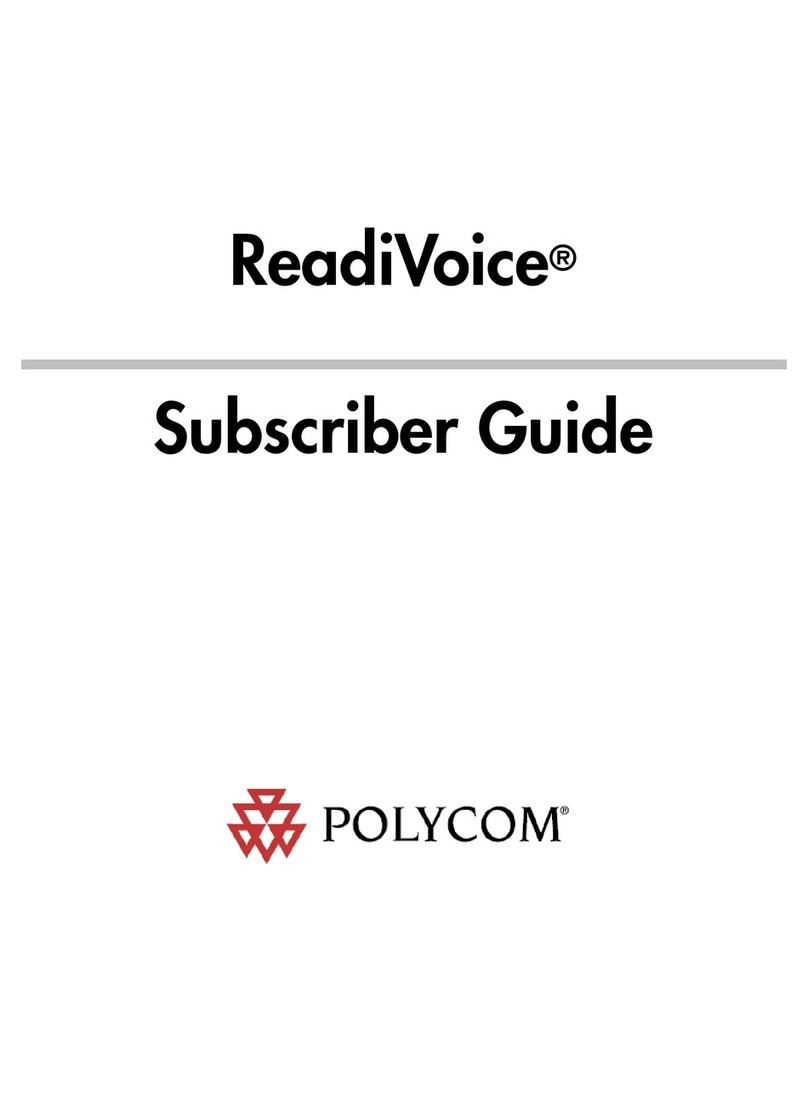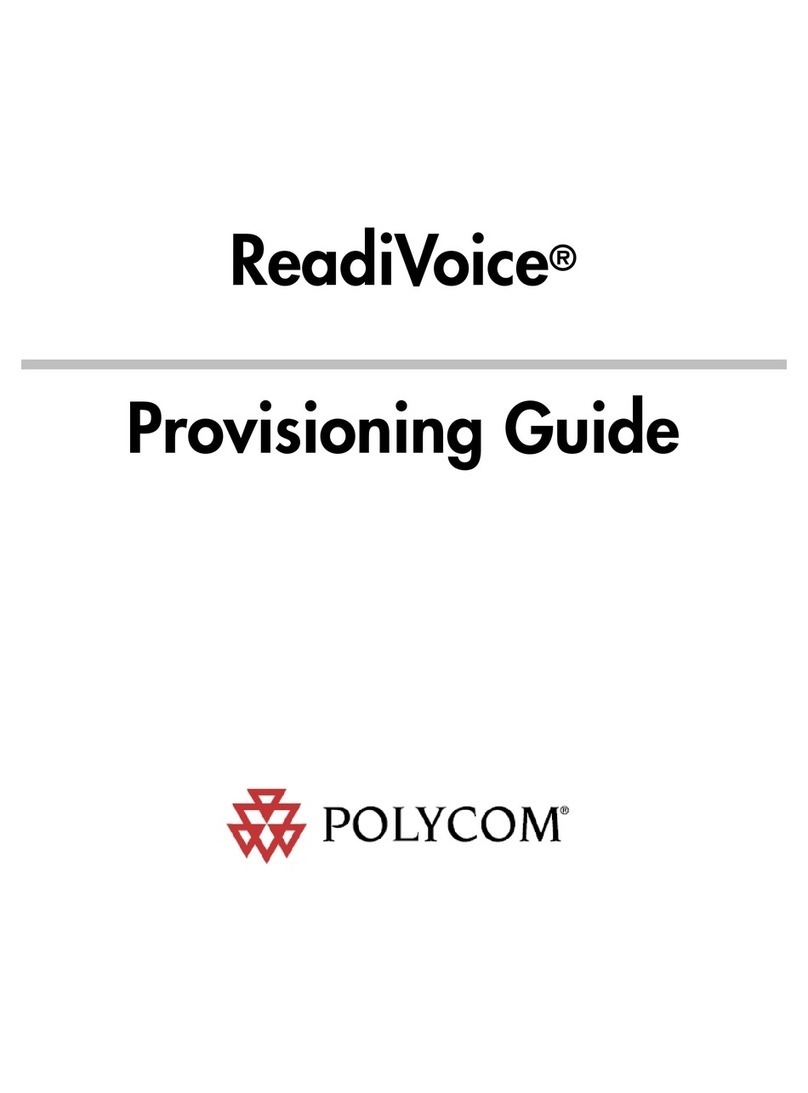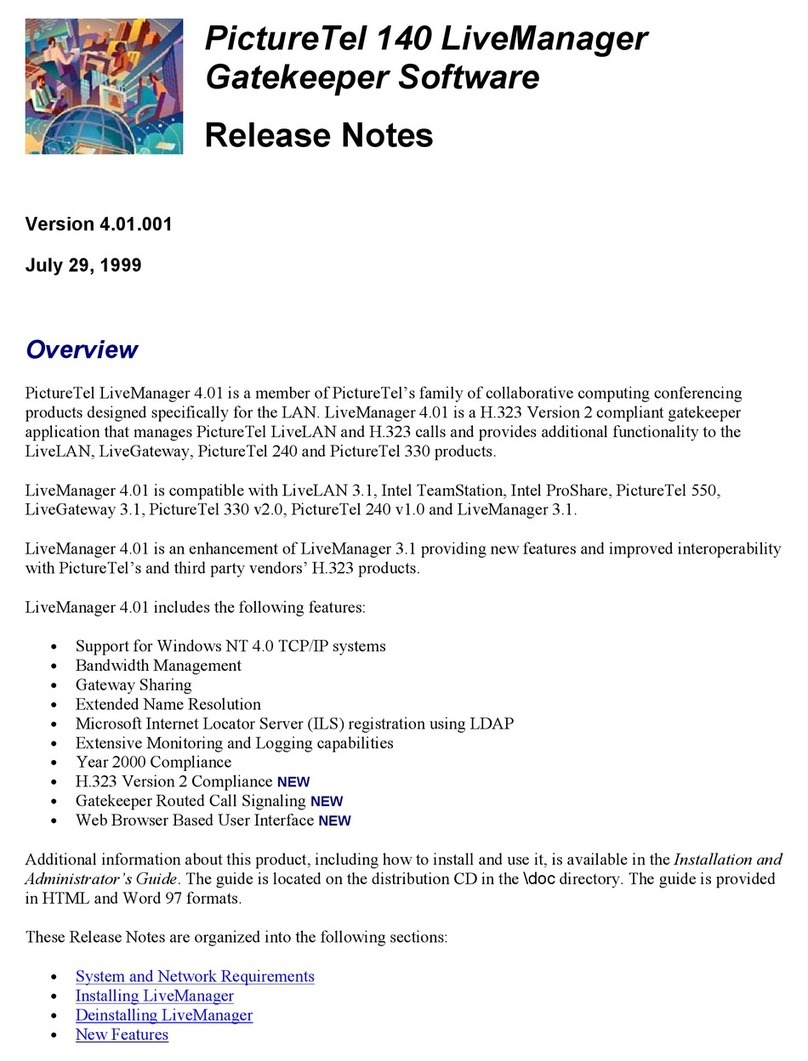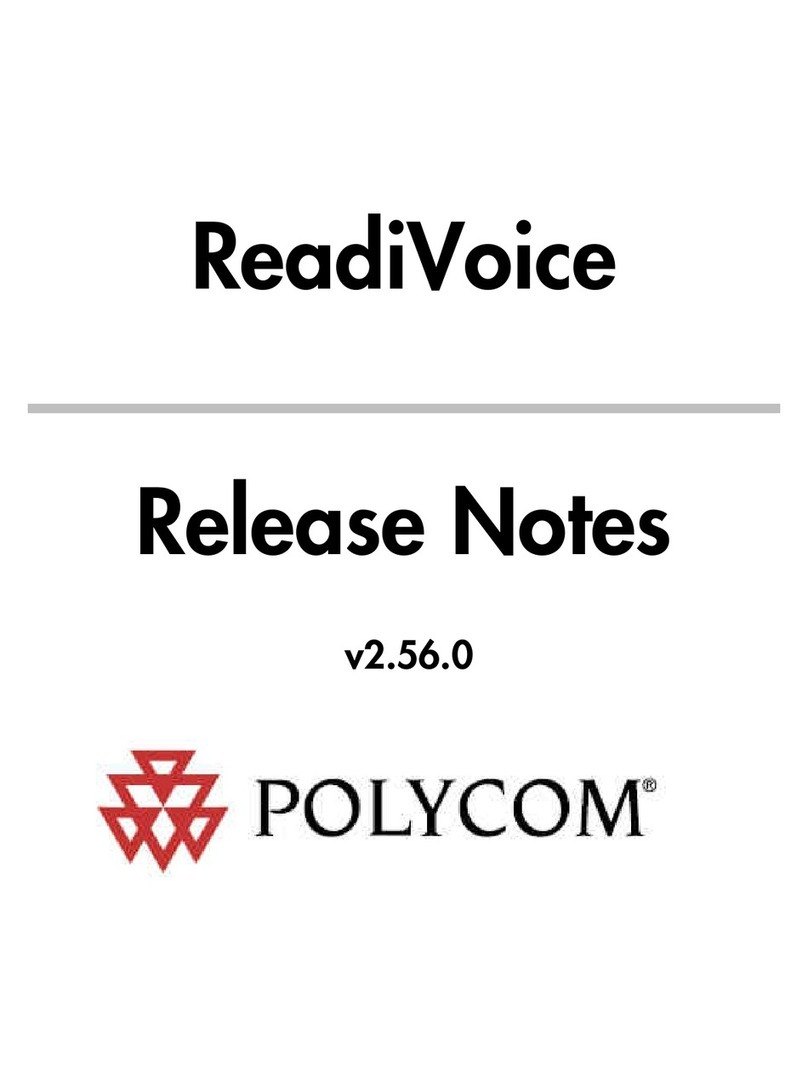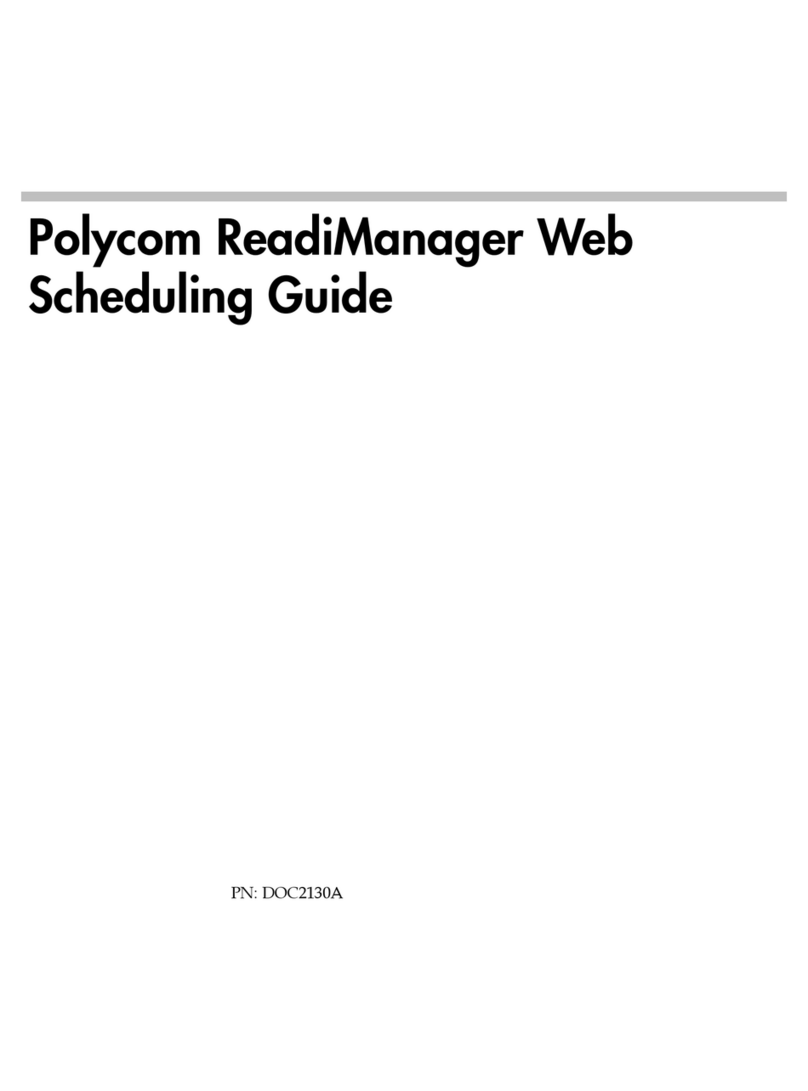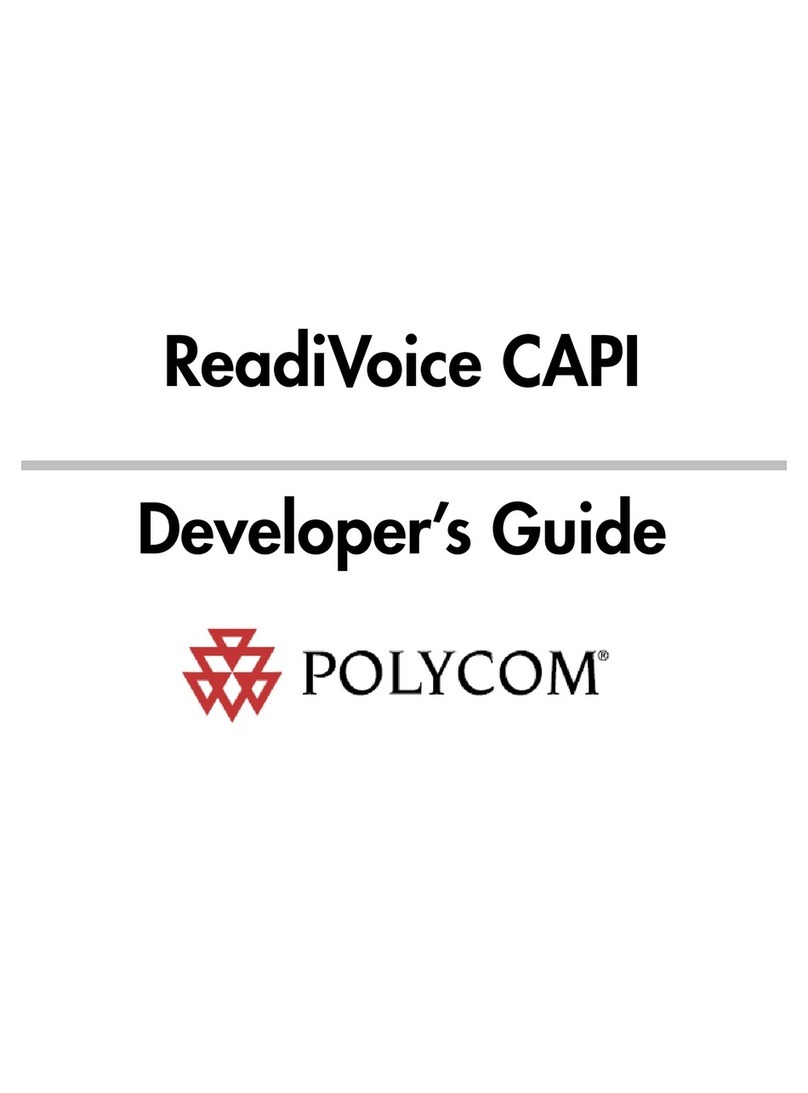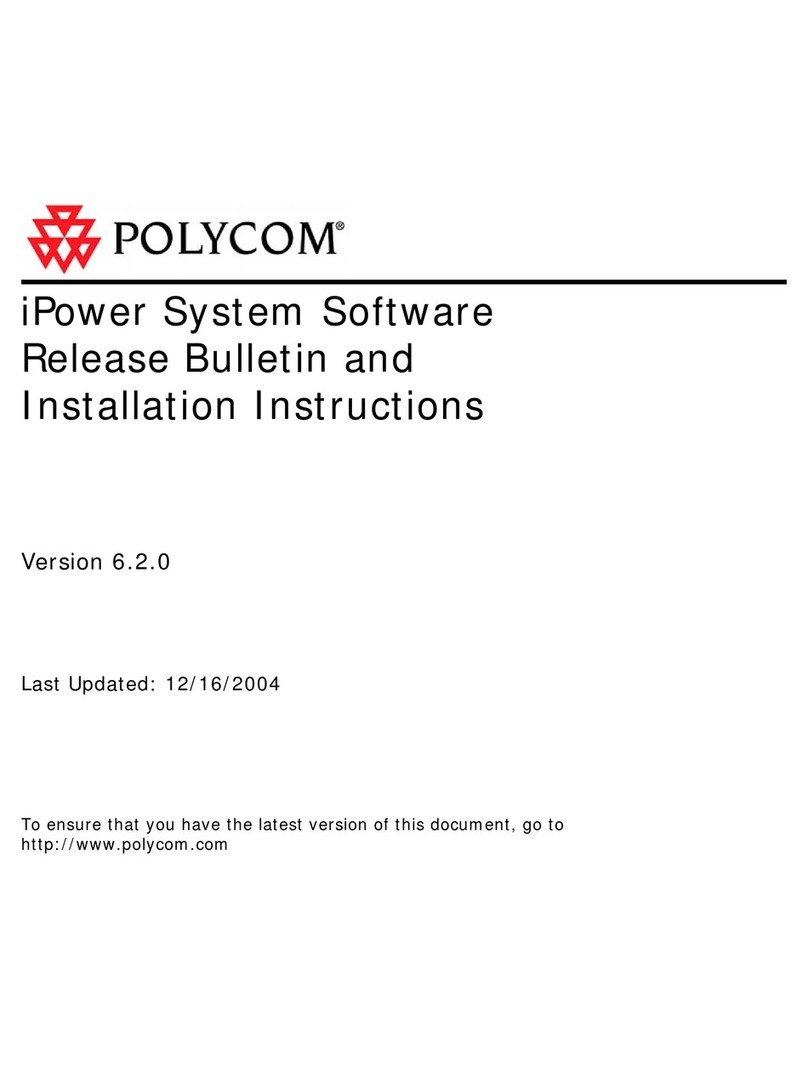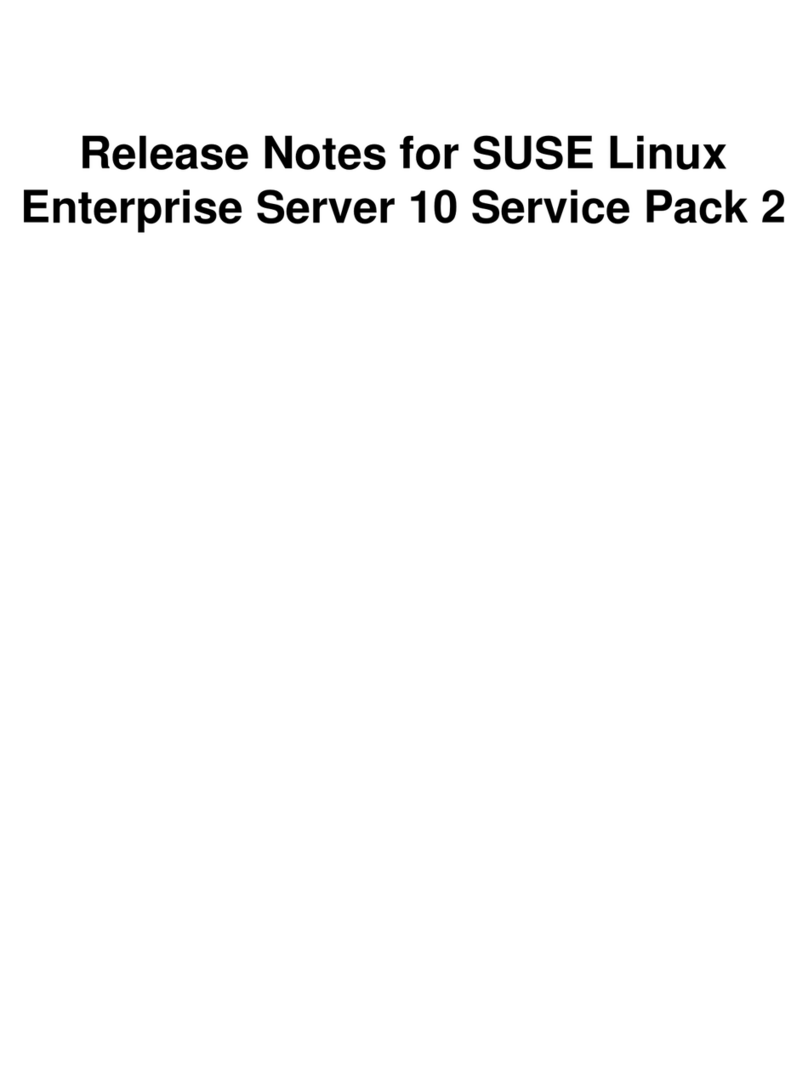Polycom ReadiManager LX100 Scheduling Administrator’s Guide
ii
Changing Information About Areas, Zones, and Pipes .....................................................49
Deleting an Area, Zone, or Pipe ....................................................................................... 49
Chapter 5 Setting Up and Working with Resources
Defining a Resource .................................................................................................................52
Fields in the Resources Form ...........................................................................................53
Adding ISDN-Only Resources without IP Connections ....................................................56
Viewing Information about Resources ......................................................................................57
Changing Resource Information ...............................................................................................58
Copying a Resource .................................................................................................................58
Deleting a Resource .................................................................................................................59
Assigning or Removing Resource Facilitators .......................................................................... 59
Associating or Removing a Facilitator from a Resource ................................................... 60
Associating or Removing a Facilitator from All Resources in a Zone ...............................61
Associating Equipment with a Resource ..................................................................................63
Viewing Equipment Associated with a Resource ..............................................................63
Adding Equipment to a Resource ..................................................................................... 64
Fields in the Equipment Information Form ........................................................................65
Moving Equipment from One Resource to Another ..........................................................68
Deleting Equipment from a Resource ...............................................................................68
Setting Up an MCU In Polycom ReadiManager LX100 ............................................................ 69
Setting up an MGC 100 in Polycom ReadiManager LX100 ..............................................69
Parameter Fields for a Polycom MGC 100 .......................................................................70
Setting up a Radvision MCU-30 in Polycom ReadiManager LX100 ................................. 71
Parameter Fields for a Radvision MCU-30 .......................................................................72
Important Settings for Use with People + Content ............................................................73
3rd Party MCU Support .................................................................................................... 73
Setting up a Video Codec in Polycom ReadiManager LX100 ..................................................73
Parameter Fields for a Video Codec .................................................................................75
Setting Up Services ..................................................................................................................76
Setting Up a Direct Connect Service ................................................................................ 76
Setting Up Gateway Services ...........................................................................................78
Setting Up H.323 Services (IP) .........................................................................................79
Setting Up H.320 Services (ISDN) ....................................................................................81
Where Services are Set in MGC Manager .......................................................................84
Where Settings You Need Are Defined in Radvision MCU-30 Software ..........................89
Setting Up Dial-In on the MGC ......................................................................................... 92
Managing Problems with Resources ........................................................................................ 94
Making Use of Remote Alerts ..........................................................................................94
Chapter 6 Reporting
Creating Schedule Reports ......................................................................................................98
Creating Standard Reports .......................................................................................................99
Clearing the Report Screen ....................................................................................................104
Summarizing Data in Reports and Displaying a Chart ...........................................................104
Exporting Report Data ............................................................................................................107
Saving a Report ......................................................................................................................107
Accessing a Saved Report .....................................................................................................108
Creating Custom Reports .......................................................................................................109