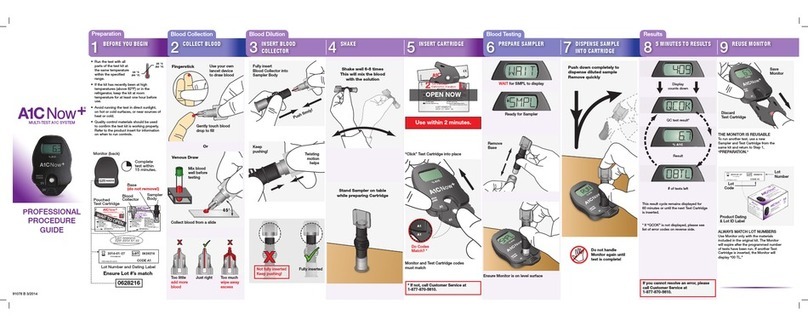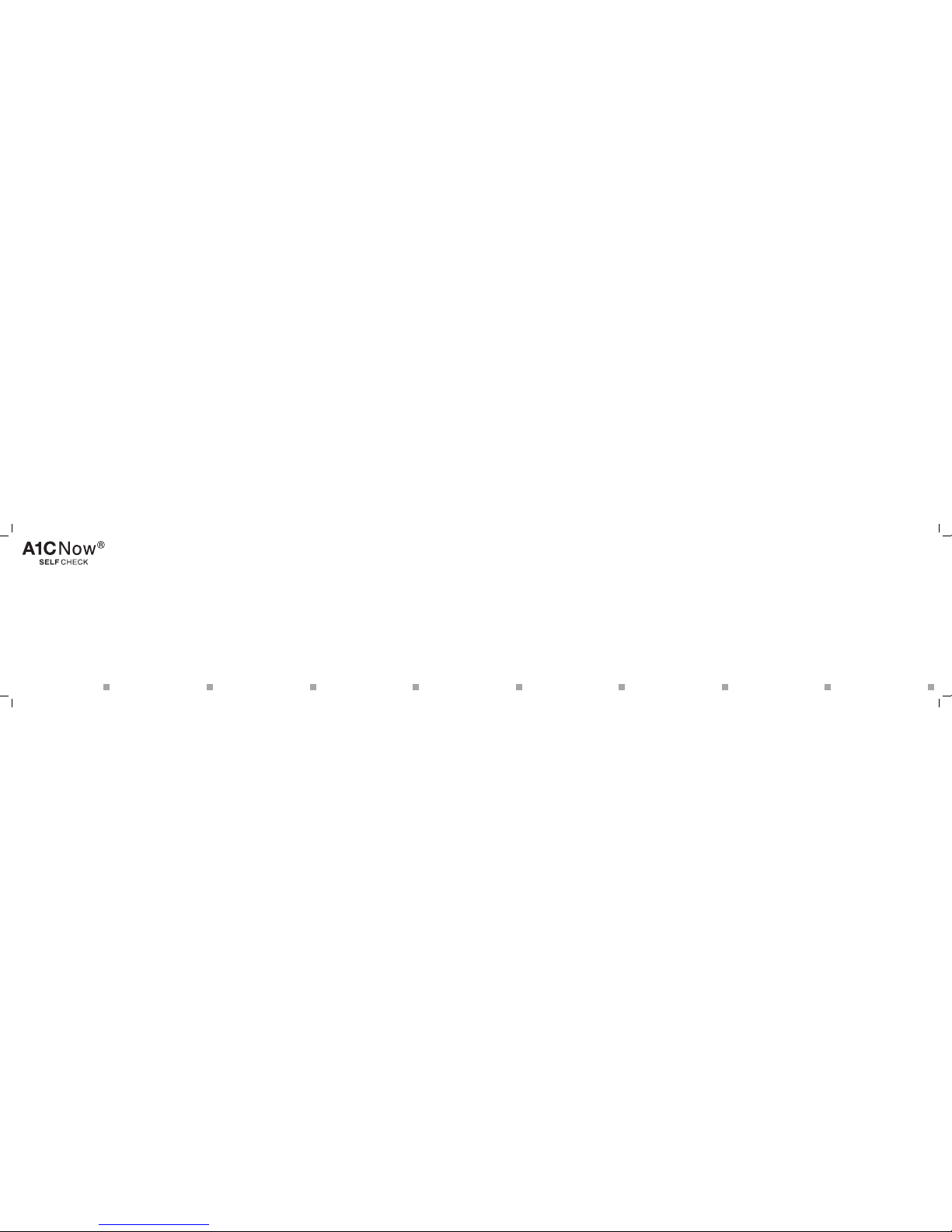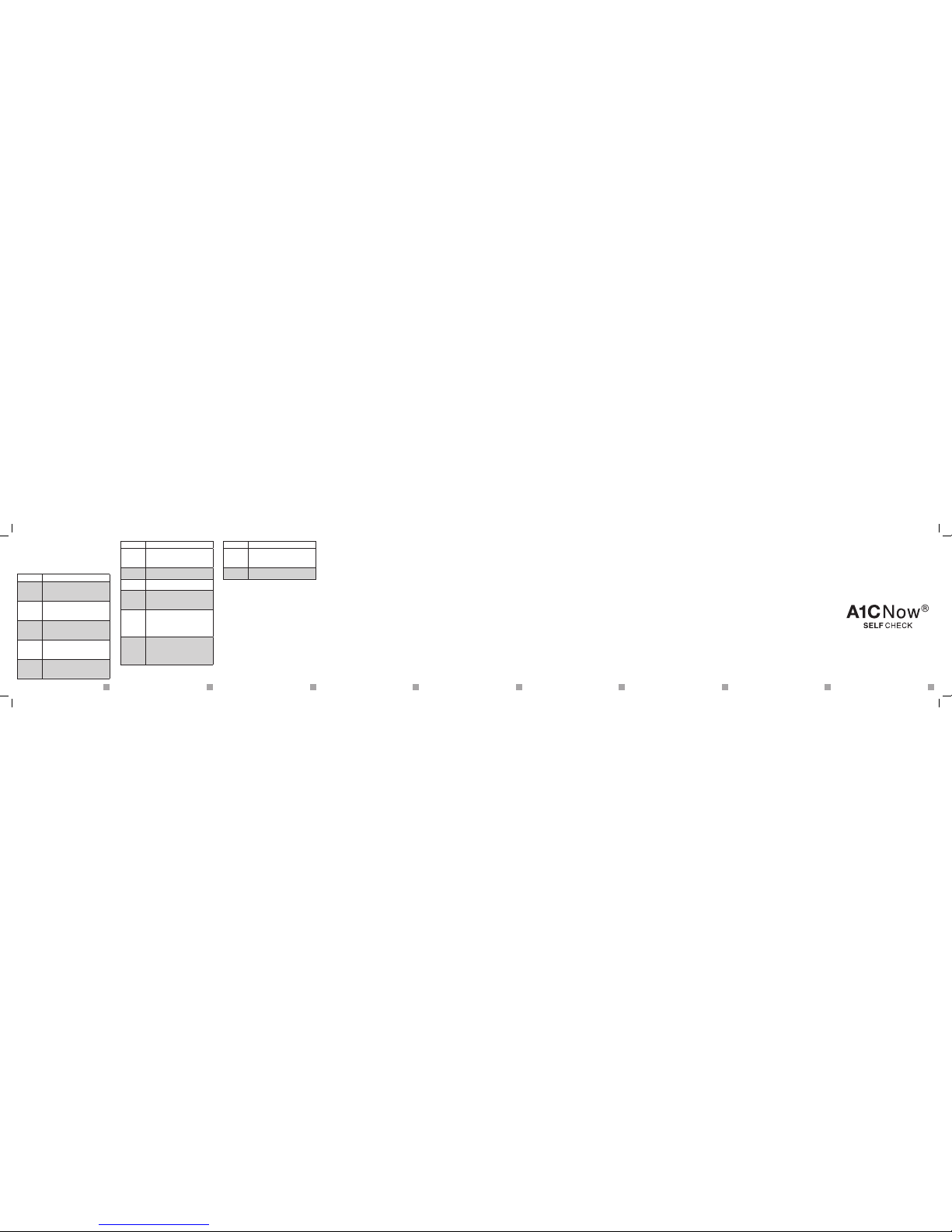10 13 1611 14 1712 15 18
TROUBLESHOOTING
See the table below for a description of
A1CNow SELFCHECK operating and error
codes (“OR”= Out of Range, “QC”= Quality
Control, “E”= Monitor Error).
MESSAGE DESCRIPTION AND RESOLUTION
OR 1 The blood sample may have too little
hemoglobin for the test to work properly,
or you added too little blood.
Call customer service.
OR 2 The blood sample may have too much
hemoglobin for the test to work properly,
or you added to much blood.
Call customer service.
OR 3 The blood sample may have too little
hemoglobin A1C for the test to work
properly, or you added too little blood.
Call customer service.
OR 4 The blood sample may have too much
hemoglobin A1C for the test to work
properly, or you added too much blood.
Call customer service.
OR 5 The monitor temperature is below
64° F / 18° C. The test must be
repeated with a new cartridge at room
temperature (18-25° C).
MESSAGE DESCRIPTION AND RESOLUTION
OR 6 The monitor temperature is above
77° F / 25° C. The test must be
repeated with a new cartridge at room
temperature (18-25° C).
<4.0 The %A1C is less than 4%.
Call customer service.
>13.0 The %A1C is greater than 13%.
Call your health care professional.
QC 2 Occurs when you insert a Cartridge that
already has sample added to it.
Do not remove and reinsert a Cartridge
after adding sample.
QC 6 Sample was added to Cartridge before
“SMPL” display. This counts down one
test on the Monitor. Remove and discard
Cartridge. To avoid this error, do not add
sample until the “WAIT” prompt clears
and “SMPL” appears.
QC 7 The Cartridge remained in the Monitor
without sample addition for 2 minutes
after “SMPL” prompt. This counts down
one test on the Monitor. Discard the Test
Cartridge and insert a fresh one when
you are ready to dispense the Shaker.
MESSAGE DESCRIPTION AND RESOLUTION
All other QC
Codes
The quality control checks inside the
Monitor did not pass. The test will need
to be repeated with another kit.
Call customer service.
E Codes The Monitor is not working.
Call customer service.
Customer Service: 1-877-870-5610
DISPOSAL OF MATERIALS
Keep the Monitor to run the second test and
dispose of it after the second test has been
performed. Throw away all of the other used
components (except the Lancet) in your
household waste. The Lancet, Shaker, Blood
Collector and Cartridge can be used only
once.
Since the Lancet has a sharp point, it should
be disposed of in an appropriate sharps
container in the same way you dispose of
your blood sugar testing lancets.
FREQUENTLY ASKED QUESTIONS
When should I do the A1CNow
SELFCHECK test?
The A1CNow SELFCHECK test can be
performed at any time of day. No fasting is
required. You may wish to run the test at the
same time you do your blood sugar test.
Sometimes I have trouble getting a blood
drop that is large enough. What can I do?
Try washing your hands in warm water. Warm
water will help increase blood ow for a
better ngerstick. You may also massage the
nger before the ngerstick.
What is the best way to ll the Blood
Collector?
Hold the Blood Collector horizontally or at a
45° angle relative to the blood drop. Touch
the tip gently to the drop of blood and allow
the tube to ll. It will stop automatically when
it is lled completely.
My Blood Collector is not lled
completely. What should I do?
Apply pressure to your nger to get more
blood. Again, touch the tip gently to the
drop of blood and allow the tube to ll. You
may have to re-stick your nger to get the
necessary blood. If the Blood Collector does
not ll, call customer service.
There is extra blood on the tip of the
Blood Collector. What should I do?
Carefully wipe the tip of the Blood Collector
with a piece of gauze or tissue. If some of
the blood comes out while doing this, touch
the tip gently to the blood drop to re-ll the
Blood Collector.
The Shaker seemed to leak when I pushed
the Blood Collector into it. What should I
do?
Call customer service.
The Cartridge will not insert into the
Monitor. What should I do?
Make sure you are inserting the Cartridge
facing correctly. The Code should be on top
as you insert the Cartridge into the Monitor.
I accidentally opened the Cartridge pouch
too early. What should I do?
Throw away the Cartridge that has been
opened for more than 2 minutes. Inaccurate
results can be obtained. Use the second
Cartridge in the kit instead.
The Codes on the Cartridge and the
Monitor are not the same.
Do not use the Cartridge. Save the
packaging materials and call customer
service.
The Monitor did not turn on after I
inserted the Cartridge. What should I do?
Take the Cartridge out. Re-insert in until it
‘clicks’. If the Monitor still does not turn on,
this means that it may have a problem and
can’t be used. Call customer service.
I did not see ‘RUN’ and a countdown after
I added the sample using the Shaker.
What should I do?
Call customer service.
My result says ‘QCOK’ and a number.
What should I do?
‘QCOK’ means the Monitor is working
correctly. The number you see is your A1C
result. Write your result down in the Result
Log in the Quick Reference Guide. Monitor
will show result for 60 minutes and will turn
off automatically.
Review your result with your health care
professional.
My result is not ‘QCOK’ and a number.
What should I do?
Refer to the troubleshooting section. You can
also call customer service.
What should I do with the test after I am
done with it?
After you write down your result, you can
throw away the used Blood Collector, Shaker
and Cartridge in your household trash. These
items can be used only once. Note that the
Lancet is also a single-use item.
Save the Monitor for your second test.
Monitor will display “01TL” showing that
there is one test left. When Monitor is
displaying “00TL” it indicates that you have
used both tests. Once you have used the
second test, you can throw away the Monitor
in your household trash.
QUESTIONS OR COMMENTS
Call customer service at 1-877-870-5610.
1. Burtis, C.A., Ashwood, E.R., Tietz Textbook of Clinical Chemistry,
3rd Edition, W.B. Saunders Co., 1999.
2. American Diabetes Association. Standards of medical care in
diabetes-2011. Diabetes Care, 34 (S1) 2011, pp. S11-S61.