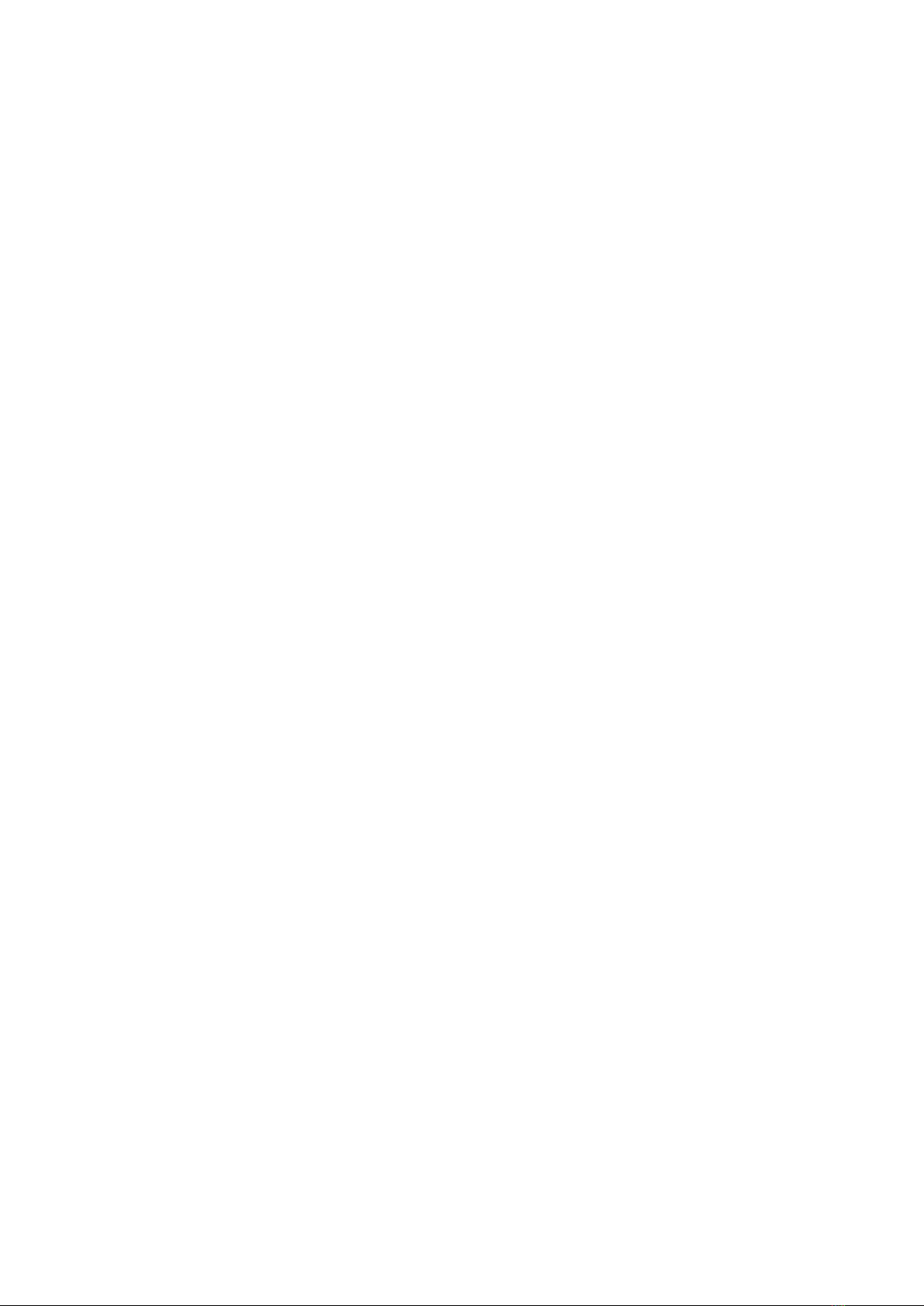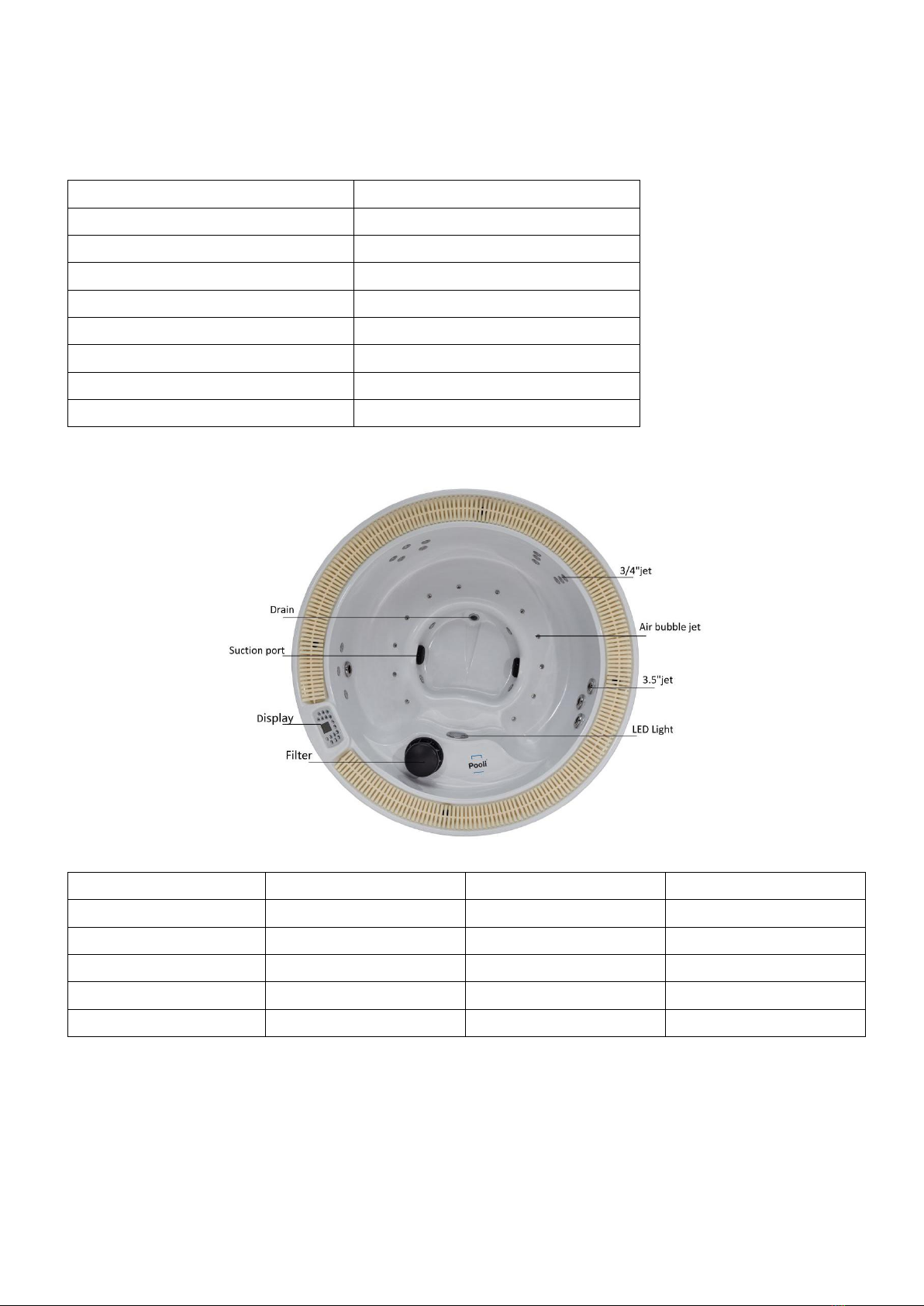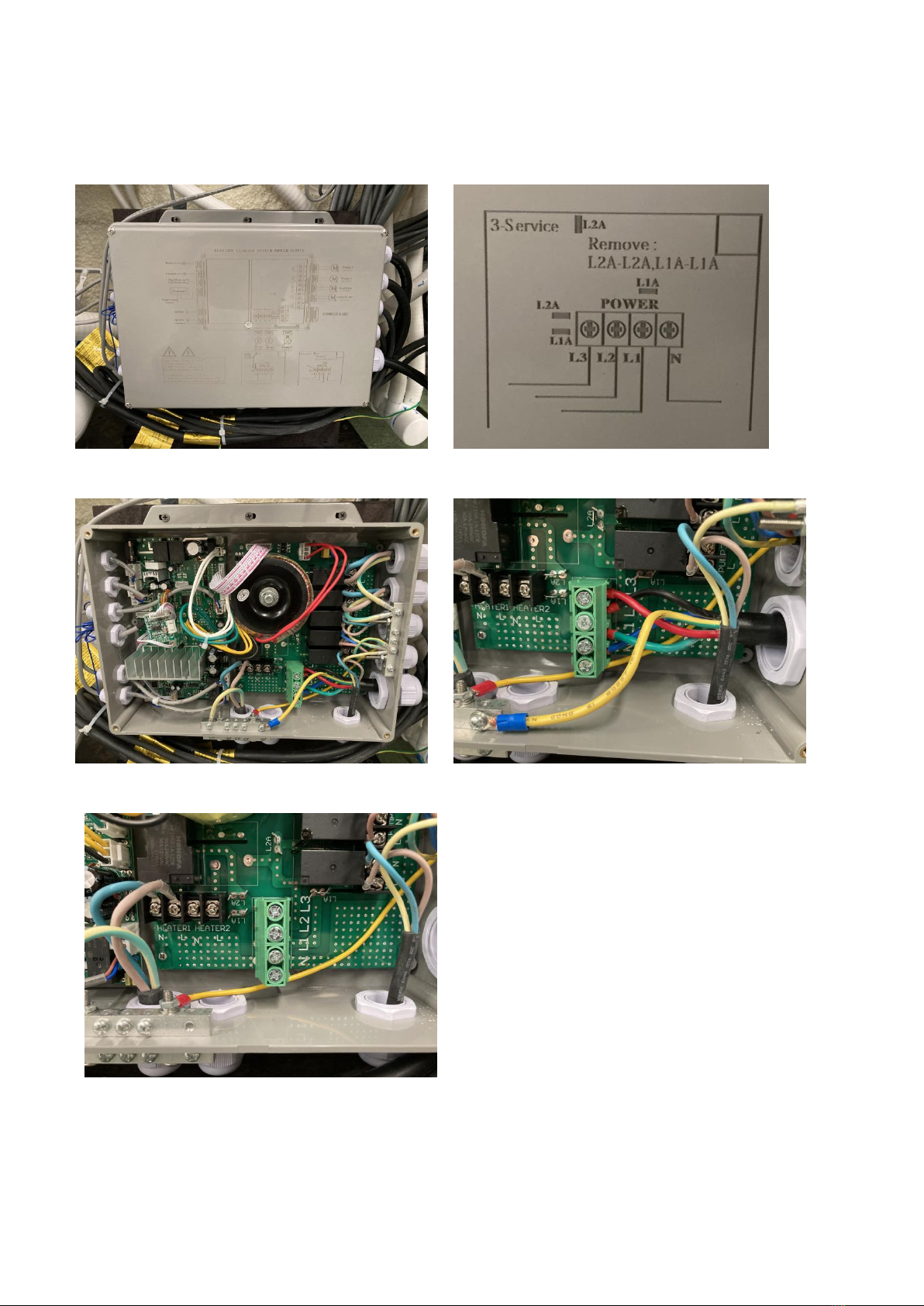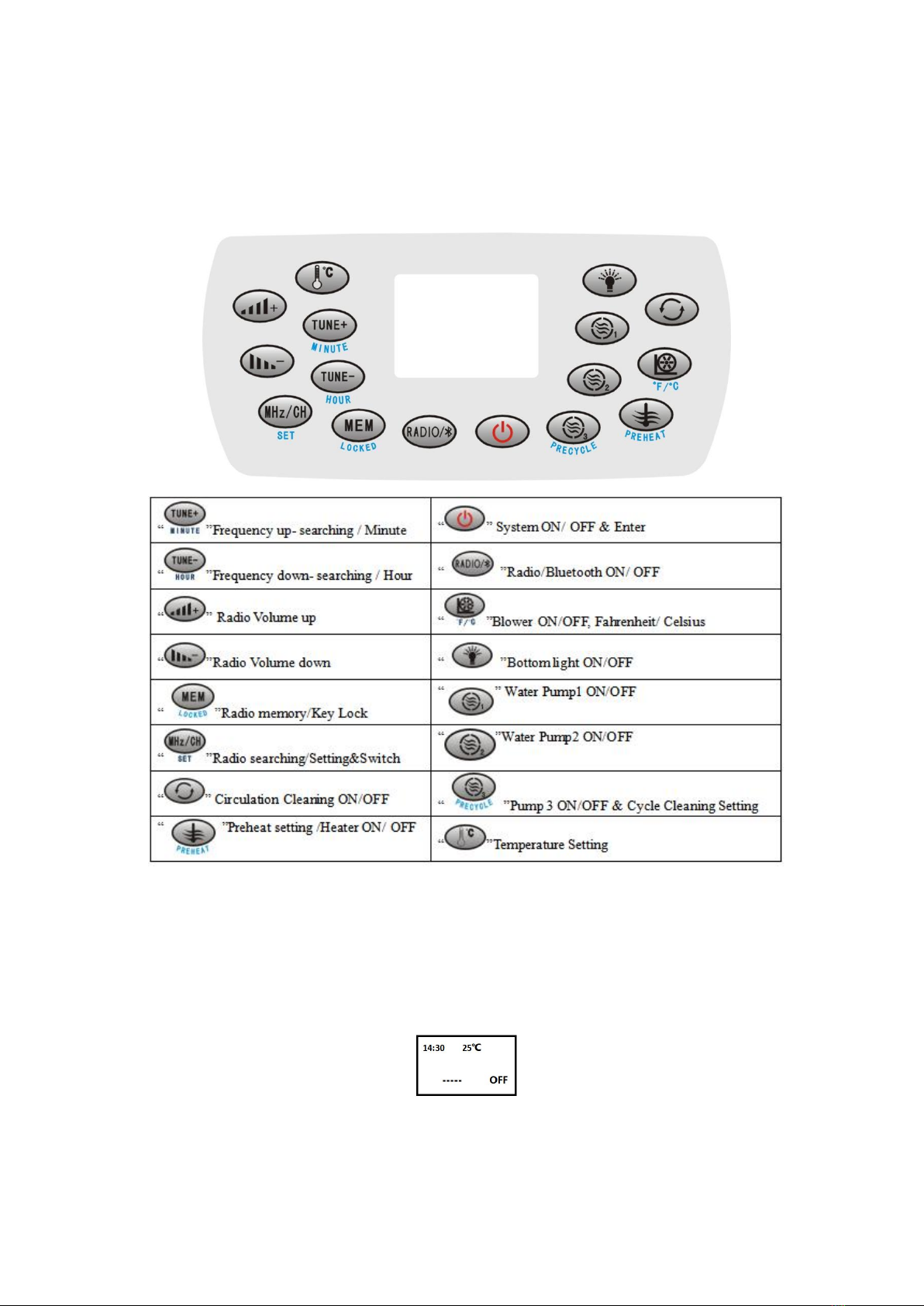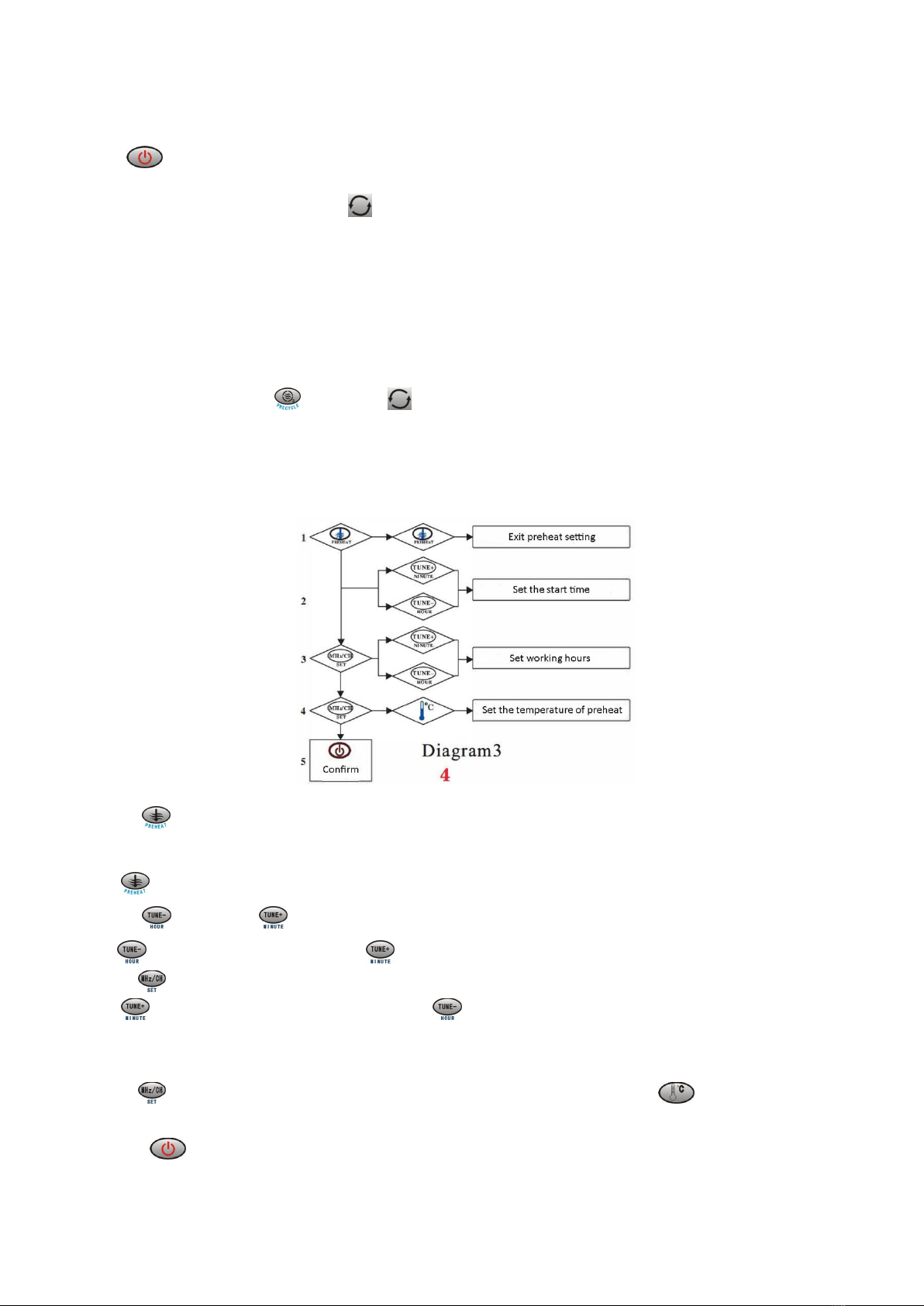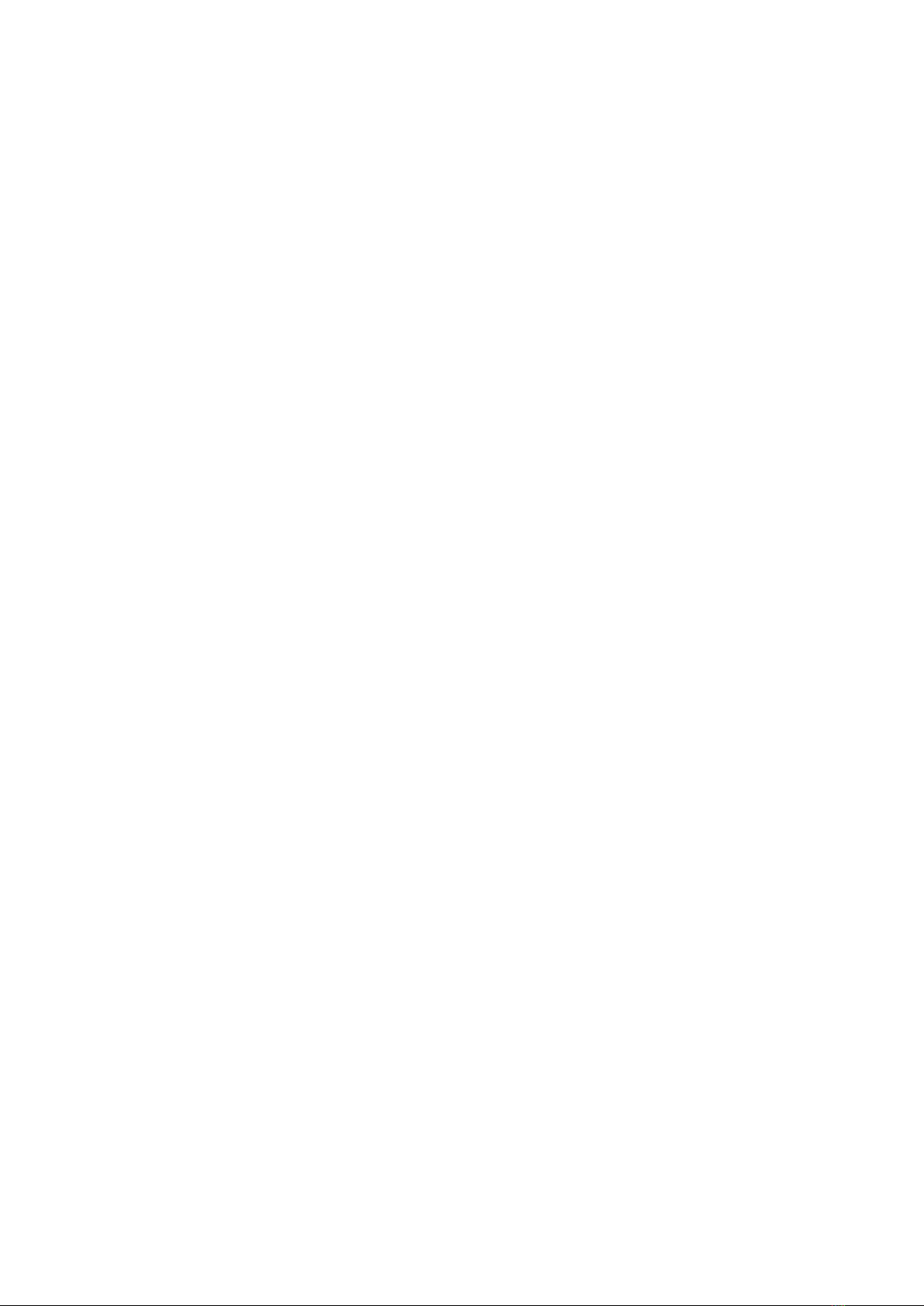
Contents
1. Prepare for Installation....................................................................................................................................1
1.1. Selection a Location............................................................................................................... 1
1.2. Delivery.................................................................................................................................. 1
2. Technical Parameter and Specification........................................................................................................... 2
2.1. Structure of the SPA............................................................................................................... 2
3. Wiring Instruction............................................................................................................................................3
3.1.Find the Electrical Box and the Inlet.......................................................................................3
3.2.Connect to your power supply................................................................................................3
4. Fill the SPA with water.....................................................................................................................................5
4.1. Preparation.............................................................................................................................5
4.2 Fill your SPA within the standard level................................................................................... 5
4.3 Additional Instruction: How to open/remove/change the filter?..........................................5
5. Turn on your SPA(System Instruction).............................................................................................................6
5.1. Power connect:...................................................................................................................... 6
5.2. The Automatic Lock................................................................................................................7
5.3. Time setting............................................................................................................................7
5.4. The setting of circulation cleaning.........................................................................................7
5.5 The operation of pre-heating..................................................................................................8
5.6. Switch between power-on and standby status..................................................................... 9
5.7. Temperature setting............................................................................................................9
5.8. Radio/Bluetooth.....................................................................................................................9
5.9. The Operation Of Pumps: Setting of Water Pump.............................................................. 10
5.10. The operation to long time circulation..............................................................................10
5.11. Bottom light....................................................................................................................... 10
5.12. Heating operation.............................................................................................................. 10
5.13. Blower................................................................................................................................ 11
5.14. Fahrenheit and Celsius conversion.................................................................................... 11
5.15. Water shortage protection................................................................................................ 11
5.16. Unfrozen protection...........................................................................................................11
5.17. Current control...................................................................................................................11
6. Maintenance................................................................................................................................................. 12
6.1. How to drain the water from your SPA?.............................................................................. 12
6.2. Water quality........................................................................................................................12
7. Precautions of using the SPA outdoors......................................................................................................... 13
7.1 Environment of Using........................................................................................................ 13
7.2 Instructions and Requirements in Winter......................................................................... 13
7.3 The Low Temperature Protection Function.......................................................................13
8. Troubleshooting Guide..................................................................................................................................14