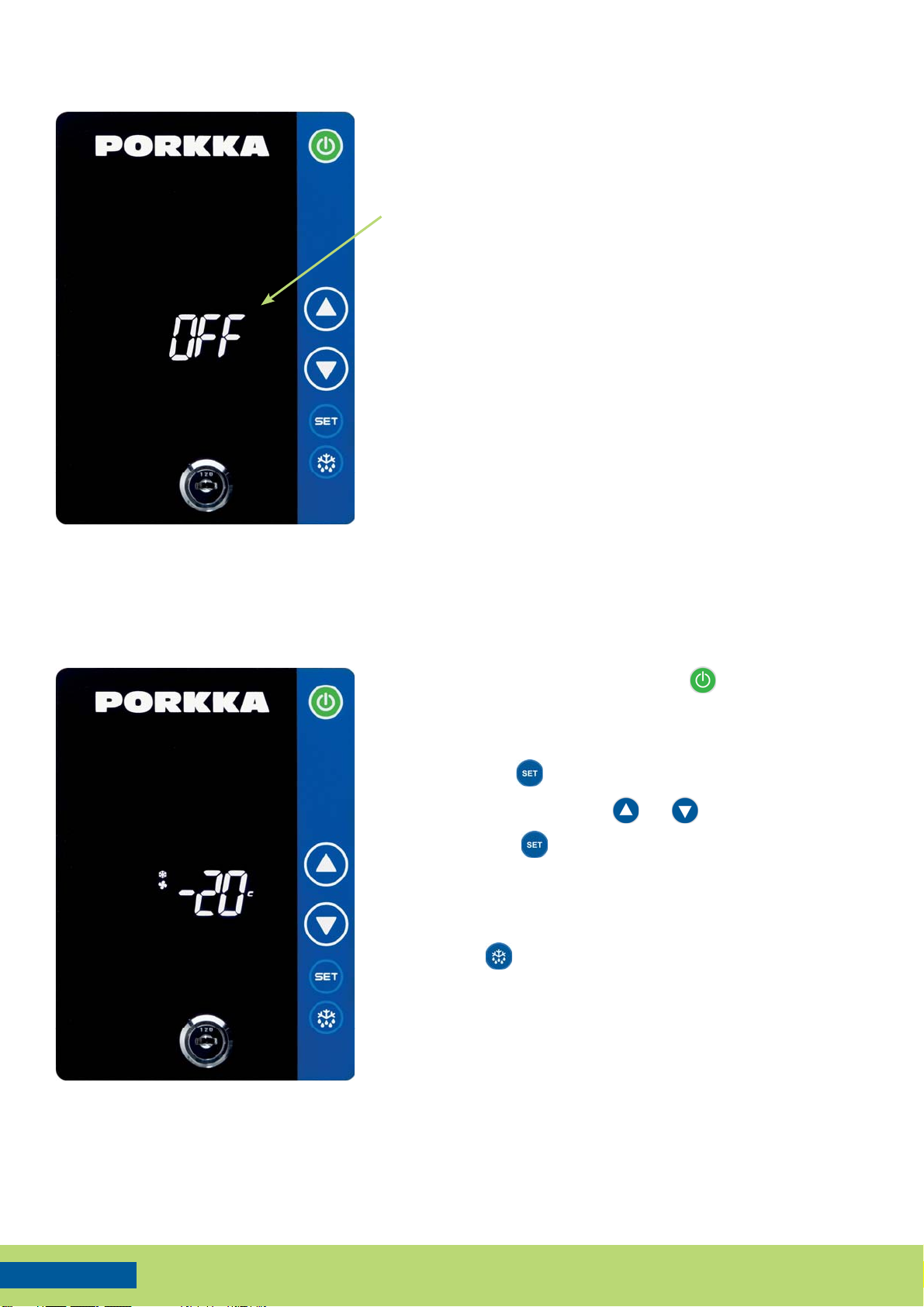ENGLISH
Adjust the cabinet with legs to ensure it is horizontal in all directions, by
using the adjustable feet, check with spirit level if necessary, alway ensure
that all feet are in contact with the ground.
Note!
The cabinet must not tilt backwards.
Place the cabinet with castors on hard and level floor. Ensure that all the
castors touch the floor. Uneven floor may cause the frame to distort and
differences of height between the cabinets. Lock castors with brakes when
the cabinet has been put in place.
Connect the connection cord of the cabinet to an earthed 230 V / 50 Hz wall socket with its
own 10 A safety fuse. Check the voltage and frequency of the cabinet from the rating plate.
The rating plate is in the left front upper corner of the machinery room of the cabinet.
Note!
The damaged power supply cord must only be changed by a professional electrician,
authorised by the manufacturer.
Introduction Before using it, clean the cabinet carefully with mild cleaning agent, e.g. liquid dishwasher
detergent. Rinse and wipe dry. Leave the door open for airing for a moment.
Put the shelves in place.
Before loading with goods, ensure the cabinet has
reached the required holding temperature (See
chapter ”Use of temperature control”).
Note!
To avoid evaporator corrosion, it is important to
keep food with high acid content / vinegar etc.
in air tight containers.
Note!
When loading the cabinet with goods, please do
not exceed the load limit (red mark inside the
cabinet on the back wall).
Note!
Do not place goods on cabinet floor but on the
bottom shelve to avoid blocking the air circulation.
Note!
Please ensure correct air circulation inside the
cabinet at all times. When placing goods on to
the shelves ensure the do not overhang the
front of the shelves, as this will also interrupt air
circulation.
For slippery products, like frozen goods in plastic
bags, we recommend to use wire baskets (optional
accessory).
The cabinets are equipped with anti-tilting, sliding shelves. The maximum load is 70 kg/shelf.
4