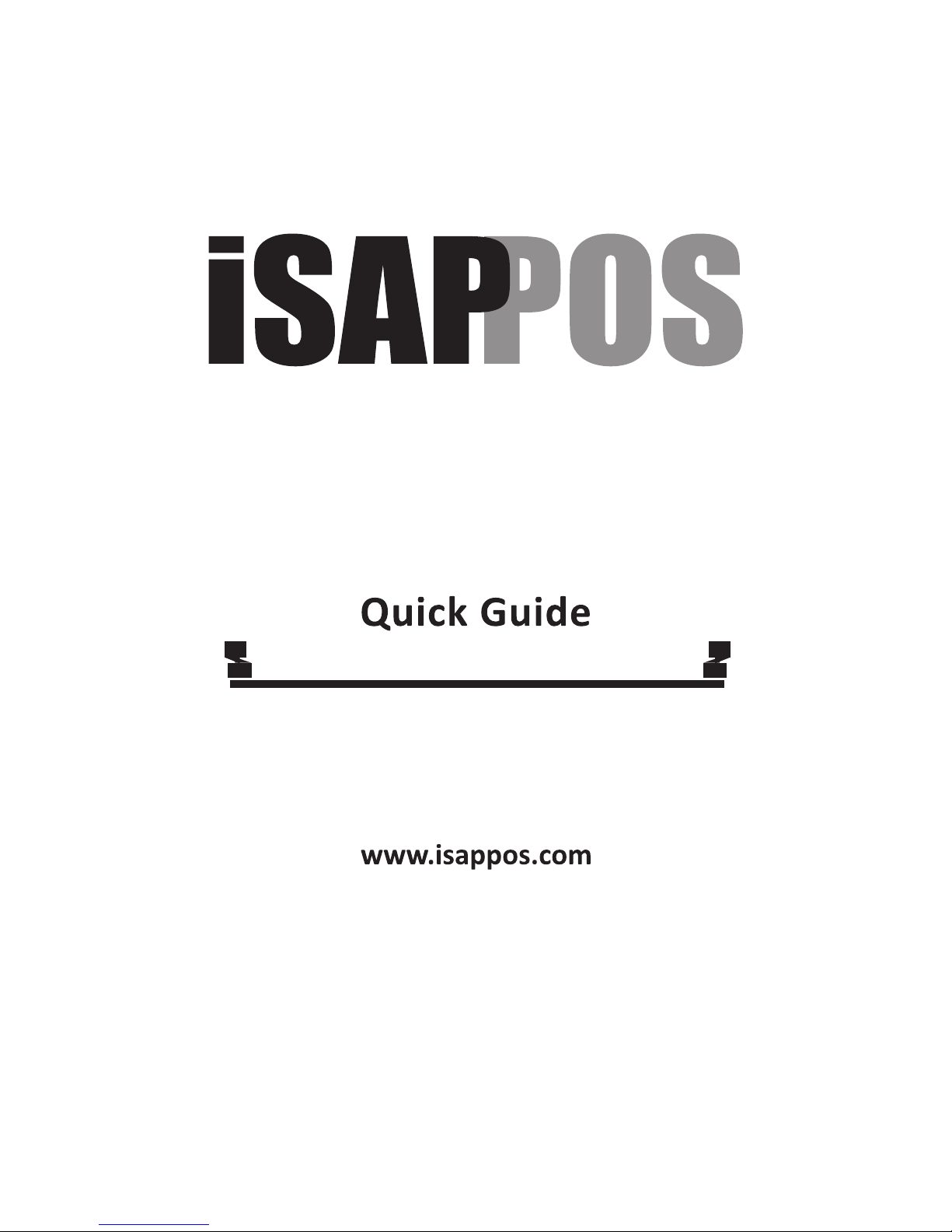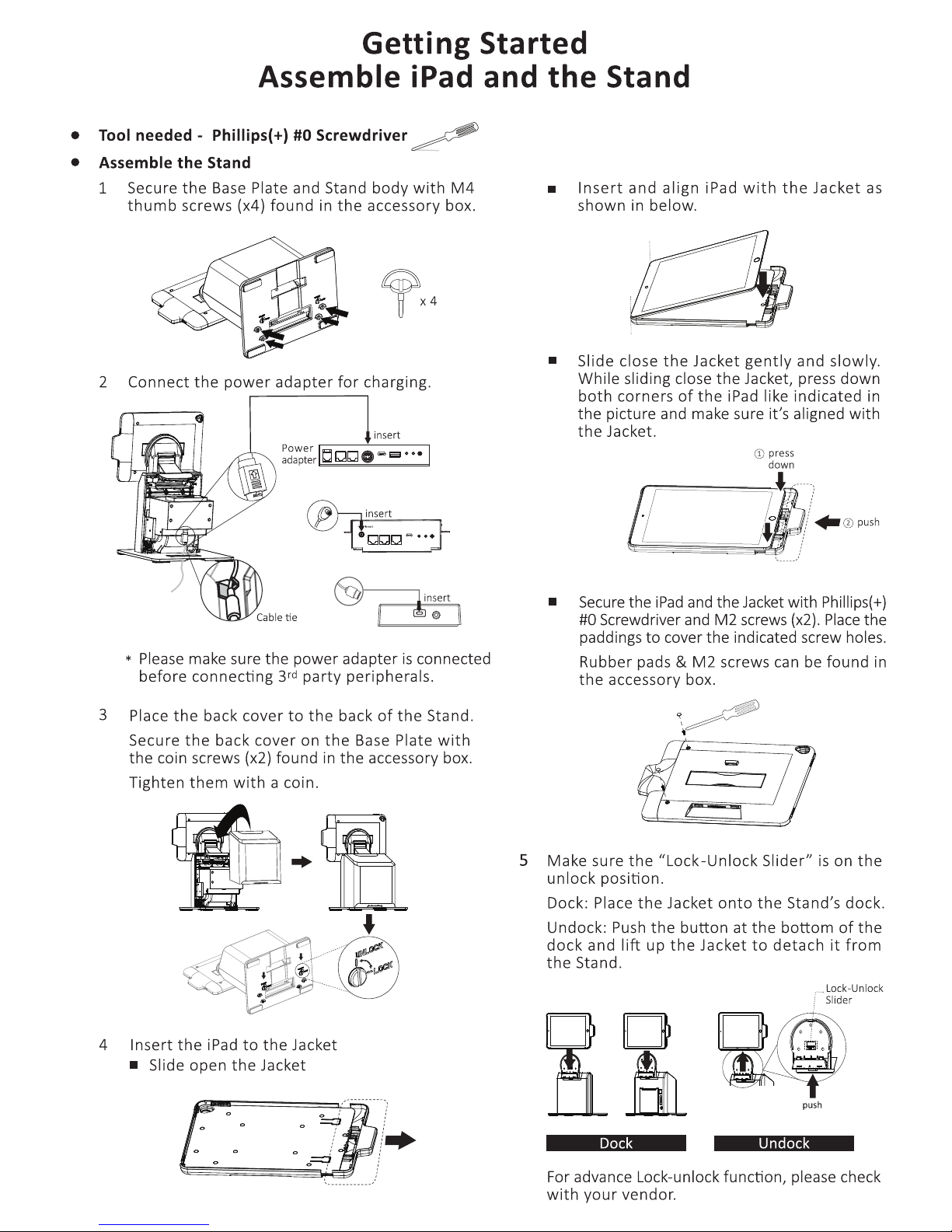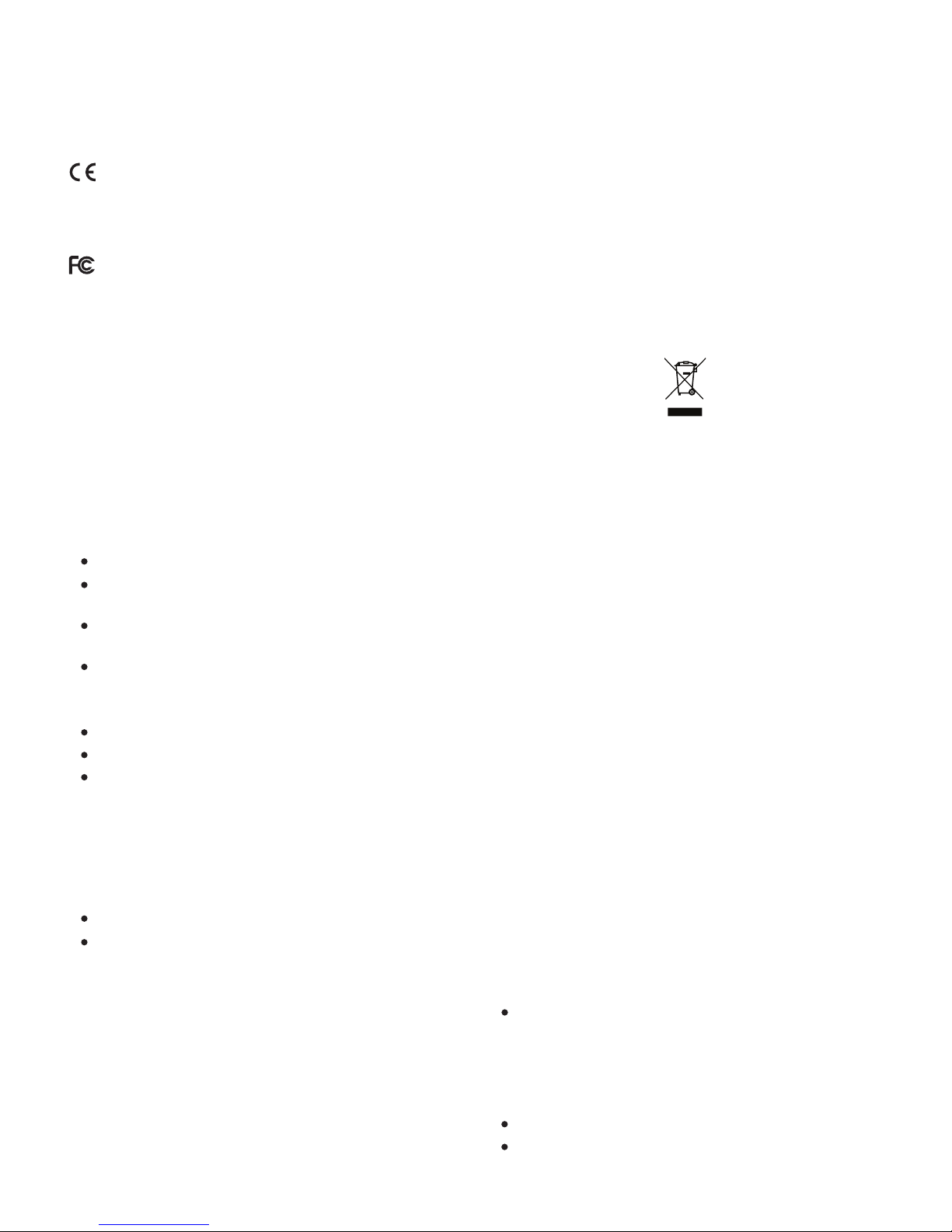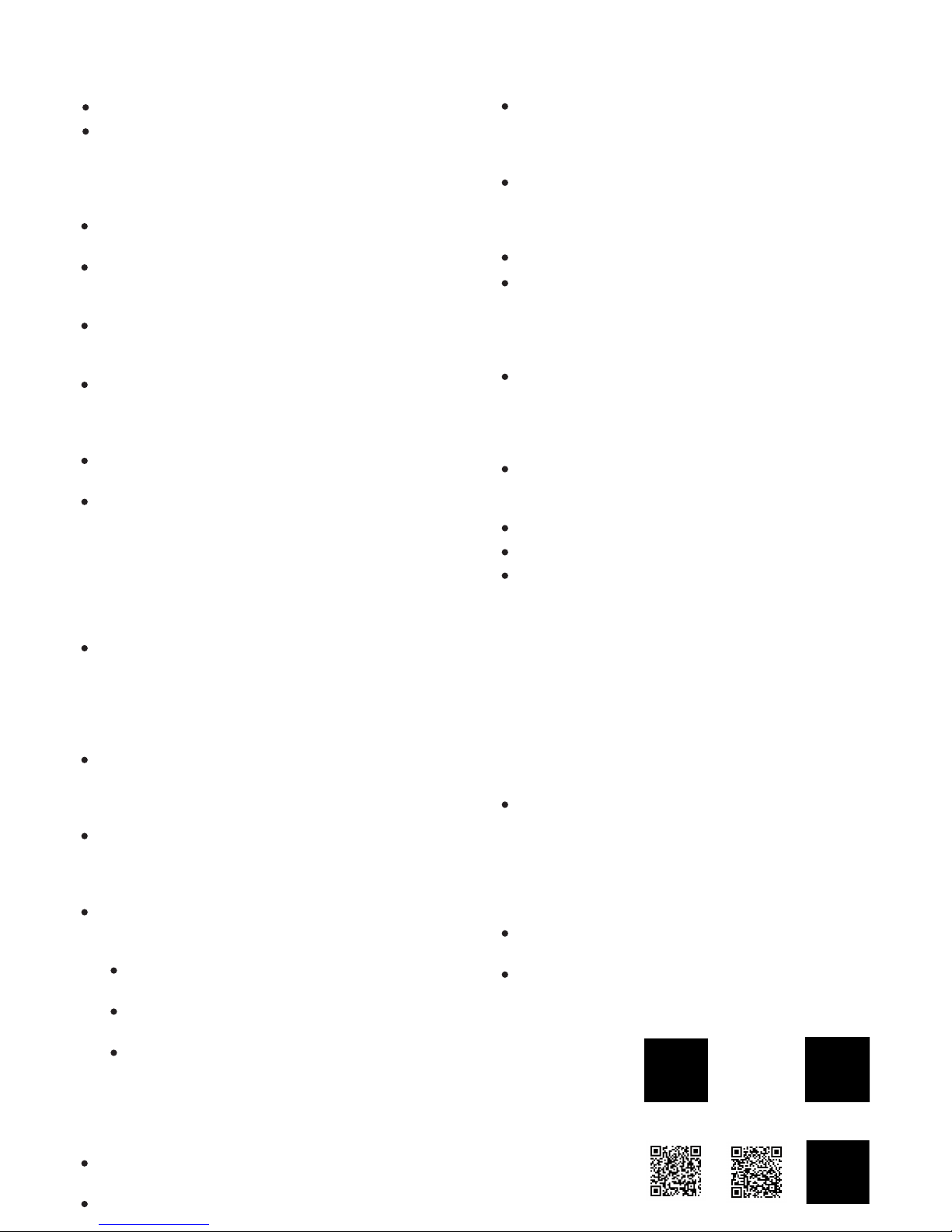Power Sources
cord
Po
device
and peripheral power cables into properly
transient increases and decreases in electrical
all power cables from the power
Servicing/Disassembling
ble
and never operate the device in a wet
Environment
Cleaning
Protec�ng Against Electrosta�c
Discharge
Visit Website
Model B Model CModel A+
Install App
Model A+/ B / C Model B / C
iSATouch Unlock (For FingerPrint Unlock) SteakHouse POS (For Demo)
App Store Search:
For more product
informa�on, please
visit our website: