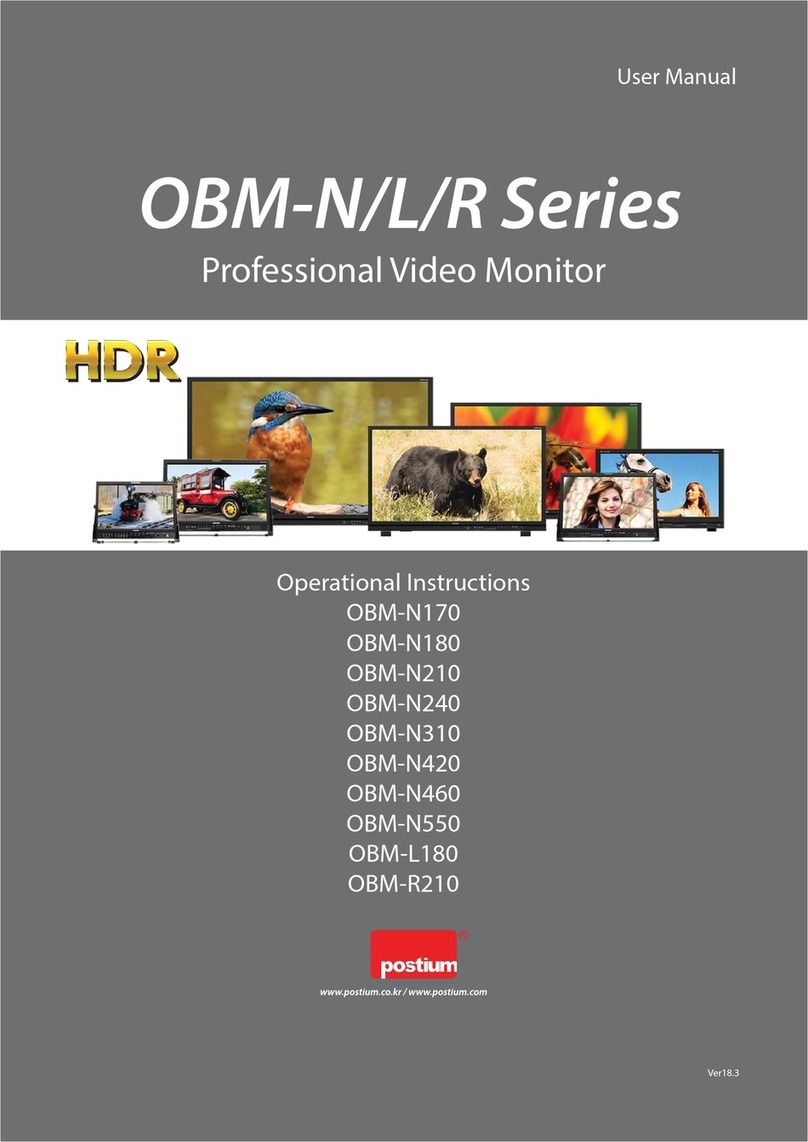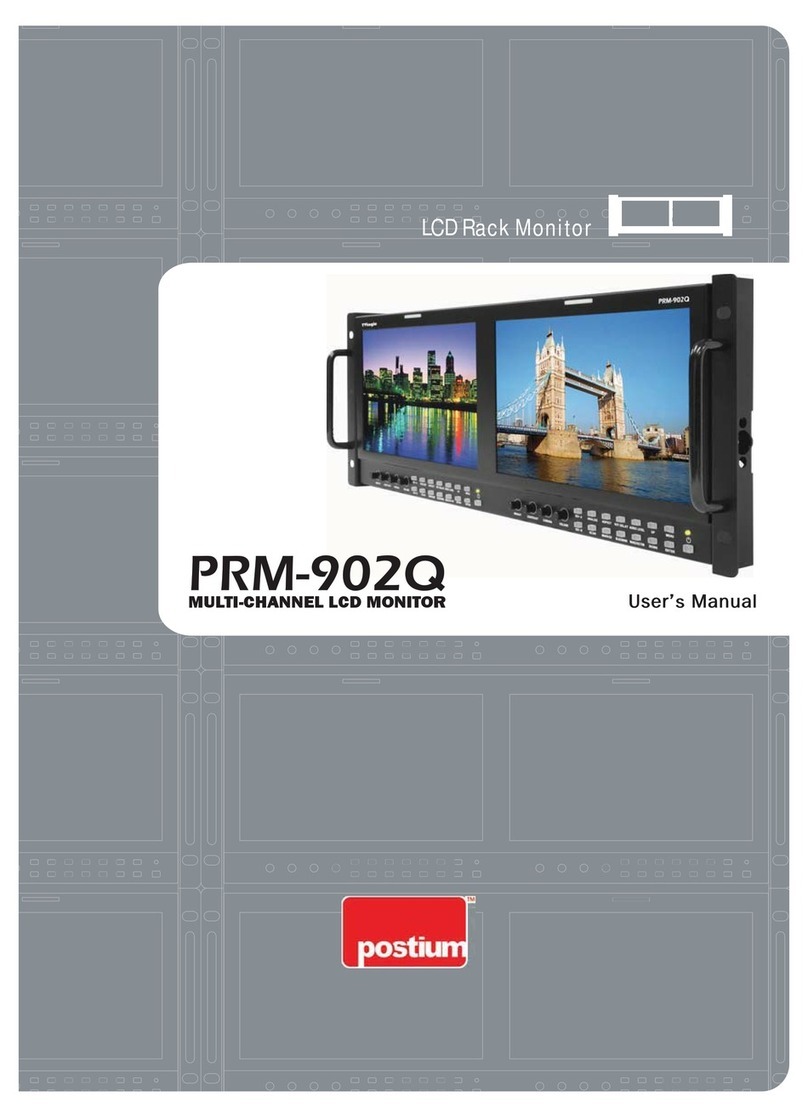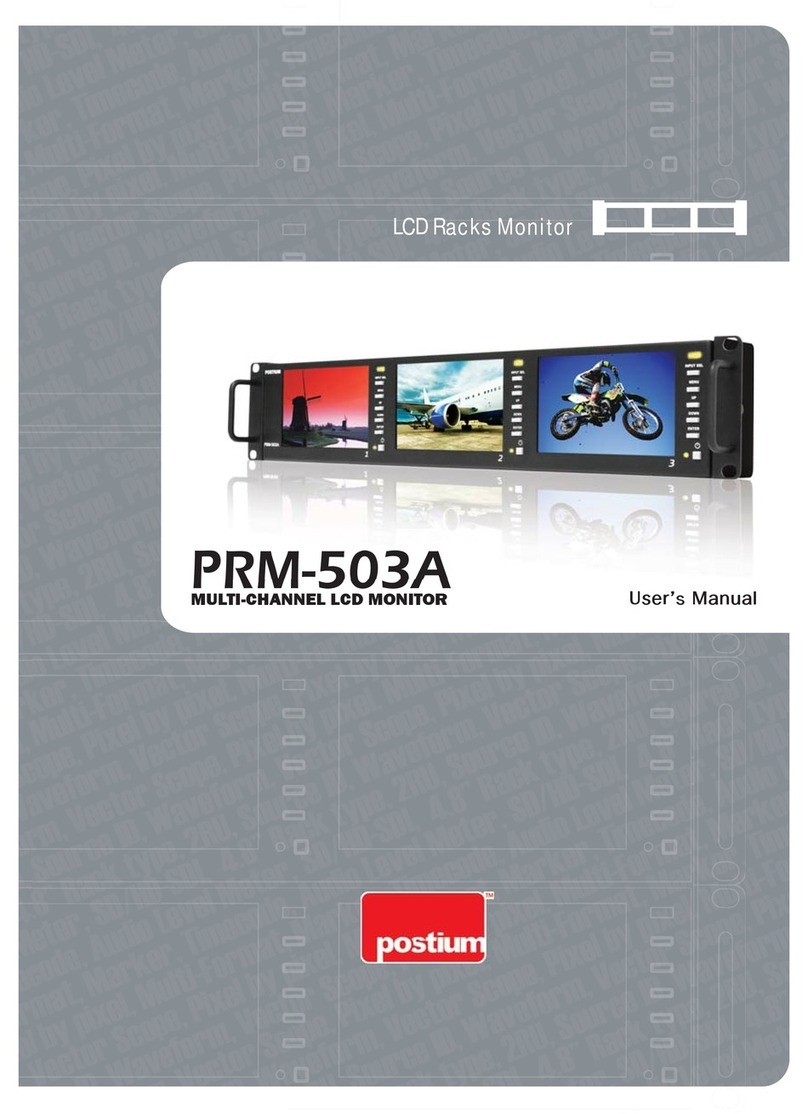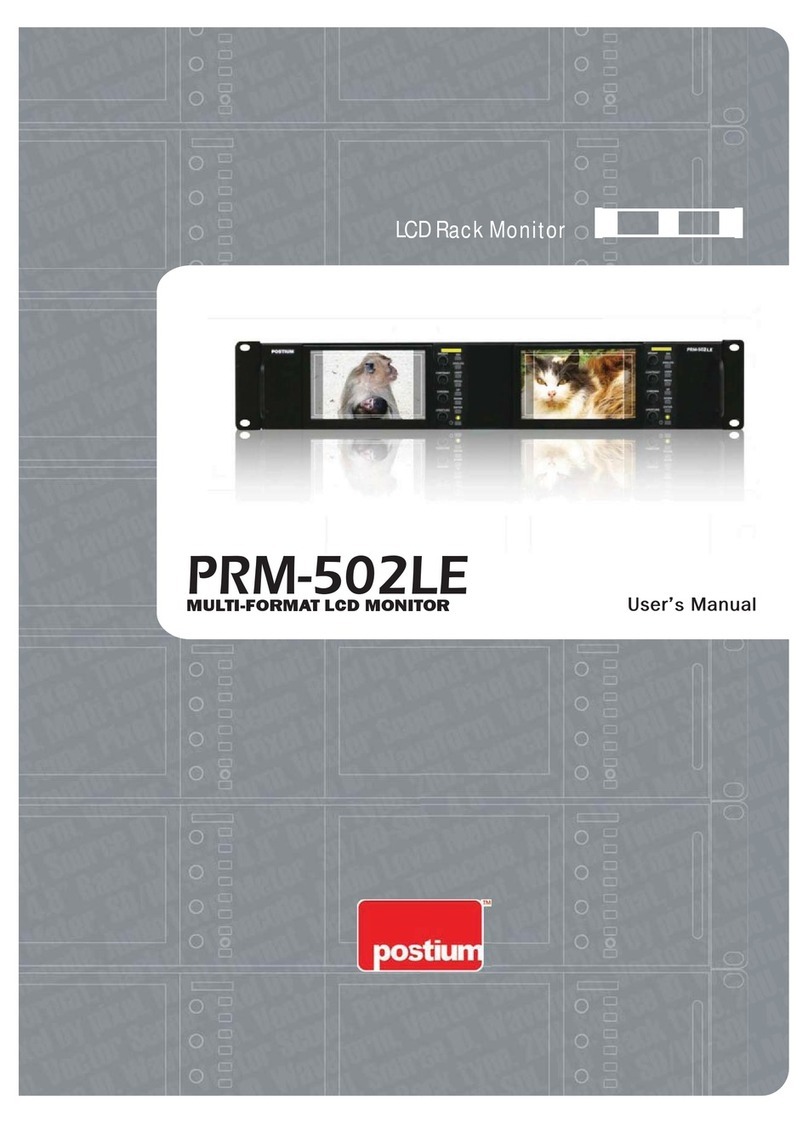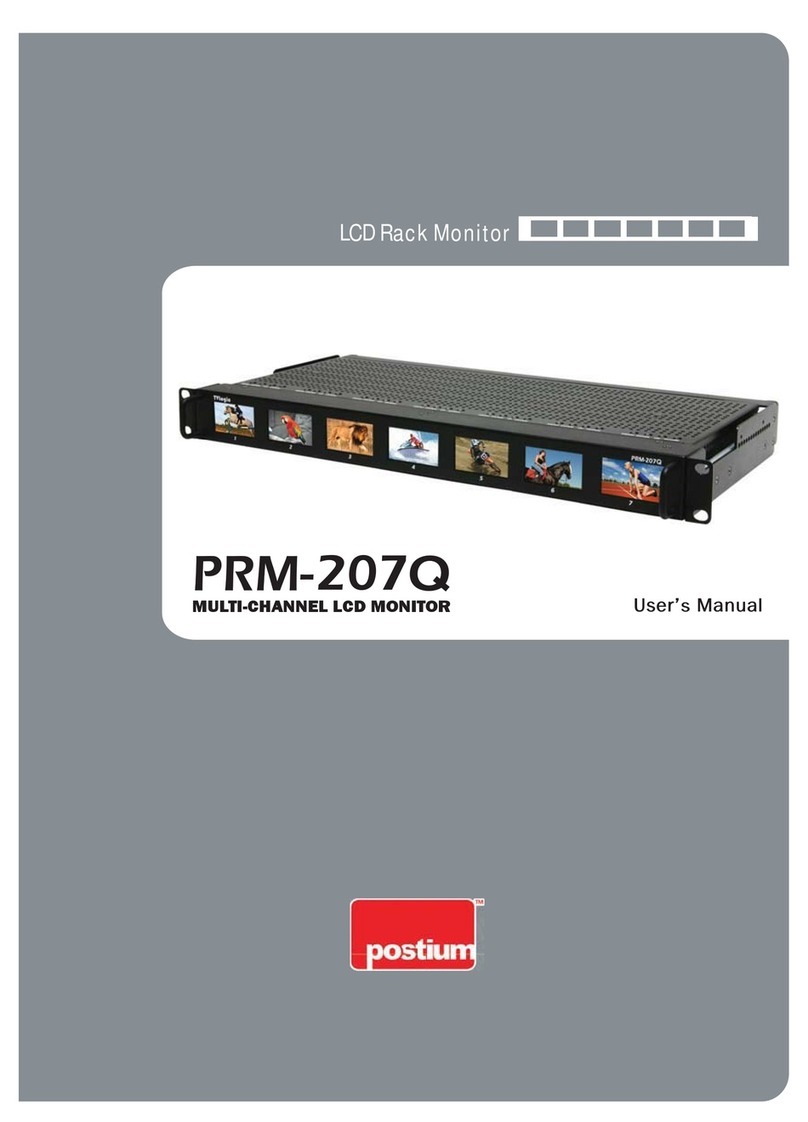7
Pro
essional Video Monito
Outstan
ing Picture Qua
ity
C : Funcon Buon/Lamp
Press to adjust or turn/off each funcon.
[SCAN] Buon - Press the buon to adjust the scan mode. (Zero Scan, 1:1 Scan).
[ASPECT] Buon - Press the buon to select the Aspect Rao of the signal.
- Mode changes in the order of [16:9], [4:3], [2.35;1], [1.85:1], [15:9], [16:10], [AUTO].
[MARKER] Buon
- Press the buon to acvate and deacvate the Marker.
[BLUE ONLY] Buon
- Press the buon to acvate and deacvate the Blue Only funcon.
- You may remove R(red) and G(green) from the input signal and display the screen only with B(blue)
signal.
This funcon is convenient to adjust Chroma and Phase and to observe the signal noise.
- The buon may be pressed twice to change the screen to MONO mode.
(This mode uses only Luminance value.)
[KEY LOCK] Buon - Press the buon to lock all buons except Power.
** OBM-L180 and OBM-R210 don’t have [KEY LOCK] buon.
D : Rotary Encoder (OBM-N180/N210/N240/N310/N420/N460/N550/210)
[BRIGHT] knob
Press this knob to display the adjustment screen and adjust the picture brightness. Press again to hide the
adjustment screen. Turn the knob right to increase the brightness and turn le to decrease it.
[CONTRAST] knob
Press this knob to display the adjustment screen and adjust the picture contrast. Press again to hide the
adjustment screen. Turn the knob right to increase the contrast and turn le to decrease it.
[CHROMA] knob
Press this knob to display the adjustment screen and adjust the color intensity. Press again to hide the
adjustment screen. Turn the knob right to increase the color intensity and turn le to decrease it.
[APERTURE] knob
Press this knob to display the adjustment screen and adjust the picture sharpness. Press again to hide
the adjustment screen. Turn the knob right to make the picture sharper and turn it le to make the
picture soer.
E : Menu Operaon Buons
Displays or sets the on-screen menu.
[MENU/RETURN]
- Acvates and deacvates the display of the Main Menu.
- When the on-screen menu is not displayed, if this buon is pressed the main menu is displayed.
When the menu is displayed, press the buon to return to the previous menu.
-(OBM-N170G/N180/N210/N240/N310/N420/N460/N550/H210)
[SEL/VOL] knob (Menu selecon control)
- When the menu is displayed, turn the knob to select a menu item or a seng value, and then press the
knob to confirm the seng.
- If this knob is pressed when the menu is not displayed, the adjustment screen of [VOLUME] is displayed
to adjust the audio volume.
- Press this knob to change the modes in the order of [Focus Frequency], [Zebra Level], [Line Posion],
[Variable Marker] and adjust each mode’s value.
[Focus Frequency]: When Focus Assist funcon is acvated, this mode is displayed.
[Zebra Level]: When Zebra funcon is acvated, this mode is displayed.
[Line Posion]: When WFM/Vector funcon and Line Select funcon is acvated, this mode is displayed.
[Variable Marker]:
When Marker funcon is acvated and Aspect Marker is set Variable, this mode is displayed.
OBM-N/L/R/H Ser
e