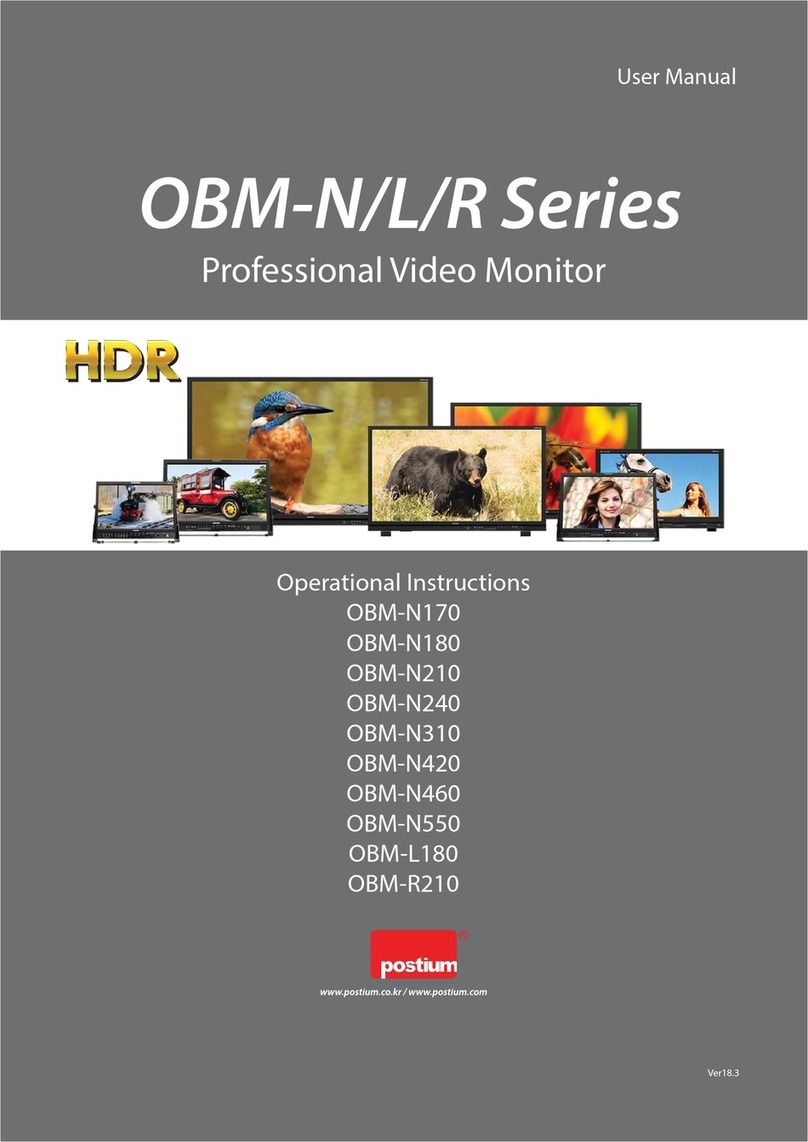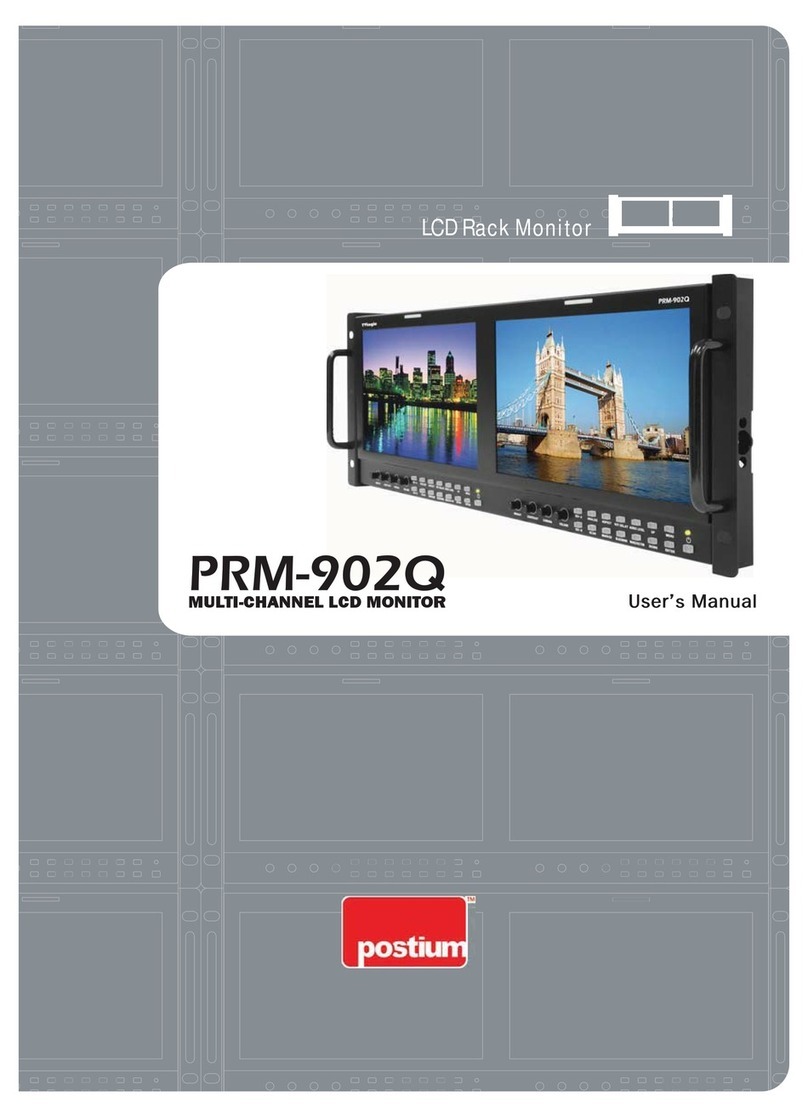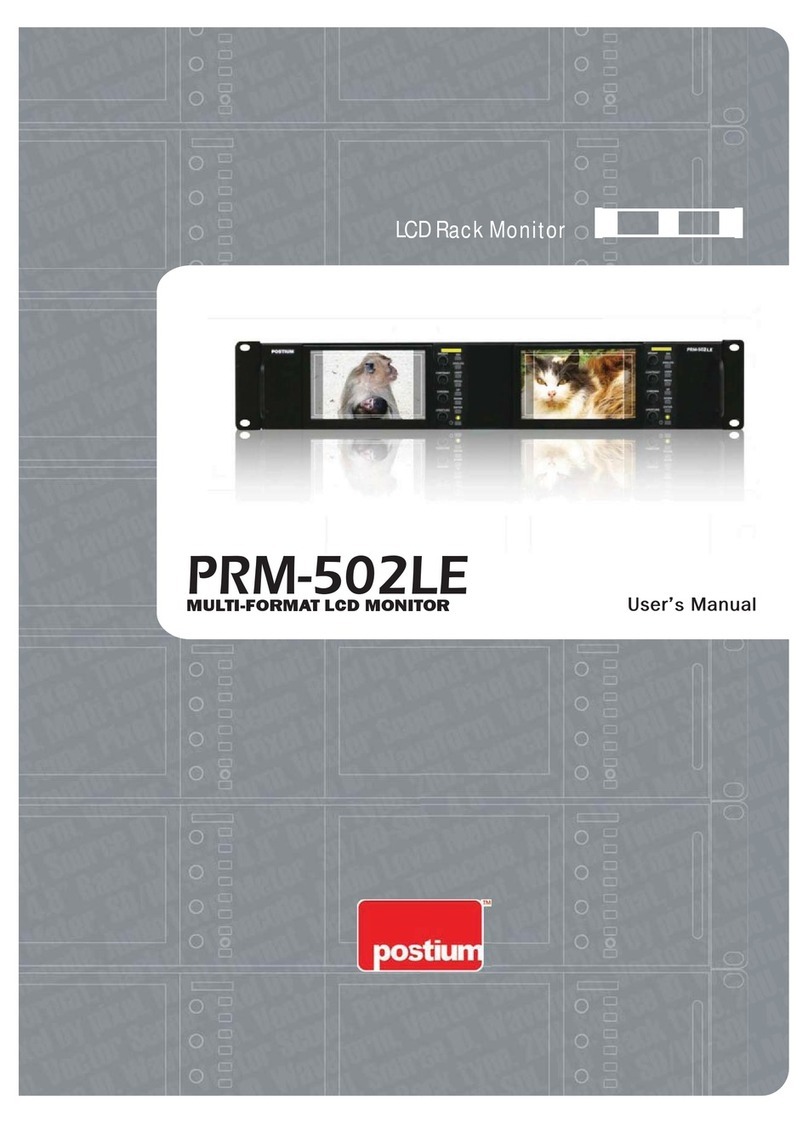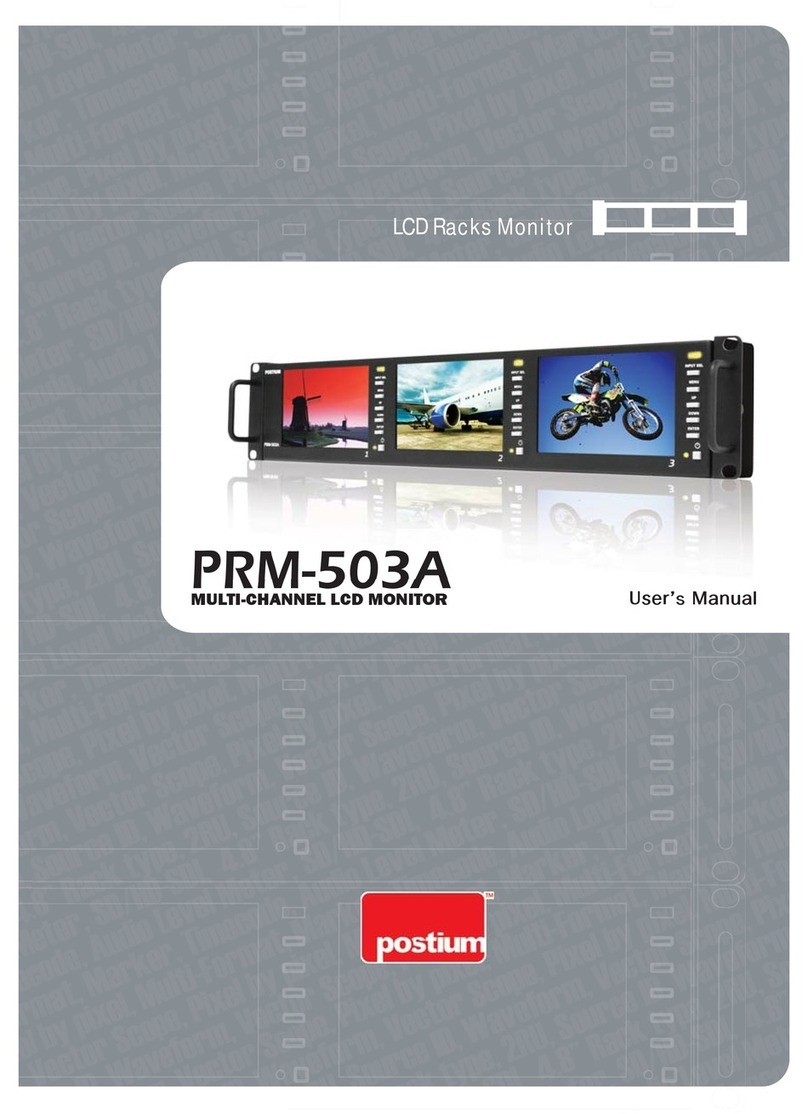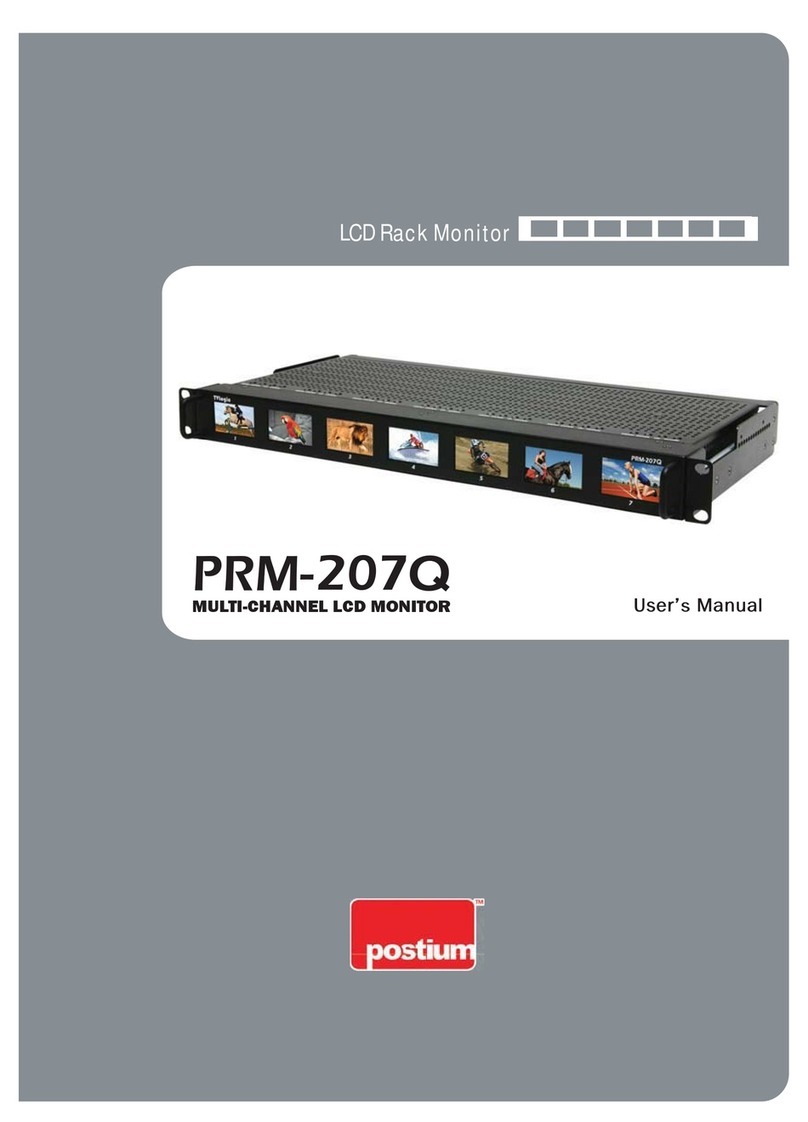7
B : CH1 ~ CH4 Buon/Lamp
*When ①, ③ Layout mode is selected,
[CH1] Button/Lamp
- When you push this buon, the input signal which is adjusted in the menu [Channel Source Seng >
Channel 1] is displayed as full screen.
[CH2] Button/Lamp
- When you push this buon, the input signal which is adjusted in the menu [Channel Source Seng >
Channel 2] is displayed as full screen.
[CH3] Button/Lamp
- When you push this buon, the input signal which is adjusted in the menu [Channel Source Seng >
Channel 3] is displayed as full screen.
[CH4] Button/Lamp
- When you push this buon, the input signal which is adjusted in the menu [Channel Source Seng >
Channel 4] is displayed as full screen.
*When ②, ④ Layout mode is selected,
[CH1] Button/Lamp
- When you push this buon, the input signal which is adjusted in the menu [Channel Source Seng >
Channel 1] is displayed in IMD Channel 1 screen.
[CH2] Button/Lamp
- When you push this buon, the input signal which is adjusted in the menu [Channel Source Seng >
Channel 2] is displayed in IMD Channel 2 screen.
[CH3] Button/Lamp
- When you push this buon, the input signal which is adjusted in the menu [Channel Source Seng >
Channel 3] is displayed in IMD Channel 3 screen.
[CH4] Button/Lamp
- When you push this buon, the input signal which is adjusted in the menu [Channel Source Seng >
Channel 4] is displayed in IMD Channel 4 screen.
C : F1 ~ F3 Buon/Lamp
Press to adjust or turn on/off the assigned funcon.
The following funcons are assigned at the factory.
[F1]: HDMI to Screen4
[F2]: H/V Delay
[F3]: Color Temp
D : Funcon Buon/Lamp
Press to adjust or turn/off each funcon.
[S-SEL] Button
- Press this buon to select the channel which you want to adjust the sengs of.
- The channel is selected in the order of Channel 1 > Channel 2 > Channel 3 > Channel 4 > All Channel.
- The sengs which can be adjusted to each Channel are Color Temp., R/G/B Gain, R/G/B Bias, Scan, Aspect,
3G Signal Format, RGB Range, Blue only, Marker, Bright, Contrast, Chroma.
[MARKER] Button
- Press the buon to acvate and deacvate the Marker.
[BLUE ONLY] Button
- Press the buon to acvate and deacvate the Blue Only funcon.
- You may remove R(red) and G(green) from the input signal and play the screen only with B(blue) signal.
This funcon is convenient to adjust Chroma and Phase and to observe the signal noise.
- The buon may be pressed twice to change the screen to MONO mode.
(This mode uses only Luminance value)
OBM-Q Ser
es
ua
-Sp
it Monitors
Outstan
ing Picture Qua
ity