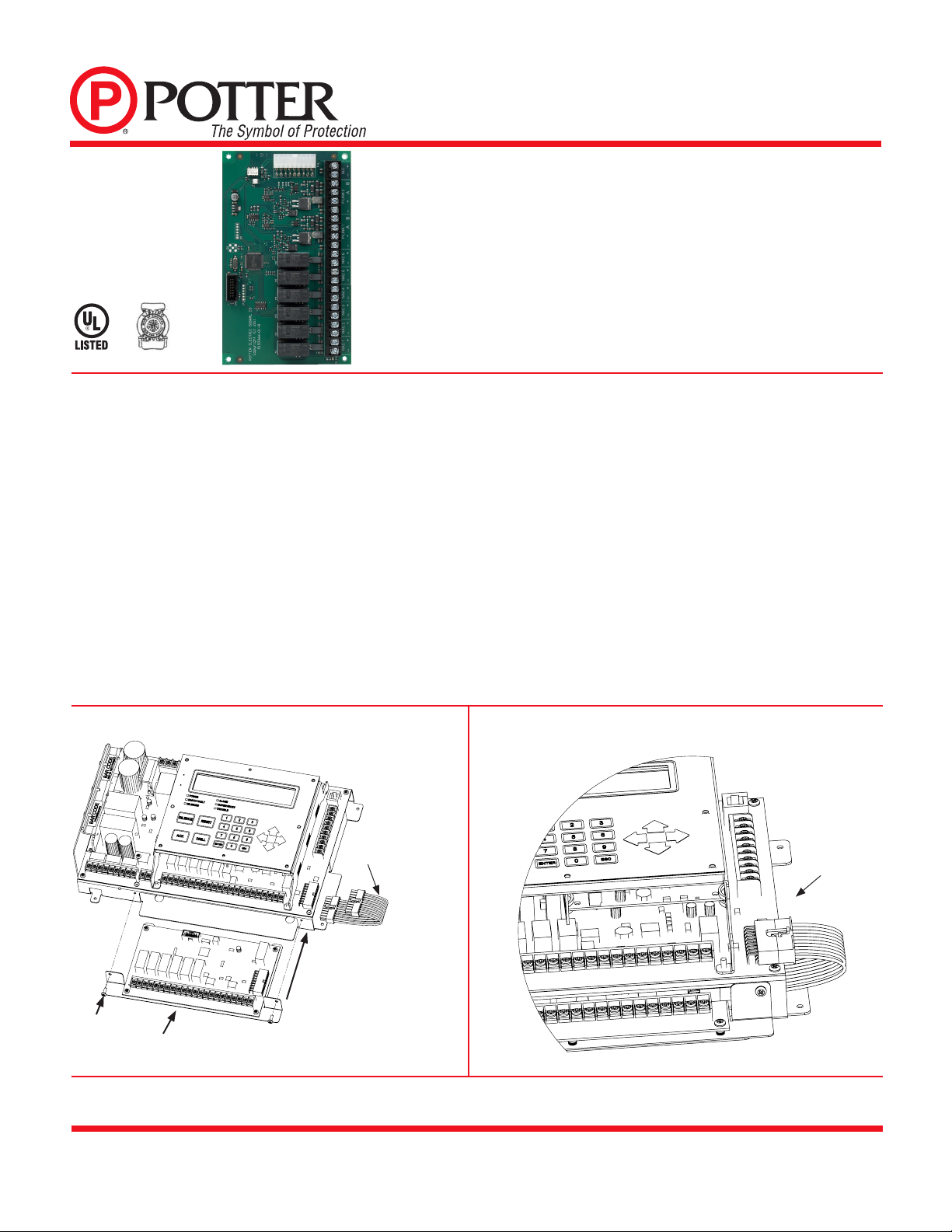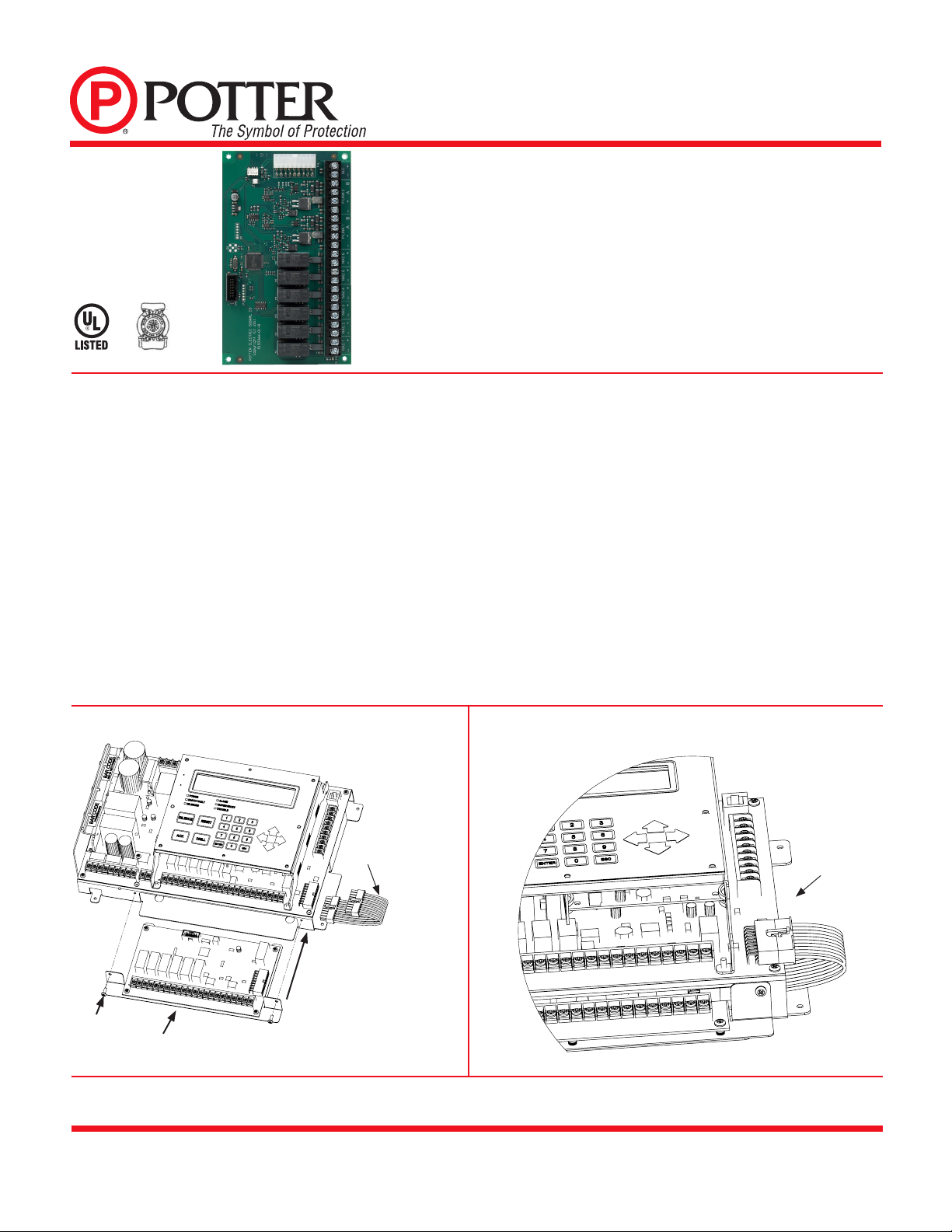
MFG. #5406268 - REV A-1
01/12
PRINTED IN USA PAGE 1 OF 2
CA-6500
CLASS A EXPANDER INSTALLATION
Potter Electric Signal Company, LLC • St. Louis, MO • 800-325-3936 • Canada: 888-882-1833 • www.pottersignal.com
General Description
The CA-6500 Class A expander allows notication circuits, PLINK circuits and the SLC circuit to be wired for Class A operation when
used with the PFC-6500 series addressable re control panels. Class A operation for notication, PLINK and SLC circuit can be selected
independently in the PFC-6000 series conguration tool.
Installation
The CA-6500 is installed directly in the PFC-6800 series enclosure using the supplied cable assembly and hardware.
Power the system down1.
Slide the CA-6500 Class A expander into the opening on the bottom of the PFC-6800 chassis. The tabs on the back of the CA-6500 Class A 2.
expander must slide into the slots located in the PFC-6800 chassis.
Secure the CA-6500 CLass A expander using two #6-32x3/8” screws.3.
Plug the 2 x 9 cable assembly (P/N 5210515) into the CA-6500 and PFC-6800.4.
Figure 1: Examples of Installing and Wiring a Class A Expander Card
Features
Standby Current 60 mA
Alarm Current 100 mA
Ambient Operating Temperature 32°F-120°F (0°C-49°C) 10%-93%
@ 30°C (86°F) non-condensing humidity
Maximum CA-6500 Expanders 1
Size (WxHxD) 10-1/4” x 1-1/8” x 5-1/8”
Compatible Panel PFC-6800
Product Includes 5 year warranty.
Figure 2: CA-6500 Installation Showing the CA-6500 Ribbon Connection
#6-32 x 1/4
screws CA-6500
Class A Expander
Slides in guides under main board
CA-6500 Ribbon Cable
CA-6500 Ribbon Cable
7165-0328: 0198