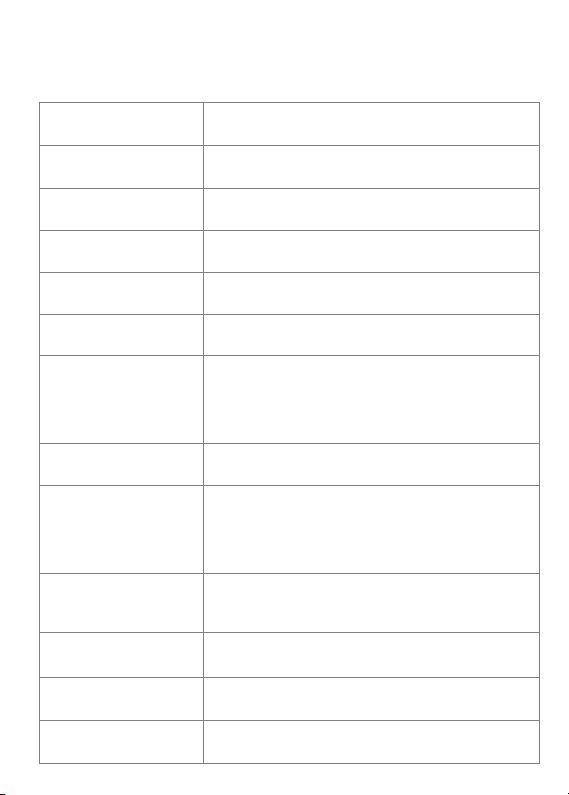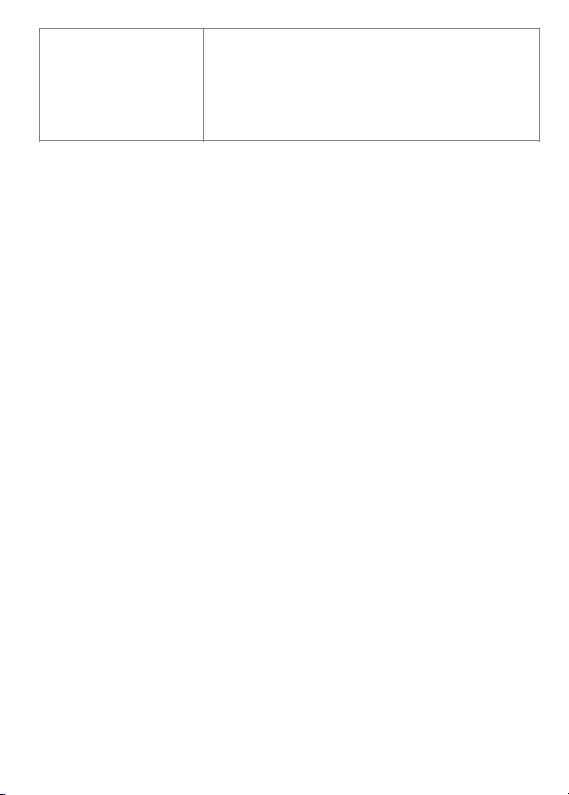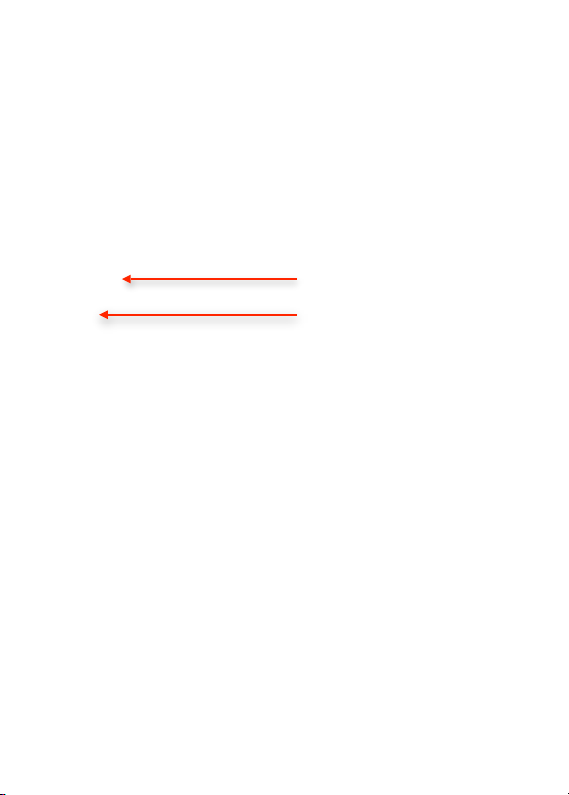The limited warranty stated herein is in lieu of all other express warranties. In no
event shall any implied warranties, including but not limited to any warranties of
merchantability, fitness for a particular purpose or non infringement, extended
beyond the applicable warranty period identified in the paragraph above. Some
countries do not allow limitations for how long an implied warranty lasts, so the
above limitation may not apply to you. This warranty gives you specific legal rights,
and you may also have other rights which vary from country to country.
10. Exclusive remedy; Limitation of liability
The foregoing provisions state the entire liability of POWAPACS LTD, and your
exclusive remedy, for any breach of warranty, express or implied. In no event will
POWAPACS LTD be liable for any consequential or incidental damages arising
from any use or malfunction of any POWAPACS LTD product, or from any breach
of warranty, including damage to other devices. In no event will POWAPACS LTD
be liable for any claim, whether in contract, warranty, tort (including negligence
and strict liability) or under any other theory of liability, exceed the amount paid by
you for the POWAPACS LTD product.Some countries do not allow the exclusion or
limitation of incidental or consequential damages, so the above limitation or exclu-
sion may not apply to you.
11. EducaBon
BATTERIES 101: ATOM utilises the latest and best in battery technology to assist
you in getting the optimum performance. The versatile and lightweight Lithium Ion,
battery is robust and powerful, we’ve compiled some helpful tips to keep your
ATOM batteries working their best.
a) Batteries need exercise. The best thing for any battery is to use it.
Don’t leave the battery sitting without being charged for extended
periods of time. If you will be storing the ATOM, make sure it’s fully
charged before you put it away.
b) The “Battery Memory” myth Thanks to old Nickel-Cadmium (NiCd)
batteries, there’s a myth running around that you should completely
drain your batteries before plugging them in for a recharge, called
“deep cycling”. Although true with NiCd batteries, (the typical batteries
you’ll find in most of your gear today), the advanced lithium batteries
used in your ATOM require no such draining. In fact, you should avoid
deep cycling your batteries – it does more harm than good in most
cases.