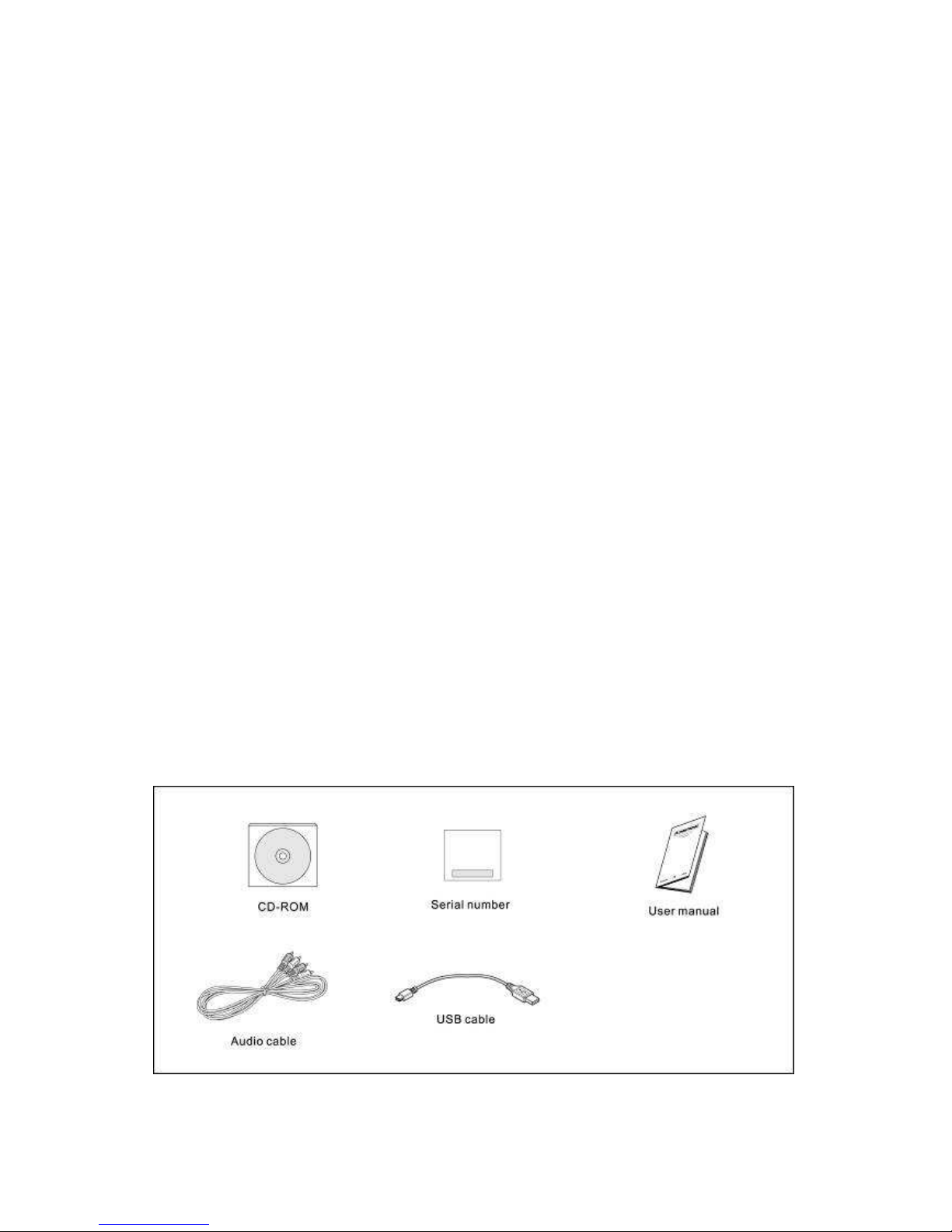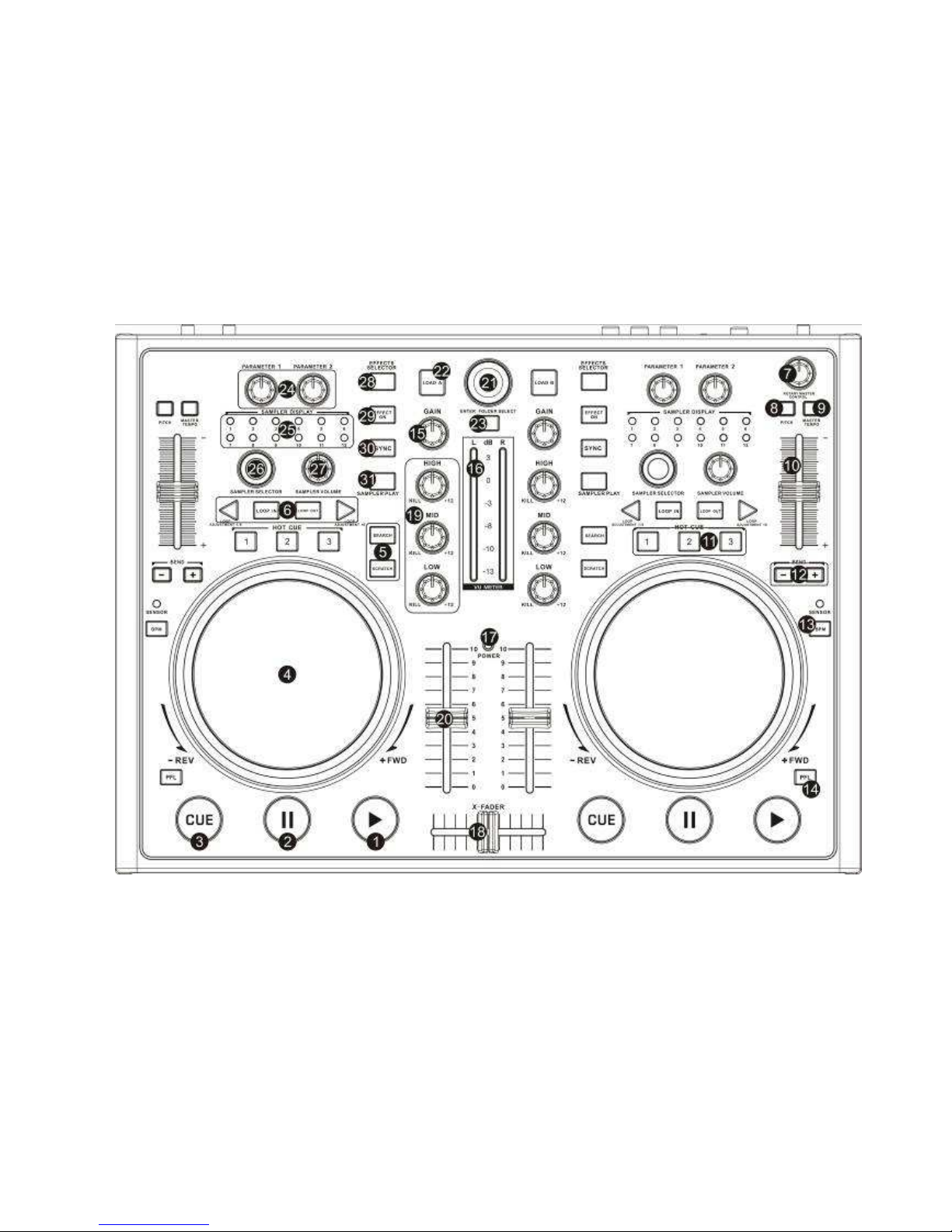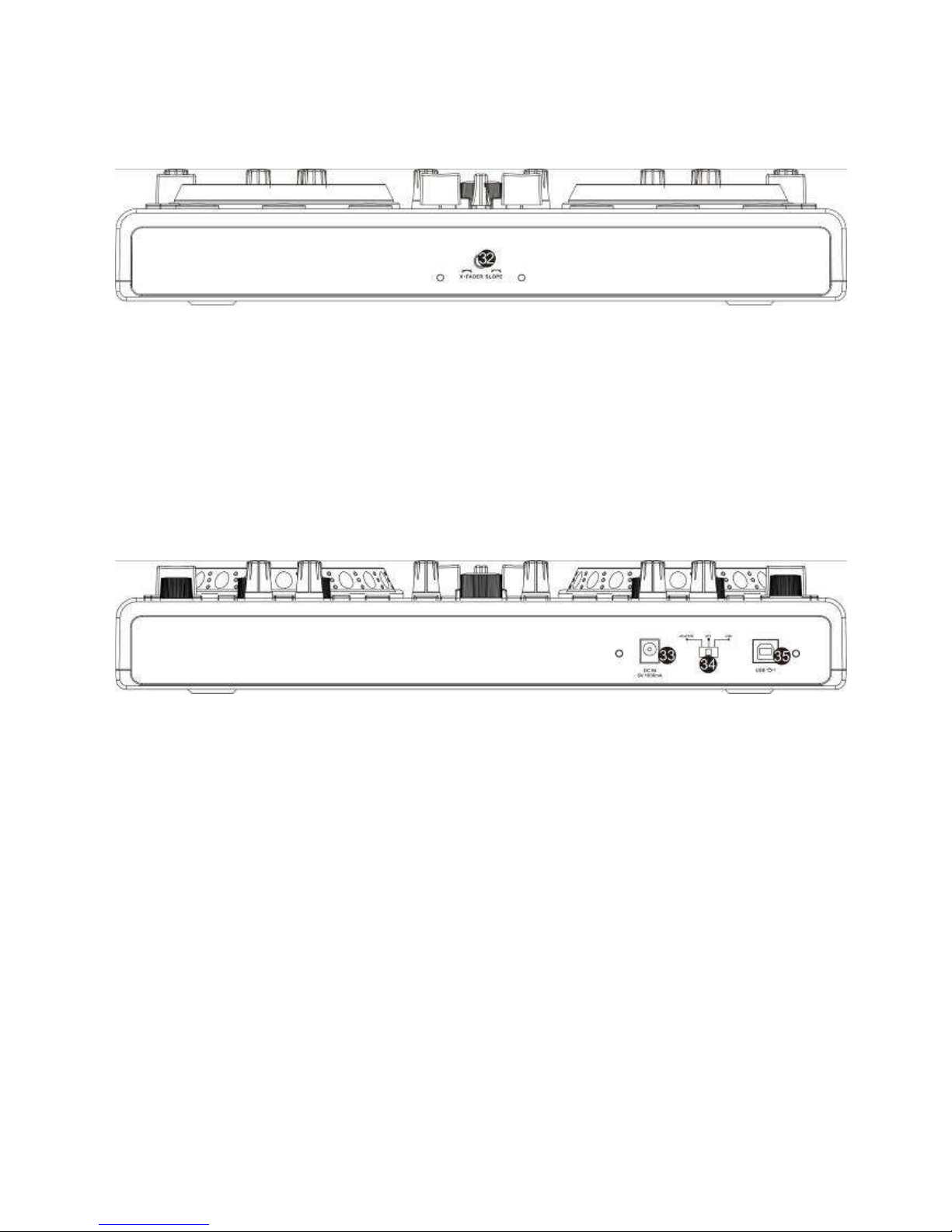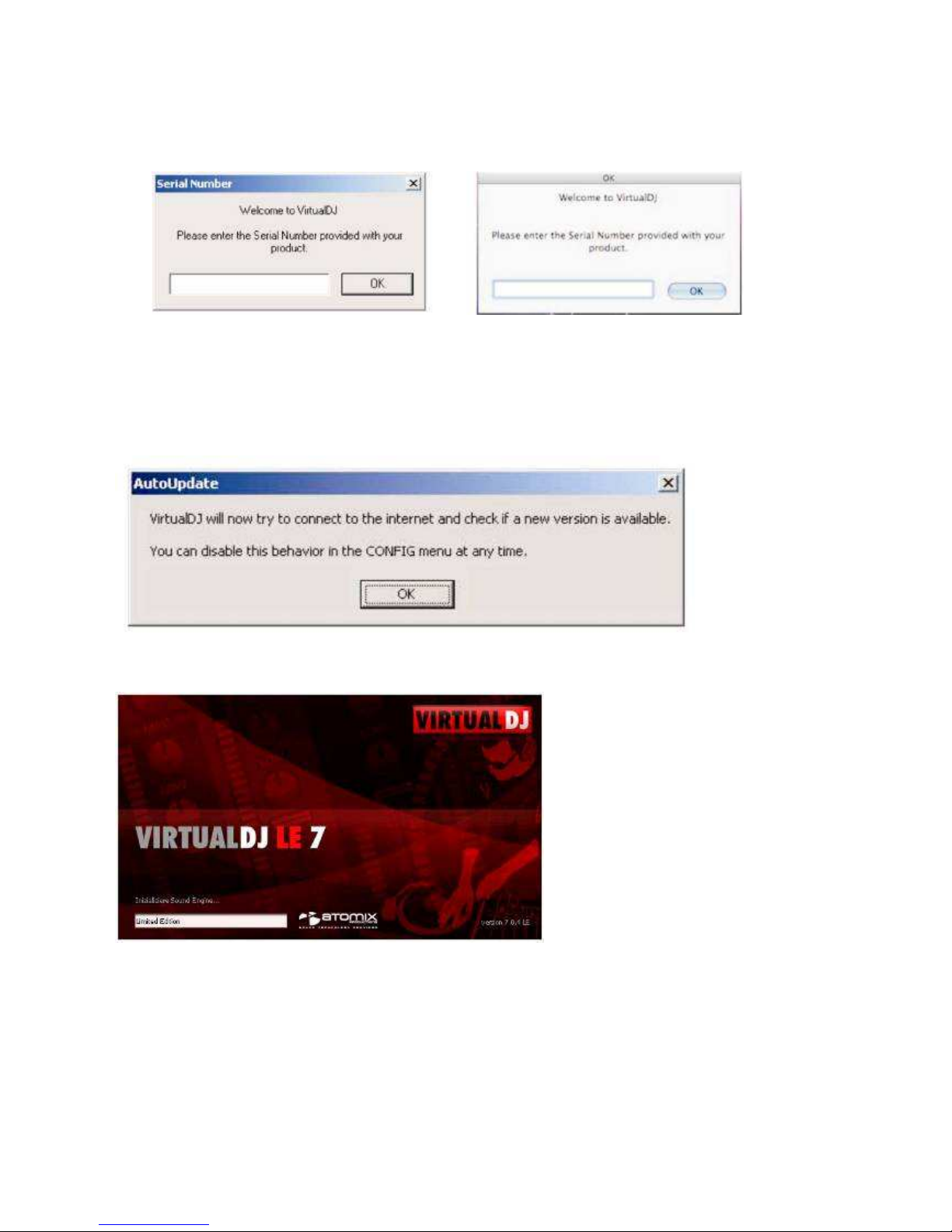5 Buttons SEARCH and SCRATCH
Determine the operating mode of the jogdials:
button [SEARCH]: switches fast forward and
reverse on and off
button [SCRATCH]: switches the scratch function
on and off
6 Buttons LOOP IN, OUT and ADJ
Buttons for playing a continuous loop
synchronized to the beat:
button [IN]: Sets the starting point of a loop.
button [OUT]: Sets the end point of a loop which
is instantly started. The loop will continue to play
until the button is pressed once again.
buttons [LOOP ADJ]: Set the length of the loop to
exactly 1, 2, 4, 8, 18 or 32 beats.
7 Control MASTER CONTROL
Adjusts the overall volume.
8 Button MASTER TEMPO
For constant pitch when the speed has been
changed with the [pitch slide control].
9 Button PITCH
For selecting the pitch adjustment range. Each
push of the button switches between ±100 %, ±6
%, ±12 % and ±25 %.
10 Pitch slide control Sets the speed (if the button
[MASTER TEMPO] lights up, the tonal pitch will
not be changed). Slide the control up to decrease
the pitch, slide it down to increase it. The pitch
percentage is indicated in the display.
11 Buttons HOT CUE 1-3
To store and to call up to three cue points per title.
13 Button BPM
Sets the number of beats per minute (BPM) of a
title manually. For this press the button several
times to the beat of the music.
12 Buttons PITCH BEND + and –
The function Pitch Bend creates a temporary
change of speed. As long as the buttons are
pressed, the title is played slower or faster.
14 Button PFL
For prefader listening of the channel.
15 Control GAIN
Adjusts the input amplification.
16 LED level meter L/R
6-digit LED meter of the stereo master signal
within the range of -13 dB to +3 dB.
17 Power indicator
18 Crossfader
For crossfading between Deck A and Deck B. In
mid-position both decks can be heard at the
same volume.
19 Tone controls
3-band equalizer (HIGH, MID, LOW).
20 Channel fader
Adjusts the channel level.
21 Track encoder
Turn the encoder to browse folder and titles in
the browser section
Press the encoder to select a folder and access
titles
22 Button LOAD A
To load the title selected in the browser section
into Deck A.
23 Button FOLDER SELECT
Activates the browser section after powering on
Opens and closes folders
24 Controls PARAMETER 1 and PARAMETER 2
Adjust the parameters for the selected effect.
25 Indicators SAMPLE DISPLAY
Indicate the selected samples.
26 Control SAMPLE SELECTOR
For selecting samples.
27 Control SAMPLER LEVEL
For adjusting level of the sample selected.
28 Button EFFECT SELECTOR
For selecting an effect.
29 Button EFFECT ON
Switches the selected effect on and off. With the
effect activated, the LED will light up.
30 Button SYNC
To synchronize the beats per minute to the other
deck.
31 Button SAMPLER PLAY
To start the sample selected.