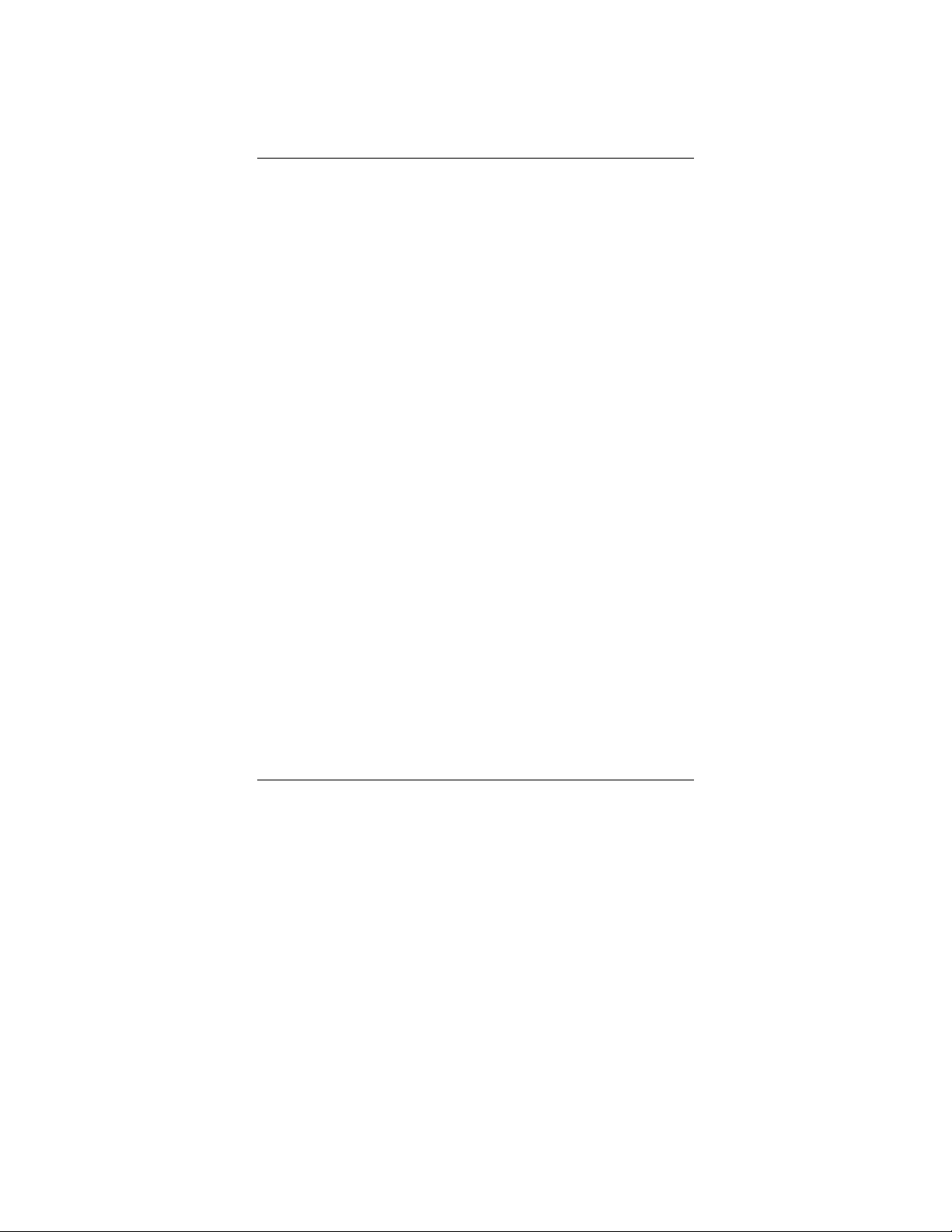EnterprisePlus User’s Manual
WARRANTY / COPYRIGHT INFORMATION
LIMITED WARRANTY
Power Innovations International, Inc. (hereinafter “Power
Innovations”), warrants this product to be free from defects in
material and workmanship and, subject to the conditions set
forth below, agrees to repair or replace (at Power Innovations’
sole option) any part of the enclosed unit which proves
defective for a period of one (1) year from the date of purchase.
Spare parts are warranted for ninety (90) days. Replacements
parts or units may be new or refurbished and will meet
specifications of the original parts or unit.
This warranty gives you specific legal rights, and you may also
have other rights, which vary from state to state. This warranty
is limited to the original purchaser of the product and is not
transferable. This warranty covers only Power Innovations-
supplied components. Service required as a result of third-party
components is not covered under this warranty. Proof of
Purchase will be required by Power Innovations to substantiate
date of purchase. Such proof of purchase must be an original
bill of sale or receipt containing name and address of seller,
purchaser, and the serial number of the product.
It is the obligation of the purchaser to have the product shipped,
in the original package, freight prepaid, or delivered to the
authorized reseller from whom it was purchased or other facility
authorized by Power Innovations to render the services provided
hereunder. All products returned to Power Innovations for
service MUST have prior approval, which may be obtained by
calling 801-785-4123. The product will not have been
previously altered, repaired, or serviced by anyone other than a
service facility authorized by Power Innovations to render such
service, the serial number of the product shall not have been