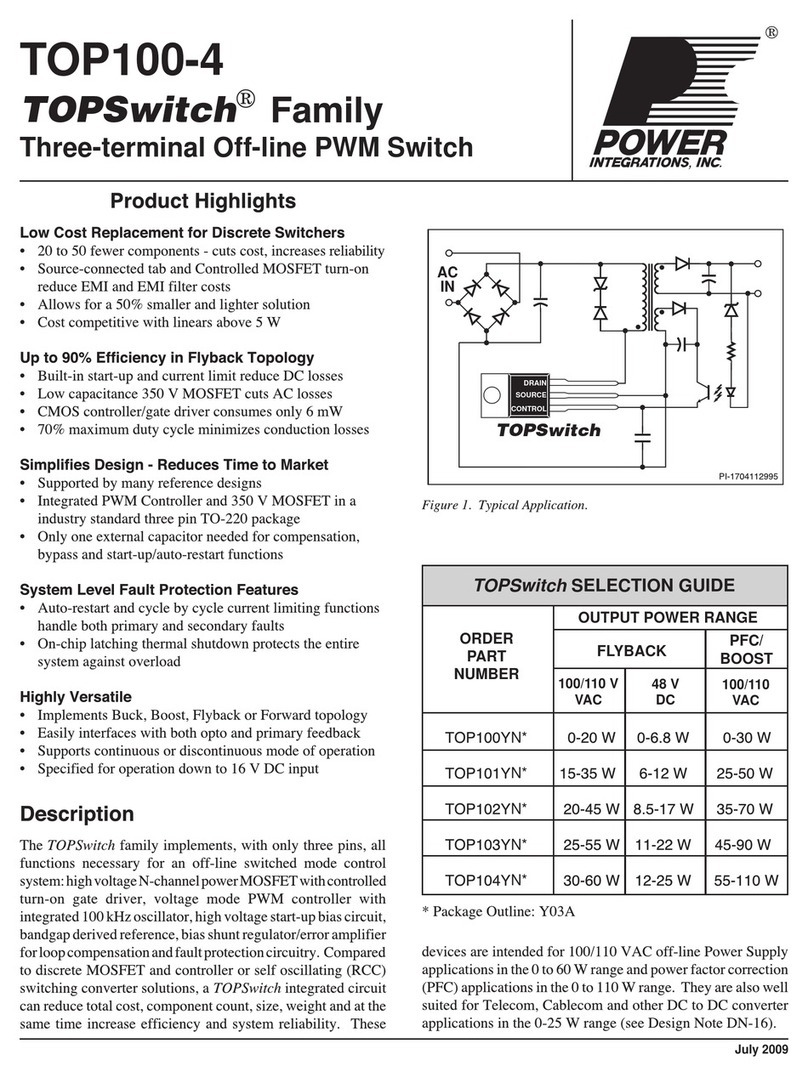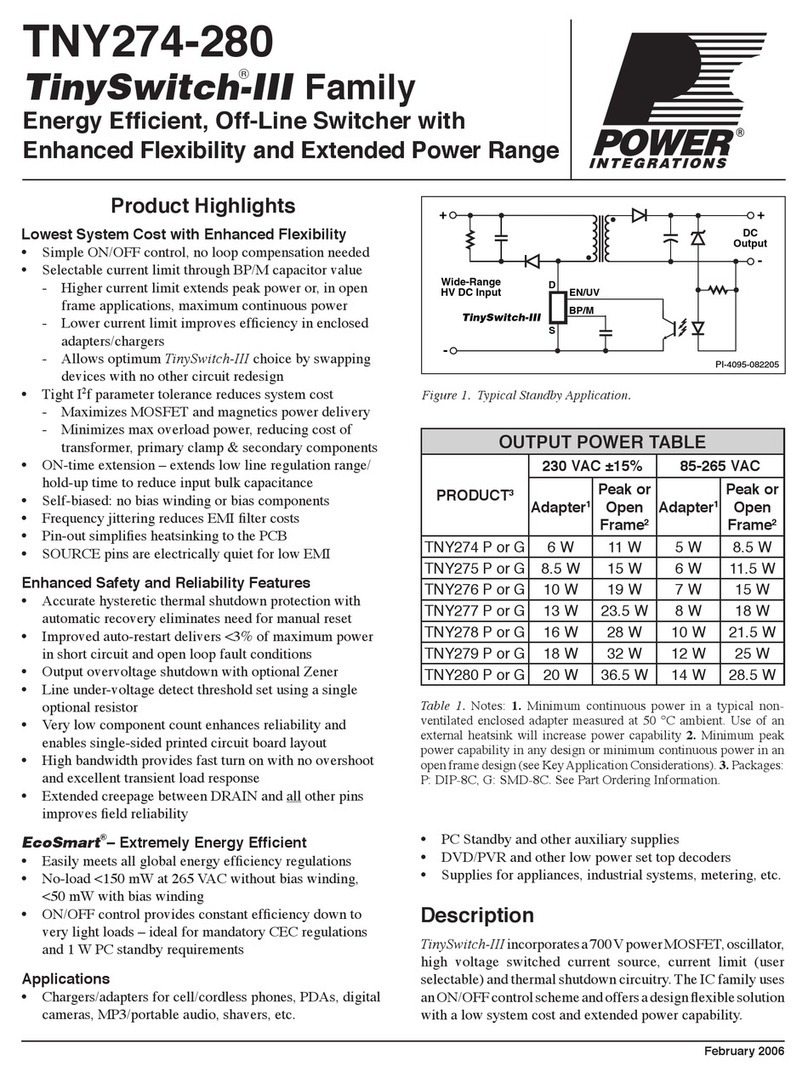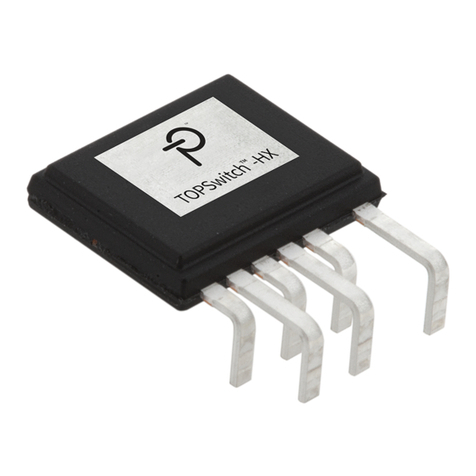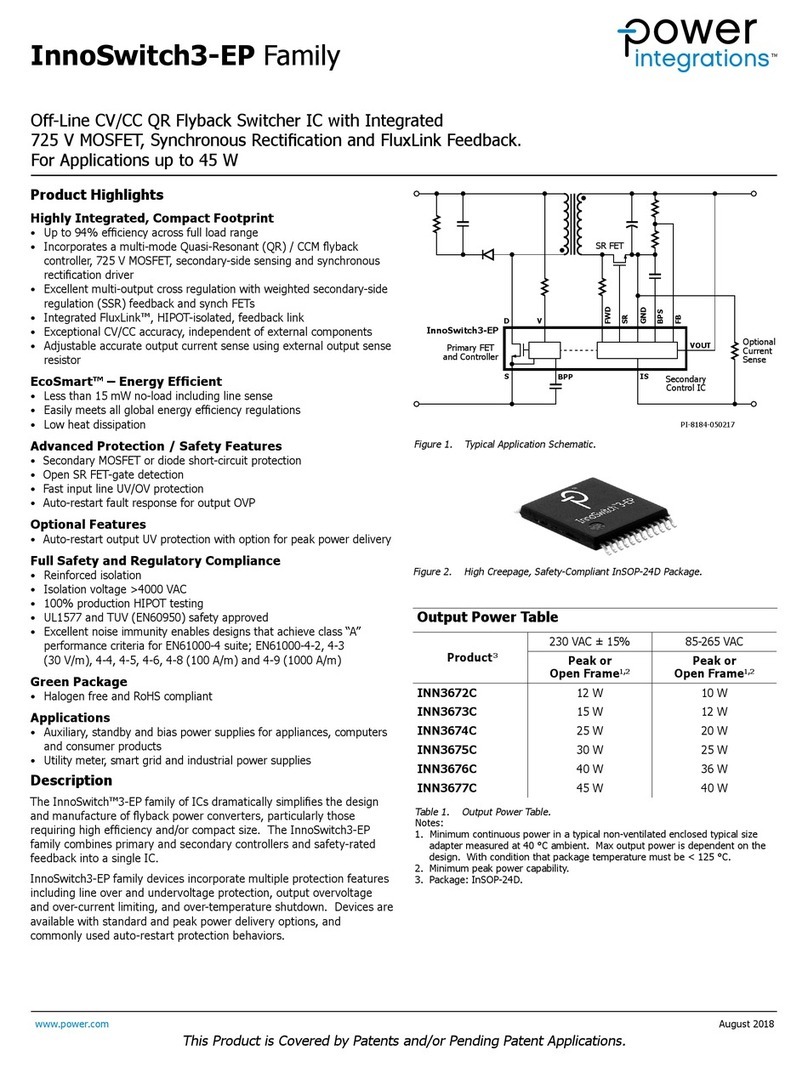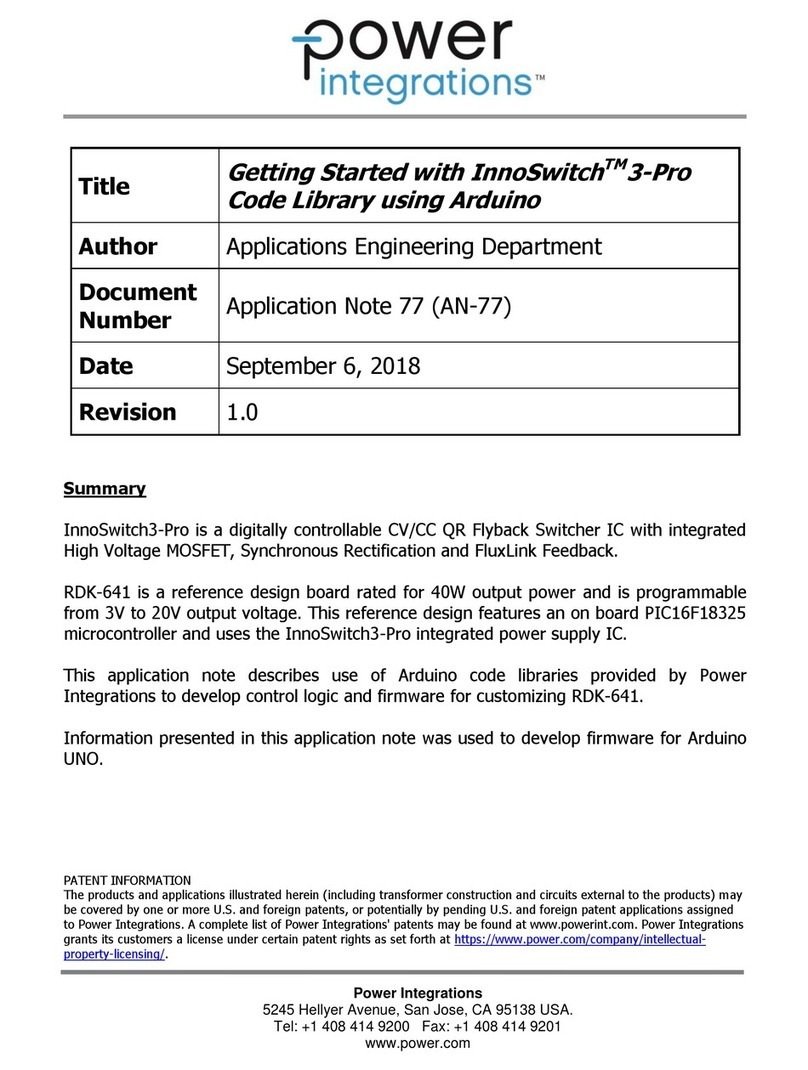Rev. B 10/17
3
Application NoteAN-69
www.power.com
Quick Start
To start immediately, use the following information to quickly design
the transformer and select the components for a rst prototype.
Only the information described below needs to be entered into the
PIXls spreadsheet gray cells in column [B]. Some gray cells have
entries in bold font, these contain drop down selections. If an invalid
selection is made, then Info or Warning text will appear in column [C]
and [D], a description of the error is displayed in column [H]. Other
parameters and component values will be automatically calculated.
References to spreadsheet cell locations are provided in square
brackets [cell reference].
The default design presented in a blank spreadsheet is for a 5 V, 2 A
adapter with 6% cable compensation and standard universal AC input
voltage range. All gray cells are blank except for those with bold text
drop down selections, which are set to the appropriate selections for
the default adapter. The default values are displayed in column [E]
and [F]. When an entry is made in a column [B] gray cell, its value is
transferred into the corresponding cell in columns [E] and [F] and
from there, used in the calculations.
It is only necessary to enter values into column [B] if they are
different to the default values in column [E].
• If a non-standard AC input voltage range is required, enter the
values for VACMIN, VACMAX and fL into cells [B3, B4, B5] as required.
• Enter the nominal output voltage (at the end of the cable if
applicable), VO[B6].
• Entre the output diode forward volt drop if different to the
standard Schottky value, VD[B8].
• Enter the minimum required output current value, IO[B9]. Notice
that cell [E10] is updated with a suggested minimum CC value for
ICC. See Figure 4.
• Enter the required CC limit, ICC [B10], if it is higher than the
suggested minimum I [E10]. See Figure 4.
• Enter an efciency estimate, η [B12]. Use the target gure from
the applicable efciency standard.
• Use the drop down selection menu in [B19] to select the desired
cable compensation. Output voltage at the PCB, VO_PCB, is now
given in [E7].
• The minimum recommended bulk capacitance value (CIN1 + CIN2) is
given in [E13]. If a larger value, or standard values are to be used,
enter their total value into [B13].
• Using the value for ‘rated output power’ in cell [E11], use table 1
on page 1, to choose the correct LinkSwitch-4 device. Use the
drop down selection menu in [B18] to select that device.
• BJT types TS13003 and TS13005 are auto selected based on
output power. To use a different BJT, enter PART_NUMBER, HFE_
STARTUP (low current gain), HFE (high current gain) and VSWMAX
(VCBO) into [B24,B25,B26,B27].
• Use the drop down selection menu in [B35] to select ‘AUTO’. A
suitable core, bobbin and parameters will automatically be entered
into cells [E35 – E43].
• To optimize for efciency enter an alternative value for the
reected output voltage, VOR in [B49], the default is 100 V. While
trying different values, observe the changes in KCRMV [E65] and
aim to get between 0.95 and 0.98. At the same time ensure
VCRMV-VMIN [E56-E57] is less than 15 V, but the higher VCRMV
the better. The spreadsheet will produce a reasonable solution if
VOR is left at the default 100 V.
• Fixing the number of secondary turns in [B50] while sweeping the
VOR value [B49] offers further optimization possibilities.
• The default primary inductance tolerance is 10%, an alternative
value can be entered in [B88]. Tighter tolerance allows better
average efciency across production.
• The default number of primary winding layers is 3 [E98], if the
primary current density [E103] is less than 3.8 Amps / mm2it can
be reduced to 2 by an entry into [B98]. If greater than 10 Amps /
mm2, increase to 4 etc. The fewer layers the better for leakage
inductance and hence efciency.
• The default calculated number of turns for the bias winding, NB
[E105] is based on providing a no-load bias voltage, VB_NOLOAD
[E107] that achieves the lowest no-load power. However, start-up
may be compromised so enter a value between 8 and 9 into
VB_NOLOAD [B107]. NB will be recalculated; check the value of
VB_NOLOAD_MEASURED [E109] is between 8 and 9 V. If not,
adjust the value in [B107] and recheck.
• One secondary layer is optimal for efciency, but if the output
voltage is high resulting in the secondary wire being impractically
thin, DIAS [E120], then it can be increased by entering a value in
LS [B116]. The spreadsheet calculates for a triple insulated wire
size that will ll the bobbin width in an integer number of layers
given in [E116].
• For low voltage designs, particularly at higher powers and larger
cores, the wire thickness becomes impracticably thick to wind. By
winding the secondary with a number of parallel conductors, the
wire thickness is reduced to a practical value, also leakage
inductance is decreased which improves efciency. To use more
than one conductor, enter a value into Filars [B117] and recheck
the new calculated wire size, DIAS [E120].
• Enter a BJT voltage derating factor into SWITCH_DERATING
[B126] if other than 0.10 (10%) is required.
• Use the drop down selection menu in VCS_MIN [B135] to set the
minimum value of peak primary current at no-load. It is repre-
sented by the peak mV across RCS. For the LNK40X2S devices, only
88 mV should be selected and a 1 kW value be used for RCS2 for
ltering. For other devices select the lowest value (56 mV) for the
rst iteration.
• If the application requires no-load to partial or full load transient
capability, where the output voltage must not fall below a minimum
value as in USB charger applications, check the value of CBIAS
[E138] if it is more than 2 mF, enter the value ‘2’ into [B138].
Check DELTA_BIAS [E139] is less than 1.6 V.
• Output capacitor calculation for starting up into a resistive load:
Use the drop down selection menu in LOAD_TYPE [B141] to select
‘Resistive Load’. The spreadsheet calculates the maximum value of
output capacitance the circuit will start up into i.e. before CBIAS
runs out of charge.
• For a CC load at start-up, use [B141] to select ‘CCLoad’. The
default start-up CC load current is 75% of IO, the rated output
current (not the CC limited value) if another value is specied,
enter it into ICC_STARTUP [B142].
• If the suggested output capacitance value needs to be rounded up
to a preferred value, enter this into COUT_FINAL [B145].