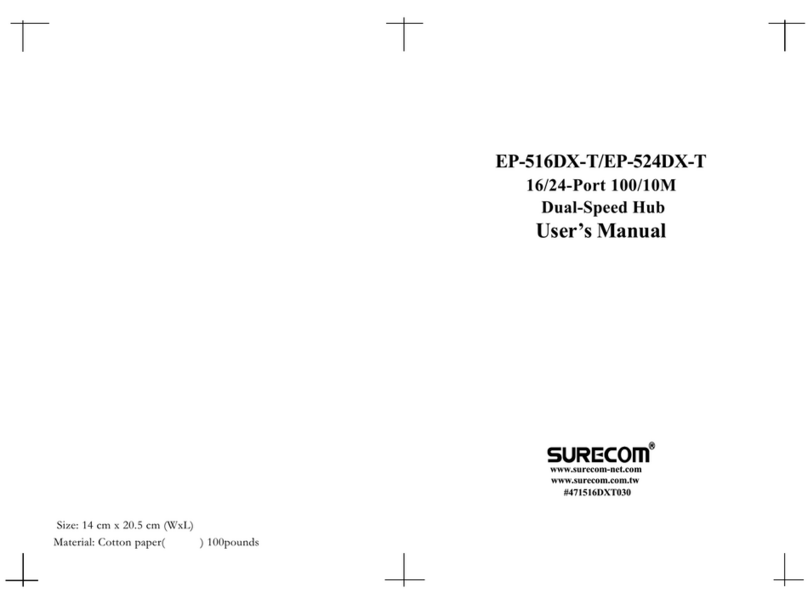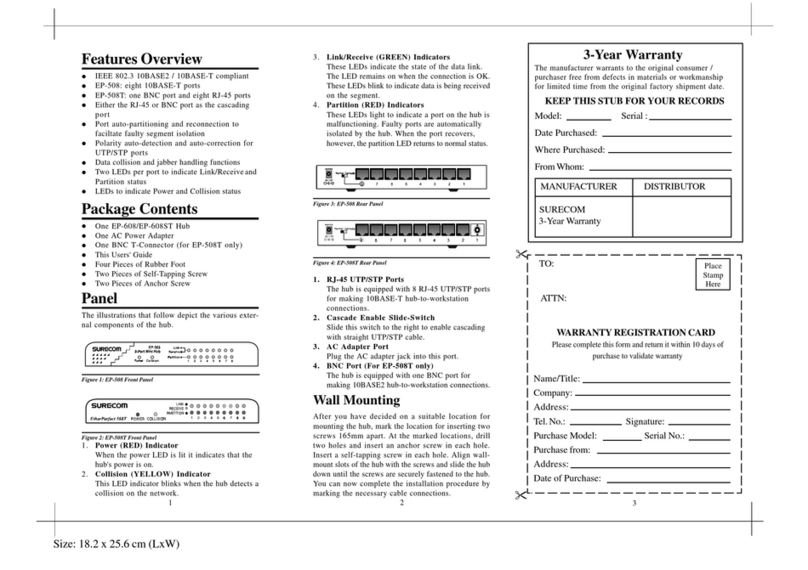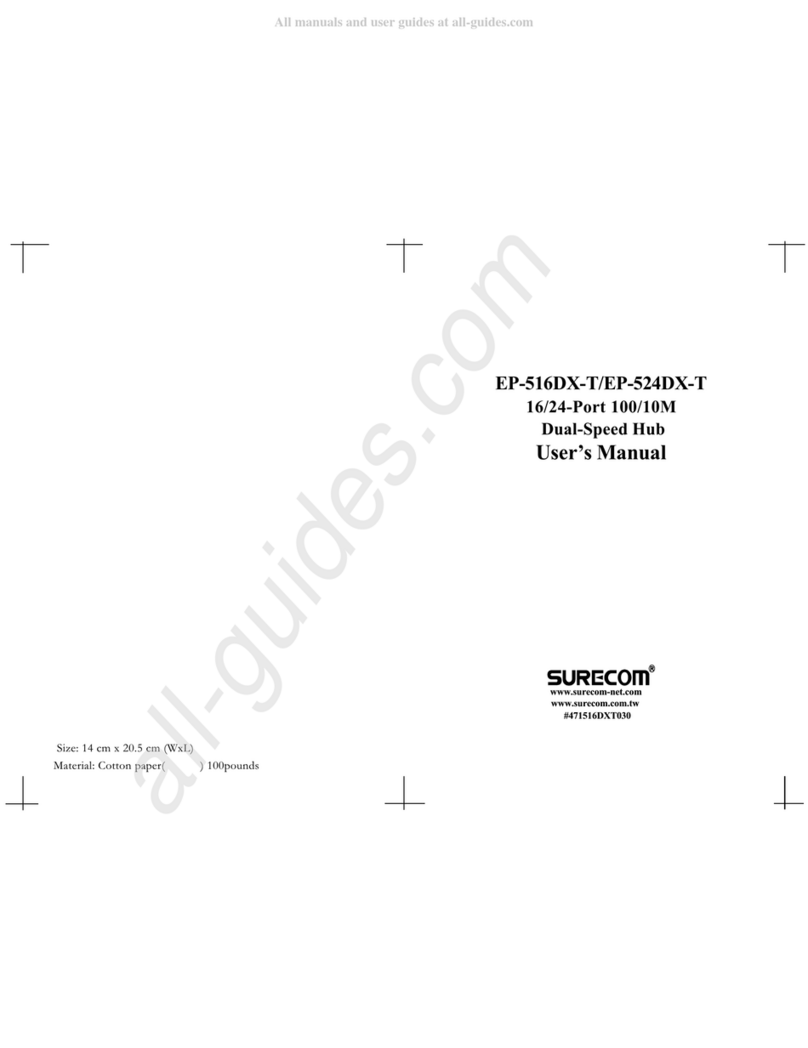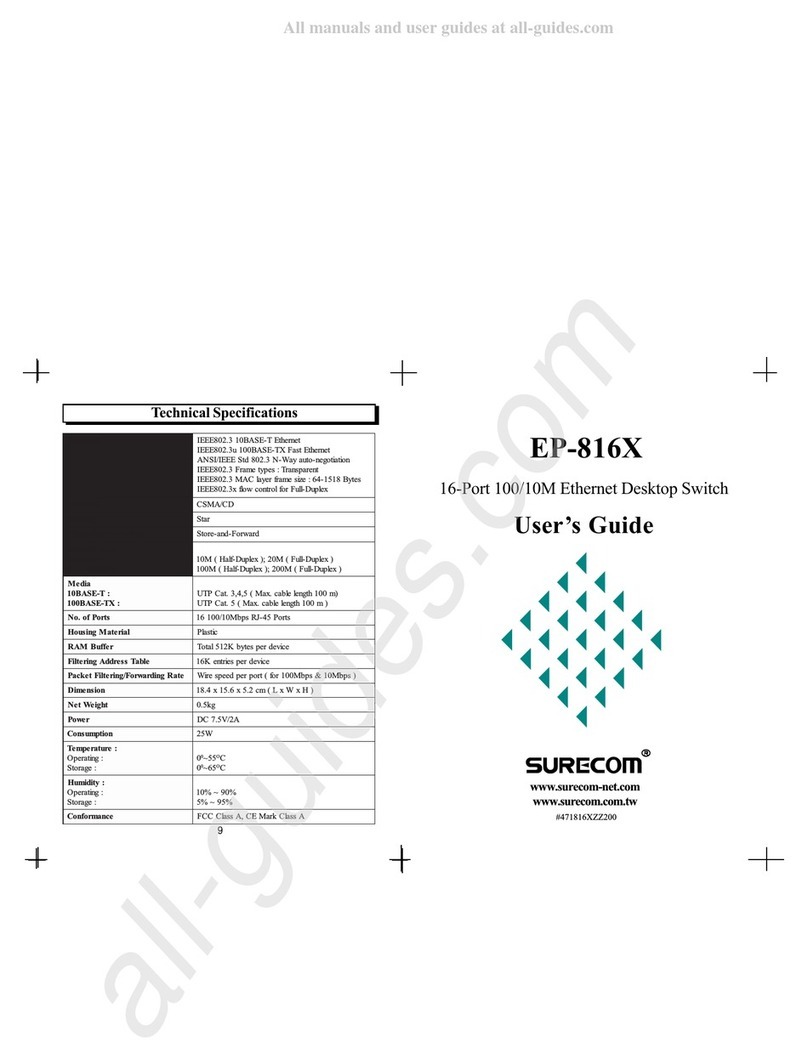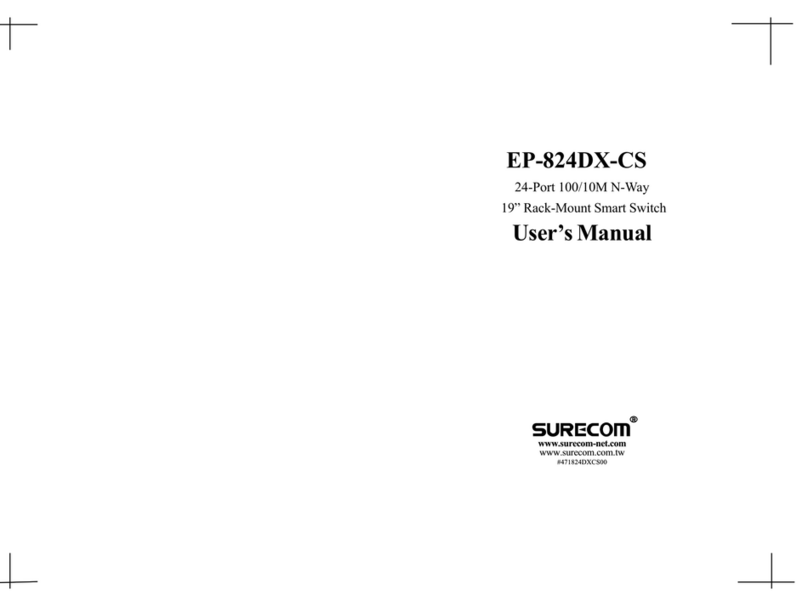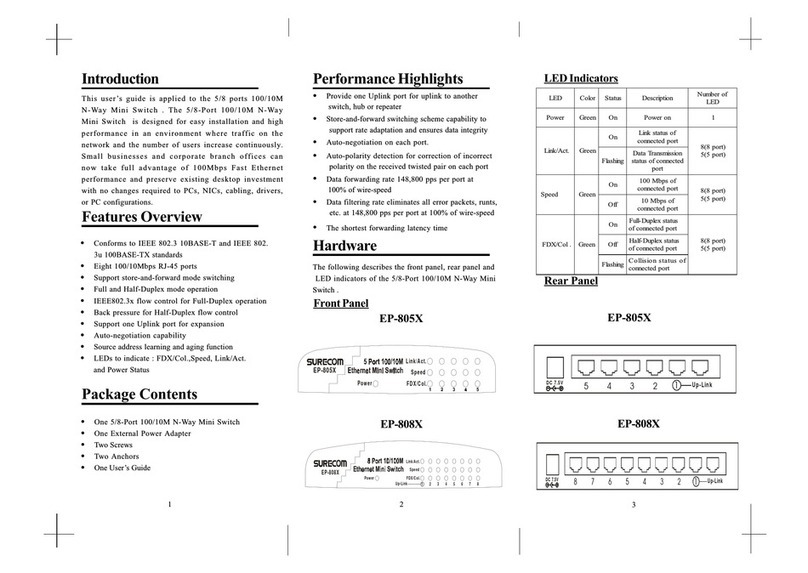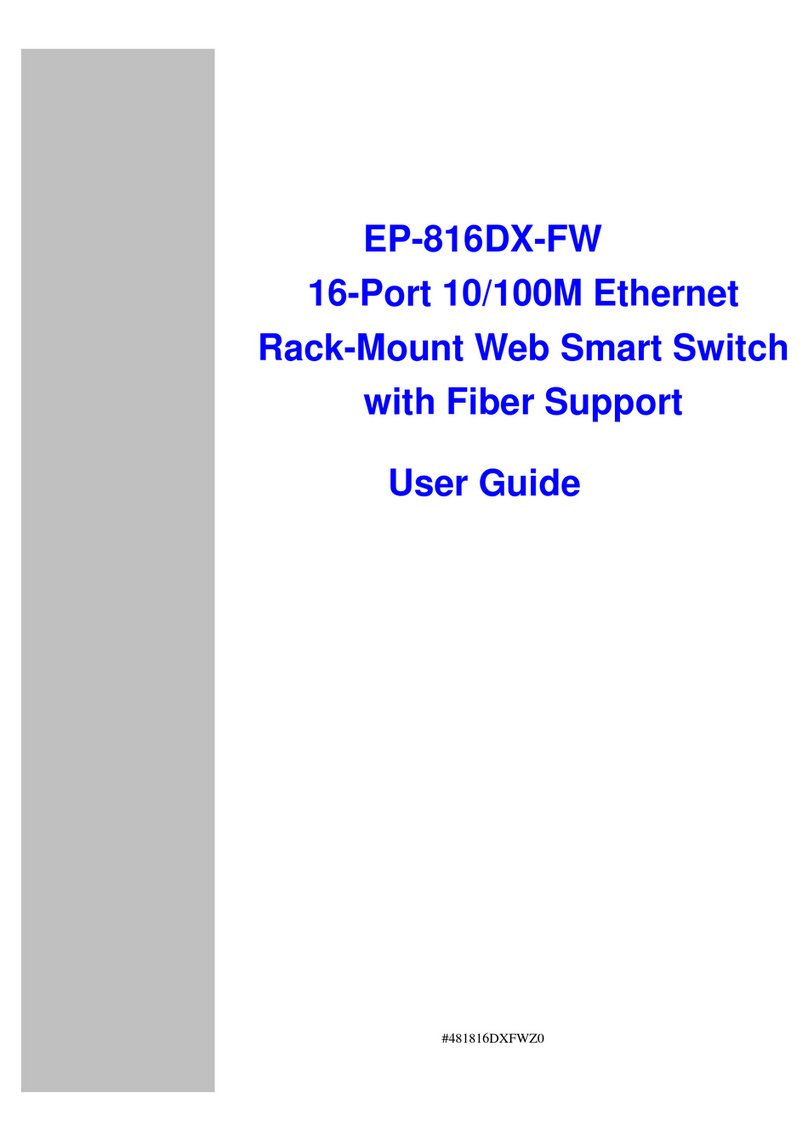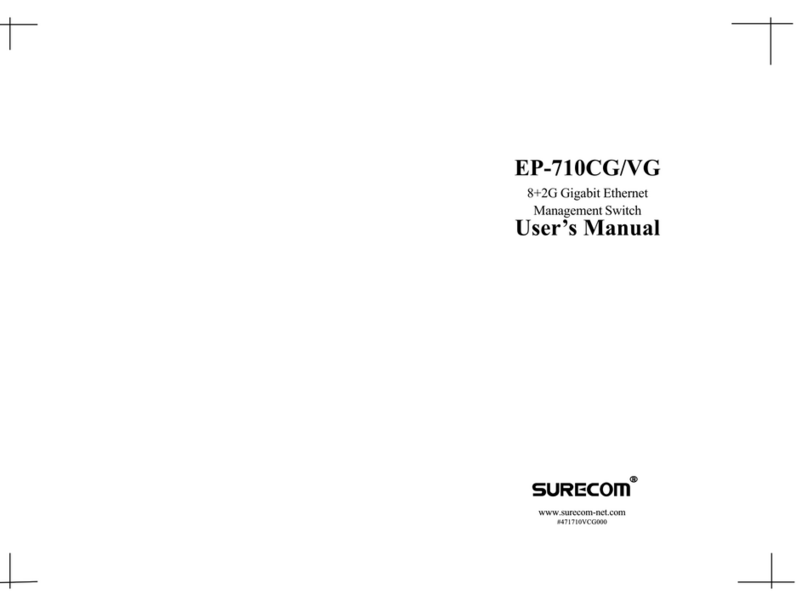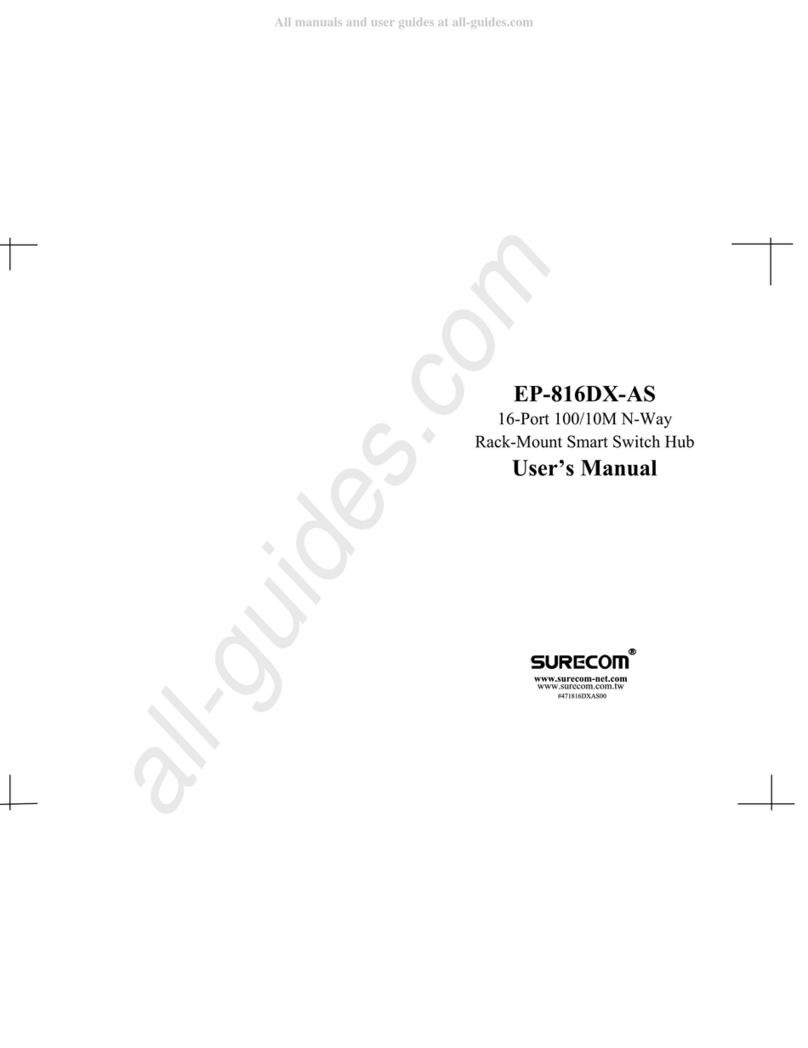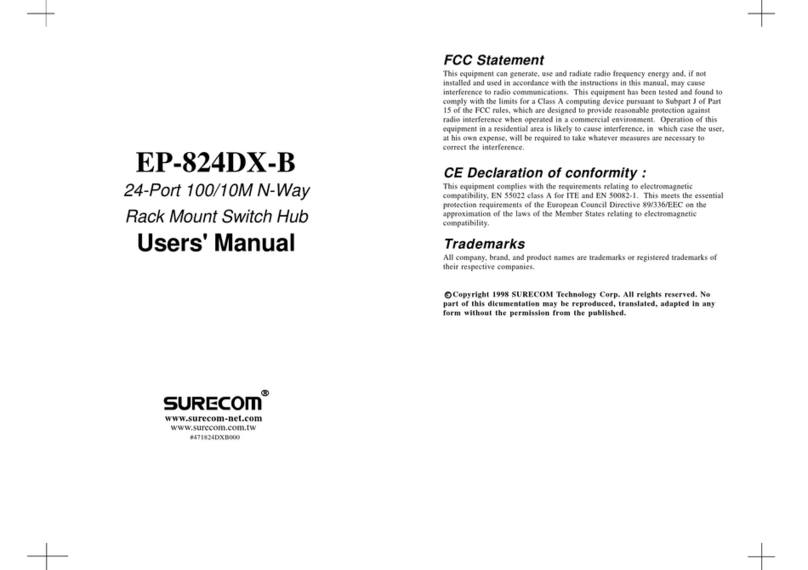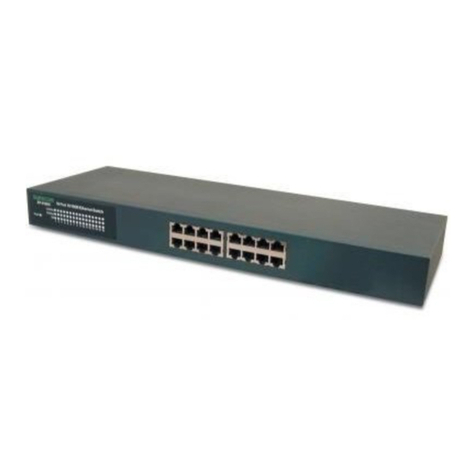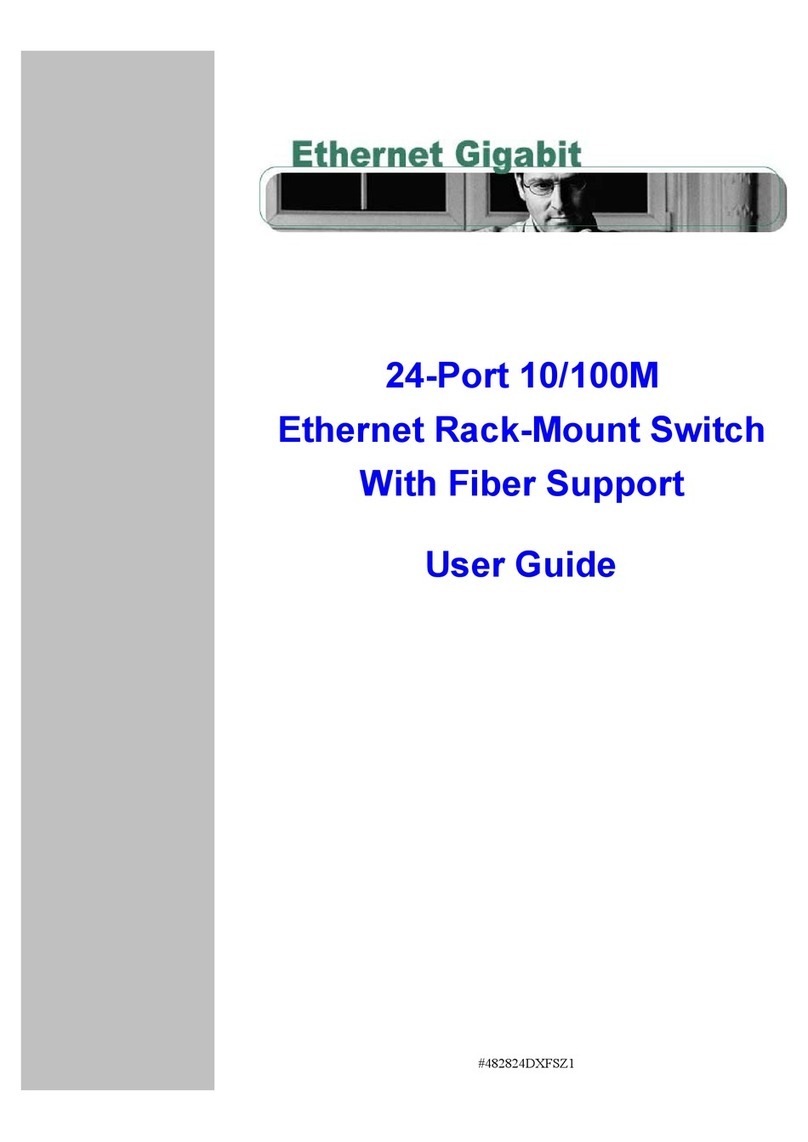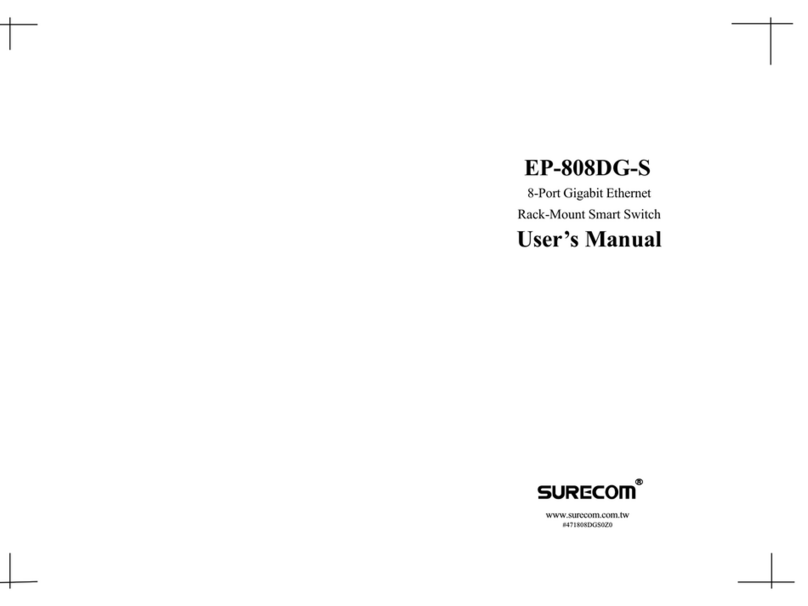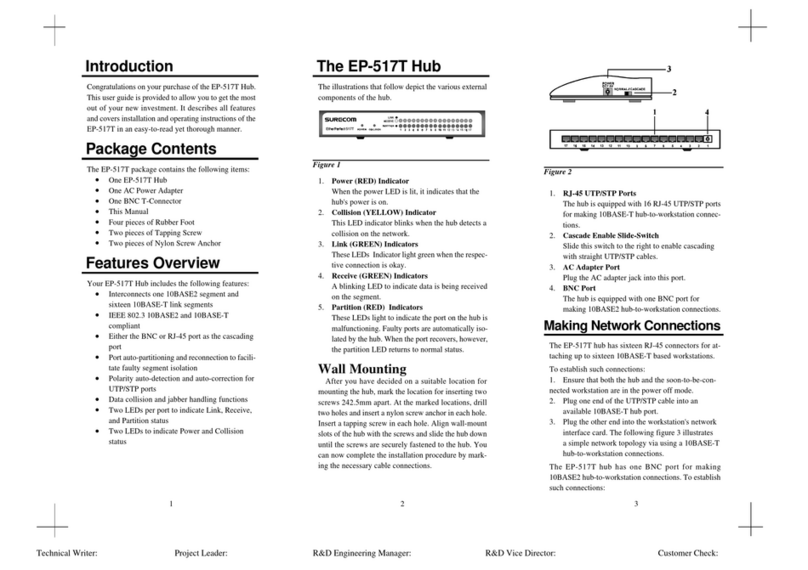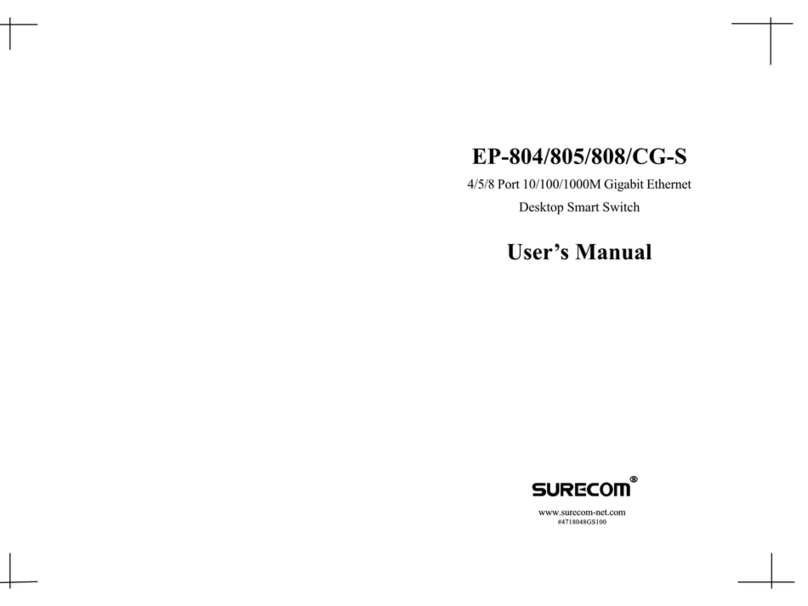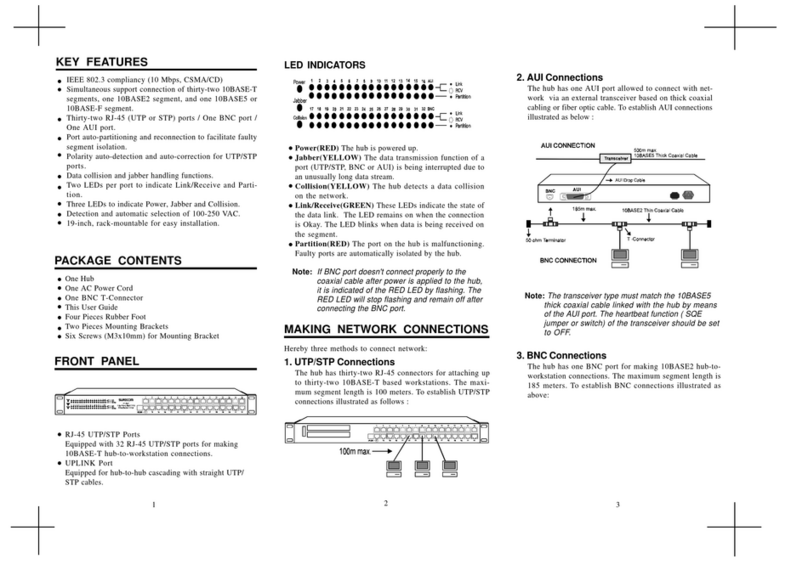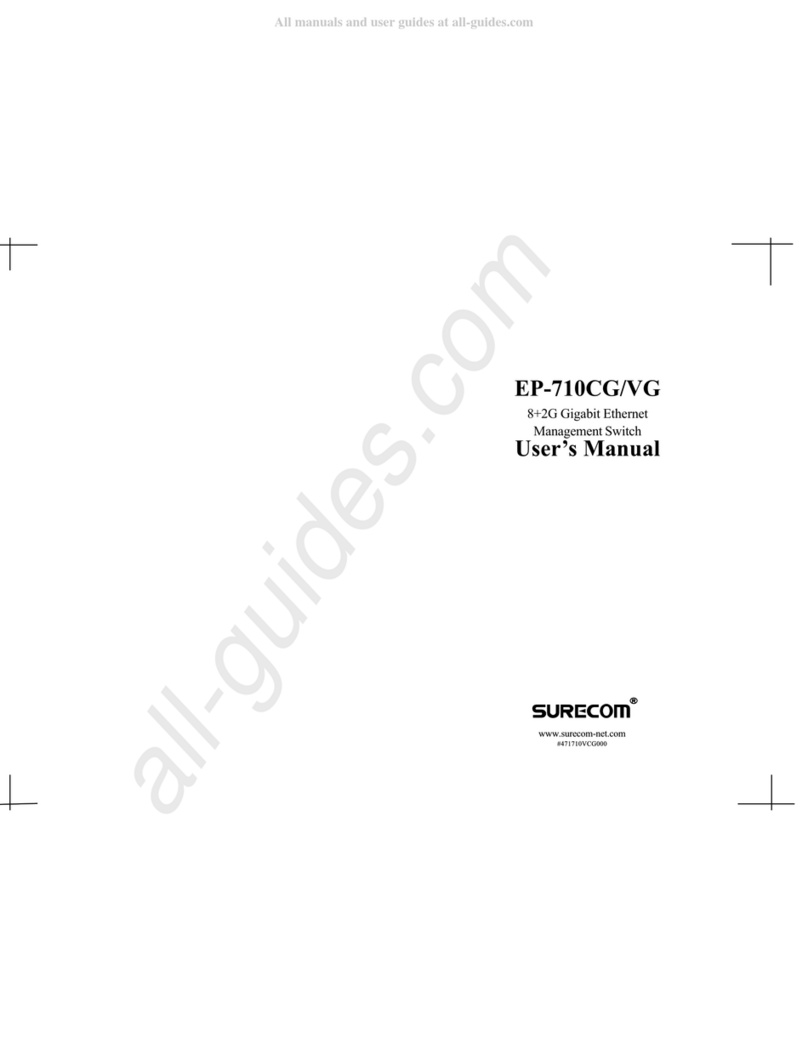5. The 2-Port Fast Ethernet N-Way Switch can be used as a collapsed
backbone for small networks, or can be attached to an network inter-
connection device via one of the 100/10 Mbps Fast Ethernet port.
6. Verify network communications by ensuring that
- You have made all the necessary connections
- You can access any connected resources
- The switchs indicator LEDs are functioning properly
MakingNetworkConnection
The 2-Port Fast Ethernet Switch provides a segmented network architec-
ture. Any port can be attached to a shared collision domain or provide a
dedicated link to a single network device. When a port on the switch is
connected to an Ethernet/Fast Ethernet hub, the bandwidth provided by
that port is shared by all the devices connected to the attached hub.
However, when a port is connected to an end mode, or to a device that
breaks up the collision domain (e.g., another switch, bridge or router), the
attached device has access to the full bandwidth provided by that port.
•Bridging Function
The switch provides fully transparent bridging functions which
automatically learn node addresses, which are subsequently used to
filter and forward all traffic based on the destination address. When
traffic passes between devices attached to the same shared collision
domain, those devices attached to the same shared collision domain,
and those packets are filtered from the switch. But when traffic
must be passed between unique segments (i.e., different ports on
the switch), a temporary link is set up between the switch ports
which need to pass this traffic, via the high-speed switching fabric.
•Flexible Configuration
This switch is not only designed to segment your network, but also
to provide a wide range of options in setting up network connec-
tions. It can be used as a simple stand-alone switch; or can be
connected with standard hubs, switched, or other network inter-
connection devices in various configurations.
1. Connection for a 10 and 100 Mbps Device
The 100/10M port in each port section (port1/2) is used in conjunc-
tion with RJ-45 moduler plug via UTP. Be sure to use the proper
cable wiring to connect your switching hub. Category 5 cable is
recommended in this case. Soon-to-be connected workstations could
be key PCs, servers, or other network devices directly to the switch-
ing hub in either 100 or 10 Mbps speed.
12 13