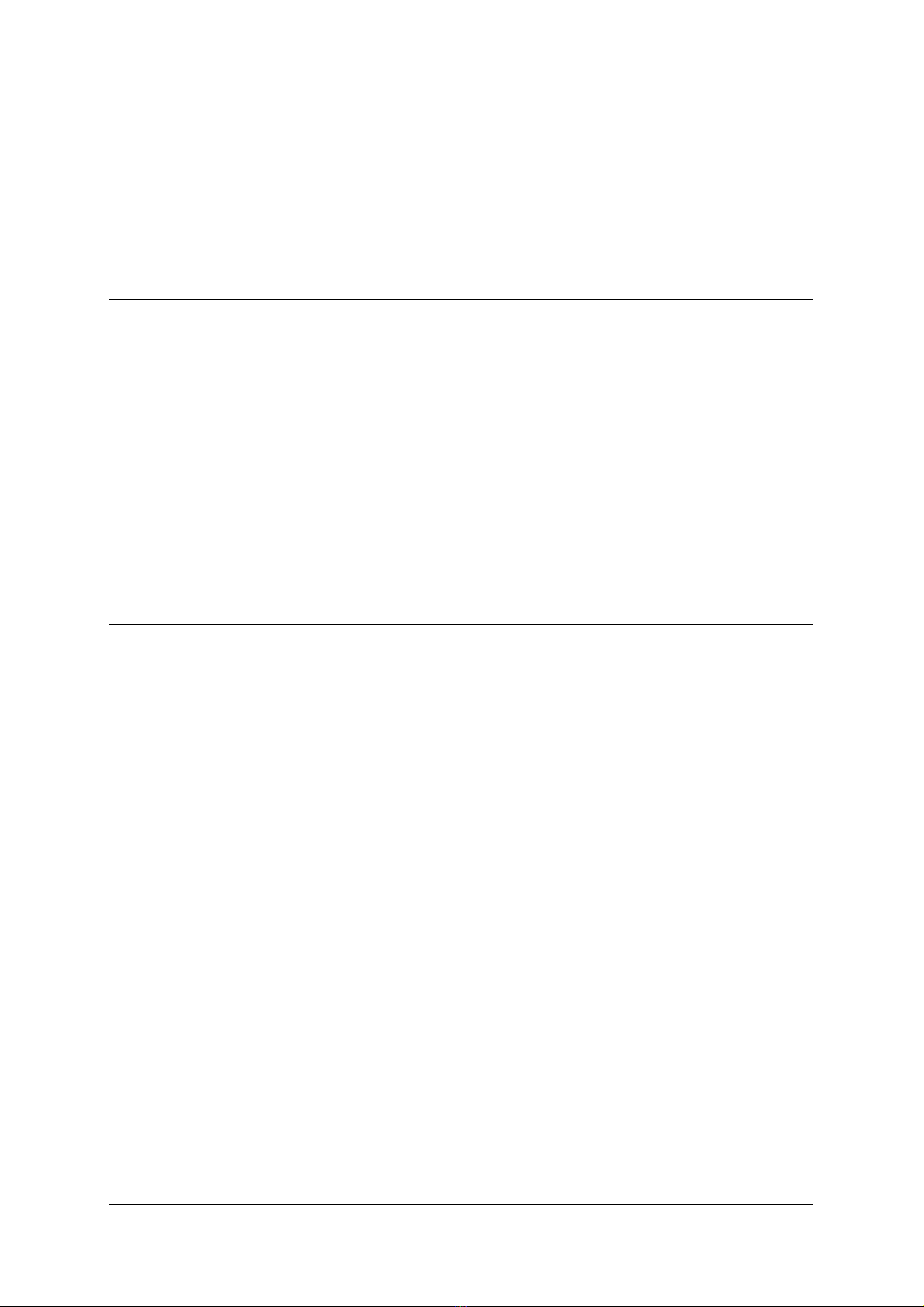Table of Contents
i
Table of Contents
How to Use This Manual
................................................................ii
1Introduction ....................................................................................1
1.1 Product Definition ......................................................................1
1.2 Features.....................................................................................1
1.3 Mechanical Drawing ..................................................................3
1.4 Available Models........................................................................4
1.5 Customized Systems.................................................................4
2Getting Started ..............................................................................5
2.1 Shipping Contents ......................................................................6
2.2 CompactPCI Card Installation ...................................................5
2.3 Rear Transition Module (RTM) Installation.................................8
2.4 Powering Up the System............................................................8
3Backplane Connectors .................................................................9
3.1cBP-6103R ...............................................................................10
3.2cBP-6403R ...............................................................................24
3.3cBP-6403R/N110......................................................................38
4Cooling Fans.................................................................................51
4.1 Removing and Replacing the Air Filter....................................51
4.2 Mechanical Drawing ................................................................52
4.3 Specifications...........................................................................53
5Power Supply Unit .......................................................................54
5.1 R2A-6300P ...............................................................................54
6 System Alarm Board....................................................................58
7 Specifications...............................................................................61
Important Safety Instructions
...................................................62
...............................................................................64