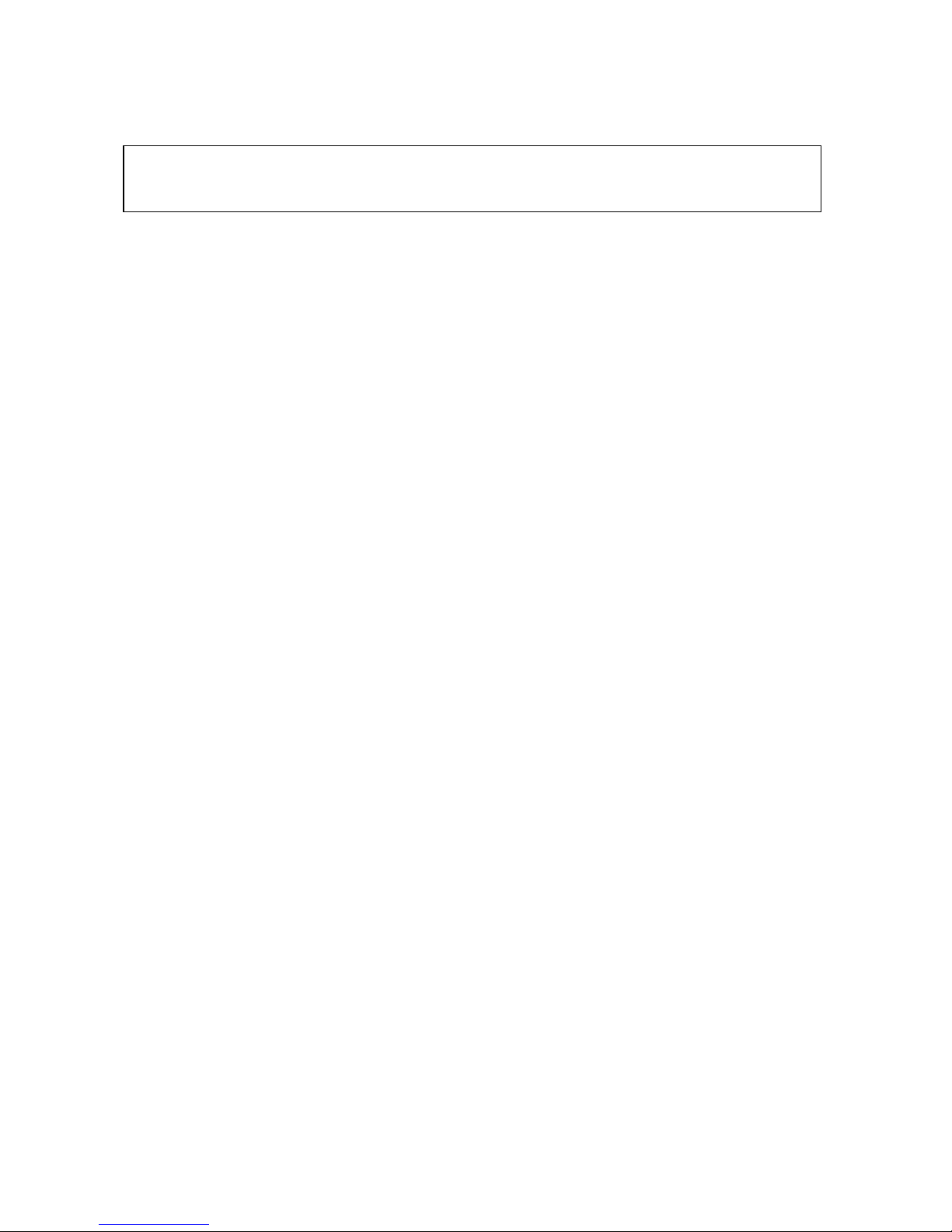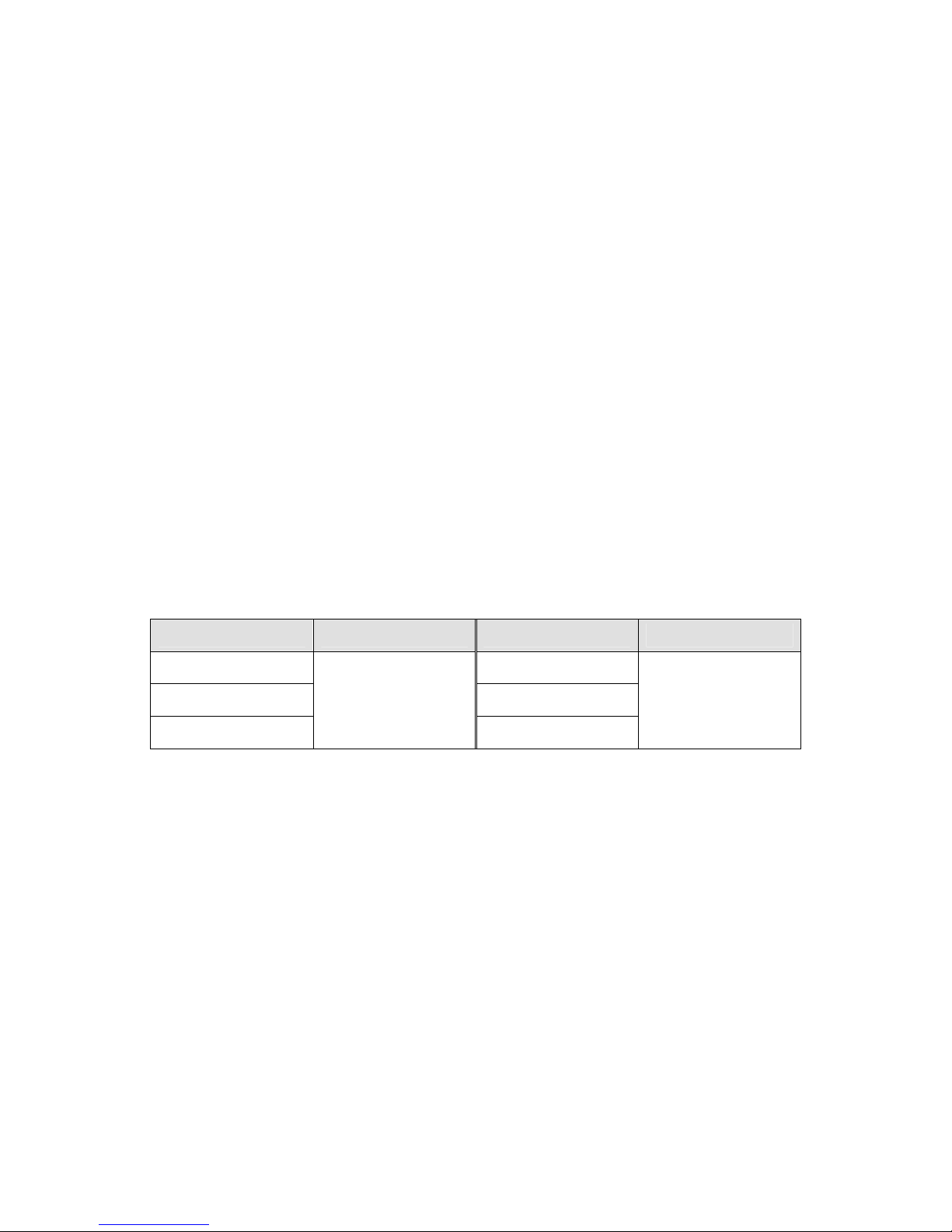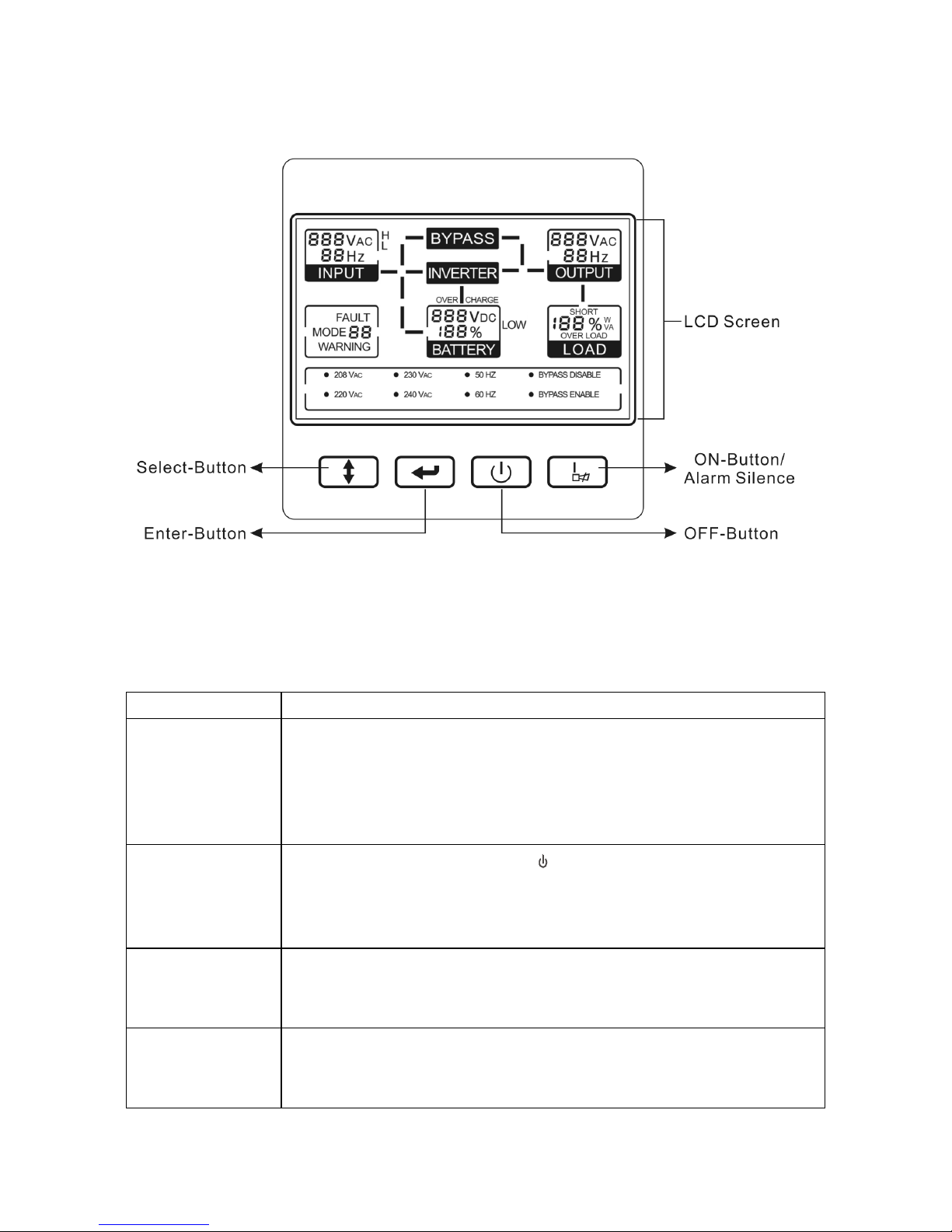UseonlyVDE-tested,CE-markedcable(asthepowercableofyour
computer) toconnect the UPS tothe building socket outlet.
UseonlyVDE-tested,CE-markedpowercablestoconnecttheloads
tothe UPS.
ThisUPS isan operator installable.
When installingtheequipment, itshouldbeensured thatthesumof
the earthleakage currentfromthe UPSand the load connected toit
must not exceed 3.5mA
1.4Operation
Do notremoveorunplug theinputcord whentheUPS isturnedon.
Thisremovesthe safetyground fromthe UPS and the equipment
connected tothe UPS.
ThisUPS containsitsownenergysource(batteries).Theoutputofthe
UPS maycarrylivevoltageeven whenthe UPS isnotconnectedtoan
ACsupply.
Forcompletedisconnectionofthe UPS systemfirstpress the"OFF"
button formorethan onesecond,thendisconnectthemainspower
supplycable.
Ensure that no fluidsor other foreign objectscan enter the UPS system.
ThisUPSoperateswithhazardousvoltages,repairsmustbecarried
out onlybyqualified servicetechnician.
1.5Maintenance, servicing and faults
ThisUPS operateswithhazardousvoltages,repairsmustbecarried
out onlybyqualified maintenancetechnician.
Caution riskofelectricshock.Evenafterthe UPS hasbeen
disconnectedfromthemainssupply(buildingsocketoutlet),
dangeroushigh voltagesare still existing inside the UPS.
Beforecarryingoutanytype ofservicingandrepair,disconnectthe
mainssupplyandthebatteries.Verifythatnohazardousvoltageexists
on the terminalsof the capacitors.