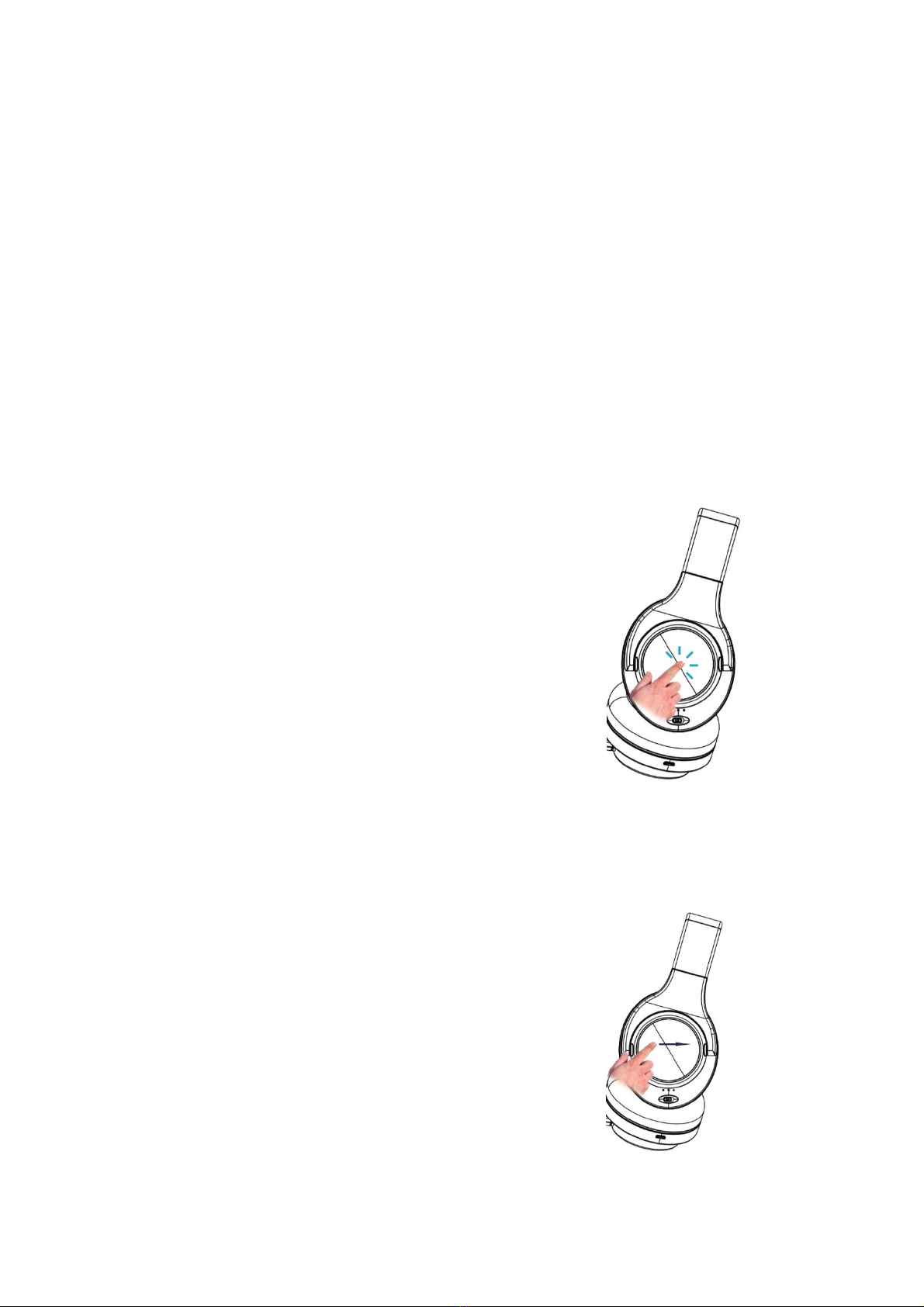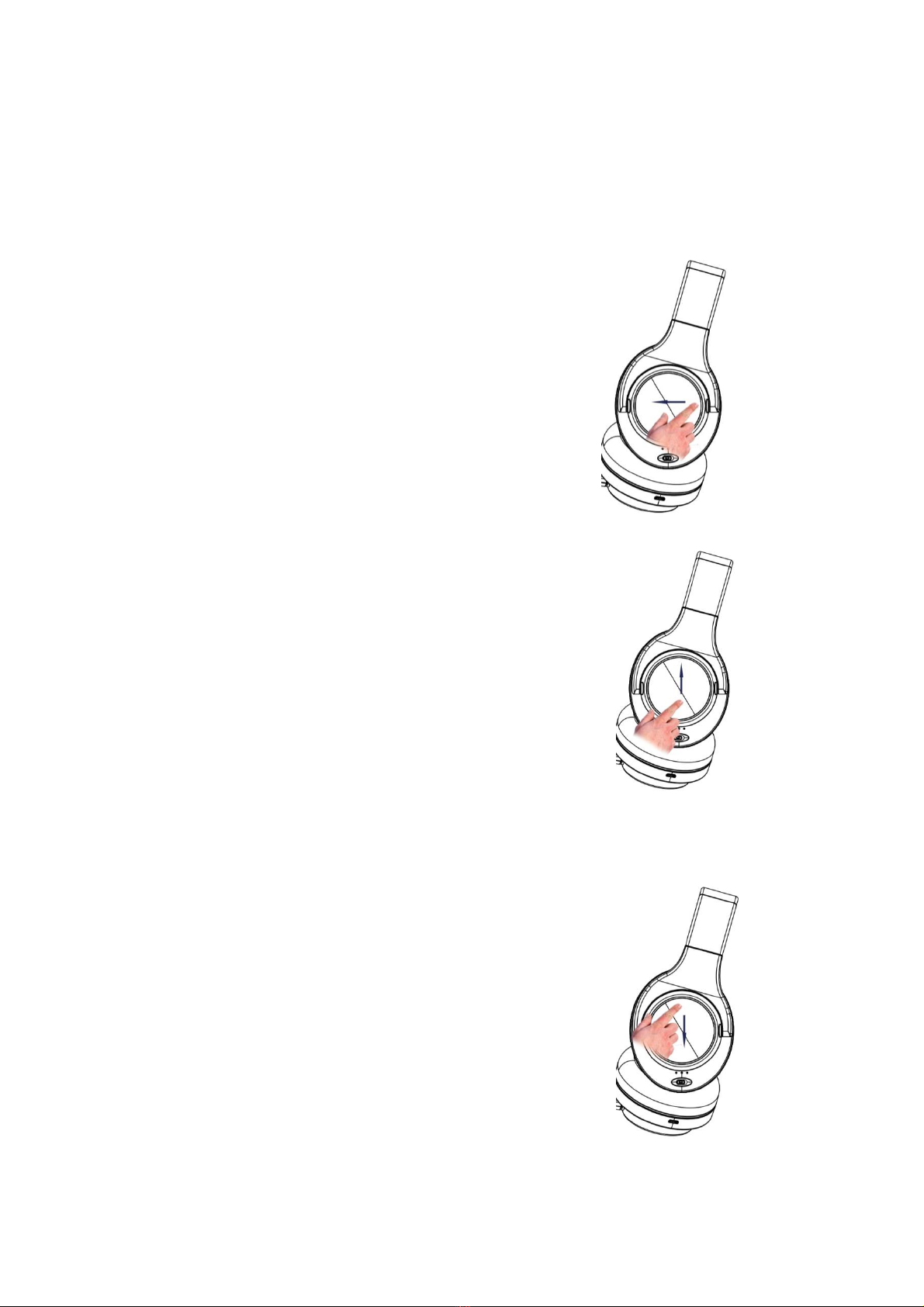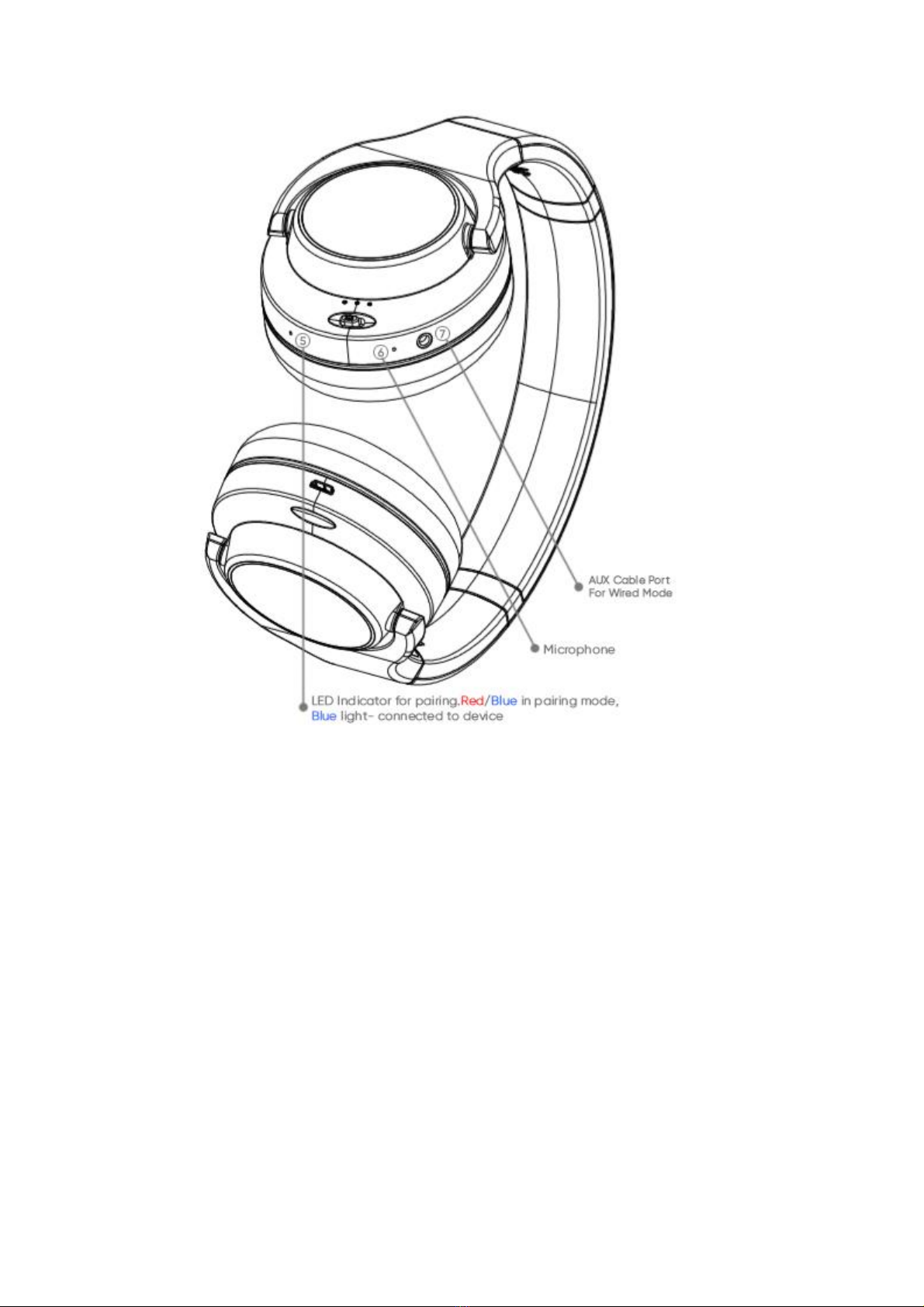To decline an incoming call: Simply press the touch for 5-10 seconds,
and the voice indicator will indicate that the call will be declined.
5. How to charge the headphones?
When the battery is low, the headphone is going to indicate it in 4 ways.
-The battery indicator showing up on your connected device
-When charging is needed, and the battery is almost empty, the small LED light indicating that
the headset is connected will light up in red all the time.
-When you switch ON the headphone, the 3 LED bars above the switch button will light up
only the red one (the first 10 seconds after turning on).
-While you are listening, voice indicator will remind you that you have around 40 minutes
battery usage left before the headset shut down. In every 20 minutes from then, the sound
will signalize that you should charge the headphones.
In order to charge the headphones, connect the micro USB cable (in the package) to the headphone
micro USB port. We kindly beg you tobe gentle when doing this as pushing hard may damage the
micro USB charging port, which may not be covered by our warranty! Please use ordinary Apple or
Samsung or other kinds of adapters, not more than DC 5V, to charge the headphones. You can also
charge the headphone from PC or wall electricity. The charging takes up to 3-3.5 hours and once the
headphone is fully charged the small indicator lighted in red initially, will stop lighting up.
Once you turn the headset on, one of the 3 LED bars above the switch button will light in green.
6. Wired headphone function
For any mode of headphone, you can connect one side of the 3.5 stereo sound supply
extension lineto the headphone audio jack; the other side is connected to an Audio jack
(such as mobile phone, computer, Ipad etc.). You will then hear songs from other devices.