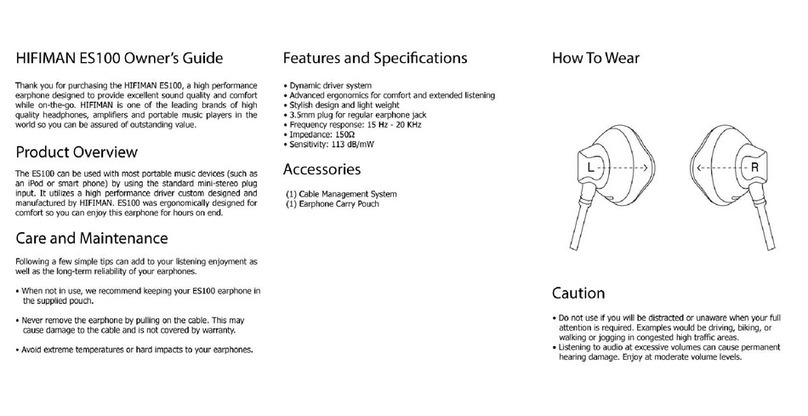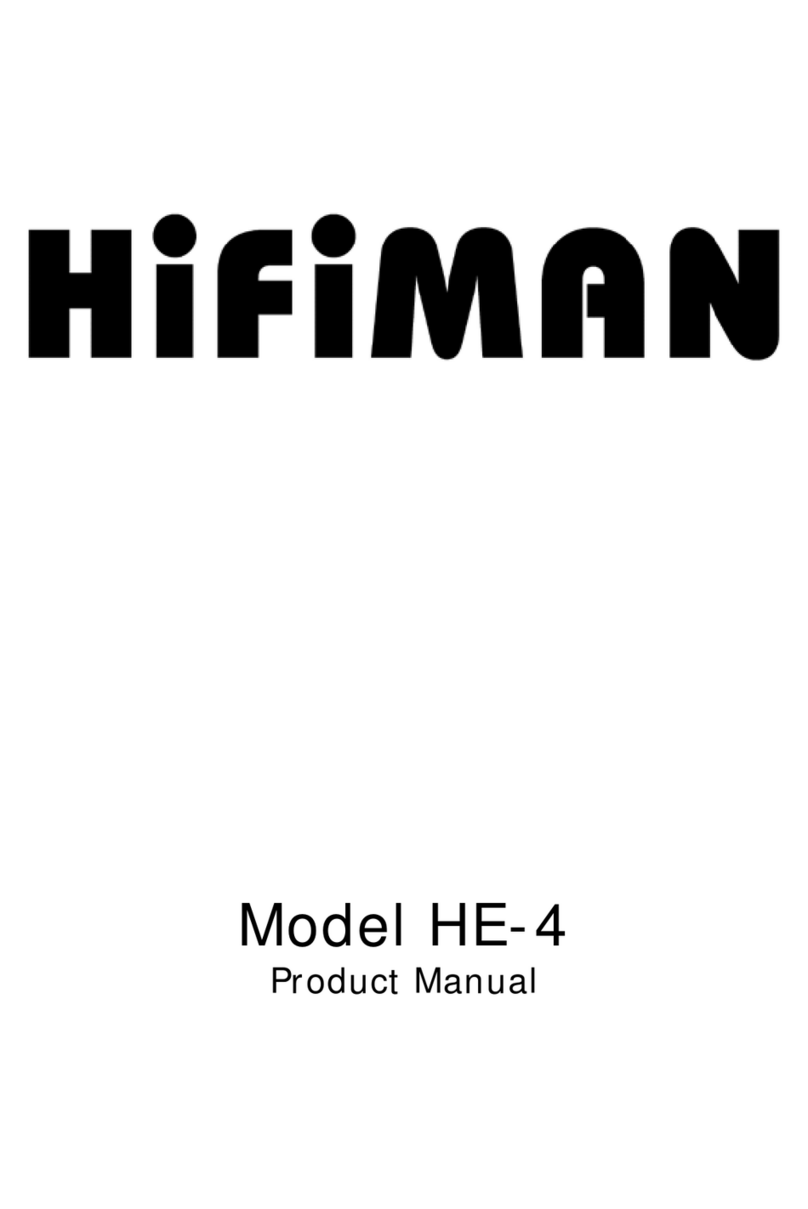www.hifiman.com
Set-up and Operation
1.
To
obtain
optimum
performance, please allow at least 150 hours
of
constant
use
for
break-in
of
your
new headphone. This break-in period
does
not
have
to
be at high volume.
2.
To
connect your headphones
to
an
amplifier, please use the supplied
cabling.
The
mini-coax plug with the
red
dot
goes
to
the right side
marked with
R.
(Depending on the cable in
use,
the cable itself
can
also
show Land
Ron
the plugs.)
Push
the connector straight
onto
the socket
and then
use
your fingers
to
tighten the washer. When tightening,
please make sure
to
move
the
washer only and
not
the cable
as
such. A
loose connection
can
lead
to
drop outs and distortion. Repeat the
process with the other mini-coax connector.
3.
The
supplied cable adapter with the large 1
/4"
(6.35mm) jack
is
connected with the typical headphone
output
of
an
amplifier
or
even
better with a headphone amplifier.
Please
be aware
that
many home
amplifiers will switch
off
the loudspeaker
output
when a headphone
is
connected.
4.
To
clean your headphone, please
use
a soft, slightly damp cloth only.
Do
not
use any detergents and make sure
not
to
let any fluid enter the
open sides
of
the headphone. The leather headband
can
be maintained
using standard leather care products. When your earpads become worn
and no longer offer a
good
connection
to
your head, you should
replace them with new ones which
can
be supplied from your dealer,
or
head-direct.com. Note: The internal drivers
do
not
require maintenance.
Any
attempt
to
remove
or
modify
them will void your warranty.