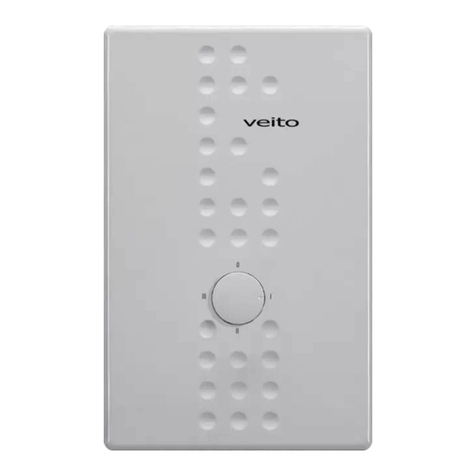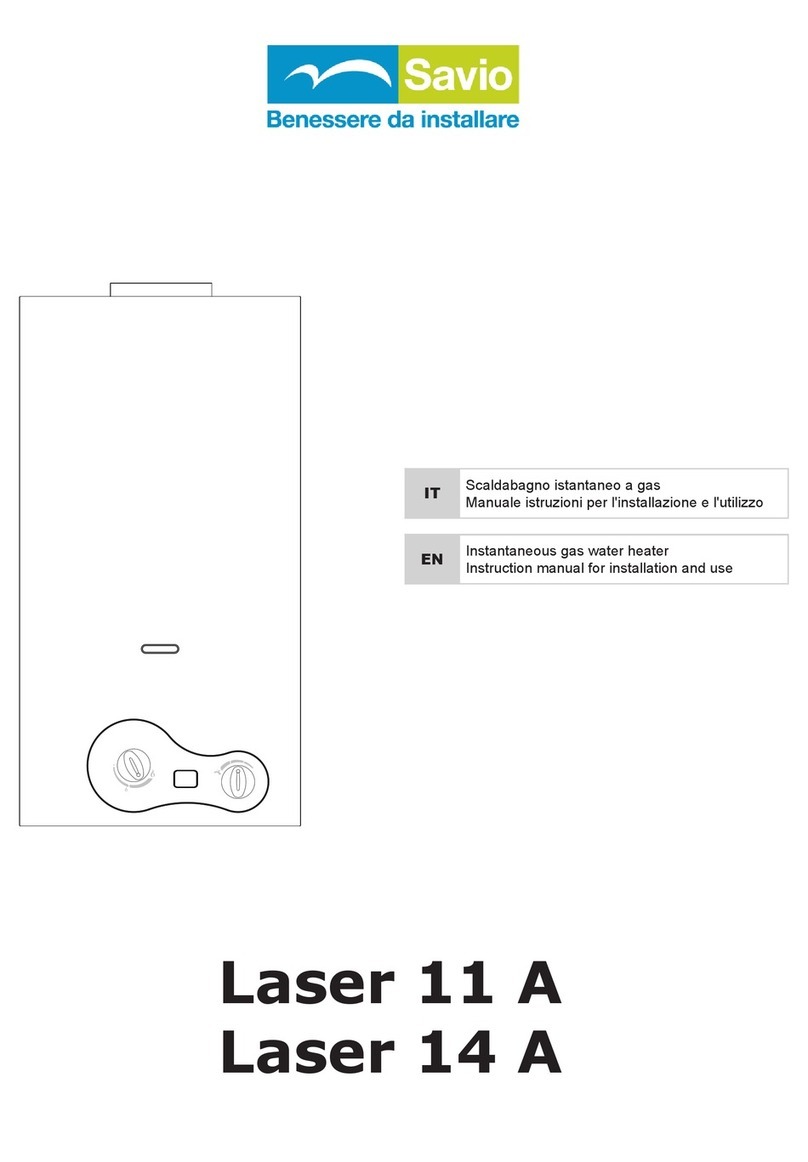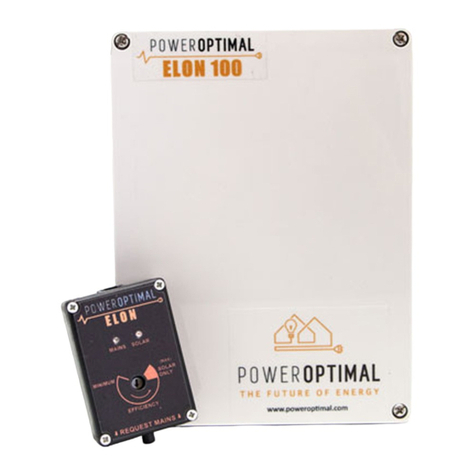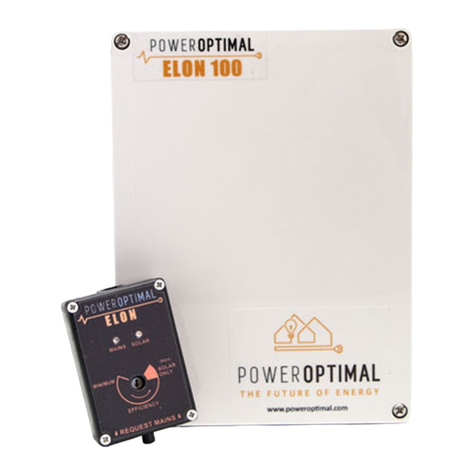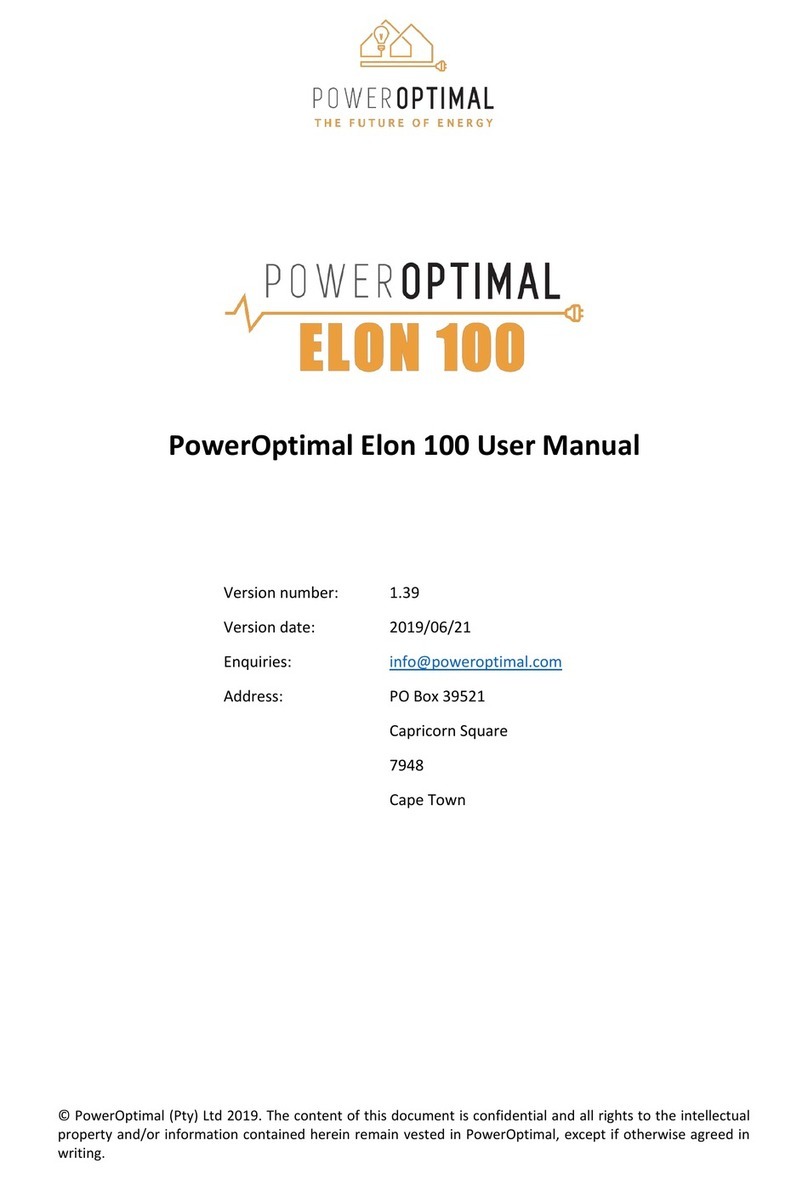© PowerOptimal (Pty) Ltd 2019. The content of this document is confidential and all rights to the intellectual
property and/or information contained herein remain vested in PowerOptimal, except if otherwise agreed in
writing.
Table of Contents
Table of Contents....................................................................................................................................4
1. Introduction ........................................................................................................................................5
1.1 System overview...........................................................................................................................5
1.2 Main system components.............................................................................................................6
1.3 Deciding on size of Elon system (basic guide)...............................................................................6
2. Operation............................................................................................................................................7
2.1 Elon 100 controller........................................................................................................................7
2.2 Mains and solar indicator lights....................................................................................................7
2.3 Control dial settings ......................................................................................................................8
2.4 Holiday settings.............................................................................................................................9
2.5 How to maximise your savings......................................................................................................9
3. Maintenance.....................................................................................................................................11
3.1 Solar PV module maintenance....................................................................................................11
4. What to expect in terms of performance .........................................................................................12
4.1 Hot water production .................................................................................................................12
4.2 Impact of location and seasons ..................................................................................................13
4.3 Payback period............................................................................................................................14
5. Troubleshooting................................................................................................................................15
5.1 Troubleshooting Guide for Users................................................................................................15
5.2 Troubleshooting Guide for Electricians.......................................................................................17
Appendix A. IEC/SANS and EMC Test Certificates: Elon 100.................................................................18
Appendix B. Warranty...........................................................................................................................21
Appendix C. Terminology......................................................................................................................22
Notes.....................................................................................................................................................23