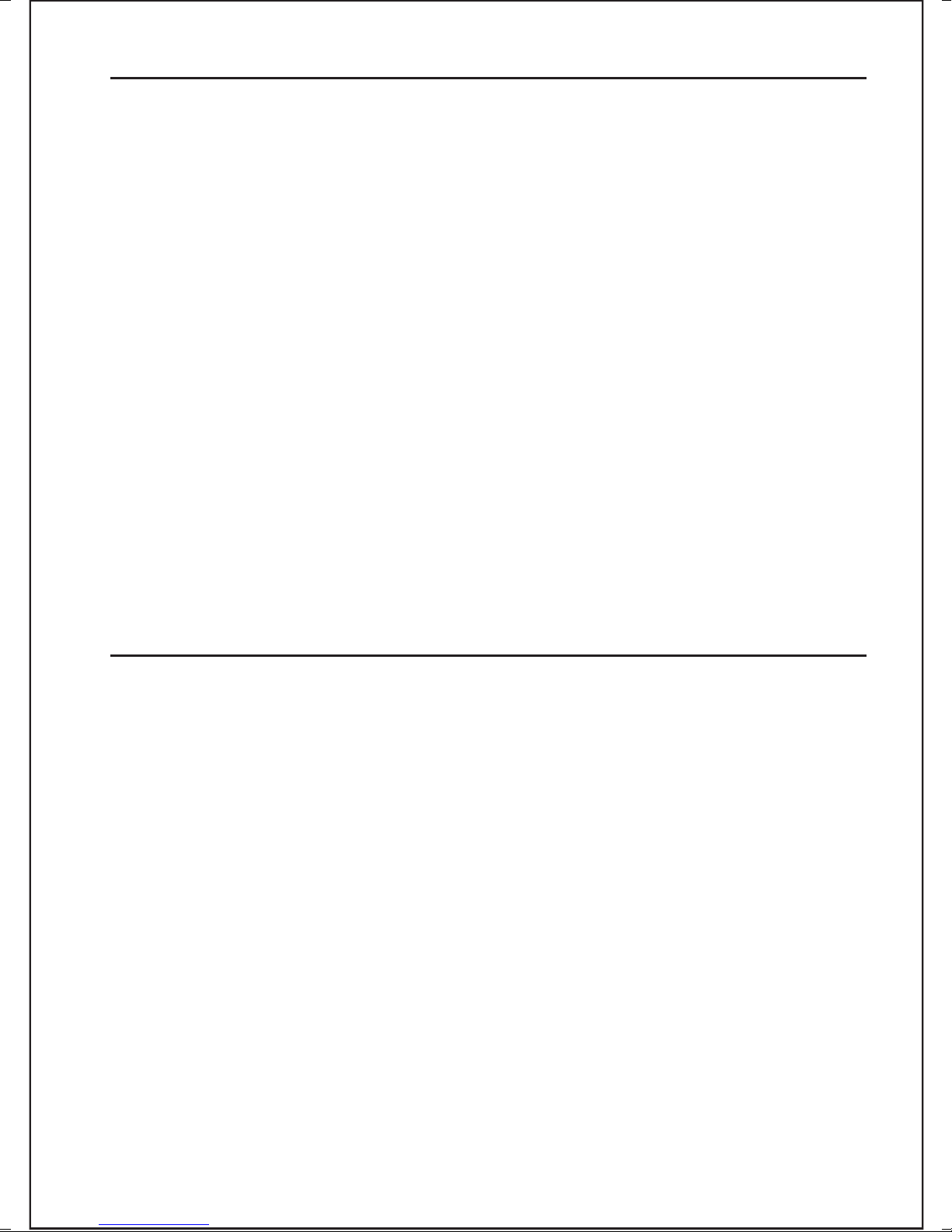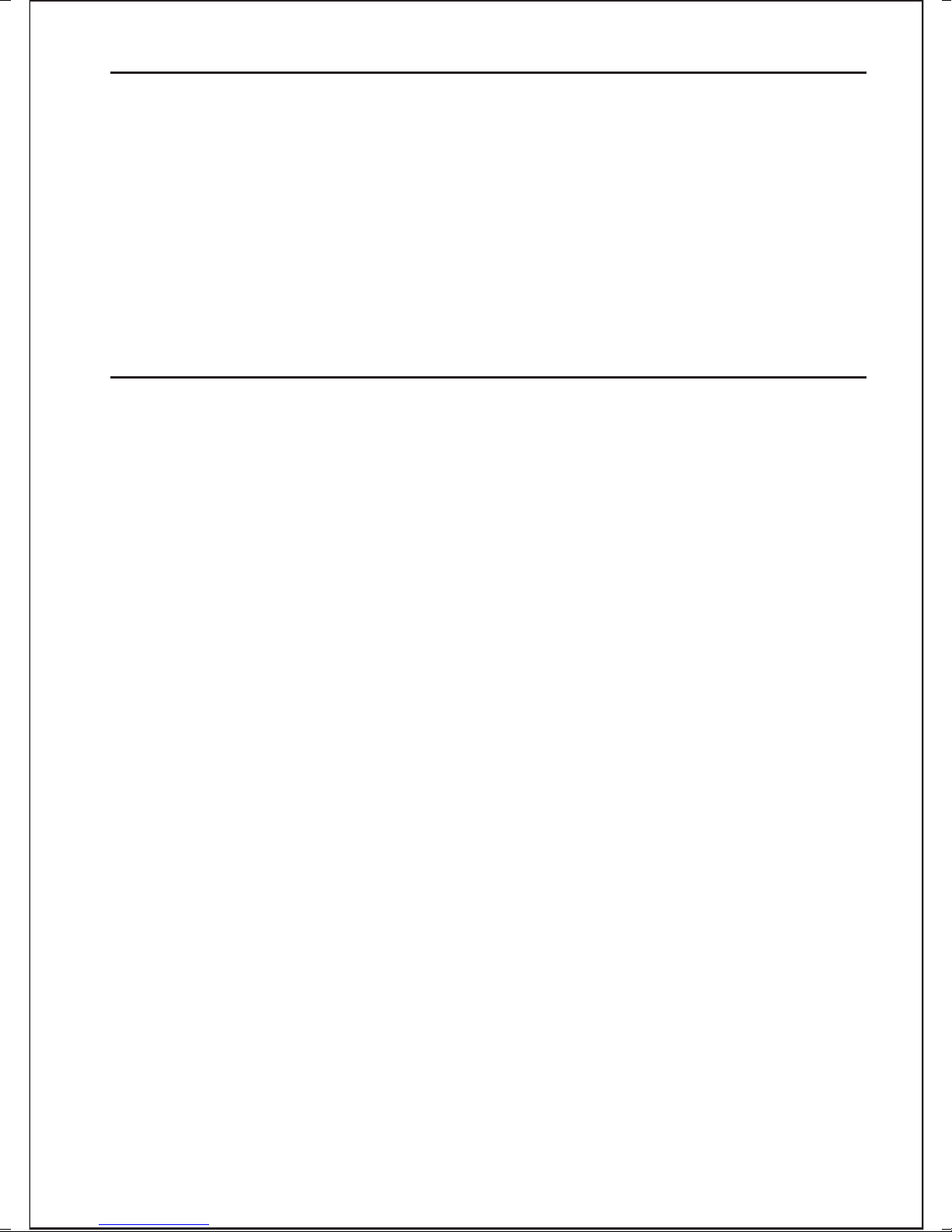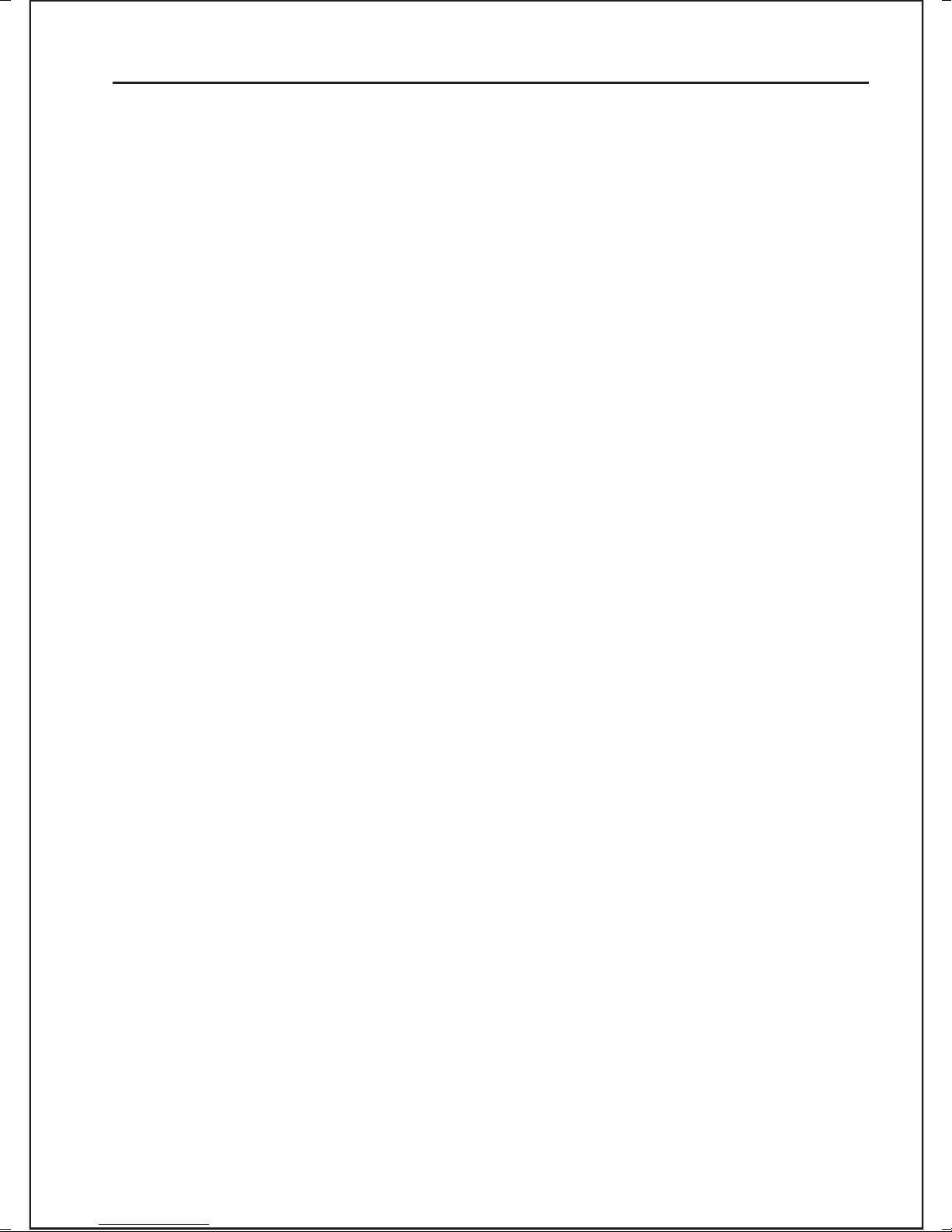© 2009 PowerQ Technologies, Inc. All rights reserved. 7
Q: Can the USB/mini USB cable be used for other devices?
A: The cable supplied is for power only, so it does not have any data
lines. Therefore, it will not work with other devices other than to
power them.
Q: What kind of batteries can I use in the PowerHD™ 100?
A: You can use any AA form factor batteries, whether Alkaline,
NiMH or Lithium rechargeable. If you use rechargeable
batteries, you must use a separate charger, as batteries will not
charge while in the product.
Q: I’ve installed the batteries, but when I turn on the power, the LED
does not come on?
A: Make sure the batteries are new and AA type. Check the
orientation of the batteries as shown in the battery compart-
ment , as one or both may be backwards.
Q: I have everything hooked up, and the power is on, but why can’t
I get any stations?
A: The first thing to check is whether your RF cable is connected
correctly. Make sure that both ends are attached securely.
Reception in different geographic areas will vary. Obstacles and
terrain in addition to building structural materials may adversely
affect your reception. Please consider these factors during
installation and setup. Also, if the location of your antenna has
changed, you may need to perform a rescan on your tuner or TV.
Please refer to the previous sections on tuning if you are
unfamiliar with this process.
Q: I have completed the scan. Why am I getting a snowy picture?
A: A snowy picture is an indication that your tuner input is set to
analog or cable input. This is not the correct setting to receive
digital broadcasts. Please refer to the tuning section of this
manual and your tuner manufacturer’s instructions for details.
Q: Why is the RF cable that is provided so short?
A: The antenna was designed initially as a portable device. You can
use any low cost 6-12’ shielded RF coaxial cable without affecting
the performance.
Frequently Asked Questions
C
M
Y
CM
MY
CY
CMY
K
PowerHD_UG_FLYSHEET_BK_P7_REVB.pdf 1 6/2/2009 5:27:46 PM