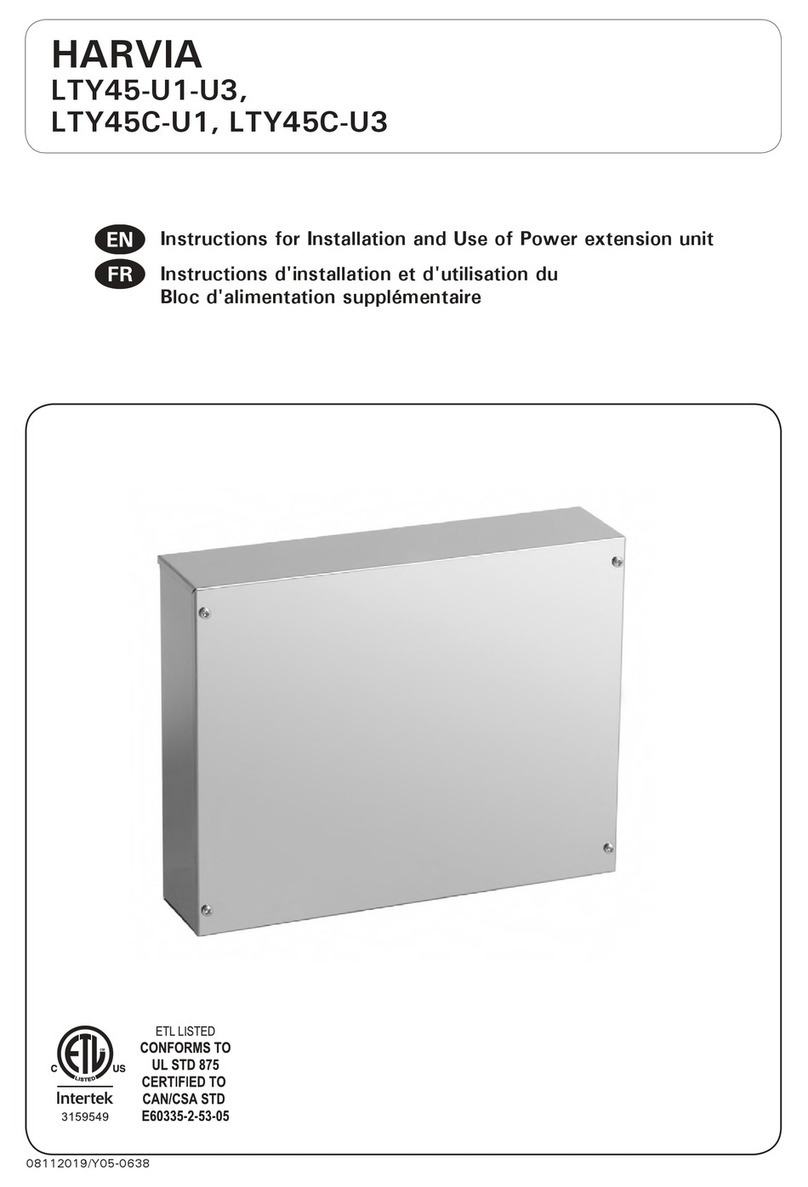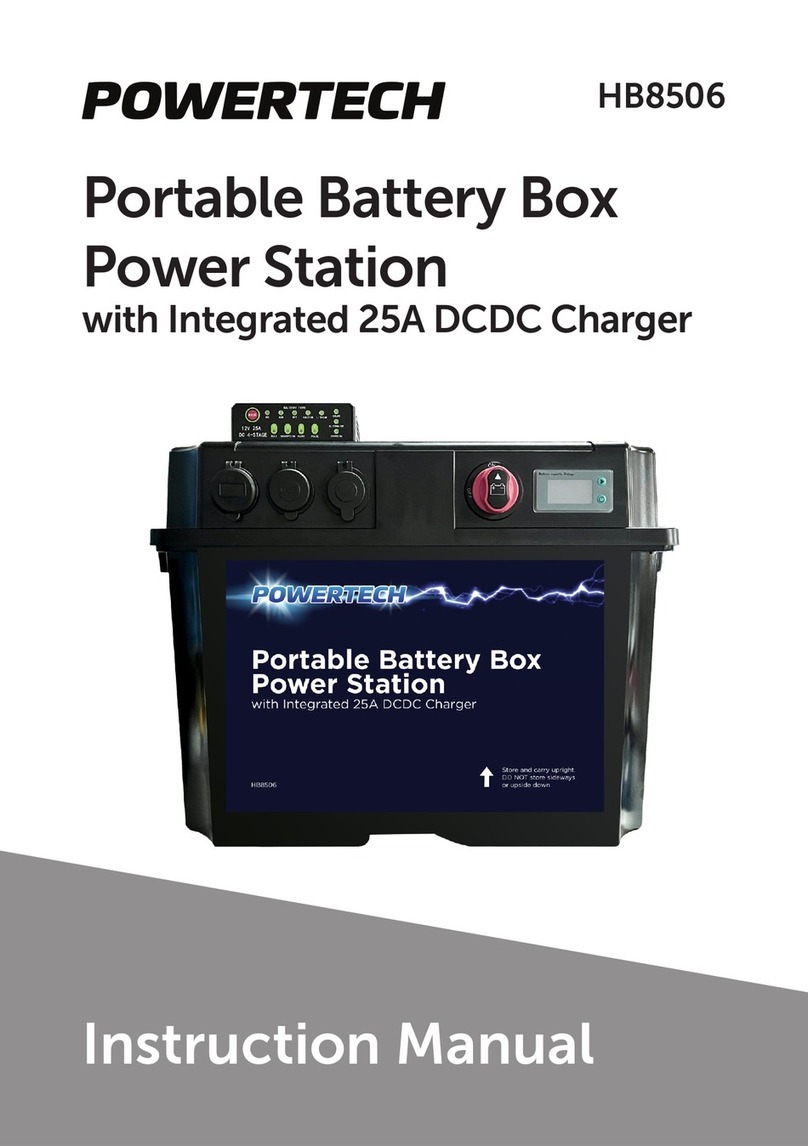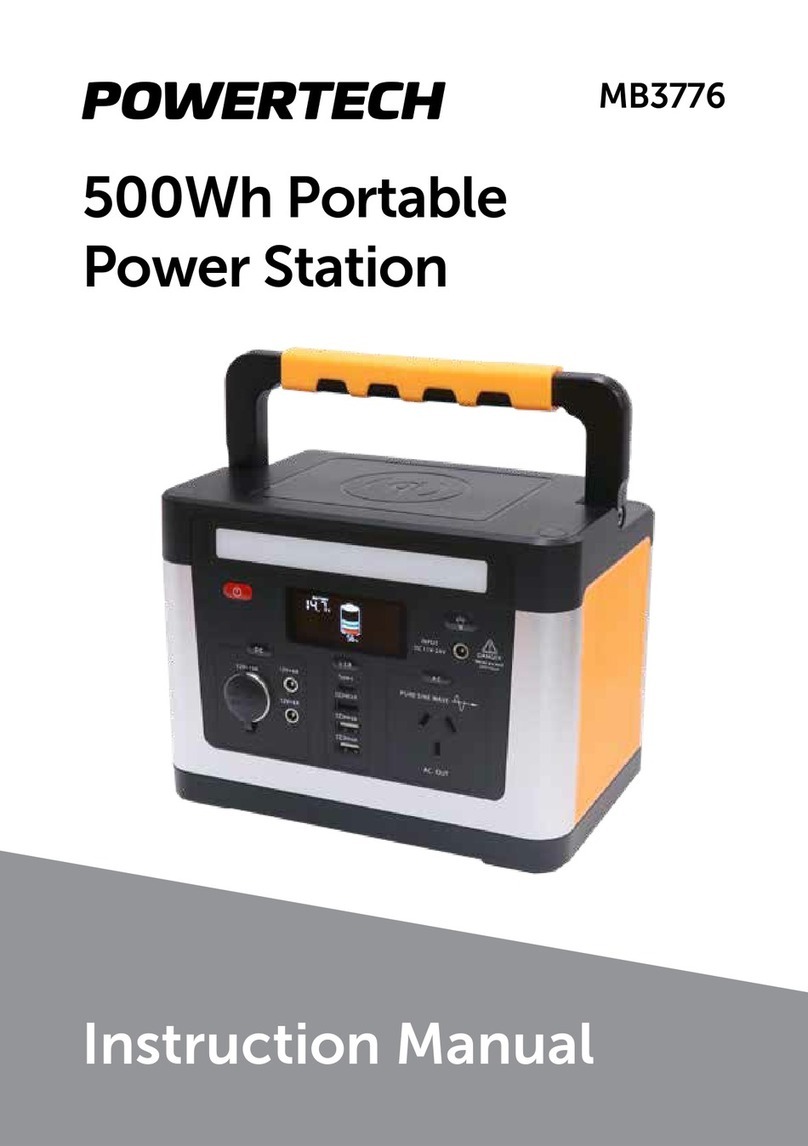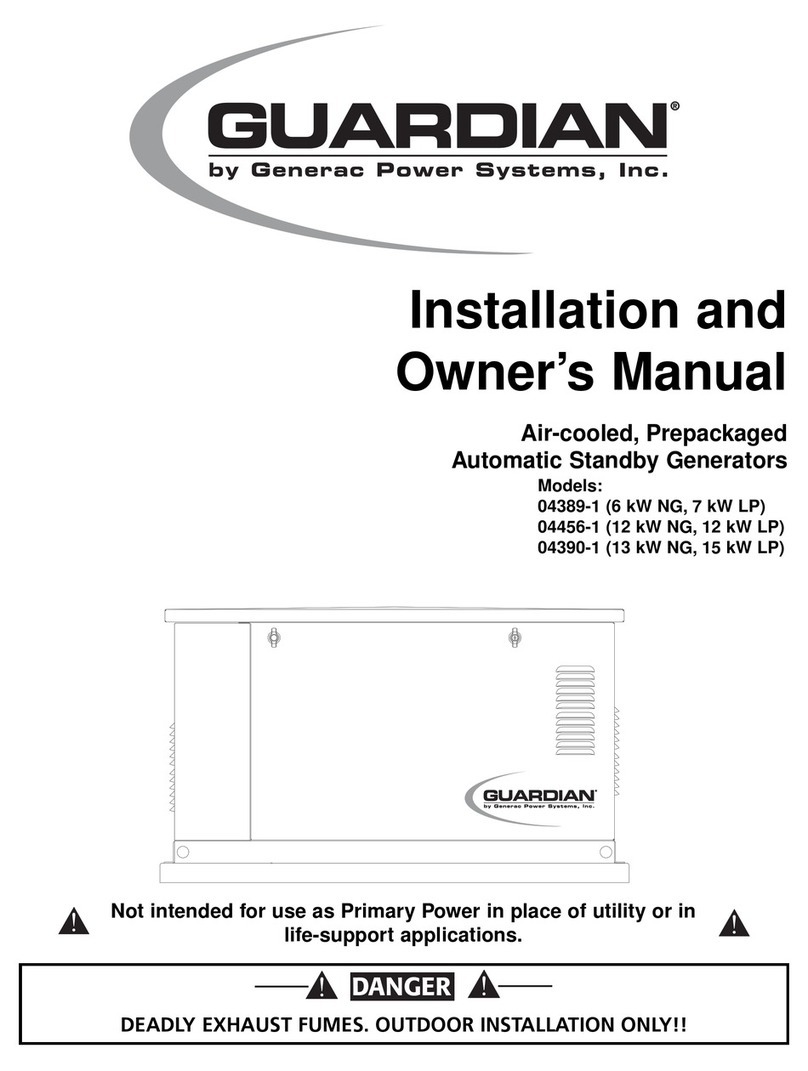V.
OPERATING AS A POWER SUPPLY
The Promate 600 is capable of supplying power for
220V AC household devices and 12V DC devices up
to the rated capacity of the unit. The length of time the
product will operate depends on the condition of the
battery and the current draw of the appliance. Low
wattage appliances can be operated for several hours
while higher wattage products will operate for less
time.
220V AC SOCKET
1.1
Introduction
The Powerstation is equipped with a 600-Watt power
inverter that converts the power from the internal
battery to standard 220 Volts AC household power.
The Power Inverter supplies 600 Watts of continuous
power with 1200 Watts of surge power. When you turn
on an appliance or a tool that operates using a motor
or tubes, it requires an initial surge of power to start up.
This surge of power is referred to as the “starting load”
or “peak load”. Once started, the tool or appliance
requires less power to continue to operate. This is
referred to as the “continuous load” in terms of power
requirements.
You will need to determine how much power your tool
or appliance requires to start up and how much power
it requires for continuous running. Power consumption
is rated either in wattages (Watts) or in amperes
(Amps). Multiply: Amps X 220 (AC Voltage) = Watts
This formula yields a close approximation of the
continuous load of your appliances.
Multiply: Watts x 2 = Surge power
This formula yields a close approximation of the
starting load of your appliances.
Most often the start-up load of the appliance or power
tool determines whether the inverter has the capability
to power it.
CAUTION
Know the wattage requirement of your appliances. Use
only those appliances that do not exceed the capacity
of this unit.
1.2
Operating Instructions
Before using the inverter, ensure that the battery of your
Powerstation is fully charged.
Place the inverter power switch (4) in the on position.
The digital display will show the AC logo: will
appear to confirm that the AC outlet is powered.
If the AC product you are operating has a power
switch, we recommend that it be put in the “OFF”
position. Plug product into the AC outlet and proceed
to use according to the directions on the product.
The output power will be show on the LCD as well
as the indicative running time under the current load
The unit has an overload protection. The AC will
automatically turn off in case of overload and the
overload warning logo will appear.
•Immediately remove the load.
•Press the AC button (4) off and on to restore
the AC output.
•Check your load and plug a load appropriate
with unit max output.
•Switch off the AC power button after use.
1.3
Operating with an Extension Cord
We recommend that you use an extension cord no
longer that 100Ft between the AC output and AC
appliance. A longer cord may result in reduced
output.
USB PORT
1. Connect the USB interface cable into the
accessory and the Portable Powerstation USB
port.
2. Press the USB Port button (3) On. The USB
logo will appear.
3. The output power will be show on the LCD as
well as the indicative running time under the
current load.
4. Press USB Port button (3) Off after use.
TYPE C port
1. Press the USB Port button (3) On. The USB
logo will appear.
2. Connect your cable in the type C port. (the
type C logo will be displayed when
in used).
3. The output power will be show on the LCD as
well as the indicative running time under the
current load.
4. Press USB Port button (3) Off after use.
WIRELESS CHARGER
NOTE: The Powerstation is equipped with 10W
wireless charger. Make sure your device can
be charged wireless before using it.
1. Press the USB Port button (3) On to activate
the wireless charger. The USB logo
will appear.
2. Put your device on top of the Powerstation.
3. Press Off USB port button after use.
3