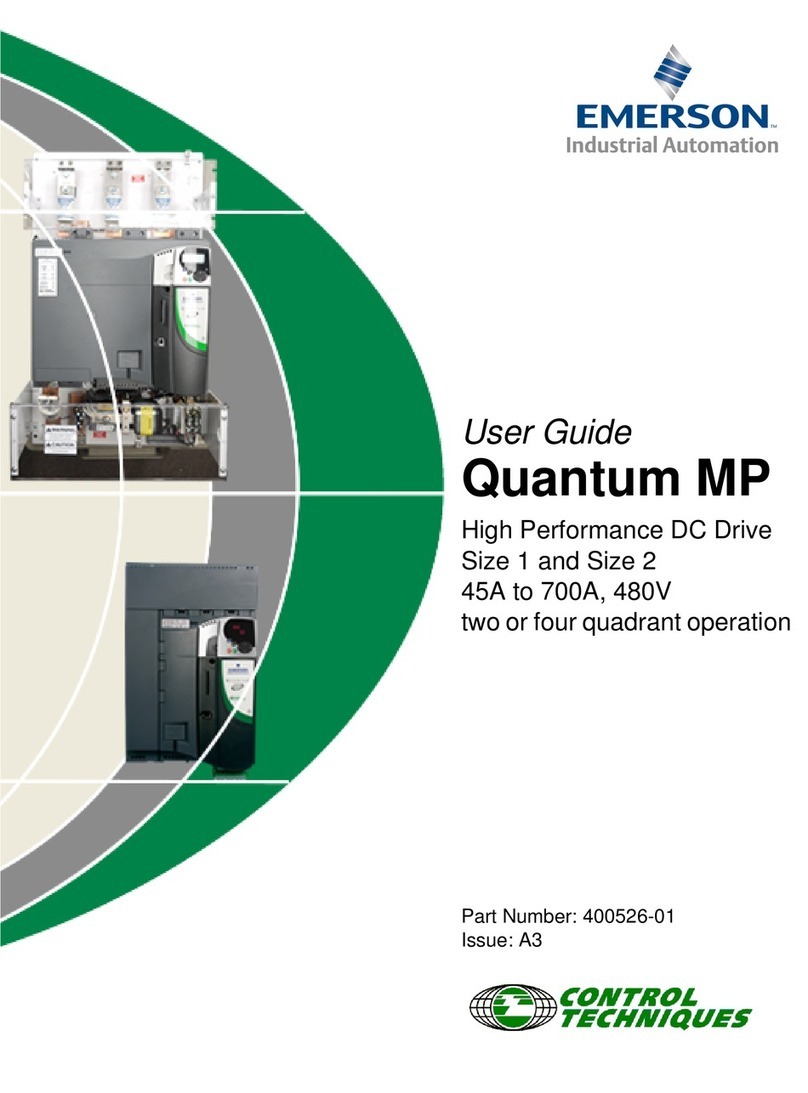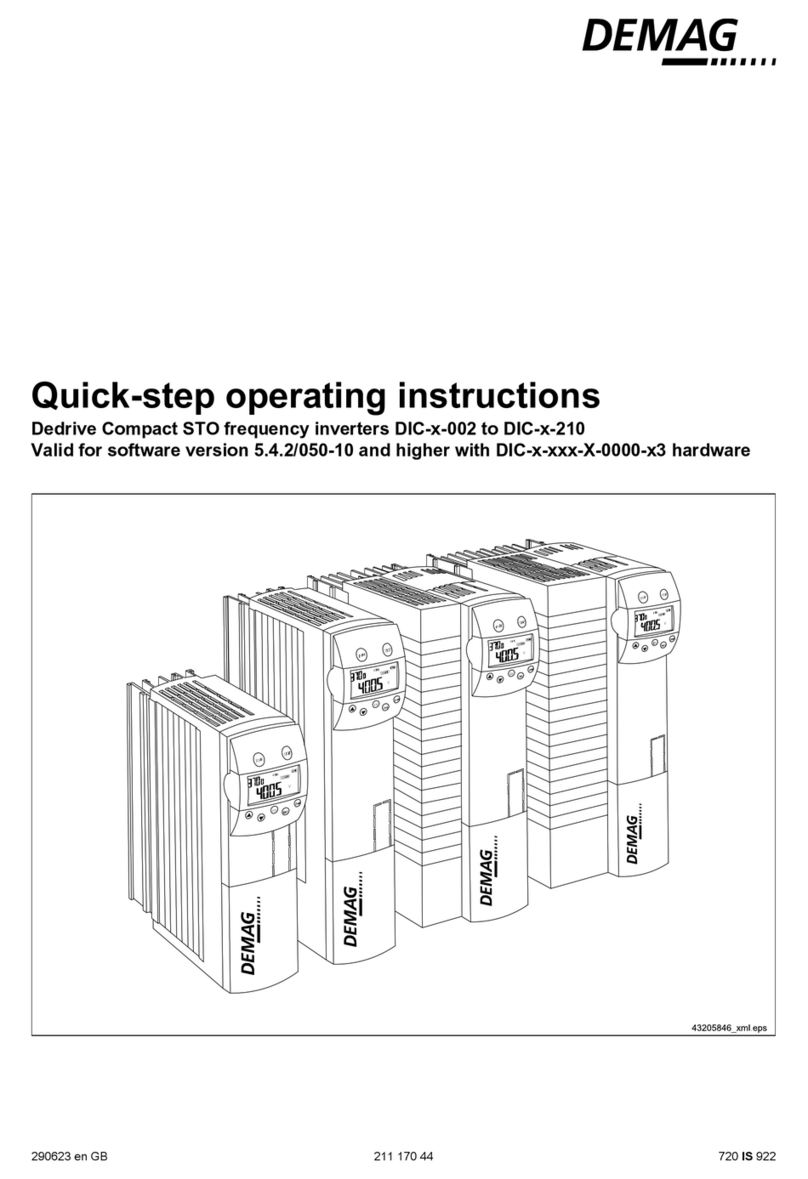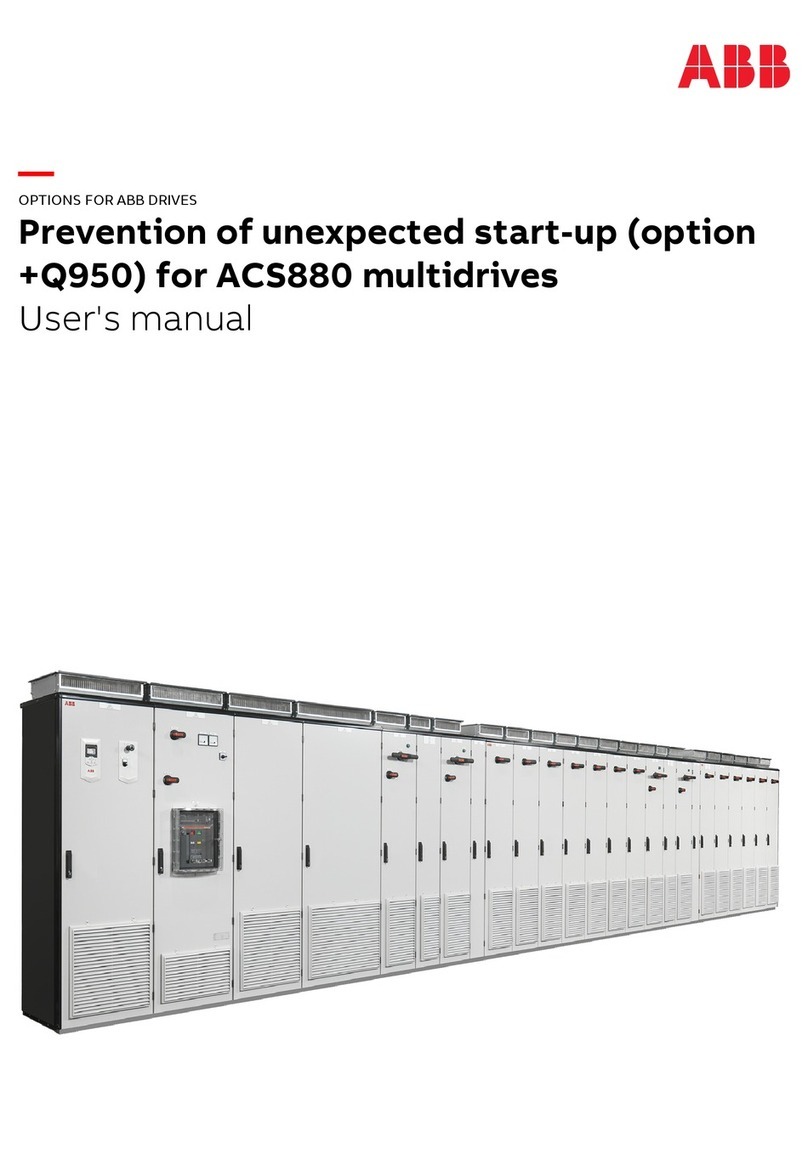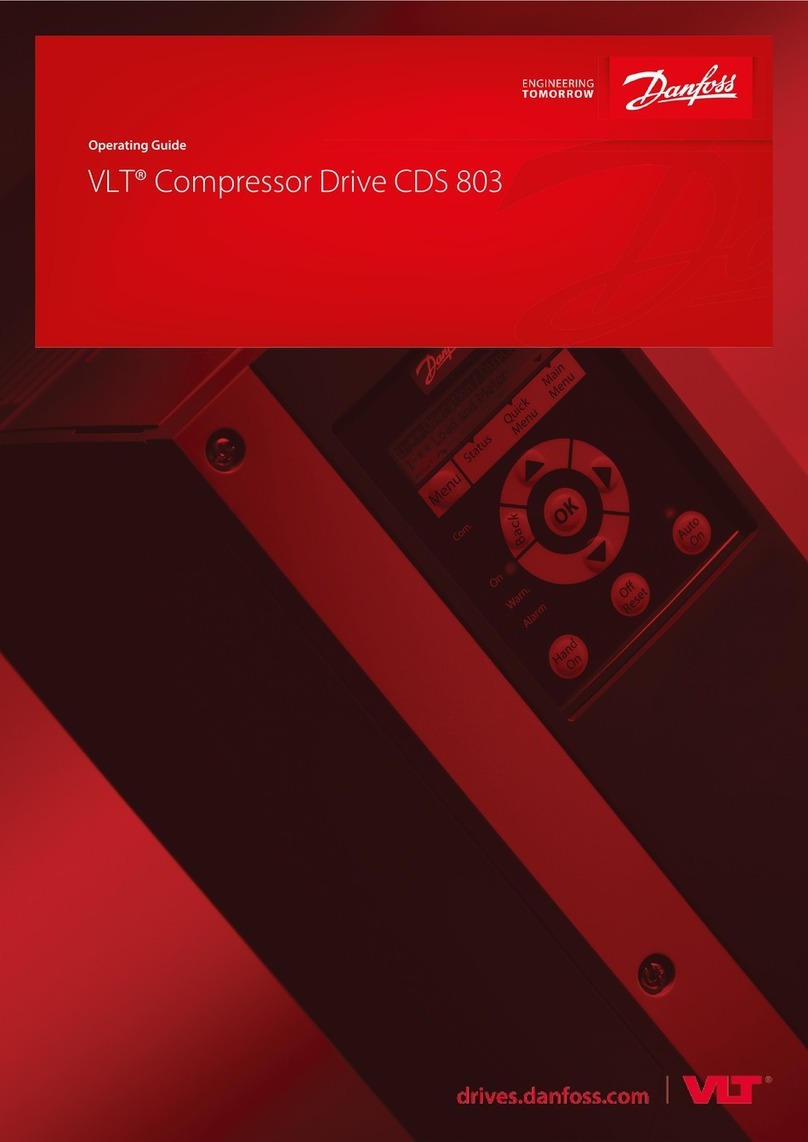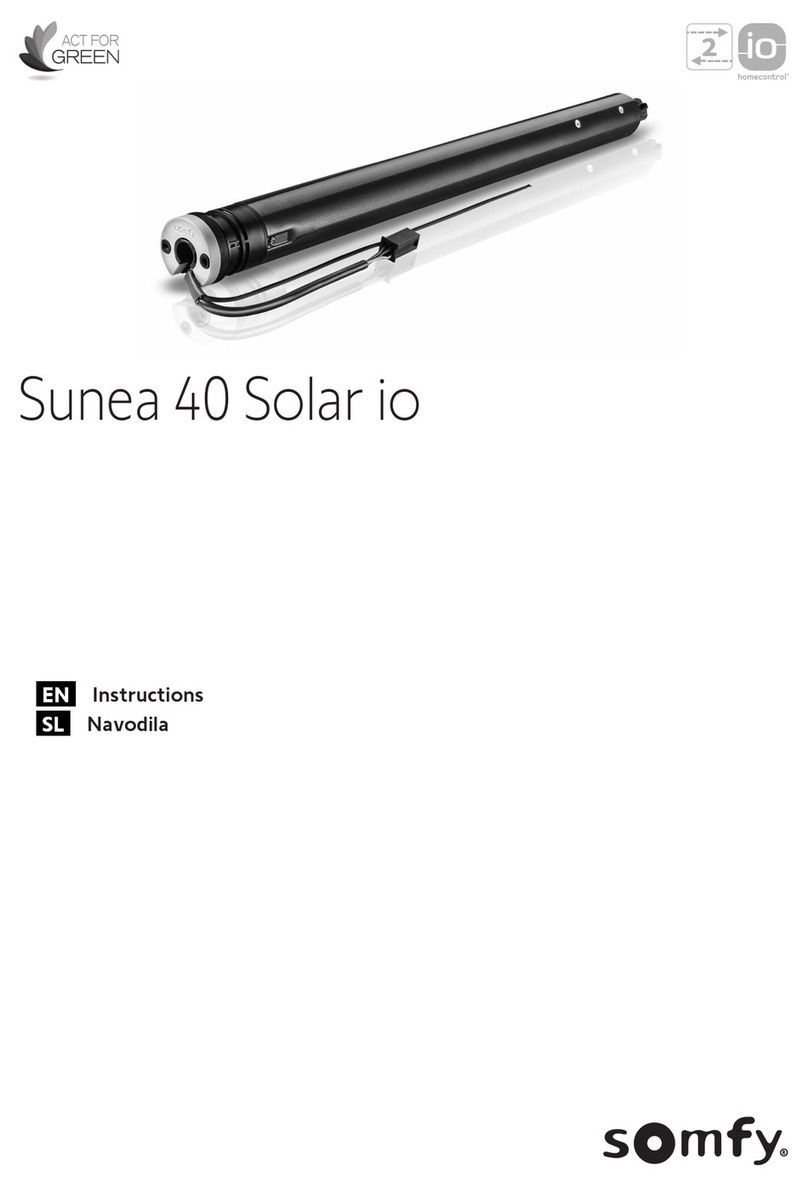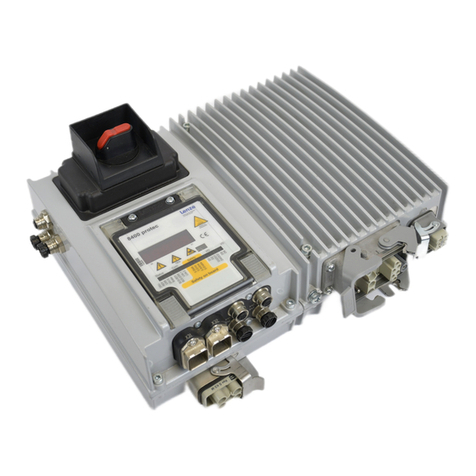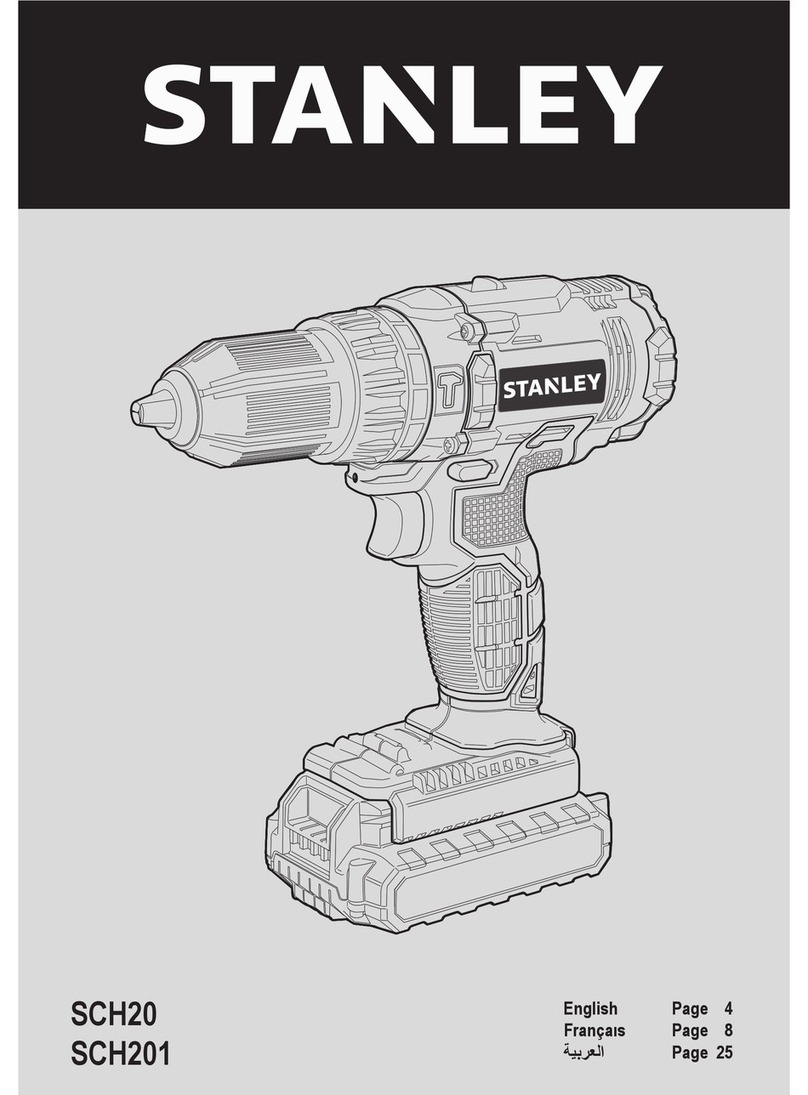Powtran PI9000 series User manual
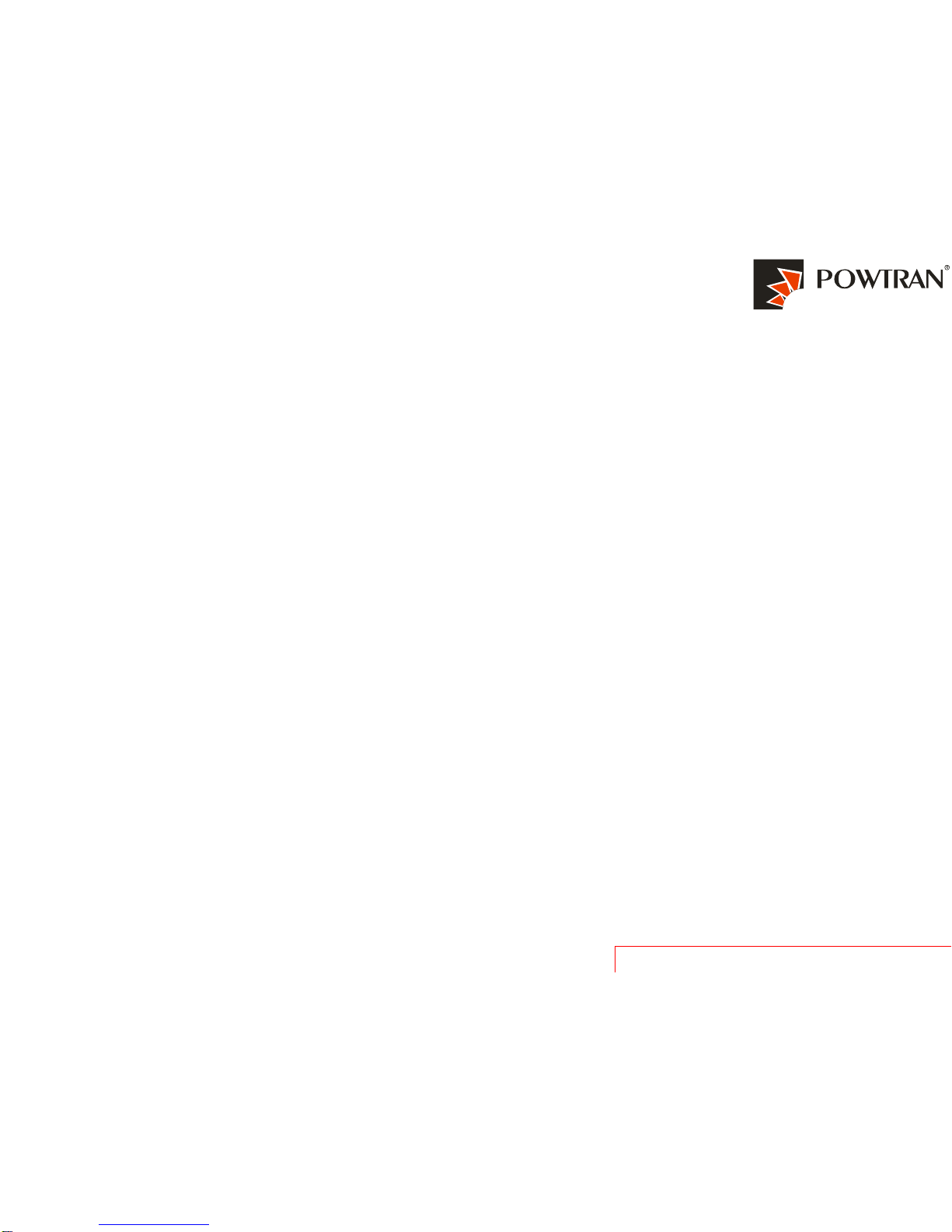
Service center of POWTRAN technology company
My future ,drive and control
Quick guide of PI9000 operation
1.The introduction of new generation of PI9000
2. The new generation of PI9000 has following feature .
3. Installation of PI9000 procedure :
4.Connection of peripheral devices.
5.Keyboard operating instruction.
6.Trial operation follow chart
7.Wiring Of PI9000 inverter
8.How to perform motor auto-turning
9. Apply the braking unit and braking resistor
10.1. Operate the VFD with keyboard
10.2 Operating Forward and reverse key of key board for JOG running
10.3.Operating VFD by I/O terminals board.
10.3.2. wiring of I/O interface terminal
10.3.3. FWD and REV running controlled by I/O terminal .
10.3.4. FWD and REV JOG running controlled by I/O terminal
10.3.5. three line control mode
11. Frequency setting with external potentiometer (Variable resistor)
12. Frequency setting by analog current (AI2)
13.Employ output analog signal for monitoring current ,frequency ,speed etc.
14. Multi-speed applying with I/O interface terminal
15.Frequency UP and Down controlled by I/O interface terminal board
16.1.Application of multi-function output .(1) alarm output
16.2.Application of multi-function output 2. ( frequency arrival and frequency detecting )
17. PID control for constant pressure water supply-electrical diagram ( 0-10V signal feedback )
18. PI9000 apply in air compressor retrofitting with PID control function.
19.Application of PI9000 series inverters in crane
20. Fault Diagnosis

Service center of POWTRAN technology company
My future ,drive and control
1.The introduction of new generation of PI9000 of POWTRAN
Technology.
The PI9000 series inverter is high-performance motor control
module and consists of V/F, sensorless vector control (SVC) and torqure control. It is
mainly responsible for high performance control and overall protection of the motor,
controlling the motor through sending running commands to multiple channels or
performing close loop vector control through encoder interface.
which mainly ,includes most of functions of the inverter, such as PID control, MS
speed, and swing frequency and so on .

Service center of POWTRAN technology company
My future ,drive and control
2. The new generation of PI9000 has following feature .
Input/output terminal Five digital two analog input signal, two analog output ,two high speed
port and one relay
Control mode
0:V/Fz1:open loop flux vector control
2:open loop without sensor flux vector control
3:closed loop with sensor flux vector control
MS speed Be able to realize 16S speed
PLC Simple PLC Be able to realize 16S timing operation
Swing frequency and fixed-
length control Available
Swing frequency and Available
Main/auxiliary setup Available
Communication function standard RS485 ,Modbus
PID control Available
Protection function
It can implement power-on motor short-circuit detection,
input/outputphase loss protection, over current protection,
over voltage protection, under voltage protection, over heat
protection and overload protection. Over voltage stall protection ,current limit ….
Parameter copy It enables the parameter copy unit to copy the parameters
quickly.
Optionalparts LCD operation panel, braking components, communication card,,
PG card, water supply card, etc

Service center of POWTRAN technology company
My future ,drive and control
3. Installation of PI9000 procedure :
Install show picture -1

Service center of POWTRAN technology company
My future ,drive and control
Install show picture -2
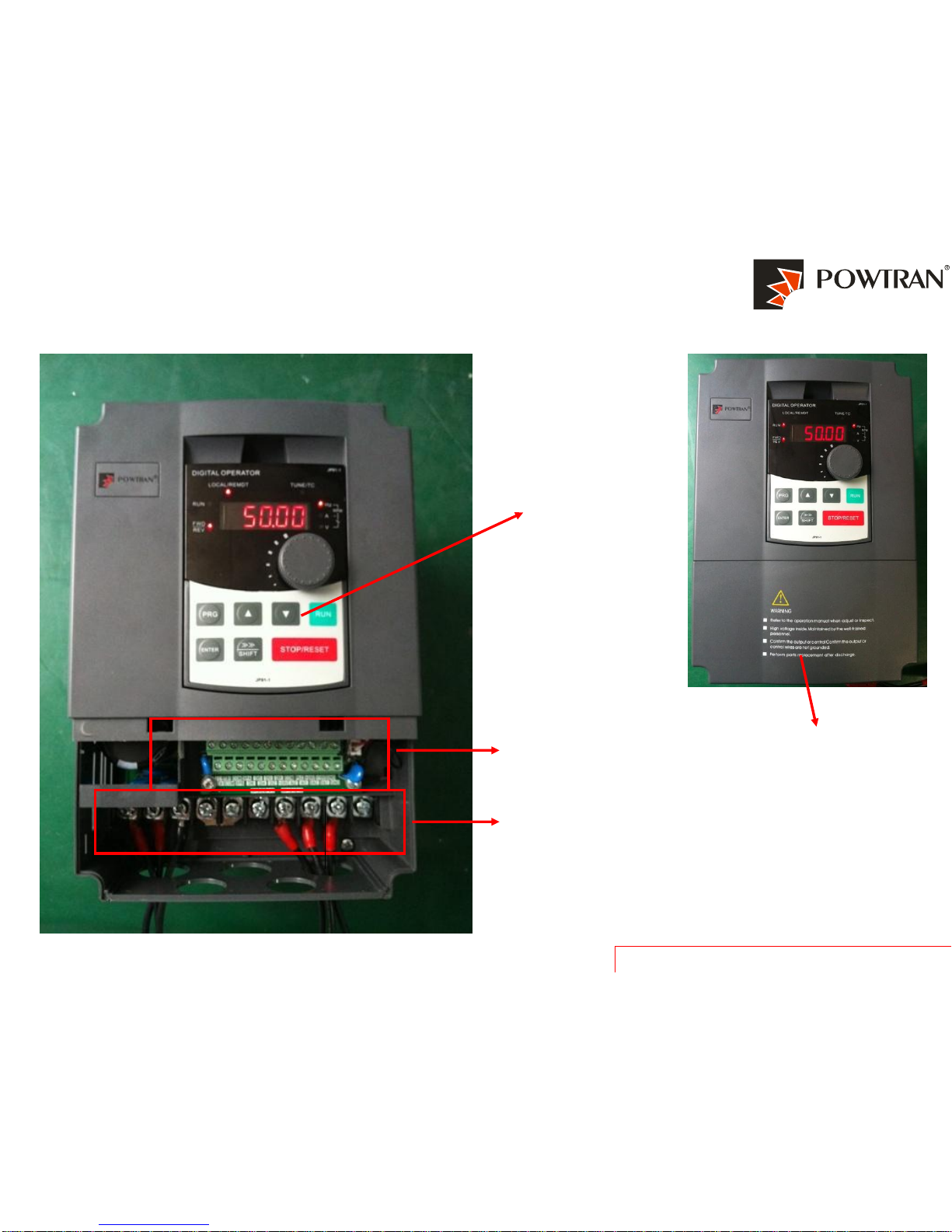
Service center of POWTRAN technology company
My future ,drive and control
keyboard
Main Terminal cover
I/O control terminal Front cover
Power on inverter
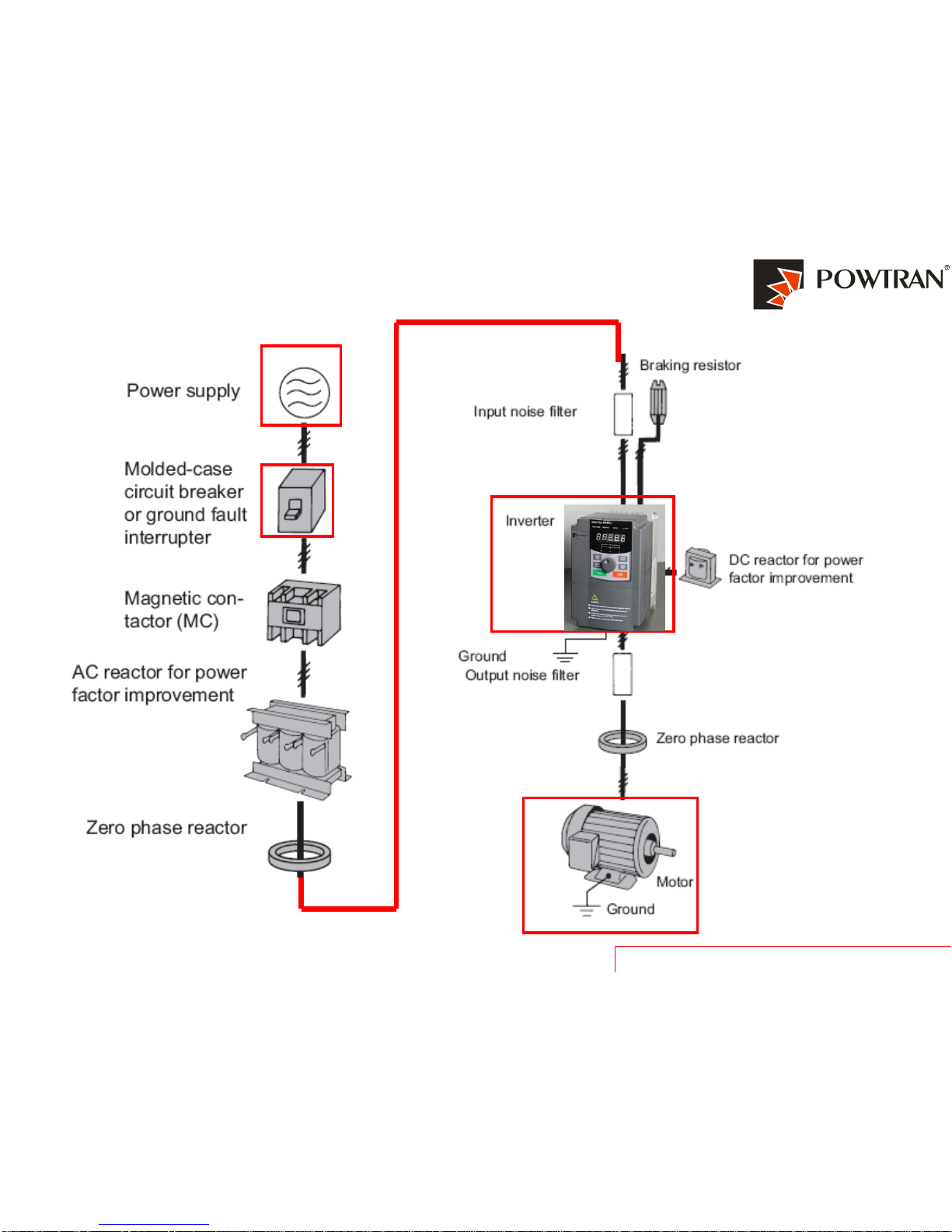
Service center of POWTRAN technology company
My future ,drive and control
4.Examples of connections between the Inverter typical peripheral
devices are shown.
Please refer to “APPLICATION OF
OPTIONAL EQUIPMENT ”.

Service center of POWTRAN technology company
My future ,drive and control
5.Keyboard operating instruction._1
The operator interface provides a means for an operator to start and stop the
motor and adjust the operating speed.
Escape key :enter into function parameters
list or escape it .
1.Shift the data bit when do a modification .
2:shift the monitor parameters in the stop mode
Date or Function code
increase/decrease
Enters menus and parameters, and set validates
parameter changes.
Starts the Inverter operation
1.Stop inverter operation
2.Also acts as the Reset key
when a fault has occurred.
1.Change the U0-UP,E0-E5 in the first Menu
2.Change the function code in the second menu
3.Change the value of function code in the third menu
4.Frequency setting in the run or stop mode.

Service center of POWTRAN technology company
My future ,drive and control
5.Keyboard operating instruction. _2
1.The first menu F0 2.The second menu:F0.01 3.The third menu:50.00
50.00
Press PRG
y0 y0.00
Press ENTER
Press ENTER
000001y0.01y0 flash
Press UP
Press ENTER
Press PRG
2. Reset parameters to factory setting
50.00
Press PRG
F0
Press ENTER
F0.00 F0.01 050.00
Press UP
Press SHIFT
50.00
Press ENTER
25.00F0.0225.00 flash
Press DOWN
Press ENTERPress PRG
flash
F0
Press PRG
3. Parameters setting
Press PRG
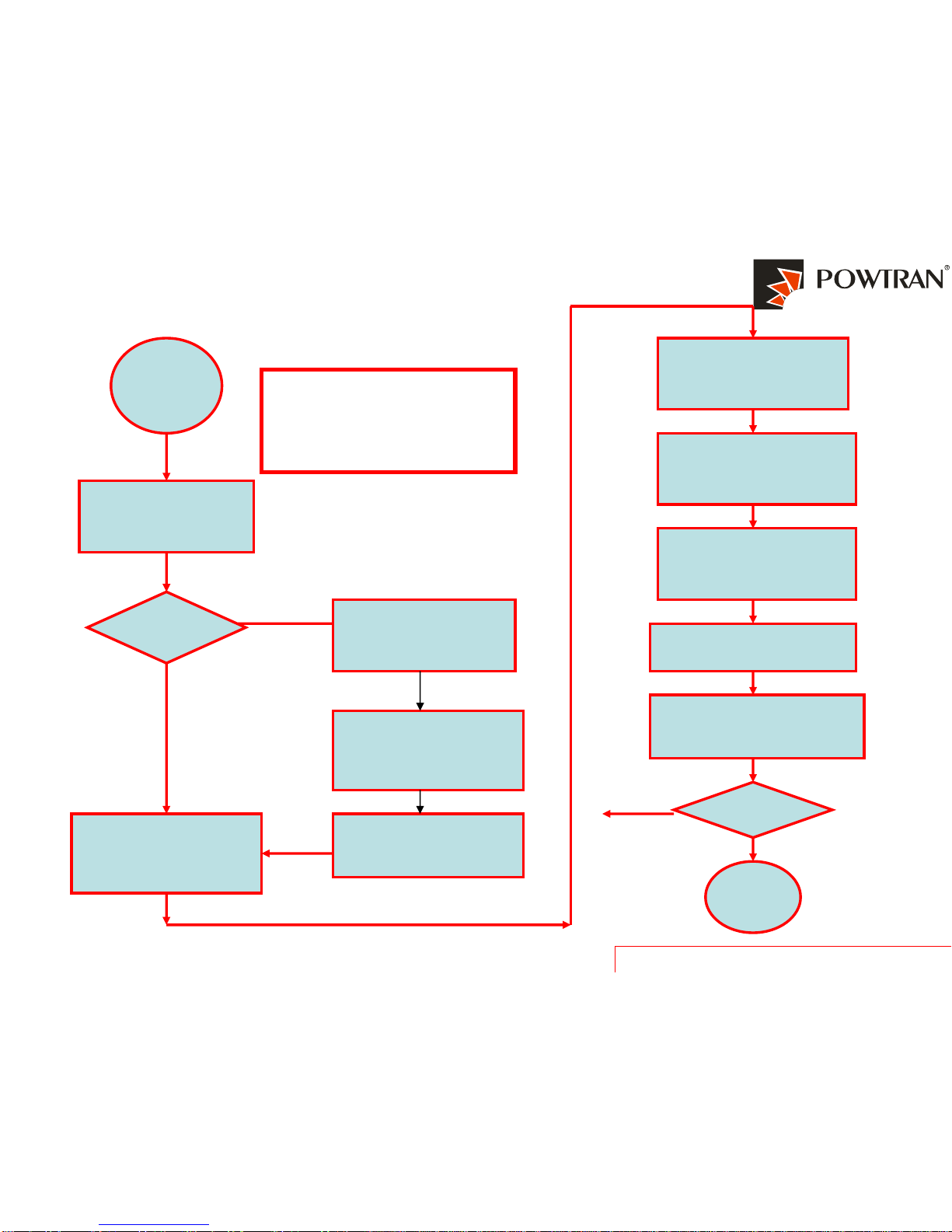
Service center of POWTRAN technology company
My future ,drive and control
6.Trial operation follow chart
Trail
operat
ion
Control mode
Selection
(F0.00)
F0 00 Motor parameters
Setting b0.00-
b0.05 para
Accel. /Decel .time
setting
(F0.13、F0.14)
Motor auto-turning
(b0.27)
command source
selection
F0.11
Frequency setting
(F0.03,F0.04,F0.07)
Motor Startup mode
(F3.00)
Proper accel. and
Decel. time
(F0.13,F0.14)
Motor stop mode
(F3.07)
If has any abnormal
Problem, Refer to
troubleshooting list
OK
The
END
1/0 vector
control
2 V/F
control
Yes
NO
To Command
source
Selection
U0.01
PI9000 has a good vector
control Performance .
we suggestion you select
Vector control mode .
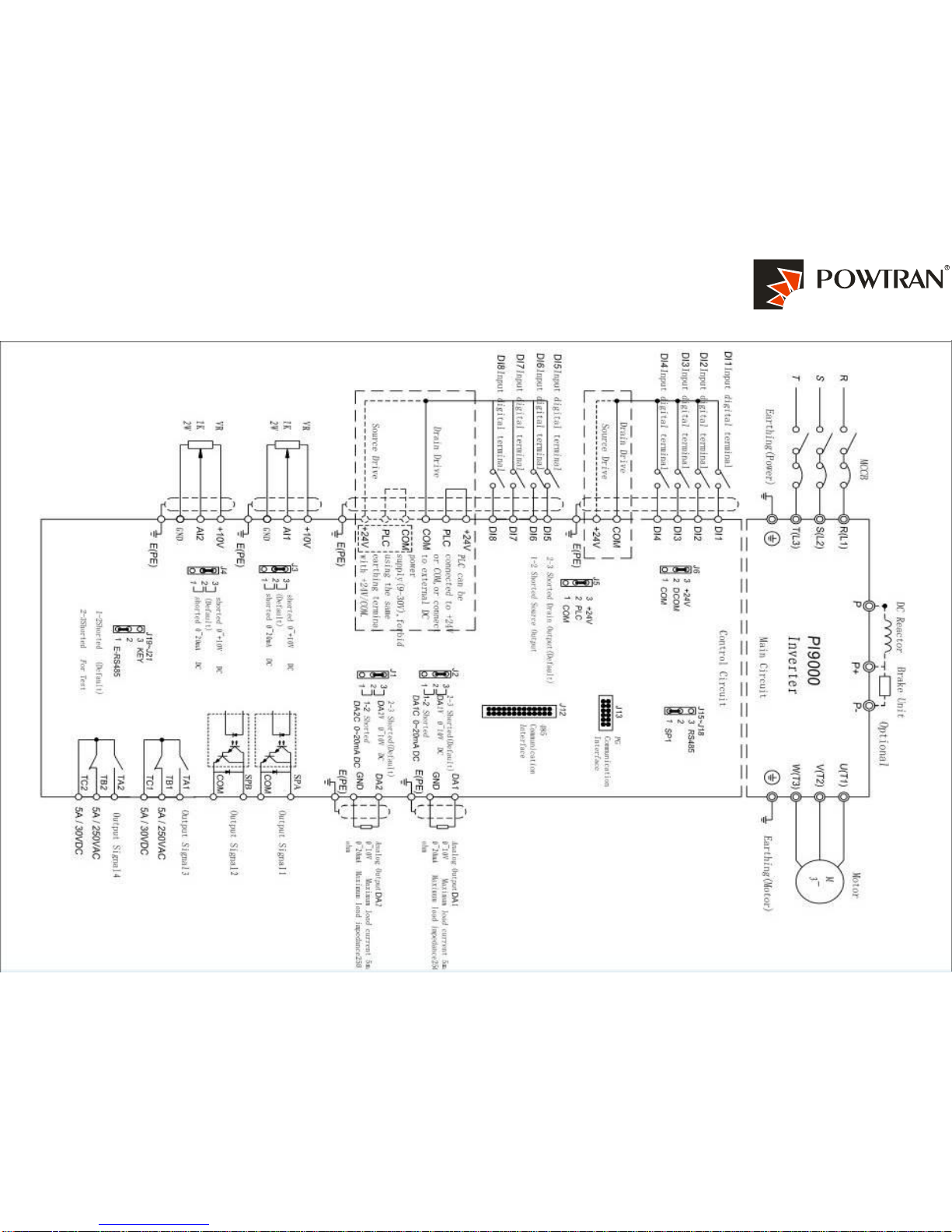
Service center of POWTRAN technology company
My future ,drive and control
7.Wiring

Service center of POWTRAN technology company
My future ,drive and control
. Main terminal
Main circuit terminal(<7.5KW, 380V):
Input power
Supply DC
reactor
Braking resistor
Motor
Main circuit terminal(11kW to 15kW, 380V):
Input power
Supply DC
reactor Braking
resistor Motor
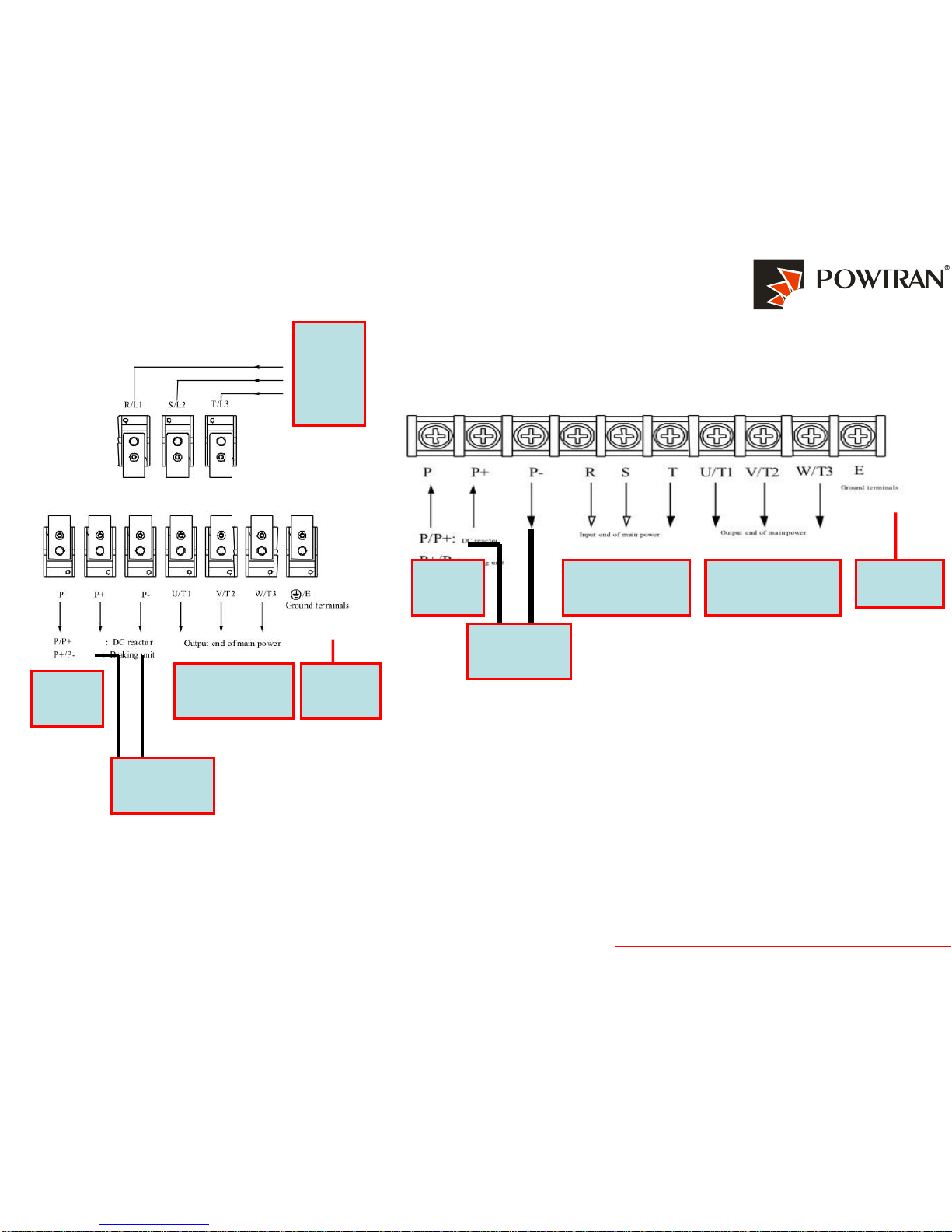
Service center of POWTRAN technology company
My future ,drive and control
The main terminal of 45~220kW(380V)inverter
Power
Supply
input
DC
reactor
Braking
Unit
Motor ground
Ground
To earth
DC
reactor
Braking
Unit
Power
supply Motor Ground
To earth
The main terminal of 18.5~355kW(380V)inverter
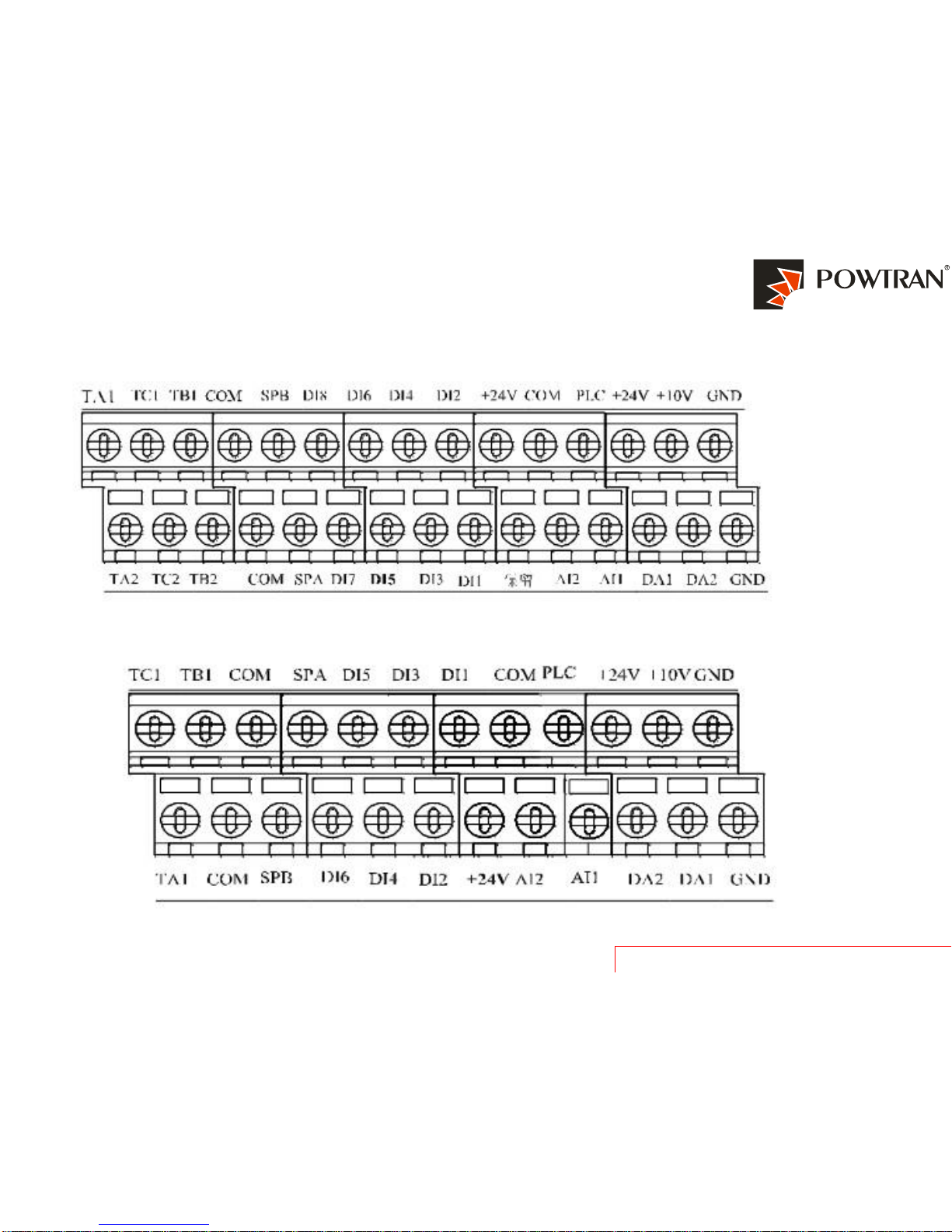
Service center of POWTRAN technology company
My future ,drive and control
I/O control terminal of PI9000.
There are two type of controller board of PI9000.
The I/O terminal of 9KLCB controller board
The I/O terminal of 9KSCB controller board
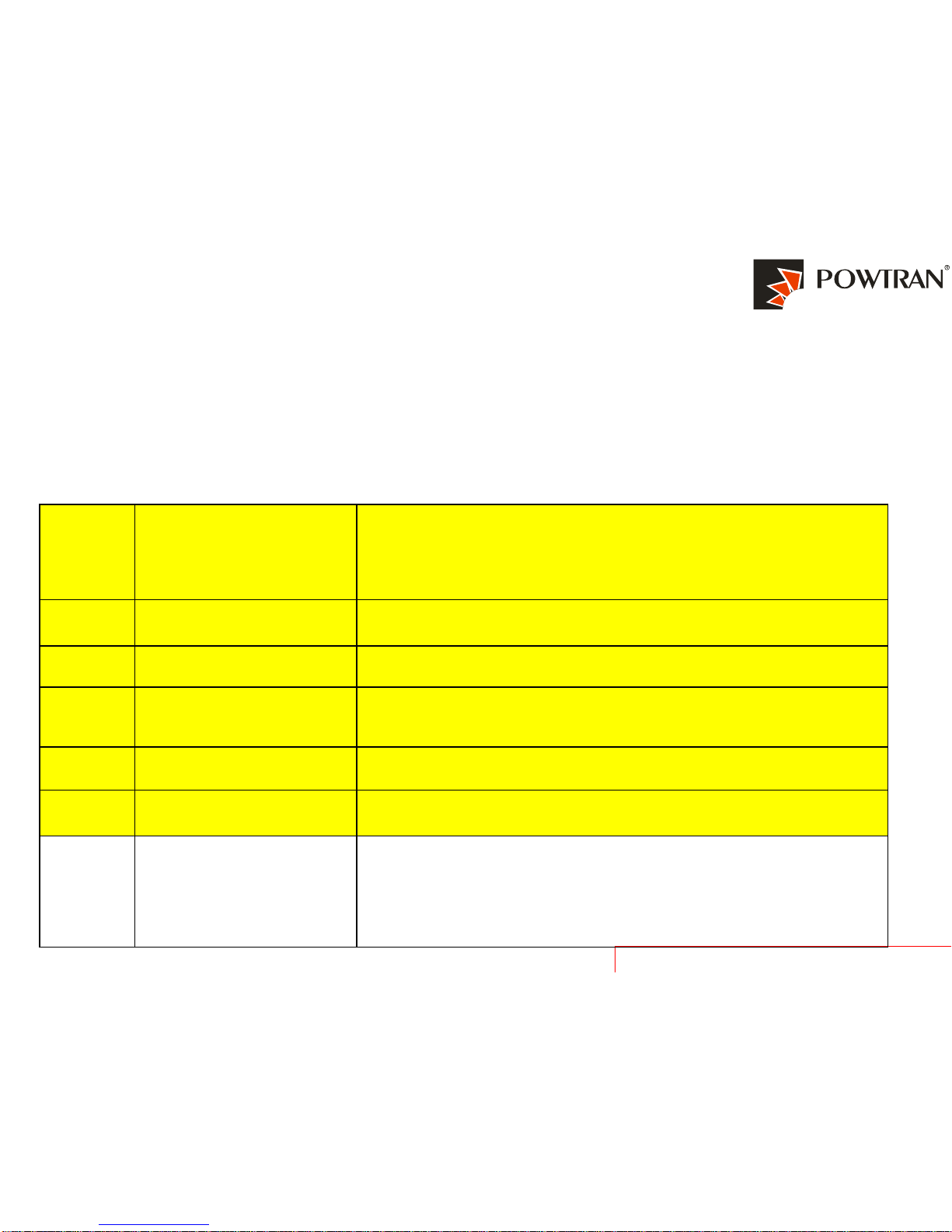
Service center of POWTRAN technology company
My future ,drive and control
Performing motor auto-turning to get the motor parameters
Automatically for vector control application .
8.How to perform motor auto-turning ?
1. Set F0.00=1 or 2 refer to whether you have PG card or not . (set corresponding
value in parameter b0.28 and b0.29 according to your encoder )
2. Typing motor parameters in parameter b.00-b0.05 according to your motor nameplate.
3. Disconnect load from motor for performing complete rotational auto-turning.
b0.00 motor type 0:General asynchronous motor
1:Asynchronous frequency conversion motor
2:permanent magnet synchronous motor
b0.01 rated power 0.1~1000.0KW
b0.02 rated voltage 1~2000V
b0.03 rated current 0.01A~655.35A(rated power <=55KW)
0.1A~6553.5A (rated power >55KW)
b0.04 rated frequency 0.01~F0.19 (maximum frequency )
b0.05 rated rotation speed 0~36000RPM
b0.27 motor auto-turning
selection 0:no operation
1,Asynchronous motor parameters still auto tunning.
2.Asynchronous motor parameters comprehensive
auto tunning.

Service center of POWTRAN technology company
My future ,drive and control
4. Program b0.27=2 and press RUN key ,the auto-turning is going to start.
(If the load can’t take away from the motor ,please set b0.27 to 1 to perform
stationary auto-turning )
5. The time of auto-turning is depended on the parameter F0.13 and F0.14.
6. You can test whether the PG card is OK or not in the parameter d0.33 (ABZ
position),Also you can monitor the encoder feedback speed in parameter d0.26.
8.Motor auto turning _1
Motor basic
Parameter
setting Going to Auto-turning Auto-turning Finish auto-turning

Service center of POWTRAN technology company
My future ,drive and control
F0.00 Control Mode Sensor feedback close loop vector control 1
b0.27 motor auto-turning
selection
0:no operation
1,Asynchronous motor parameters still auto tunning.
2.Asynchronous motor parameters comprehensive
auto tunning.
2
b0.29 PG Pulse 1~65535 2500
b0.28 PG Type ABZ incremental encoder 0
b0.34 PG Dropped Inspection
Time 0.1S-10S 0.0
8.1 PG feedback close loop vector control
Before use close loop vector
control with PG card, first of
all ,motor must auto-turning refer
to point 8.

Service center of POWTRAN technology company
My future ,drive and control
9. Apply the braking unit and braking resistor .
The HP of 22kW of 220V and below and HP of 15 and it is below has built
In braking unit inside of inverter ,it can provide maximum of 50% of braking
Torque ,if connect to braking unit ,it can provide maximum of 150% torque .
It is no need to set any parameters for connecting the
braking unit .
The braking function is activated in default ! The activated of DC braking
Voltage is 130% UDC
The wires of braking
unit connect to B1
and B2 terminal
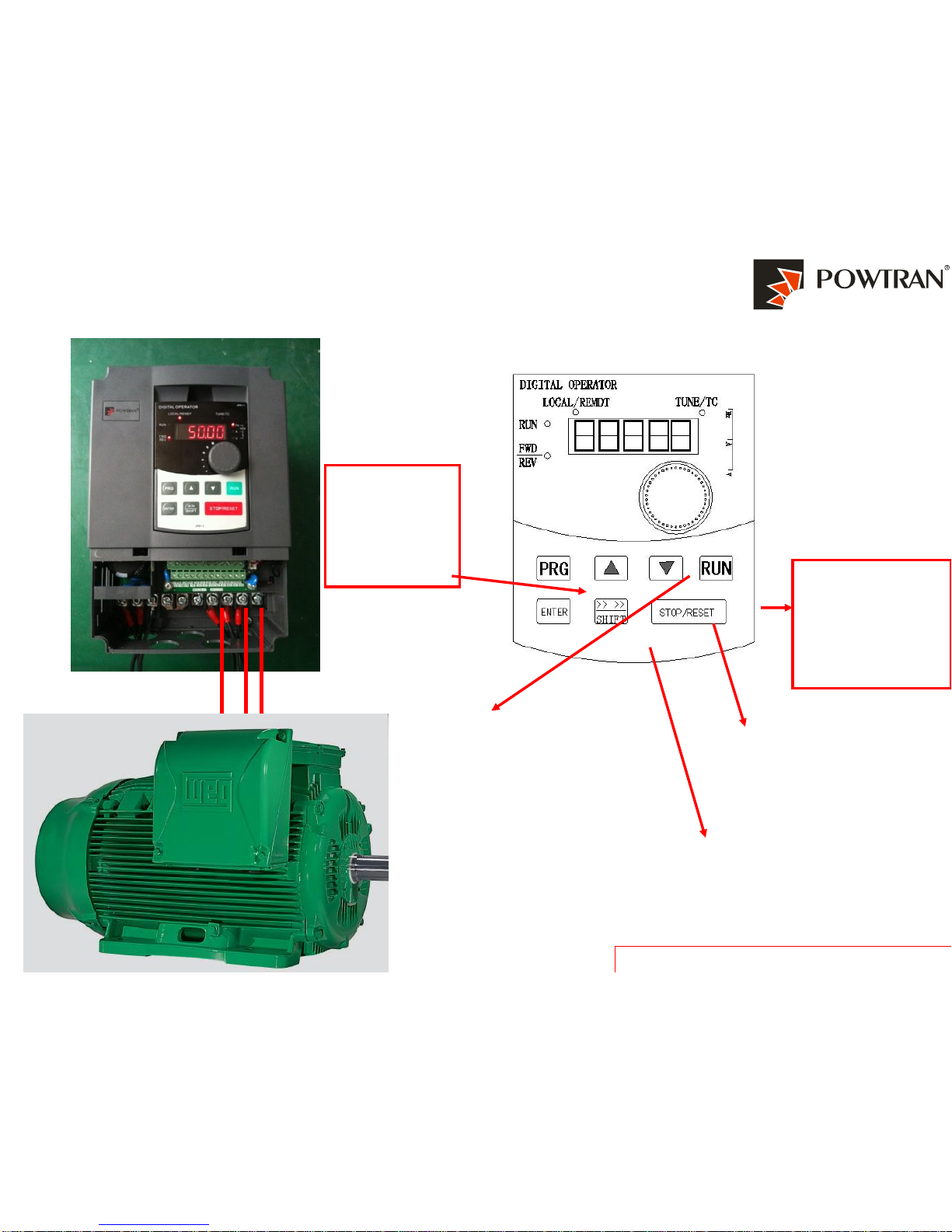
Service center of POWTRAN technology company
My future ,drive and control
10.1. Operating the VFD with keyboard
Frequency setting
F0.03=4 (keyboard in default)
Run command by key
board F0.11=0 ,
Change the
Display
content
With SHIFT
button
Stop motor
F0.11=0
F0.24=1 For
switchover
FWD and REV
Running
direction
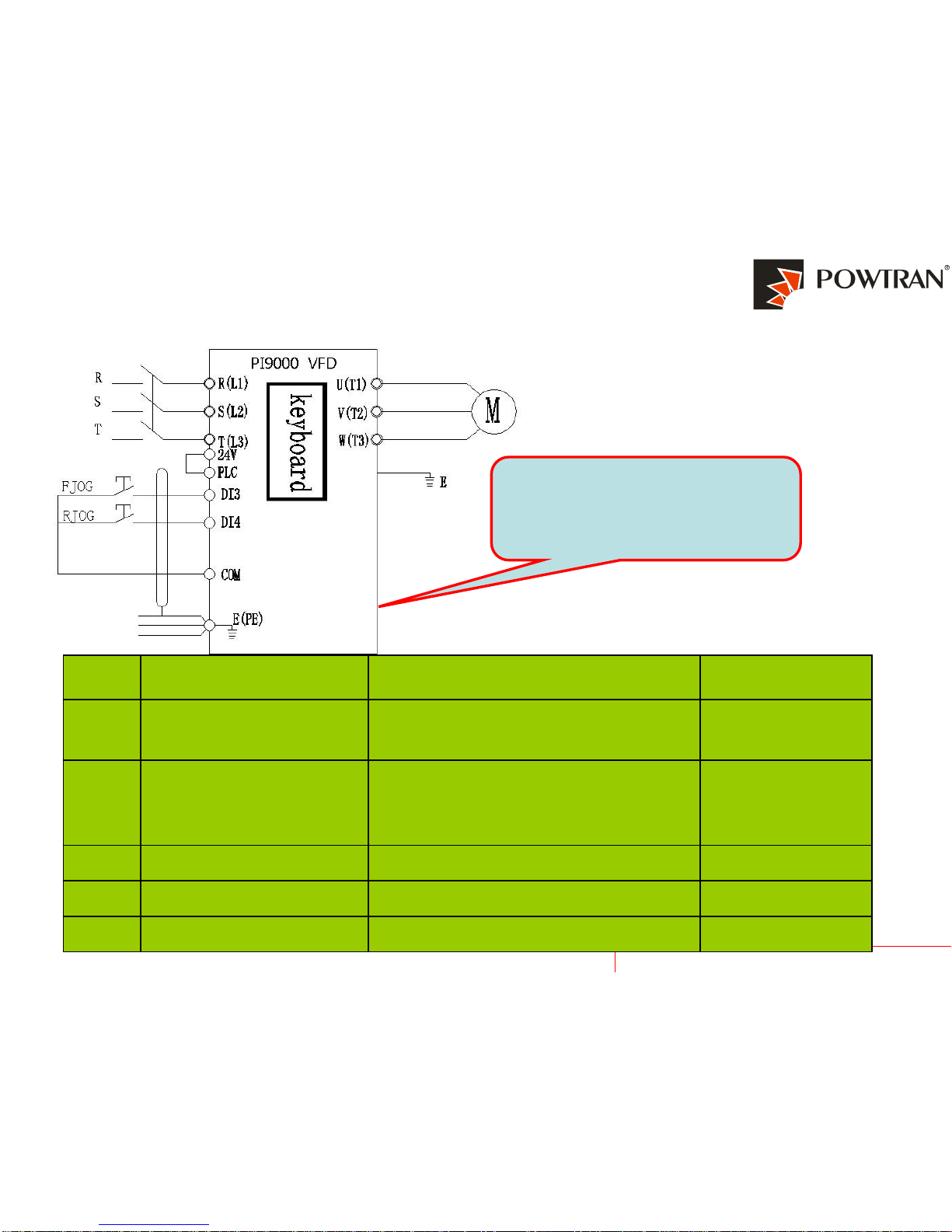
Service center of POWTRAN technology company
My future ,drive and control
10.2 Operating Forward and reverse terminal
for JOG running
FJOG/RJOG
running :DI3 ,DI4 with
COM
F0.11 Running Control Mode 1:Terminal control 1
F1.02 (DI3 )Input Terminal
Function Selection FWD JOG command 4
F1.03 (DI4) Input Terminal
Function Selection
REV JOG command 5
F7.00 Jog running frequency 0.00~F0.19(Maximum frequency) 2.00Hz
F7.01 Jog acceleration time 0.1~3600.0S 20.0S
F7.02 Jog deceleration time 0.1~3600.0S 20.0S
Other manuals for PI9000 series
1
Table of contents
Other Powtran DC Drive manuals
Popular DC Drive manuals by other brands
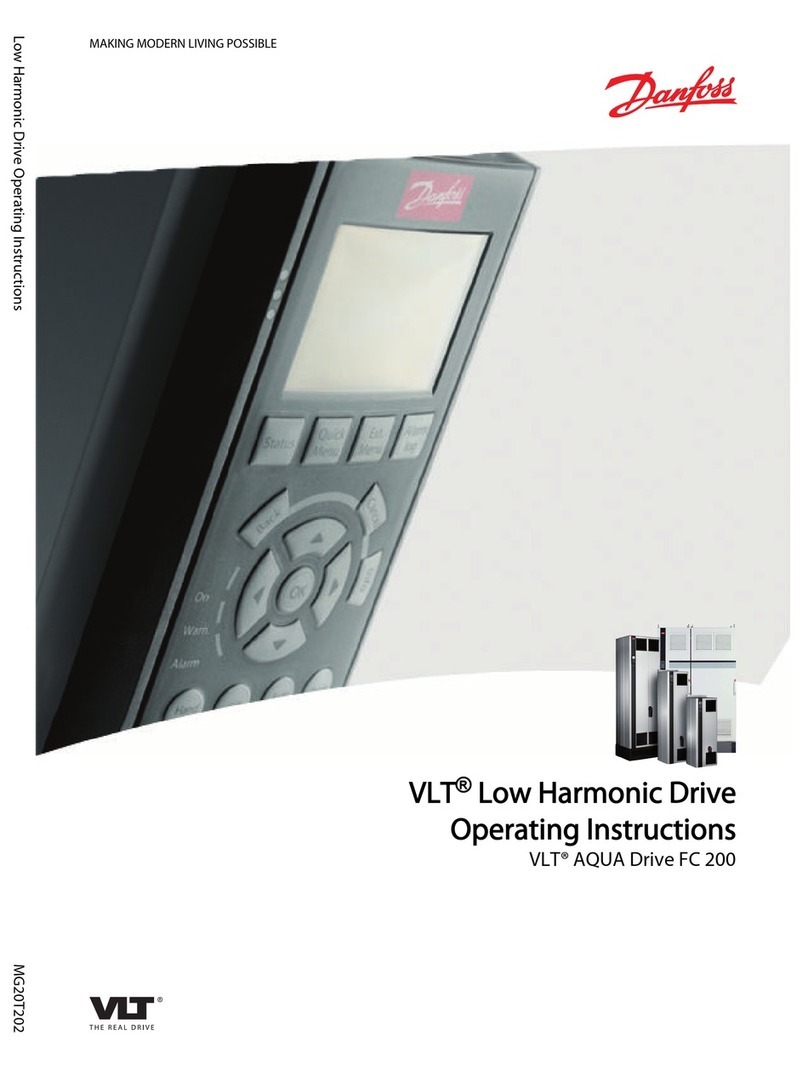
Danfoss
Danfoss VLT AQUA Drive FC 200 operating instructions

SOMFY
SOMFY S&SO-RS100 io instructions

Twin Disc
Twin Disc AM080 Operator's manual
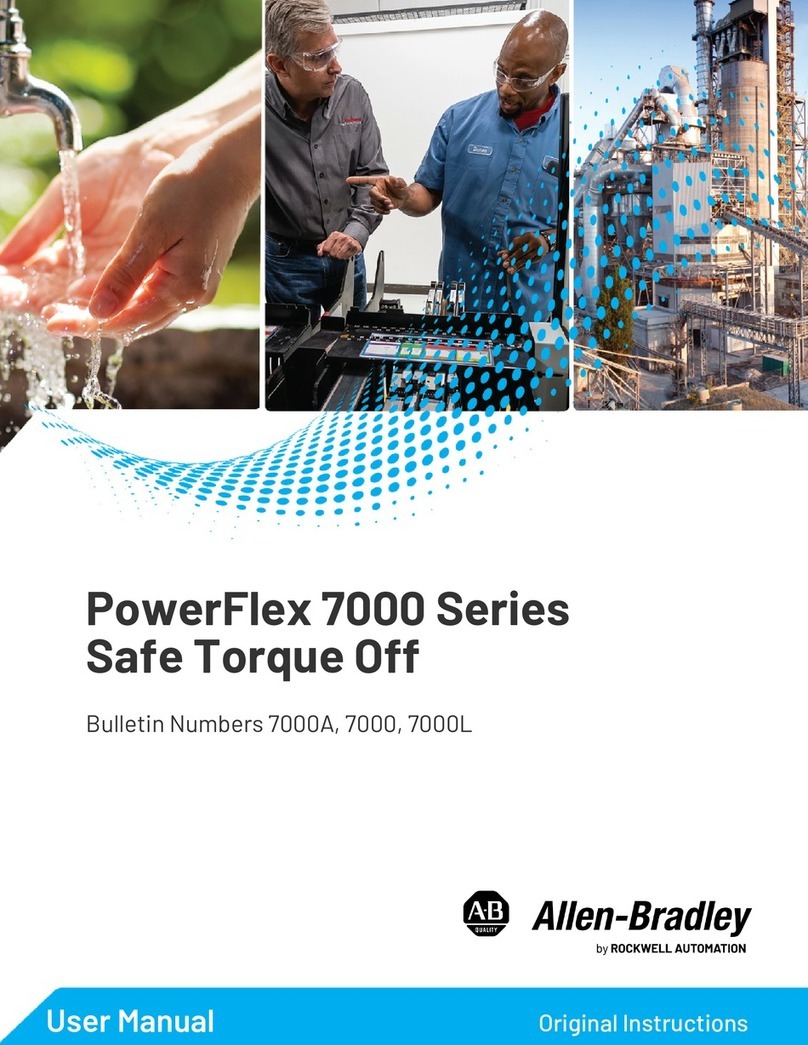
Rockwell Automation
Rockwell Automation Allen-Bradley PowerFlex 7000 Series user manual
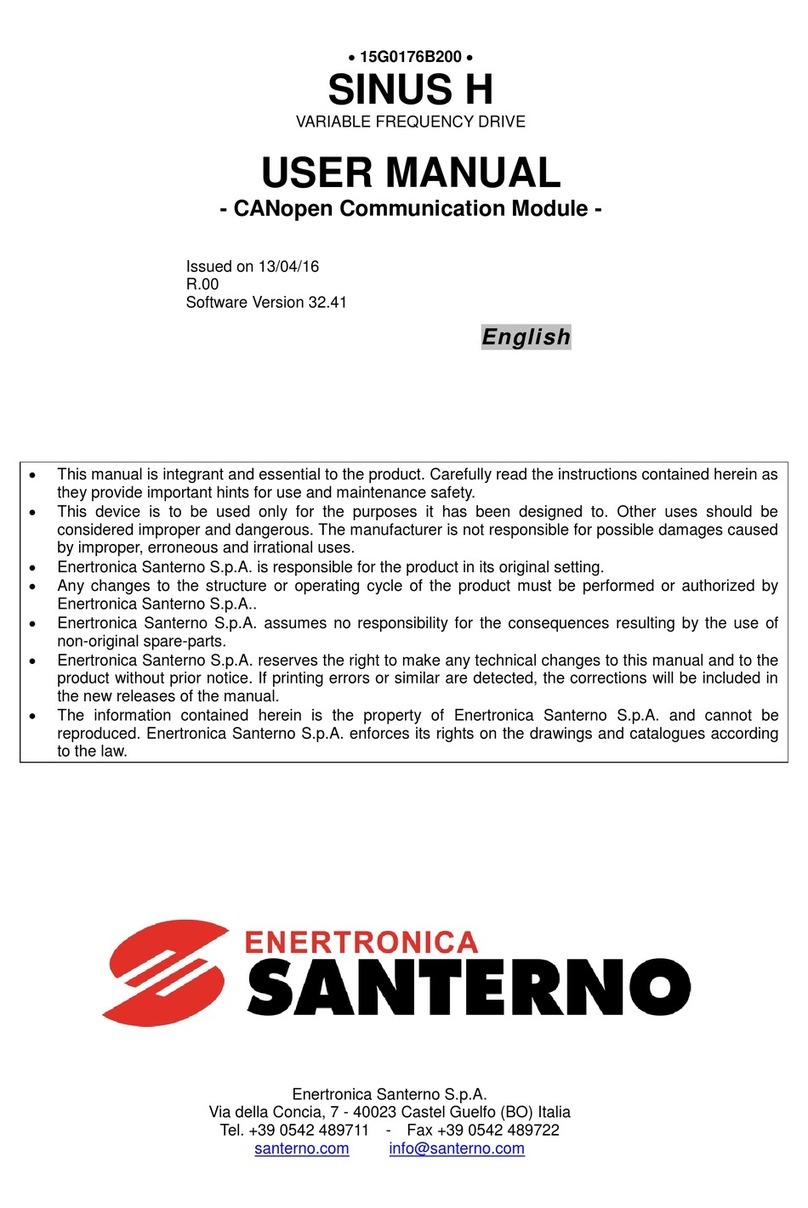
Santerno
Santerno SINUS H Series user manual

SEW-Eurodrive
SEW-Eurodrive Movigear Performance MGF**-DFC-C Series operating instructions