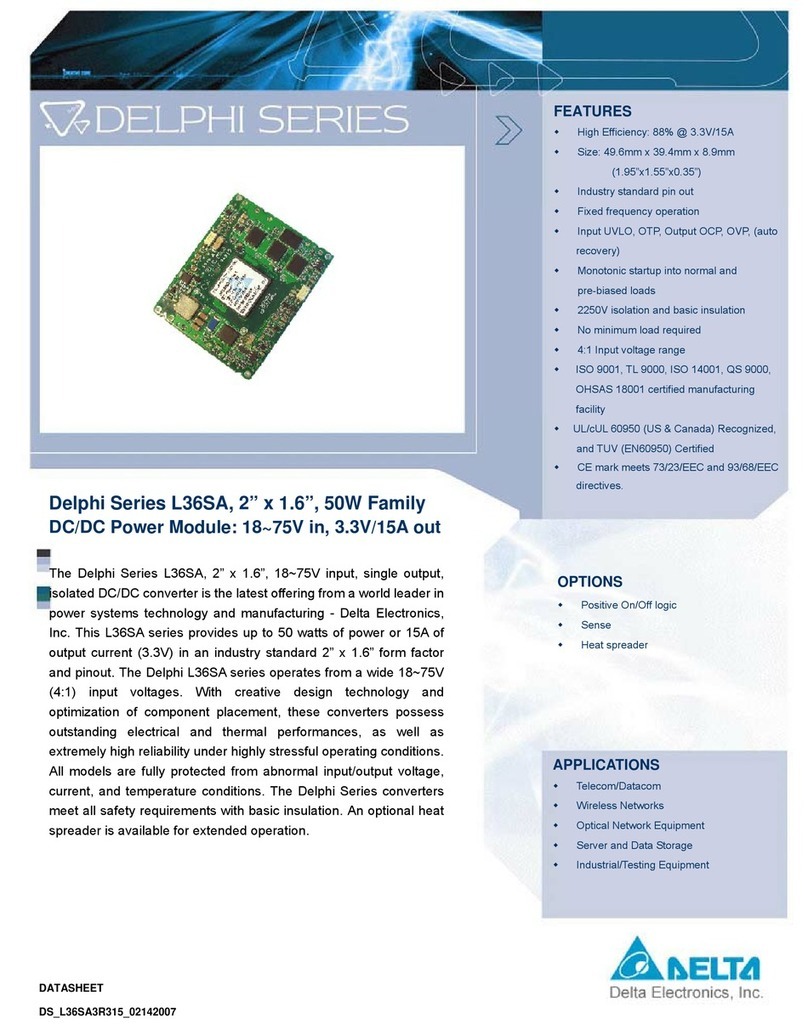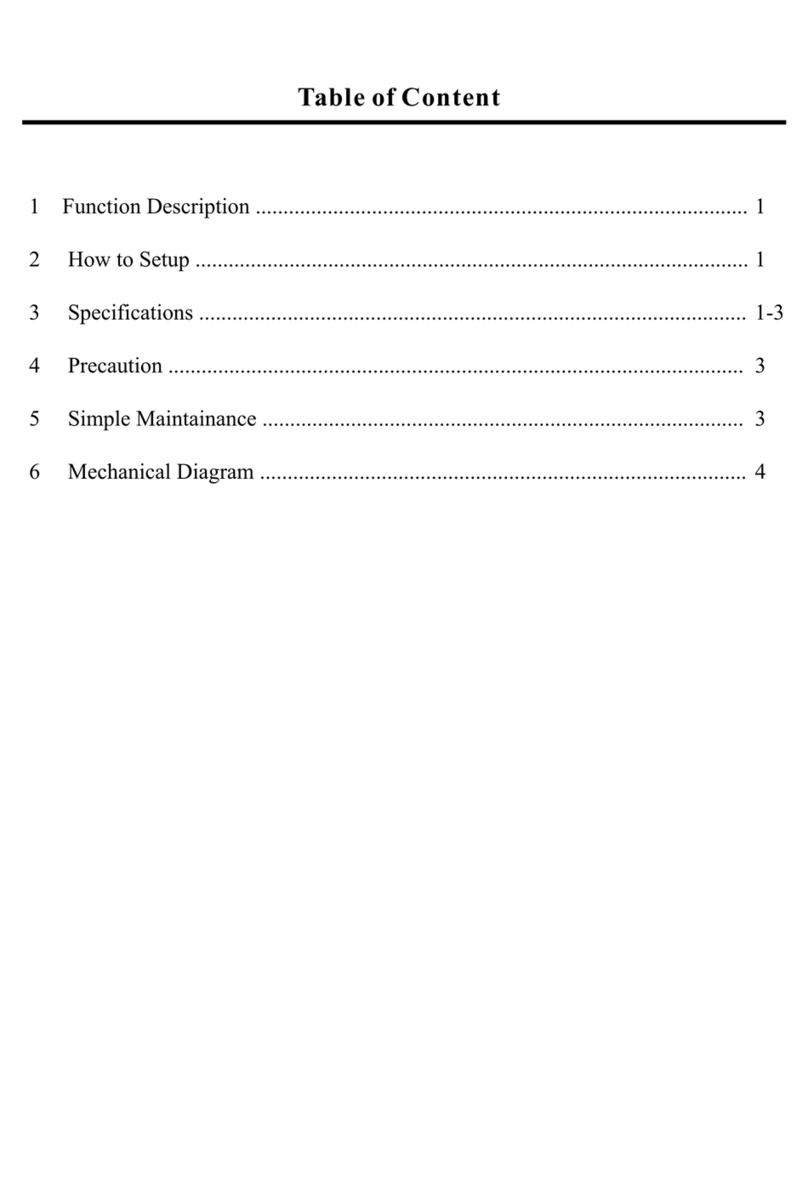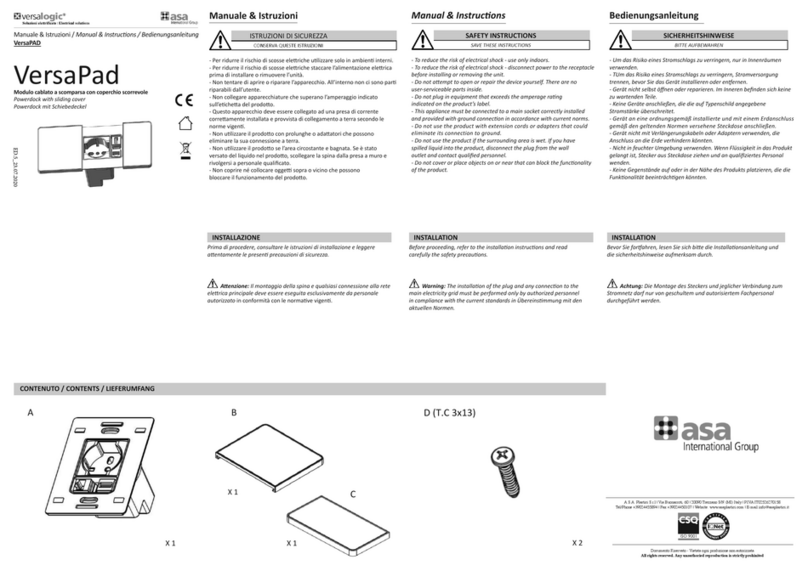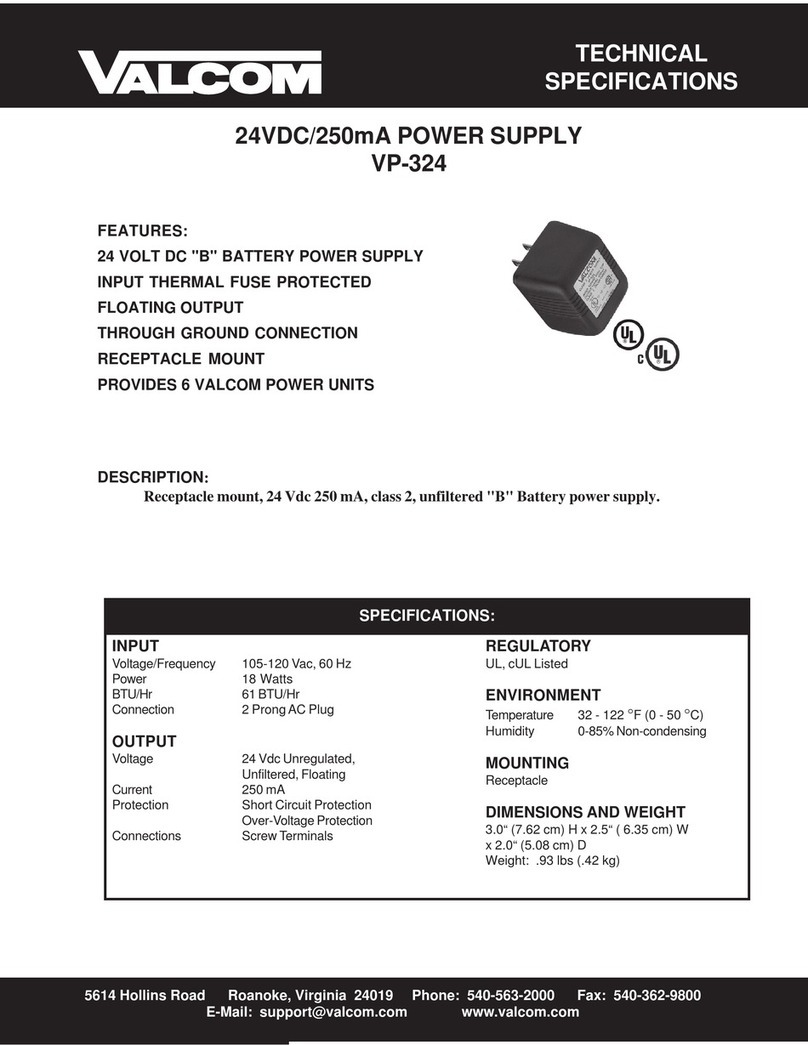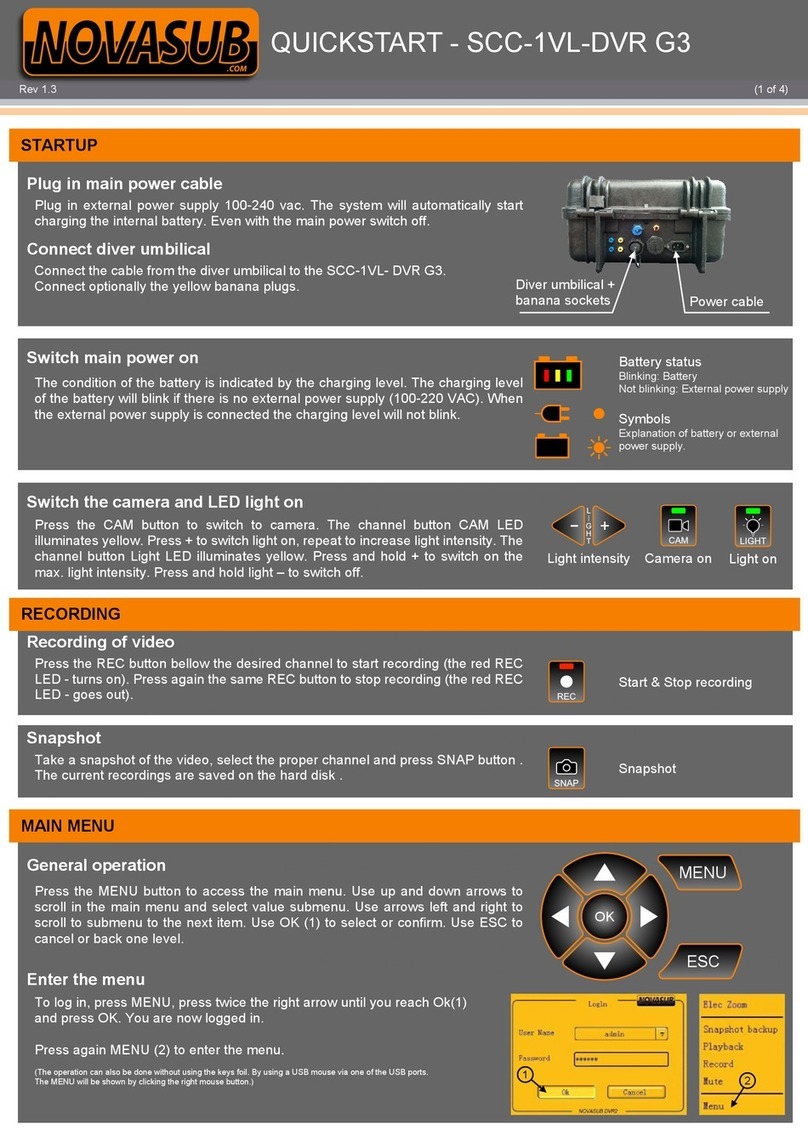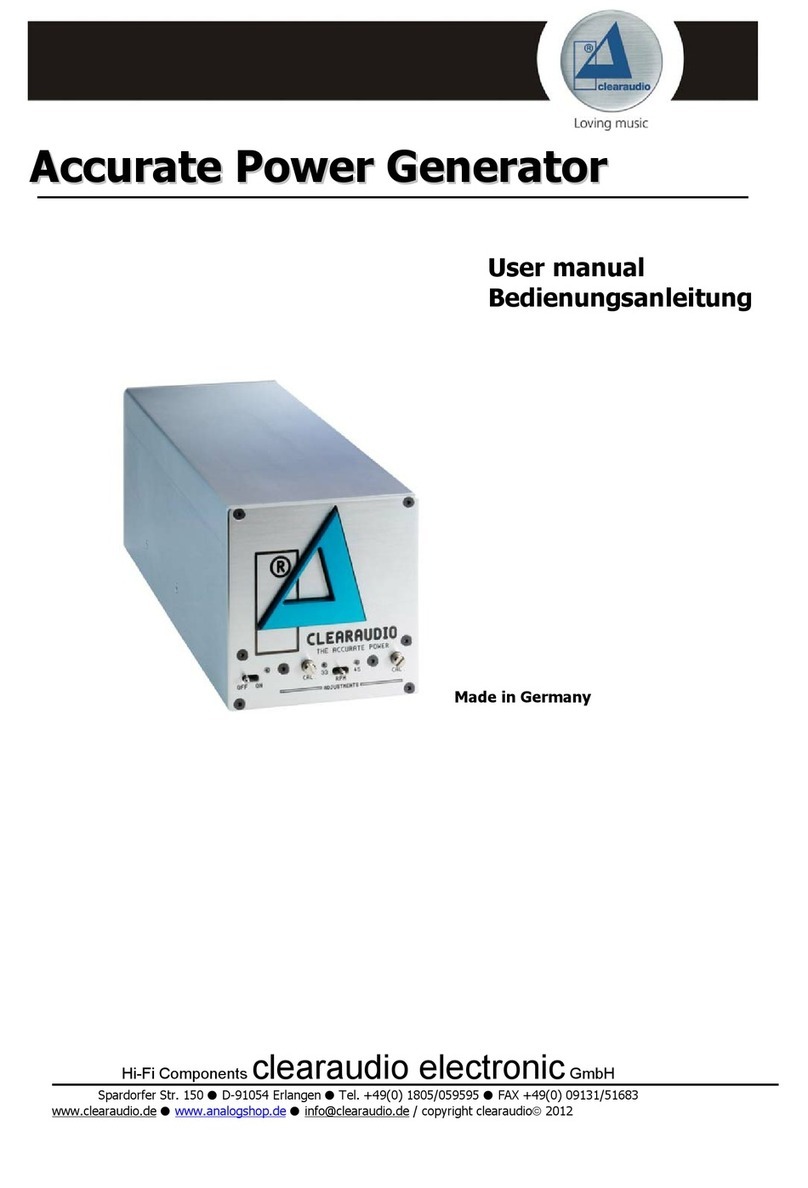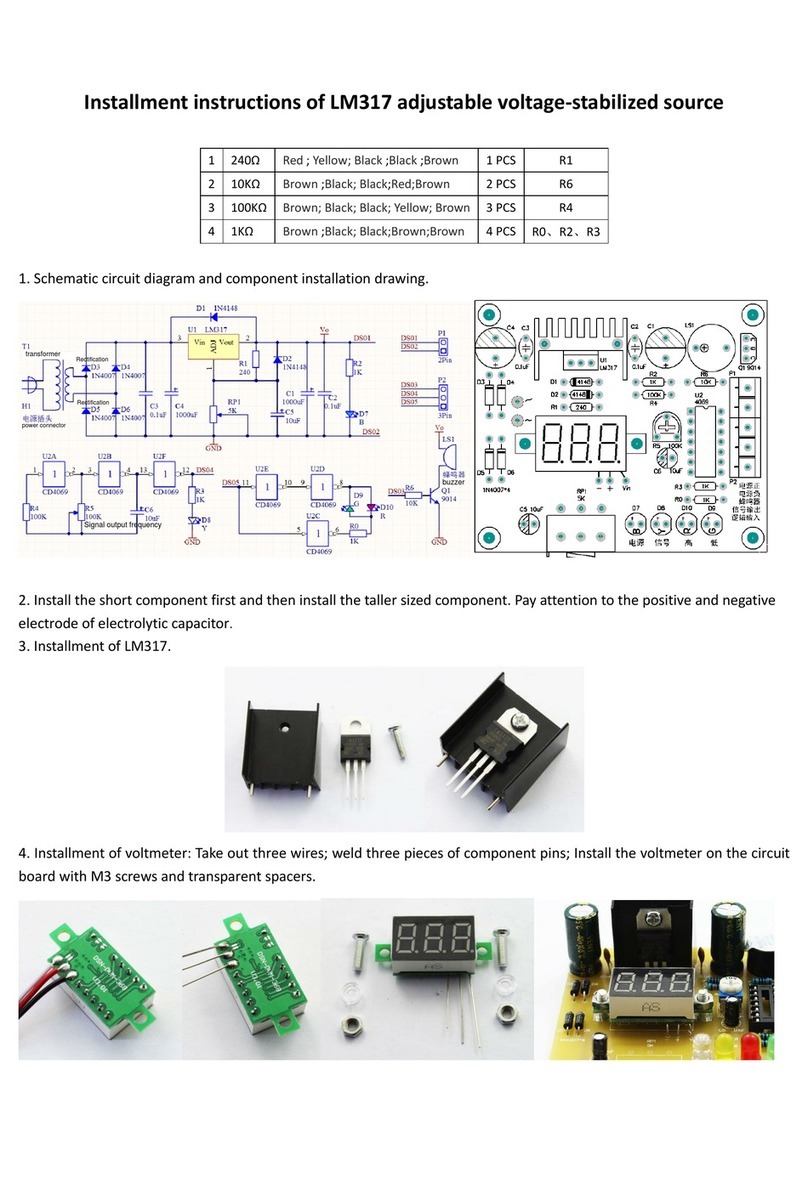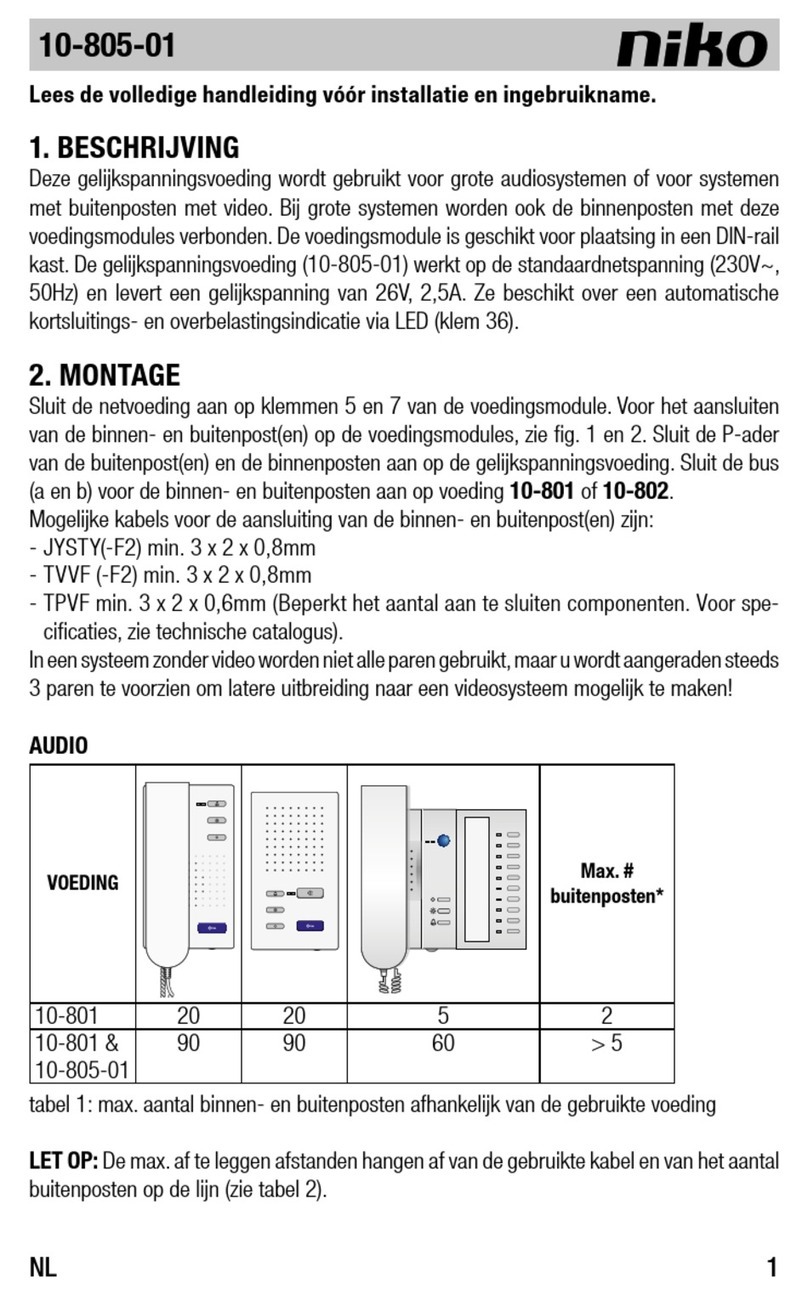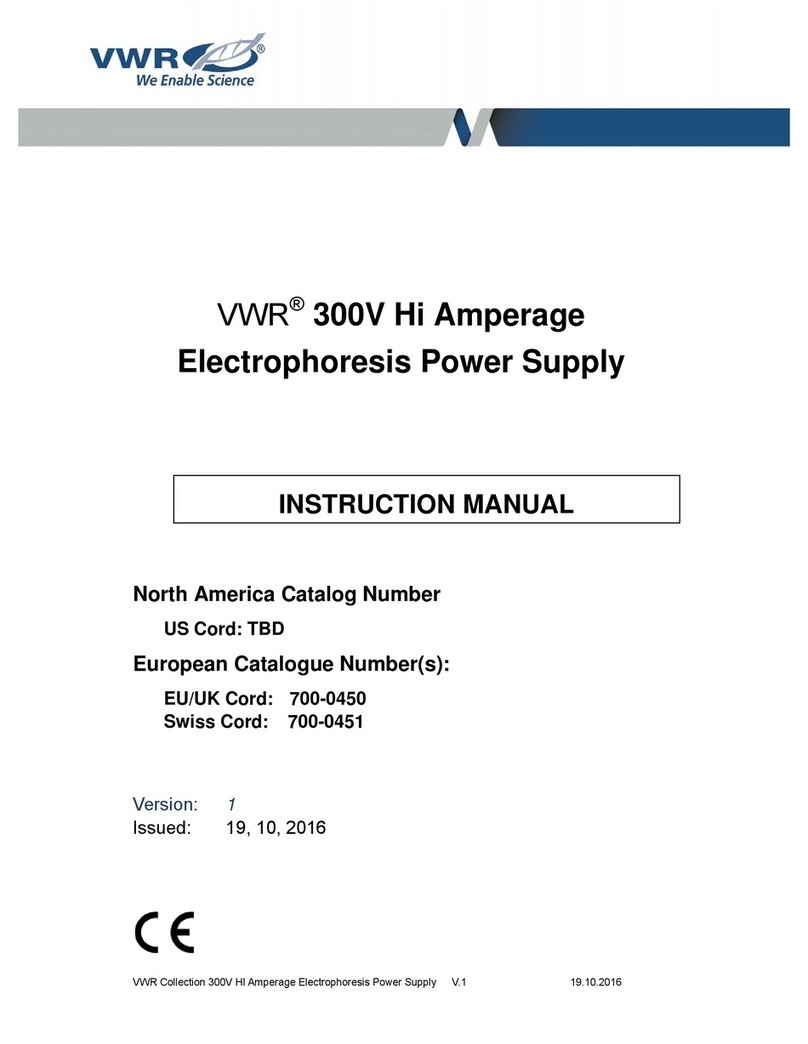PPS 450 User manual
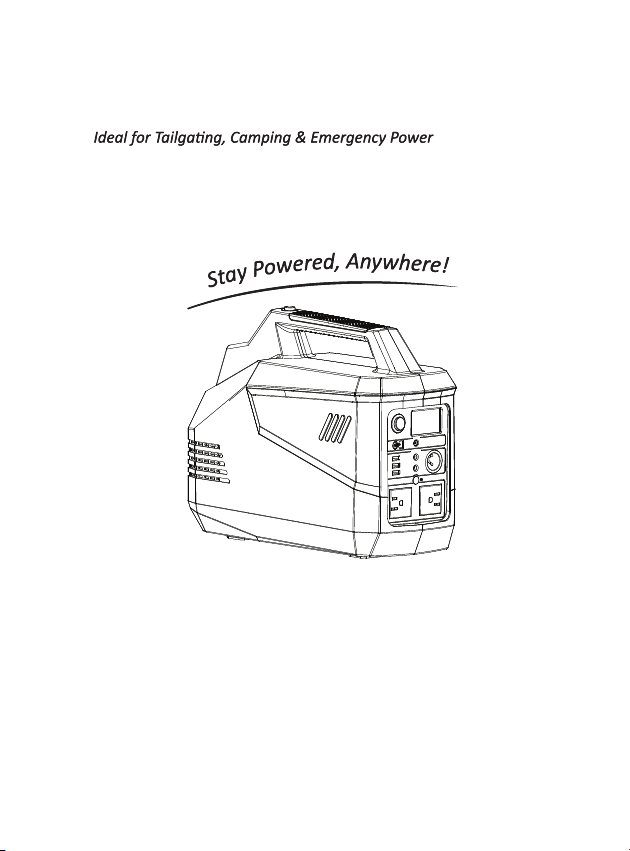
Please read this manual carefully and well keep for future reference.
User Manual
Portable Power
PPS 450 / 620 / 750
Please read this manual carefully and well keep for future reference.
User Manual
Portable Power Supply

Dear Customer,
Thank you for choosing PPS.
PPS series adopts the advanced lithium-ion battery technology and is an
ideal portable power supply solution for indoor & outdoor activities and
emergency. It makes your camping, tailgating and other outdoor activities
more comfortable and easier. Furthermore, it can also be used as critical
backup power in emergency.
Please carefully read and follow the instructions before using PPS portable
power. If there is any question, please contact our team. Hope you enjoy
using our product.
* Please use the provided charger to fully charge PPS and ensure it can work normally.
* Please read this manual before using your PPS and well keep for future reference.
* The design and specifications are subject to change without prior notice.
What's inside the box
PPS Charger Manual
Packing List
5-in-1 USB cableSolar Panel DC Light
Optional Accessories
1
1

1. ON/OFF power switch
2. LCD screen
3. AC Adaptor input
4. Solar charging input
5. USB outputs
6. 12V DC outputs
7. Cigar lighter output
8. AC output button
9. AC output indicator
10. AC outputs
11. Cooling fan
12. Light
13. Light button
14. Handle
EUROPE, SOUTH
AMERICA & ASIA
USA, MEX,
CAN & JPN
GBR, IRL, MLT,
MAS & SIN
AUS, NZL,
ARG & CHN
2
1
34
5
67
9
8
10
Please refer to below respective outlet types
30-36V
2
2Get to know PPS
11
12
1413
lis
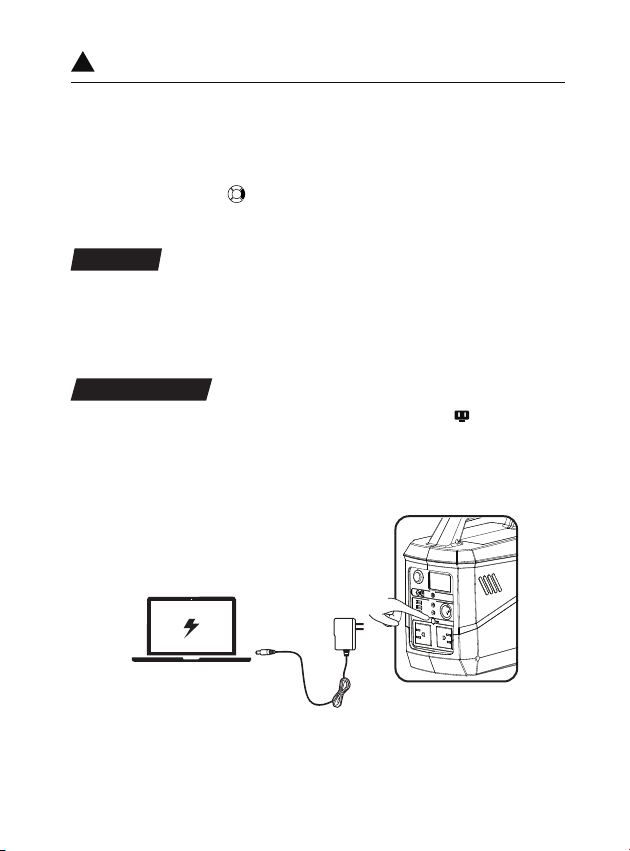
Use PPS
*When battery capacity is below 20%, AC outputs will be automatically disabled.
* When battery capacity is below 5%, DC (USB & 12V) outputs will be automatically
disabled.
* When DC is in use or AC is on, the discharging indicator on the right side of LCD
screen remains rotating ( ).
Long press for 3 seconds to switch on PPS, it will start initial self-checking.
During the process, all the icons on the LCD screen will be activated.
The LCD screen will turn to normal display if all functions are normal.
Press AC output button, LED indicator is on and the AC output icon ( ) on the LCD
screen will be activated, then you can charge your devices.
When you finish using, press AC output button to turn off the AC output.
The interval time between pressing AC output button on/off should not be less than 5
seconds.
Power On
Using AC Output
3
3
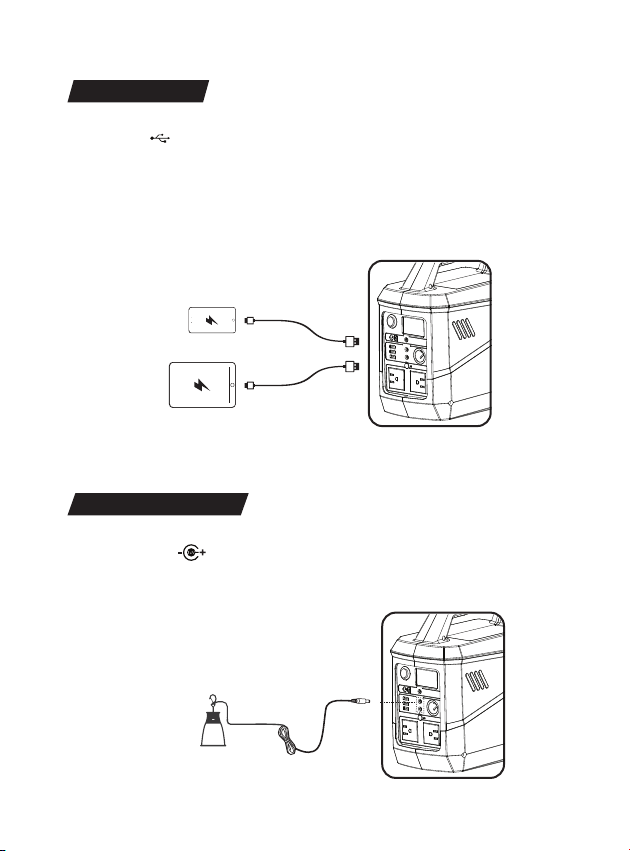
USB outputs can be used directly to charge your devices. When PPS detects the load,
the USB icon ( ) on the LCD screen will be activated.
PPS has 3 separate USB ports, with different output currents of each one (see the
technical specification for more details). You can use different USB port according to
your power request, while the 3 USB ports are not allowed to connect/modify in parallel
to charge.
12V DC outputs can be used directly to charge your devices. When PPS detects the
load, the DC icon ( ) on the LCD screen will be activated.
Our product has two separate 12V DC outputs, with the same output power.
Using 5V Output
Using 12V DC Output
4
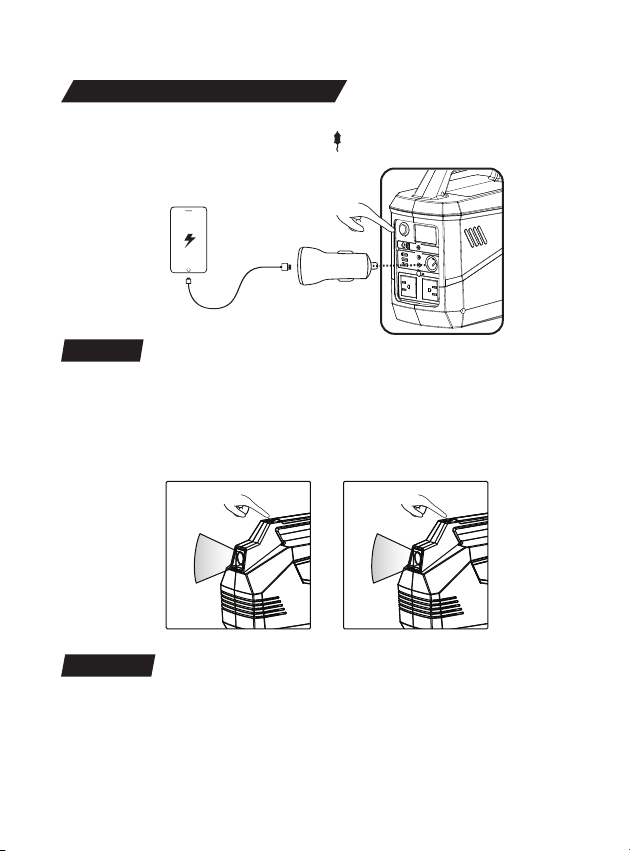
12V DC cigar lighter outputs can be used directly to charge your devices. When PPS
detects the load, the 12V DC cigar lighter icon ( ) on the LCD screen will be
activated. The output power is 60W, max. 96W.
PPS has 5 lighting modes:
High bright (100% power), Normal (50% power), Energy saving (25% power), Emergency
flash and SOS.
Press the light button hard to turn on/off the light, and press gently to shift between
different modes.
SOS
When finish using, please power off PPS by following steps:
①Remove all the connected cables and loads;
②Press to turn off the AC output, and the LED indicator will be off;
③Long press for 3 seconds to switch off PPS;
④ Low battery automatic shutdown.
Using 12V DC Cigar Lighter Output
Lighting
Power Off
5
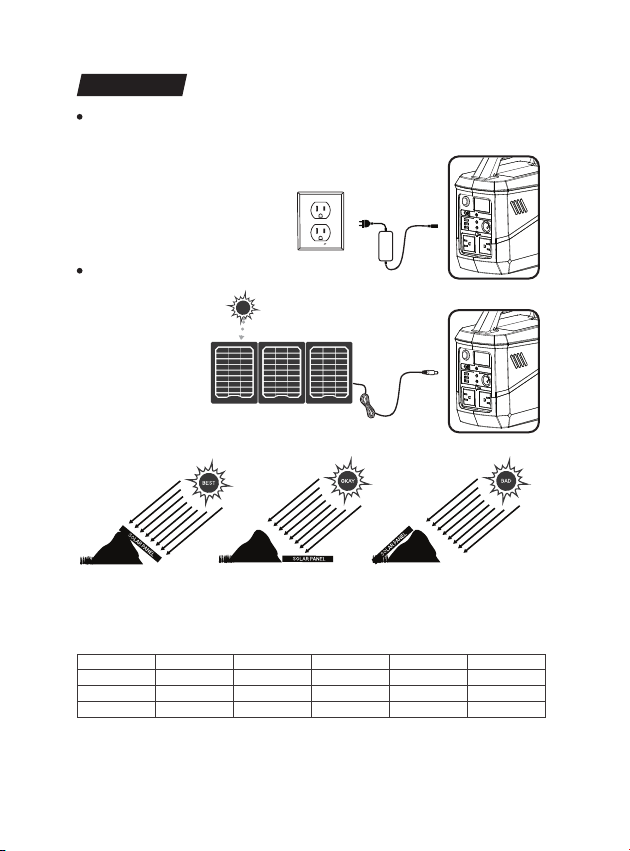
Wall Charging
Solar Charging
The solar panels generate electricity instead of storing it, even in the overcast.
Keeping solar panels away from curtain or window and exposing them toward the
sun at a proper angle can significantly improve efficiency.
Following charging time is based on the best performance:
The above data is from ideal experimental data for reference only. The data will
fluctuate up and down depending on the environment, use method and other
factors.
Important: Please do not discharge PPS while charging!
Recharging
PPS 450 approx. 8-9 Hours
PPS 620 approx. 10-11 Hours
PPS 750 approx. 7-10 Hours
approx. 10 Hours
PPS 450
PPS 620
PPS 750
33hrs-42hrs
40W InputModel
24hrs-30hrs
20hrs-25hrs
20hrs-25hrs
60W Input
14hrs-18hrs
12hrs-15hrs
17hrs-20hrs
80W Input
12hrs-14hrs
10hrs-12hrs
13hrs-17hrs
100W Input
10hrs-12hrs
8hrs-10hrs
10hrs-12hrs
120W Input
7hrs-8hrs
6hrs-7hrs
6
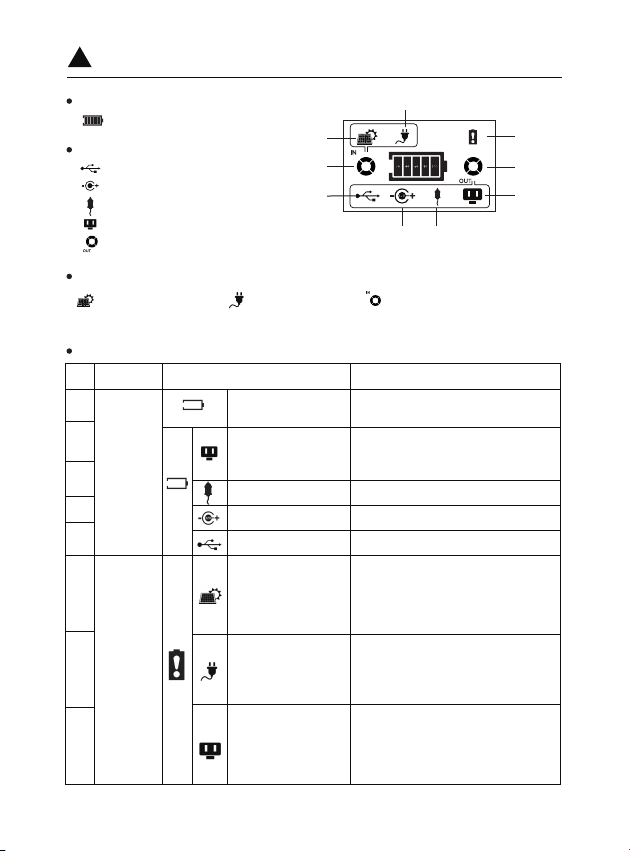
USB
12V DC 12V Cigar Lighter
AC
AC Adaptor Charging
Solar
Charging
Charging
Indicator
Discharging
Indicator
Warning
LCD Screen Guide
In solar charging In AC charging In the charging process
Input
Battery
Battery Volume Indicator
USB in use
12V DC in use
12V Cigar Lighter in use
AC power is on
Remain rotating when DC in use or AC is on
Output
Warning States
Item Buzzer Causes
1Battery icon flashes Flashes for 30 seconds and then ceases
when battery capacity ≤20%; Flashes
continuously when battery capacity≤5% .
2Battery and AC output
icons flash, and current
power display will restore
after buzzing stops.
AC output is locked when battery
capacity ≤20%
3Battery and cigar lighter
icons flash
Use cigar lighter output when battery
capacity ≤5%
4Battery and 12V DC
icons flash
Use 12V DC output when battery
capacity ≤5%
5 Battery and USB
icons flash Use USB output when battery capacity ≤5%
6Warning and solar input
icons flash
AC charging failure caused by one of
any following reasons: 1) Charging voltage
is out of allowable range;
2) Charging current is beyond the max.
allowable value;
3) Solar charging port is over-temperature.
7Warning and charger
icons flash
Charging failure caused by one of any
following reasons: 1) Charging voltage is
out of allowable range; 2) Charging
current is beyond the max. allowable value;
3) AC charging port is over-temperature.
8
Warning and AC
icons flash
AC output failure caused by one of any
following reasons: 1) Overload;
2) Short-circuit; 3) Inverter is protected
due to over-temperature;
4) Communication between inverter and
display board is interrupted.
Icon Display
One buzzing
sound every
3 seconds
and buzzing
stops after
30 seconds.
Three buzzing
sounds every
3 seconds
and buzzing
stops after
30 seconds.
4
7
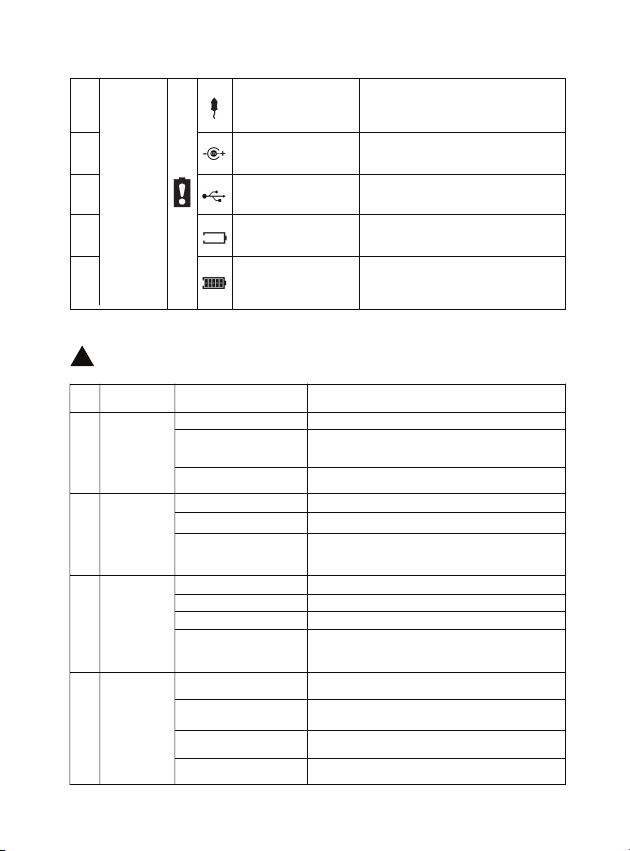
9Warning and cigar lighter
icons flash
Sigar output failure caused by one of any
following reasons: 1) Overload;
2) Short-circuit; 3) Reverse charge through
the cigar port.
10 Warning and 12V DC
icons flash
12V DC output failure caused by one of
any following reasons: 1) Overload;
2) Short-circuit.
11 Warning and USB icons
flash
USB output failure caused by one of
any following reasons: 1) Overload;
2) Short-circuit; 3) Over-voltage.
12
13
Warning and Battery
icons flash(power icon
normally displays)
Warning, Battery and
Power icons flash
(power icon displays
current power)
Communication between battery voltage
acquisition board and display board is
interrupted.
Battery alarm due to over-temperature
protection or low-temperature protection.
Three buzzing
sounds every
3 seconds
and buzzing
stops after
30 seconds.
Trouble Shooting
No. Faults Causes Solutions
Under-voltage Protection
Abnormal Load Protection
Product Failure
Unmatched Charger
Charger Failure
Abnormal Power Supply
or Connection
Over-voltage
Weak Sunlight
Abnormal Wiring-harness
Connection
Battery Under-voltage
Protection
Discharge Over-current
Protection
Over-temperature
Protection
Product Failure
Power-up
Failure
Charger Fault
Solar Panel
Charging Fault
DC / AC
Output Fault
Please charge PPS.
Please remove the loads and recharge PPS. If the
problem can not be solved, please ask for customer
service.
Please send back to the dealer/shop for repair or
replacement.
Please only use the authorized charger.
Please contact your local dealer to replace the charger.
Please re-connect the charger. If the problem cannot
be solved, please contact your local dealer to replace
the charger.
Please use the recommended PV panel.
Please charge in sunny place.
Please contact your local dealer to replace the PV panel.
Please re-connect the wiring-harness.
If the problem can not be solved, please contact your
local dealer to replace the PV panel.
Please charge PPS.
Please check and ensure the powerof loads are within
the allowed range.
Please turn off PPS. and restart after cooling down.
Please send back to the dealer/shop for repair or
replacement.
Solar Panel Failure
1
2
3
4
8
5
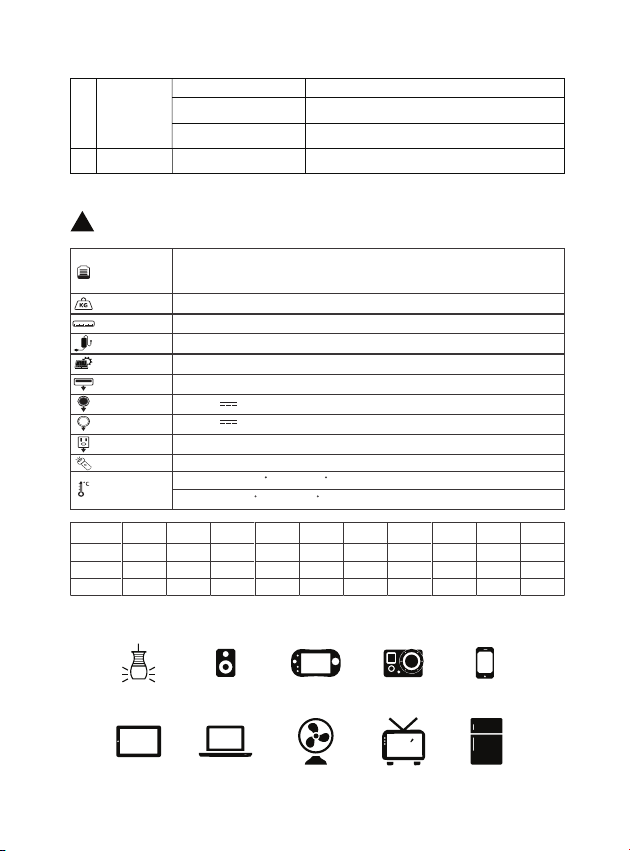
Loading time:
32
TVLaptopTablet
Smart phonePSP
Mini Bar60W Fan
12V 3W Lighting CameraStereo
Specifications
PPS 450: 477.36Wh (10.8V/44.2Ah)
PPS 620: 617.76Wh (10.8V/57.2Ah)
PPS 750: 786.24Wh (10.8V/72.8Ah)
PPS 450: 6kg (13.2lbs) PPS 620: 6.8kg (15lbs) PPS 750: 7.5kg (16.5lbs)
349 × 160 × 285 mm (13.7 × 6.3 × 11.2 in)
Working: -10 ~ 45 C (14 ~ 113 F)
Storage: 0 ~ 45 C (32 to 113 F)
2 x 230V/50Hz or 2 x 110V/60Hz
12.5V-25V/Max. Power up to 125W
AC Wall Charger 12.6V /10A Max.
2 x 12V 2.5A
1 x 5V 1A + 1 x 5V 2A + 1 x 5V 2.4A
1W High Brightness LED with SOS mode
1 x 12V 5A/60W
Capacity
Weight
Dimensions
Adaptor Input
Solar Input
USB Output
Lighting
Temperature
AC Output
Cigar Lighter
DC Output
PPS 450
PPS 620
PPS 750
140h+
12V 3W
Lighting
190h+
230h+
300X+
StereoModel
410X+
500X+
50X+
PSP
70X+
90X+
90X+
Canera
130X+
160X+
40X+
Smart
Phone
50X+
70X+
10X+
Tablet
14X+
17X+
4X+
Laptop
6X+
8X+
7h+
60W Fan
9h+
12h+
4h+
TV
5h+
7h+
9h+
Mini
Bar
12h+
15h+
Hardware Fault
LCD Screen Failure
LCD Screen
Fault
Abnormal Icon
Display
Abnormal Loads Please remove the loads.
Please send back to the dealer/shop for repair or
replacement.
LCD Screen Failure Please send back to the dealer/shop for repair or
replacement.
Please send back to the dealer/shop for repair or
replacement.
6
5
6
9

Attentions
Please use PPS to charge your devices under the environment of -10 C~
45 C, and do not use it if the environment temperature is excessively low
or high.
Please recharge PPS within temperature of 0 C~45 C. Recharging PPS
above 45 C may cause overheating or fire.
Please do not recharge PPS more than 12 hours, over-charging may
shorten the service life or cause danger.
Please use the original or authorized cable or charger.
Please use PPS between 20%-90% battery volume to achieve longer service
life and better performance.
Please keep away from heat source, fire, inflammable gas or the liquid, and
please do not expose to the blazing sun for long time.
Please recharge or use it at least once every four months for a longer
service life.
Please keep it away from children or pets.
Please do not carry PPS aboard planes.
Unauthorized disassembly is forbidden. Violation may cause electric shock
or product damage, even fire or explosion in serious situations.
Please avoid dropping PPS.
Please avoid metal objects ingress.
12
+h
0 -45
℃ ℃
10
7

Warranty
Disposal
• Warranty period exceeded.
• No valid purchase voucher (like invoice, etc.)
can be provided, or the voucher was modified
without authorization, or the writing on the
voucher cannot be recognized.
• Repaired or modified by unauthorized agency
or individual.
• Provided accessories missed.
• Damage caused by using the unauthorized
accessories, like unauthorize charger.
• Damage caused by improper transportation,
usage, operation, or storage.
• Damage caused by force majeure, like
lightning, abnormal voltage, flood, fire,
natural disaster, or accidental breakage, etc.
• Damage caused if PPS is used in territories
where it is not intended to design & produce
for.
• The warranty is only valid if the product is used and handled correctly as per
the instructions which is enclosed with your product. Please make sure you
retain them.
• The warranty starts from the purchasing date. To make a claim under the
warranty you must present the original invoice or sales receipt as evidence of
your purchase.
• If any fault or failure happens, please contact our distributors or agencies and
they will arrange the repair or replacement according to local laws or regulations.
PPS must not be disposed as household waste. To improve the environmental
management of WEEE and to contribute to a circular economy, useful raw materials can
be recycled and reused to protect the environment. Please dispose batteries following
with local regulations.
Made in China
Warranty Exclusions:
Customer Service
18-month Limited Warranty Lifetime Technical Support
General Warranty Conditions:
9
• Warranty period exceeded.
• No valid purchase voucher (like invoice, etc.)
can be provided, or the voucher was modified
without authorization, or the writing on the
voucher cannot be recognized.
• Repaired or modified by unauthorized agency
or individual.
• Provided accessories missed.
• Damage caused by using the unauthorized
10
8
11
This manual suits for next models
2
Table of contents