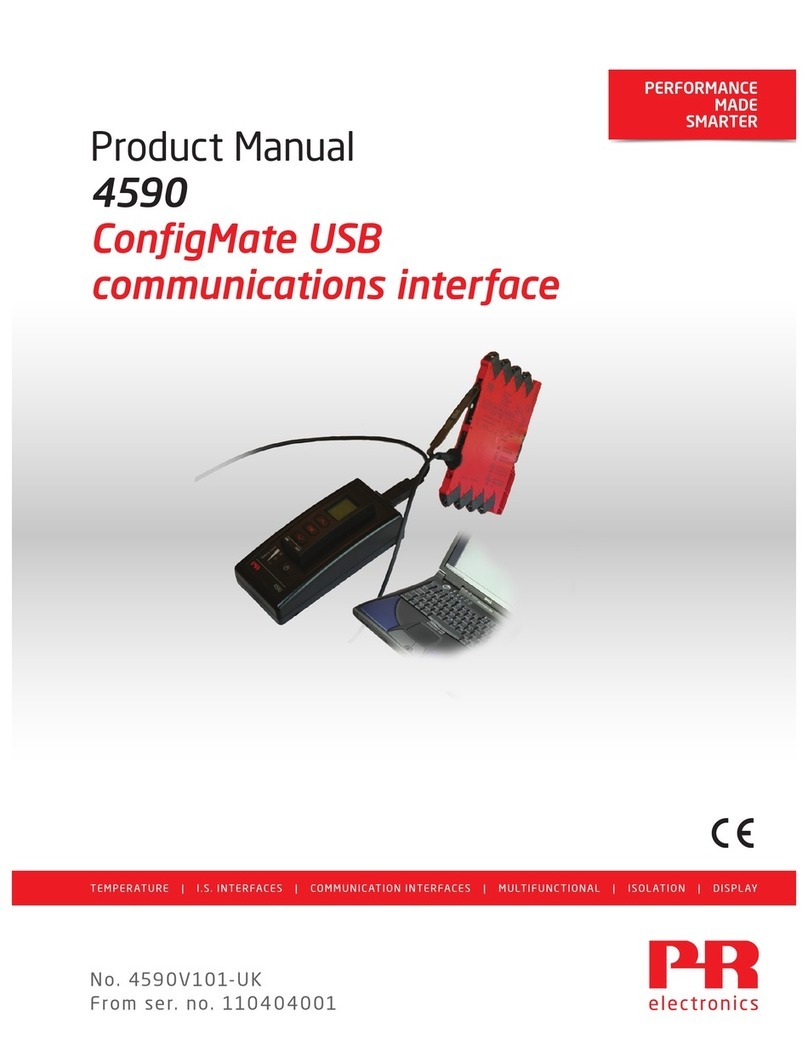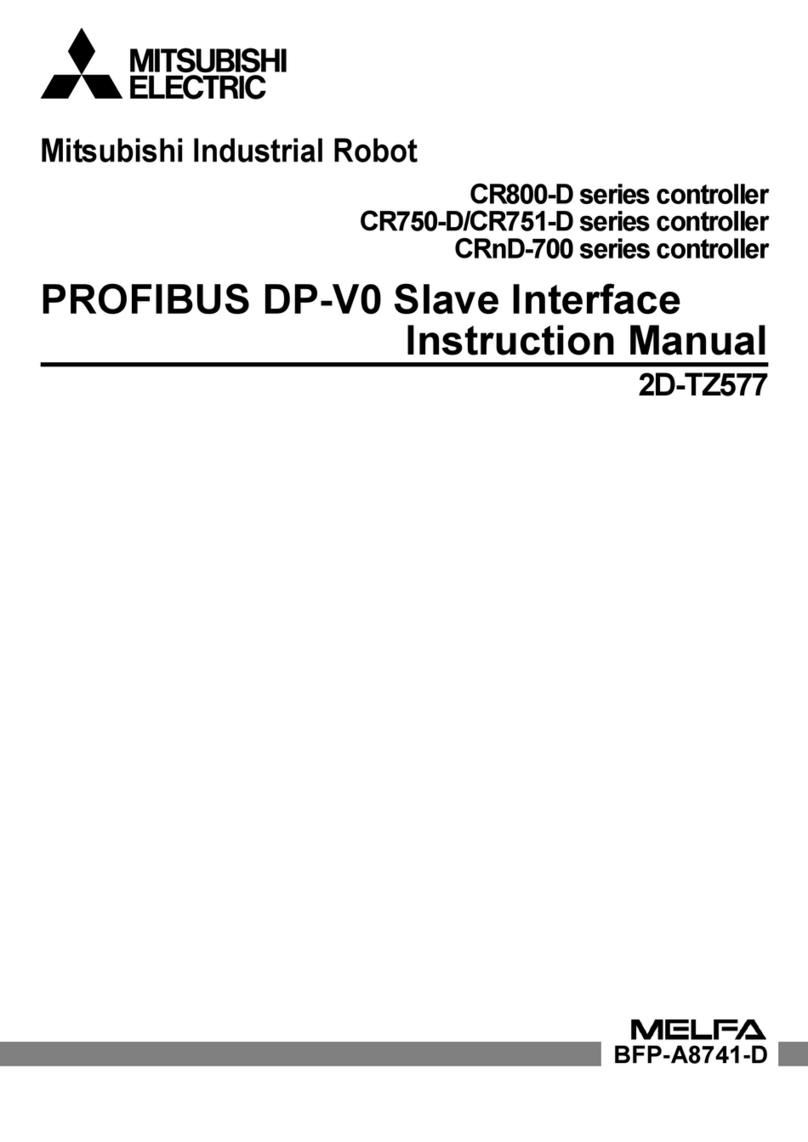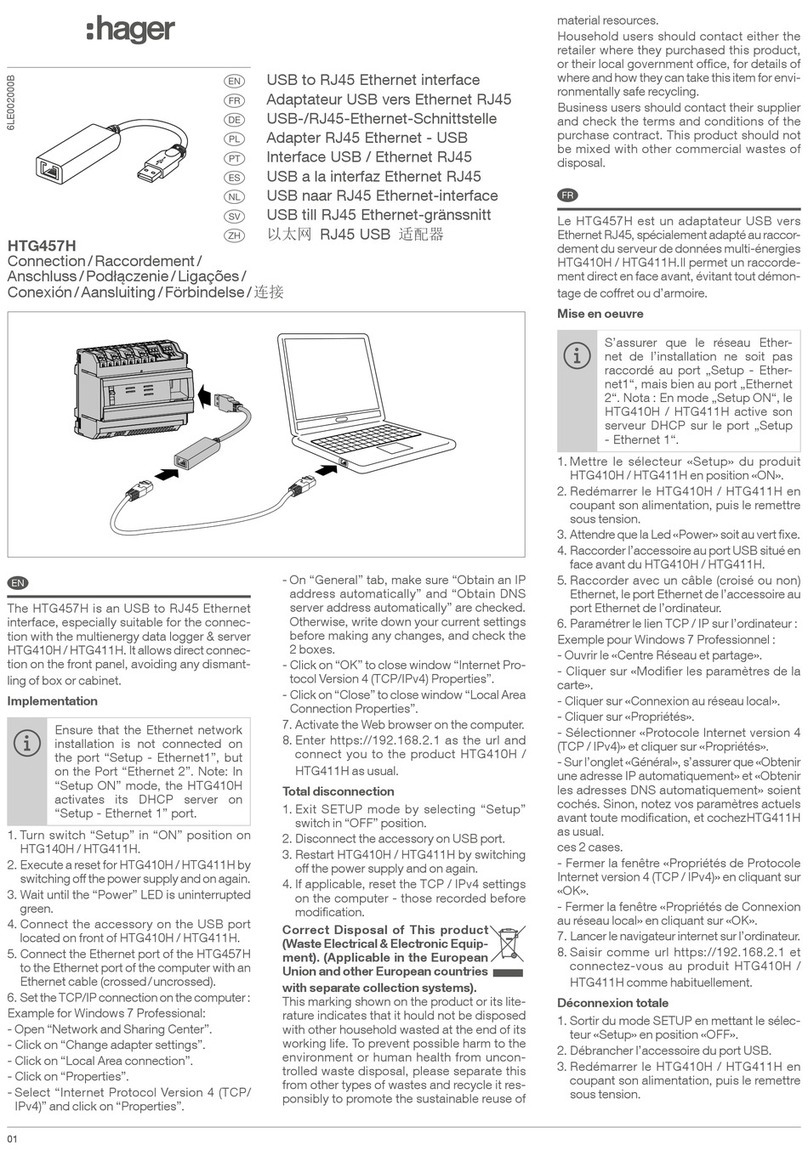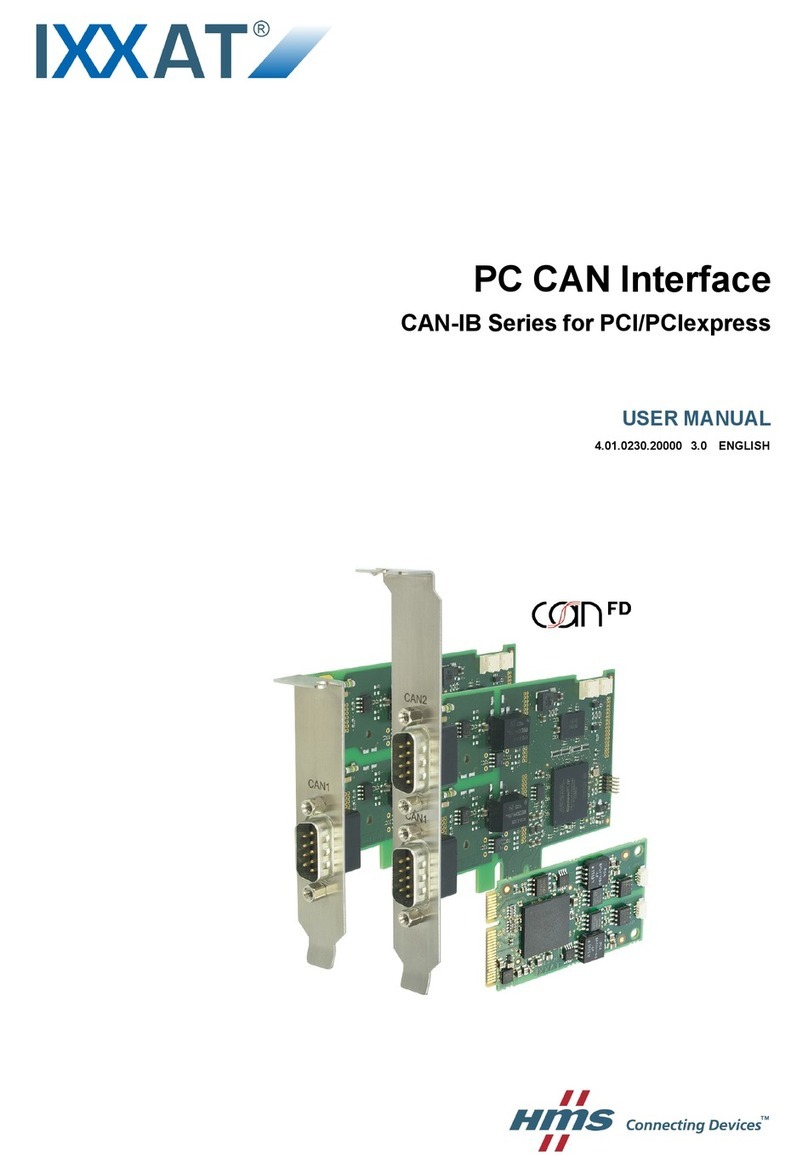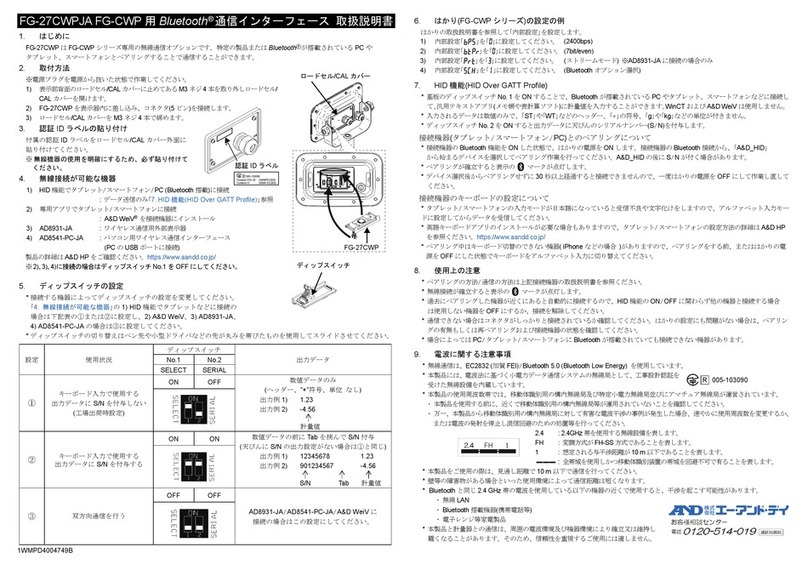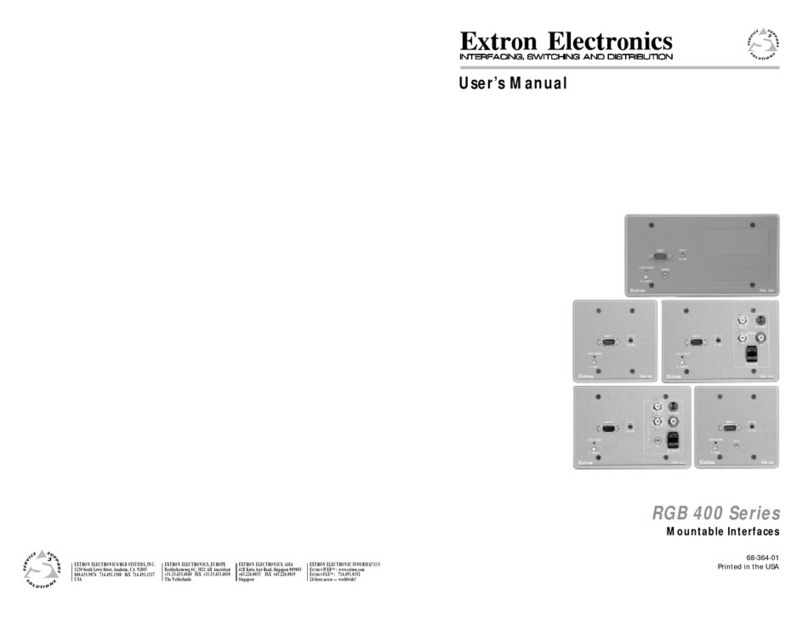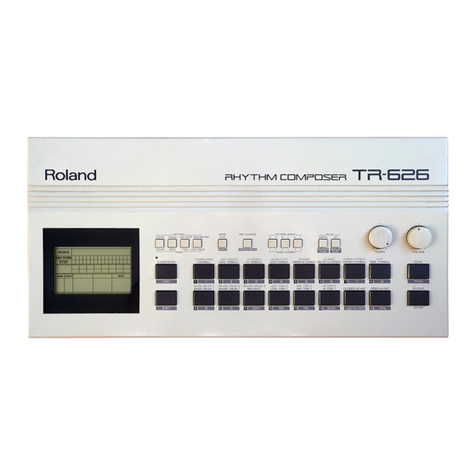PR electronics 5909 User manual

PERFORMANCE
MADE
SMARTER
Product manual
5909
Loop Link
USB communications interface
TEMPERATURE | I.S. INTERFACES | COMMUNICATION INTERFACES | MULTIFUNCTIONAL | ISOLATION | DISPLAY
No. 5909V103-UK
From serial no.: 059999999

Communication
Display
I.S. Interface
Isolation
Multifunction
Temperature
6 Product Pillars
to meet your every need
With our innovative, patented technologies, we make signal conditioning smarter and simpler. Our portfolio is composed of six
product areas, where we offer a wide range of analog and digital devices covering over a thousand applications in industrial
and factory automation. All our products comply with or surpass the highest industry standards, ensuring reliability in even
the harshest of environments and have a 5-year warranty for greater peace of mind.
Individually outstanding, unrivalled in combination
Our range of temperature transmitters and sensors provides the highest level of signal integrity from the
measurement point to your control system. You can convert industrial process temperature signals to analog, bus or
digital communications using a highly reliable point-to-point solution with a fast response time, automatic self-
calibration, sensor error detection, low drift, and top EMC performance in any environment.
Our unique range of single devices covering multiple applications is easily deployable as your site standard. Having
one variant that applies to a broad range of applications can reduce your installation time and training, and greatly
simplify spare parts management at your facilities. Our devices are designed for long-term signal accuracy, low
power consumption, immunity to electrical noise and simple programming.
We provide inexpensive, easy-to-use, future-ready communication interfaces that can access your PR installed base
of products. All the interfaces are detachable, have a built-in display for readout of process values and diagnostics,
and can be configured via push-buttons. Product specific functionality includes communication via Modbus and
Bluetooth and remote access using our PR Process Supervisor (PPS) application, available for iOS and Android.
Our display range is characterized by its flexibility and stability. The devices meet nearly every demand for display
readout of process signals and have universal input and power supply capabilities. They provide a real-time
measurement of your process value no matter the industry and are engineered to provide a user-friendly and reliable
relay of information, even in demanding environments.
We deliver the safest signals by validating our products against the toughest safety standards. Through our
commitment to innovation, we have made pioneering achievements in developing I.S. interfaces with SIL 2 Full
Assessment that are both efficient and cost-effective. Our comprehensive range of analog and digital intrinsically
safe isolation barriers offers multifunctional inputs and outputs, making PR an easy-to-implement site standard.
Our backplanes further simplify large installations and provide seamless integration to standard DCS systems.
Our compact, fast, high-quality 6 mm isolators are based on microprocessor technology to provide exceptional
performance and EMC-immunity for dedicated applications at a very low total cost of ownership. They can be
stacked both vertically and horizontally with no air gap separation between units required.

5909V103-UK 3
Loop Link
USB communications interface
5909
Table of contents
Warning ................................................................................................ 4
Symbol identification .................................................................................... 4
Safety instructions ...................................................................................... 5
Application ............................................................................................. 6
Technical characteristics ................................................................................. 6
Installation ............................................................................................. 6
System requirements ................................................................................. 6
Installation of PReset.................................................................................... 6
Installation from CD-ROM ............................................................................. 6
Installation from USB ................................................................................. 6
PReset installation on Windows 7 / 8 / 10................................................................. 7
5909 installation on Windows 8.......................................................................... 11
5909 installation on Windows 10 ........................................................................ 15
Configuration of USB communication in PReset ............................................................ 18
Connection of PR devices using EZ-Mini-Hooks ............................................................ 19
Connection of PR devices using a modular connector ...................................................... 19
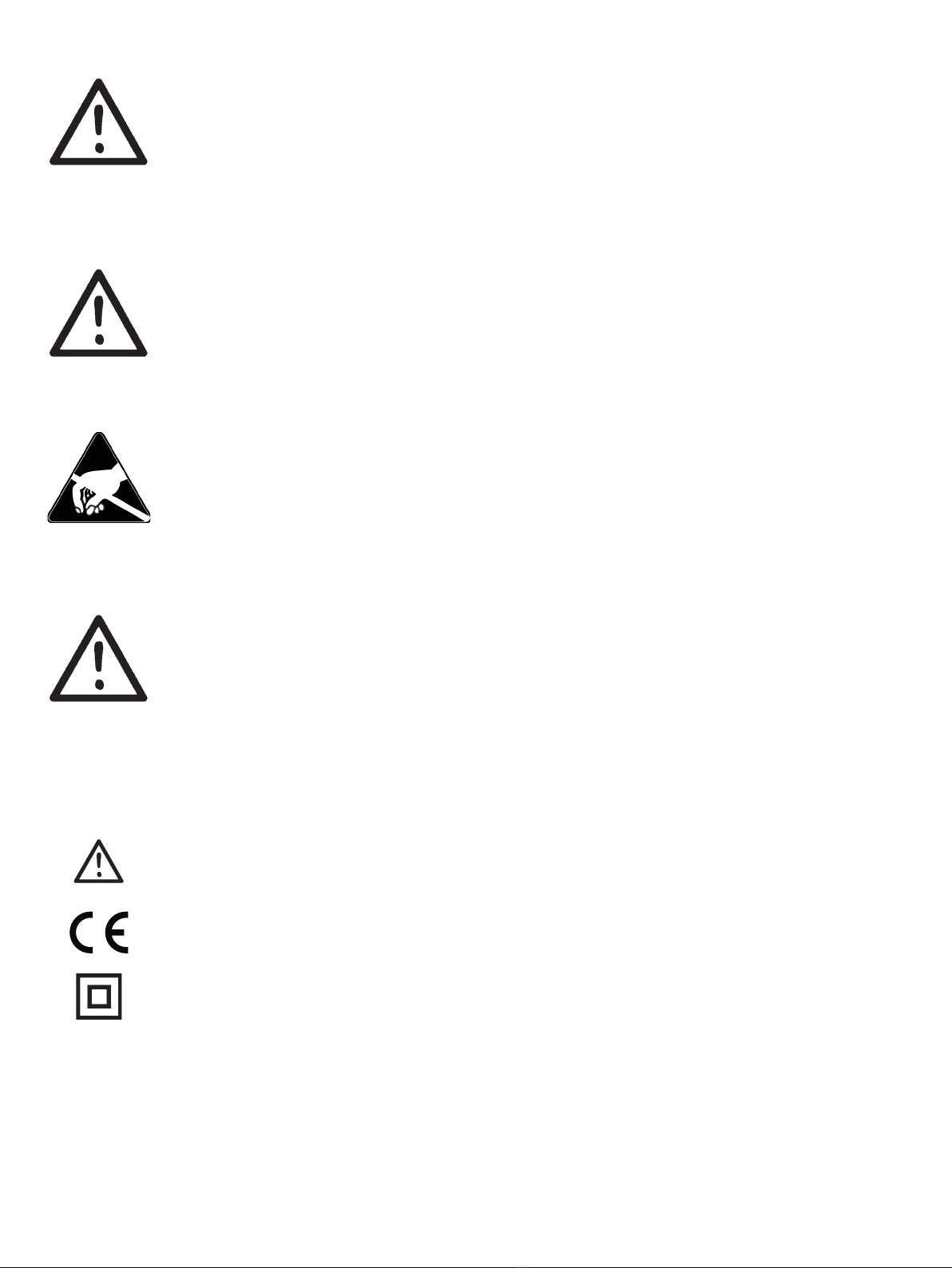
4 5909V103-UK
Warning
When connected to SYSTEM 5000 by the communication cable, this device can get connected to
hazardous electric voltages. Ignoring this warning can result in severe personal injury or mechanical
damage.
To avoid the risk of electric shock and fire, the safety instructions of this manual must be observed and
the guidelines followed.
The device must only be applied as described in the following.
Prior to the commissioning of the device, this manual must be examined carefully.
Only qualified personnel (technicians) should use this device.
If the device is used in a manner not specified by the manufacturer, the protection provided by the
device may be impaired.
Warning
The following operations must only be carried out on a device that is not connected to SYSTEM 5000
and a PC:
Troubleshooting the device.
Repair of the device must be done by PR electronics A/S only.
Warning
The female communication connector of SYSTEM 5000 is connected to the input terminals on which
dangerous voltages can occur. It must only be connected to the programming unit 5909 by way of the
attached communication cable.
5909 is provided with intrinsically safe galvanic isolation and protective components according to
EN60079-11 § 6.2.5 to assure that the safety components within the connected intrinsically safe
devices are protected against overload.
Symbol identification
Triangle with an exclamation mark: Warning / demand. Potentially lethal situations. Read the manual
before installation and commissioning of the device in order to avoid incidents that could lead to
personal injury or mechanical damage.
The CE mark proves the compliance of the device with the essential requirements of the directives.
The double insulation symbol shows that the device is protected by double or reinforced insulation.
GENERAL
HAZARD-
OUS
VOLTAGE
CAUTION
INSTAL-
LATION

5909V103-UK 5
Safety instructions
Definitions
Hazardous voltages have been defined as the ranges: 75 to 1500 Volt DC, and 50 to 1000 Volt AC.
Technicians are qualified persons educated or trained to mount, operate, and also trouble-shoot technically correct and in
accordance with safety regulations.
Operators, being familiar with the contents of this manual, adjust and operate the knobs or potentiometers during normal
operation.
Receipt and unpacking
Unpack the device without damaging it and check whether the device type corresponds to the one ordered. The packing
should always follow the device until this has been permanently mounted.
Environment
Avoid direct sun light, dust, high temperatures, mechanical vibrations and shock, and rain and heavy moisture. If necessary,
heating in excess of the stated limits for ambient temperatures should be avoided by way of ventilation.
The device must be installed in pollution degree 2 or better.
The device is designed to be safe at least under an altitude up to 2 000 m.
The device is designed for indoor use.
Mounting
Only technicians who are familiar with the technical terms, warnings, and instructions in the manual and who are able to
follow these, should connect the device. Should there be any doubt as to the correct handling of the device, please contact
your local distributor or, alternatively,
PR electronics A/S
www.prelectronics.com
Year of manufacture can be taken from the first two digits in the serial number.
Programming
During programming, the measuring and connection of external voltages must be carried out according to the specifications
of this manual and the manual for the unit to be programmed.
The technician must use tools and instruments that are safe to use.
Normal operation
Operators are only allowed to adjust and operate devices that are safely fixed in panels, etc., thus avoiding the danger of
personal injury and damage. This means there is no electrical shock hazard, and the device is easily accessible.
Cleaning
When disconnected, the device may be cleaned with a cloth moistened with distilled water.
Liability
To the extent the instructions in this manual are not strictly observed, the customer cannot advance a demand against PR
electronics A/S that would otherwise exist according to the concluded sales agreement.

6 5909V103-UK
Application
Loop Link 5909 is a USB communications interface for configuration and monitoring of PR electronics’ PC-programmable
devices. The USB communication is supported by the Windows versions 7, 8 and 10. PR devices available in the configuration
program PReset ver. 5.0 or higher, can be programmed by way of Loop Link 5909.
Technical characteristics
The PC program CD PReset ver. 5.0 or higher contains the necessary (unsigned) USB drivers. Loop Link 5909 is supplied from
the USB port of the PC. If you want to conserve power on a laptop, the USB connector of the 5909 can be connected to an
externally supplied hub. The communications connector on the PR devices is galvanically isolated from the USB connection on
the PC.
Installation
System requirements
Windows 7, 8 or 10 with the following recommendations:
Processor > 1 GHz
Memory 1 GB RAM (32-bit) or 2 GB RAM (64-bit)
Hard disk space 16 GB (32-bit) or 20 GB (64-bit)
N.B.: Loop Link 5909 devices with serial no. <059999999 are NOT compatible with Windows 7, 8 and 10.
Installation of PReset
The USB communications interface Loop Link 5909 must not be connected to the USB port of the PC until after installation
of the PReset program.
PReset will be installed on your hard disk and the registry will be updated with all necessary information on the program. A
PReset icon will automatically be placed on the desk top.
Installation from CD-ROM
1. Insert the CD-ROM in the CD-ROM drive and the dialog ”InstallShield Wizard PReset - INSTALL” will start automatically.
2. When the installation program has been started, on-screen guidelines will guide you through the rest of the installation.
Installation from USB
1. Plug in the USB.
2. Open File Explorer and locate the USB drive. Double-click on the file “setup.exe”’ to start the installation.

5909V103-UK 7
PReset installation on Windows 7 / 8 / 10
To install PReset on Windows 7 / Windows 8 / Windows 10 it is necessary to be a local administrator on the PC.
Install from the CD or the USB or download the software from www.prelectronics.com
Run setup and follow the instructions on the screen.

8 5909V103-UK
5909 installation on Windows 7
To install 5909 on Windows 7 it is necessary to be a local administrator on the pc.
1. Connect your 5909 to a USB port on your machine.
2. Click [Close] in the following dialog:
3. Go to Windows control panel and click [System] and then [Device manager].
4. Right click the [Unknown device] and click [Update driver software].
5. Click [Browse my Computer for driver software].

5909V103-UK 9
6. If your computer is running the 32 bit version of Windows 7, browse to “%ProgramFiles%\PR electronics\PReset\Drivers”
If your computer is running the 64 bit version of Windows 7, browse to “%ProgramFiles(x86)%\PR electronics\PReset\Drivers”
7. Click [Next].
8. Now the driver for your 5909 will be installed.
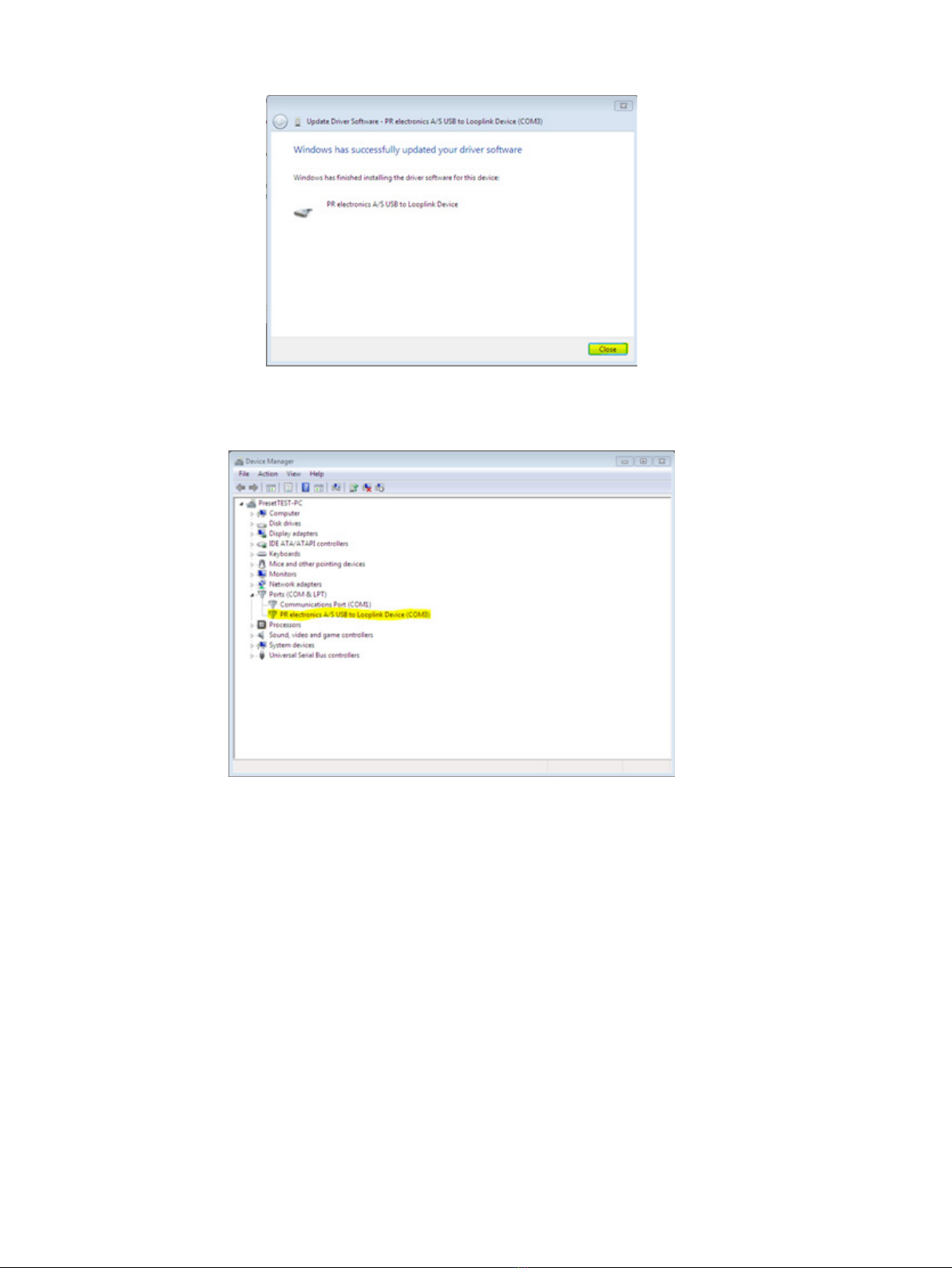
10 5909V103-UK
9. When you see this screen click [Close].
10. The installation of 5909 driver is complete!

5909V103-UK 11
5909 installation on Windows 8
To install 5909 on Windows 8 it is necessary to be a local administrator on the pc.
1. Connect your 5909 to a USB port on your machine.
Go to Windows control panel and click [System] and then [Device manager].
2. Right click the [Unknown device] and click [Update driver software].
3. Click [Browse my Computer for driver software].

12 5909V103-UK
4. If your computer is running the 32 bit version of Windows 8, browse to “%ProgramFiles%\PR electronics\PReset\Drivers”
If your computer is running the 64 bit version of Windows 8, browse to “%ProgramFiles(x86)%\PR electronics\PReset\Drivers”
5. Click [Next].
6. Click [Install]. Now the driver for your 5909 will be installed.

5909V103-UK 13
7. When you see this screen click [Close]. The installation of 5909 driver is complete!
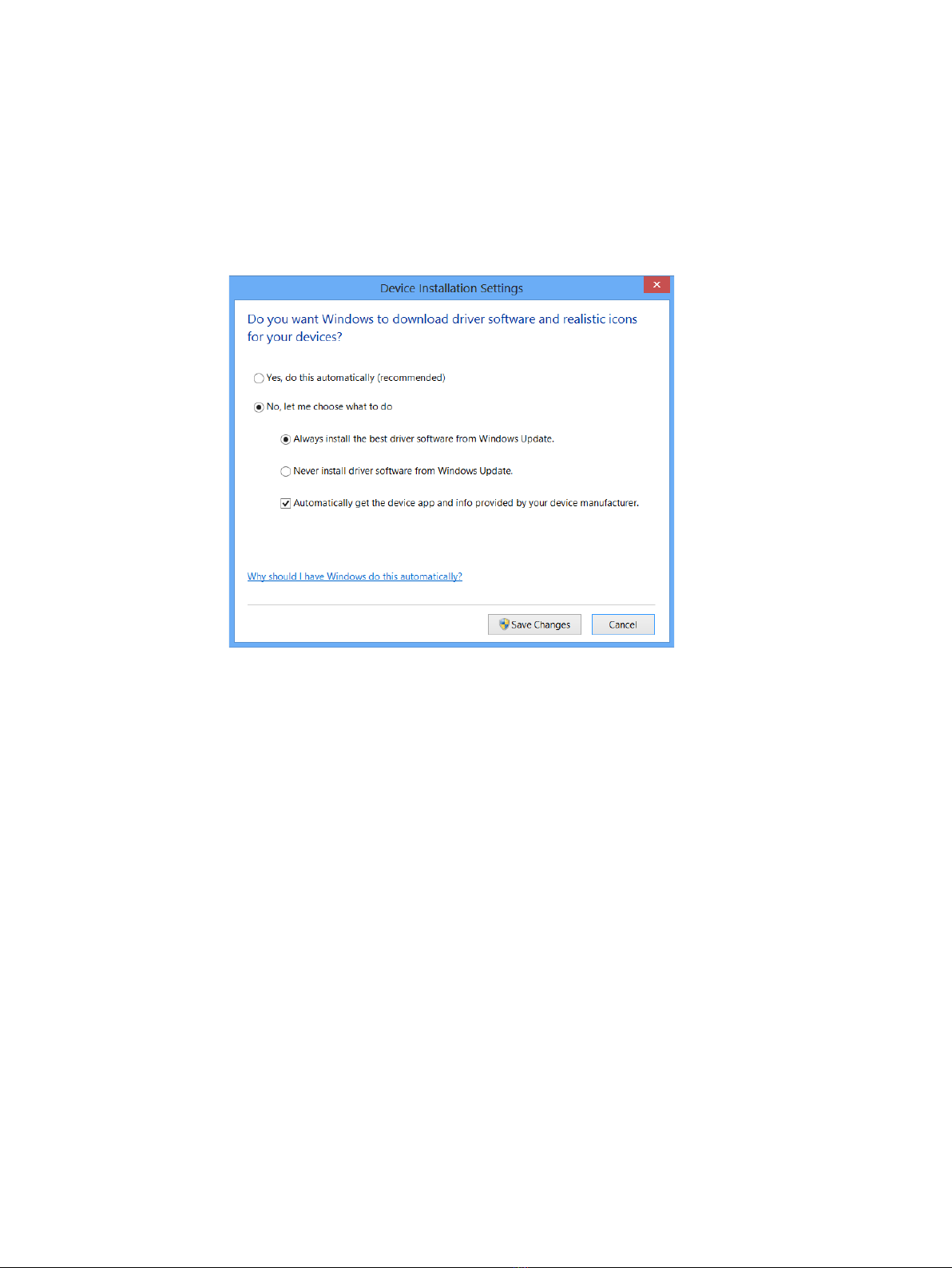
14 5909V103-UK
Troubleshooting for Windows 7 & 8
If you are unable to install the USB Loop Link follow these steps:
1. Disconnect the 5909.
2. Go to the Control Panel.
3. Go to Devices and Printers.
4. Locate your PC (under devices).
5. Right click on your PC and choose “Devise installation settings”.
6. Allow Windows to “Always install the best driver software from Windows update”.
7. Make sure you are connected to the internet.
8. Reconnect the 5909.

5909V103-UK 15
5909 installation on Windows 10
To install 5909 on Windows 10 it is necessary to be a local administrator on the pc.
1. Connect your 5909 to a USB port on your machine.
2. Windows 10 will automatically start the installation process.
3. Go to Windows control panel and click [System] and then [Device manager].
4. Right click the [Unknown device] and click [Update driver software].
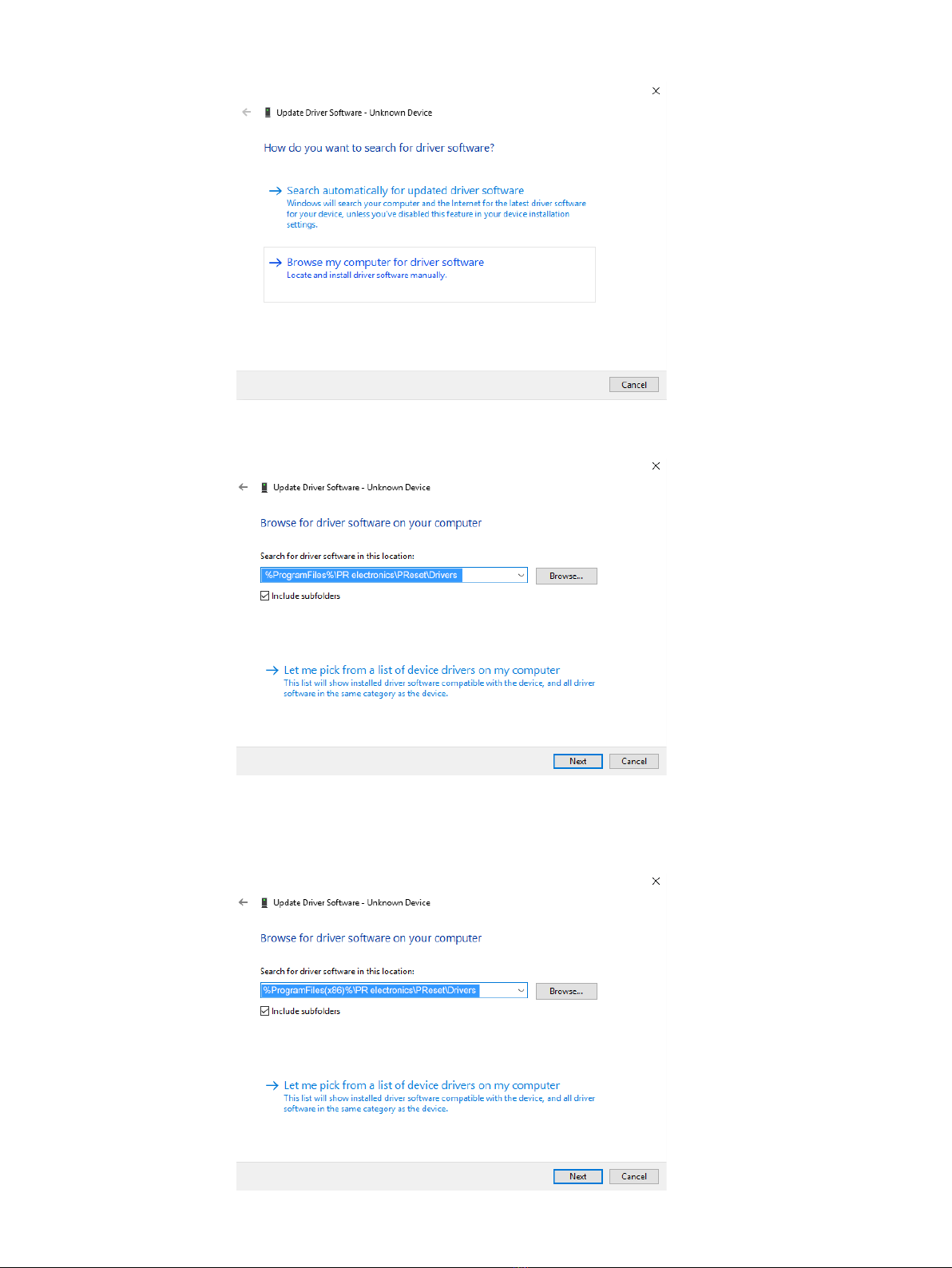
16 5909V103-UK
5. Click [Browse my Computer for driver software].
6. If your computer is running the 32 bit version of Windows 10, browse to “%ProgramFiles%\PR electronics\PReset\Drivers”
If your computer is running the 64 bit version of Windows 10, browse to “%ProgramFiles(x86)%\PR electronics\PReset\
Drivers”
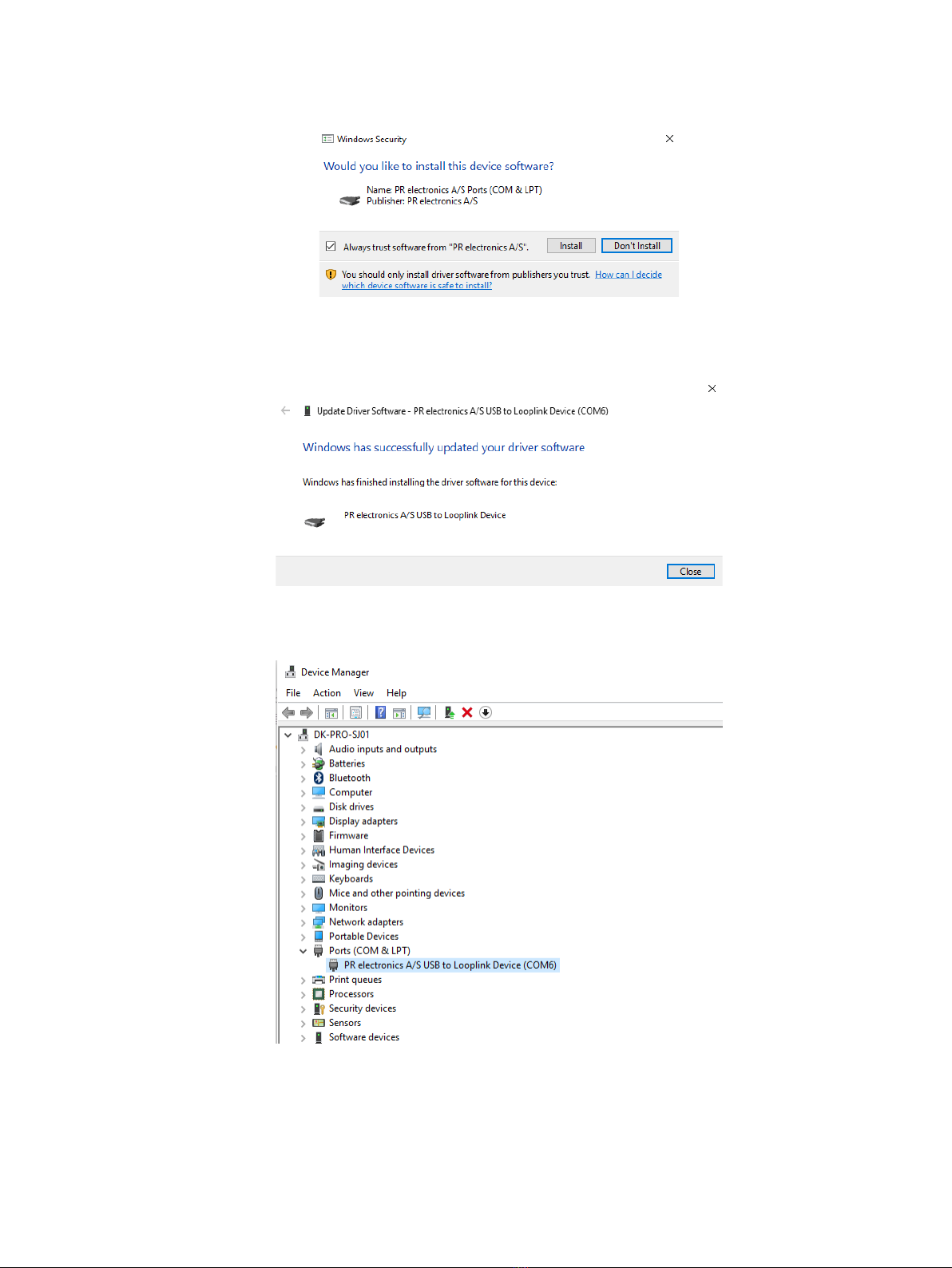
5909V103-UK 17
7. Click [Next].
8. Click [Install]. Now the driver for your 5909 will be installed.
9. When you see this screen click [Close]. The installation of the 5909 driver is complete!
10. You can now see the 5909 USB to Loop Link device in the Device Manager.

18 5909V103-UK
Configuration of USB communication in PReset
1. Start the PReset program and choose [Tools] [Select COM port], and the ”Options” window is shown on screen.
2. Select PR electronics Loop Link. Click OK.
3. If you want to configure Loop Link for other USB ports, you must connect Loop Link to these ports and install the USB
drivers for each port.

5909V103-UK 19
Connection of PR devices using EZ-Mini-Hooks
Connection of PR devices using a modular connector
1
2
*
*
FileProductInputOutputCommunicationLanguageOption08:30:00
PRetop5331
Date:2004-8-10
043201594
PRelectronics
AnaloginputAnalogoutput
Serialno:
Inputtype:Outputtype:4-20mA
Upscale
Sensorerror:
Pt100DIN/IEC
0.00-50.00C
3-wire
1.00sec
------
Inputrange:
Connection:
Coldjunctioncomp:
Responsetime:
T
agno:
(23)
(21)
Loop
Link
13
11
PR 6331, 6333, 6334,
6335, 6337
PR 5331, 5333, 5334,
5335, 5337
Disconnect
+Vsupply
* Connected only for
on-line programming
Black
Red Yellow
Green
Input
Receiving
Equipment
Connector
USB cable
PR 5114, 5115, 5116, 5131, 5223, 5225
FileProductInputOutputCommunicationLanguageOption08:30:00
PRetop5331
Date:2004-8-10
043201594
PRelectronics
AnaloginputAnalogoutput
Serialno:
Inputtype:Outputtype:4-20mA
Upscale
Sensorerror:
Pt100DIN/IEC
0.00-50.00C
3-wire
1.00sec
------
Inputrange:
Connection:
Coldjunctioncomp:
Responsetime:
T
agno:
Loop
Link
5715
1234
OK
USB cable
Programming cable
with modular connector

We are near you,
all over the world
All our devices are backed by expert service and a 5-year
warranty. With each product you purchase, you receive
personal technical support and guidance, day-to-day
delivery, repair without charge within the warranty period
and easily accessible documentation.
We are headquartered in Denmark, and have offices and
authorized partners the world over. We are a local
business with a global reach. This means that we are
always nearby and know your local markets well.
We are committed to your satisfaction and provide
PERFORMANCE MADE SMARTER all around the world.
For more information on our warranty program, or to
meet with a sales representative in your region, visit
prelectronics.com.
Our trusted red boxes are supported wherever you are
Other manuals for 5909
1
Table of contents
Other PR electronics Recording Equipment manuals
Popular Recording Equipment manuals by other brands

Focusrite
Focusrite Clarett 2Pre user manual
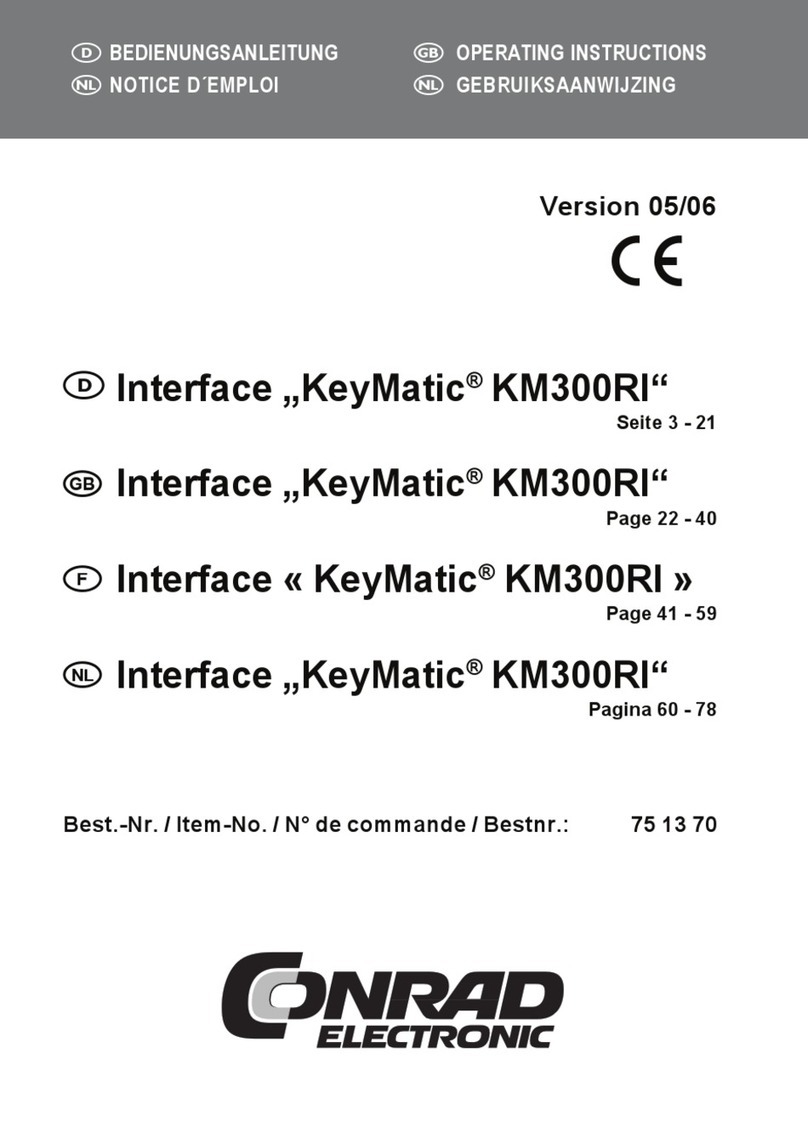
Conrad Electronic
Conrad Electronic KeyMatic KM300RI operating instructions

SMC Networks
SMC Networks EX600-AX Operation manuals
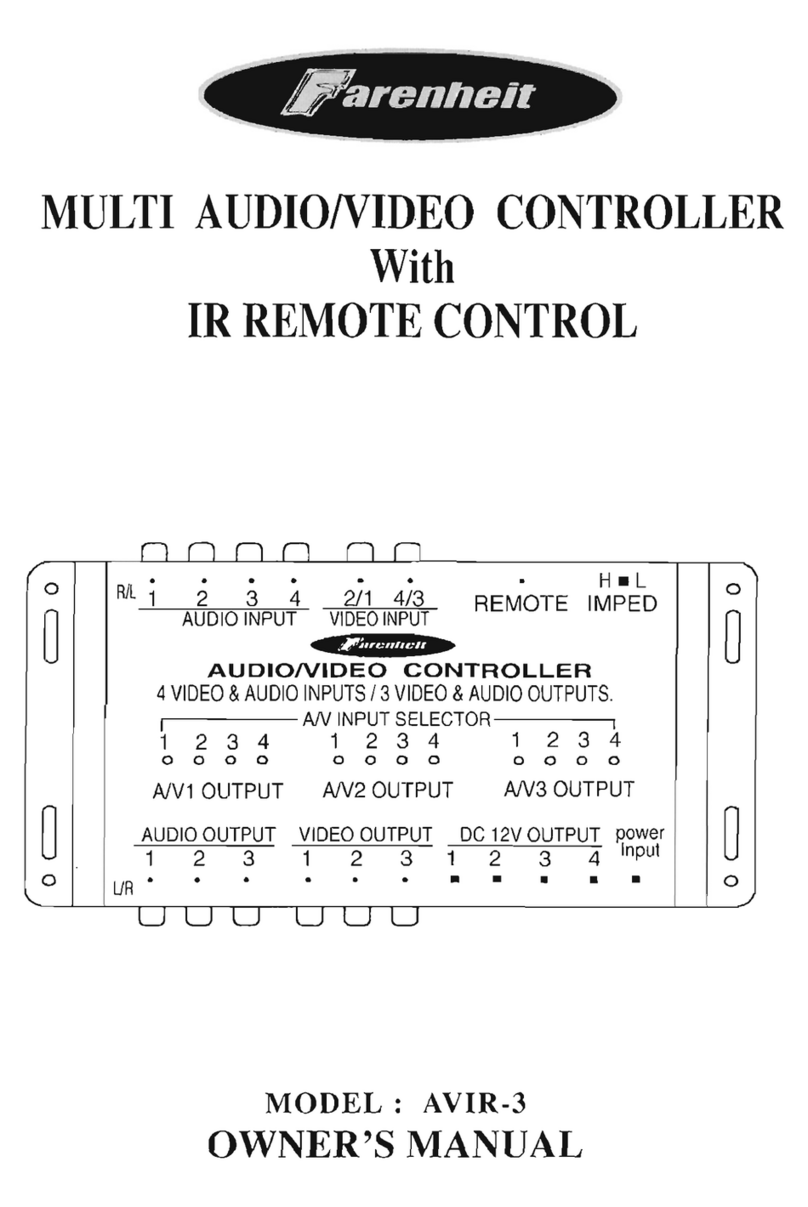
Farenheit
Farenheit AVIR-3 owner's manual

ACS
ACS AET63 BioTRUSTKey Reference manual
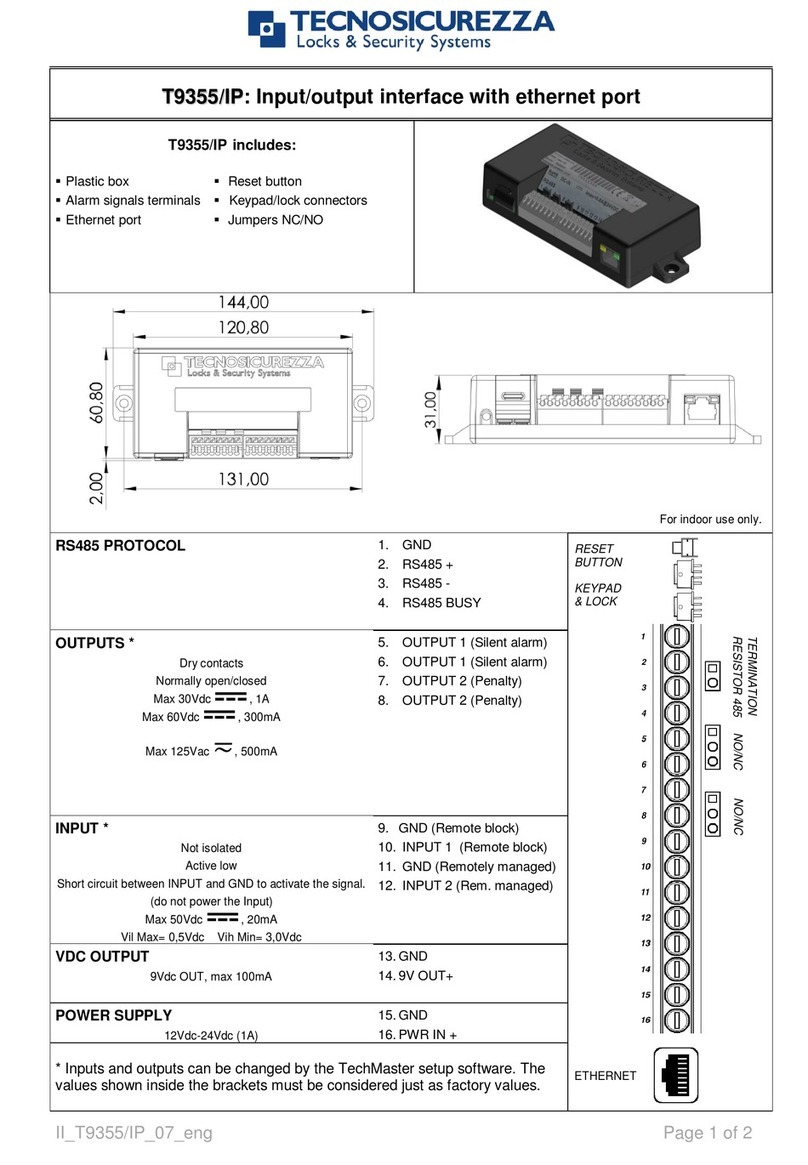
Tecnosicurezza
Tecnosicurezza T9355/IP quick start guide