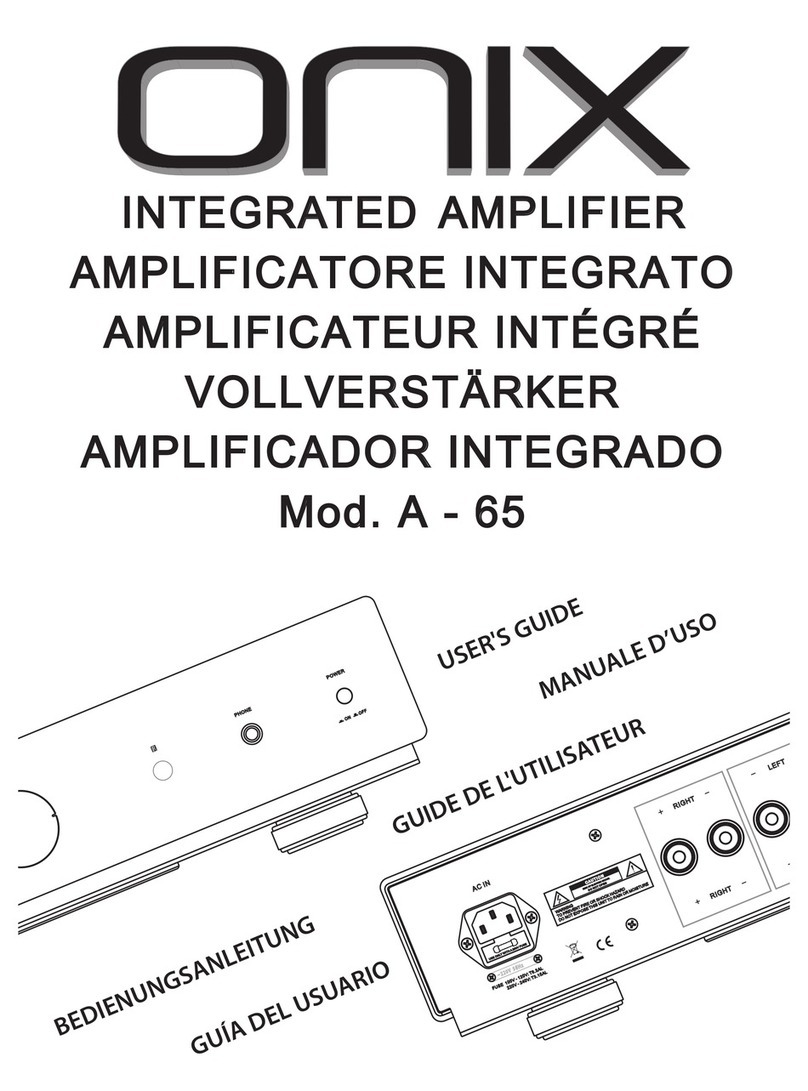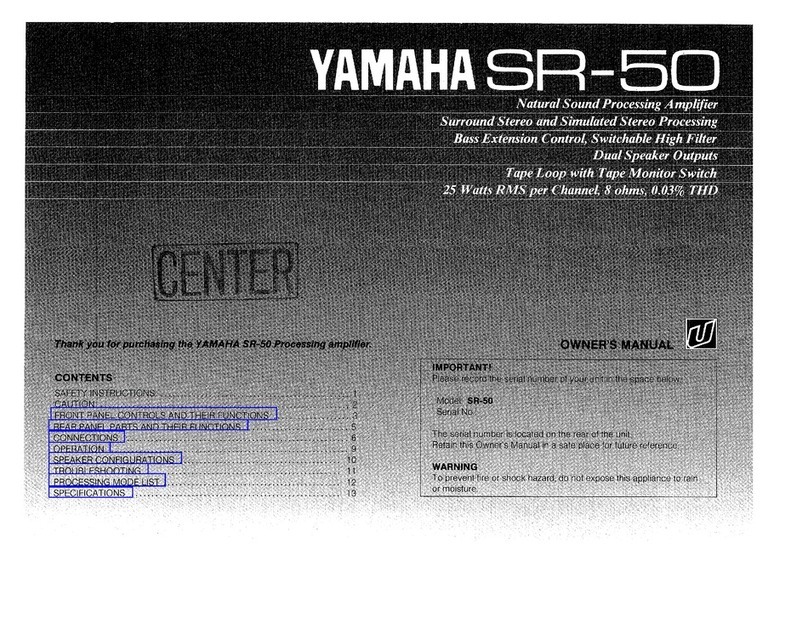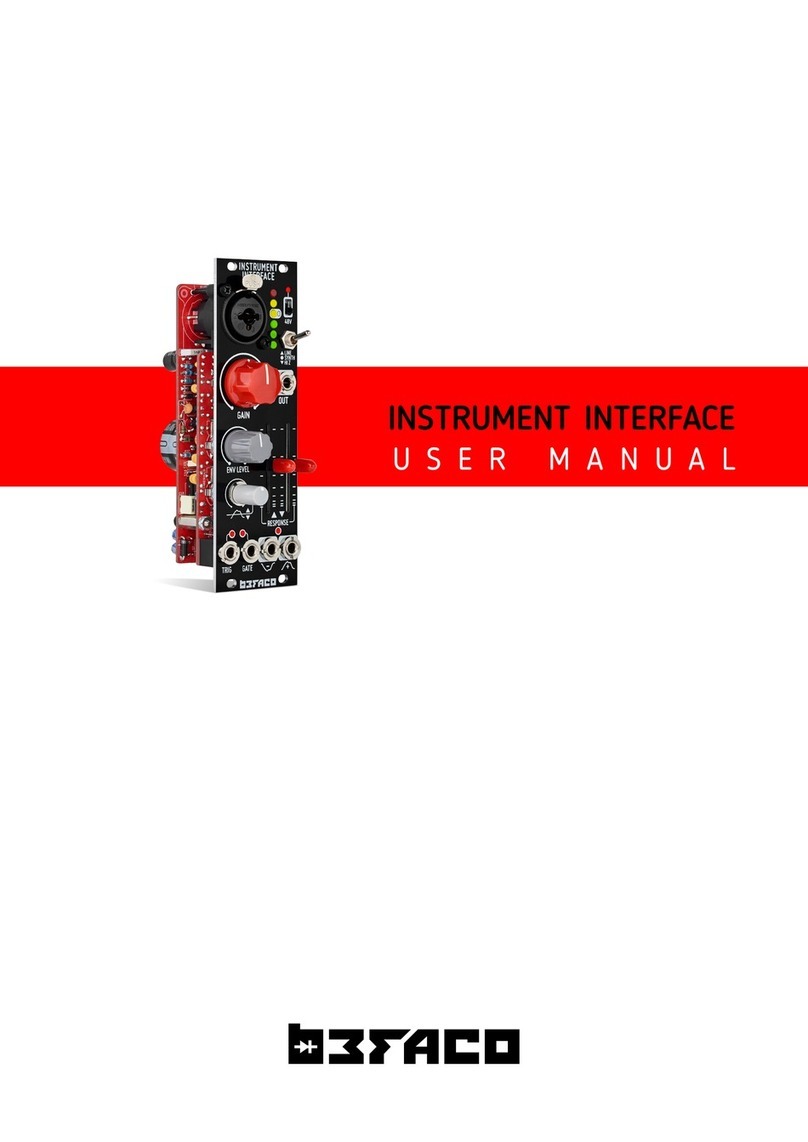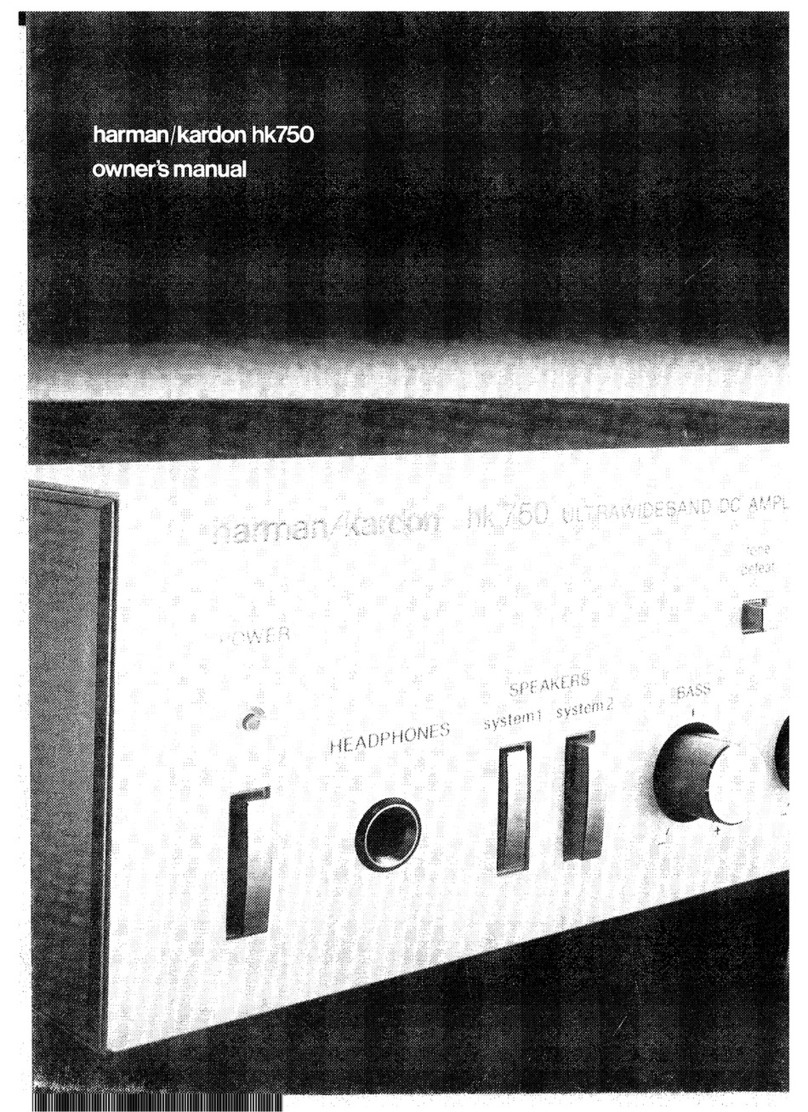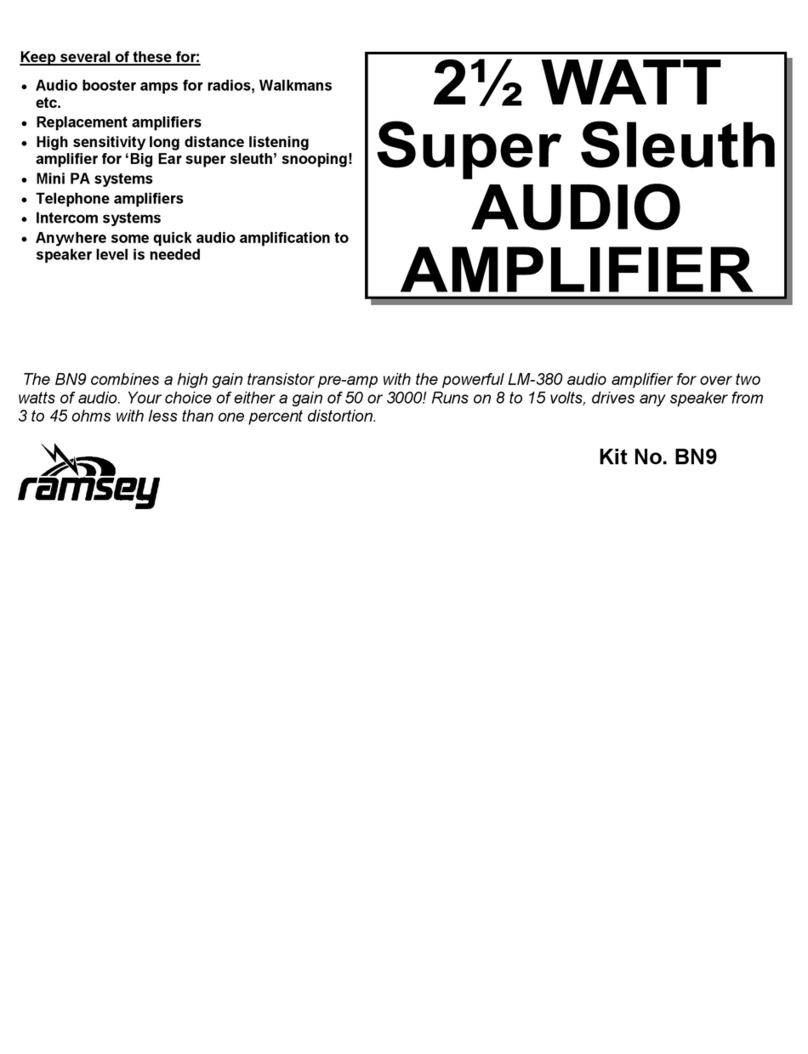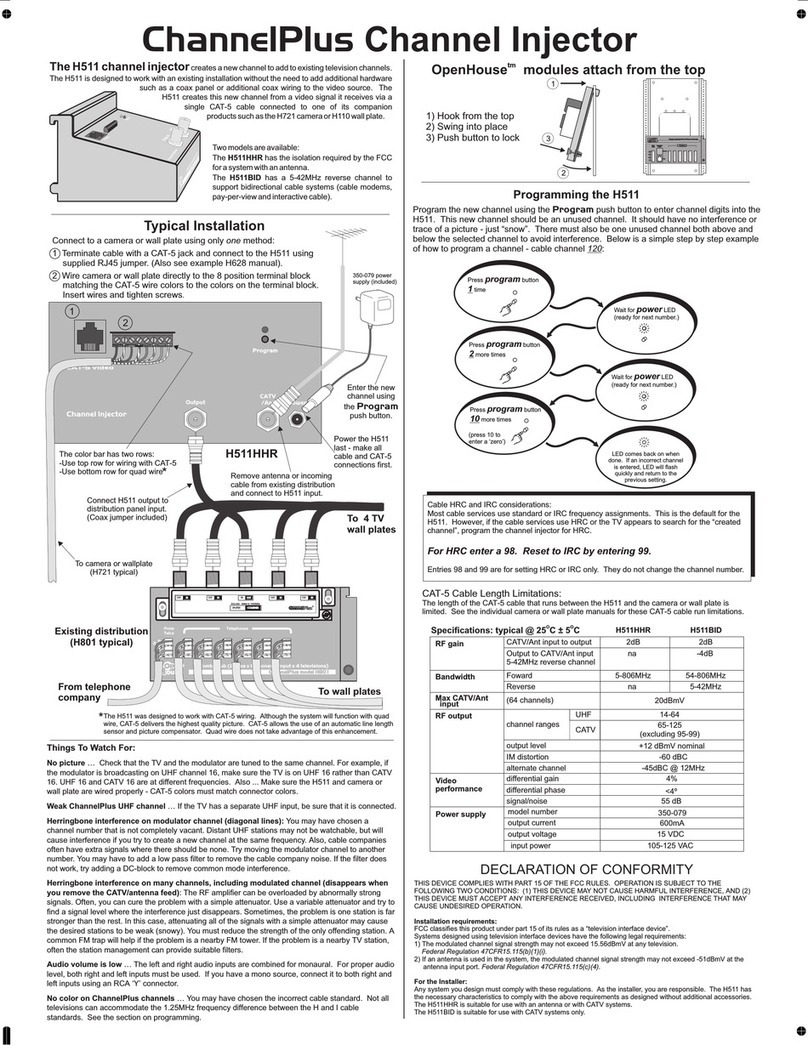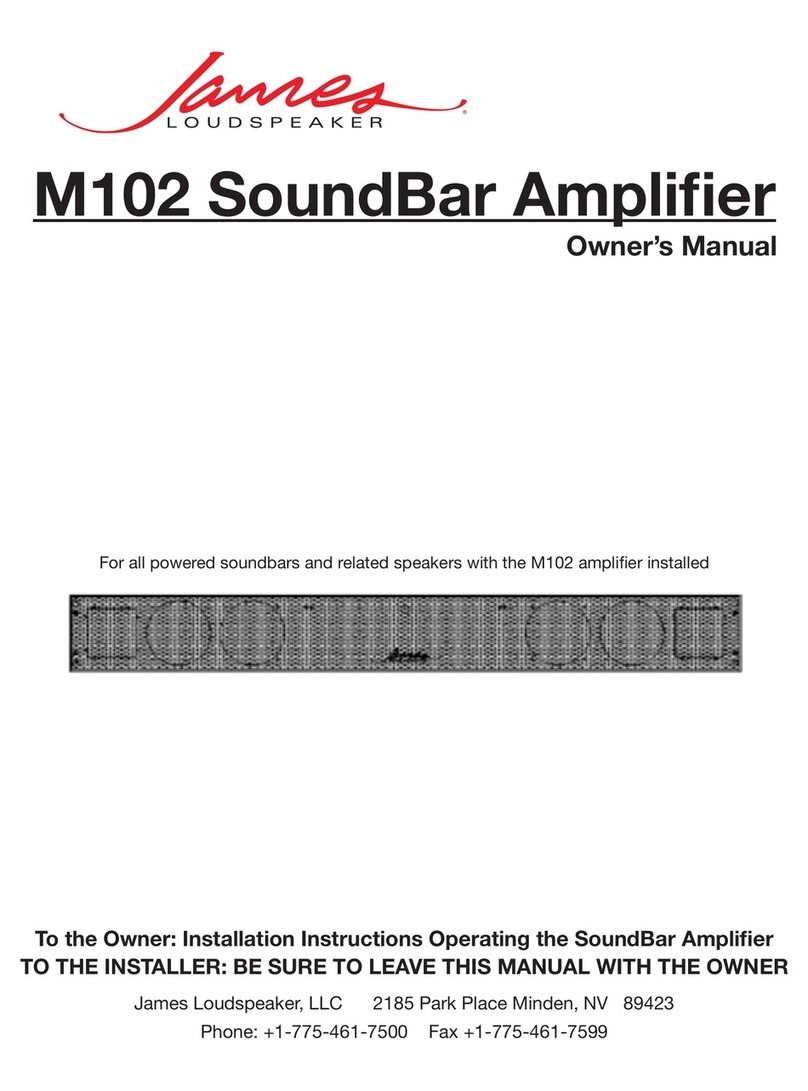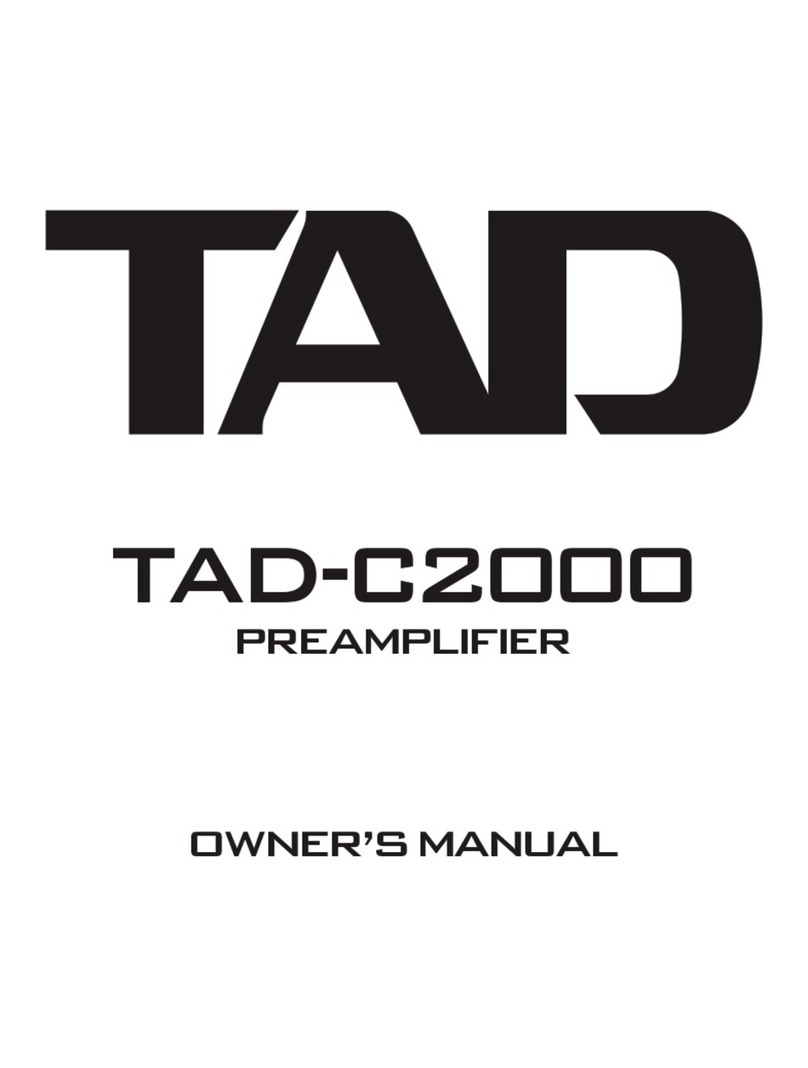PRAGMATIC COMMUNICATIONS SYSTEMS CATS-VGA-16B User manual

CATS-VGA-12B/CATS-VGA-16B
CATS-VGA-RX1/CATS-VGA-RX1D
VGA & Audio over CAT5
Distribution Series
User Manual
CATS-VGA-12B CATS-VGA-16B
CATS-VGA-RX1 CATS-VGA-RX1D

Safety and Notice
The VGA & Audio over CAT5 Distribution Series , including:
CATS-VGA-1 B 1x1 VGA & Audio over CAT5 Distribution Amplifier,
CATS-VGA-16B 1x16 VGA & Audio over CAT5 Distribution Amplifier,
CATS-VGA-RX1 VGA & Audio over CAT5 Receiver, and
CATS-VGA-RX1D VGA & Audio over CAT5 Receiver with RGB Delay Control
has been tested or con ormance to sa ety regulations and requirements, and has been certi ied
or international use. However, like all electronic equipments, the VGA & Audio over CAT5 Distribution
Series should be used with care. Please read and ollow the sa ety instructions to protect yoursel
rom possible injury and to minimize the risk o damage to the unit.
Follow all instructions and warnings marked on this unit.
Do not attempt to service this unit yoursel , except where explained in this manual.
Provide proper ventilation and air circulation and do not use near water.
Keep objects that might damage the device and assure that the placement o this unit is on a
stable sur ace.
Use only the power adapter and power cords and connection cables designed or this unit.
Do not use liquid or aerosol cleaners to clean this unit. Always unplug the power to the device
be ore cleaning.

The VGA & Audio over CAT5 Distribution Series provides the most lexible solution by which
the high resolution PC video and high quality stereo audio can be transmitted to di erent locations
over super long distances. Built with 2 VGA and digital/analog audio loop outs, local A/V receivers can
provide extra video and audio an-outs through typical VGA, SPDIF, and analog audio cables. The
high bandwidth VGA can be transmitted up to 65 meters (210 eet) on the local ports. VGA & Audio
over CAT5 Distribution Series also extends VGA and stereo audio source up to 330 meters (1000
eet) through cost e ective CAT-5 LAN cables. Accompanying the receivers o CATS-VGA-RX1 and
CATS-VGA-RX1D equipped with the equalization, gain control and de-skew unctions, the video and
audio quality can be urther assured and make the quality o overall transmission superior than the
other VGA splitters on the market.
Features
CATS-VGA-12B & CATS-VGA-16B supports up to 1280x1024@60 to 330m (1,000 t)
Supports analog stereo audio
Supports digital S/PDIF stereo audio
Adjustable equalization and gain control on RX unit
De-skew compensation available or RGB delay control (with CATS-VGA-RX1D only)
Note: The length depends on the characteristics and quality of the cables. Higher
resolutions and longer transmission distances require low skew cables
(<2 ns/100m) for best performance.
3
Introduction

4

Technical Specifications and Package Contents
Model Name CATS-VGA-1 B CATS-VGA-16B
Technical
Role o usage 1x12 distribution
ampli ier
1x16 distribution
ampli ier
Transmitter [TX]
Video bandwidth 350MHz
Video support VESA
Transmission 1280x1024 — 330m (1,000 t)
[CAT5e]
Audio support Stereo
Equalization Continuous analog control
Input video signal 1.2 Volts [peak-to-peak]
ESD protection [1] Human body model — ±15kV [air-gap discharge] & ±8kV [contact
discharge]
[2] Core chipset — ±8kV
PCB stack-up 4-layer board [impedance control — di erential 100; single 50]
Input 1x VGA 1x RCA 1x 3.5mm
Output 2x VGA
2x RCA
2x 3.5mm
12x RJ-45
2x VGA
2x RCA
2x 3.5mm
16x RJ-45
VGA connector HD-15 [15-pin D-sub emale]
RJ-45 connector WE/SS 8P8C with 2 LED indicators
RCA connector S/PDIF digital audio
3.5mm connector Earphone jack or analog stereo audio
Mechanical CATS-VGA-1 B CATS-VGA-16B
Housing Metal enclosure
Dimension
s
[L x W x H]
Model 440mm x 96mm x 88mm
[1’4” x 3.8” x 3.5”]
Packag
e
540mm x 230mm x 115mm
[1’8” x 9.1” x 4.5”]
Carton
Weight Model 1.7 kg [3.7 lbs] 1.8 kg [3.9 lbs]
Packag
e
2.8 kg [6.2 lbs] 2.9 kg [6.4 lbs]
Fixedness 2U rack-mount with ears
Power supply 5V 4A DC
Power consumption 20 Watts [max] 25 Watts [max]
Operation
temperature
0~40C [32~104F]
Storage temperature -20~60C [-4~140F]
Relative humidity 20~90% RH [no condensation]
Package Contents 2x Rack-mounting ears
1x 5V power adapter
1x User Manual
5

Model Name CATS-VGA-RX1 CATS-VGA-RX1D
Technical
Role o usage Receiver [RX]
Video bandwidth 350MHz
Video support VESA
Transmission WUXGA [1920x1200] — 330m (1,000 t) [CAT5e]
Audio support Stereo
Equalization Continuous analog control
RGB delay control No Yes
Input video signal 1.2 Volts [peak-to-peak]
ESD protection [CV-
715]
[1] Human body model — ±15kV [air-gap discharge] & ±8kV [contact
discharge]
[2] Core chipset — ±8kV
PCB stack-up 4-layer board [impedance control — di erential 100; single 50]
Input 1xRJ-45
Output 1x VGA
1x 3.5mm
1x VGA
1x RCA
1x 3.5mm
VGA connector HD-15 [15-pin D-sub emale]
RJ-45 connector WE/SS 8P8C with 2 LED indicators
RCA connector S/PDIF digital audio
3.5mm connector Earphone jack or analog stereo audio
Mechanical
Housing Metal enclosure
Dimensions
[L x W x H]
Model 110mm x 57mm x 25mm
[4.3” x 2.2” x 1”]
150mm x 90mm x 25mm
[5.9” x 3.5” x 1”]
Package 200mm x 140mm x 75mm [7.9” x 5.5” x 3”]
Carton 420mm x 400mm x 300mm [1’5” x 1’4” x 1’]
Weight Model 172g [6oz] 329g [12oz]
Package 425g [15oz] 582g [1.3 lbs]
Fixedness Wall-mount case with screws
Power supply 5V 2A DC
Power consumption 5 Watt [max]
Operation temperature 0~40C [32~104F]
Storage temperature -20~60C [-4~140F]
Relative humidity 20~90% RH [no condensation]
Package Contents 1x CATS-VGA-RX1
1x 5V power adapter
1x User Manual
1x CATS-VGA-RX1D
1x 5V power adapter
1x User Manual
6

CATS-VGA-1 B
1. +5V DC: Connect to 5V 4A DC power supply
2. VGA Input: Connect to a VGA source with a VGA male-male cable here
3. Stereo audio Input: Connect to an earphone audio source here
4. S/PDIF audio Input: Connect to a S/PDIF audio source here
5. Local Video & Audio #1: Link to a VGA & Audio output
6. Local Video & Audio # : Link to a VGA & Audio output
7. RJ-45 Out: Link to CATS-VGA-RX1 or CATS-VGA-RX1D to another PC display with a Cat-5e/6
LAN cable
CATS-VGA-16B
1. +5V DC: Connect to 5V 4A DC power supply
2. VGA Input: Connect to a VGA source with a VGA male-male cable here
3. Stereo audio Input: Connect to an earphone audio source here
4. S/PDIF audio Input: Connect to a S/PDIF audio source here
5. Local Video & Audio #1: Link to a VGA & Audio output
6. Local Video & Audio # : Link to a VGA & Audio output
7
1 5 6 7
34
1 5 6 7
3 4
Panel Descriptions

7. RJ-45 Out: Link to CATS-VGA-RX1 or CATS-VGA-RX1D to another PC display with a Cat-
5e/6 LAN cable
CATS-VGA-RX1
1. +5V DC power jack: Connect to 5V DC power supply
2. VGA OUT: VGA output to a monitor
3. Audio OUT: Connect to an analog audio output
4. RJ-45 IN: Plug in a Cat-5/5e/6 cable that needs to be linked to the RJ-45 connector o the
transmitter.
5. EQ: Rotary control or equalization o red (R), green (G), and blue (B) color channel
respectively
6. GAIN: Rotary control or gain control o red (R), green (G), and blue (B) color channel
respectively
CATS-VGA-RX1D
1. Audio OUT: Connect to an analog audio output
2. S/PDIF OUT: Connect to a S/PDIF digital audio output
3. VGA OUT: VGA output to a remote video display
4. +5V DC power jack: connect to 5V DC power supply
5. RJ-45 IN: Plug in a Cat-5/5e/6 cable that needs to be linked to the RJ-45 connector o the
transmitter.
6. EQ: Rotary control or equalization o red (R), green (G), and blue (B) color channel
respectively
7. GAIN: Rotary control or gain control o red (R), green (G), and blue (B) color channel
8
1 4 5
156
43
3 6 7 8 9 10

respectively
8. Rotary control: For de-skew compensation on respective color channel ( or RGB delay
control)
9. –: Push-in button or decrease a 2ns level o de-skew compensation ( or RGB delay control)
10.+: Push-in button or increase a 2ns level o de-skew compensation ( or RGB delay control)
9

Broadcasts PC A/V signals to 4/8/12/16 remote displays and two local
receivers
1. Switch o all devices, including monitors.
2. Connect a VGA and audio source (such as a PC) to the VGA and audio In.
3. Connect to the receivers (such as CATS-VGA-RX1 or CATS-VGA-RX1D) via RJ-45
connectors by a Cat-5/5e/6 cable.
4. Plug in 5V 4A DC power supply.
5. Power on the receiver’s monitors and speakers.
6. Power on the PC source.
10
Hardware Installation

1.All the transmission distances are measured using Belden 1583A Cat-5e 125MHz Solid LAN
cable and ASTRODESIGN Video Signal Generator VG-859C. The transmission distance is
de ined as the distance between the video source and the remote VGA display.
2.The transmission length is largely a ected by the type o LAN cables, the type o VGA sources,
and the type o VGA display. The testing result shows solid LAN cables (usually in bulk cable
300m/1000 t orm) can transmit a lot longer signals than stranded LAN cables (usually in patch
cord orm). Shielded STP cables are better suited than unshielded UTP cables. A solid UTP
CAT5e cable shows longer transmission range than stranded STP CAT6 cable. For long
extension users, solid LAN cables are the only viable choice.
3.EIA/TIA-568-B termination (T568B) or LAN cables is recommended or better per ormance.
4.To reduce the inter erence among the unshielded twisted pairs o wires in LAN cable, you can
use shielded LAN cables to improve EMI problems, which is worsen in long transmission.
5.Because the quality o the LAN cables has the major e ect on how long the transmission limit
can achieve and how good is the received picture quality, the actual transmission range is subject
to one’s choice o LAN cables. For desired resolutions greater than 1080i or 1280x1024, a Cat-6
cable is recommended.
Per ormance Guide or VGA over LAN Cable Transmission
Performance rating Type of LAN cable
Wiring Shielding CAT5 CAT5e CAT6
Solid Unshielded
(UTP)
*** **** *****
Shielded (STP) *** *** ****
Stranded Unshielded
(UTP)
* ** **
Shielded (STP) * * **
Termination Please use EIA/TIA-568-B termination (T568B) at any time
11
Notice

The SELLER warrants the VGA & Audio over CAT5 Distribution Series to be ree rom de ects
in the material and workmanship or 1 year rom the date o purchase rom the SELLER or an
authorized dealer. Should this product ail to be in good working order within 1 year warranty period,
The SELLER, at its option, repair or replace the unit, provided that the unit has not been subjected to
accident, disaster, abuse or any unauthorized modi ications including static discharge and power
surge. This warranty is o ered by the SELLER or its BUYER with direct transaction only. This
warranty is void i the warranty seal on the metal housing is broken.
Unit that ails under conditions other than those covered will be repaired at the current price o
parts and labor in e ect at the time o repair. Such repairs are warranted or 90 days rom the day o
reshipment to the BUYER. I the unit is delivered by mail, customers agree to insure the unit or
assume the risk o loss or damage in transit. Under no circumstances will a unit be accepted without
a return authorization number.
The warranty is in lieu o all other warranties expressed or implied, including without limitations,
any other implied warranty or itness or merchantability or any particular purpose, all o which are
expressly disclaimed.
Proo o sale may be required in order to claim warranty. Customers outside Taiwan are
responsible or shipping charges to and rom the SELLER. Cables and power adapters are limited to
a 30 day warranty and must be ree rom any markings, scratches, and neatly coiled.
The content o this manual has been care ully checked and is believed to be accurate. However,
The SELLER assumes no responsibility or any inaccuracies that may be contained in this manual.
The SELLER will NOT be liable or direct, indirect, incidental, special, or consequential damages
resulting rom any de ect or omission in this manual, even i advised o the possibility o such
damages. Also, the technical in ormation contained herein regarding the VGA & Audio over CAT5
Distribution Series eatures and speci ications is subject to change without urther notice.
12
Limited Warranty
This manual suits for next models
3