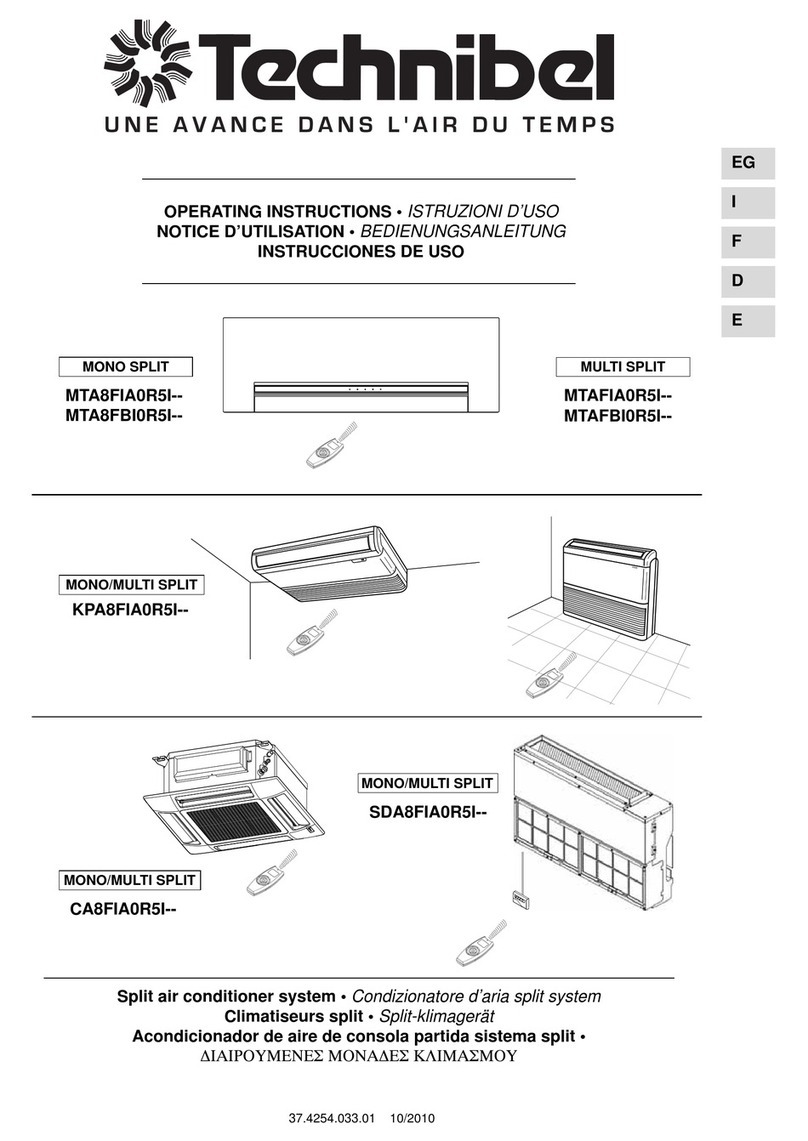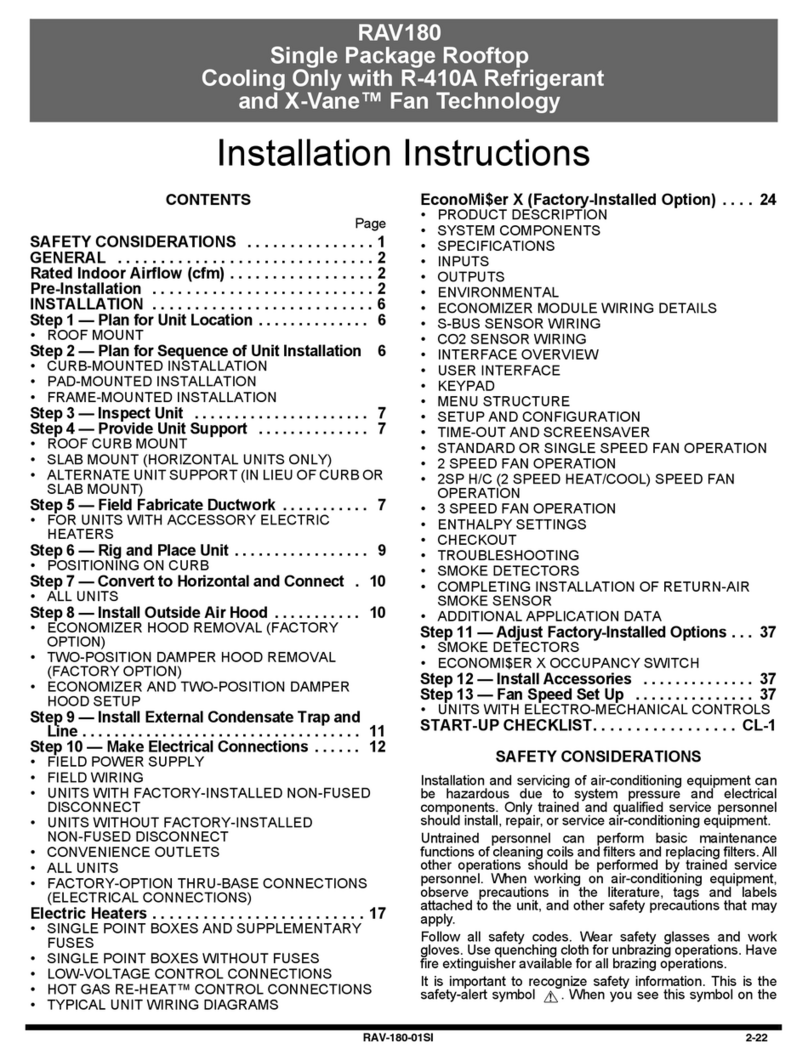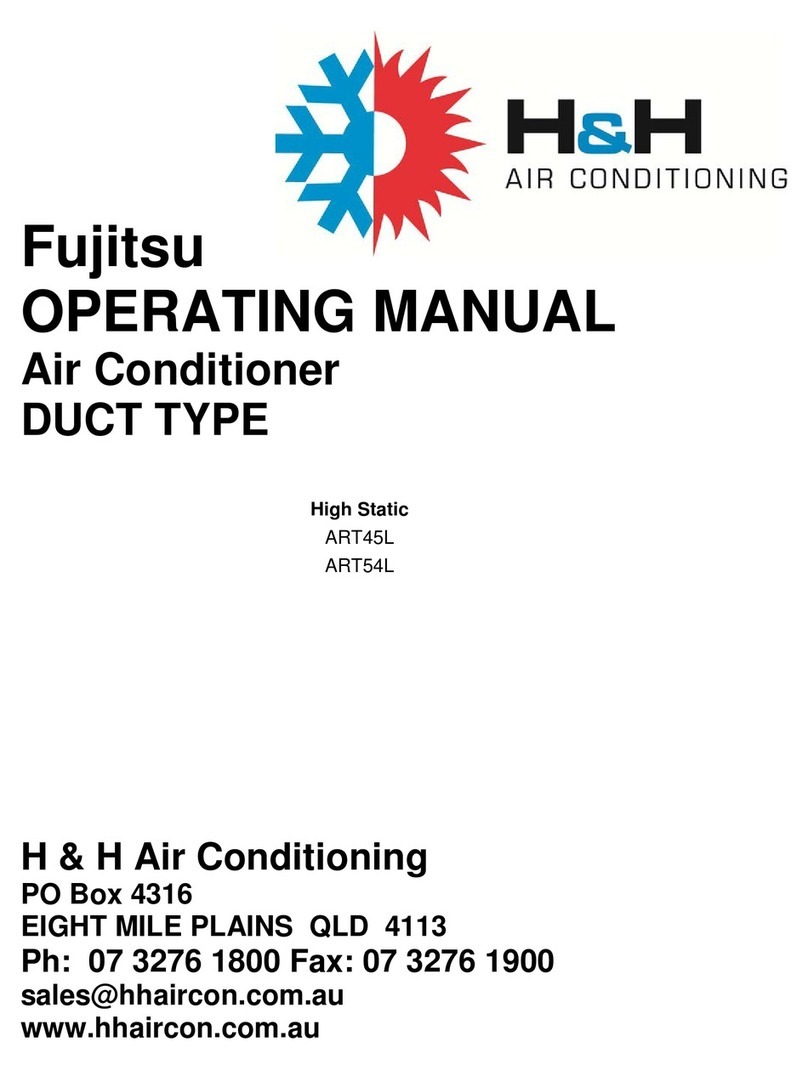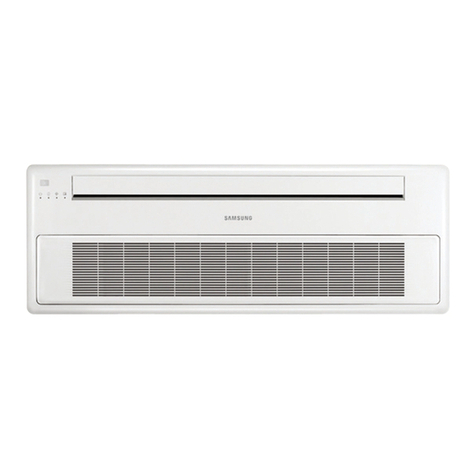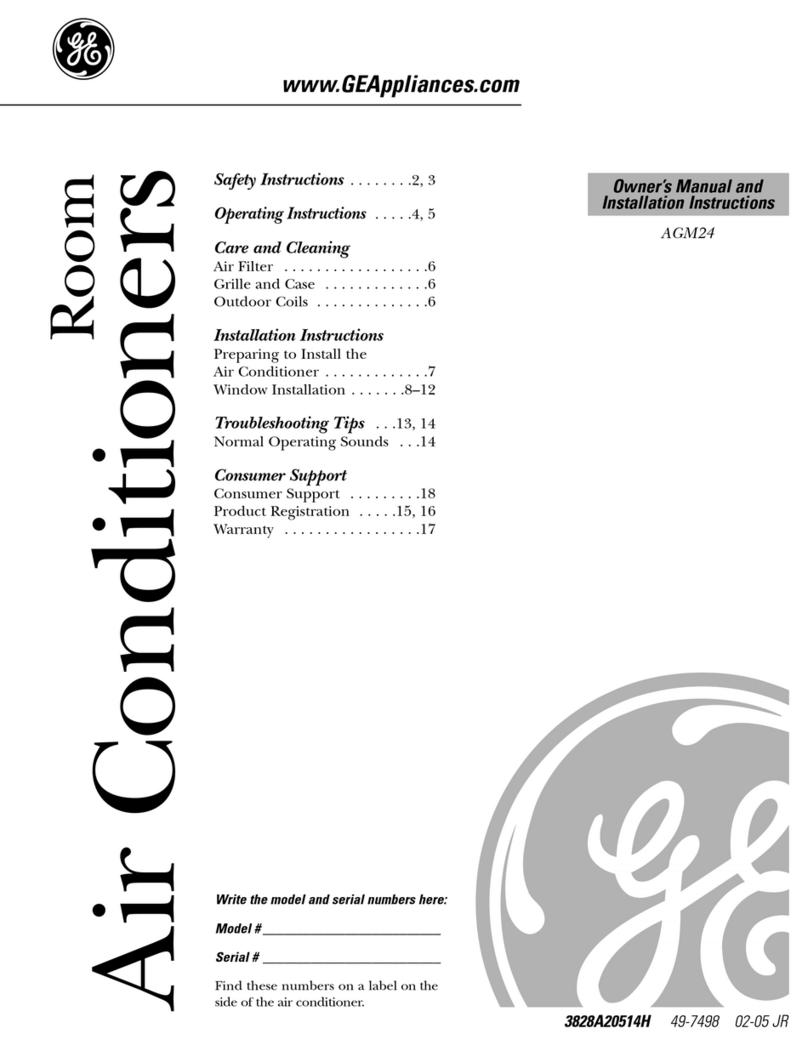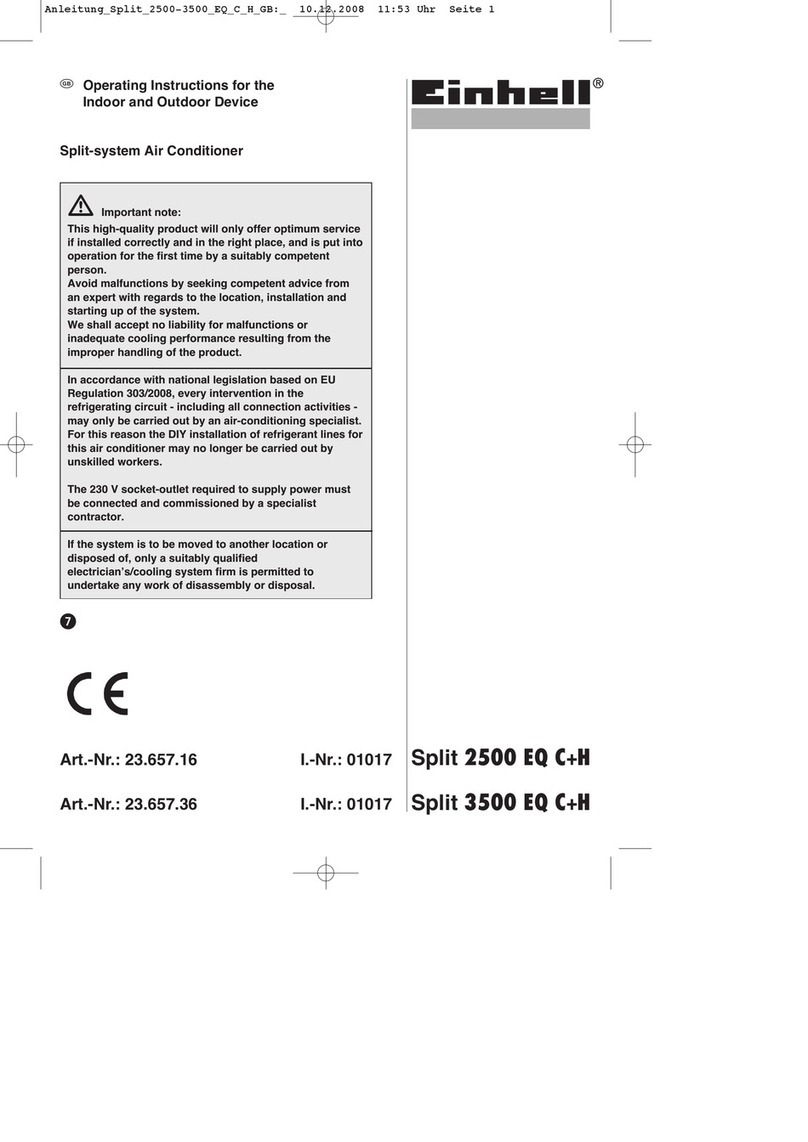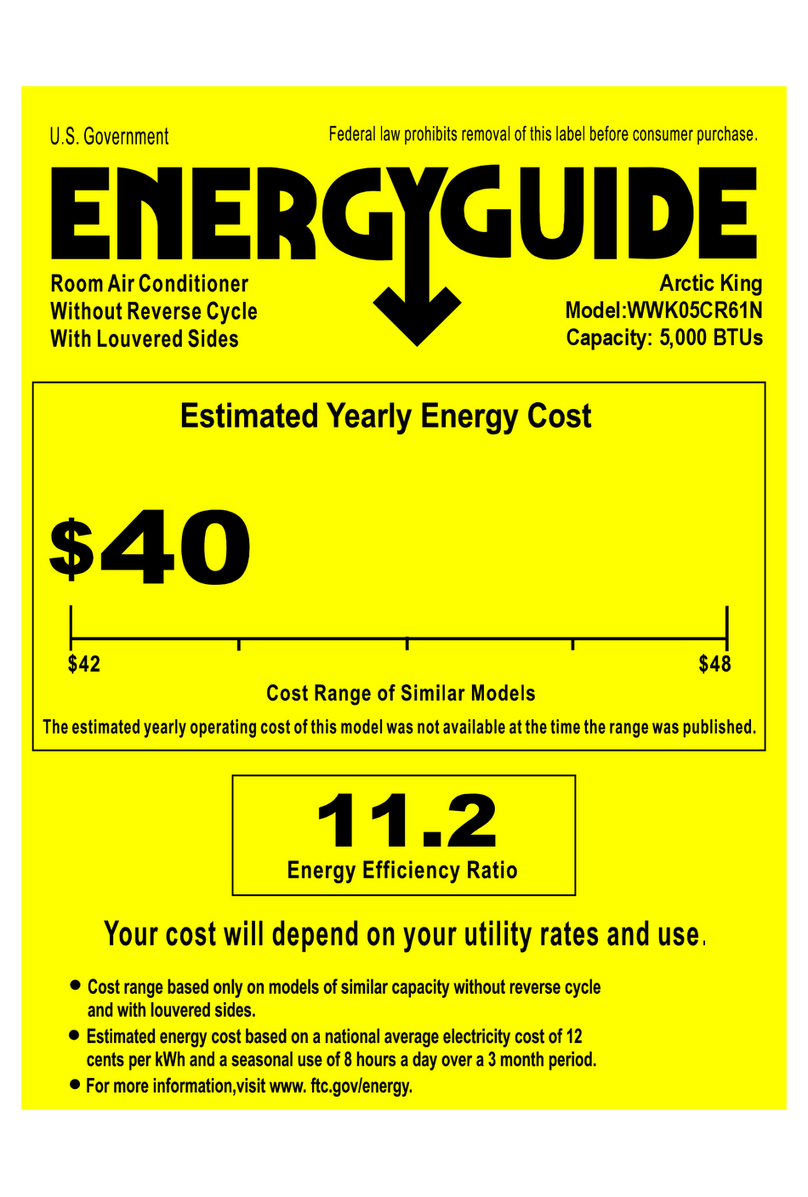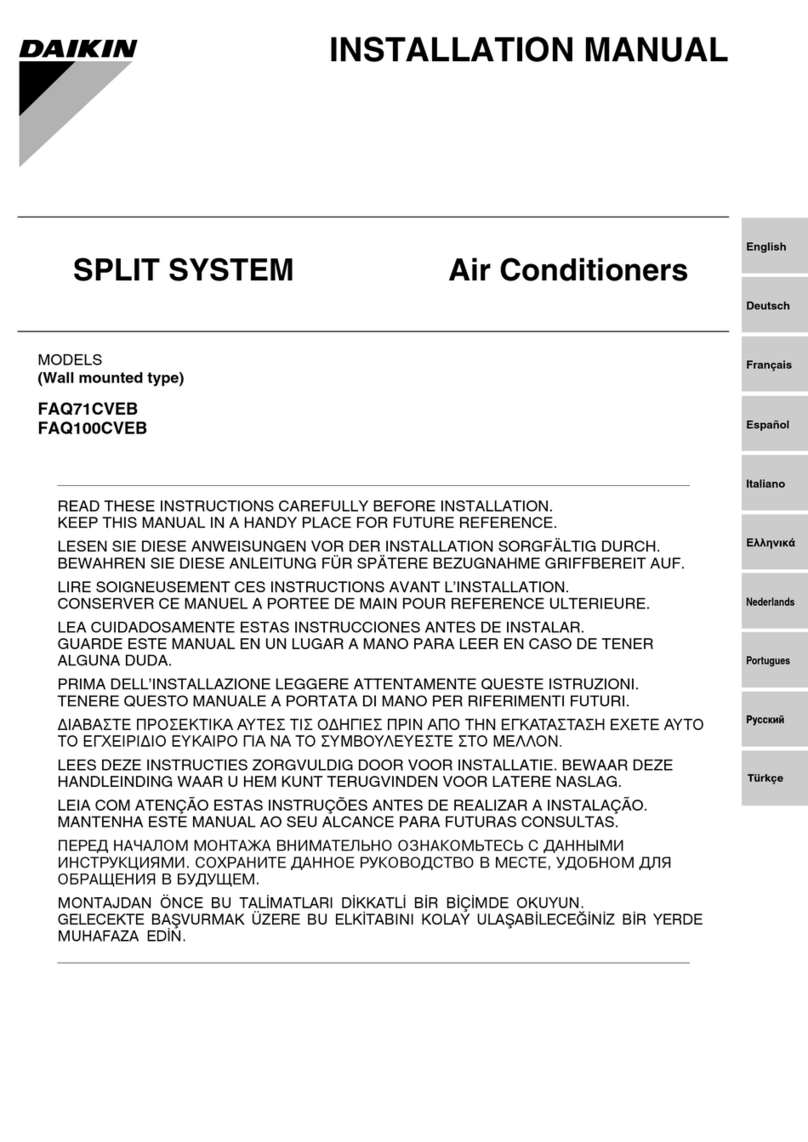prana STANDART Series User manual

Remote control manual
residential ventilation unit PRANA
ERP LITE
ERP PRO
Standart

Separate control
Temperature sensor 1
Temperature sensor 2
Temperature sensor 3
Temperature sensor 4
Date and time
Sleep timer
Bluetooth support
Atmospheric pressure sensor
Air quality sensor, VOC
Carbon dioxide sensor
Humidity sensor
AUTO mode
ATTENTION! A complete list of the options described is available for the Prana ERP PRO
Series systems only. The list of functions differs depending on the model of the recuperator.
+
+
+
+
+
+
+
+
+
+
+
+
+
+
+
++
+-
++
++
++
+-
+-
+-
--
--
--
--
+-
+-
--
ERP LITESTANDART ERP PRO
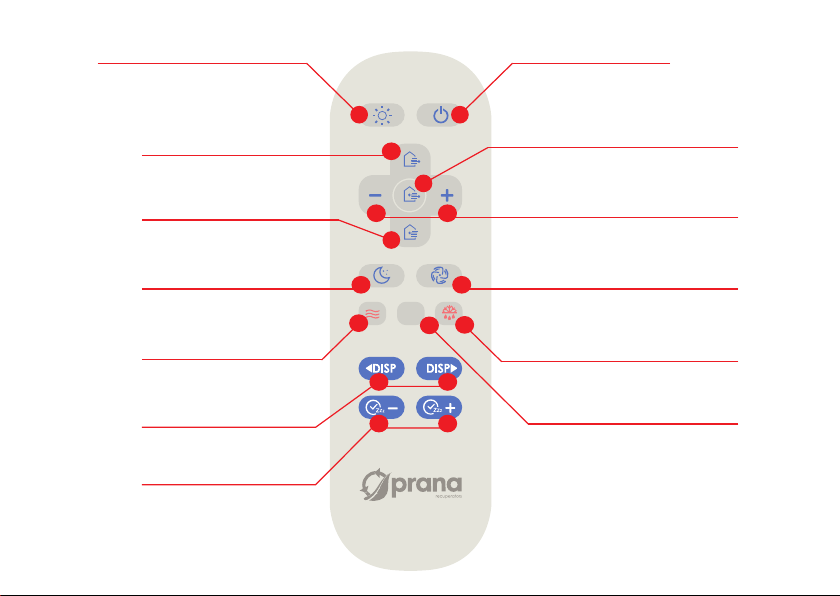
AUTO
Turn off
Fans speed change
"Mini heating up"
ON/OFF
"Winter mode"
function
Brightness indication
control
"Night" mode "Aeration"
mode
Inflow air flow
control
Exhaust air flow
control
Simultaneous flows
control
Information
display
Sleep timer
"Auto mode"
ON/OFF
3

11:59
"Mini heating up" ON/OFF
Fans speed change
"Night" mode
ON/OFF
"Winter mode" function
Sleep timer
Brightness indication
control
"Auto mode"
function
Help menu
"Aeration" mode
Separate air flows
control
4
ATTENTION! Menu may vary according to device conguration

Air quality index,VOC
VOC
0ppb
CO2eq
400ppm
Humidity
79%
Air pressure
742mm
18.6oc5.0oc
20.0oc6.4oc
SUPER
220VAC @ 50Hz
11:59
Carbon dioxide level,
CO2eq
Relative air humidity
indoors, %
Atmospheric pressure,
mm Hg
Filter contamination
indicator
Inflow air temperature
before recuperation, t
Exhaust air temperature
after recuperation, t
Inflow air temperature
after recuperation, t
Exhaust air temperature
before recuperation, t
Efficiency coefficient, %
Power supply
network
54 ATTENTION! Menu may vary according to device congurationATTENTION! Menu may vary according to device conguration
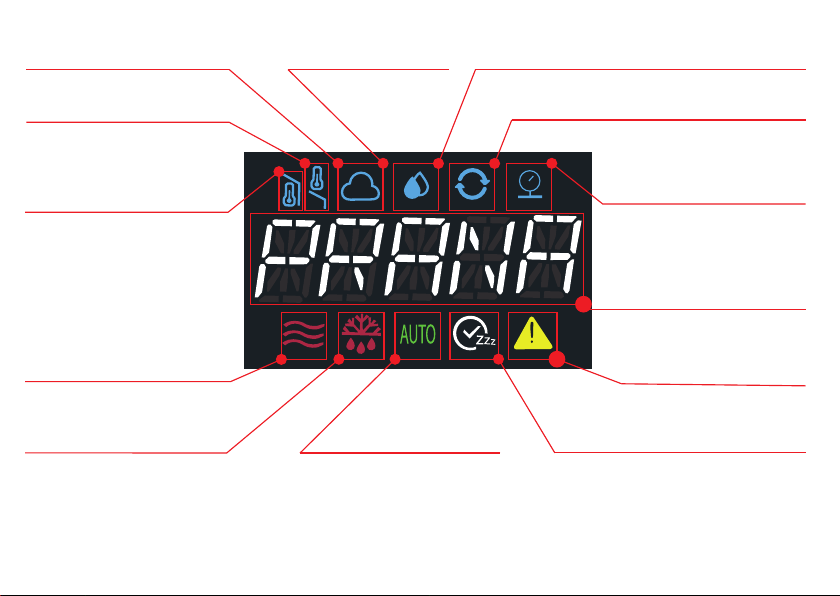
Error indicator
Information panel
Outside
temperature, оС
Indoors
temperature, оС
"Mini heating up"
function indicator
Carbon dioxide level,
CO2eq
Air quality index,
VOC
Relative air
humidity indoors, %
Efficiency coefficient, %
Atmospheric pressure,
mm Hg
"Winter mode"
function indicator
"Auto mode"
function indicator
Sleep timer
indicator
6
ATTENTION! Menu may vary according to device conguration

Check power supply to ventilation unit.
NO INDICATION – electrical power is not supplied to the device.
“-” – electrical power is supplied to the device;
the device is turned off.
Download Prana RC app:
Turn on Bluetooth on your device and run the app.
The device you are connected with at the moment is in the upper
list.
All PRANA ventilation units are in the lower list, provided that
the devices are turned on, with built-in Bluetooth module and are
installed in its range.
Select your device from the lower list, its default name is PRANA
Recuperator. If you have several devices installed, read paragraph 2
(Ventilation units regulation).
The device will connect automatically and you’ll be able to
control it after these steps.
6
1. First start
11:59
connected device:
disconnected device:
PRANA RECUPERATOR
MY ROOM
7
PRANA RC
PRANA RC

2. Ventilation units regulation
11:59
current or new passcode:
0000
0123456789
current or new name:
1 2 3 4 5 6 7 8 9 0
Q W E R T Y U I O
A S D F G H J K
Z X C V B N M
L
SPACE
P
Cancel Save
PR NRAECUPERATORA
You can create an individual name and passcode to each
device for control convenience (if 2 or more devices are available).
To do this, click ****** on the device you are connected with at
the moment and enter 4-digit passcode by keyboard in “current or
new passcode” input eld (write it down, so you don’t lose an access
to the device).
Enter device name in “current or new name” input eld by
keyboard to distinguish it among others. For example, enter “MY
ROOM” and click Save.
When connecting PRANA, you’ll be asked to enter the created
passcode and conrm connection.
You’ll see the individual names of your devices in the list of
available devices on the third screen of the app and you’ll be able
to control them.
If you haven’t written the passcode down or lost it, you can reset
it to default settings with combination on the remote:
2x 2x 2x 2x
If the combination is correct, “RESET” will be displayed.
The default settings will be as follows:
Default name of the device: PRANA Recuperator;
Default passcode: 0000.
8

3. Brightness indication control
11:59
We set 6 brightness indication levels for convenient use of the
device at the night time.
Control brightness indication by ****** button on the remote or
***** button in the app.
9

A range of measurements made by the device and displayed on
the screen or in the app are provided for display of efciency.
Measurements are made using temperature sensors located:
1. Before recuperation, from the side of the room;
2. Before recuperation, from the side of the street;
3. After recuperation, from the side of the street;
4. After recuperation, to the side of the room.
The data is intended to determine approximately the efciency
indicator, the value of which may depend on environmental
conditions and system operating condition.
The minimum operating condition is used for the most accurate
display of the indicator in PRANA ventilation system.
The efciency is not deducted when the air temperature outside
and inside the room has a difference of 0º-3ºC.
For convenient determination of the efciency indicator of PRANA
recuperator, we have provided 3 levels of indication.
SUPER – Efciency is 80% and larger
HIGH – Efciency is 60-79%
GOOD – Efciency is up to 60%.
*- The function is not available for STANDART and ERP
conguration.
4. Efciency indicator
VOC
0ppb
CO2eq
400ppm
Humidity
60%
Air pressure
742mm
17.1 oc-19.5 oc
20.6 oc-16 oc
SUPER
220VAC @ 50Hz
11:59
10
Available only in Premium Plus conguration
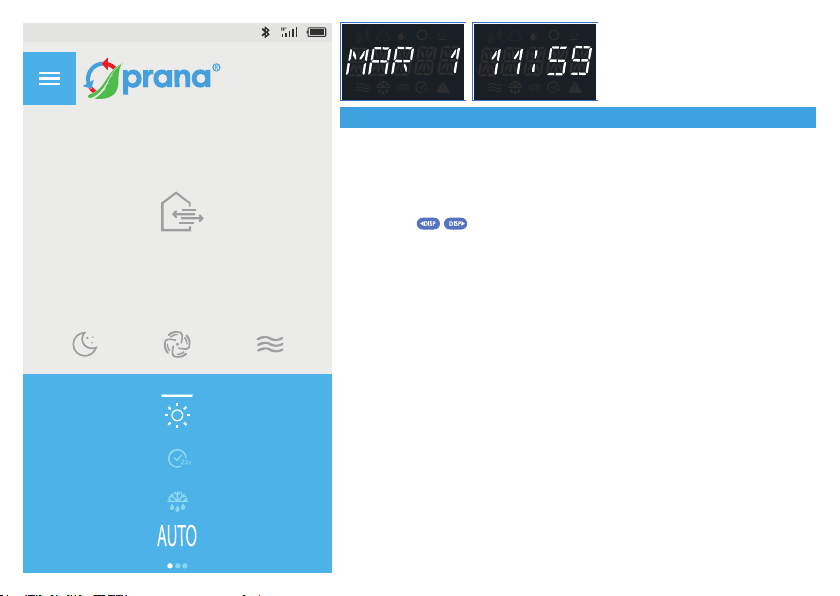
5. Date and time
11:59
Date and time function is available to organize additional
convenience of PRANA ventilation unit usage. This information is
obtained from your smartphone during synchronization.
Repeat synchronization is needed for correct display of information
in case of the device disconnection from 220V power supply.
Press ************ button on the remote to turn on this function. If
you leave date and time active, it will be displayed until you switch
the information display.
11
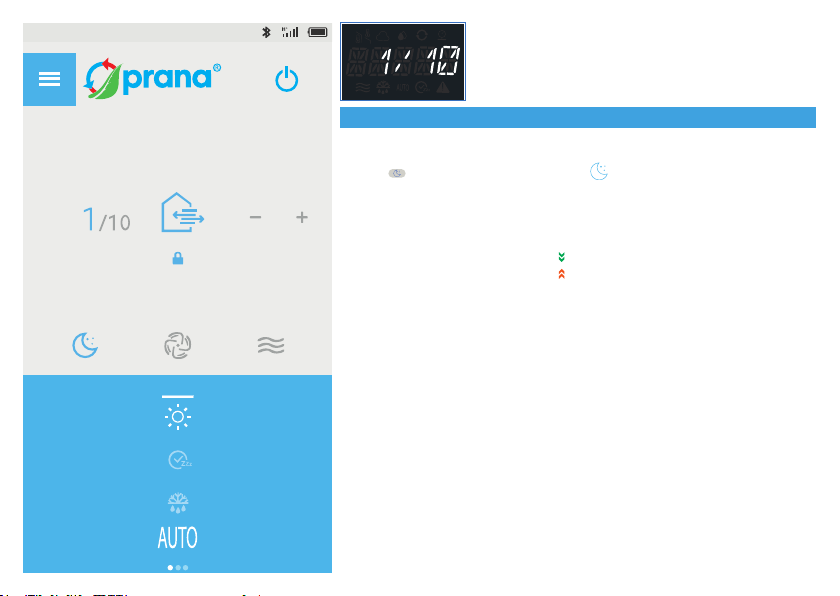
11:59
“1/10” on information panel – device is in “Night” mode.
Ventilation unit minimum performance mode.
Press ***** button on the remote or ***** button in the app to turn on.
Air exchange rate in “Night” mode m3/h:
150 | 200G | 200C | Model
12 | 12 | 21 | Inow
9 | 10 | 18 | Exhaust
Recuperation efciency, %
95 | 96 | 93
Noise characteristic of the device at a 3 m distance, dB:
14 | 13 | 15
6. “Night” mode
12
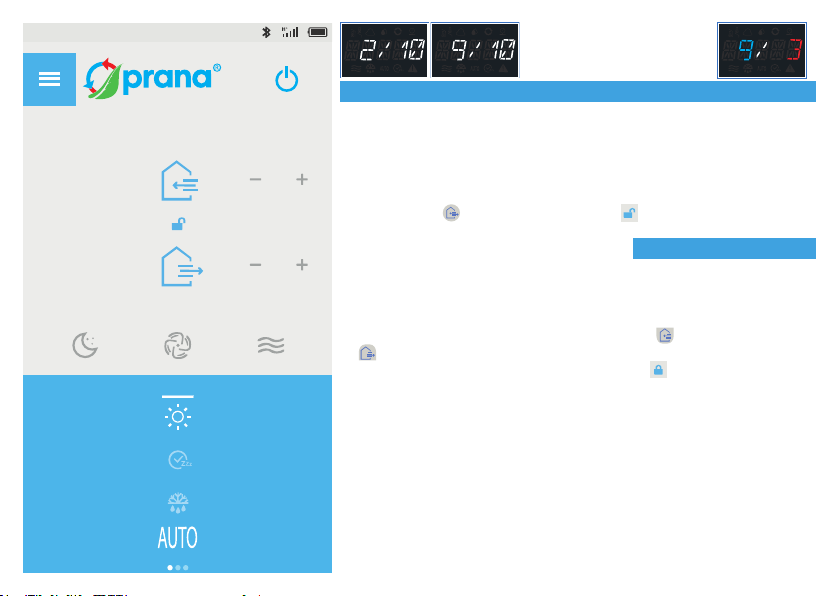
Separate engines control
11:59
/10
5
/10
5
“2 \ 10” ... “9 \ 10” on information panel – device is in the relevant
mode.
Manual mode is used as a default mode.
Device performance from 10% to 90% of the highest air exchange
rate in increments of 8%. Switch fans speed modes by +/- buttons on
the remote or in the app.
Press 2х**** on the remote or ****** in the app to select
simultaneous ows control.
7. Manual mode
13
This function enables separate control of Inow and exhaust air
ow.
Inow and exhaust air volumes are displayed on information panel
by values from 1 to 10, respectively from the left to the right of slash.*
For air ows control by the remote press ****** button for Inow or
****** button for exhaustion, then select air volume by +/- buttons.
For air ows control by the app, press ****** button, then select
Inow or exhaust air volume by +/- buttons, with upper values for the
Inow and lower values for the exhaustion.
*
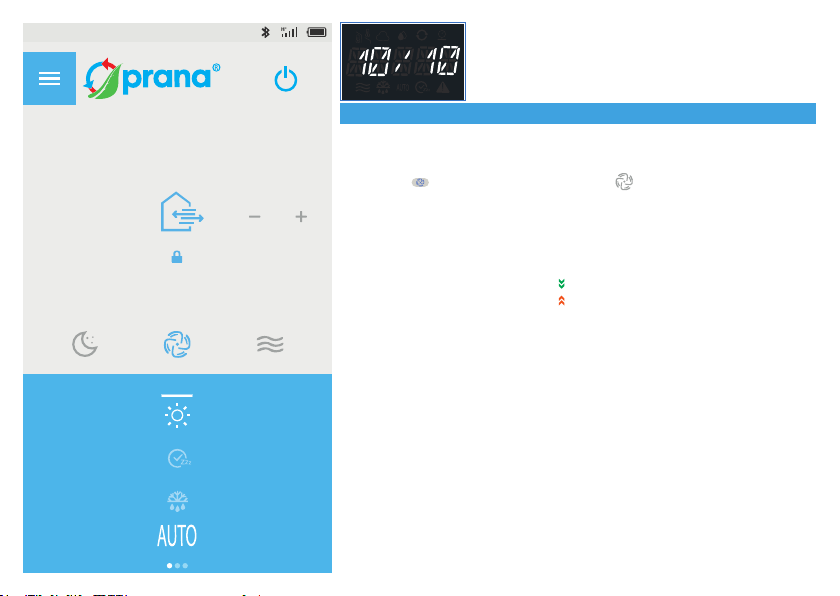
11:59
/10
10
“10/10” on information panel – device is in “Aeration” mode.
Ventilation unit maximum performance mode.
Press ****** button on the remote or ****** button in the app to turn
on “Aeration” mode.
Air exchange rate in “Aeration” mode m3/h:
150 | 200G | 200C | Model
105 | 108 | 185 | Inow
97 | 100 | 177 | Exhaust
Recuperation efciency, %
68 | 69 | 65
Noise characteristic of the system at a 3 m distance, dB:
52 | 50 | 54
8. “Aeration” mode
14
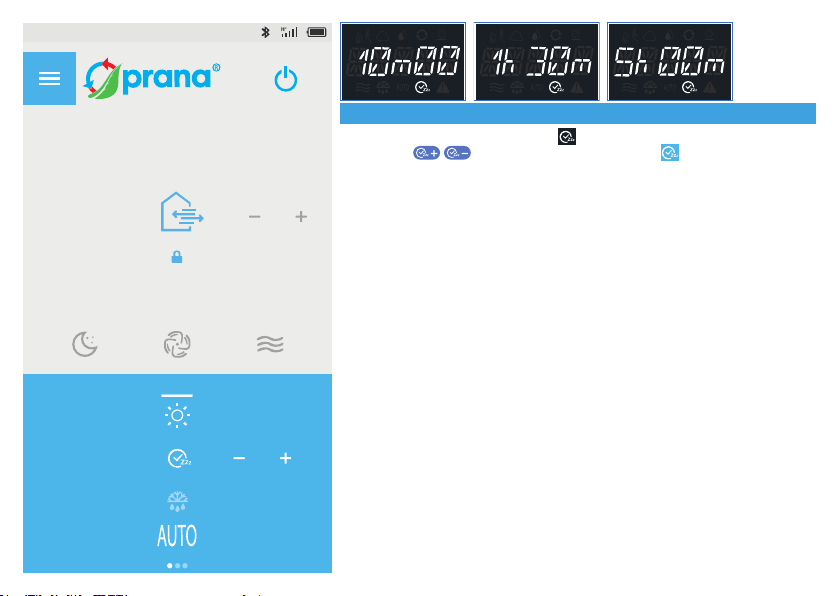
The function is highlighted ****** on indication panel.
Press ************ button on the remote or ****** button in the app
to turn on “Sleep timer” function.
Timer is set by +/- buttons on the remote or +/- in the app.
The system turns off automatically after the set timer stop.
9 timer congurations are available by default.
Timer congurations:
1 - 10 min
2 - 20 min
3 - 30 min
4 - 1 h
5 - 1 h 30 min
6 - 2 h
7 - 3 h
8 - 5 h
9 - 9 h
9. “Sleep timer” function
11:59
/10
1
00:10:00
15
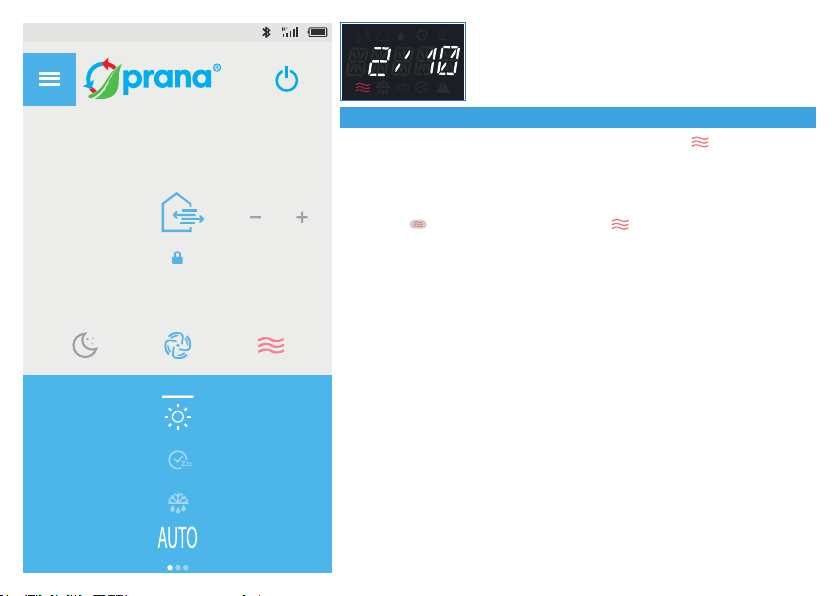
“Mini heating up” function is turned on, if ****** indicator on
information panel lights red.
“Mini heating up” function for Inow air is set to organize additional
convenience of residential premises ventilation by PRANA residential
and semi-industrial ventilation units.
Press **** button on the remote or **** button in the app to turn
on the function.
“Winter mode” function turns on in manual mode at the outside
temperature below 0ºС.
ATTENTION! “Mini heating up” function should be turned on as to
prevent the freezing of condensation drainage in the premises with
air humidity of more than 55 % at the outside temperature below 0ºС.
“Mini heating up” function is not available at the outside temperature
above +18ºС.
“AUTO” mode operation.
The function is permanently running with “AUTO” mode turned on
and at the outside temperature below 5ºС.
* - In the STANDART conguration, AUTO mode is not available.
10. “Mini heating up” function
11:59
/10
10
16

11:59
/10
3
00
:
00
:
58
“Winter mode” function is intended to prevent the freezing of
condensation drainage when it is cold or for its unfreezing.
ATTENTION! “Winter mode” function is required to prevent the
freezing and to provide correctness of the device work at the sub-
zero outside temperatures.
Press ****** button on the remote or ****** in the app to turn on the
function, then select necessary mode.
Ventilation unit turns on in selected mode after time (1 min) passes
on “Winter mode” timer.
“WAIT” is displayed on the screen during the waiting time.
ATTENTION! Ventilation unit engines start only after time is up on
“Winter mode” timer.
“AUTO” mode operation.
***** indicator on information panel lights white when: the function
is turned on; heating elements are on passive mode and will turn on
automatically at the outside temperature below + 4 ºC or turn off
automatically at +6 ºC.
***** indicator on information panel lights red when heating elements
are active.
“Winter mode” will be functioning for 30 min after engines cutoff
to prevent the device freezing which could lead to decrease in
efciency or problems with condensation drainage.
“Winter mode” function is not available at the outside temperature
above +18 ºC.
* - In the STANDART conguration, AUTO mode is not available.
11. “Winter mode” function
17

11:59
12. “AUTO”and “AUTO+” mode
The AUTO indicator on the dashboard is green means that AUTO
designed algorithm * and selects the optimal system settings based
on data obtained from CO2eq level sensors, relative humidity, VOC
and real-time temperature sensors.
AUTO mode is activated by pushing the “AUTO” button on the
remote control or mobile application.
There is no “AUTO PLUS” mode indicator on the dashboard. The
system will inform the process of starting the mode with the “AUTO”
indicator in the dashboard and displaying “AUTO +” in the dashboard
for only 1 second. The heat exchanger operates in a similar mode
with the AUTO algorithm, but with air exchange restrictions. The
maximum allowed engine speed is - 3. This mode is recommended
for night time using.
Based on the data from the temperature sensors, the “mini-
heating” and “winter-mode” functions will be switched on and off
automatically.
*- A recuperator PRANA ERP LITE only uses the humidity
and temperature sensor to run the AUTO, AUTO PLUS modes.
*- AUTO, AUTO PLUS modes are not available in PRANA STANDART
models.
1818

There is a pressure sensor in the device to de ne contamination
index of In ow air lter.
Filter condition should be identi ed only at the moment of device
launch by measuring of lter capacity.
Use symbols in the table to identify lter condition.
Filter is not installed
Filter is installed, in good condition
It is recommended to change lter soon
Device will not launch.
Contaminated lter error.
ATTENTION! We recommend to use PRANA original lters for
correct functioning of recuperator and preventing damages of
ventilation unit.
ATTENTION! Filter change should be carried out only with
deenergized device.
* - In the STANDART con guration, indication is not available.
13. Filter contamination indicator
VOC
0ppb
CO2eq
400ppm
Humidity
79%
Air pressure
742mm
18.6oc5.0oc
20.0oc6.4oc
SUPER
220VAC @ 50Hz
11:59
19

* PRANA recuperator is a device controlled from a smartphone, so some functions may be subject to change.
Some points of this manual may not be relevant in case of updating the software.
You can always read the current instructions at the link: www.prana.org.ua/TechnicalDocumentation). You can also contact your distributor for help using the
contacts listed on the warranty card.
* Prana do not bear responsibility for the fact that the customer could not install “Prana RC” app on his device and / or is using it incorrectly.
This is due to the large number of manufacturers of multimedia devices.
The adaptation of each of them takes a certain time and may be carried out after a certain period of time.
This manual suits for next models
2
Other prana Air Conditioner manuals
Popular Air Conditioner manuals by other brands

Soleus Air
Soleus Air GB-PAC-08E4 operating instructions

Mitsubishi Electric
Mitsubishi Electric MSC-GE20VB operating instructions

Mitsubishi Electric
Mitsubishi Electric PLA-M100EA installation manual
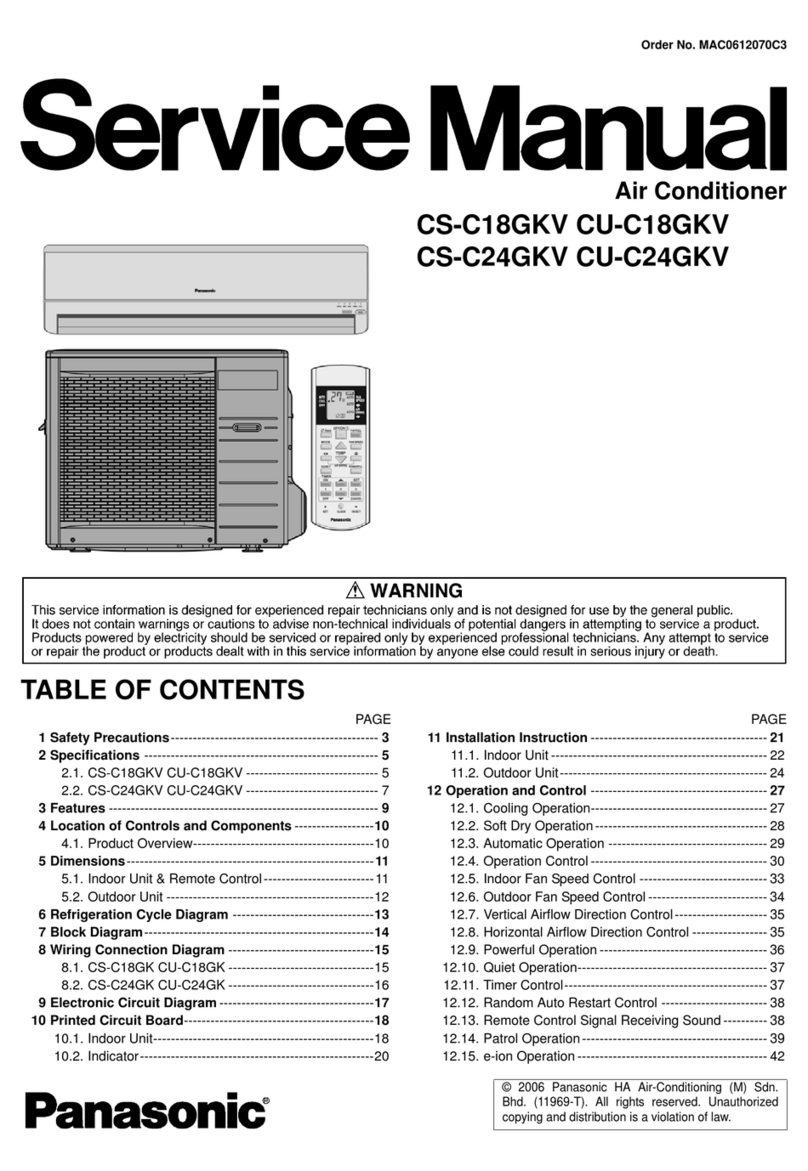
Panasonic
Panasonic CS-C18GKV Service manual

Dometic
Dometic FreshWell3000 installation manual
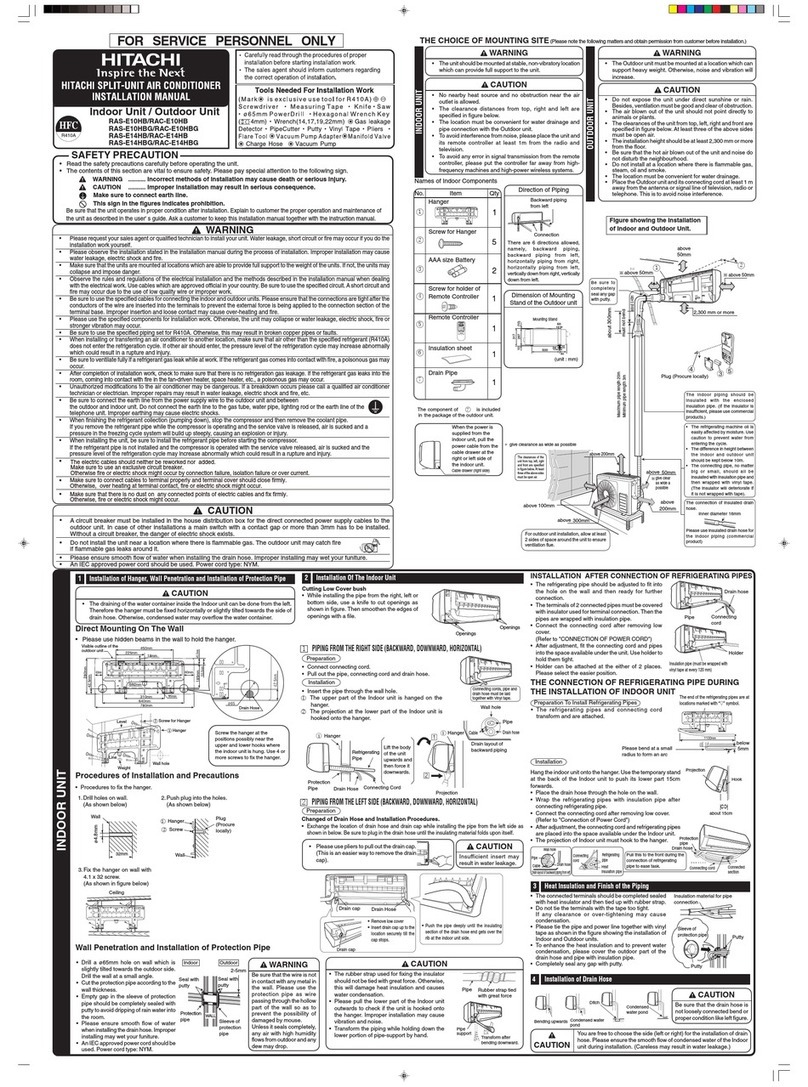
Hitachi
Hitachi RAS-E10HB instruction manual