Precia Molen i5 User manual

WWW.PRECIAMOLEN.COM
i5 indicator
All models
User manual
04-45-01-1 MU - 01/2016


04-45-01-1 MU 1
Contents
Foreword ..................................................................................................................................... 3
Document conventions ............................................................................................................. 3
Recycling .................................................................................................................................. 3
Safety ........................................................................................................................................ 3
Electromagnetic compatibility ................................................................................................... 4
Maintenance ............................................................................................................................. 4
Environment characteristics ...................................................................................................... 4
General description ................................................................................................................. 5
Introduction ............................................................................................................................... 5
Use of keyboard ........................................................................................................................ 5
Presentation of the display screen ............................................................................................ 6
Current use ................................................................................................................................. 7
Switching the indicator on ......................................................................................................... 7
SIMPLE WEIGHING mode ....................................................................................................... 8
COUNTING mode ..................................................................................................................... 9
ANIMAL WEIGHING mode ....................................................................................................... 11
DSD record detail ...................................................................................................................... 11
Advanced parameters ............................................................................................................ 12
Introduction ............................................................................................................................... 12
Access to configuration mode ...................................................................................................12
General menu ........................................................................................................................... 12
Detail of configuration menus ................................................................................................... 13
Modification of OPERATOR’s password ................................................................................... 16
Saving modifications ................................................................................................................. 16

204-45-01-1 MU
i5 indicator - All models
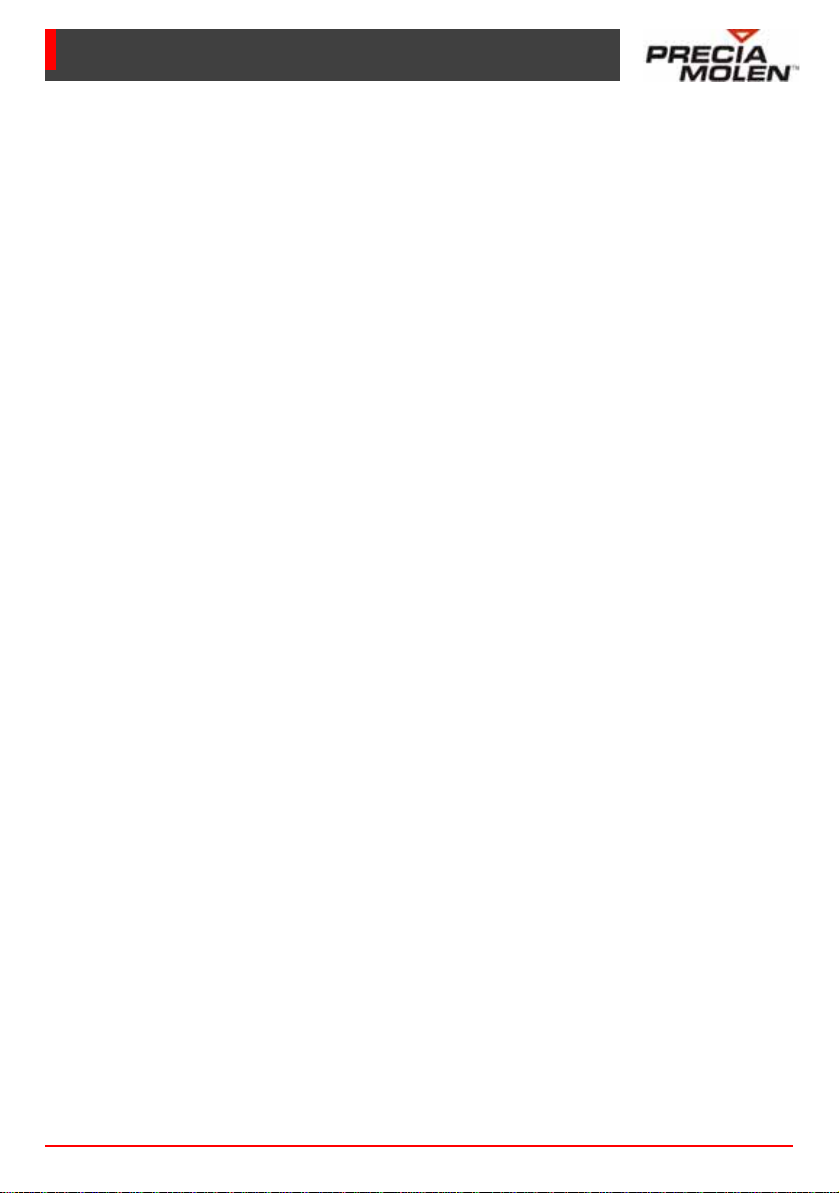
04-45-01-1 MU 3
Foreword 1
Document conventions
Present on the equipment, it states to refer to the present manual for further information
on the nature of potential dangers and all the precautions to take to prevent such
dangers.
Important warning concerning people safety.
Note concerning the preservation and proper equipment maintenance.
Note aiming to facilitate reading the manual and/or optimally implement the equipment.
CE marking stating that the product is compliant with the main requirements of
applicable directives. It authorizes free circulation throughout all the European
economic area.
Alternative current.
Class II equipment with strengthened isolation.
Recycling
In compliance with the European Directive concerning electric and electronic equipment waste
disposal, this device, including its accessories and batteries must not be disposed of as normal
waste. Please dispose of this device according to your local prescriptions in a separate unit
specifically aimed at electric and electronic equipment.
Safety
The CEI 61010-1 norm indicates that for devices connected through a power outlet, said outlet must
be installed close to the equipment and easily accessible. The mains cable is used as cut-off device.
Mains voltage must not fluctuate over 10% of its nominal voltage.
Make sure mains connection and the cable type are compliant with the country safety specifications. If
the mains voltage and the type of mains cable plug do not meet the current requirements of the country,
please contact your PRECIA MOLEN agency.
Any non conventional use of the device can cause damages and represent a danger for the user.
No damage due to the non compliance with safety rules can be attributed to the manufacturer.

404-45-01-1 MU
i5 indicator - All models
Electromagnetic compatibility
This equipment has been tested and declared compliant with the limits for Class A digital devices,
according to European regulations, to Section 15 of FCC rules (U.S. Federal Communication Commission)
and to Canadian ICES-003 rules.
These limits aim at providing sufficient protection from interferences when the equipment is used in a
commercial environment. If the equipment is used in a residential area, it can cause interferences. Should
this happen in these circumstances, the user will have to correct the situation at their own expenses.
Maintenance
The indicator must be off for maintenance and cleaning operations and if the housing is opened.
Never use solvents or abrasive cleaning products.
Only components accredited by PRECIA-MOLEN can be used to replace faulty components,
particularly batteries, so as to ensure the proper functioning of the machine and the user's safety.
There is an explosion hazard if the battery is replaced by a wrong model. Discard used
batteries in compliance with instructions.
In most cases, repair operations are likely to generate hazardous situations.
Such operations must be asked from PRECIA MOLEN’s services, or one of its representative’s.
Environment characteristics
•Temperature range:
- in operation........................................................................ −20°C / +40°C (−4°F / +104°F)
- loading with the battery option........................................... 0°C / +30°C (+32°F / +86°F)
•Relative humidity without condensation............................... 10% / 85%*
•Transitory high voltage category** ...................................... II
•Maximum atmospheric pressure.......................................... 795 hPA***
•Use:
- Outdoors............................................................................ Yes with pollution degree 3
- Damp location.................................................................... Yes
•Protection index .................................................................. IP 66 according to EN 60529
•Power supply:
- Voltage .............................................................................. 100 - 240 V**** AC
- Frequency ......................................................................... 50 / 60 Hz
- Maximum consumption ..................................................... 0.2 A
* For temperatures up to 31°C and linear decrease down to 50% of relative humidity at 40°C.
** Accepts temporary high voltage on the power network.
*** Equivalent to a 2 000 m altitude.
**** 240 V only for Saudi Arabia.

04-45-01-1 MU 5
General description 2
Introduction
The i5 indicator offers 3 different use modes:
•the SIMPLE WEIGHING mode,
•the COUNTING mode,
•the ANIMAL WEIGHING mode.
Use of keyboard
The i5 indicator offers 5 keys:
•On/Off. Hold pressed to switch the indicator on and off.
•Reset.
•Tare (NET weighing).
•Print command.
•By pressing briefly, access to extra application functions.
To each key is related a second image that defines the features of these keys to navigate into the
menus and to enter the calibration values.
•/ In a menu, previous/following section. To enter a value, increment/decrement the
displayed digit.
•To enter a value, validate the displayed digit. When editing the last digit, validate the
parameter.
•Abort and return to previous level.
•Hold pressed to access the configuration menu from the use mode.
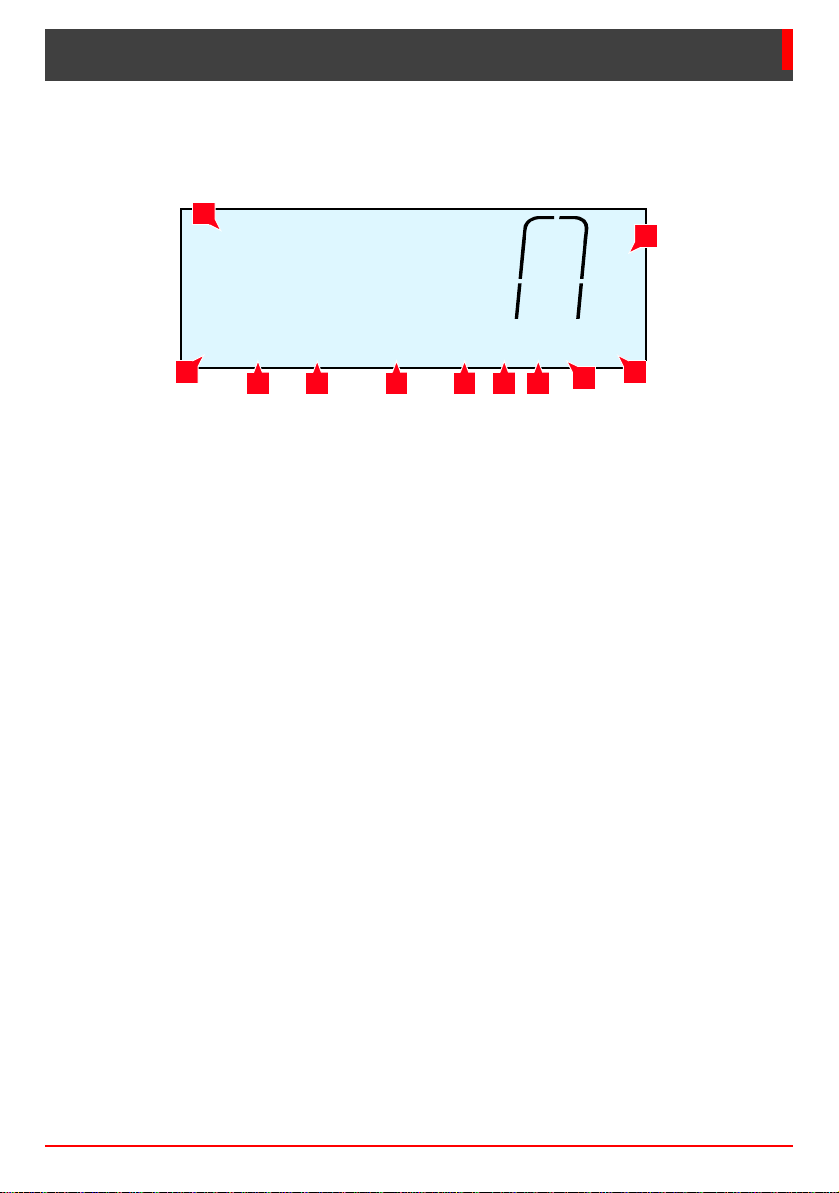
604-45-01-1 MU
i5 indicator - All models
Presentation of the display screen
1. Main display zone
2. Measurement unit: , , , or .
3. Application in progress: (simple weighing), (counting) or (animal weighing).
4. Weight in zero zone and stable.
5. Non stable weight.
6. Weigh displayed NET (weigh with tare).
7. Active measurement range: or .
8. Display indicator light of a calculated value.
9. HOLD function in progress indicator light.
10. Battery loading indicator light.
•Battery loaded at 0 to 10 %
•Battery loaded at 10 to 30 %
•Battery loaded at 30 to 60 %
•Battery loaded at 60 to 100 %
11. Key pressing confirmation indicator light.
1
11 3
2
9 7 6 4 5 810
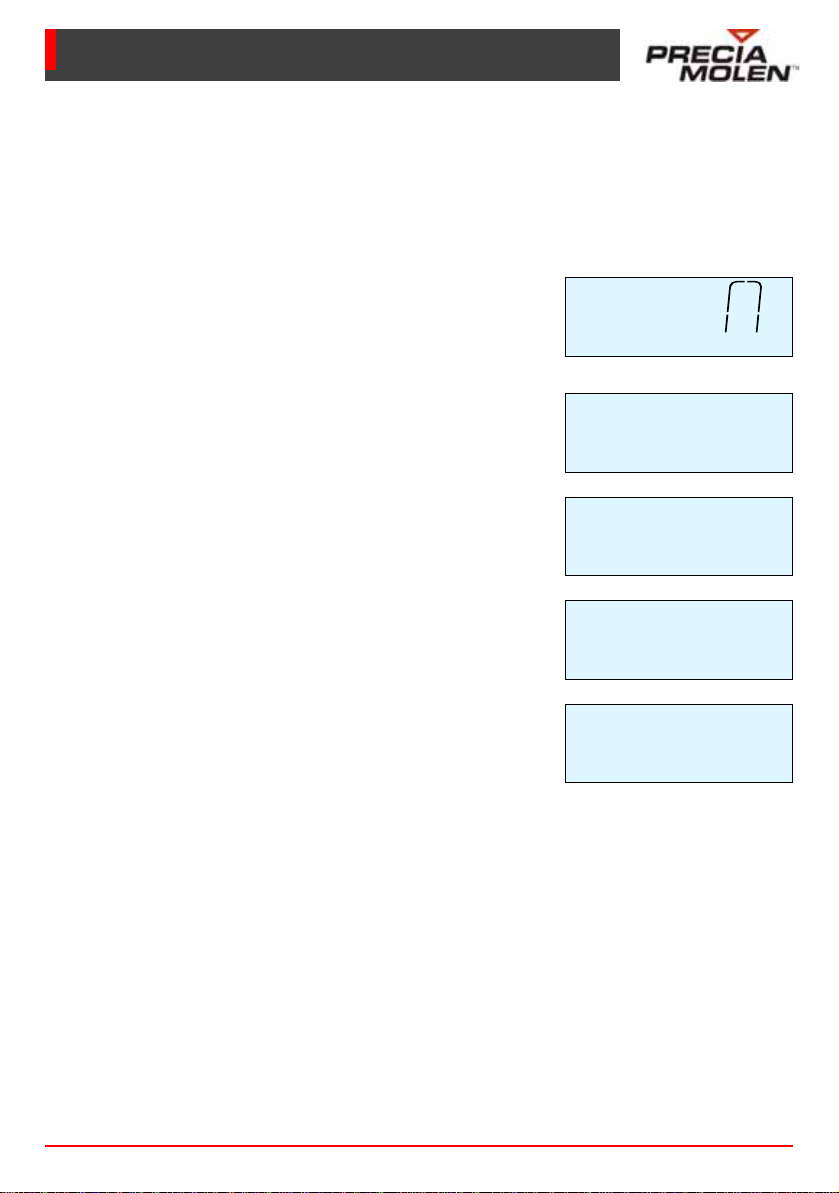
04-45-01-1 MU 7
Current use 3
Switching the indicator on
1. Make sure that the scale plate is empty and press the key
for approx. 3 seconds.
The indicator performs a self-test. Check that all display
elements are visible. The software version is displayed and then
the metrological counter.
2. Once the self-test over, the software version is being displayed.
3. Then the metrological counter(i).
(i) Legal metrology only.
4. In case the Bluetooth option has been installed, the message
showing the initialisation of this interface is displayed.
5. The indicator is ready for use.
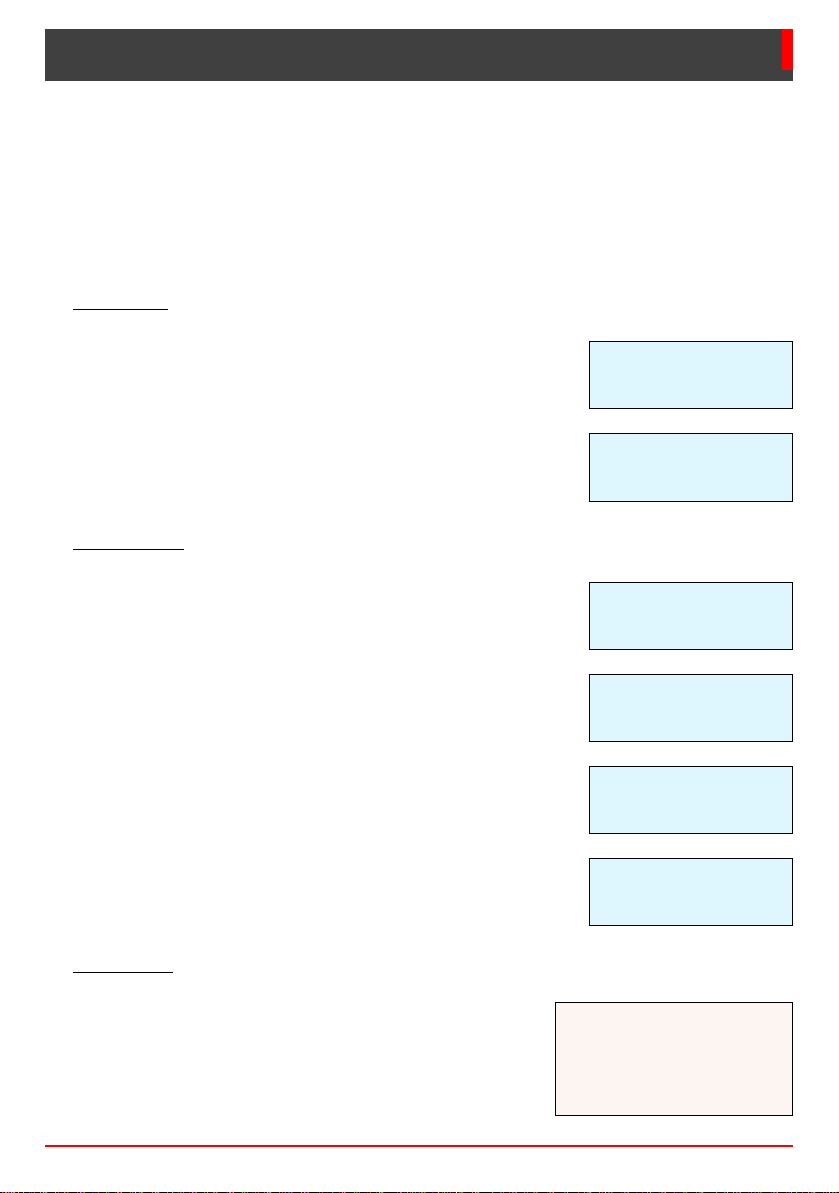
804-45-01-1 MU
i5 indicator - All models
SIMPLE WEIGHING mode
Initialisation
Select the SIMPLE WEIGHING mode. You can then define the associated parameters (See USE
MODE menu, page 13).
Current operations
Simple weigh
Weigh with tare
Ticket printing
1. The instrument is ready for use.
The symbol indicates the SIMPLE WEIGHING use mode.
2. Put the object to be weighed on the receptor. The result is then
displayed.
1. The scale plate is empty.
The indicator states a null value.
2. Put the container to be calibrated on the plate.
The weight of the container is displayed.
3. Press the key . The value is back to zero.
The net weight is then displayed, shown by the symbol.
4. Fill in the container of the product to be weighed.
The weigh result is displayed.
In case the indicator is associated to a printer, pressing the key
will print a ticket.

04-45-01-1 MU 9
Other functions
The other functions can be accessed by briefly pressing the key . The desired function is
accessible by pressing several times the keys and then validate by pressing the key . To
abort without selecting this function, press the key .
Validate by pressing the key . The weight in high resolution is displayed
temporarily.
Validate by pressing the key . The gross weight is displayed*.
Validate by pressing the key and enter the tare value to use**. The
entered value remains valid as long as the user does not perform any
manual calibration (key ) or reset (key ).
Looking up a DSD record (See Other functions, page 9).
COUNTING mode
Initialisation
Select the COUNTING use mode. You can define the associated parameters (See USE MODE menu,
page 13).
Sampling
* This section is only available when a NET weigh is being performed. To return to net weigh display, you need to go back to this section
and validate again.
** This section is not available when the automatic tare function is active.
1. Press the key .
The sampling function is displayed. If not, press the keys and
until getting this message.
2. Press the key . Select the number of parts for sampling by
pressing the keys and .
Available values are 1, 5, 10, 20, 50 and 100.
3. Place the relevant number of parts and validate by pressing the key
.
The indicator is ready to count this type of parts.

10 04-45-01-1 MU
i5 indicator - All models
Weigh operations
The operative mode is identical to the one of the SIMPLE WEIGHING use mode. Only the result is
displayed in number of parts. It also allows to perform operations with or without tare (return).
Other functions
The other functions can be accessed by briefly pressing the key . The desired function is
accessible by pressing several times the keys and then validate by pressing the key . To
abort without selecting this function, press the key .
Access to sampling function (See Sampling, page 9).
Validate by pressing the key . The net weight is displayed temporarily.
Validate by pressing the key . The weight value of one part is displayed
temporarily.
Validate by pressing the key and enter the tare value to use*. The
entered value remains valid as long as the user does not perform any
manual tare (key ) or reset (key ).
Looking up a DSD record (See Other functions, page 11)
In case the indicator is associated to a printer, pressing the key
allows to print the ticket.
* This section is not available when the automatic tare function is active.
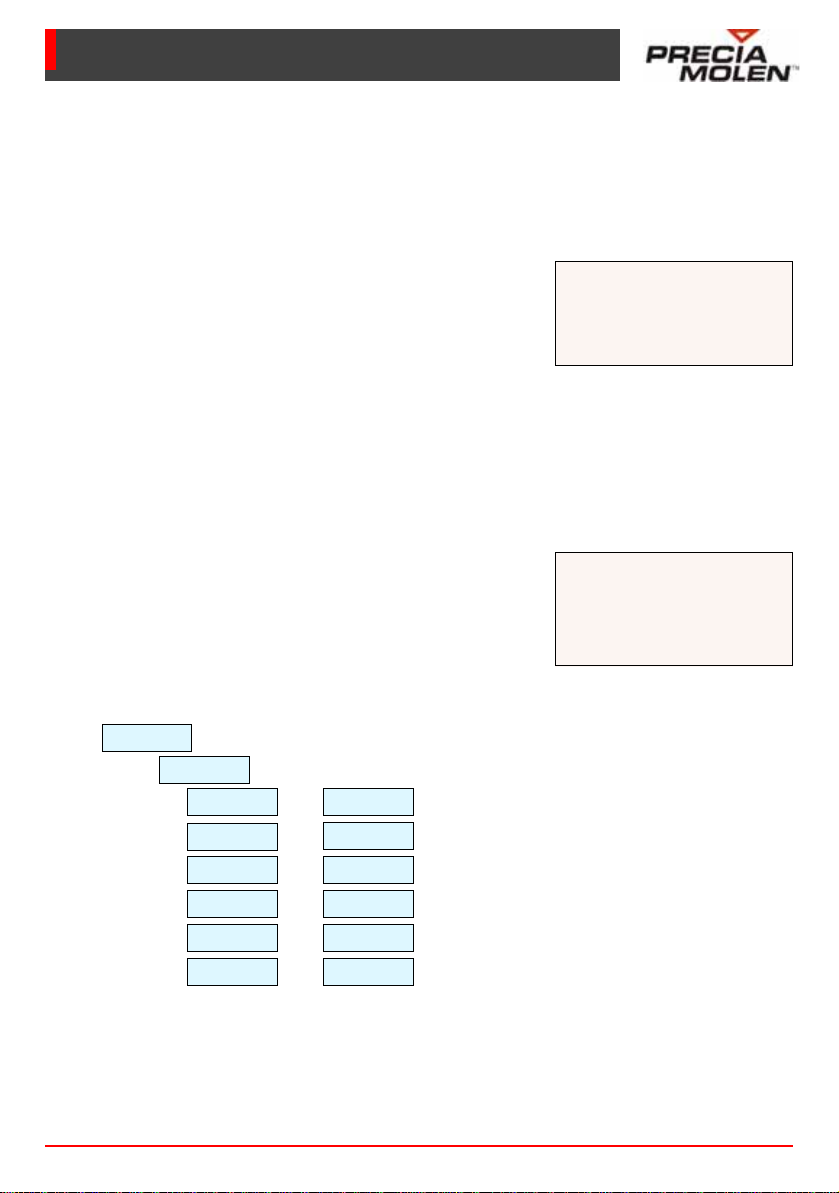
04-45-01-1 MU 11
ANIMAL WEIGHING mode
Weigh operations
Select the ANIMAL WEIGHING use mode. You can define the associated parameters (See USE
MODE menu, page 13).
Other functions
The other functions are accessible by briefly pressing the key . They are identical to the one
related to simple weighing (See Other functions, page 11).
DSD record detail
Looking a DSD record
Entering the number of the record to look up
then n° of record being looked up
then gross weight value
then tare value
then net weight value
then record date
then record time
Back to DSD menu
The operative mode is identical to the one associated to the
SIMPLE WEIGHNG use mode. Only the presentation of the ticket
obtained by pressing the key will be different.
Records allow comparing, for example in case of a litigation suite
the information printed on the customer ticket and the ones in the
indicator. To look up a DSD record, press the key and select the
function.
Example of ticket to check:
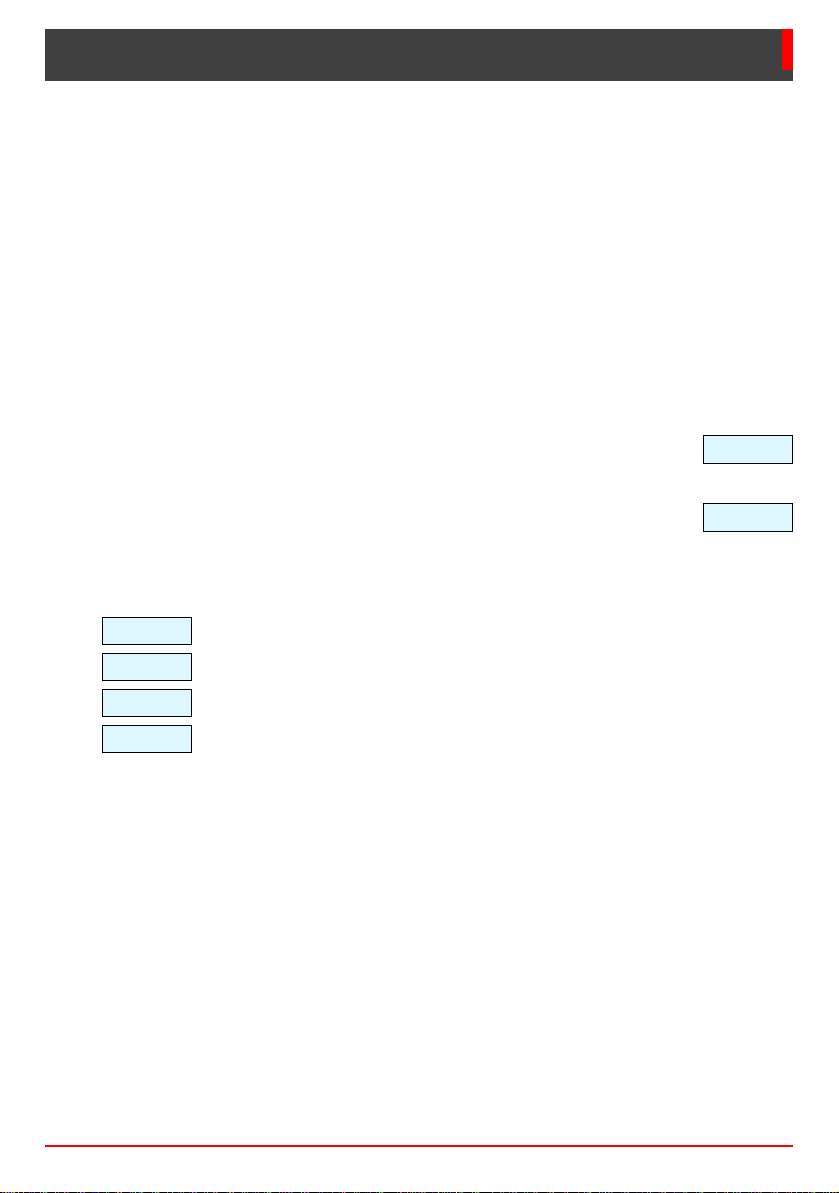
12 04-45-01-1 MU
i5 indicator - All models
Advanced parameters 4
Introduction
The configuration mode allows the user to define:
•the indicator’s use mode,
•the optional features associated to the various use modes,
•some general parameters.
Access to configuration mode
General menu
Selecting the indicator’s use mode
Indicator’s general parameters
Adjustment of indicator’s metrological parameters
End of the procedure and back to use mode
1. The indicator is on.
Press the key a few seconds until the access code request is displayed.
2. Enter the 4-character password.
The general configuration menu is available.

04-45-01-1 MU 13
Detail of configuration menus
USE MODE menu
Selecting the use mode
Selecting the SIMPLE WEIGHING mode
Weigh validation threshold. Below this value, the weigh cannot be
validated (key inoperative).
Threshold value between 0 and Max
Activation/deactivation of the automatic tare function.
Activation of the automatic tare function. The calibration will be
automatic, without pressing the key , when a weight between
minimum and maximum values is detected on the receptor.
Minimum function triggering value
Digital value between 0 and Max
Maximum function triggering value
Digital value between Min and Max
Deactivation of automatic tare function.
Activation/deactivation of HOLD function. This function allows
temporarily maintaining the display of weigh results.
Activation of HOLD function.
Time to hold the result*
5 seconds
10 seconds
Emission of a beep
With beep
No beep
Deactivation of HOLD function.
Selection of COUNTING mode. The COUNTING mode offers the same
parameters that the SIMPLE WEIGHING mode
Selection of ANIMAL mode
Procedure identical to SIMPLE WEIGHING function.
Procedure identical to SIMPLE WEIGHING function.
Movement of animals to be weighed
Strong
Weak
Medium
* This section is only viewed in case of Not Legal for Trade use. For all other uses, this time is set at 5 seconds.

14 04-45-01-1 MU
i5 indicator - All models
GENERAL PARAMETERS menu
Selecting the language of the messages
French
English
Format and modification of the date and time
Selecting the date format
Day/month/year format
Month/day/year format
Modification of day date
Entry of date in the chosen format
Modification of time
Entry of time (hours/minutes/seconds)
Adjustment of backlighting intensity
Strong
Medium
Low
No backlighting
Automatic stop in case of non use of the indicator for approx. 60 minutes.
Automatic stop active
Automatic stop inactive
Time-out required to validate the pressing of a key.
No time-out
Time-out of 250 ms
Time-out of 500 ms
Time-out of 750 ms
Adjustment of sound volume (pressing of key)
Strong
Medium
Low
No sound
Configuration of serial link.
Configuration of Bluetooth connection*.
These two last sections have been defined during the installation. It is recommended not to modify
these parameters. If required, please contact your engineer.
* This section is only displayed when the Bluetooth option has been installed.

04-45-01-1 MU 15
METROLOGICAL PARAMETERS menu
Use parameters
Action limit of the user zero function (key )
00 to 99% (limited at 2% in Legal Metrology)
Tracking zero device. Stability of weight at 0, unloaded scale within a
± 2% limit.
Function active in gross and net.
Function active in gross only.
Function deactivated.
Automatic reset when the gross weight is stable at 0 within the ± 2%
limit.
Activation/deactivation of the automatic zero function.
Active function.
Deactivated function.
Time-out of function implementation.
0 to 99999 ms (5 s in Legal metrology).
Initial reset.
Automation of initial zero.
Automatic initial zero when switching on.
Initial zero manual by pressing the key during the
display test at switching on.
Lower limit for initial reset.
0 to - 100% (limited at 20% in Legal for trade use).
Upper limit for initial reset.
0 to100% (limited at 15% in Legal for trade use).
Filtering adjustment (reduction of outdoor disturbances).
Very strong.
Strong.
Medium.
Low.
Automatic filtering. The message is temporarily
displayed, while the indicator defines the most adapted value.
Stability adjustment
Very strong.
Strong.
Medium.
Low.
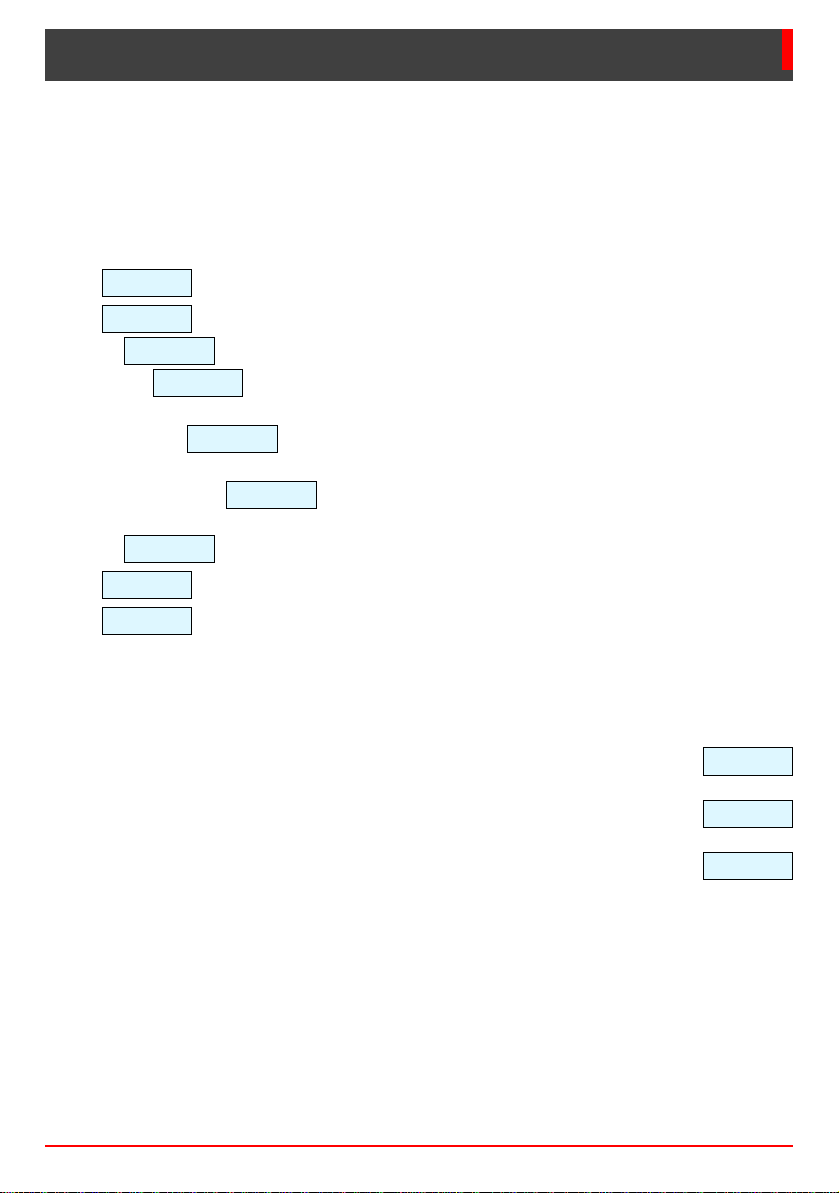
16 04-45-01-1 MU
i5 indicator - All models
Modification of OPERATOR’s password
Entry of password and access to the configuration menu
Password modification section
Operator’s password*
Old password request
Entry of old password
New password request
Entry of new password
New password confirmation request
Entry of new password
Engineer’s password**.
Reset password to factory settings**.
End of procedure and return to use mode.
Saving modifications
When it is necessary to save modifications, the indicator asks so.
The indicator is on.
Press the key for a few seconds until the message is displayed. This message corresponds
to the access code request.
* The operator’s password as configured in factory is 0000.
** Strictly reserved to the engineer.
1. A temporary message is displayed offering to save modifications.
2. Choose to save the modifications or not by pressing the key or the key .
3. Validate by pressing the key .
The display return to the previous menu. You can make further modifications or quit
the configuration.


PRECIA-MOLEN Headquarters & Factory
BP 106 - 07000 Privas - France
Tel. 33 (0) 475 664 600
Fax 33 (0) 475 664 330
E-MAIL webmaster@preciamolen.com
RCS: 386 620 165 RCS Aubenas
WWW.PRECIAMOLEN.COM
WWW.PRECIAMOLEN.COM
www.preciamolen.com
Table of contents
Popular Measuring Instrument manuals by other brands

Crowcon
Crowcon Gas-Pro User & Operator Manual
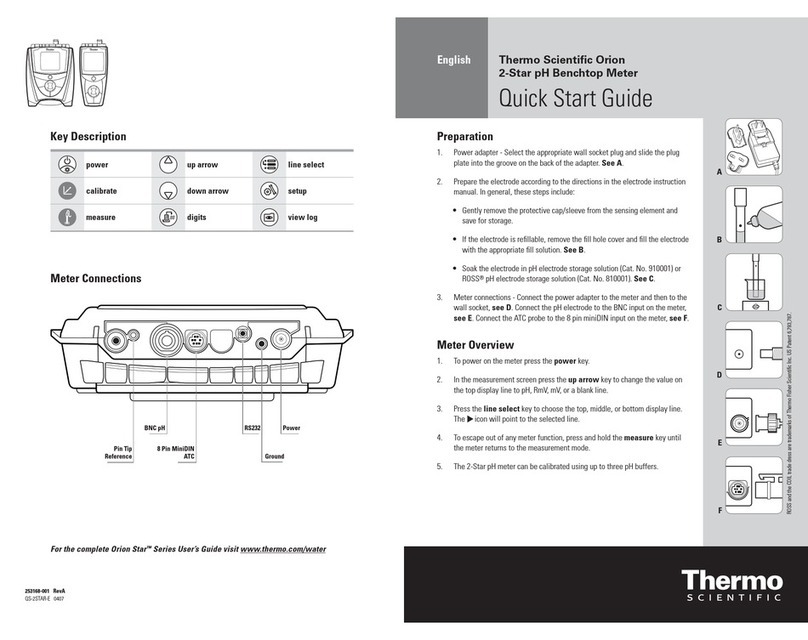
Thermo Scientific
Thermo Scientific Orion Star quick start guide

Nederma
Nederma Airflow Alarm Kit user manual

LINSHANG
LINSHANG LS110A operation instruction

Thermo Scientific
Thermo Scientific 42iQ instruction manual
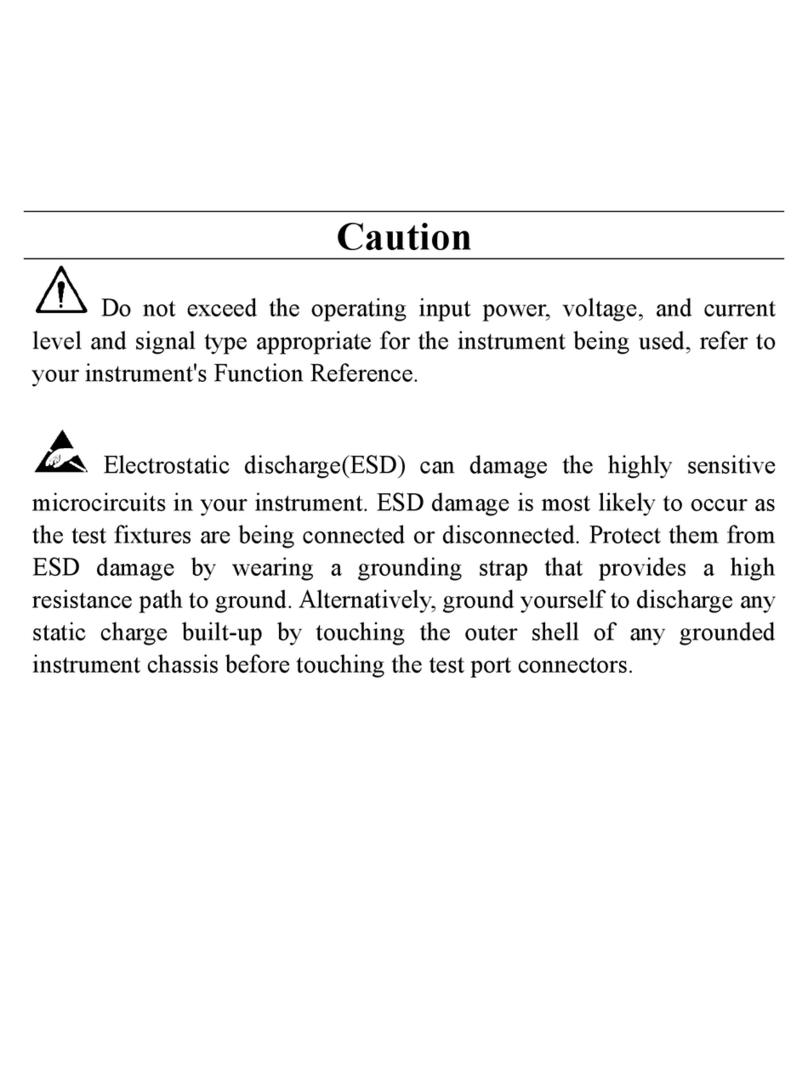
Agilent Technologies
Agilent Technologies E5071C ENA Series installation guide

Rohde & Schwarz
Rohde & Schwarz 1409.7766.02 user manual
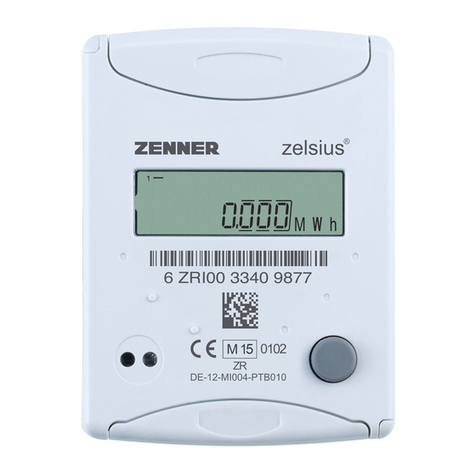
Zenner
Zenner zelsius C5 -ISF Installation and operating instructions
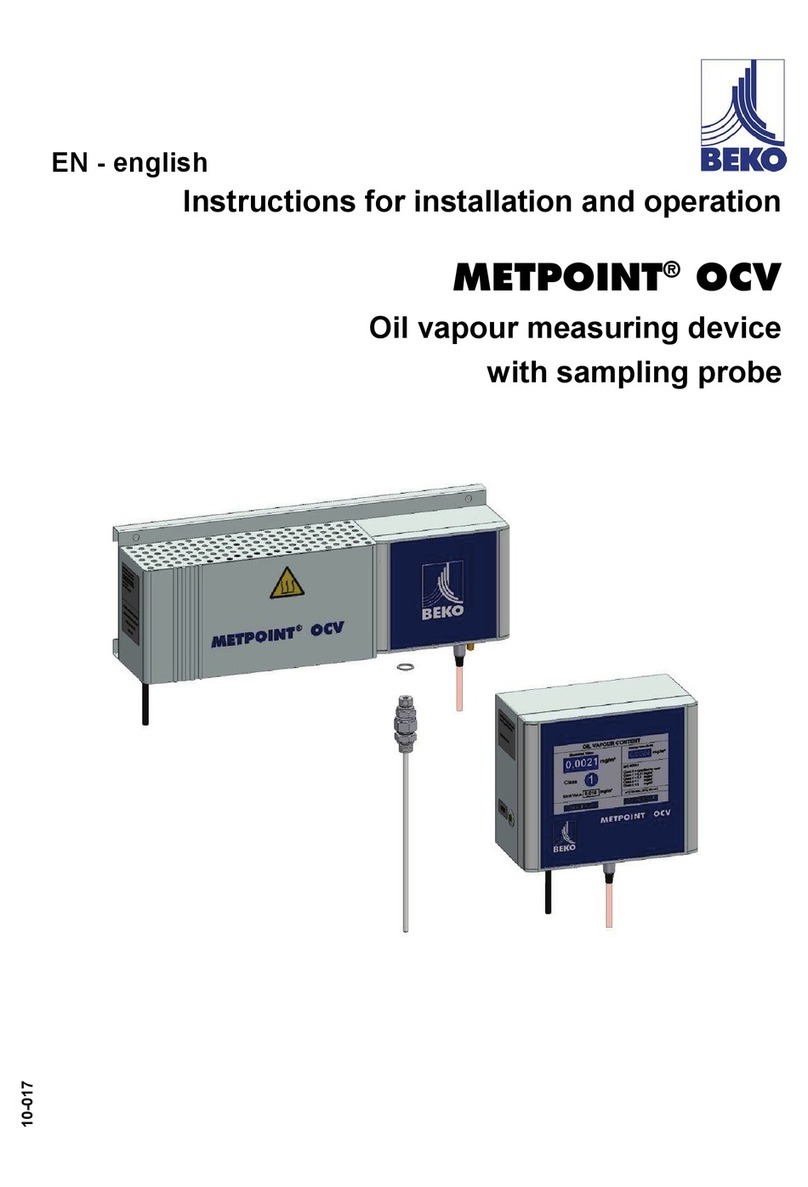
Beko
Beko METPOINT OCV Installation and operation manual
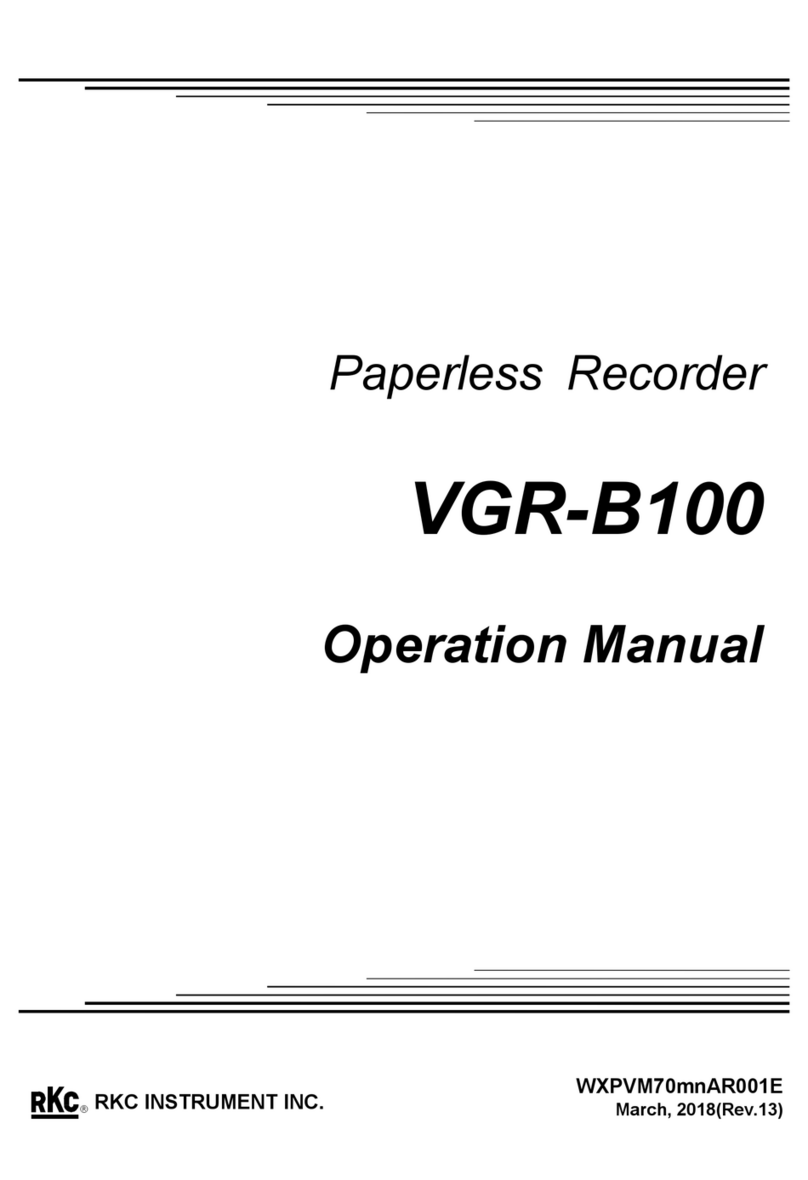
RKC INSTRUMENT
RKC INSTRUMENT VGR-B100 Operation manual

OBDPROG
OBDPROG MT401 manual

Vibration Research
Vibration Research ObserVR1000 quick start guide





