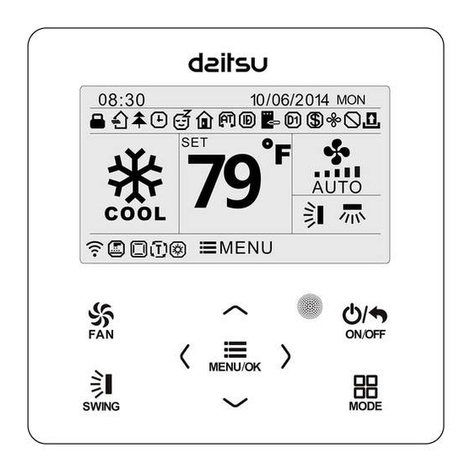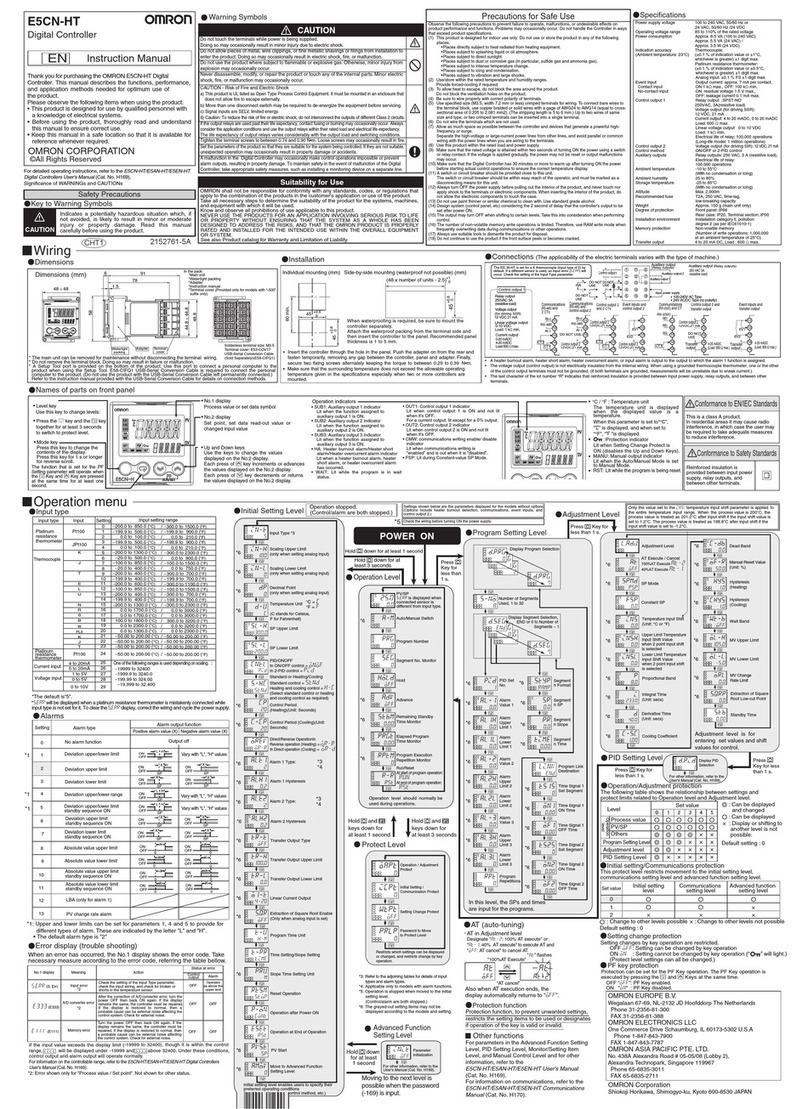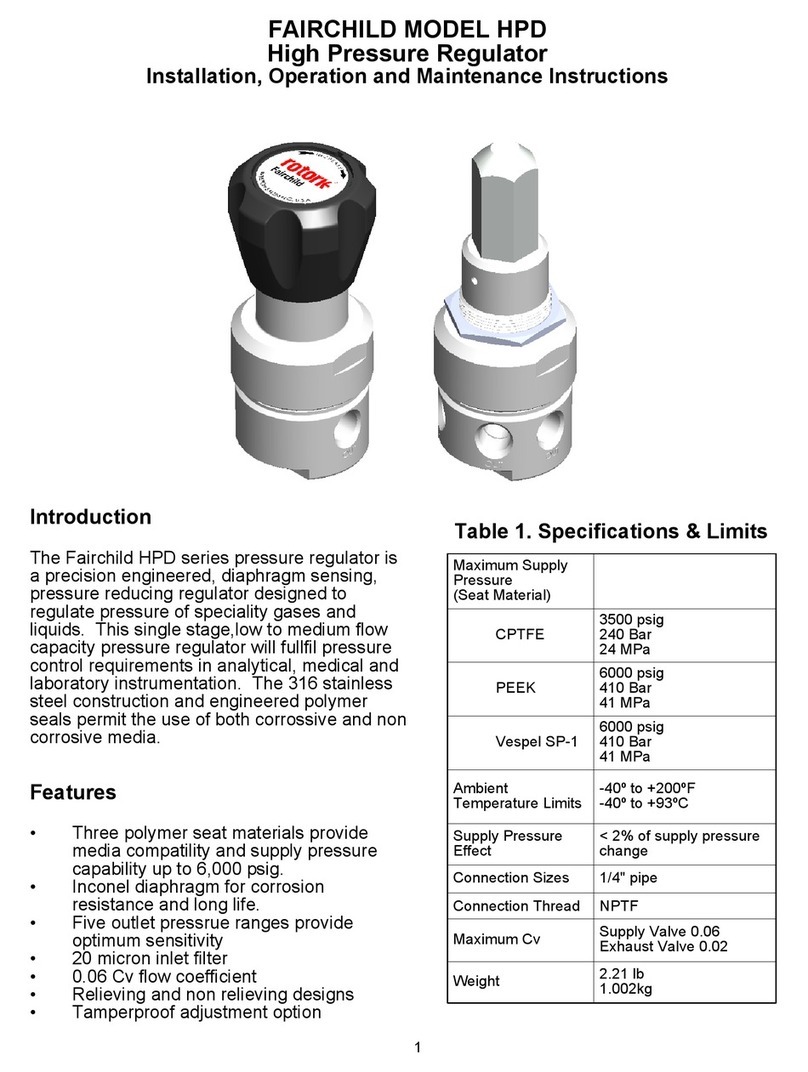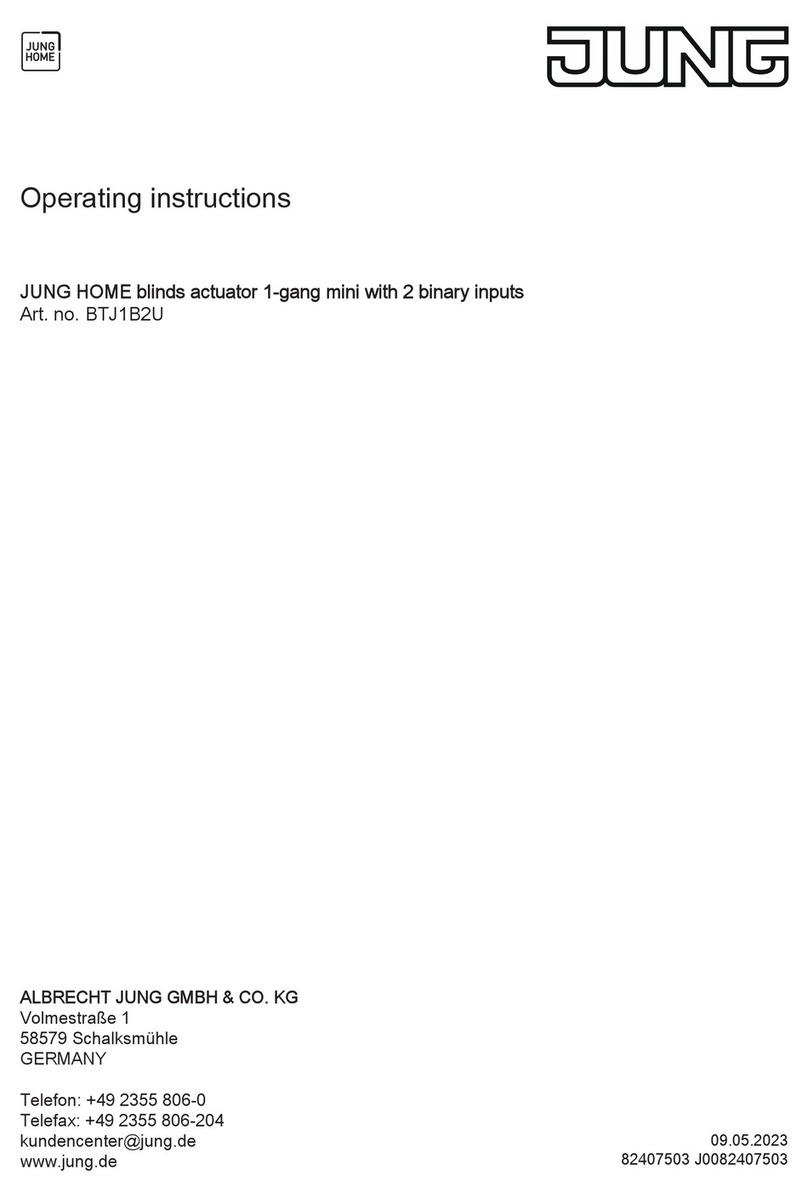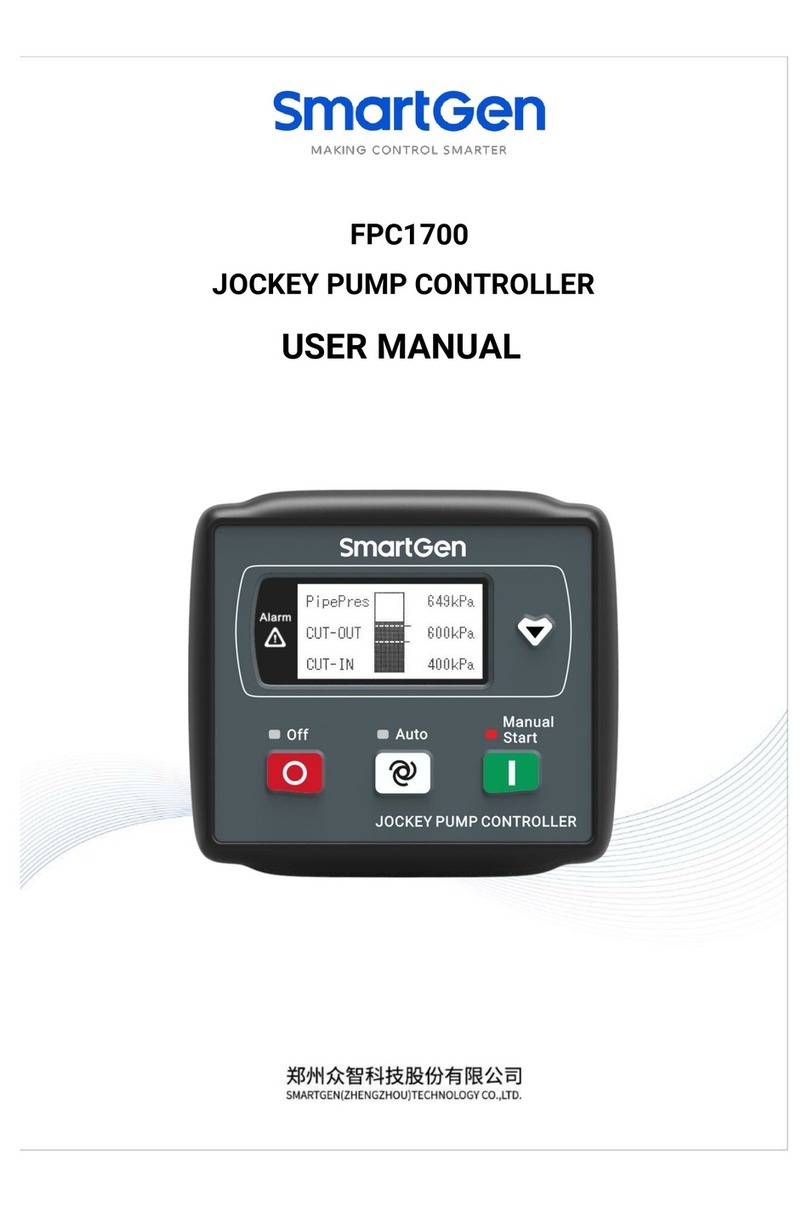2
Factory Setup: Pressing Select while Factory Setup is displayed brings the user to this display.
This is the 18-character RV Data-2 Reference ID spread over two screens. Press
Scroll to get to the second screen.
421Winnebago170151 is interpreted as follows:
421 matches the last 3 digits of the part number, for example 00-10050-421
Winnebago170 identifies the RV manufacturer and model
151 identifies the revision of the RV Data-2 as year 2015 release #1 of that
year.
This is useful information in case the Midi-PCS ever needs to be identified
for replacement.
Press Scroll Button to move to next Display.
This displays the Checksum of the entire RV Data-2 file. It can be used to
confirm any data corruption. RV-Data-2 file contains the personality of the
Midi-PCS which includes RV Model specific information like appliances to
shed, how they are wired, Generator size, and if 50A service is enabled or
disabled.
Press Scroll Button to move to next Display.
This is a menu option to review appliance Shed Order.
Press Scroll Button to move to next Display.
Pressing Select Button takes user to the Display below.
Example: The 1st appliance to be shed is the Electric Water Heater. Most likely
it is the least important appliance and will also be the last one to be turned
back on. In the case of the Water Heater, the LP heater will heat the water
when the Electric Water Heater is shed.
Press Scroll Button to move to the next load to be Shed.
Example: The 2nd appliance to be shed is the Refrigerator. An RV Refrigerator
will automatically switch to run off the LP when electric power is removed.
Note: Shed Order cannot be modified, only viewed. It has been carefully
planned by the RV OEM. The same information can be seen in normal
operation mode since loads are listed in Shed order.
This Menu will allow you to modify the maximum amp limit of the generator.
Note: This screen is only available on SW Version 2.05 and above.
Press Select to move to the screen below.
Press Scroll to move to next menu item.
This screen shows the current amp limit before allowing the user to Edit.
Press the Select button to begin modifying the amp limit.
Press Scroll to exit back to the Max Amp Screen
After Pressing Select you will see a cursor flashing in the ten’s place.
Use the Scroll Button to decrease the value. Going below 0 will loop you back
up to 9.
Use the Select button after you set the desired value to move onto the one’s
place. Repeat the same steps for the ones value. Pressing Select will exit the
editing mode.
00 = Disables load shedding and does not display amp draw.
01 = Disables Load shedding but continues to display amp draw.
Press Scroll to move to the next Display.
Press Scroll to exit to the Max Amps Screen