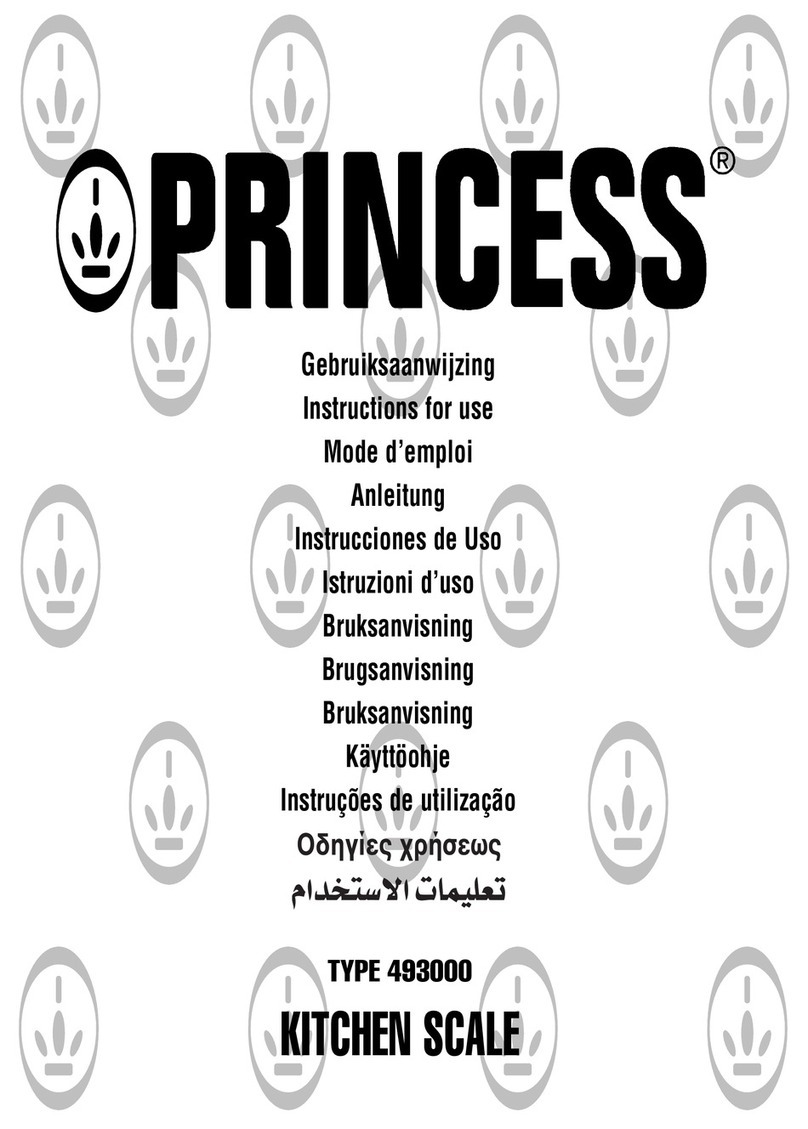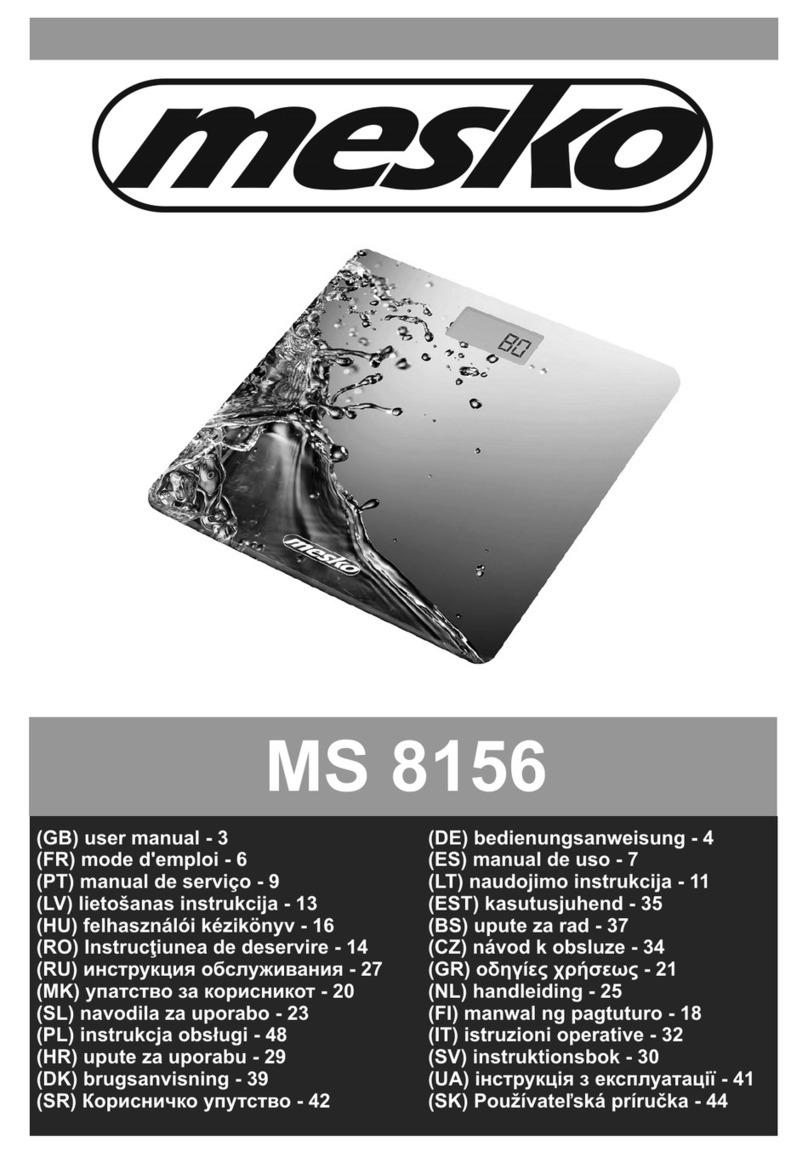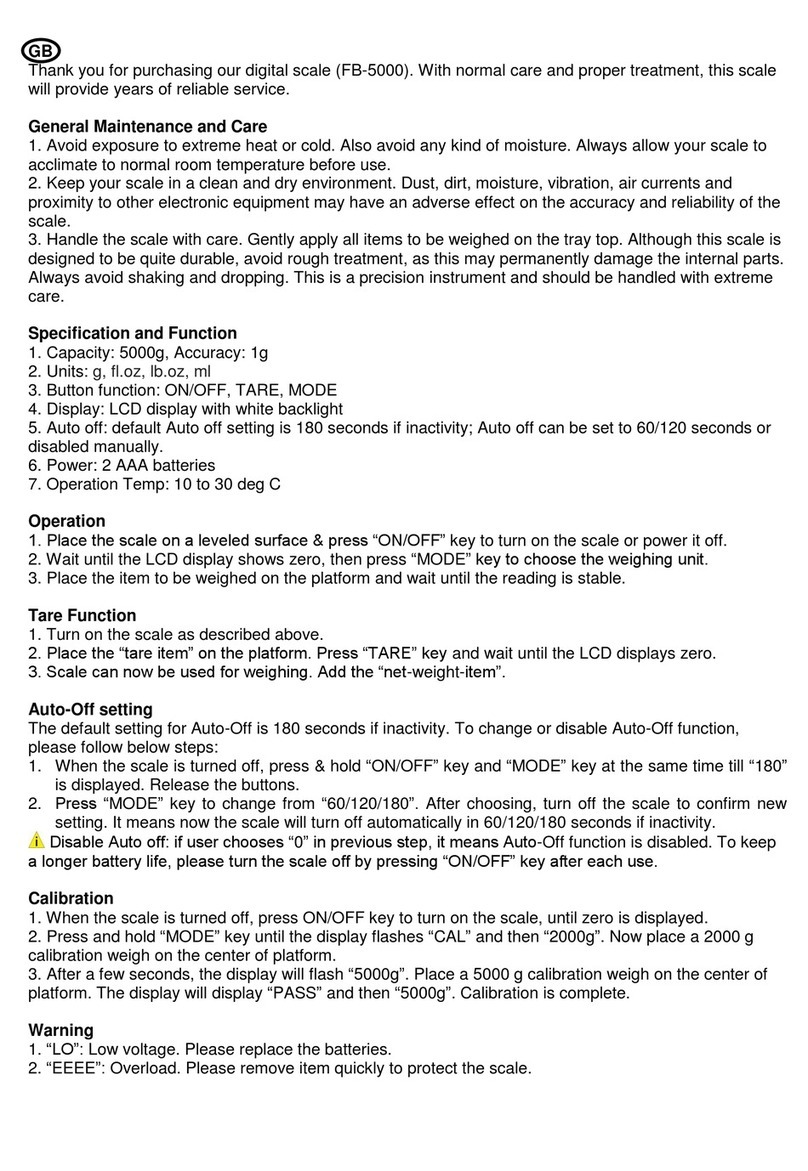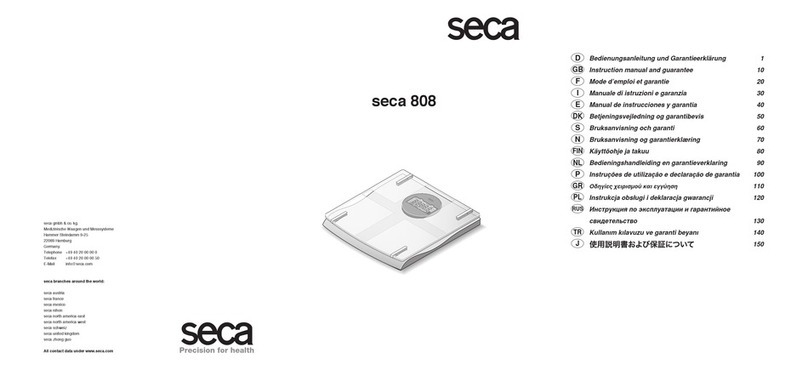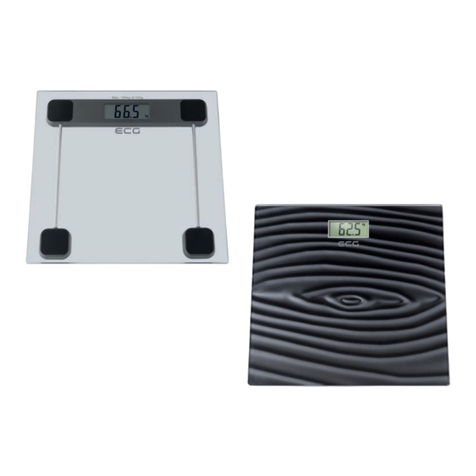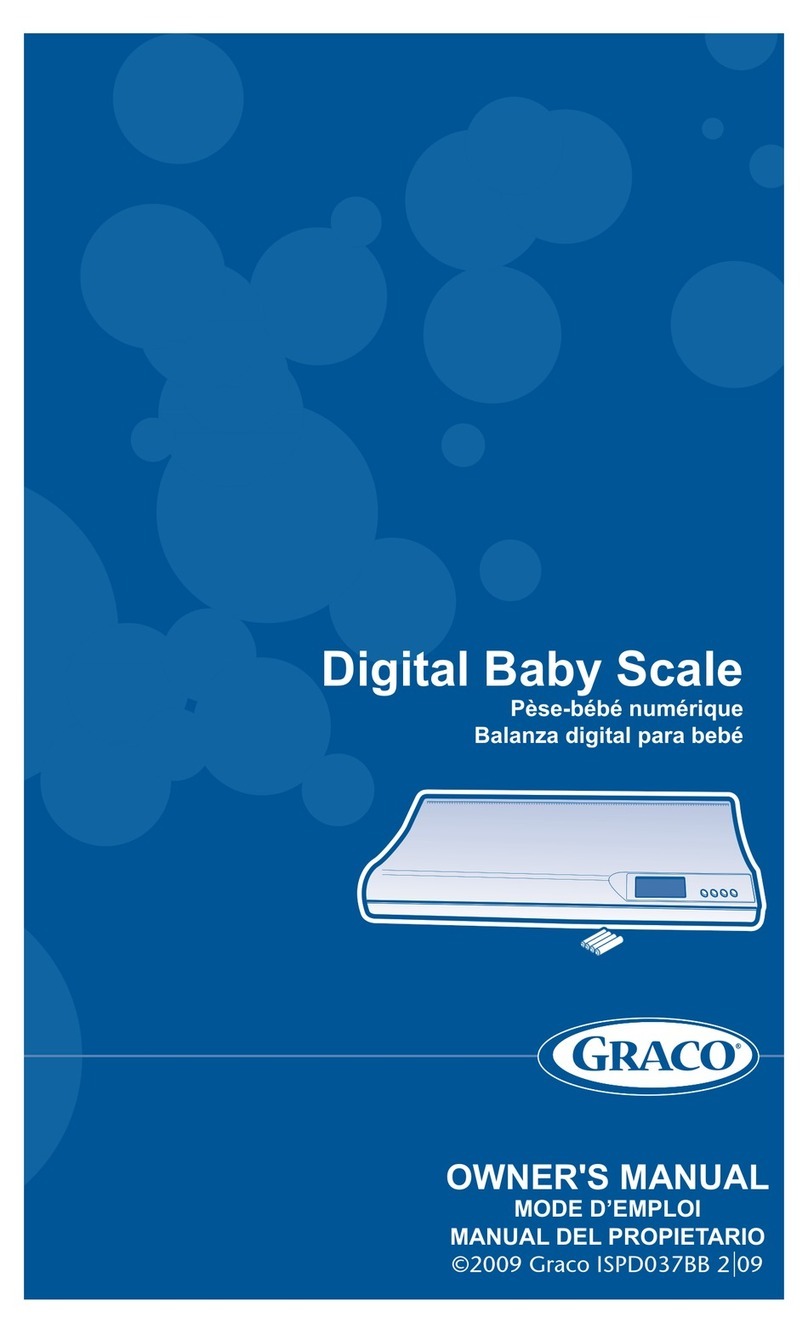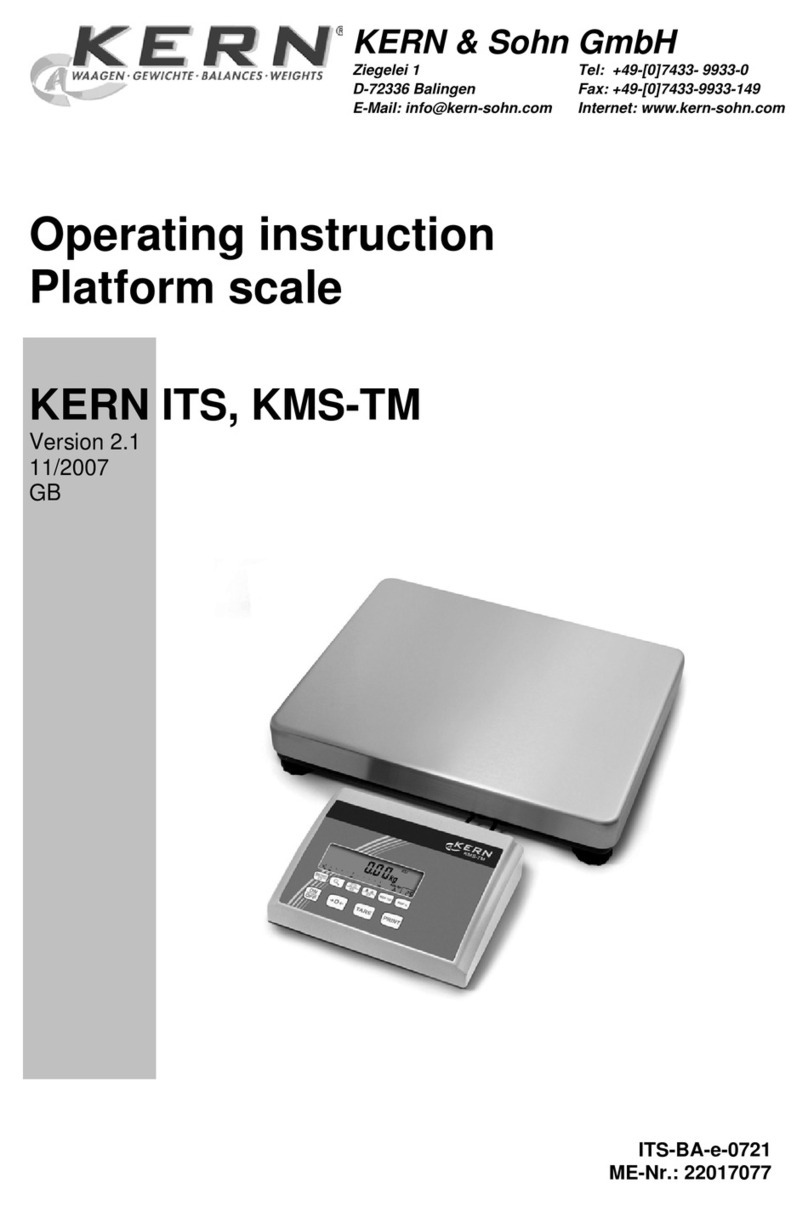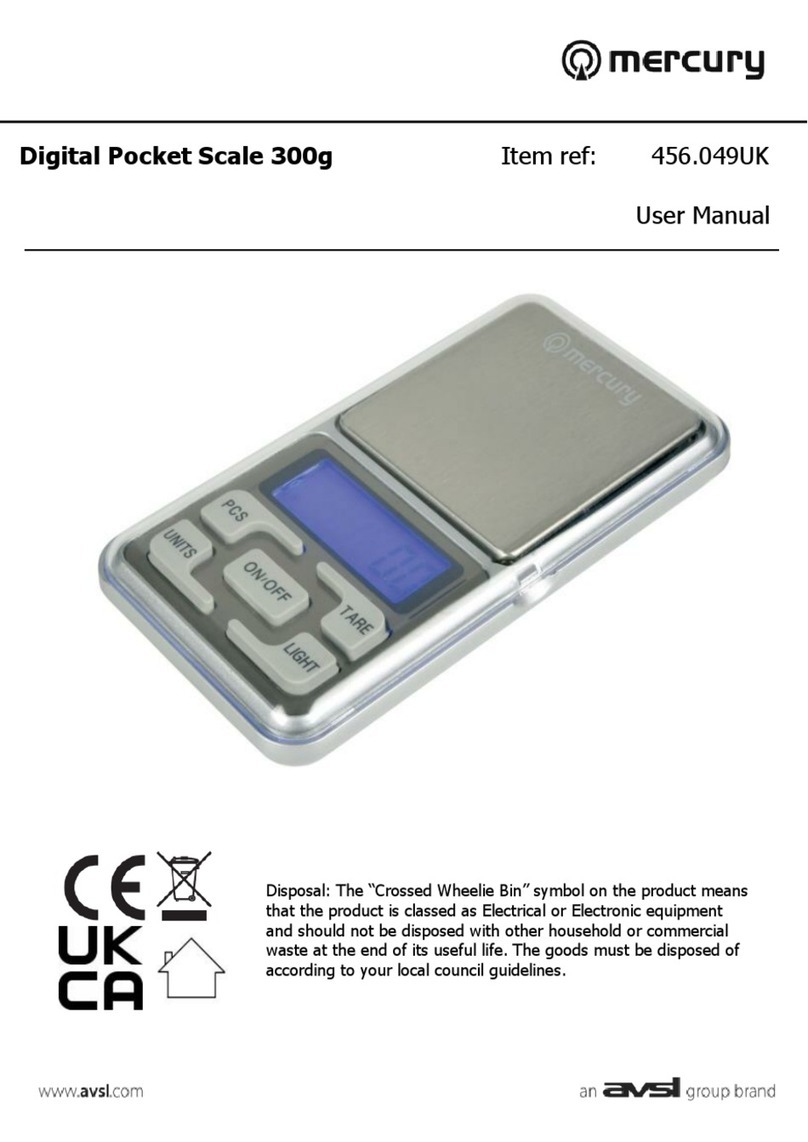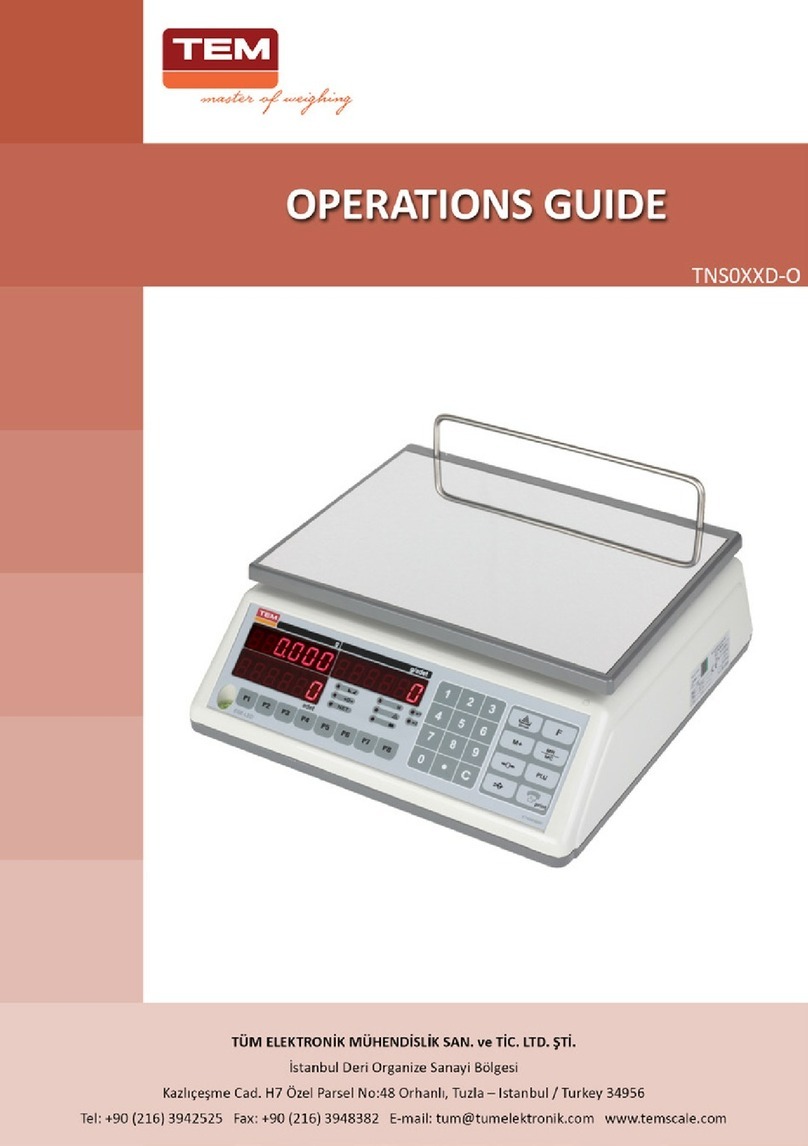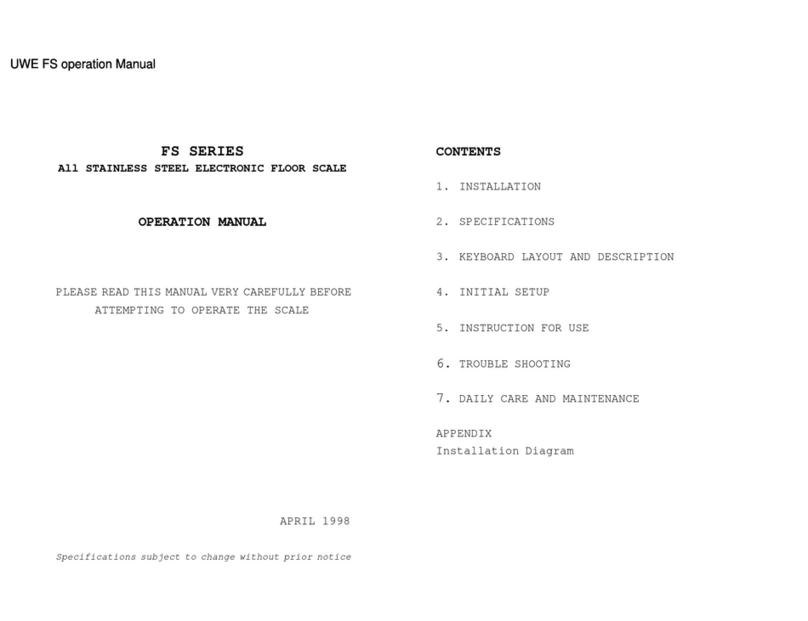Precision Weighing Balances PWBWS 3 User manual

FUNCTIONSETTINGS
1. Enterfunctionsettingmode.
Press [ON/OFF] to turn the power off, Press [PCS] first, then press [ON/OFF],
whilekeeping[PCS]pressed,thedisplaywillshowA_ONorA_OFF.
2. Selectionofautobacklightmode.
Whenthebalanceisenterfunctionsettingmenu.Press[PCS] key,thedisplaywill
show L_ON or L_OFF, press [ZERO], selection display L_ON, this means auto
backlight function active, press [ZERO] again, the display will show L_OFF, this
meansautobacklightfunctioninactive,i.e.shutoffbacklightfunction.
3. Selectionofautoshutoffmode.
When thebalance isenterfunctionsettingmenu.Press[PCS]key,thedisplaywill
show A_ON or A_OFF, press [ZERO], selection display A_ON, this means auto
shut off function active. Press [ZERO] again, the display will show A_OFF, this
meansautoshutofffunctioninactive.
4. Returntoweighingmode.
Press[ON/OFF] to turn the power off, press[ON/OFF]again to turn on the power
andthescalereturntotheweighingmode.
Countingprocedures
1.Press[ON/OFF]toturnonthescale.
Waitfor"0"toappearonthedisplay.
2.StarttheCountProcedure
Ifnecessary,press[ZERO]keytosetthedisplayto“0”.
3.Placea given number of samples of anitemon thepan (the Sample Sizeshould be
either10,20,50or100pieces).Theweightofthesesampleswillshowonthedisplay.
4.Pressthe[PCS]keytoputthescaleinPCSmode.
5. Select the sample size (thesame as you chose above) by pressing the [PCS]key.
(pressitasmanytimesasnecessarytoputitinthecorrectsamplesize,thesamplesize
isthesameasinstepthree=10,20,50or100.
6.Press the[UNIT]key, the display will show “selected pcs”, Press [PCS] key, the
displaywillshow“PASS”thenthescalewillrememberthesamplesizeyouselectedand
showthestartingsamplesizeonthedisplay
(youcannowremovethesamplesifyouwanttoreturnthescaleto0)
7.Placetheitemsthatyouwantcountedontothetrayandthetotalnumberofitemswill
showonthedisplay.
8.Pressesthe[PCS]keytoexitthecountingfunctionandreturntonormalweighingor
youcanpressON/OFFtoturnthescaleofftoexit.
NOTE:theweightofunitsample>10e.
LIGHTWASHDOWN BALANCE
PWBWSseries
INSTRUCTIONMANUAL
http://www.balances.com

SAFETYPRECAUTIONS
All safety messages are identified by the following the words "WARNING" and
"CAUTION".Thesewordsmeanthefollowing:
WA RNING
Importantinformationtoalertyoutoasituation
thatmight causeseriousinjuryand damageto
yourpropertyifinstructionsarenotfollowed.
CAUTION Important information that tells how to prevent
damagetoequipment.
When using the scale/balance, the following safety precautions should always be
followed.
WARNING
UseonlytheACadaptorwiththescale/balance.Otheradaptormaycausedamage.
(ACadaptorisoptional)
CAUTION
Avoid installing the scale/balance in direct sunlight, this may cause discoloration or
malfunctions.
Donotmixthetypeofbatteries.Replaceallotherbatteriesatthesametime.
Ifthescale/balanceisnottobeusedforalongperiodoftime,removeallbatteriesfrom
thebatterycompartmenttoavoidleakagewhichmaycausedamagetotheinstrument.
Avoidoverloadingthatcouldcausedamagetothescale/balance.
Do not drop water in the scale/balance that is not waterresistant. It causes damage, if
insideofthescale/balanceiswet.
Matter charged static electricity could influence the weighing. Discharge the static
electricity.Asexample,themethodistousetheelectrificationpreventionspray,tospray
ittobothsideofweighingplatform.
1
SPECIFICATIONS
Modelnumber Capacity Division
Model Capacity Resolution
PWBWS3 3lbor1.5kg 0.0001lbor0.05g
PWBWS7 7lbor3kg 0.0002lbor0.1g
PWBWS15 15lbor7.5kg 0.0005lbor0.2g
Platter 165×175mm
Net/grossweight 2.2kg/2.8kg
Package
Standardcarton:25×20×8.5(cm
3
)
OperatingTemperature 040(32104)
6×1.2VrechargeBatteriesorAC/DC
Powersource
Adapter9V/100mA
FEATURES
l Autoshutoff(selectable). ● Autocalibration
l Autozerotracking ● Autobacklight(selectable)
l Lowbatterindication ● kg/g/lb/oz/lb:ozconversion(selectable)
l LargeLCD ● Largesquareweightingpan
l Netweight/stabilityindication
l 1/2000,1/5000&1/15000divisionavailable
http://www.balances.com
6

CALIBRATION
Ifthescaleisinaccurate,calibrationmaybedesiredwhenthescaleisfirstsetupforuse,
orifthescaleismovedtoadifferentaltitudeorgravitation. Thisisnecessarybecause
theweightofamassinonelocationisnotnecessarilythesameinanotherlocation.Also,
withtimeanduse,mechanicaldeviationscanoccur.
Howtocalibrate
1.Pressandkeep[ZERO] keythenpress[ON/OFF]keytoturnonthescale.The
displaywillshowCAPu=(fullcapacityunitselection).Press[UNIT]keytoselectunit
betweenkgandlb.press[PCS]keytoreturn.
2.Press[PCS] keyagaintoenterintonextmenu,thedisplaywillshowCAP(full
capacityvalue,defaultsettingislb,03,07,15).Thedisplaywillshowflasheddigit,press
[ZERO]keytoincreasetheflasheddigit,press[UNIT]keytomoveflasheddigit.press
[PCS]keytoconfirmyourselection.
3.Press[PCS]keyagaintoenterintonextmenu,thedisplaywillshowALu=.(setting
unitselection),Press [UNIT]keytoselectunitbetweenkgandlb.press[PCS]keyto
confirmyourselection.
4.Press[PCS]keyagaintoenterintonextmenu,thedisplaywillshowCAL.Press
[UNIT]key,thedisplaywillshowflasheddigit.press[ZERO]keytoincreasetheflashed
digit,press[UNIT]keytomoveflasheddigit,press[PCS]keytoconfirmyourselection.
5.Press[PCS]keyagaintoenterintonextmenu,thedisplaywillshowdiv.Press[UNIT]
keytoselectthedivision.press[PCS]keytoconfirmyourselection.
6.Press[PCS]keyagaintoenterintonextmenu,thedisplaywillshowAdC.Press
[UNIT]keytoselectthevalueyouwant.(defaultsettingis21).press[PCS]keyto
confirmyourselection.
7.Pressandkeep[ZERO] keythenpress[ON/OFF]toturnonthescale,thenpress
[ZERO]keythedisplaywillshowCALthenADvalue.Press[UNIT] key,thedisplaywill
showcalibrationweight.Placecalibrationweightthenpress[UNIT] key,thedisplaywill
showthenADvalue.
If calibration is repeatedly incorrect then: 1) Replace the batteries, 2) Try a more stable
surfaceorvibrationandinterferencefreelocation.
5
PARTSDESCRIPTION
TOP
Weighingplatform
Thearchfaceofplatformisfront.
Correctthedirectionofthepan.
Display
ON/OFFkey
Turnsthescale/balance
Poweron/off.
UNITkey
Changesweighingunits
PCSkey
ZEROkey
Setsdisplaytozeroor
Subtractsweightofacontainer.
BOTTOM
Batterycompartment
Batterycompartmentcover
Batteries
Batteriesarenotincluded
DISPLAY
ZEROindicator
Indicateswhenthescale/balancezeroiscorrect. Weighingunit
STABLEindicator
Indicateswhenthereadingisstable.
Lowbatteryindicator
oz
kg
g
lb

2
PREPARATION
1.Installingbatteries/ConnectingtheACadaptor&batteries
Battery Removethebatterycompartment
compartment coverandinsertsixbatteries(R6P/LR6
/AAsize)intothebatterycompartment,
takingextremecarethatthepolarities
plusandminusisobserved.
R6P/LR6/AAsize
Drybatteries.
Batterycompartmentcover (batteriesarenotincluded)
ACadapter
PlugtheACadaptertotheAC
ACadaptor adaptersocketontheside.
socket TheACinputrequirementcould
be110,120,220,230or240Volts
(50/60Hz)dependingonthearea
whereused,sopleaseverifythat
theadaptoriscorrect
2.Settingupthescale/balance
!CAUTION
Avoid installing the scale/balance in direct sunlight, it may cause discoloration or
malfunctions. Place your scale/balance on a firm weighing table so that the
scale/balance is level. (The scale/balance will not perform accurately when it is not
level.)
Place the scale/balance on the firm surface that is flat and level for an accurate
weighing.
WEIGHING
Beforeweighing
Wheneverpossible,pleaseallowthebalancetowarmupfor10minutesafterfirstturning
topoweron,sothatthebalancewillfunction.Properlyandaccurately.
Errormessages
EEEE: Overload
: Lowbattery
Calibrationmayberequiredbeforeweighing.
Read "CALIBRATION" first and if necessary, calibrate your scale/balance for accurate
weighing.
Weighingprocedures
1.Selecttheweighingunitwith[UNIT].
Press[UNIT]toselectaweighingunit,eg."kg","g","lb","oz"or"lb:oz"
Oncetheunithasbeenselected,theselectedunitwillbedisplayedtotheweightvalue.
2.Startweighing
Ifyoudonotuseacontainerforweighing,
Verifythereadingis"0".Ifnot,press[ZERO]todisplay"0".
Placeobjectsontheweighingplatformtoweigh.
Whenthereadingbecomesstable,thestableindicatorisdisplayed.
Ifyouuseacontainerforweighing,
Placeanemptycontainerontheplatform.
Waitforthestabilityindicatortobedisplayedandpress[ZERO].
Placetheobjectstobeweighedinthecontainer.
Whenthereadingbecomesstable,thestableindicatorisdisplayed.
http://www.balances.com
4
3
This manual suits for next models
2