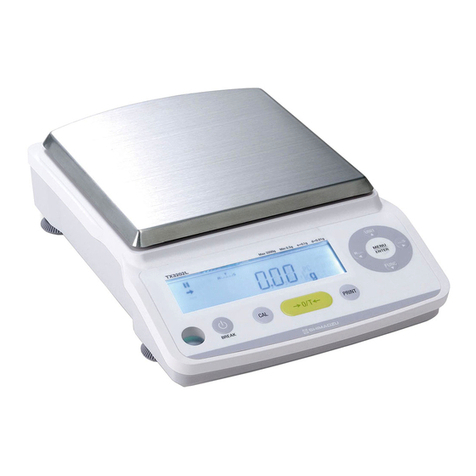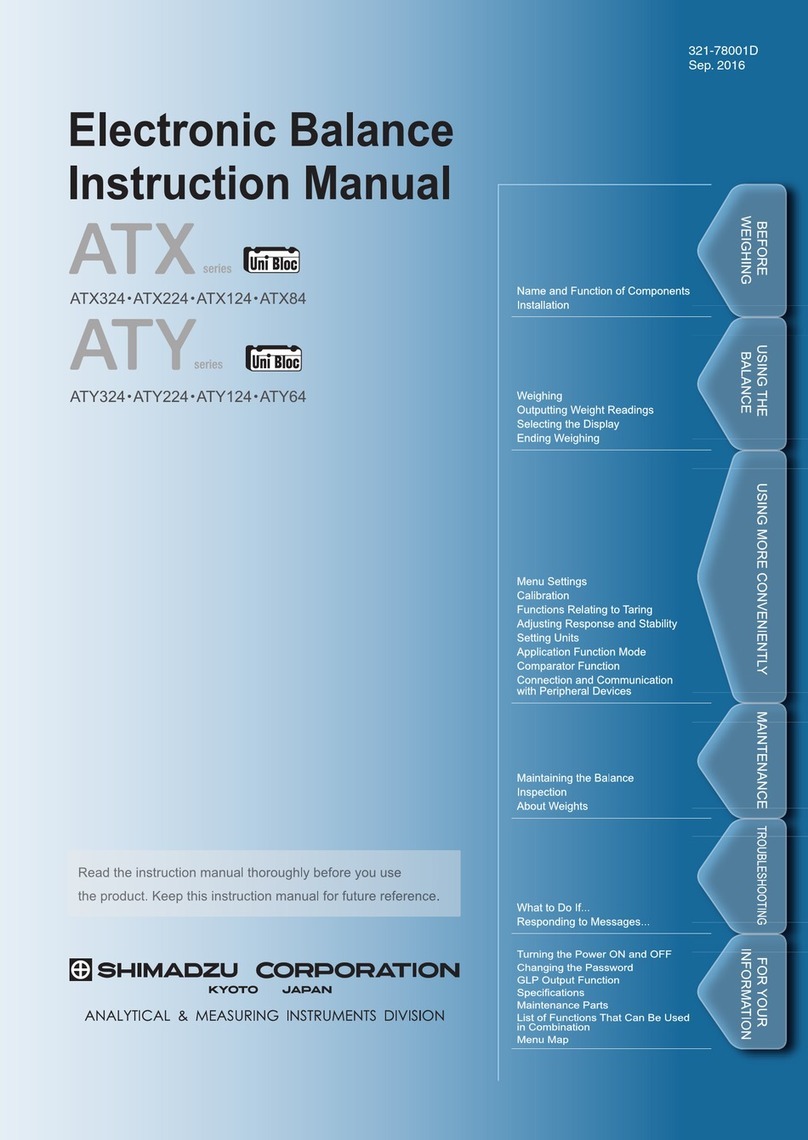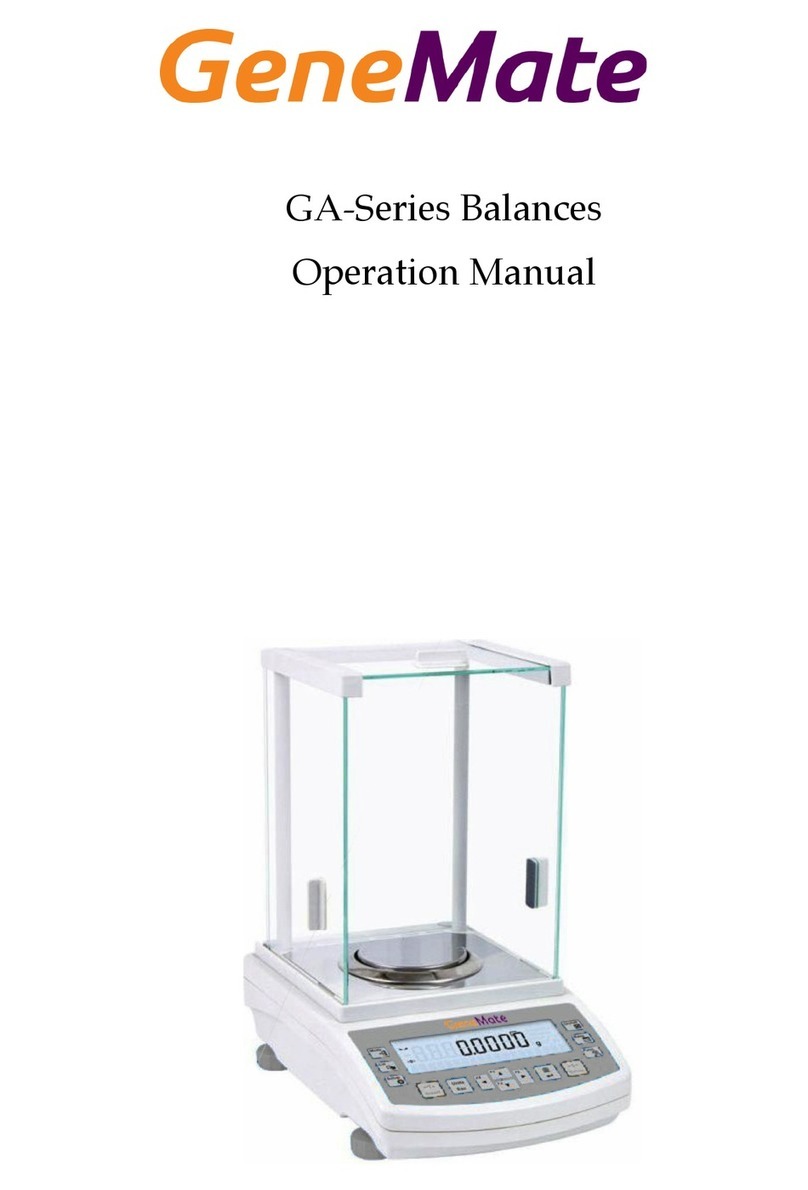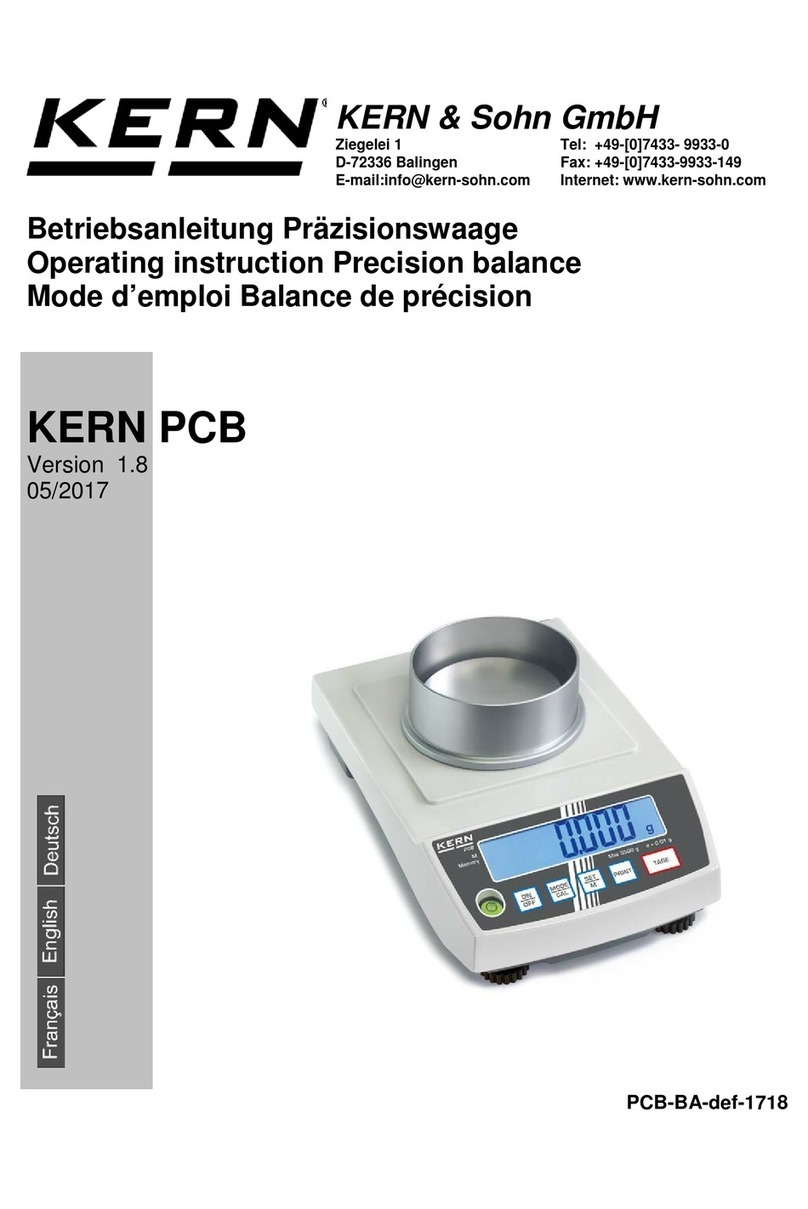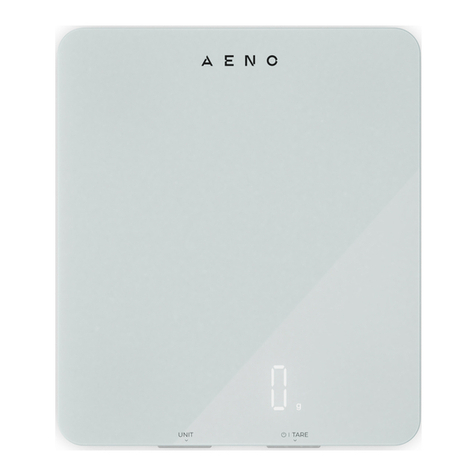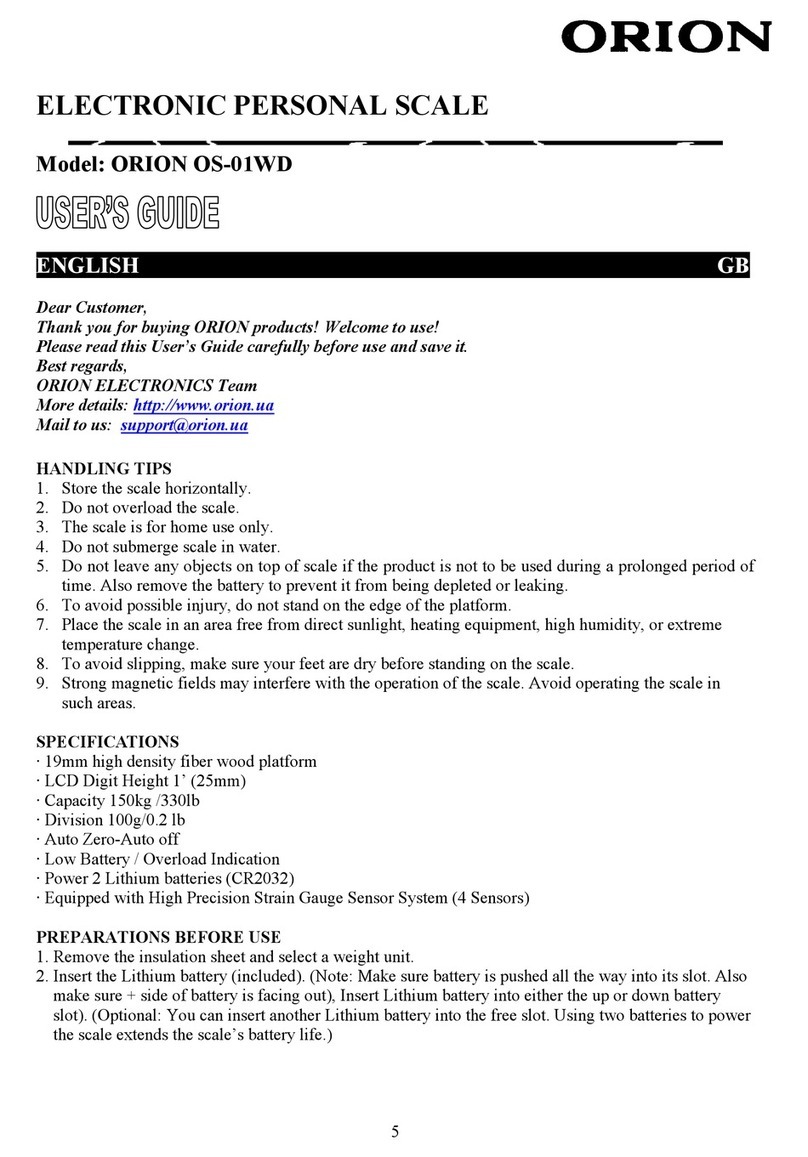Shimadzu UW620HV User manual

321-56829-21E
Oct. 2008
For Basic Operation
Electronic Balance
Instruction Manual
UW series
UX series
Read the instruction manual thoroughly before you use the product.
Keep this instruction manual for future reference.


- I -
For Basic Operation
Requests
• Provide this manual to the next user in the event that the instrument is transferred.
• To ensure safe operation, contact your Shimadzu Balance representative for installation,
adjustment, or reinstallation after moving the instrument to a different site.
Notices
• The content of this manual is subject, without notice, to modifications for the sake of improve-
ment.
• Every effort has been made to ensure that the content of this manual was correct at the time
of creation. However, in the event that any mistakes or omissions are discovered, it may not
be possible to correct them immediately.
• The copyright of this manual is owned by Shimadzu Corporation. Reproduction and duplica-
tion of whole or part of the content without permission of the company are strictly prohibited.
• "Microsoft", "Windows", "Windows Vista" and "Excel" are registered trademarks of Microsoft
Corporation of the U.S.A. in the United States and other countries. All other company names
and product names that appear in this manual are trademarks or registered trademarks of the
companies concerned. Note that ™ and ®indications are not used.
• The company names, organization names and product names in this manual are trademarks
or registered trademarks of the companies and organizations concerned.
• Shimadzu does not guarantee that the WindowsDirect communication function will operate
without problems on all PCs. Shimadzu will accept no responsibility for any trouble that arises
as a result of using this function. You are recommended to back up all important data and pro-
grams in advance.
© 2002-2008 Shimadzu Corporation. All rights reserved.
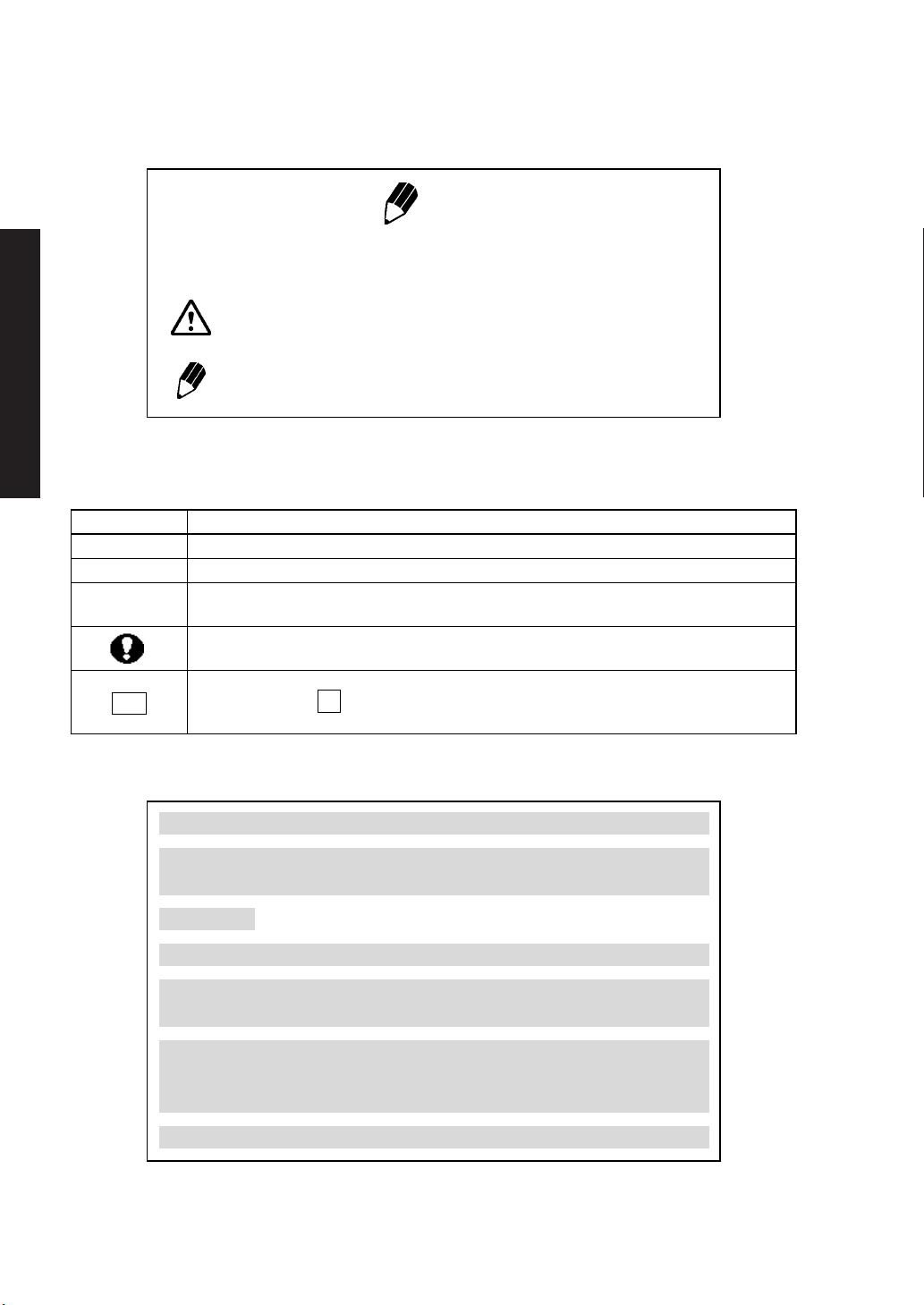
- II -
For Basic Operation
Other conventions used in this manual include:
Note
This instruction manual uses the following notation conventions to indicate
Safety Precautions and additional information.
Caution Indicates a potentially hazardous situation that may
result in injury to personnel or equipment damage.
Note Provides additional information needed to properly
use the balance.
Item Description
1, 2, 3 .... Indicates the step number in a procedure or a sequence of changes in the balance display.
[ ] key Indicates the operation key on the balance. See 2.2.
mass display Indicates that the balance is in the weighing mode and mass is displayed in one of the weigh-
ing units.
These sections include information to make using the balance more convenient.
Indicates the menu item to be selected.
The number in the is the number of the menu item on the Menu Map.
See 7.2 “Menu Map”.
Notes on the use of verified balances as legal measuring instruments
Important notes about the use of verified balances as legal measuring
instruments in the EU are highlighted with the shadow.
Examples:
Using a verified balance as a legal measuring instrument in the EU:
Not applicable to a verified balance as a legal measuring instrument
in the EU:
There are special requirements on using a verified balance as a legal mea-
suring instrument in the EU. With the verified balances, some of the func-
tions are either unavailable or restricted.
“EU” includes the signatories of the European Economic Area agreement.
No.
Notation Conventions
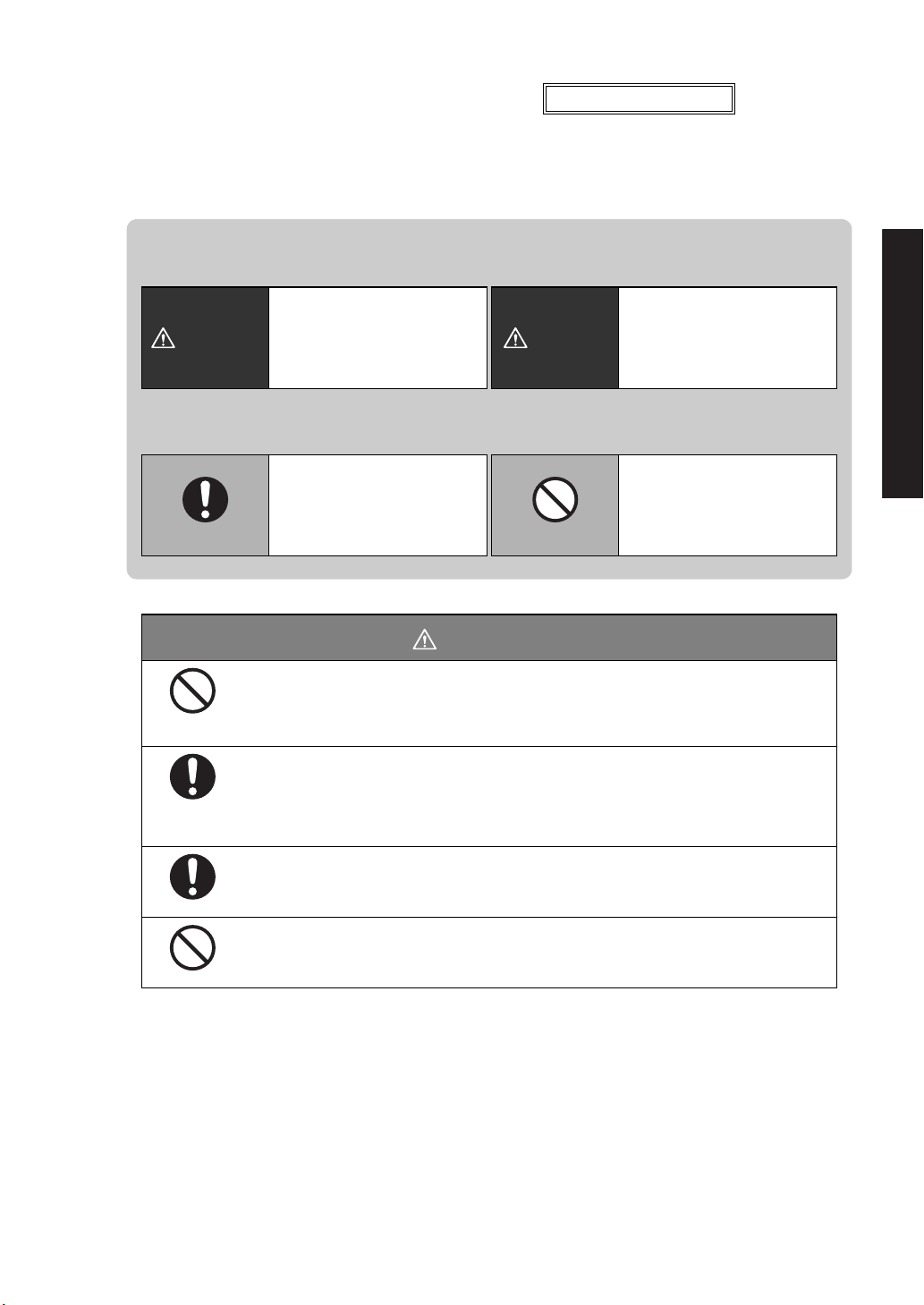
- III -
For Basic Operation
To ensure that you use the balance safely and correctly, read the following precautions carefully and
observe them.
WARNING
Never disassemble, modify or attempt to repair this product or any
accessory.
You could sustain an electric shock or the product could operate abnormally.
If you believe that the balance has failed, contact your Shimadzu representative.
Use the balance with the specified power supply and voltage.
Using the balance with an incorrect power supply or voltage will lead to fire or trouble
with the balance.
Note also that if the power supply or voltage is unstable or if the power supply capacity
is insufficient, it will not be possible to obtain satisfactory performance from the balance.
Use the correct weighing units.
Using incorrect weighing units can lead to accidents as a result of weighing errors.
Check that the weighing units are correct before starting weighing.
Do not use the balance outdoors or anywhere where it will be exposed to
water.
You could sustain an electric shock or the product could operate abnormally.
The levels of danger and damage that will arise if the balance is used incorrectly are classified and
indicated as shown below.
Precautions are classified and explained by using one of the symbols below, depending on the
nature of the precaution.
WARNING
Indicates a potentially
hazardous situation which,
if not avoided, could result in
serious injury or possibly death.
CAUTION
Indicates a potentially
hazardous situation which,
if not avoided, may result in
minor to moderate injury or
equipment damage.
Indicates an action that must be
performed.
Indicates an action that must
NOT be performed.
Instructions Prohibitions
Prohibitions
Instructions
Instructions
Prohibitions
Safety Precautions To be strictly observed
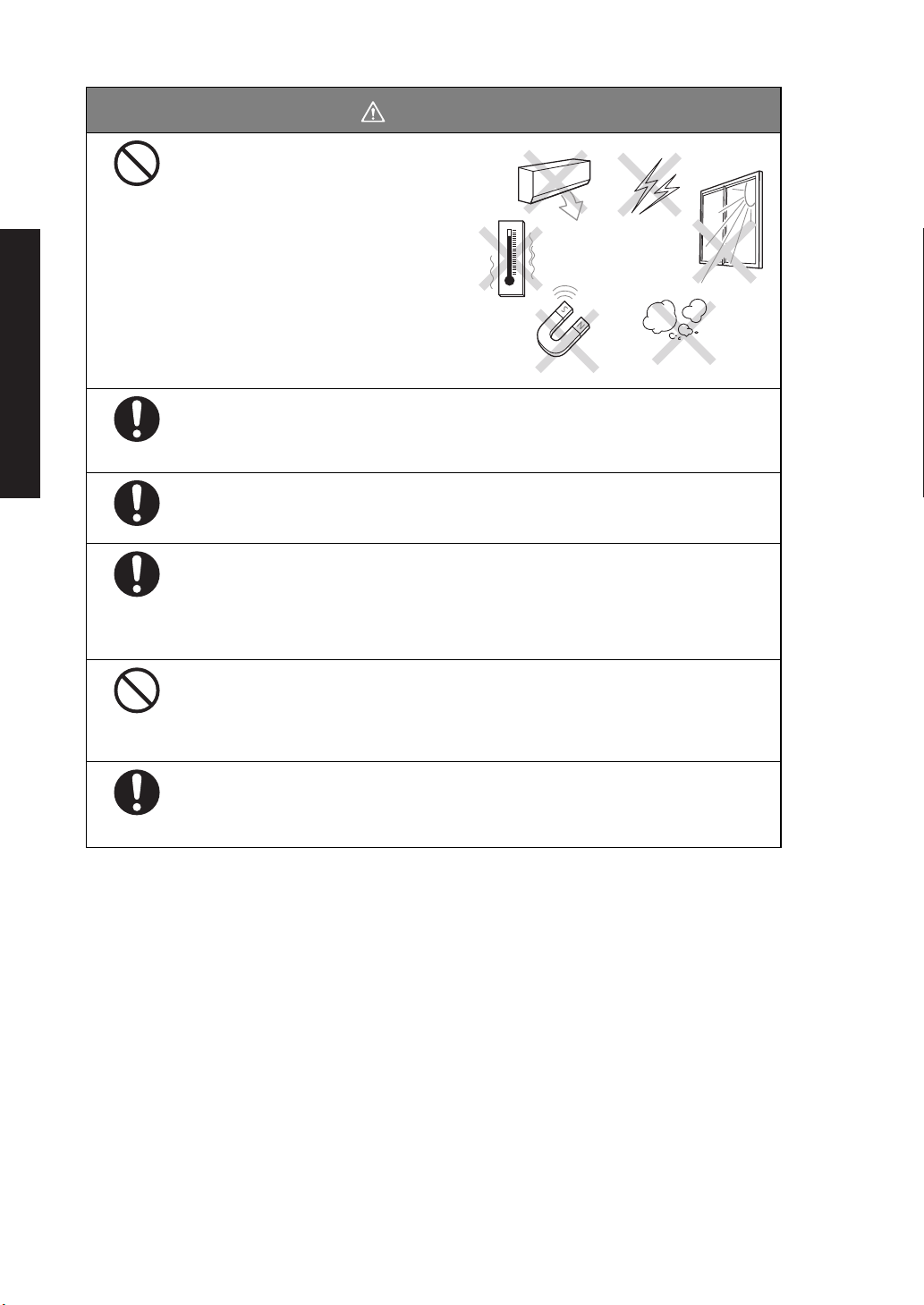
- IV -
For Basic Operation
CAUTION
Avoid locations where the balance
will be exposed to any of the
following.
This could cause accidents or poor
performance.
• Air flow from an air conditioner,
ventilator, door or window
• Extreme temperature changes
•Vibration
• Direct sunlight
• Corrosive or flammable gases
• Dust, electromagnetic waves or a
magnetic field
Install the balance on a strong and stable flat table or floor.
Placing the balance in an unstable site could lead to injury or trouble with the balance.
When selecting the installation site, take into account the combined weight of the
balance and the item to be weighed.
After a power outage, turn the power back ON.
When a power outage occurs, the power is shut off automatically. Therefore, begin
operation from 4.4 “Turning ON the Power” (^page 18) again.
Treat the balance with care and respect.
The balance is a precision instrument. Subjecting it to impacts could cause it to fail.
When moving the balance, remove pan and pan supporter. Grasp it firmly with both
hands to carry it.
If the balance has to be stored for a long time, store it in the packaging box in which it
was delivered.
Do not connect anything other than peripheral devices specified by
Shimadzu to the balance’s connector.
If you do, the balance may stop working normally.
In order to avoid trouble, always connect peripheral devices in accordance with the
directions in this manual.
If you detect anything abnormal (e.g. a burning smell) disconnect the AC
adapter immediately.
Continuing to use the balance with an abnormality could lead to fire or an electric
shock.
Prohibitions
Instructions
Instructions
Instructions
Prohibitions
Instructions

- V -
Declaration Of Conformity
Shimadzu Corporation declares that the following products:
UW Series and UX Series Electronic Balances
conform to the following directives.
Directives
EMC directive 89/336/EEC amended by 92/31/EEC, 93/68/EEC
EN55022: 1994 / A1: 1995 / A2: 1997 (Class B)
EN55024: 1998
EN61000-3-2: 1995 /A1: 1998 /A2: 1998, EN61000-3-3: 1995
Low Voltage directive 73/23/EEC amended by 93/68/EEC
EN60950: 1992 /A1: 1993 /A2: 1993
Weighing Instruments Department
Analytical & Measuring Instruments Division
SHIMADZU CORPORATION
1, Nishinokyo-Kuwabaracho
Nakagyo-ku, Kyoto-shi
604-8511 JAPAN
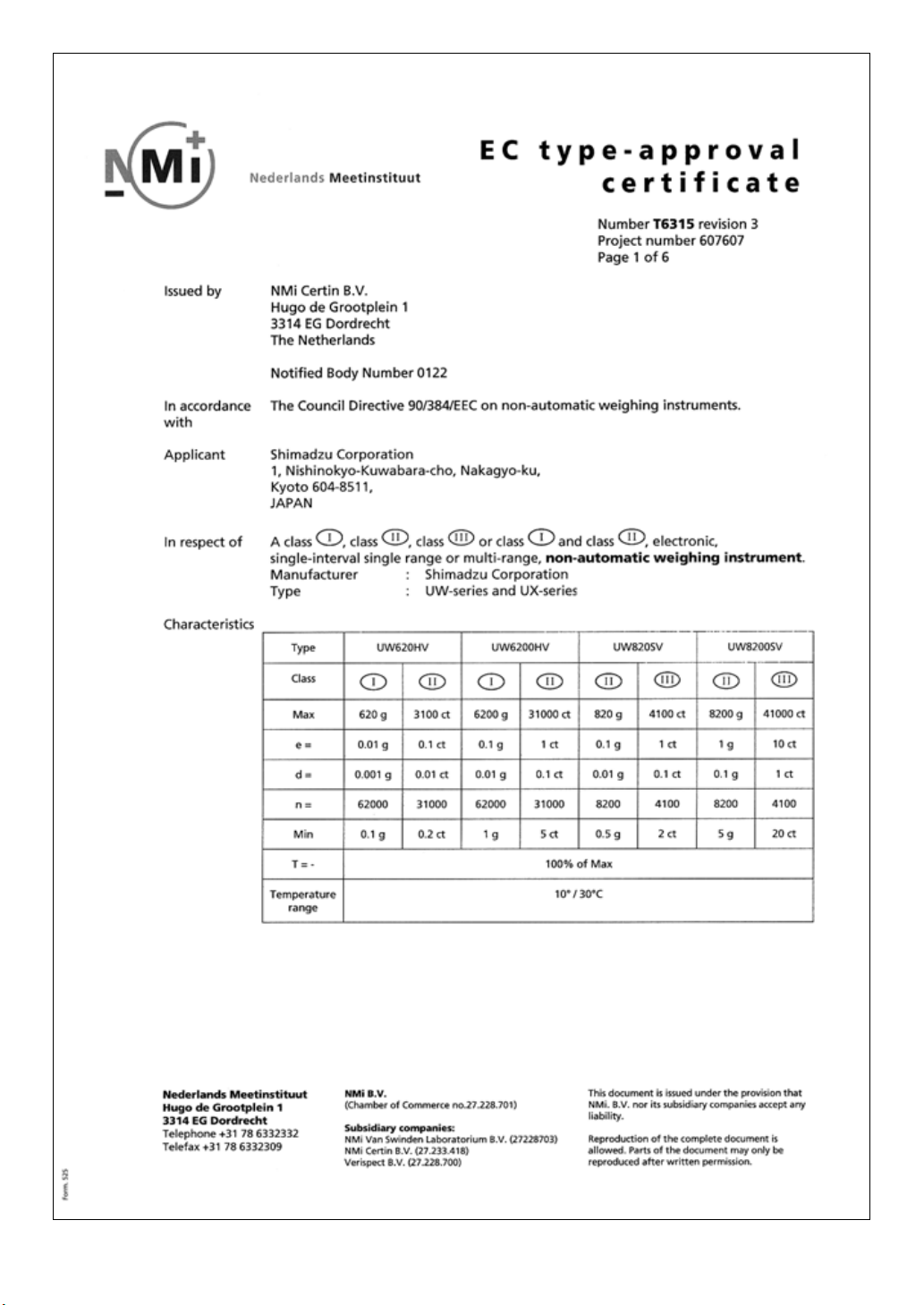
- VI -
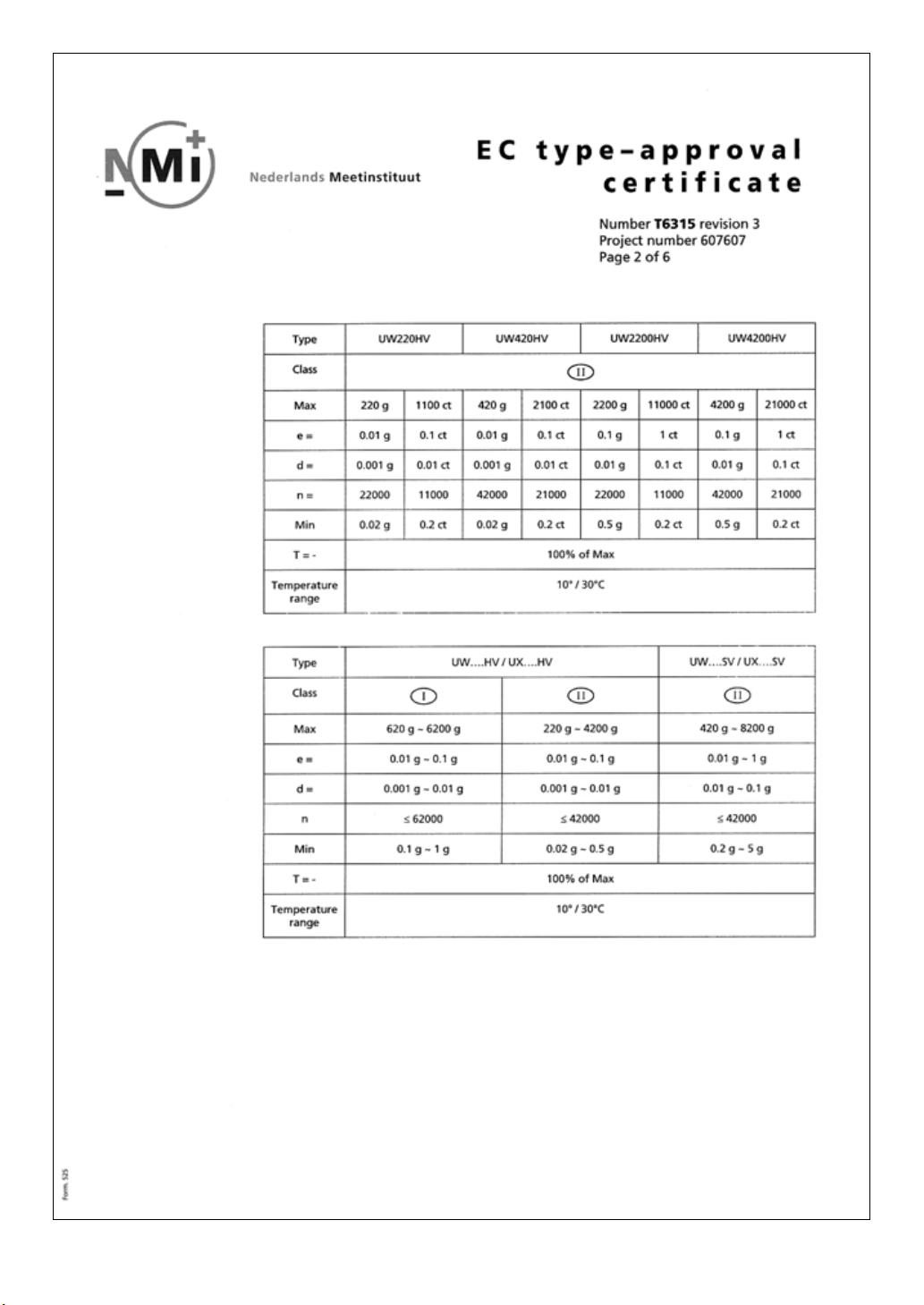
- VII -
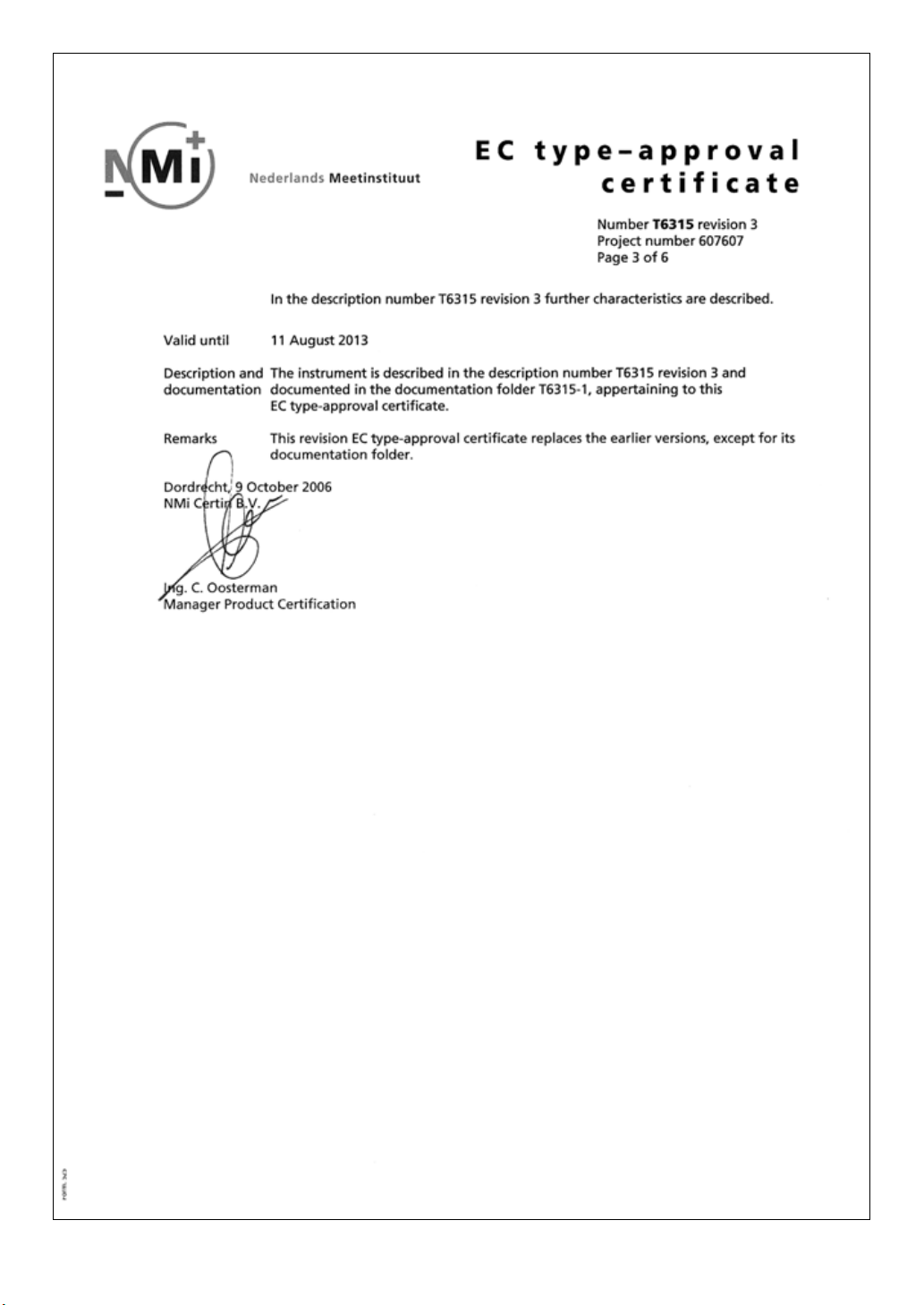
- VIII -

- IX -
21 CFR Part 11
21 CFR Part 11, Electronic Records, Electronic Signatures, Final
Rule (often referred to as Part 11) is the United States Food and
Drug Administration (FDA) regulation affecting computer resources
and electronic records that are used for any document that is
required to be kept and maintained by FDA regulations.
Requirements concerning computer resources security are key ele-
ments in Part 11.
The controls implemented as a result of security related require-
ments are intended to result in trusted records.
Shimadzu CLASS-Balance Agent
Shimadzu provides a means for compliance with 21 CFR Part 11
with Shimadzu CLASS-Balance Agent software, part of a compre-
hensive laboratory data management system, Shimadzu CLASS
Agent.
Ask your Shimadzu representative about it.
Shimadzu WindowsDirect
When Shimadzu balances are integrated with laboratory software by
means of our WindowsDirect function, no communication software is
required or used.
The Shimadzu balance functions as a primary device in the system,
just as a keyboard, mouse or other data entry hardware does.
For this reason, system validation and compliance may be greatly
simplified with the use of Shimadzu balances.
Two-way Communication
Shimadzu balances have always been computer friendly and they
can be set up for bi-directional communication as part of a fully auto-
mated production system or LIMS.
This manual includes the command codes and information needed
by programmers to integrate Shimadzu balances with their software.
Shimadzu Balances and 21 CFR Part 11

- X -
Action for Environment (WEEE)
To all user of Shimadzu equipment in the European Union:
Equipment marked with this symbol indicates that it was sold on or after 13th August 2005,
which means it should not be disposed of with general household waste. Note that our equip-
ment is for industrial/professional use only.
Contact Shimadzu service representative when the equipment has
reached the end of its life.
They will advise you regarding the equipment take-back.
With your co-operation we are aiming to reduce contamination from
waste electronic and electrical equipment and preserve natural
resource through re-use and recycling.
Do not hesitate to ask Shimadzu service representative, if you require
further information.
WEEE Mark

- i -
1. Introduction ........................................................................................................... 1
2. Name and Function of Components ......................................................... 2
2.1 Components ...................................................................................................... 2
2.2 Key Panel and Operation ................................................................................... 4
2.3 Balance Display and Function ............................................................................ 5
3. Specifications ....................................................................................................... 6
4. Installation ............................................................................................................. 8
4.1 Choosing the Installation Site ............................................................................. 8
4.2 Unpacking and Delivery Inspection ..................................................................... 10
4.3 Installation ......................................................................................................... 13
4.4 Turning ON the Power ....................................................................................... 18
4.5 Span Calibration ............................................................................................... 19
5. Basic Operation ................................................................................................... 22
5.1 Weighing ........................................................................................................... 22
5.2 Changing the Unit Display .................................................................................. 23
6. WindowsDirect Function ................................................................................ 24
6.1 Introduction: Experience it! ................................................................................. 24
6.2 Set Up WindowsDirect ....................................................................................... 24
6.2.1 Setting Up the Balance ........................................................................... 24
6.2.2 Cable Connection .................................................................................. 25
6.2.3 Setting Up the Computer ........................................................................ 25
6.2.4 Start and Checking Operation ................................................................. 27
6.3 Troubleshooting the WindowsDirect Communication Function ............................. 28
7. Menu Item Selection ......................................................................................... 30
7.1 What is the Menu? ............................................................................................. 30
7.2 Menu Map ......................................................................................................... 30
7.3 Menu Item Selection Procedure .......................................................................... 31
7.4 Setting Numeric Values ...................................................................................... 33
7.5 Related Useful Functions ................................................................................... 34
7.5.1 Last Menu Recall ................................................................................... 34
7.5.2 Returning to the Default Settings (menu reset) ........................................ 34
7.5.3 Menu Lock ............................................................................................. 35
Contents

- ii -
Contents
8. Built-in Clock Set-up .......................................................................................... 36
8.1 Date ................................................................................................................... 36
8.2 Date Output Style ............................................................................................... 36
8.3 Time ................................................................................................................... 37
8.4 Setting Display During Stand-by .......................................................................... 37
9. Display Selection ................................................................................................. 38
9.1 Bar graph display ................................................................................................ 38
9.2 Changing the Minimum Display Digit (10d:1d)* .................................................... 38
10. Calibration ........................................................................................................... 39
10.1 What is calibration? ............................................................................................ 39
10.2 Calibration Execution ......................................................................................... 40
10.2.1 Span Calibration Using the Built-in Weight (UW Series Only) ................... 40
10.2.2 Calibration Check Using the Built-in Weight (UW Series Only) .................. 41
10.2.3 Span Calibration Using External Weights* ............................................... 42
10.2.4 Calibration Check Using External Weights* .............................................. 43
10.3 Calibration Setting .............................................................................................. 44
10.3.1 Selecting the Calibration Type ................................................................. 44
10.3.2 PSC Fully-automatic Calibration (UW series only) .................................... 44
10.3.3 Clock-CAL Fully-automatic Calibration (UW series only) ........................... 45
10.3.4 PCAL: Calibration of the Built-in Weight (UW series only)* ....................... 46
10.3.5 PCAL Password Setting (UW series only)* .............................................. 47
10.4 For GLP/GMP/ISO Conformance ........................................................................ 48
10.4.1 Calibration Report Setting ....................................................................... 48
10.4.2 Balance ID Setting .................................................................................. 48
11. Environment ....................................................................................................... 49
11.1 Overview ............................................................................................................ 49
11.2 Stability and Response (Averaging) ..................................................................... 49
11.3 Stability Detection and Settings ........................................................................... 50
11.3.1 Stability Detection Band .......................................................................... 51
11.3.2 Timing of Stability Mark Illumination and Data Output ............................... 52
11.4 Tracking ............................................................................................................. 52
12. Units ....................................................................................................................... 53
12.1 Unit Display Set-up ............................................................................................ 53
12.2 Percentage (%) Conversion ................................................................................ 54
*Not applicable to a verified balance as a legal measuring instrument in the EU

- iii -
Contents
13. Enhancing Productivity ............................................................................... 55
13.1 Checkweighing and Target Display ..................................................................... 55
13.1.1 Checkweighing (Comparator) Display Type 1 .......................................... 56
13.1.2 Checkweighing (Comparator) Display Type 2 .......................................... 56
13.1.3 Target Mode .......................................................................................... 57
13.2 Piece Counting (PCS) ........................................................................................ 58
13.3 Auto Print .......................................................................................................... 59
13.4 Auto Zero* ......................................................................................................... 61
13.5 Zero Range ....................................................................................................... 62
13.6 Taring/Printing at Stability* ................................................................................. 63
13.7 Pretaring Value* ................................................................................................ 64
14. Application Functions .................................................................................. 65
14.1 Solid Specific Gravity Measurement ................................................................... 65
14.2 Liquid Density Measurement .............................................................................. 67
14.3 Peak Hold* ........................................................................................................ 69
14.4 Interval Timer* ................................................................................................... 71
14.5 Add-on Mode ..................................................................................................... 72
14.6 Animal Weighing* .............................................................................................. 74
14.7 Formulation Mode .............................................................................................. 77
15. Connecting Peripheral Instruments ...................................................... 79
15.1 Electronic Printer ............................................................................................... 79
15.2 Personal Computer - RS-232C - ......................................................................... 80
15.2.1 Connecting the Cable ............................................................................ 80
15.2.2 Data Format ........................................................................................... 81
15.2.3 Using Command Codes ......................................................................... 83
15.2.4 Multi-Connection Mode .......................................................................... 88
15.3 Communication Setting ...................................................................................... 91
15.3.1 Overview ............................................................................................... 91
15.3.2 Handshaking .......................................................................................... 91
15.3.3 Format ................................................................................................... 92
15.3.4 Communication Speed ........................................................................... 92
15.3.5 Parity / Bit Length ................................................................................... 92
15.3.6 Stop Bit .................................................................................................. 92
15.3.7 Delimiter ................................................................................................ 93
15.4 Decimal Point Symbol in Output Data ................................................................. 93
16. Maintenance and Transportation ........................................................... 94
16.1 Maintenance ...................................................................................................... 94
16.2 Moving the Balance ........................................................................................... 94
*Not applicable to a verified balance as a legal measuring instrument in the EU

- iv -
Contents
17. Troubleshooting ............................................................................................... 95
17.1 General Display .................................................................................................. 95
17.2 Error Display ...................................................................................................... 96
17.3 Troubleshooting .................................................................................................. 97
17.4 LCD (Liquid Crystal Display) Check ..................................................................... 97
Appendices ..................................................................................................................... 98
A-1. Menu Map .......................................................................................................... 98
A-2. Standard Accessories and Maintenance Parts List ............................................... 103
A-3. Optional Accessories List ................................................................................... 104
A-4. Specifications of Connectors ............................................................................... 105
A-5. Table of Unit Conversion Constants .................................................................... 106
A-6. Performance Checks .......................................................................................... 107
A-7. Below-Weigh Hook Dimensions .......................................................................... 108
A-8. Index .................................................................................................................. 109

1
1. Introduction
For Basic Operation
1. Introduction
Shimadzu UW/UX series of toploading balances are a product of our 80 year history of developing and
manufacturing weighing instruments.
Shimadzu UW/UX series of toploading balances utilize the patented Shimadzu UniBloc sensor, intro-
duced in 1989, to achieve high performance, fast response, and durability. Available features include
multiple units of measure, piece counting, checkweighing functions, auto print, and GLP/GMP/ISO out-
put including date and time data from a built-in clock.
The new series also features Shimadzu’s WindowsDirect communication, requiring no software instal-
lation to quickly integrate balances with lab or business software. This function eliminates data input
errors and offers extensive flexibility for application development without compromising compliance or
data security.
The UW series balance incorporates a motor-driven built-in calibration weight that can automatically
calibrate sensitivity without the use of external weights.
Read this manual carefully before using this instrument and keep it with the balance for future refer-
ence.
This manual refers to the different types of UW and UX series (UW/UX series) balances as follows:
H type: UW/UX H
S type: UW/UX S
Where: represents the figure indicating the capacity, H indicates high resolution and
S indicates standard resolution.
Suffix “V” is added for models with EC Type Approval.
The type of balance is classified as “large pan” or “small pan” depending on the capacity. The small
pan models with minimum display of 0.001g come with a standard windbreak. Accordingly, the models
are classified into the following three groups in “4. Installation”.
a. Large pan models: Capacity 2200g or higher
b. Small pan models: Capacity 820g or lower (minimum display 0.01g)
c. Small pan models: Capacity 820g or lower (minimum display 0.001g, windbreak standard)
For information on the following points, please contact your Shimadzu Balance representative.
• Product warranty
• After service

2
2. Name and Function of Components
For Basic Operation
2. Name and Function of Components
2.1 Components
a. Large pan model
b. Small pan model (minimum display 0.01g)
Pan
(Supports the object to be weighed)
Label
(Shows model name. "Max", "Min", "e" and "d"
are indications required by legal metrology,
which do not restrict the weighing range
in general use.)
Main body
Display panel
(Shows weighed result, information on
programming function, indicates current
setting, working function, necessary
operation, and error message)
Operation keys
(Used to tare, execute calibration
and functions, program functions,
input numerical values)
Level screws
(Adjust to level the balance)
Pan
(Supports the object to be weighed)
Label
(Shows model name. "Max", "Min", "e" and "d"
are indications required by legal metrology,
which do not restrict the weighing range
in general use.)
Main body
Display panel
(Shows weighed result, information on
programming function, indicates current
setting, working function, necessary
operation, and error message)
Operation keys
(Used to tare, execute calibration
and functions, program functions,
input numerical values)
Level screws
(Adjust to level the balance)

3
2. Name and Function of Components
For Basic Operation
c. Small pan model (minimum display 0.001g, windbreak standard)
a, b, c. common
Windbreak set
(Included with models with
minimum display of 0.001g.
Prevents possible affect by air flow)
Pan
(Supports the object to be weighed)
Label
(Shows model name.
"Max", "Min", "e" and "d"
are indications required by
legal metrology, which do not
restrict the weighing range
in general use.)
Main body
Display panel
(Shows weighed result, information on
programming function, indicates current
setting, working function, necessary
operation, and error message)
Operation keys
(Used to tare, execute calibration
and functions, program functions,
input numerical values)
Level screws
(Adjust to level the balance)
Below-weigh hook cap
RS-232C
Connector
DATA I/O
Connector
DC IN
Connecto
r
AUX
Connector
KEY Connector
Theft preventing ring
(Connectors on the back)
Below-weigh hook cap
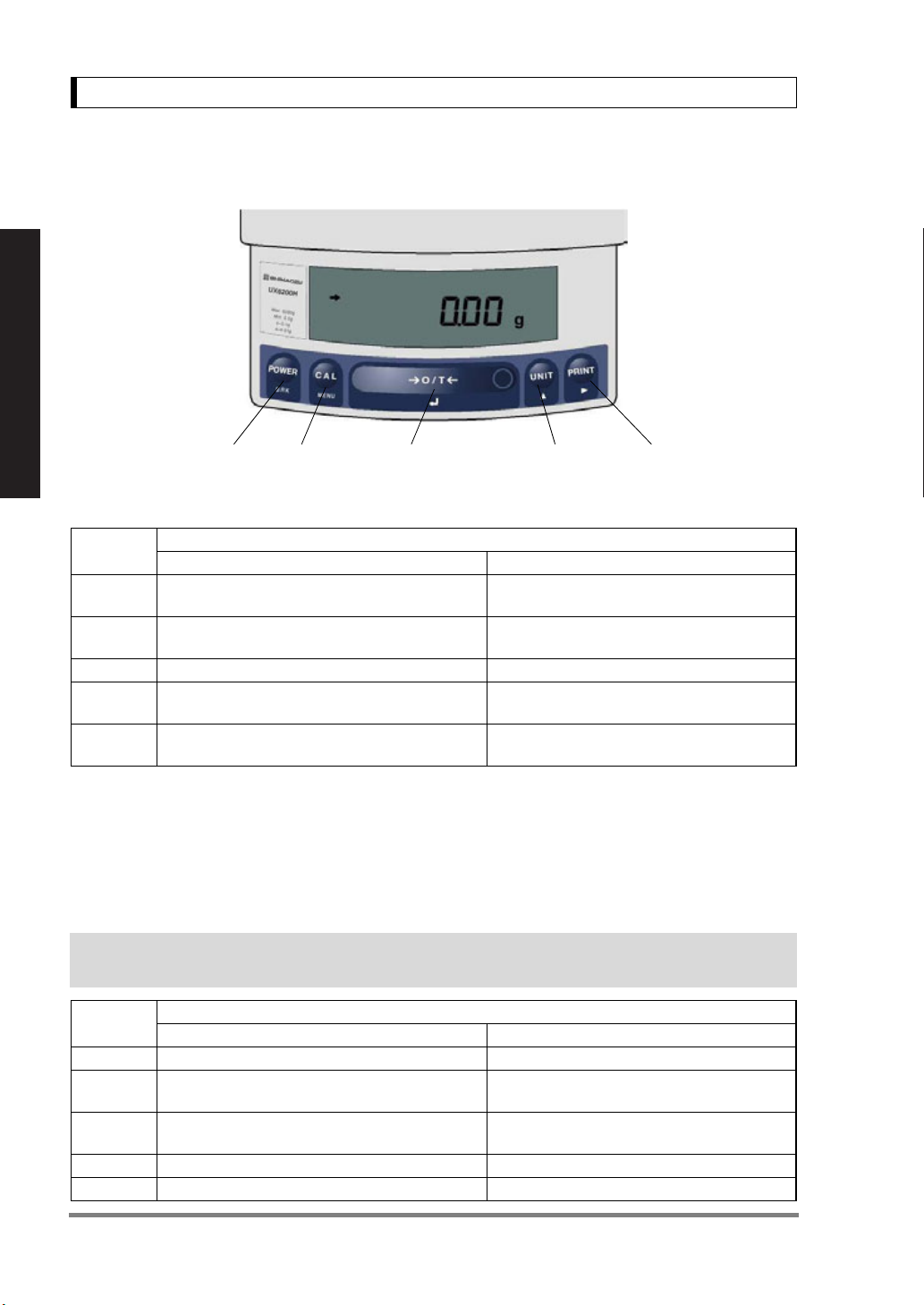
4
2. Name and Function of Components
For Basic Operation
2.2 Key Panel and Operation
Functions of the keys
*1 This key is used to set values when percent (%), number (PCS), solid specific gravity (Td), or liquid specific
gravity (d) are displayed.
*2 When a Pretare value is set, zero is not displayed and [-Pretare value] is displayed. (*7)
*3 Units other than “g” must be set up before they can be used for measurement. Only gram (g), percent (%), and
piece counting (PCS) are set-up before shipment. To set up other units or specific gravity measurement, refer
to section 12., or 14.1, 14.2.
*4 When the unit is set to 10d, the resolution of the minimum display is decreased by one decimal place.
*5 In Pouring mode (See 11.2), the right-most part of [O/T] key marked with a circle functions as the switch for
environmental condition setting. Otherwise this part functions the same way as the other parts of [O/T] key.
*6 Either “Taring” (at a weight exceeding 2.0% of the capacity) or “Zeroing” ( at a weight within 2.0% of the capac-
ity) takes place with a verified balance as a legal measuring instrument in the EU.
*7 Not applicable to a verified balance as a legal measuring instrument in the EU.
Key During Weighing
Press Once and Release Press and Hold for About 3 Seconds
[POWER] Switches between the operation and standby
modes.
Exits the application function and returns to
the mass display.
[CAL] Enters span calibration or menu item selection.
(*1)
Displays the last menu item that was set.
(Last menu recall)
[O/T] Tares the balance. (Displays zero.) (*2) (*5) (*6) Displays the Pretare value.(*7)
[UNIT] Changes the weighing unit or selects specific
gravity measurement. (*3)
Switches between the 1d and 10d display. (*4)
(*7)
[PRINT] Sends the displayed value to a peripheral device. Sends the date and time to a peripheral
device.
Key During Menu Item Selection
Press Once and Release Press and Hold for About 3 Seconds
[POWER] Returns to the previous menu level Returns to the mass display.
[CAL] Moves to the next menu item. Displays the last menu item that was set.
(Last Menu Recall)
[O/T] Selects or sets the currently displayed menu item,
or enter into the displayed menu. No operation.
[UNIT] Increases the numeric value of the blinking digit by 1. No operation.
[PRINT] Moves to the next digit during numeric value entry. No operation.
[POWER] key [CAL] key [O/T] key [UNIT] key [PRINT] key
This manual suits for next models
25
Table of contents
Other Shimadzu Scale manuals

Shimadzu
Shimadzu AUW220D User manual

Shimadzu
Shimadzu UPX Series User manual

Shimadzu
Shimadzu ELB Series User manual

Shimadzu
Shimadzu TW223L User manual

Shimadzu
Shimadzu ATX224 User manual
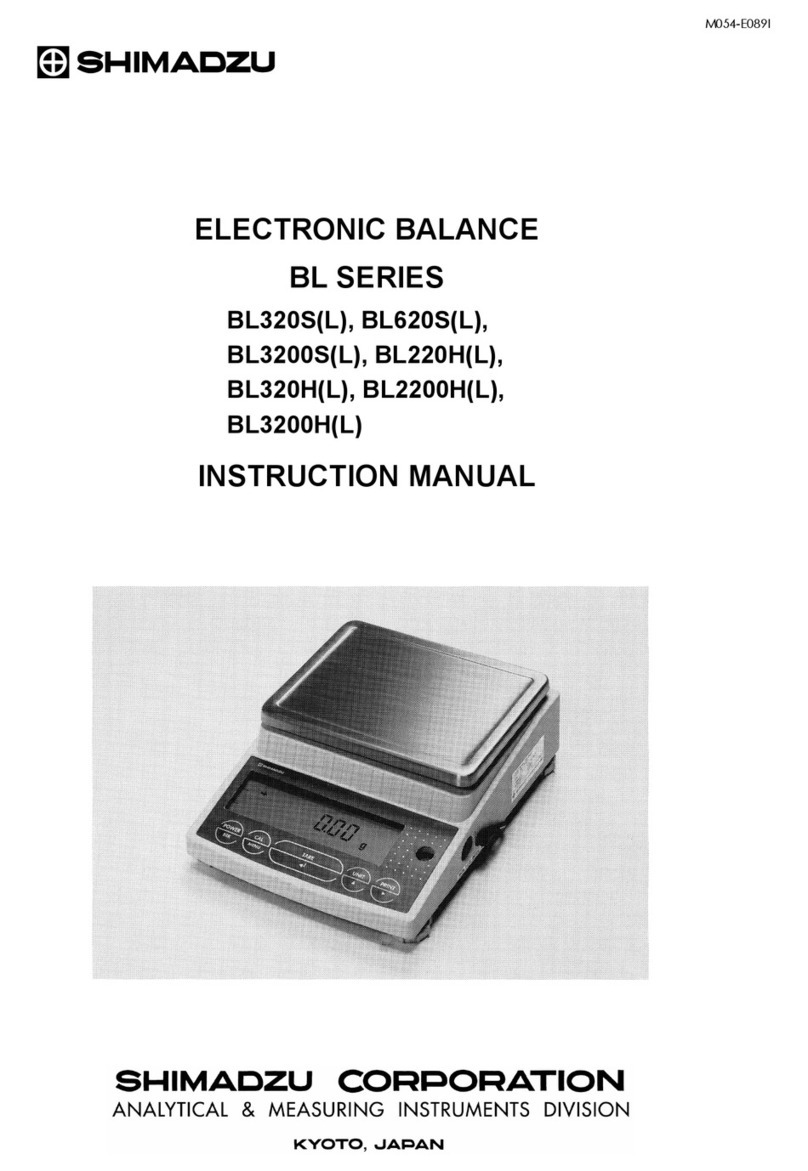
Shimadzu
Shimadzu BL3200H User manual

Shimadzu
Shimadzu AW Series User manual

Shimadzu
Shimadzu UW220H User manual

Shimadzu
Shimadzu ELB120 User manual

Shimadzu
Shimadzu BX32KS User manual