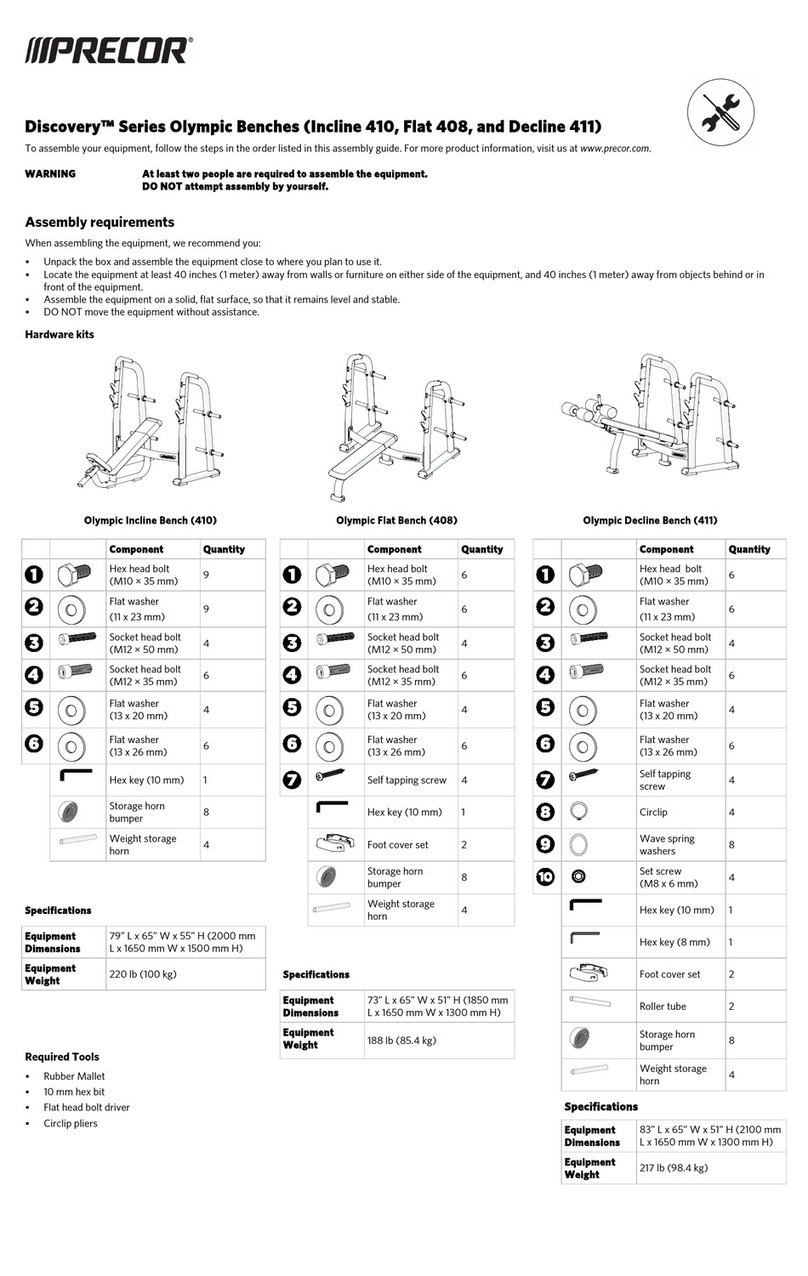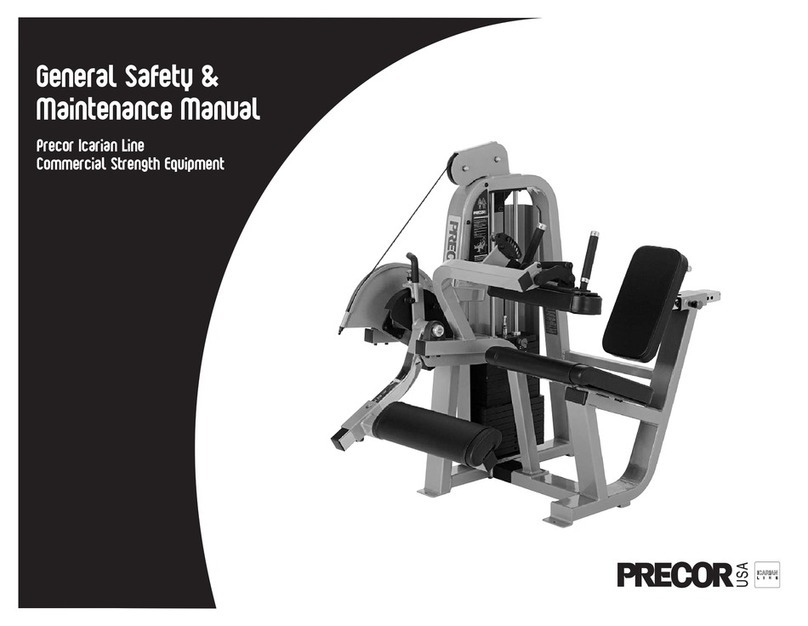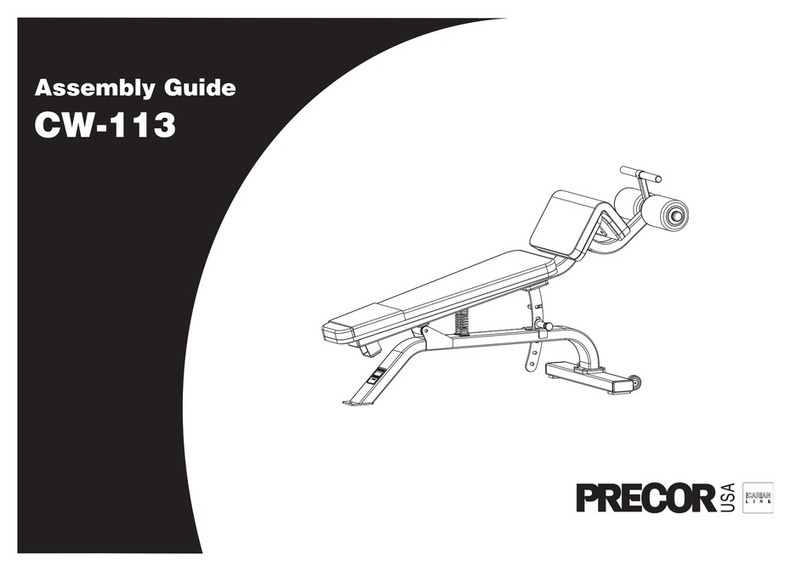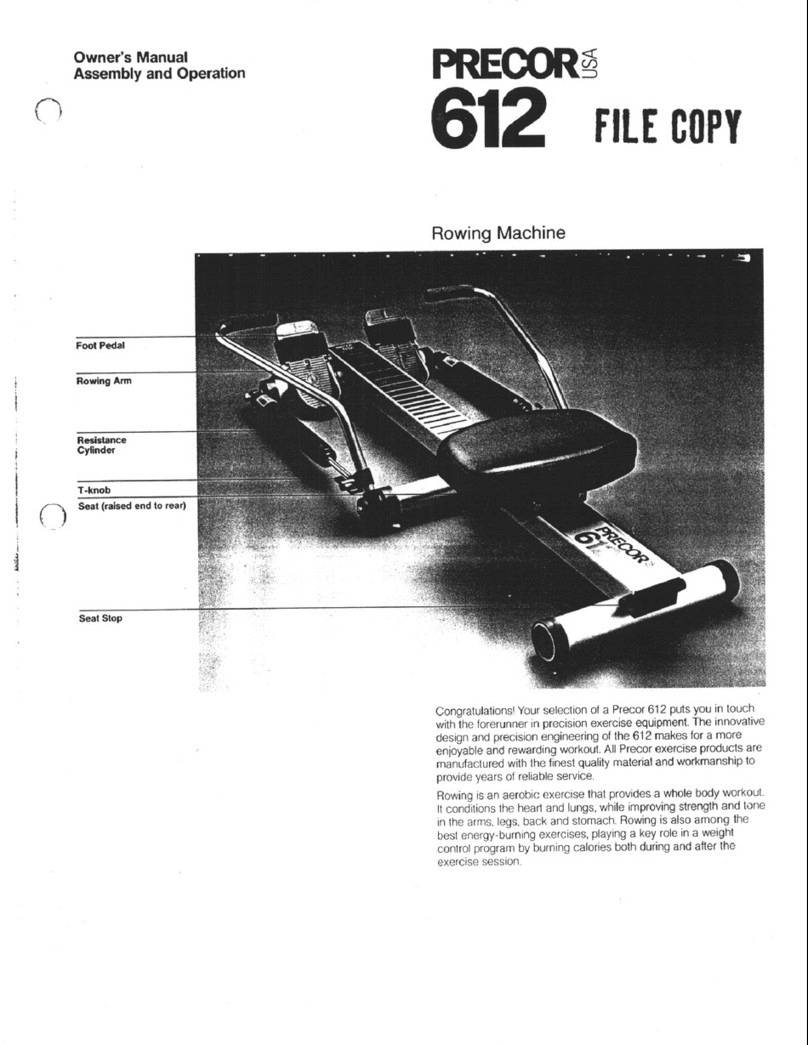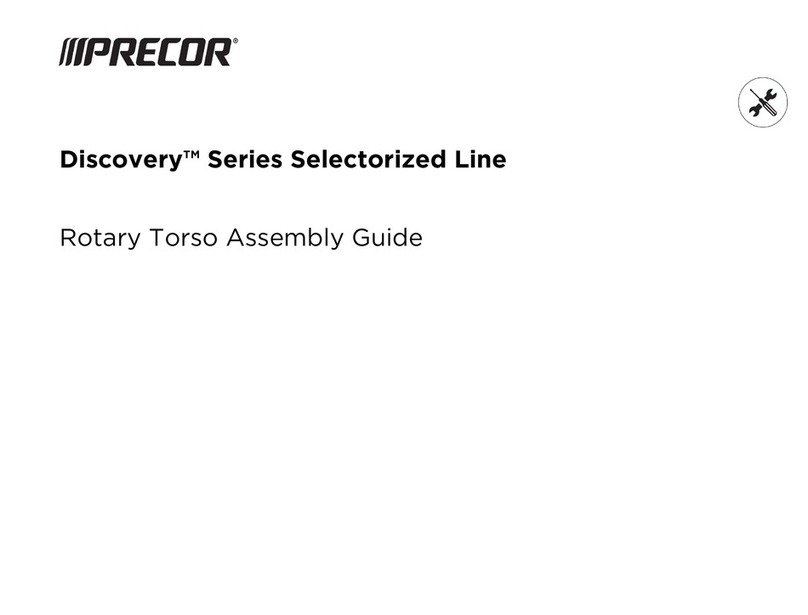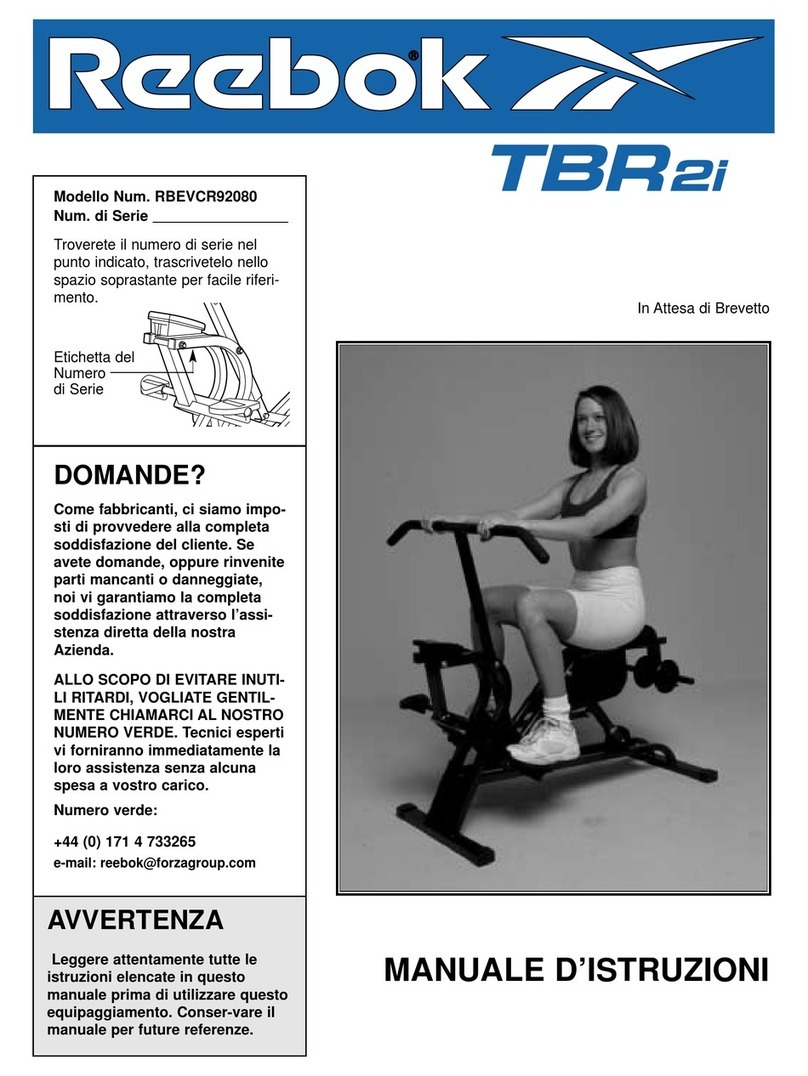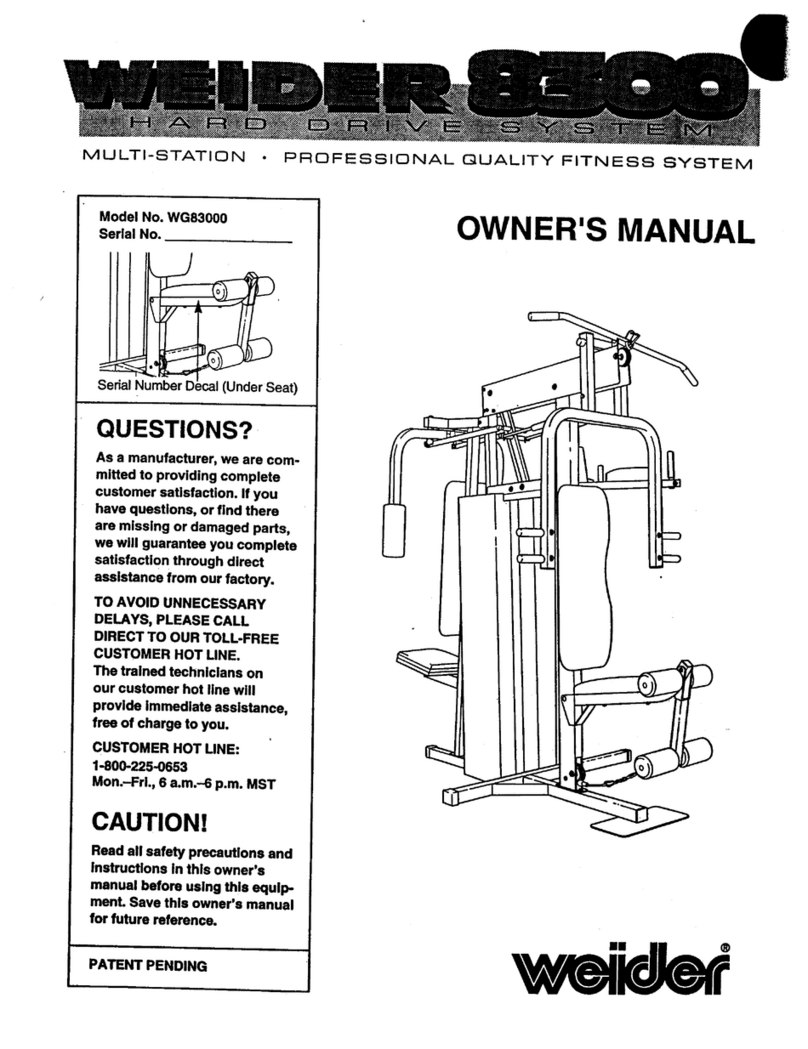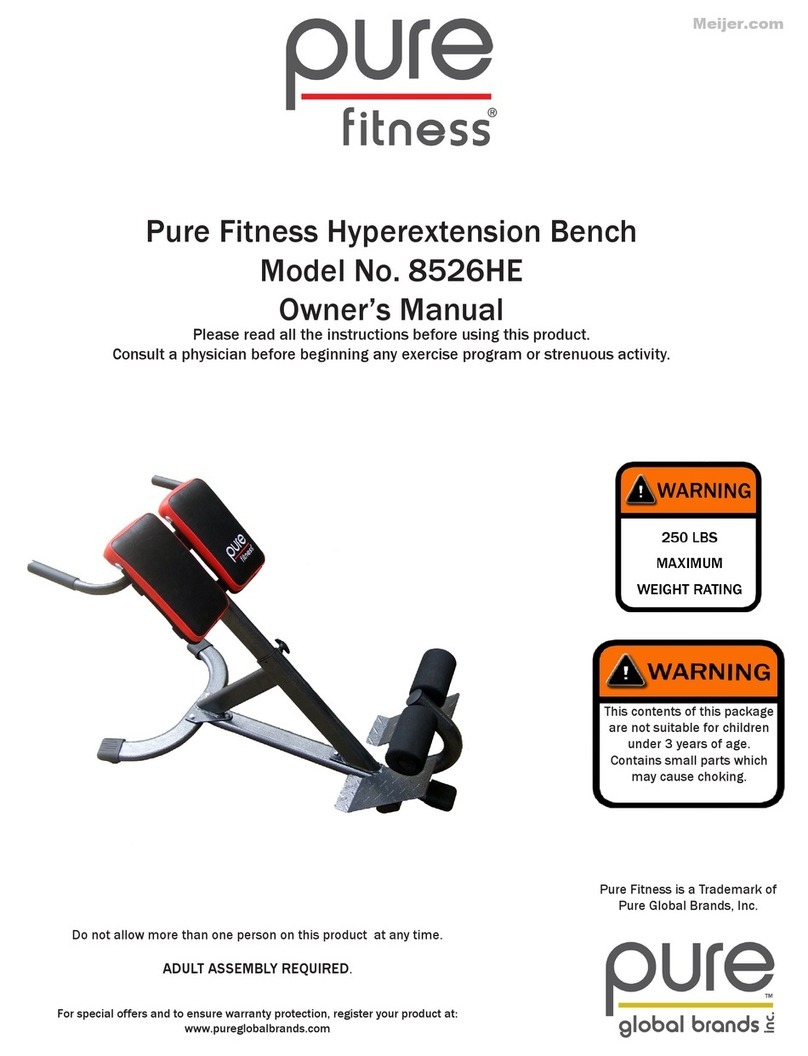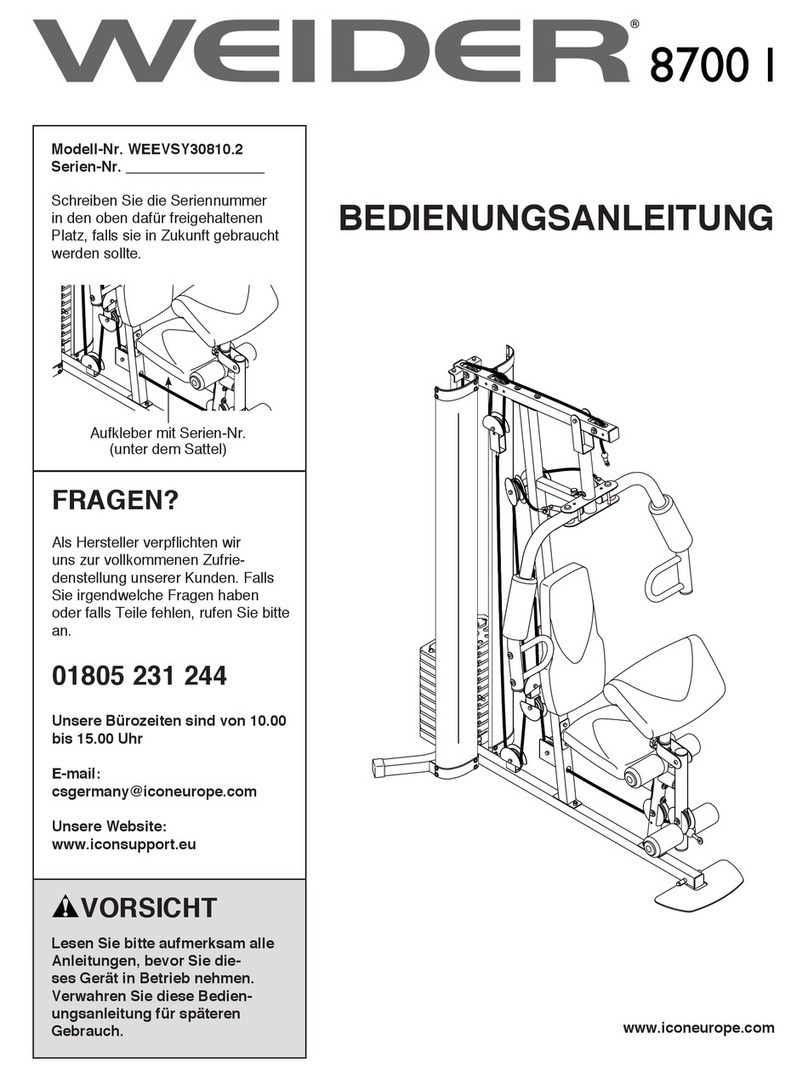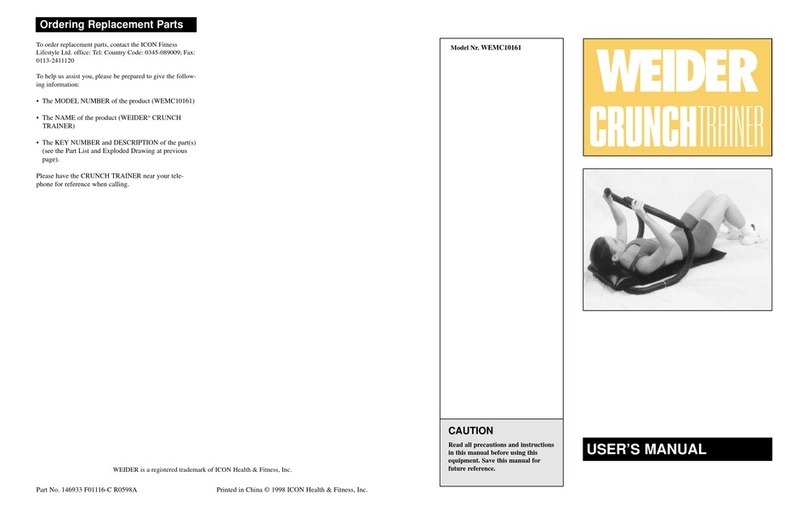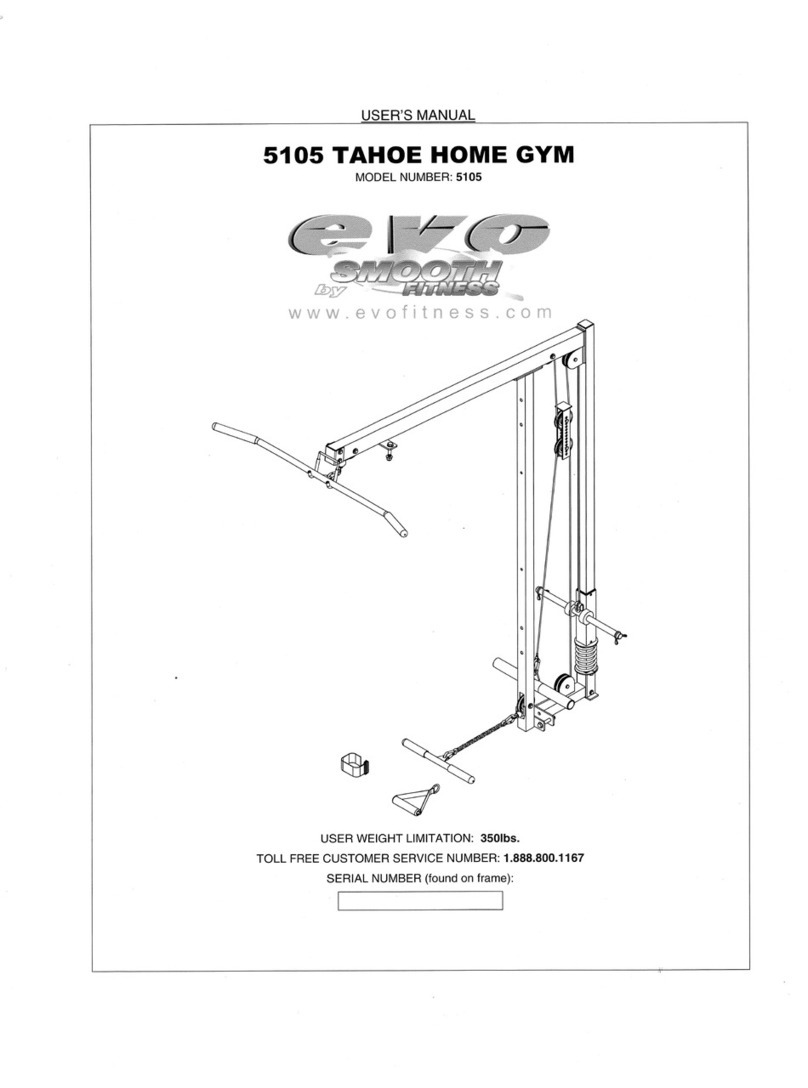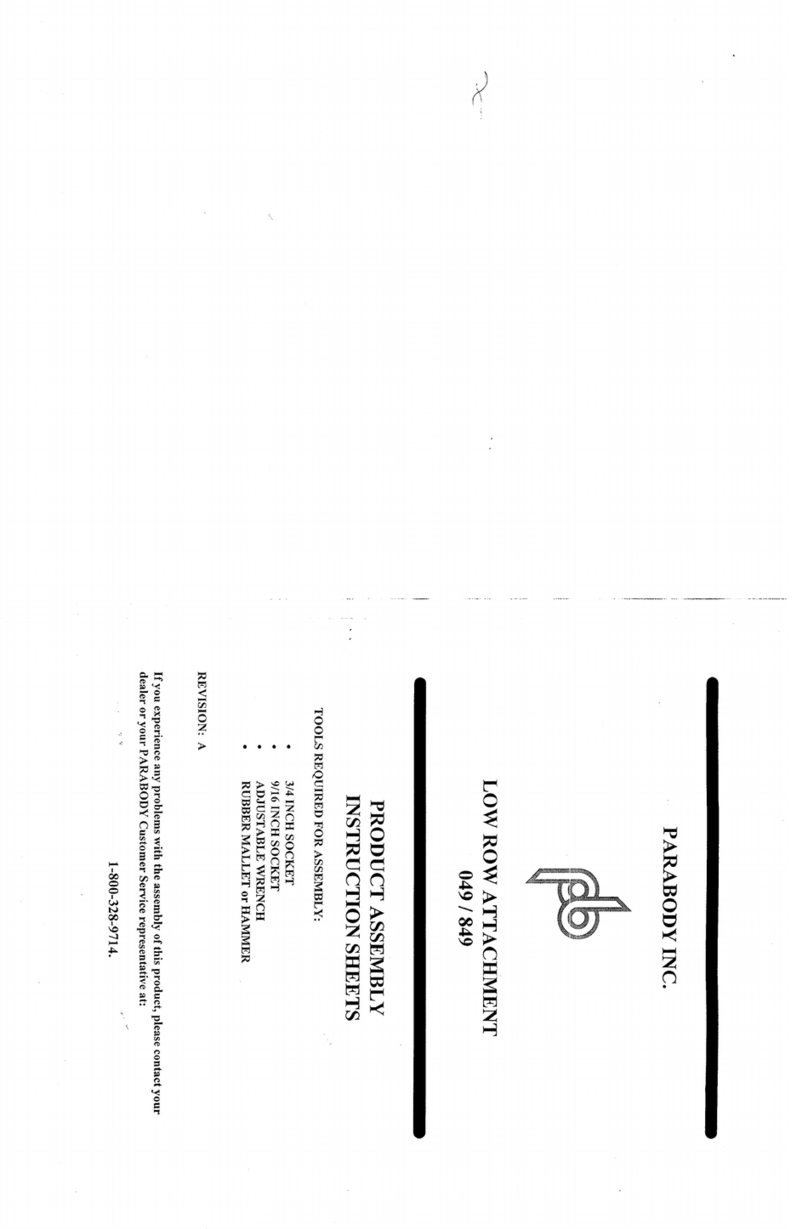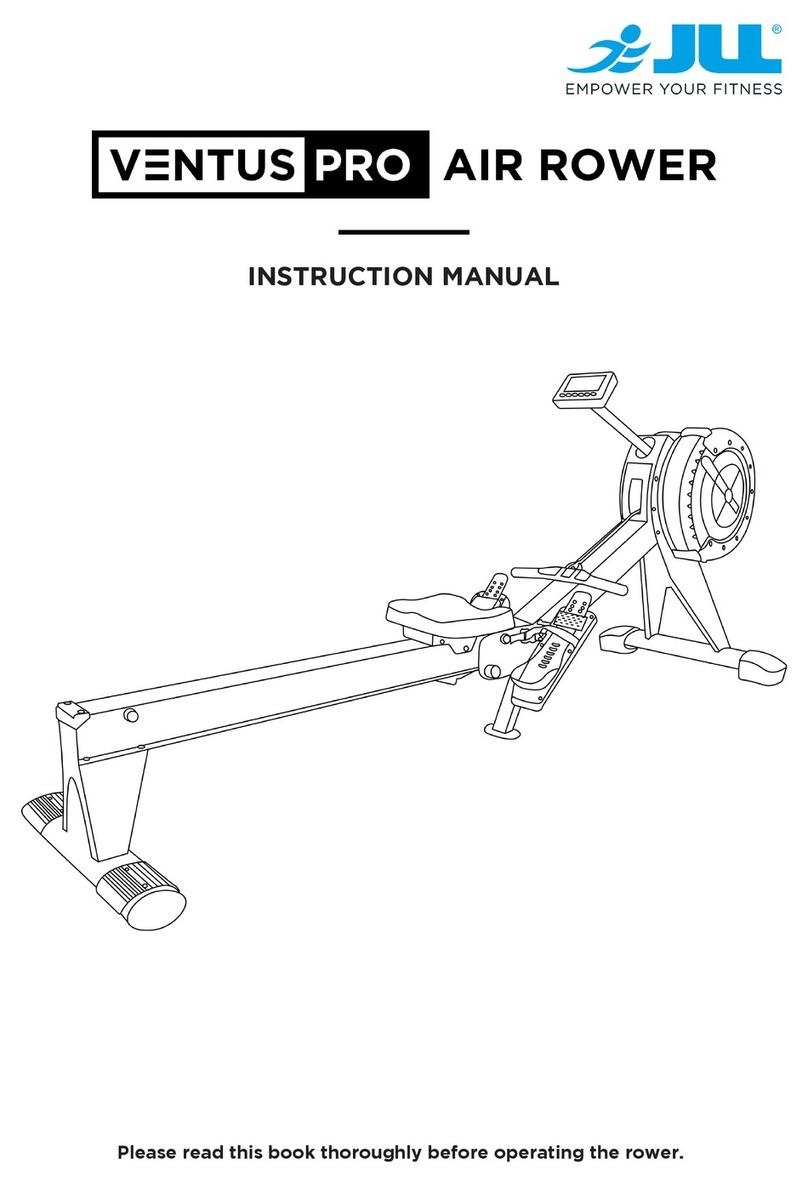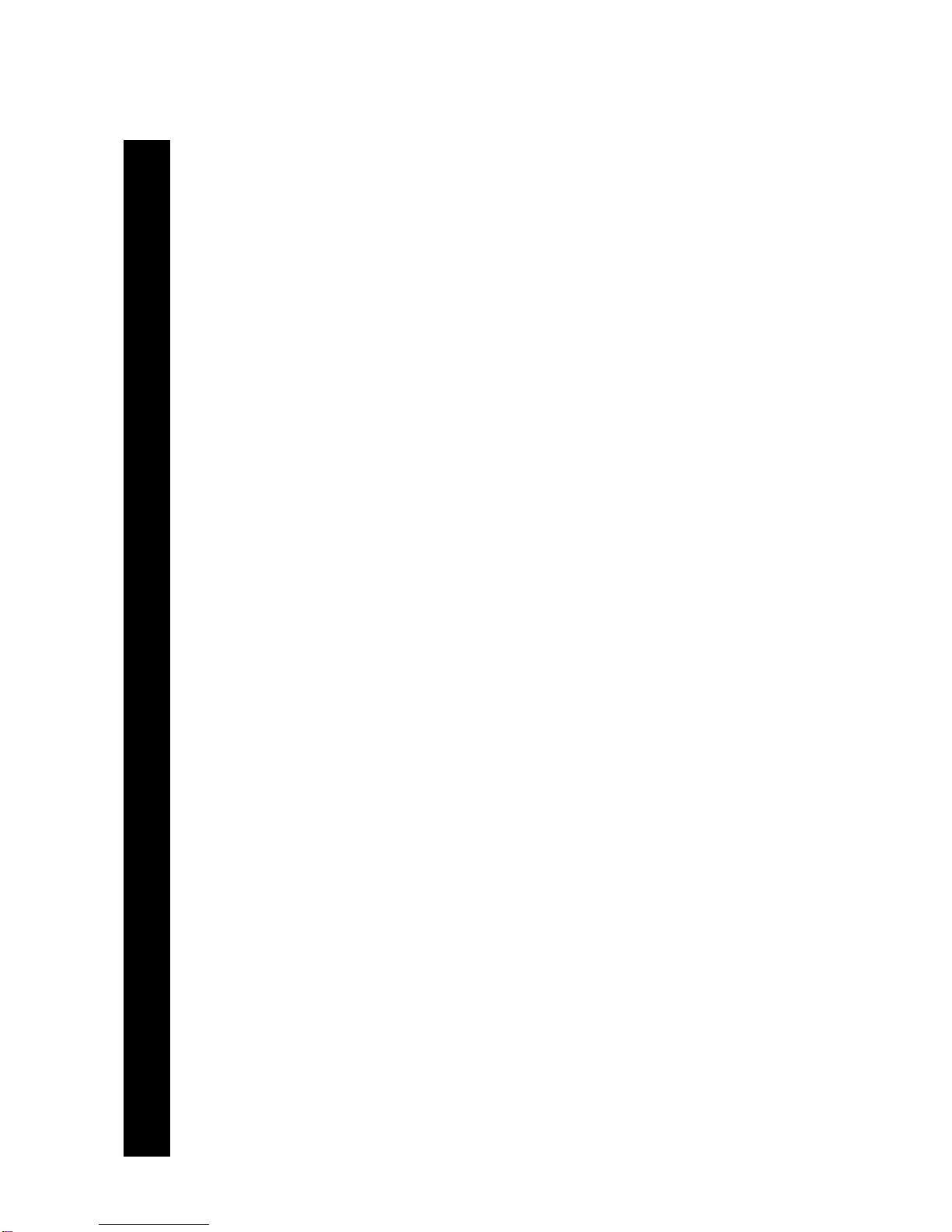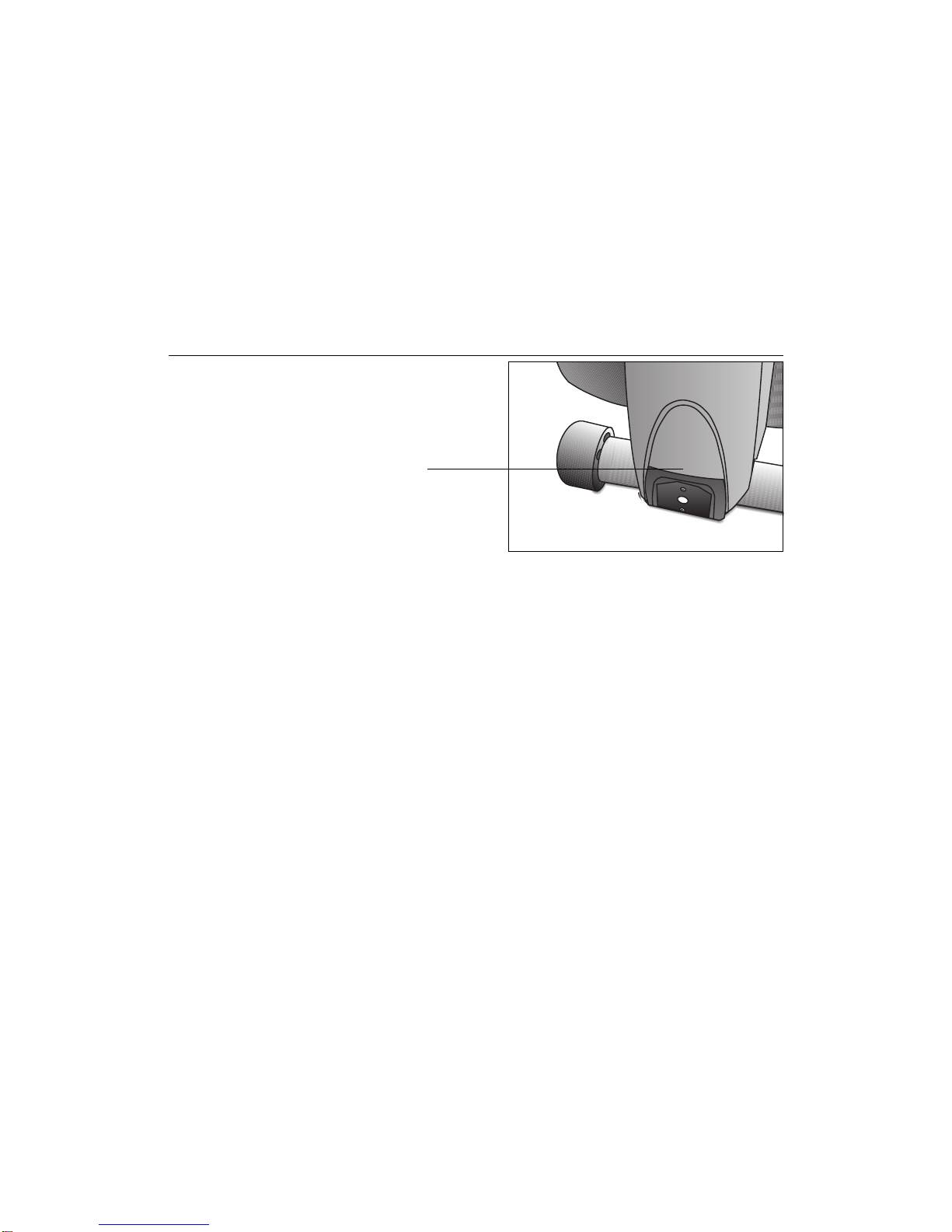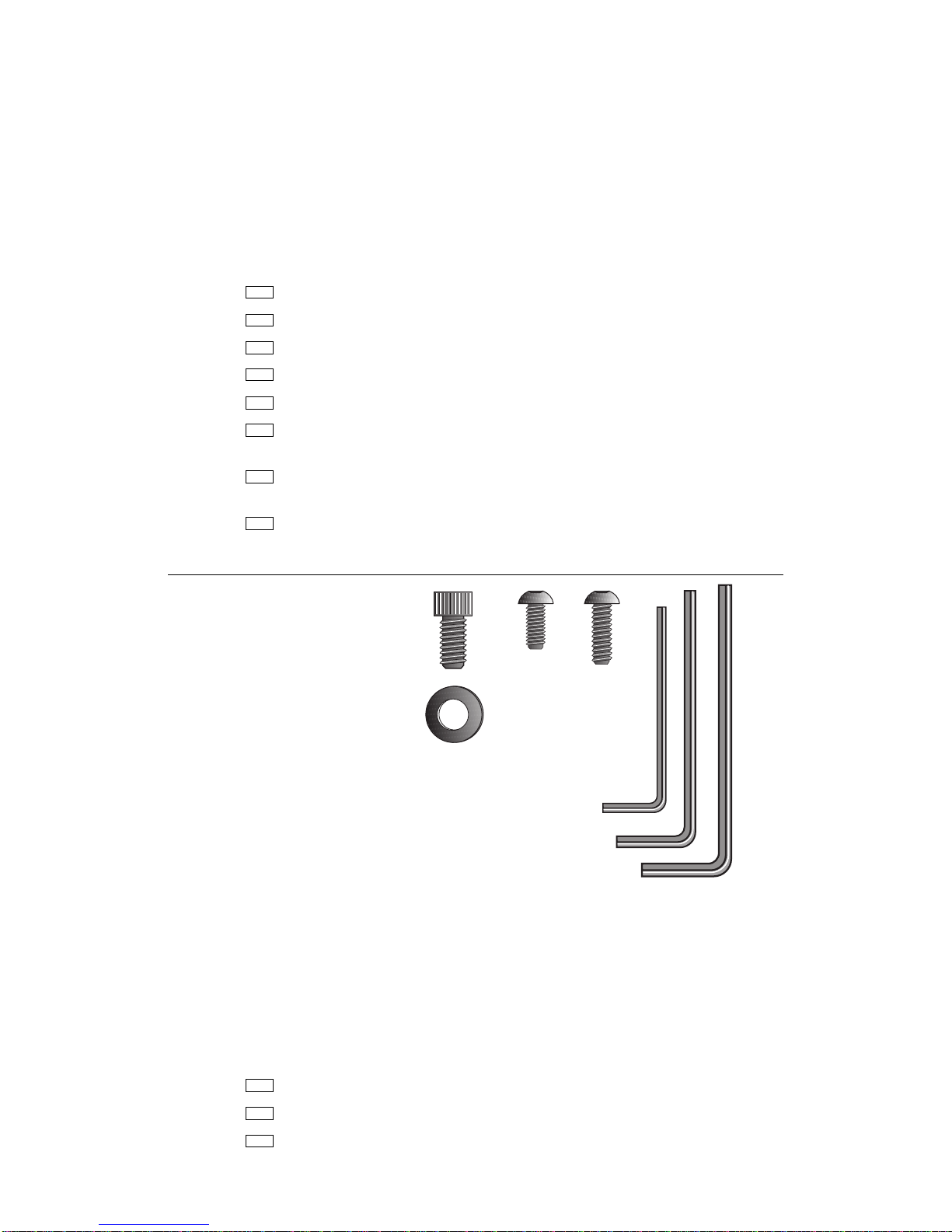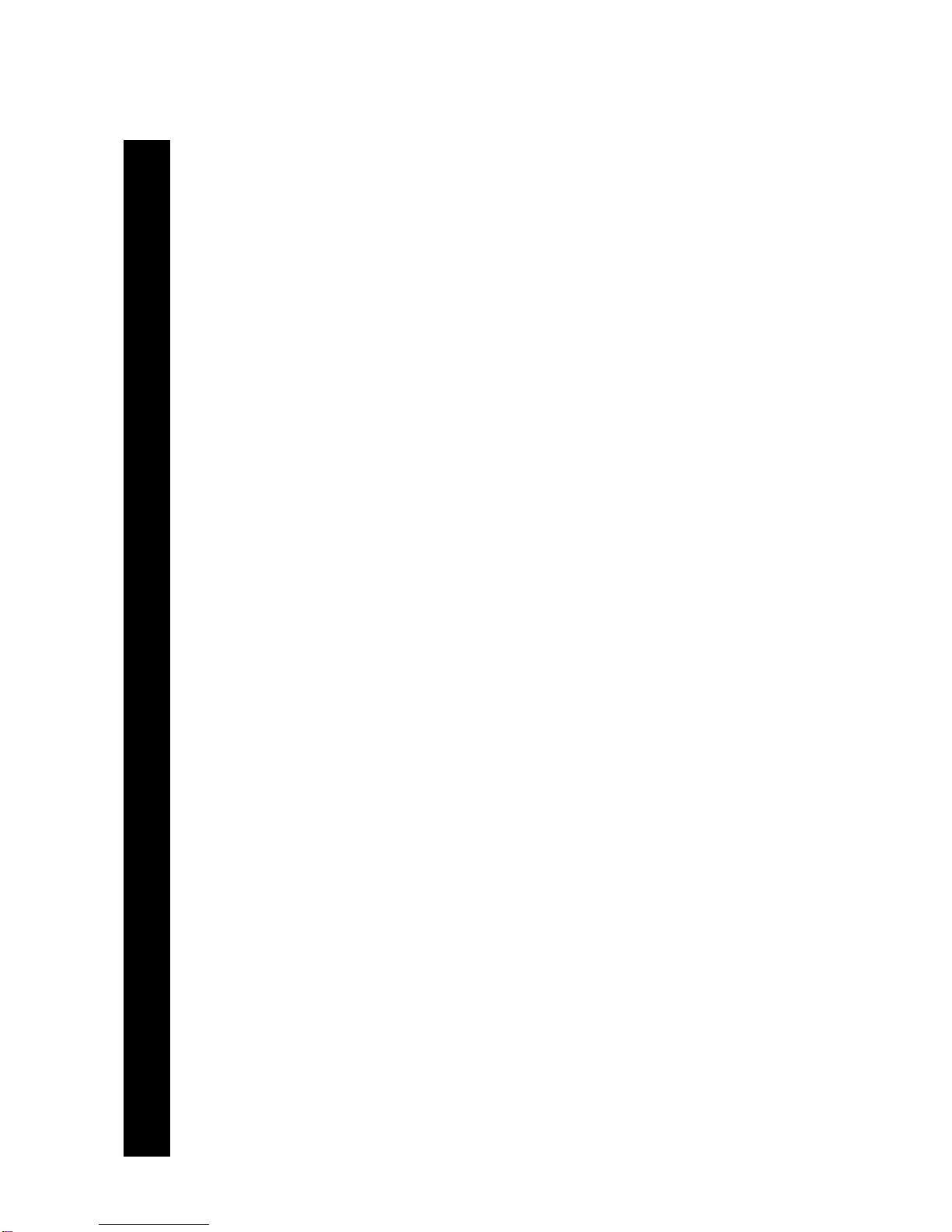
page2
COMMERCIAL PRODUCTS DIVISION
WhenusingtheEFX, basicprecautions shouldalways befollowed, including
thefollowing:
• To ensure your safety and to protect the unit, read all the instructions
before assembling and usingthe EFX556.
• To ensure the proper use and safety of the EFX556, make sure that all
users read this manual. Please make this manual a part of your club’s
training program. Remind the club users that before beginning any fit-
nessprogram, heor sheshouldobtainacompletephysicalexamination
from his or her physician.
Il est conseillé de subir un examen médical complet avant d’entre-prendre
tout programme d’exercise. Si vous avez des étourdissements ou des
faiblesses, arrêtez les exercices immédiatement.
DANGER —
WARNING —
• TheEFX556should never beleft unattended with the battery recharger
plugged in. Unplug the unit from the outlet when it is not in use, before
cleaning it, and before putting on or taking off parts.
• Do not allow children or those unfamiliar with its operation on or near
the EFX. Do not leave children unsupervised around the EFX.
• Use the EFX556 only for its intended use as described in this manual.
Do not use accessory attachments that are not recommended by the
manufacturer—such attachments might cause injuries.
• Assemble and operate the EFX on a solid level surface. LocatetheEFX
a few feet from walls or furniture. Check the unit before each use and
verifythatallfastenersaresecure.MaintaintheEFXingoodworkingcondi-
tion.(Seethe
Maintenance
section).
• Wear proper exercise clothing and shoes during a workout—no loose
clothing.Tie long hair back.
• Never drop or insert any object into any opening. Keep towels and
hands away from moving parts.
• Use care when getting on or off the EFX. Use the stationary handrail
whenever possible. Keep your body and head facing forward. Never
attempt to turn around on the EFX.
• Never operate the unit if it is damaged,if it is not working properly,if it
has been dropped, or dropped in water. Return the unit to a service
center for examination and repair.
•Keepallelectricalcomponentsawayfromliquidstopreventshock.Donot
set anything on the casing, handrails, or display console. Place liquids
onlyintheappropriatereceptacles.
• Keep the optional battery recharger cord away from heated surfaces.
• Donotoperate whereaerosol(spray) productsarebeing usedorwhere
oxygen is being administered.
• Do not use outdoors.
IMPORTANT SAFETY INSTRUCTIONS
IMPORIMPOR
IMPORIMPOR
IMPORTT
TT
TANT SAFETY INSTRUCTIONSANT SAFETY INSTRUCTIONS
ANT SAFETY INSTRUCTIONSANT SAFETY INSTRUCTIONS
ANT SAFETY INSTRUCTIONS
To reduce the risk of burns,fire, electric shock,or injury to
persons, take the following precautions:
To reduce the risk of electrical shock, always unplug the
optionalbatteryrechargerfromitspowersourcebefore clean-
ing or performing any maintenance tasks.
SAVE THESE INSTRUCTIONS