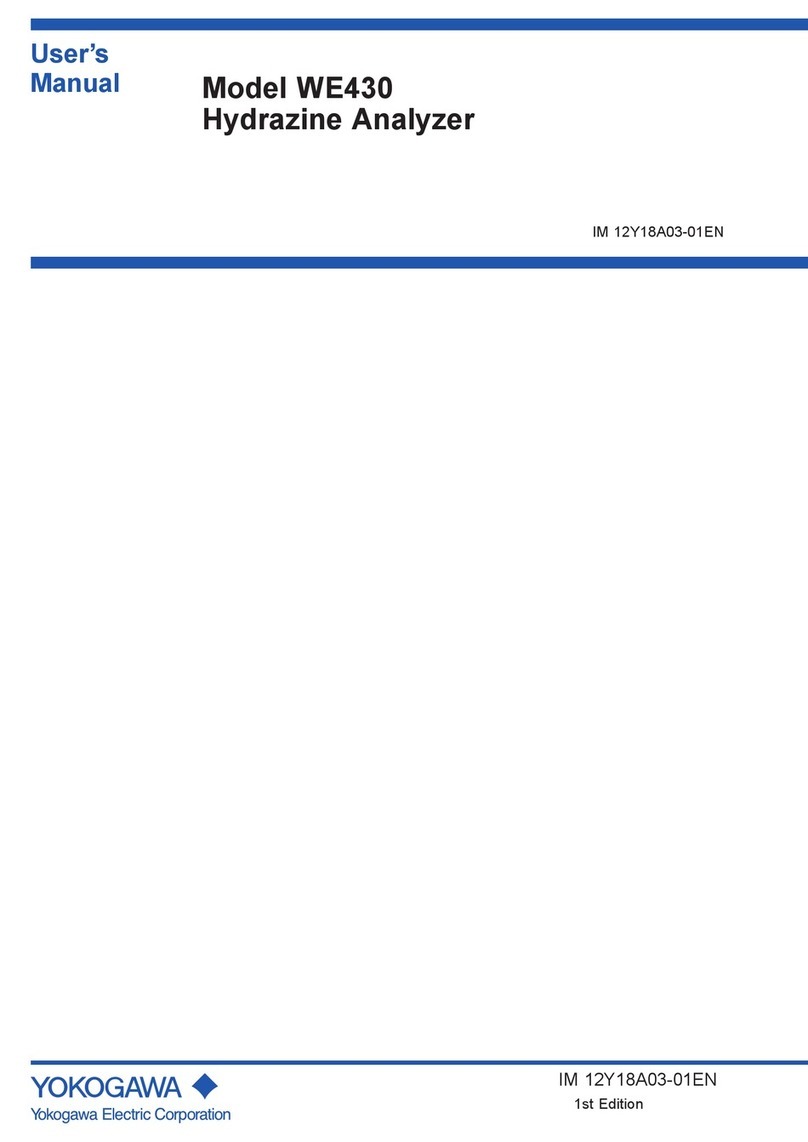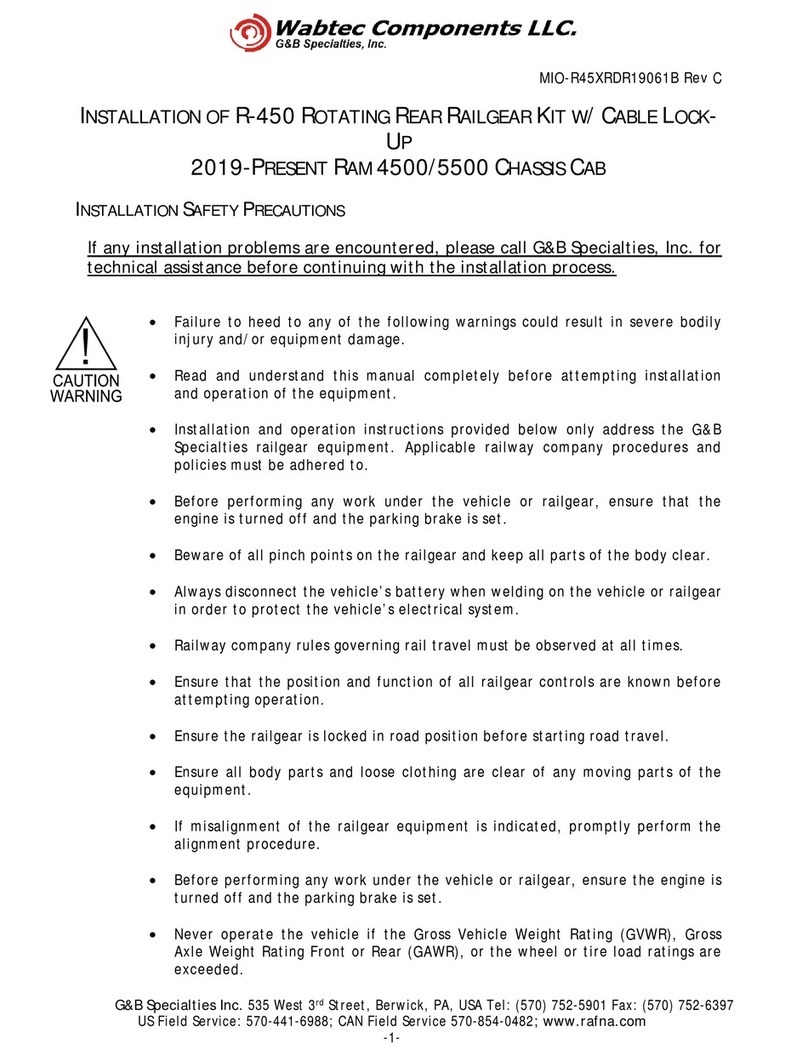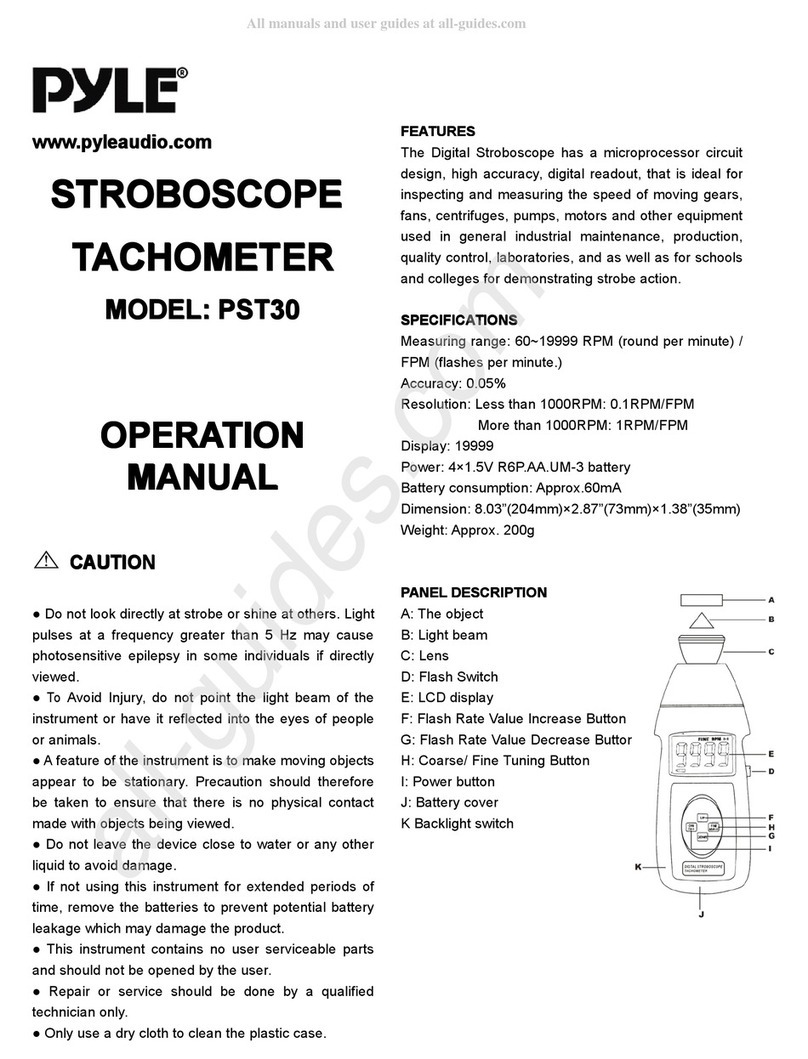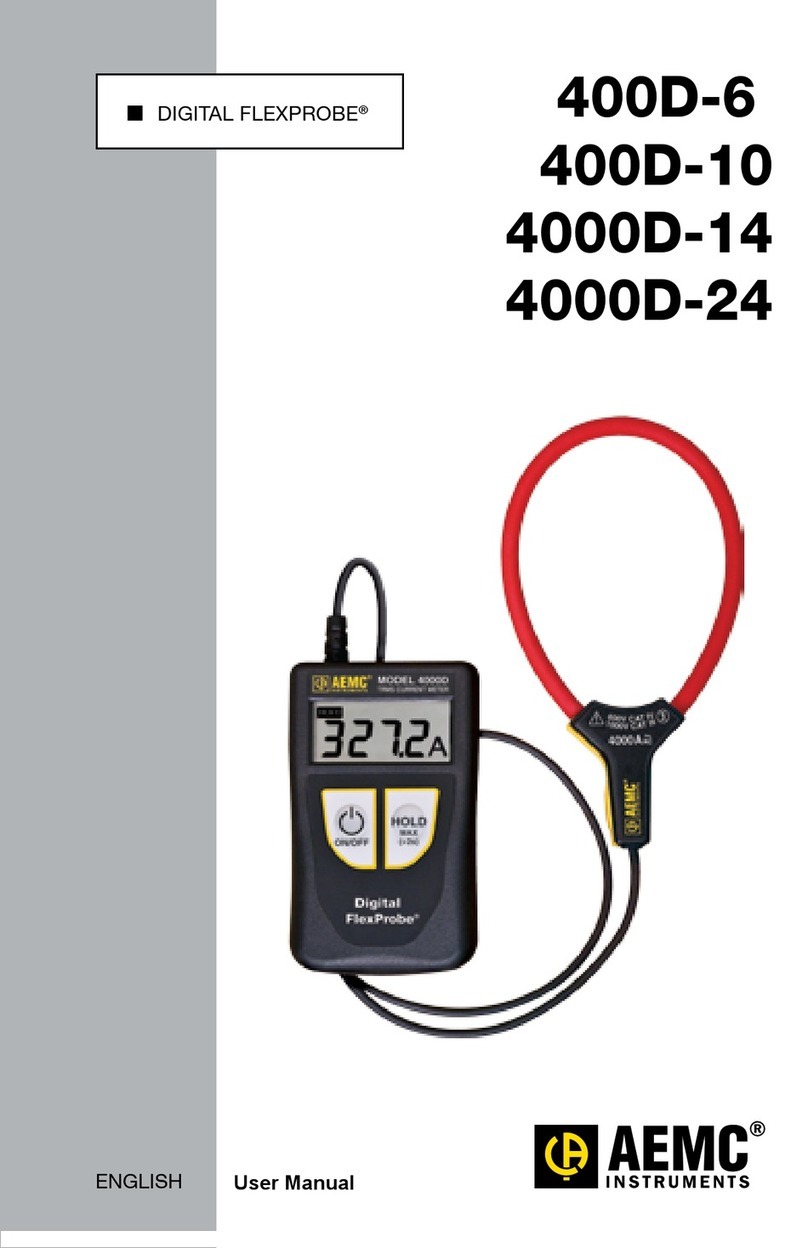Prede POM-02 User manual

Skyradiometer
POM-02
Operation Manual
(For Windows OS)
12th April 2016
Prede Co., Ltd.
Head Office: 1117, Kusabana, Akiruno-shi, Tokyo, 197-0802, Japan
Research Center: Sasamoto Bldg. 1-26-8, Kamidaira, Fussa-shi, Tokyo, 197-0012, Japan
TEL: +81-(0)42-539-3755 FAX: +81-(0)42-539-3757
URL: http://www.prede.com/ E-mail: sales@prede.com

- 1 -
[Index]
Specifications -2-
<POM-02> -2-
Installation -3-
Condition of the installation -3-
Installation procedure -3-
Setting -8-
Setting Screen -8-
Specification of the operation -10-
Standard Operation -10-
Special Operation -12-
Observation -14-
Observation Screen -14-
Aerosol Observation Screen -16-
X-Scan Screen -17-
Disc Scan Screen -18-
Observation Data -19-
Observation Data / Data Format -19-
1. Normal Observation data -20-
2. Direct Sun Observation data -20-
3. Disk Scan data file -21-
4. Cloud Scan data file -22-
5. Observation setting file -22-
User Maintenance -23-
Skyradiometer cleaning procedure -23-
EC Declaration of conformity -26-

- 2 -
Specification
POM-02 Skyradiometer measures circum solar radiation and spectrum intensity of the direct solar radiation
for the research of the size distribution and concentration of the aerosols. In addition to the feature of POM-01,
POM-02 also measures the long wave length.
<POM-02>
Half view angle 0.5 deg
Min. Scattering angle
0,2,3,4,5,7,10,15,20,25,30,40,50,60,70,80,90・・・・180(deg.) Max. 180 deg.
Band width 50% 10nm
Wavelengths
Monitor Channel 1 2 3 4 5 6 7 8 9 10 11
Wavelength (nm) 315
340
380
400
500
675
870
940
1020
1627
2200
*Channel 0=Dark reference, 940nm=Channel for water vapor absorption band
Channel setting Filter wheel type
Detector Short wave length(315nm to 1020nm)
Si Photodiode : Hamamatsu Photonics
Long wave length(1627nm,2200nm)
InGaAs Photodiode : Hamamatsu Photonics
Range 2.5mA ,250uA ,25uA ,2.5uA ,250nA ,25nA ,2.5nA *Auto control
Temperature Control
Measurement
20℃ (Heater control only)
Measurement range: Short λ: 0 to 50 deg.C, Long λ: 0 to -25 deg.C
Option: Cooling Unit (*λ=Wavelength)
Tracking Control Stepping motor: 2 axis of Azimuth and Zenith, Stepping anble 0.0036 deg / pulse
Tracker Movable
range
Azimuth +/- 300 deg (South 0 deg)
Zenith -60 to 160 deg (Horizontal level 0 deg)
Sun Sensor 4 element Si Sensor : Hamamatsu Photonics
Rain Sensor AKI-1801
Communication RS-232
Power Consumption 200W (100V/2A)
Power Supply 100 to 240VAC /2A (50/60Hz)
Weight Skyradiometer : Approx. 20kg
Cable : Approx.4kg / 20m (Standard)
Accessories
- Power cable (20m:Standard)
- Communication Cable (20m:Standard) Up to 100m is available(Option)
- Rain Sensor
- Sensor Shield (2pcs)
- Tool box (Screws, Hex driver, Self-fusing tape, Silica-gel)
- CD-ROM (Software for observation)
- Case for sensor

- 3 -
Installation
Condition of the installation
- Skyradiometer shall be installed under the clear sky (Sun sensor need to react during the installation)
- Mount the tracker on the sold and flat place, with free field of view, especially in the direction of
East-South-West.
Installation procedure
1. Load the sensor tube on the tracker arm and fix it with nuts. Set the position with reference of the arrow
label.
2. Connect the cable 4, 5, 6, 7. Connect the sun sensor cable 6.

- 4 -
NOTE: Connector 4, 5, 6, 7 are the single lock type.
Align the guide of the plug and receptacle, and push the plug straight until it makes the “click” sound.
(5key type of guide can be easily aligned by slightly rotating the plug)
NOTE: Do not twist the lock nut, when inserting the plug.
Guide of all connectors are locating on the top.
When removing the connector “7”, rotate the lock nut counter clockwise to 30 degrees and pull out it. When
removing the connector, “4”, “5”, “6”, rotate the lock nut counter clockwise to 45 degrees and pull out them.
NOTE: Do not twist the end-bell, during the removal of connectors.
3. Locate the label of “South” , on the tracker to the direction of South.
Guide
Lock nut
End-bell

- 5 -
4. Adjust the horizontality of the skyradiometer by using a water bubble on the leg of sun tracker. It is necessary to
maintain the sun tracking accuracy.
5. Fix the skyradiometer on the mounting base, by using 3 pieces of screws, included in the package.
NOTE: It is necessary to fix skyradiometer to the flat and robust mounting base, for the fall-prevention against the
strong wind.
6. Connect the rain sensor

- 6 -
7. Connect the Communication cable(RS232) and Power cable (AS3P).
NOTE: Prior to the connection of the power cable, make sure that there would be no obstacles around the
skyradiometer, since it automatically start the origin search movement, immediately after connecting the power
cable.
NOTE: Connectors of rain sensor, power cable, and communication cables are screw type, so that please make sure
all connectors are tight enough.
In case the connectors are not properly fixed (i.e. connectors were loose, or tilt), they might cause the damages of the
instrument, due to the water ingress.
8. Boot the “POM01_Setting2015.exe” software and display the setting screen. Edit the measurement schedule, with
reference of the page 8. “Setting”. Click “Close” on the right bottom corner after the completion of the schedule edit.
9. Execute the “POM-02_JMA.exe” and boot the observation program.
10. Skyradiometer starts the measurement, based on the settings.
Skyradiometer has 2 measurement modes of sun sensor mode and calculation mode. Sun tracking is based on the
information of the installation site (latitude, longitude, time), during the calculation mode. In addition, sun sensor
corrects the small tracking errors during the sun sensor mode.
NOTE: It is important to locate the “South” label on the foot part of skyradiometer, in order to let the sun sensor
react to the sun within +/- 5 degrees to the sun.
In order to minimize the difference between the calculation mode and sun sensor mode, please adjust the position of
skyradiometer. This difference can be recognized by hiding the sun sensor under the clear sky (Adjust the position to
minimize the movement of the sensor, before and after hiding the sun sensor).

- 7 -
11. Make sure that the sun light is on the center of the target.
Skyradiometer might not track the sun correctly in case the position of the sun light is far out of the center.
OK
NG
NOTE: Do not touch to the target.
12. Fix the sun shading plates on the top and bottom of the sensor.

- 8 -
Settings
Required specifications
PC: Pentium 2< Memory 256MB< Free HDD area 1GB< Serial port (RS-232C)
OS: Windows XP / Vista / 7 (32bit/64bit)
First of all, execute the POM02_SET ********.exe, and configure the observation program.
NOTE: ******** is the version of release (Updated date)
Folder will be automatically generated at the directly of C:¥pom-02¥data C:¥pom-02¥obs
Setting Screen
NOTE: Configure the following items at the setting screen.
Skyradiometer S/N : Enter the serial number, labeled on the sensor.
Sun Tracker : Enter the serial number, labeled on the tracker.
Place : Location of observation site
Longitude [deg] : Longitude of the observation site
(East longitude=+, West longitude=-) up to 3rd decimal place.
Latitude [deg] : Latitude of the observation site
(North latitude=+, South latitude=-) up to 3rd decimal place.
SunTracker Origin Position : Mechanical offset value of the sun tracker.
Azimuth (AORG) : Offset value of azimuth direction (Approx. -300 deg +/- 10 deg)
Altitude (ZORG) : Offset value of altitude direction (Approx. 0 deg +/- 10 deg)
COM Port : COM port number of the PC, connected to the POM.
Speed : Serial communication speed (Baud rate) NOTE: Currently fixed as 9600
※1
※2

- 9 -
Observation Starting/Ending Airmass : Value of airmass to start and terminate the observation.
Observation Switching Airmass : Value of airmass to switch the observation mode (*1)
Direct Sun Measurement : Activate or inactivate the direct sun observation
Interval Time[min] : Executing interval [min]
Scattering Measurement for Aerosol Observation : Activate or incactivate the aerosol observation.
Interval Time[min] : Executing interval [min]
(a)Airmass < Switching Airmass : (*1) Scatting Angle = 180 deg when airmass is smaller than
configured value
・Both Side Measurement : Sensor moves to the direction of scattering angle both to clockwise and
counter clockwise (See Page 13)
(b)Airmass > Switching Airmass : (*1) Scatting Angle = 30 deg when airmass is bigger than configured
value. (See Page 13)
・Alternation Measurement : Sensor moves to the direction of scattering angle to clockwise and
counter clockwise alternatively (See Page 13)
(c)Zenith scanning for Aerosol : Execute the vertical observation voluntarily , during the aerosol
observation. (See page 13)
NOTE: Zenith scanning for Aerosol would be skipped if vertical
observation has already executed.
Zenith Measurement for Clouds : Activate or inactivate the Zenith scanning(See page 12 for example)
9:00 case-1(sky : clear) 9:10 case-2 (sky: cloudy) 9:20
【Setting Condition】
In case of executing Aerosol (each
10min) and Direct sun (each 1min).
9:01 9:02 9:03 9:04 9:05 9:06 9:07 9:08 9:09 9:11 9:12 9:13 9:14 9:15 9:16 9:17 9:18 9:19
Folder(Path) : Set the directory to store the measurement data
(Files to be generated : .sun, .data, .cld)
Example: In case the storing directory was set as C:¥POM-02¥Data, folder will be generated automatically with
each date, and the data will be stored with the file name of observation date, such as C:¥POM-02¥Data¥20160315.
Configuration of measurement data : Set the method to generate the measurement data.
Generating file in every 1 hour : Generate the 1 hour each of data rather than the data of 1 whole day.
Example: Data of 15:00 12th April 2016 => 160412_15.sun
Generating real time data file : Data of each measurement will be generated (HK00.dat to HK59.dat)
Optical Axis Check : Check of Optical Axis
Auto Sun-Disk Scan : Execute automatic disc scan measurement
All Channel : All 11ch disc scan
・500nm、1627nm : Disc scan of one of each from short and long wave length
Interval Day : Setting of executing cycle (day) of the disc scan
Time : Setting of executing time (LT) of the disc scan
Name of the setting file : Displays the setting file for observation program (Obs)
Rain sensor function : Enabling/disabling of rain sensor function
(fixed as enabled on the setting screen)
Automatic termination of the program : Observation program will be terminated automatically at the end
of the observation.
Filter Wavelengths [nm] : Settings of filter wavelengths (numbers and wavelengths are fixed
for each individual sensor) 0=Dark(fixed) + 11 wavelengths.
Obs Load : Setting file, stored by Obs Save will be retrieved.
Obs Save : Store the setting file
NOTE: Make sure to store the settings by “Obs save” whenever any settings were modified.
Please confirm that correct name of “.Obs” file is displayed in the field of setting file name, after the
“Obs Save” and “Obs Load”.
Close : Close the setting screen.
Aerosol observation Direct sun
Direct sun

- 10 -
Specification of the operation
Standard Operation
Followings are the specification of the skyradiometer’s movement (Numeric values can be modified in the Setting Screen)
1. Start (end) of the observation : Start at Airmass <=10
2. Aerosol observation interval : Time (Every 10 minutes) or Airmass (Every 0.25 steps or 20 minutes)
(Start) Airmass<=10 (End) Airmass>=10
1st observa
tion
---
9:00
2nd observation
---
9:10
3rd observation
---
9:20
Ex. Time / Every 10minute
1st observation
---
4.50
2nd observation
---
4.25
3rd observation
---
4.00
Ex. Airmass / Every
Ex.Observation Starting/Ending Airmas =10

- 11 -
3. Direct sun observation interval : Time (60 sec)
4. Direction of Aerosol observation : Observes horizontal direction of east and west alternately.
However, skyradiometer observes vertical direction (Zenith to North) when the sun altitude exceeds 75 degrees.
Scattering angle : Max. 24 points (Depending on the calculation of the scattering angle)
0,2,3,4,5,7,10,15,20,25,30,40,50,60,70,80,90,100,110,120,130,140,150,160
Observation of horizontal direction
φ=0 φ=180
1st observation
2nd observation
Observation of vertical direction
Direction of scanning

- 12 -
Disk scan schedule : Disk scan schedule (interval, day and time) can be modified in the
setting screen. (Default: every 7 days, 10:00a.m.)
Each wavelength with the check in the “Disk” of Wavelengths Setup will be
scanned once, when the sky is clear and time reached to the set time
Time Correction of the tracker : 23:00 (Every day)
: synchronize the clock of the tracker and PC.
Rain Sensor : Skyradiometer stops at the waiting position (sensor faces downword) when it
detected water on its surface.
Waiting position = South of azimuth direction, and Altitude of -30 degrees.
Special Measurement
■ Zenith Measurement for Clouds
Formula to derive Airmass
Airmass = 1/COSθ
[ θ = Solar altitude * (π/180) ]
θ
Observation of Zenith angle (90°)

- 13 -
■ Both Side
■ Alternation
Both side will be scaned in each observation
Scan one direction in each observation
When the airmass went below the threshold
(4.5), scattering angle will be 180 deg., and
direction of the scattering scan will be normal
movement of;
Before noon: Clockwise
After noon: Counter Clockwise
However, if “Both Side” on the observation
setting in the setting screen was activated
(checked), Skyradiometer will scan both
direction of clockwise and counter clockwise
in every observation.
When the airmass exceeded the threshold
(4.5), scattering angle will be 30 deg., and
direction of the scattering scan will be normal
movement of;
Before noon: Clockwise
After noon: Counter Clockwise
However, if “Alternation” on the observation
setting in the setting screen was activated
(checked), Skyradiometer will scan each
direction one by one. (If the first scan was
clockwise, next scan will be counter clockwise,
followed by clockwise, counter clockwise,
alternately).

- 14 -
Observation
設定の編集が完了しましたら、POM02_CNT ********.exe を実行し、観測プログラムを開始してください。
※ ********はリリースバージョン(更新日)
Observation screen
Yellow frame : Graphic display of direct beam measurement data, since the observation
program has started.
X axis = Time, Y axis = Output [A]

- 15 -
Green frame : Display of time, setting, status, and measurement date.
[Time] : Time of PC
Local Time : Local time
UTC : Universal time coordinated
[Setting] : Setting
Longitude : Longitude of the installation site
Latitude : Latitude of the installation site
Place : Location of the installation site
Start Airmass(Switch) : Airmass value to start and terminate the observation.
(airmass value to switch the observation mode)
[Calculation Position] : Position, calculated from the time and location
Azimuth angle : Solar Azimuth (W:-90°S: 0°W: +90°N: 180°)
Altitude angle : Solar Altitude (nadir: -90° Horizontal: 0° Zenith: 90°)
Airmass : Airmass value, calculated from the time and location.
[Skyradiometer Status] : Status of Skyradiometer (Actual value)
Azimuth angle : Solar Azimuth (W:-90°S: 0°W: +90°N: 180°)
Altitude angle : Solar Altitude (nadir: -90° Horizontal: 0° Zenith: 90°)
Sun Sensor : Sun sensor output value
Rain Sensor : Presence of detection from the rain sensor
VIS Temp : Temperature in side of the sensor
NIP Temp : Temperature of Infrared sensor
[WL Measure Data] : Measurement value of each wavelength
Direct MeasTime : Time to measure the direct sun
Azimuth MeasTime : Time to measure the aerosol (horizontal scan)
[Gain/OfsetValue] : Offset values of each ragne (Short wave sensor / Long wave sensor)
Red frame : Manual control keys and Message column
MoniterCh : Monitoring channels can be selected during the stand by phase, and
measurement value will be displayed in the green frame.
Azimuth Scan : Execution of manual aerosol measurement (Horizontal scan)
Zenith Scan : Execution of manual aerosol measurement (Vertical scan)
Direct Scan : Execution of manual measurement of direct sun
X-Scan : Execute the X-Scan of the channel, selected by MoniterCh.
X-Scan(5ch) : Set the filter to 5ch and execute the scan for the optical axis alignment.
X-Scan(10ch) : Set the filter to 10ch and execute the scan for the optical axis alignment.
Disk Scan : Execute the disc scan of the channel, selected by MoniterCh.
All Disk Scan : Execute the disc scan of the all channels.
Disc scan data file of each wavelength channel is generated.
Std Disk Scan : Execute the disc scan of only 5ch (Shortwave) and 10ch(longwave).
Disc scan data file of 5ch and 10ch is generated.
Message column : Display the process and contents of the commands, transmitted from the
observation program to skyradiometer (such as GP command)
NOTE: Color of command box varies based on the process, but red color indicates the error (such as
communication error (time out)). In case red color remains for a while, Observation program, PC, and
skyradiometer may have to be rebooted.
Rain Enable : Emable the rain detection
END : Terminate the observation program

- 16 -
Aerosol Observation Screen
Graphic display will be automatically switched and measurement result will be displayed when aerosol
observation has started.

- 17 -
X-Scan Screen
Graphic display will be automatically switched and the X-scan result will be displayed,
X-Scan is the process to align the optical axis. This process is recommended when the skyradiometer was
relocated and re-installed. Adjust the values of Azimuth center and Altitude center within +/- 0.050, by the
screws. Please adjust both at Ch5 and Ch10.
i.e. when the Altitude center was -0.075, tighten the screw 4.
NOTE: X-Scan needs to be carried out under the clear sky. This cannot be accurate if there are any clouds in the sky.
Azimuth center (+) Azimuth center (-) ②
④ Altitude center (-)
Altitude center (+)
①
③
Front view of the sun sensor

- 18 -
Disc Scan Screen
Graphic display will be automatically switched and the Disk Scan results will be displayed.
Please carry out the Disc Scan on the regular basis (Periodically)
Automatic disc san is available by the setting on the observation program.
NOTE: X-Scan needs to be carried out under the clear sky. This cannot be accurate if there are any clouds in the sky.

- 19 -
Observation data
Observation data / Data format
File name format
Following 4 types of observation data will be generated in the observation program.
Each Observation data has different extension.
1. Normal Observation data file : FileName : yymmddnn.dat
2. Direct Sun observation data file : FileName : yymmddnn.sun
3. Disk scan data file : FileName : yymmddnn.V**
4. Cloud scan data file : FileName : yymmddnn.cld
“yymmdd” in the above example indicates the year(yy), month(mm), and date(dd) of the observation data.
“nn” is the file number.
In the field of file number “nn”, value of 00 to 99 could be generated. This value is fixed as “00” for the latest model.
In case of generating files in each 1 hour, files of 0 to 59 minutes will be generated.
1.Normal Observation data file : FileName : yymmdd_HH.dat
2.Direct Sun Observation data file : FileName : yymmdd_HH.sun
3.Cloud scan data file : FileName : yymmdd_HH.cld
“yymmdd” in the above example indicates the year(yy), month(mm), and data(dd) of the observation data, and “HH” is
the hour from 0 to 23.
Header and data record of this file are the same.
Common header
First 2 digit of the data file will be common in each data file.
Contents of the common header
Each parameter is aligned with the following order with comma-delimited fixed length format.
1st line: Type of POM(6), Tracker S/N(7), Sensor S/N(7), Latitude(8), Longitude(8),
Date/GMT(8), Time/GMT(8), Date/LT(8), Time/LT(8)
2nd line: Number of channels, 1ch, 2ch, 3ch, …… 11ch (Information of the wavelength)
[Example] POM-02,1822105,1957002, 139.315, 035.738,09/05/19,20:10:05,09/05/20,05:10:05
11,0315,0340,0380,0400,0500,0675,0870,0940,1020,1627,2200
This manual suits for next models
1
Table of contents
Popular Measuring Instrument manuals by other brands
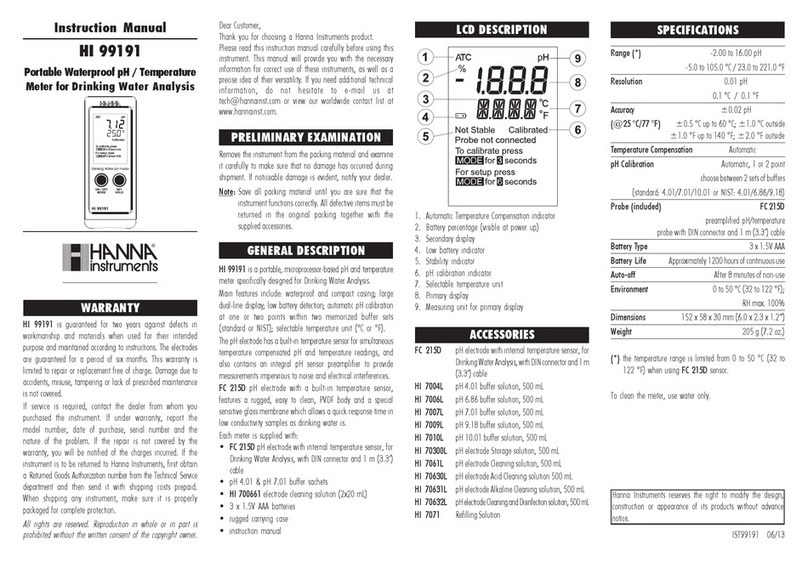
Hanna Instruments
Hanna Instruments HI 99191 instruction manual

Deviser
Deviser SitePROFILER user guide

Primes
Primes Cube M operating manual
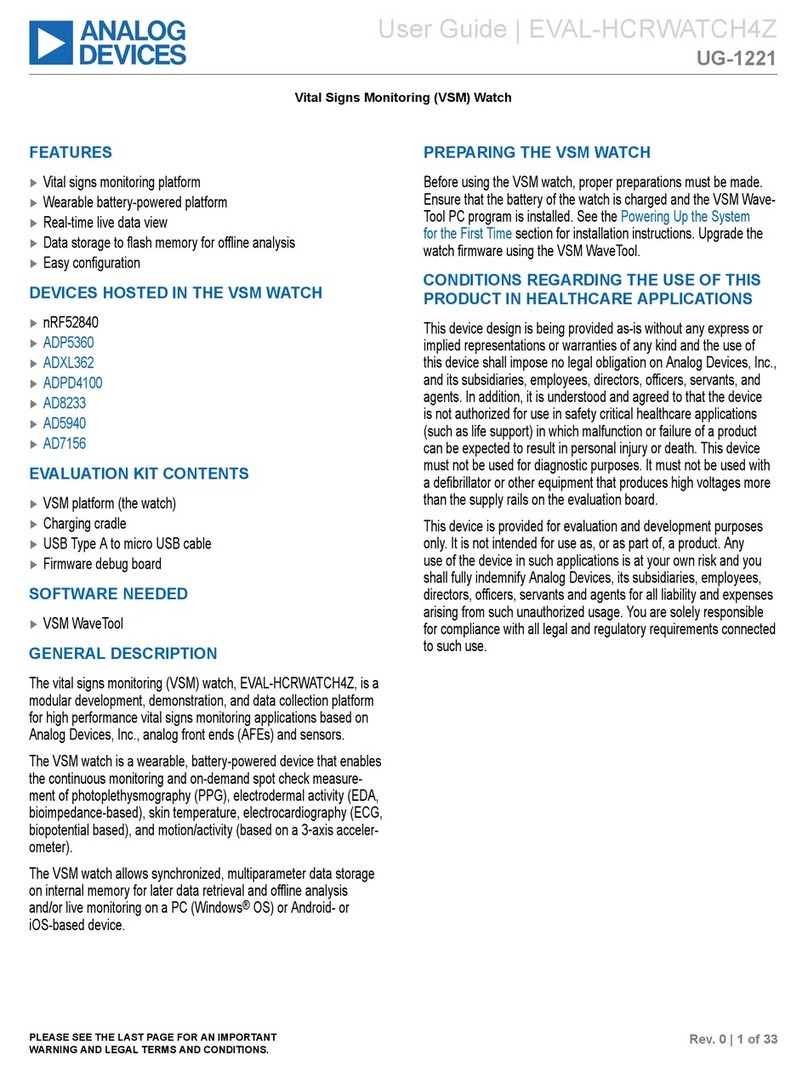
Analog Devices
Analog Devices UG-1221 user guide

Endress+Hauser
Endress+Hauser Prosonic M FMU40 Brief operating instructions

ICM Controls
ICM Controls ICM493-60A Installation, operation & application guide