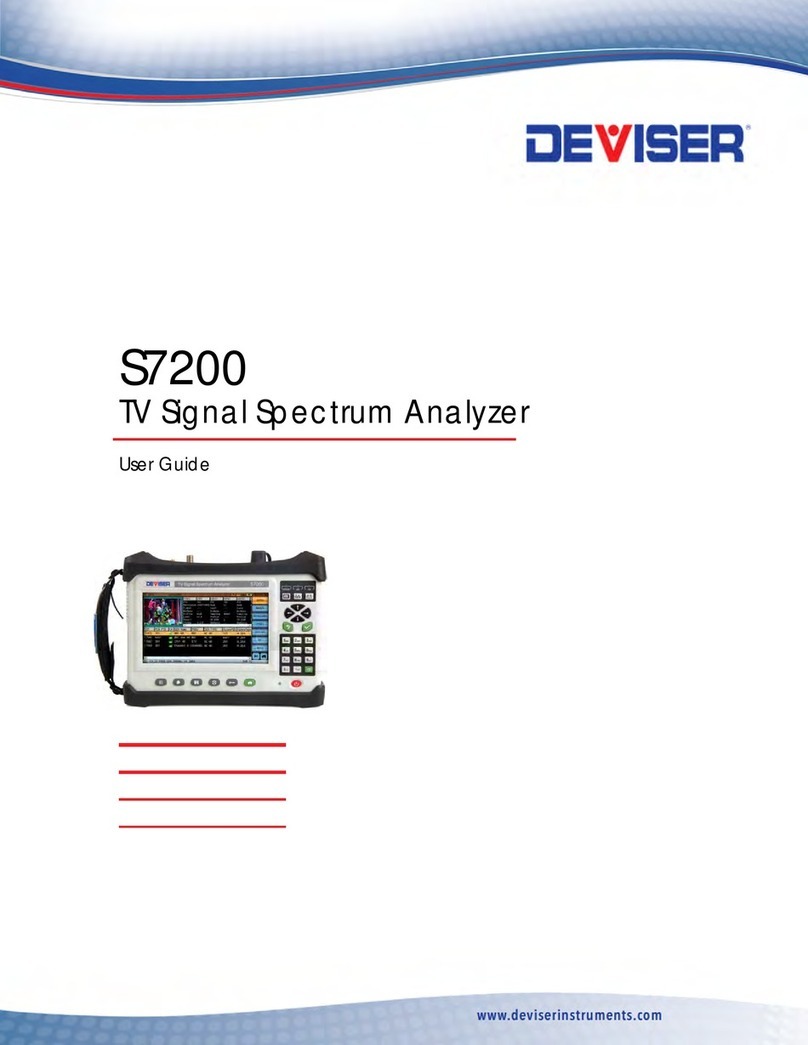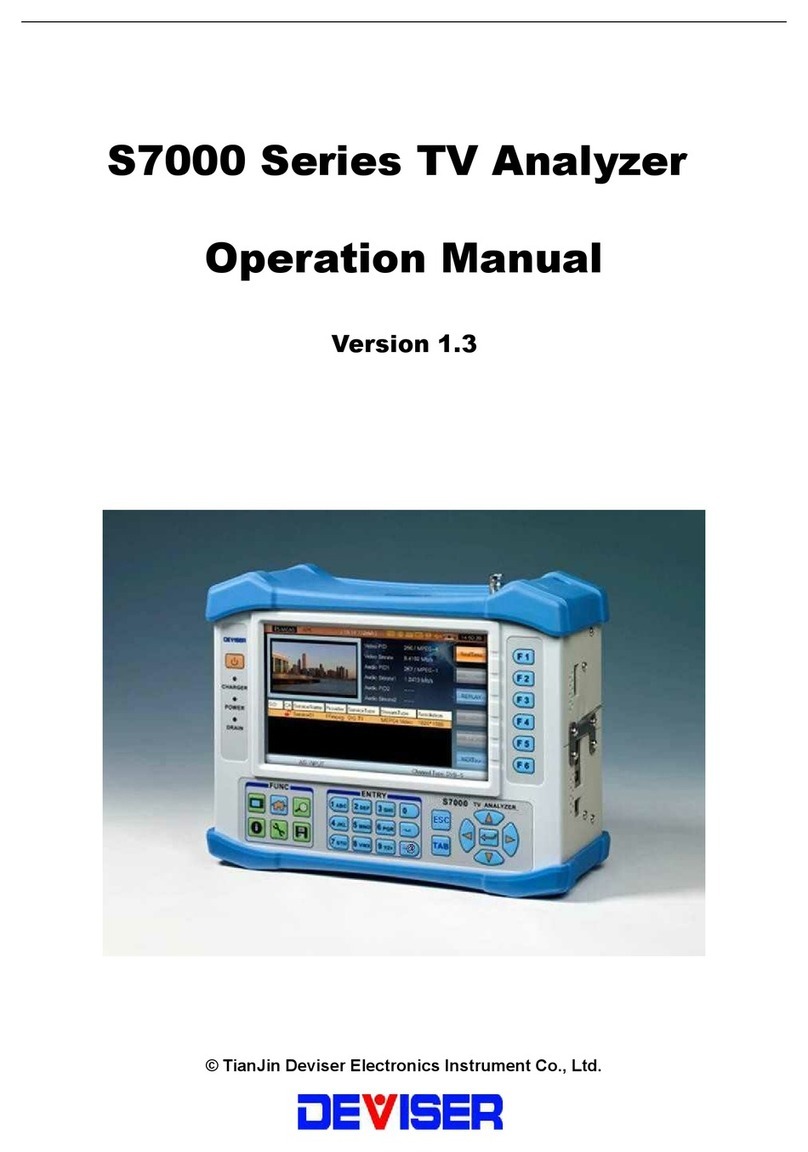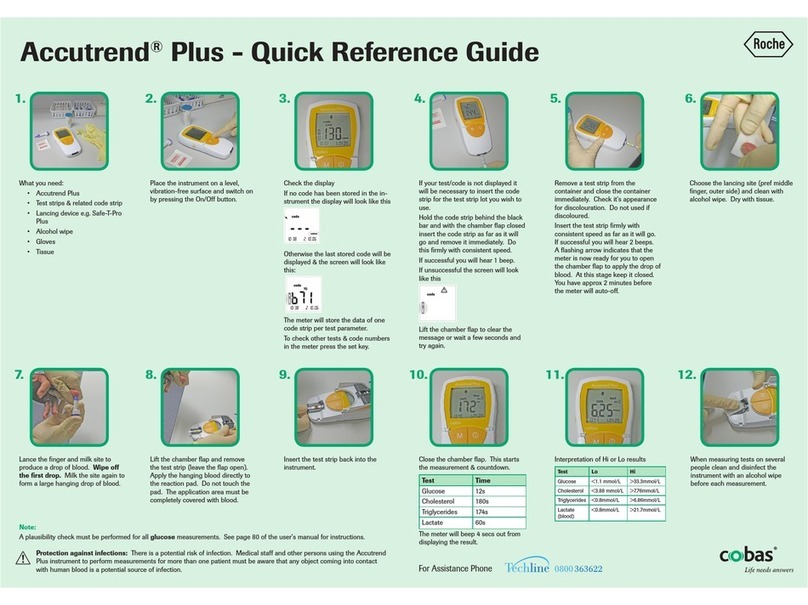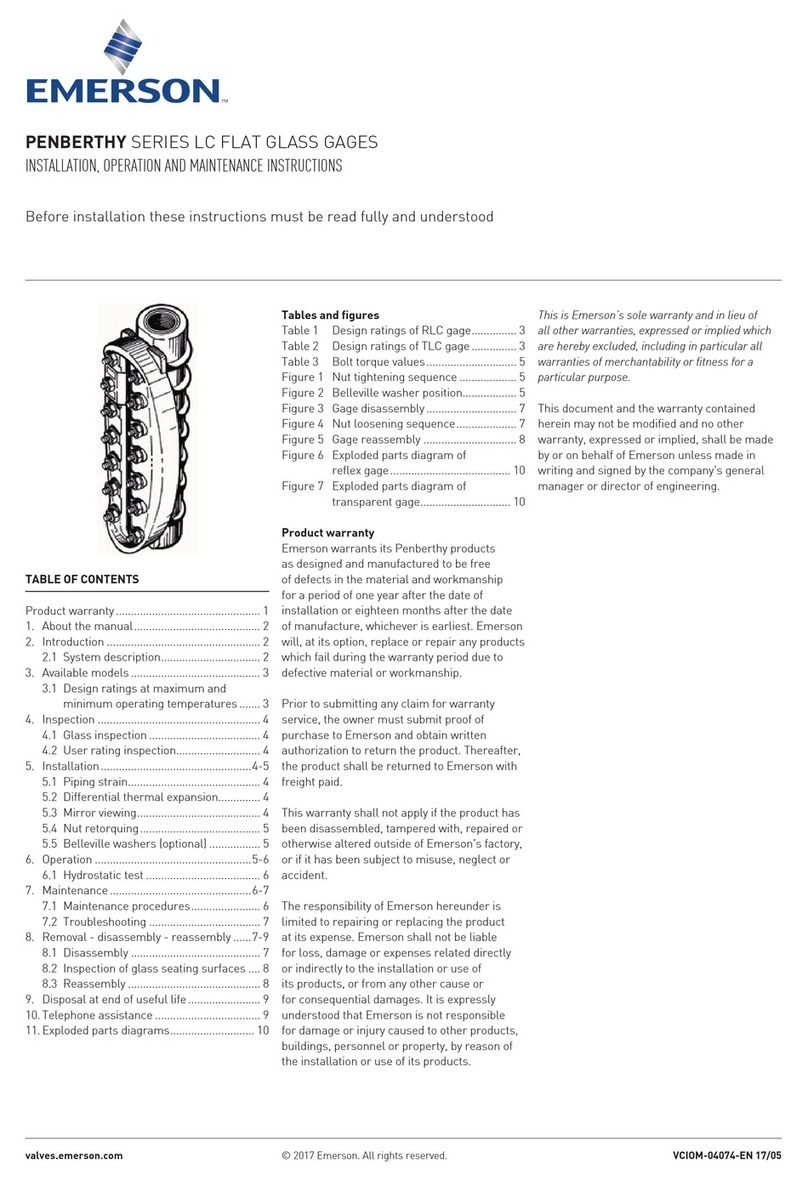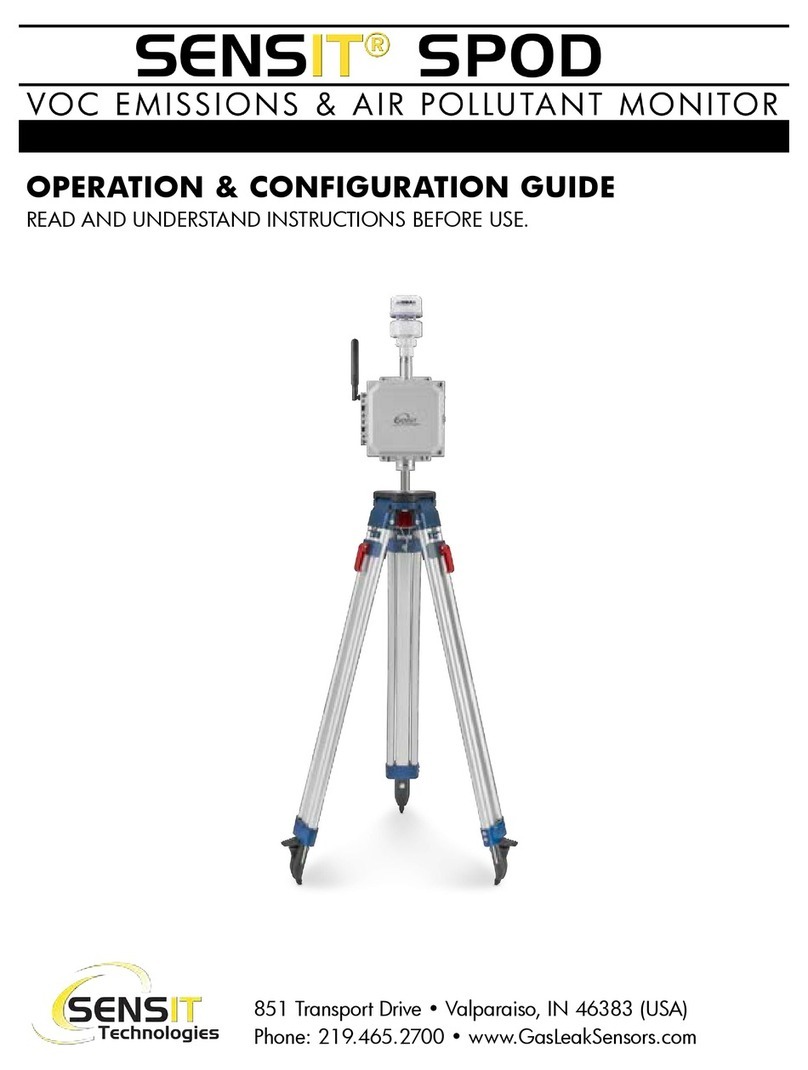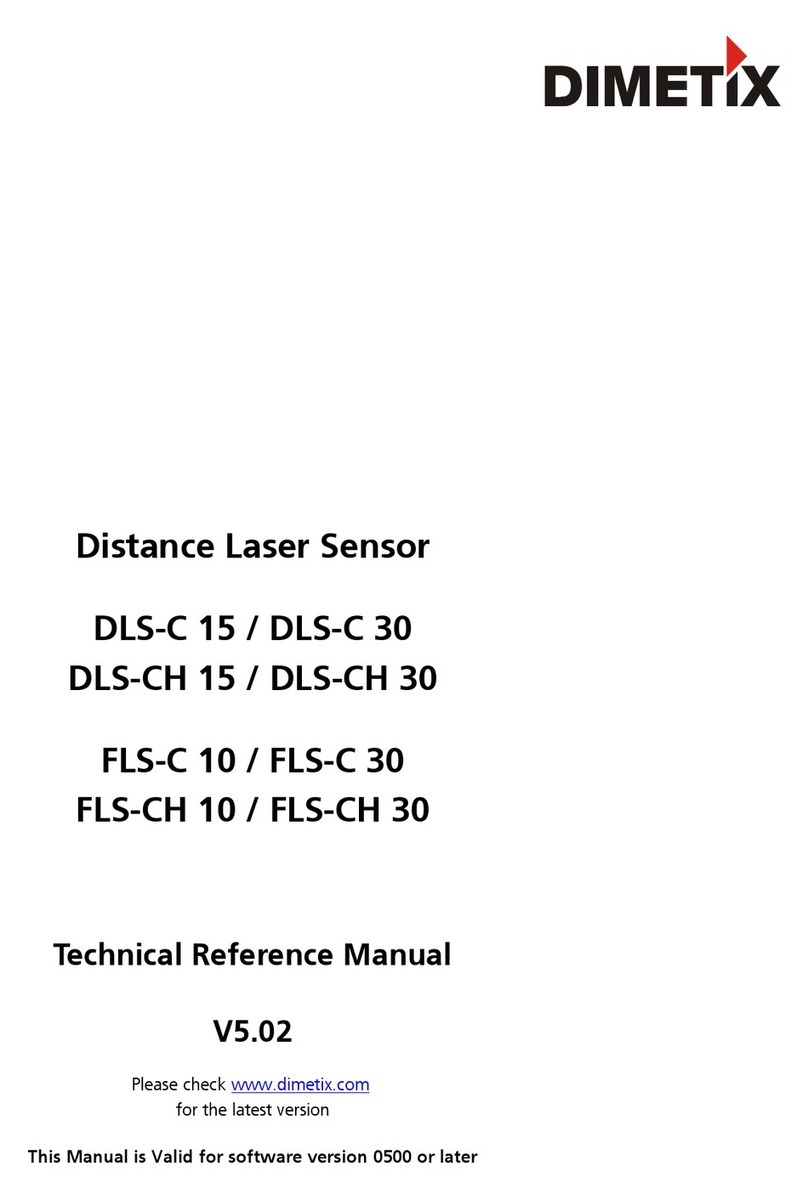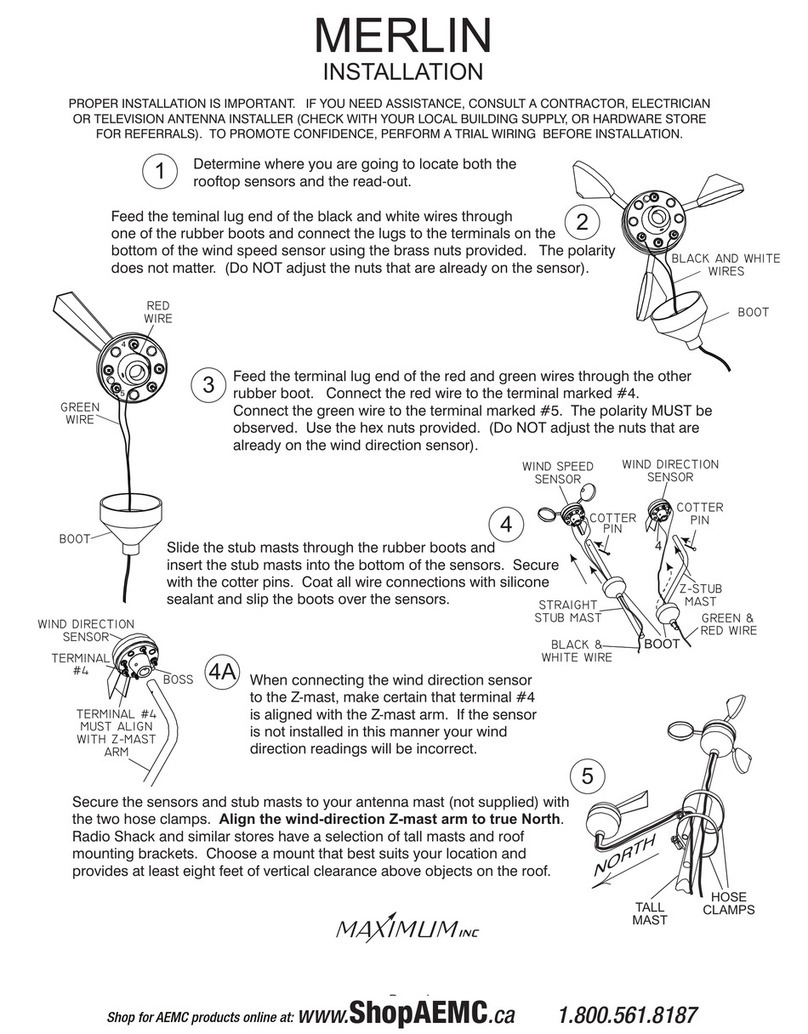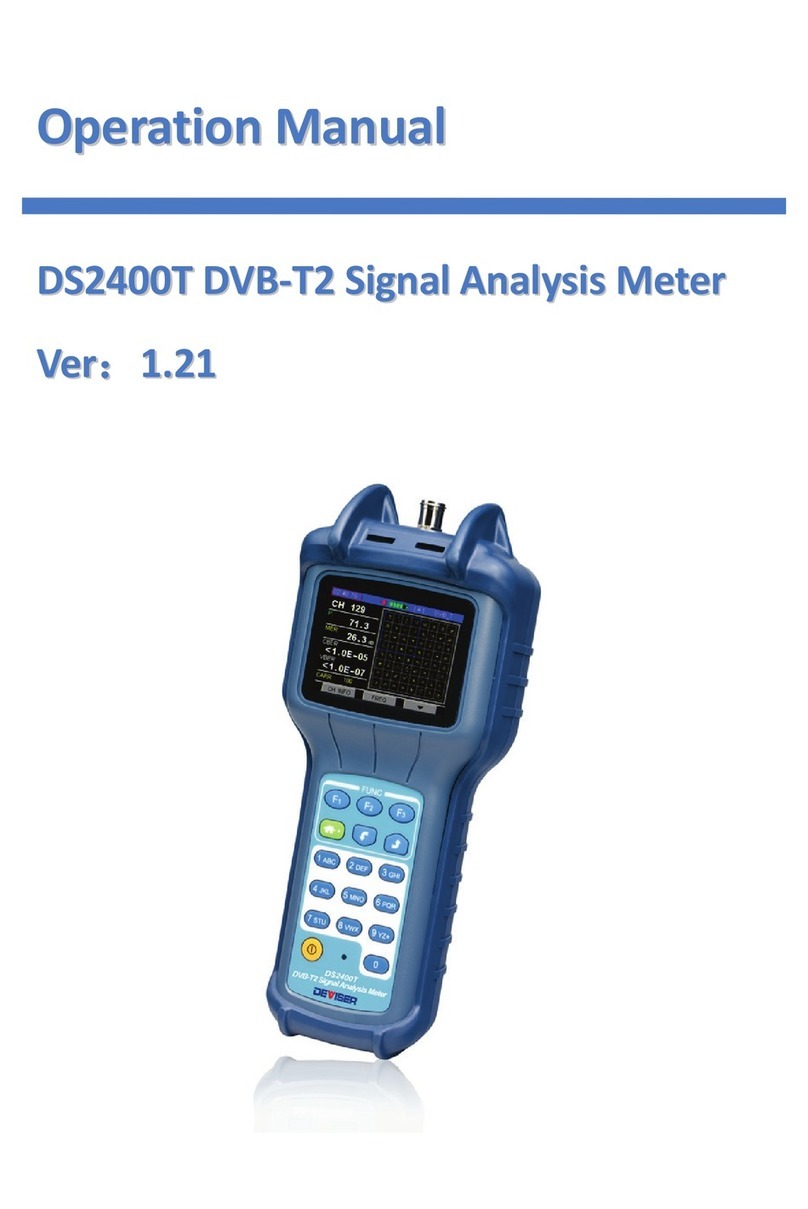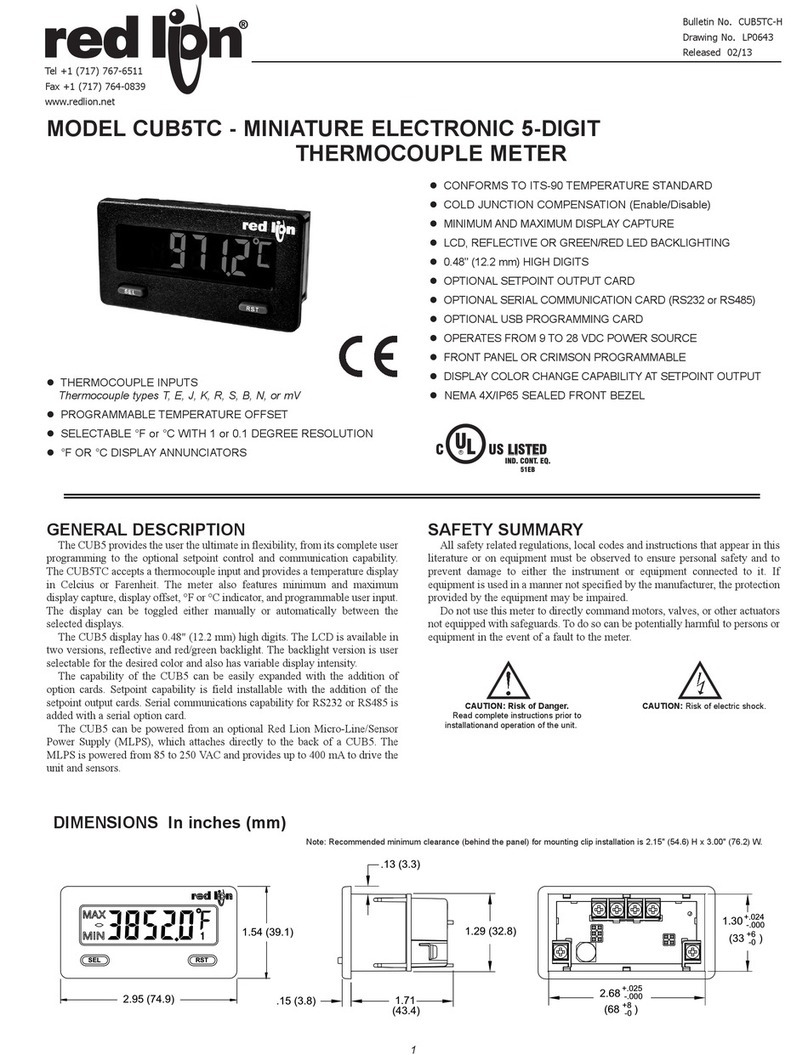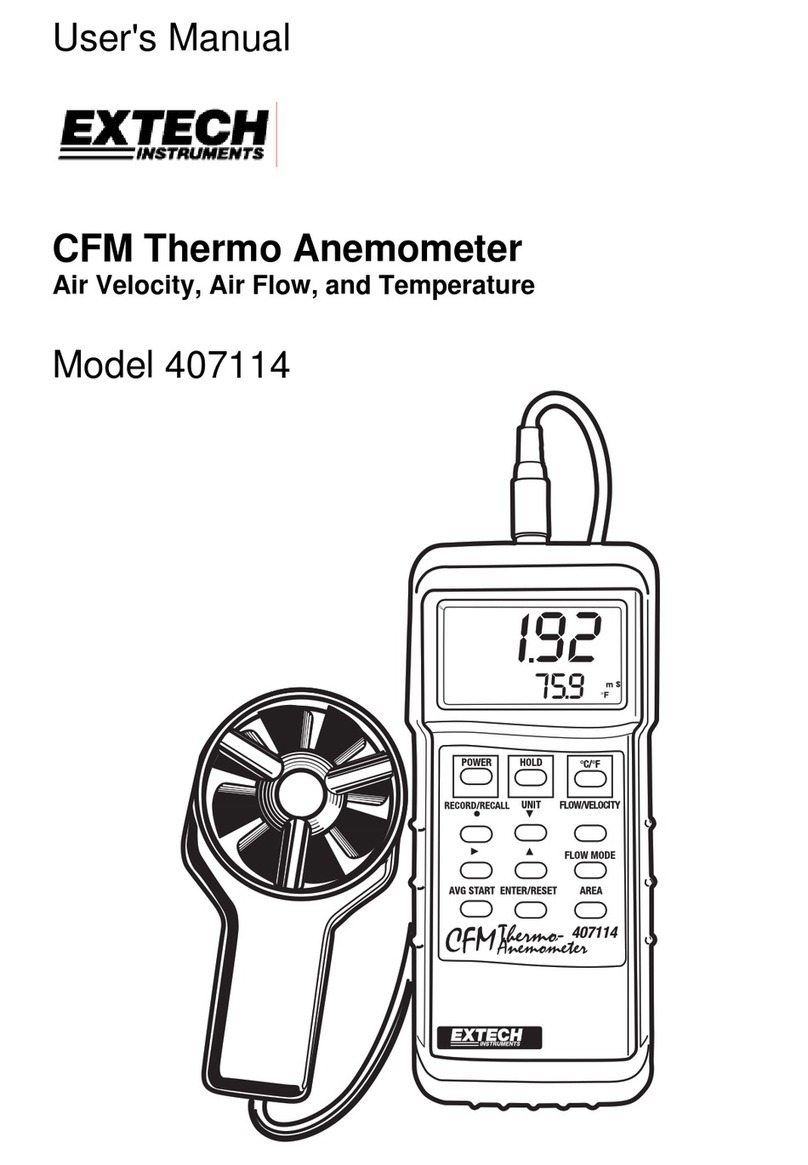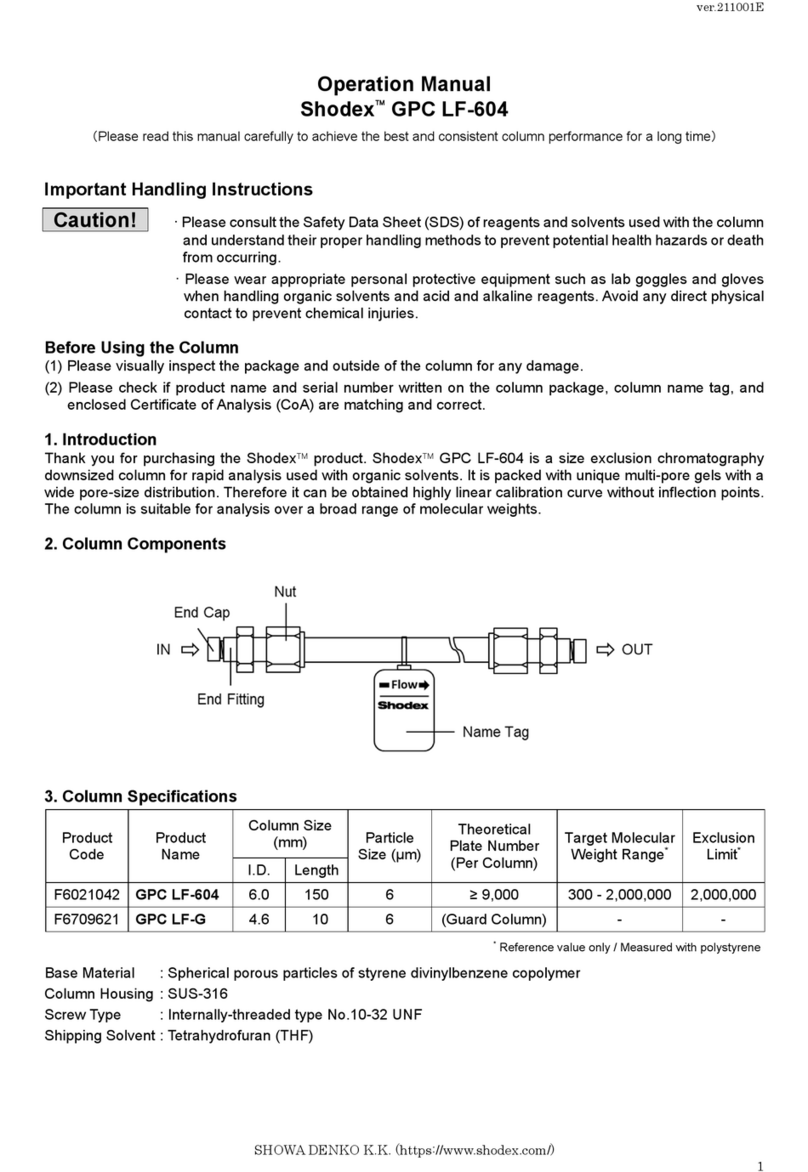Handheld Cable/Antenna Analyzer
1-4 Prod ct Accessories
Part Number Precision Adapters (Description) Order No.
DPAK-6G100 Precision Adapter Kit, 50Ω (PNMDM, PNFDM, PNMDF, PNFDF, PDFDF, PDFDM90
⁰
) 6130.0500.02
DPA-18NMNM Precision Adapter, N(m) to N(m), DC to 18GHz, 50Ω 6190.0501.34
DPA-18NFNM Precision Adapter, N(f) to N(m), DC to 18GHz, 50Ω 6190.0501.35
DPA-18NFNF Precision Adapter, N(f) to N(f), DC to 18GHz, 50Ω 6190.0500.12
DPA-6NFDM Precision Adapter, N(f) to 7/16 DIN(m), DC to 6GHz, 50Ω 6190.0500.17
DPA-6NFDF Precision Adapter, N(f) to 7/16 DIN N(f), DC to 6GHz, 50Ω 6190.0500.24
DPA-6NMSF Precision Adapter, N(m) to SMA(F), DC to 6GHz, 50Ω 6190.0500.42
Part Number
Test
Cables – Armored & Phase Stable (Description)
Order No.
DTC-6PNMNF-1.5 RF Test Port Cable, Armored, Phase Stable, 1.5m, N(m) to N(f), 6GHz, 50Ω
DTC-6PNMNF-1.5
DTC-6PNMDF-1.5 RF Test Port Cable, Armored, Phase Stable, 1.5m, N(m) to 7/16 DIN(f), 6GHz, 50Ω
DTC-6PNMDF-1.5
DTC-6PNMDM-1.5 RF Test Port Cable, Armored, Phase Stable, 1.5m, N(m) to 7/16 DIN(m), 6GHz, 50Ω
DTC-6PNMDM-1.5
DTC-6PNMNF-3.0 RF Test Port Cable, Armored, Phase Stable, 3.0m, N(m) to N(f), 6GHz, 50Ω
DTC-6PNMNF-3.0
DTC-6PNMDF-3.0 RF Test Port Cable, Armored, Phase Stable, 3.0m, N(m) to 7/16 DIN(f), 6GHz, 50Ω
DTC-6PNMDF-3.0
DTC-6PNMDM-3.0 RF Test Port Cable, Armored, Phase Stable, 3.0m, N(m) to 7/16 DIN(m), 6GHz, 50Ω
DTC-6PNMDM-3.0
Part Number
Attenuators
(Description)
Order No.
DATT-6NFNM-50-30 50W, 30dB, DC-8.5 GHz, Atten ator, N(f) to N(m), 50Ω DATT-6NFNM-50-30
DATT-6NFNM-100-40 100W, 40dB, DC-6.0 GHz, Atten ator, N(f) to N(m), 50Ω DATT-6NFNM-100-40
Part Number
Measurement Option Accessories
(Description)
Order No.
E7000A-0040 Magnetic Mo nt GPS Antenna, USB
(for se with meas rement option DML
E7000A-0040
DI-1000LP Fiber probe (for se with meas rement option DML-017L) DI-1000LP
Part Number Calibration Devices (Description) Order No.
E7000L-1000 eCAL OSL Calibration Device, 2MHz – 4.4GHz E7000L-1000
E7000-700 “Y” OSL Calibration Device,N(m), 42 dB, DC to 6.0 GHz, 50 Ω
E7000-700