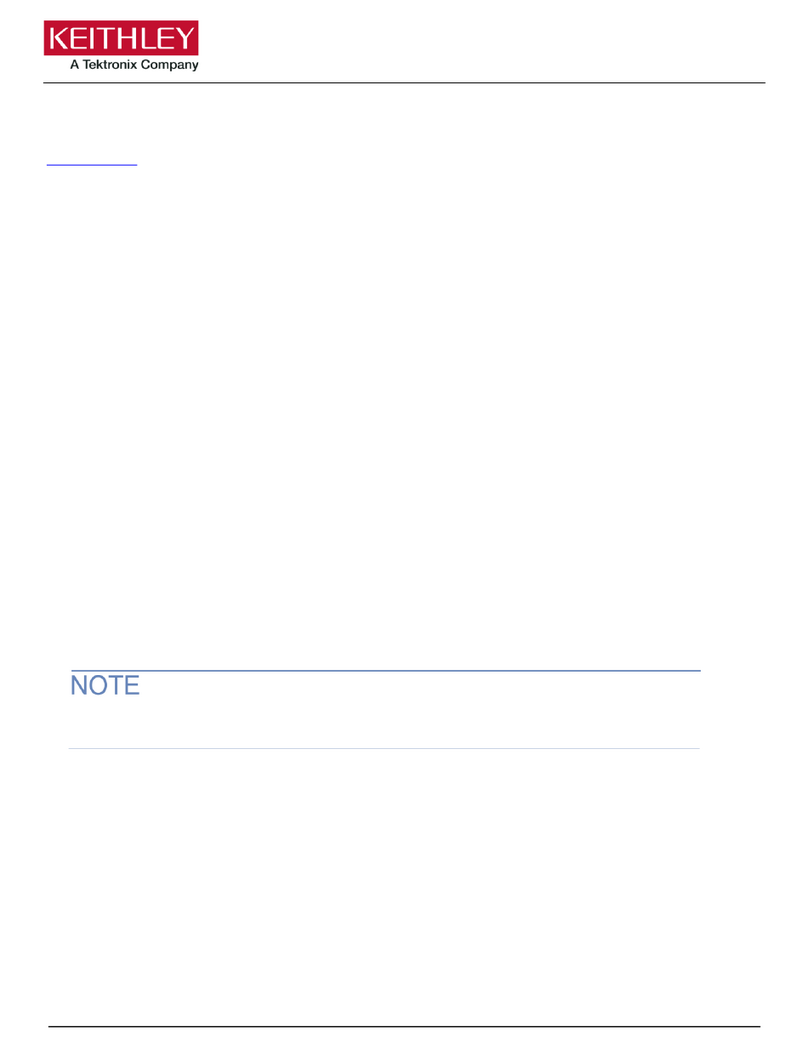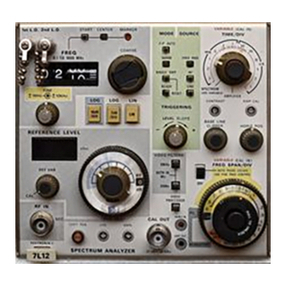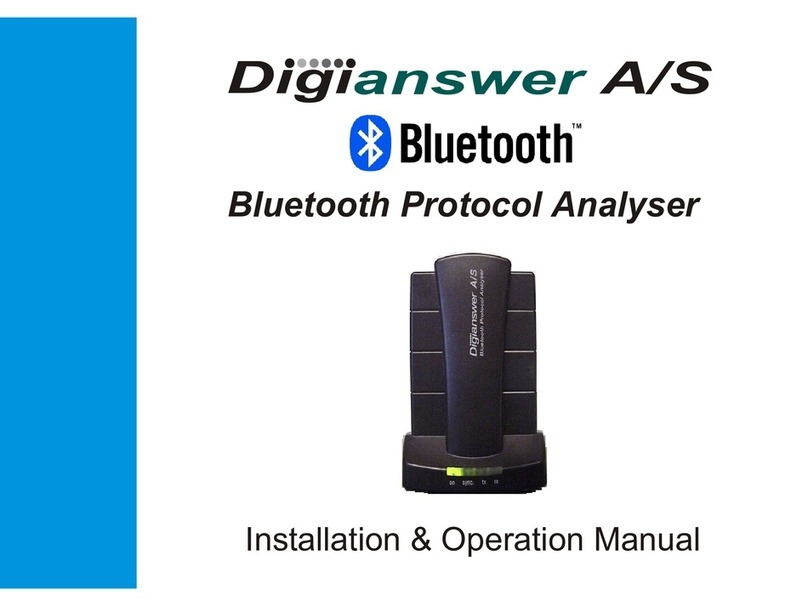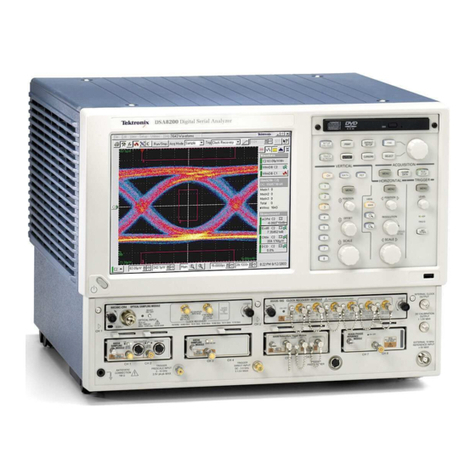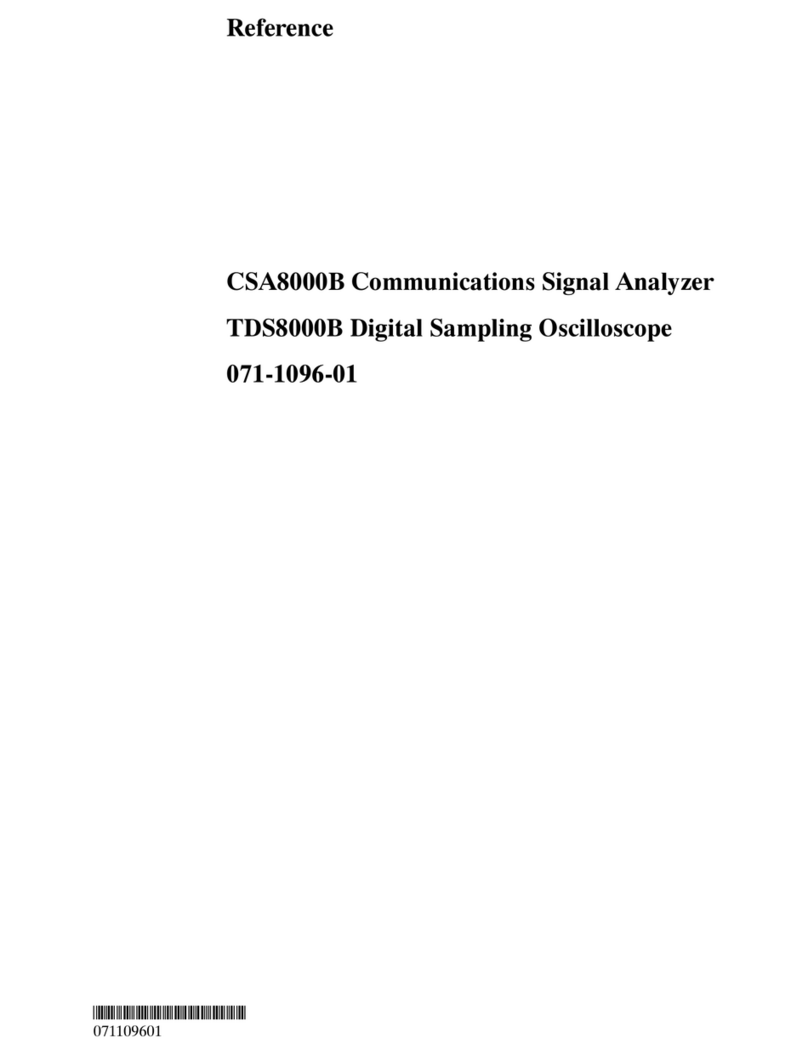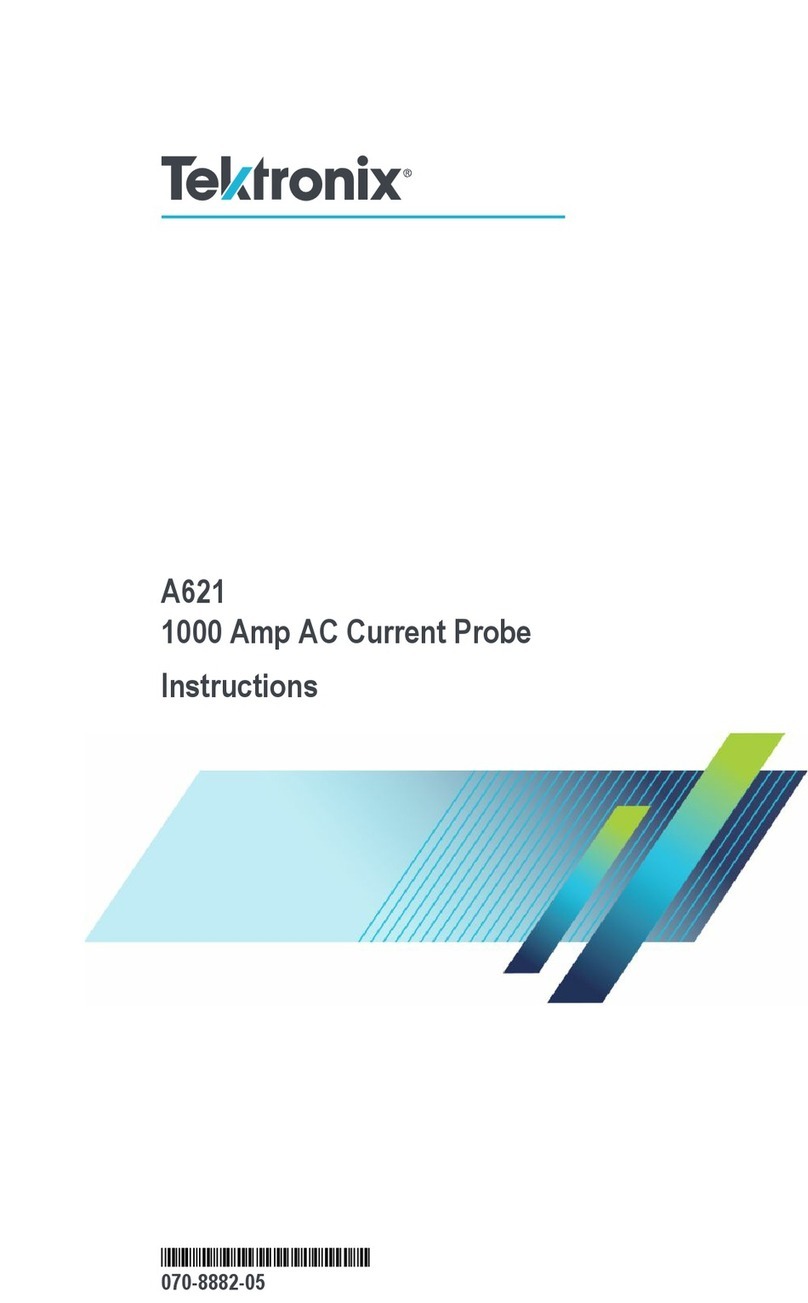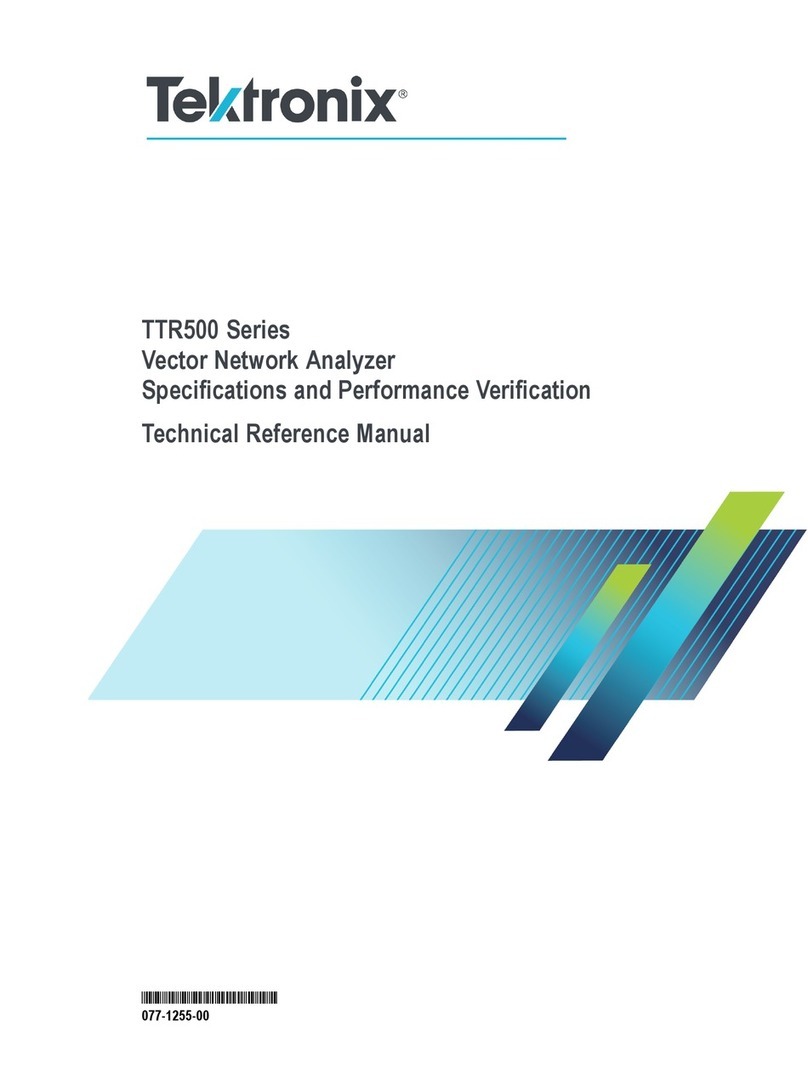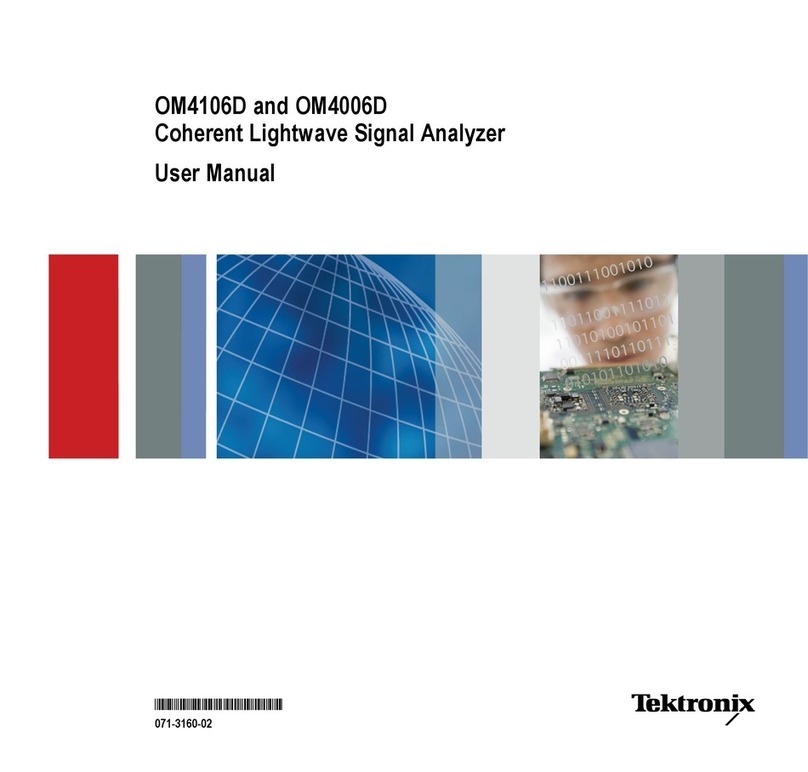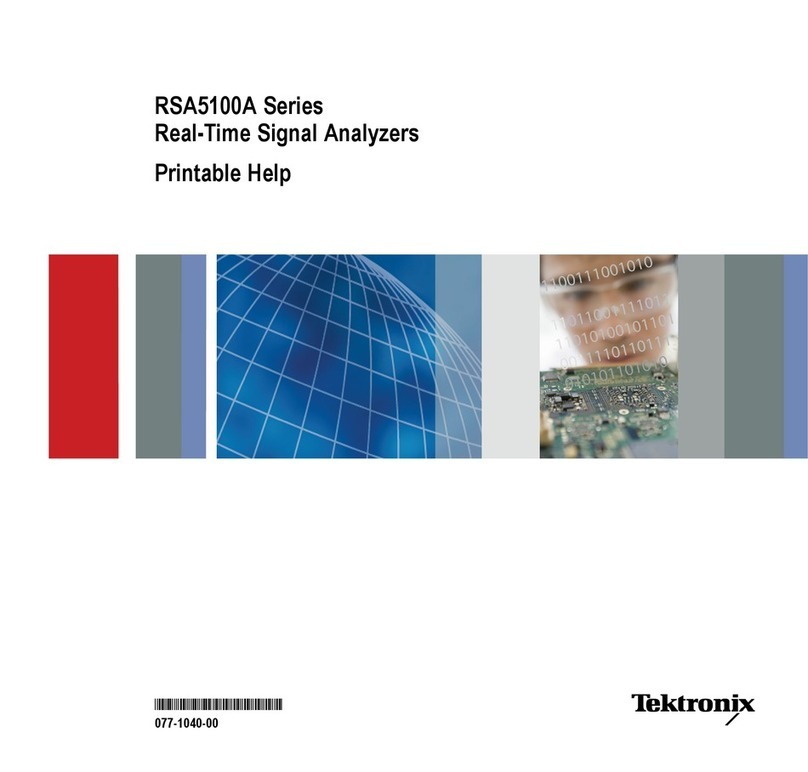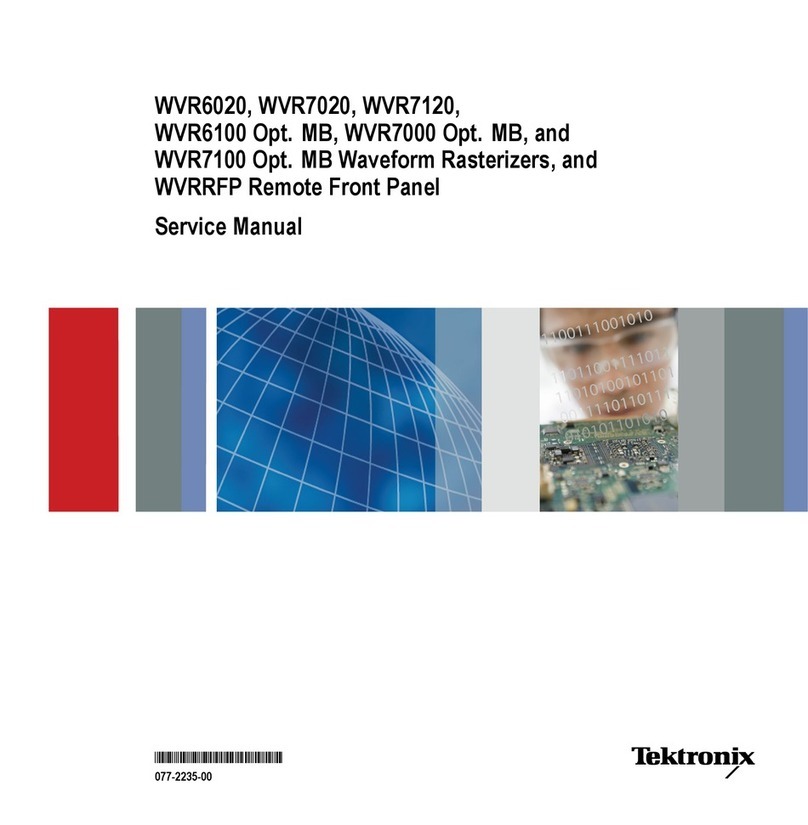Table of Contents
Analog Input/Output Connector .. ... ... ... ... ... ... ... ... ... ... ... ... ... ... ... ... ... ... ... ... ... ... ... ... ................. 19
XGA Connector and Pin Out.............................................................................................. 21
Remote Connector and Pin Out........................................................................................... 22
Ethernet Connector........................................................................................................ 22
To Select a Measurement....................................................................................................... 23
To Set Measurement Parameters .............................................................................................. 24
To Select Among Inputs......................................................................................................... 26
To Set Gain and/or Sweep...................................................................................................... 27
To Use Presets.................................................................................................................. 28
To Measure Waveforms with Cursors.......................................................................................... 29
To Freeze the Display........................................................................................................... 31
To Set Line Select Mode........................................................................................................ 33
To Configure Your Instrument................................................................................................... 34
To Use Online Help ............................................................................................................. 35
How to Time a Studio................................................................................................................. 38
To Use the Traditional Method.................................................................................................. 38
To Use the Timing-Display Method............................................................................................. 39
To Use the Timing Display to Time a Signal to a Reference.... ... ... ... ... ... ... ... ... ... ... ... ... ... ... ... ... ... ... ... 40
To Time Multiple Inputs to a Router ........ ... ... ... ... ... ... ... ... ... ... ... ... ... ... ... ... ... ... ... ... ... ... ... ... ... ... ... ... 41
To Time the Inputs to a Router............................................................................................ 42
How to Check Chroma/Luma Delay (Lightning Display)............................................................................ 44
How to Check Gamut.................................................................................................................46
To Set Up for Gamut Checks ................................................................................................... 47
To Check RGB Gamut .......................................................................................................... 48
To Check Composite Gamut.................................................................................................... 50
To Check Luma Gamut ......................................................................................................... 52
To Automate Gamut Checks.................................................................................................... 53
To Adjust Gamut Limits ......................................................................................................... 55
How to Monitor the SDI Physical Layer.............................................................................................. 56
To Configure the Physical Layer Settings...................................................................................... 57
To Take Eye Measurements .................................................................................................... 63
To Take Manual Eye Measurements................... ... ... ... ... ... ... ... ................... ... ... ... ... ... ... ... ... ... 63
To Take Automatic Eye Measurements (Option PHY Only) ............................................................. 67
To Take Jitter Measurements................................................................................................... 68
To Take Cable Loss Measurements............................................................................................ 71
How to Use the ARIB Displays....................................................................................................... 73
ARIB Status ..................................................................................................................... 75
ARIB STD-B.39 Display......................................................................................................... 76
ARIB STD-B.37 Display and Status Screens .... ... ... ... ... ... ... ... ................... ... ... ... ... ... ... ... ... ... ... ... ... .. 78
ARIB STD-B.35 Display and Status Screens .... ... ... ... ... ... ... ... ................... ... ... ... ... ... ... ... ... ... ... ... ... .. 80
ARIB TR-B.23 (1) Display and Status Screens .. ... ... ... ... ... ... ... ... ... ... ... ... .............. ... ... ... ... ... ............. 81
ARIB TR-B.23 (2) Display and Status Screens .. ... ... ... ... ... ... ... ... ... ... ... ... .............. ... ... ... ... ... ............. 83
ARIB TR-B.22 Display and Status Screens.................................................................................... 84
How to Monitor Audio................................................................................................................. 86
To Configure Audio Inputs ...................................................................................................... 86
ii WVR6100, WVR7000, and WVR7100 Waveform Rasterizers Quick Start User Manual