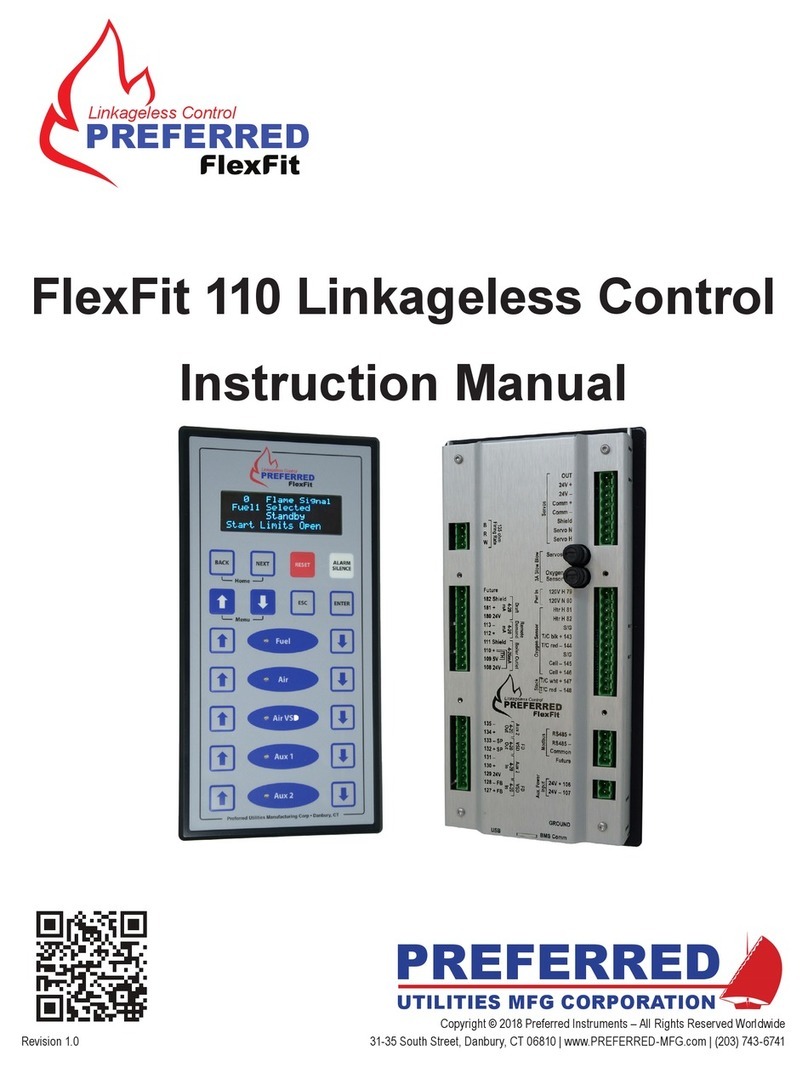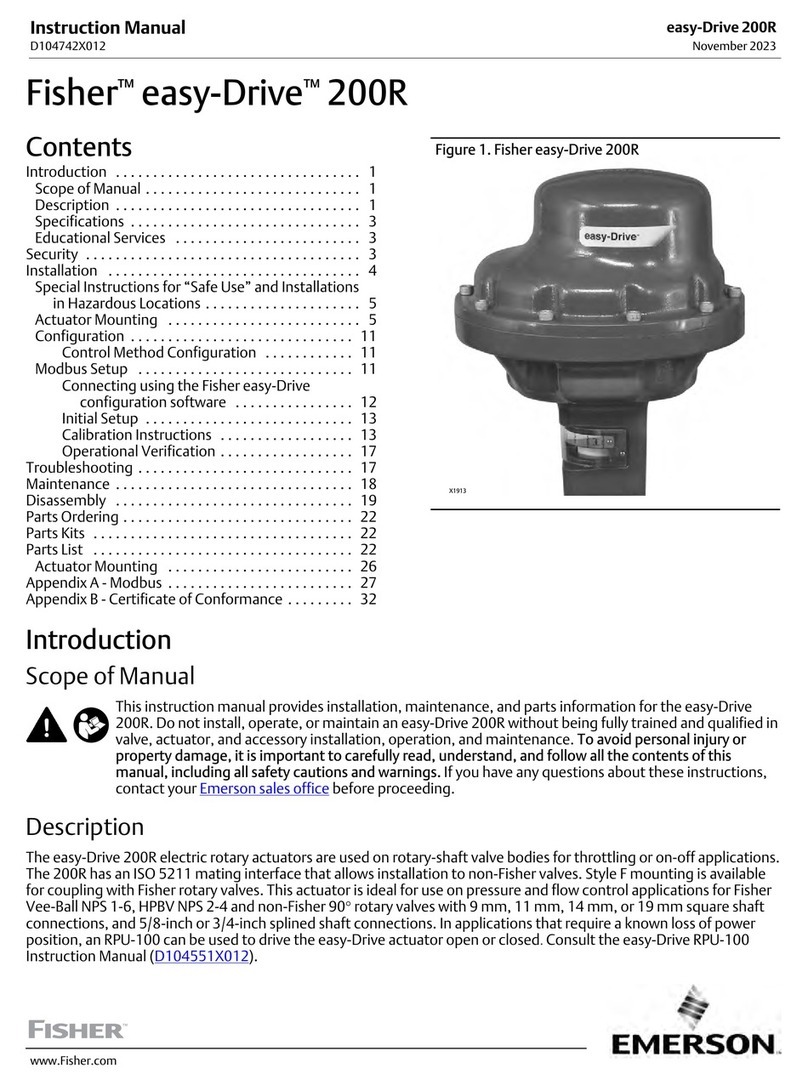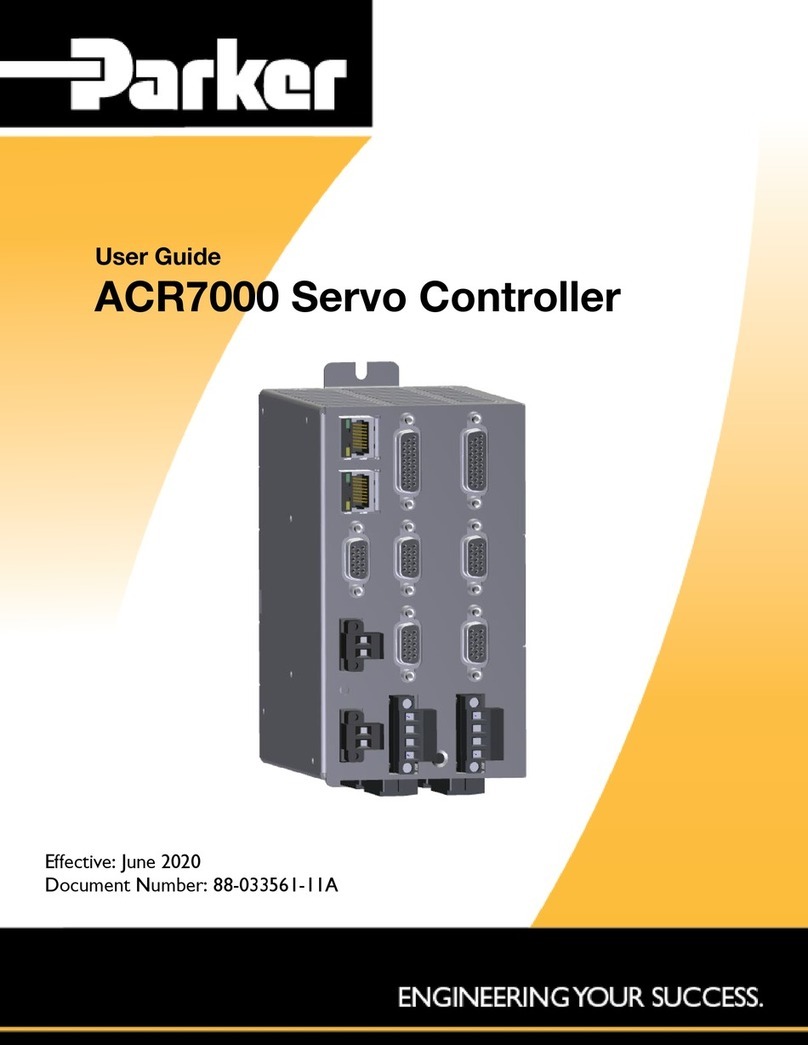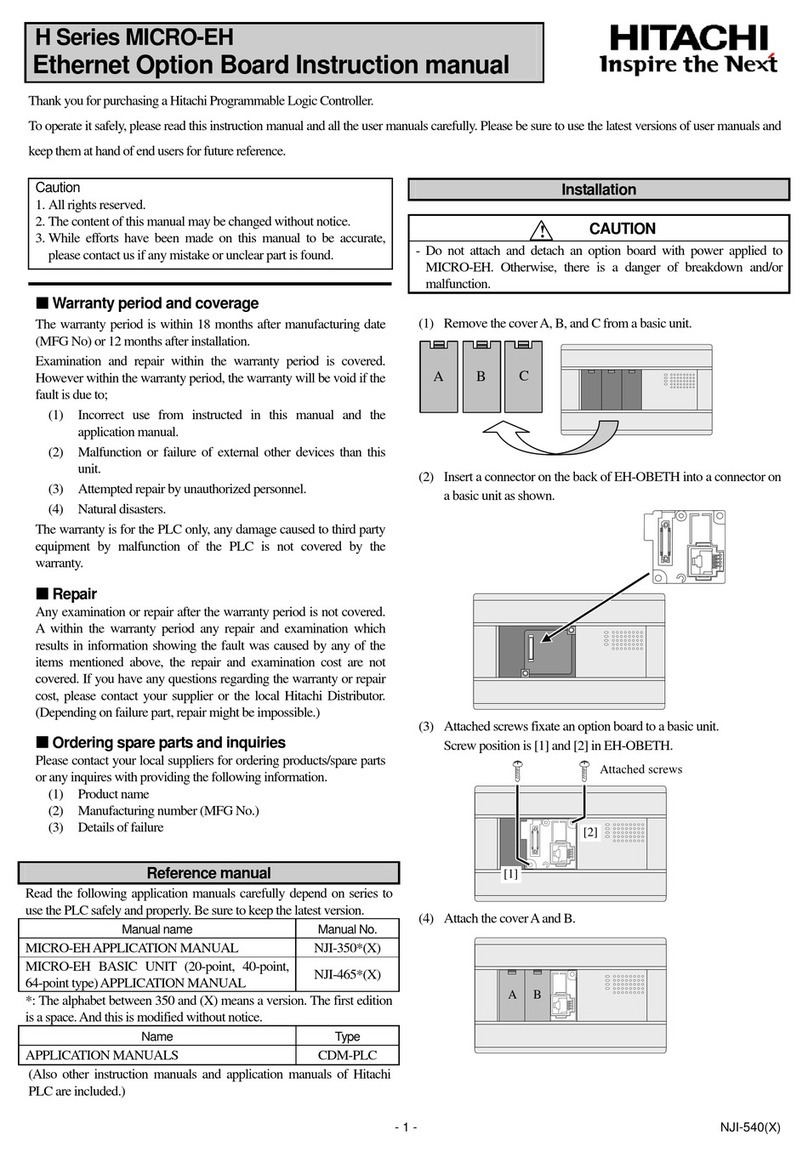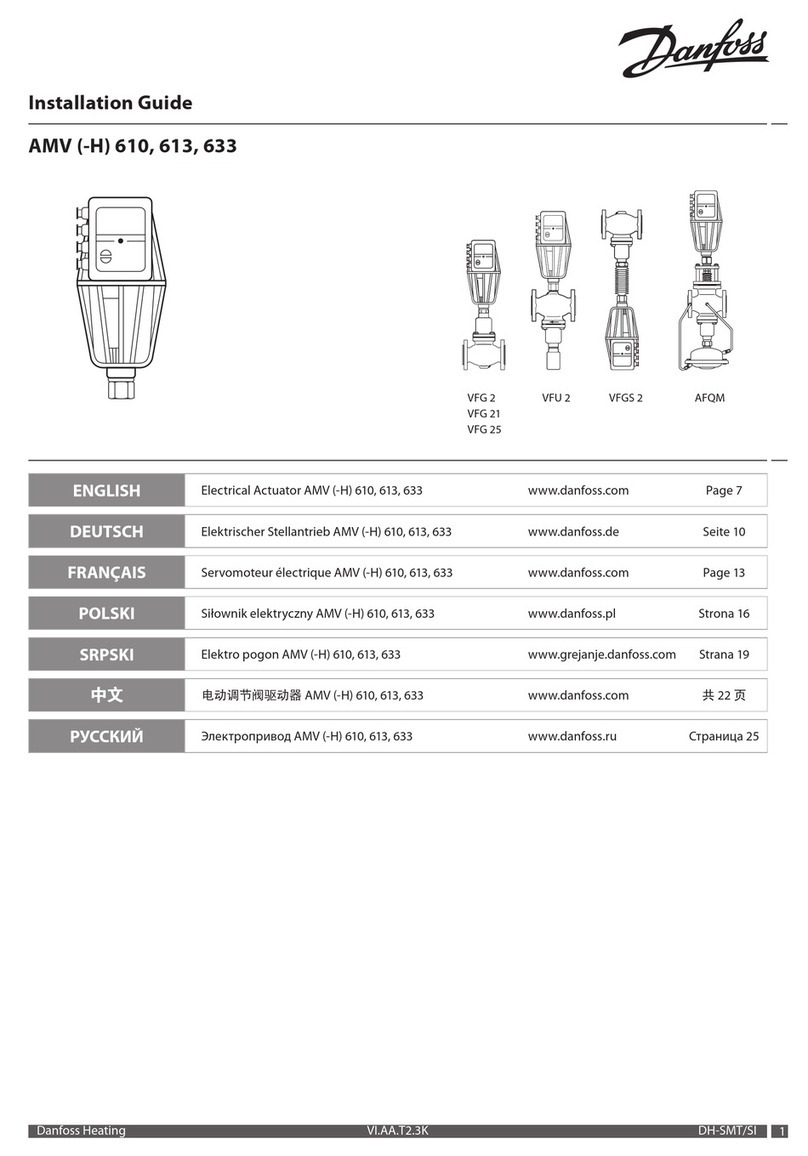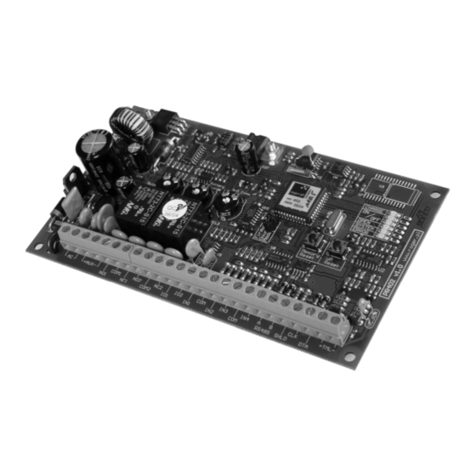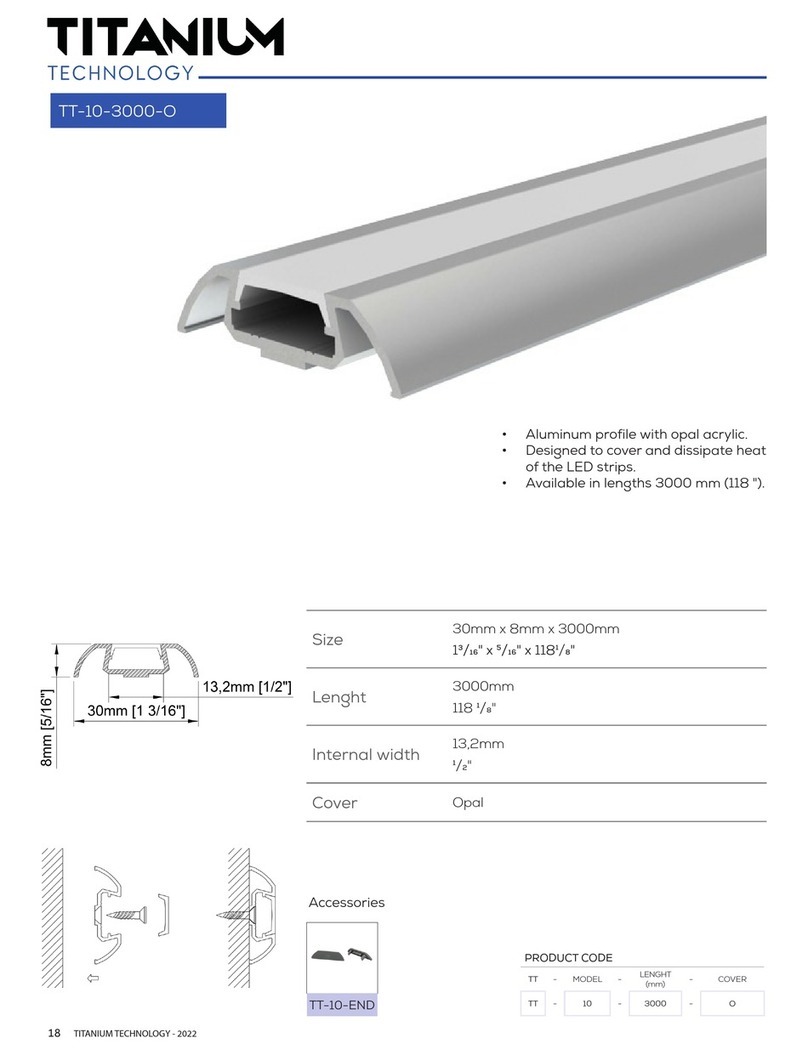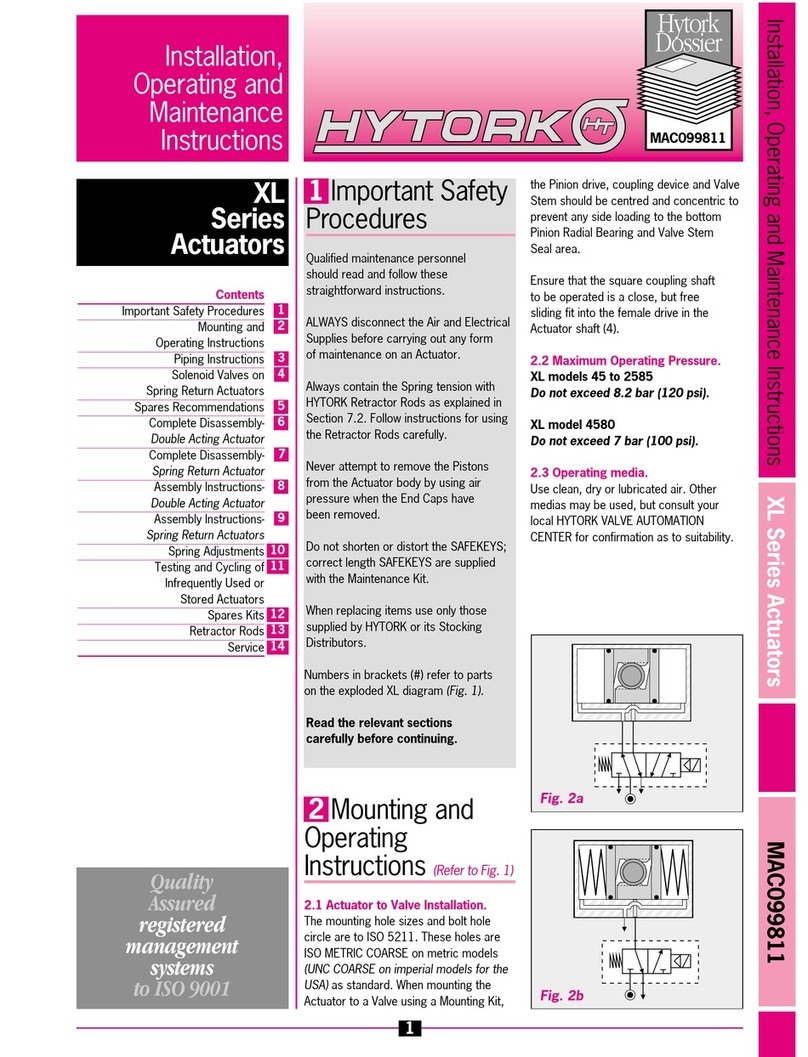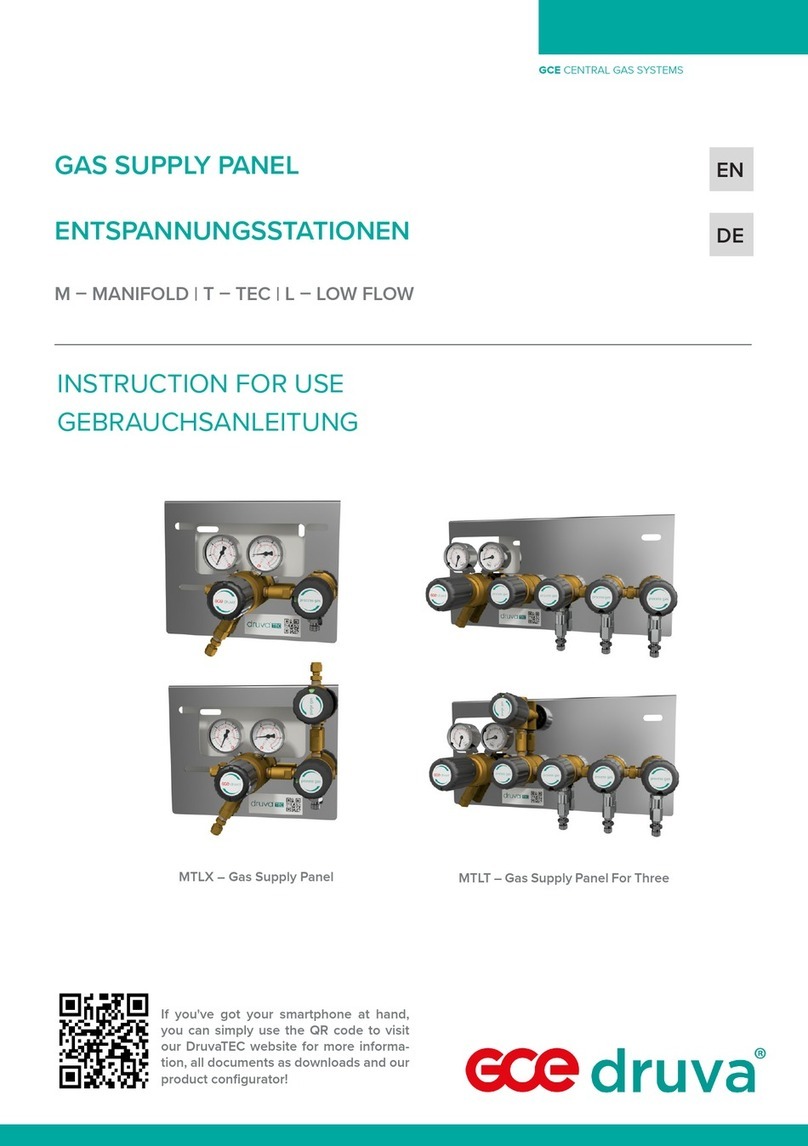Preferred JC-23D2 Installation instructions

SDI-JC-23D2 rev 8-23-22 page 1 of 36
Preferred Utilities Mfg Corp
Preferred Instruments div.
31-35 South Street, Danbury CT 06810
203-743-6741 www.preferred-mfg.com
JC-23D2 Flue Temp, Opacity, Draft Controller
NYC DEP Accepted
Installation & Operation Instructions
The JC-23D2 3-in-1 Flue Temp, Opacity and Draft controller maintains the
flue gas at a constant positive or negative Draft by modulating the outlet
damper on a boiler or furnace while also monitoring flue gas temperature
and stack opacity. A separate 4-20mA Draft transmitter is required to
modulate the damper.
The JC-23D2 interfaces to the burner flame safeguard to automatically
sequence the outlet damper Open for: Purge, Light-Off, and Post-Purge.
The sequence closes the damper after the burner shutdown to minimize
heat loss up the stack.
A separate time delayed Draft Cutout switch wired into the flame safeguard
Lockout Limits is required by Code for Safety.
.
The JC-22XMTR-xxCO includes a separate Draft xmtr and a separate time
delayed Draft Cutout switch in a single enclosure to reduce installation effort.
The JC-23D2 includes a burner shutdown relay that can be wired into the
FSG limits circuit for a high flue temp shutdown or a high opacity shutdown
or both.
Features
Automatic Draft Control for increased boiler efficiency and reliability.
Precision Outlet Draft Control for low NOx induced FGR burners.
Firing Rate Feedforward option is included and assures stable draft during
load changes. Separate curves for up to two fuels.
Automatic Damper Sequencing for purge, lightoff, post-purge burner
shutdown, and standby. Simple Flame Safeguard interface.
Damper Adjustable Start Position option is included for installations with
excessively high draft during lightoff.
High Flue Temp, Draft, and Opacity Alarms with time stamped alarm and
event history.
Light Source and Sensor 190851S and 190851D interface directly with
the JC-23D2.
Opacity Calibration is automated, there are no manual adjustments.
Automatic Opacity Calibration can be configured to occur when the burner
fan shuts off.
Flue Temperature Sensor accepts Type J or K thermocouple input.
5” Color LED Touchscreen for easy viewing. All setup can be done from
the touchscreen.
Modbus Communication with RS-485 and Ethernet capability.

SDI-JC-23D2 rev 8-23-22 page 2 of 36
Table of Contents:
SAFETY .............................................................................. 3
Operation ............................................................................ 4
Alarms ............................................................................ 4
History ............................................................................ 4
High Flue Temp Alarm Sequence ....................................... 5
Opacity Alarm Sequences .................................................. 5
NYC-BAR Sequence ...................................................... 5
Window-Lens Cleaning .................................................. 6
Calibration ........................................................................... 6
AutoCal After Burner Shutdown .......................................... 7
Standard Draft Sequence ................................................... 8
Draft Control Types, Control Options, and Actuators ......... 9
Control Types: Floating vs. PID ..................................... 9
Command Types: Triac vs. mA ...................................... 9
Firing Rate Feedforward ................................................ 9
Adjustable Start Position Option .................................... 9
Configuration Compatibility Chart .................................. 9
Installation ......................................................................... 10
JC-23D2 Indicator Mounting: ....................................... 10
Temperature Sensor Mounting: ................................... 10
Light Source & Detector Mounting ............................... 10
Light Source and Light Detector Dimensions ............... 11
JC-22XMTR-xxCO Mounting ....................................... 12
Damper Actuator Linkage: ........................................... 12
Wiring Requirements ................................................... 13
BEFORE installing the wiring: ...................................... 13
Terminal Layout and Wiring Diagrams ......................... 15
Wiring Diagrams Sheet 1 of 4 .................................... 16
Parameters / Menu Map ................................................... 20
Screen Settings............................................................ 22
Flue Temp Alarm Setpoint Parameters ........................ 22
Flue Temp Configure/Setup Parameters ..................... 22
Thermocouple ......................................................... 22
Bargraph Range ..................................................... 22
4-20 mA Output ...................................................... 22
Opacity Alarms ............................................................ 23
Opacity Configure/Setup ............................................. 23
Draft Control Setpoint .................................................. 24
Tuning ......................................................................... 24
Control Options ........................................................... 25
Sequencing ................................................................. 25
Adjustable Start Menu ................................................. 25
Draft Xmtr. ................................................................... 26
Bargraph Setup ........................................................... 26
Control Options ........................................................... 26
Commissioning ................................................................. 27
Triac Servo Calibration ................................................ 27
Triac Deadband Test ................................................... 27
Firing Rate Signal Calibration ...................................... 27
Controller Tuning Screens ............................................... 28
Tuning Screen Loop .................................................... 28
Firing Rate Feedforward Curve Screen ....................... 28
Live Tuning Data Screen ............................................. 28
I/O Examine – Draft Control Troubleshooting .................. 29
Flue Temperature Troubleshooting .................................. 29
Opacity Troubleshooting .................................................. 30
LED Lamp Replacement .................................................. 31
Modbus ............................................................................ 32
Parts List .......................................................................... 33
Specifications ................................................................... 34
Full Size Cutout Template ................................................ 35

SDI-JC-23D2 rev 8-23-22 page 3 of 36
SAFETY
DANGER
Electric Shock Hazard
Multiple power sources may be present.
Disconnect all electric power sources, local and remote, before servicing
WARNING
This product is intended for use in Commercial and Industrial installations,
it is NOT intended for Residential use.
This product is intended to be used by Trained Operators.
Installation, start-up, and troubleshooting is intended to be done by
Experienced Technicians familiar with Industrial Safety Codes
and all Safety Codes specific to burners and boilers.
WARNING
This product is NOT a Primary Safety Interlock rated device.
The Relay Outputs should only be used as an
additional auxiliary Operating limit and should not replace or bypass
any Primary Safety Interlock devices required by Safety Codes.
A High Draft Cutout switch and Open Damper position switch are required
to be installed and wired into the flame safeguard system.
Failure to do so can result in equipment damage, injury, or death.
If the Adjustable Starting Draft Option is used,
an additional Outlet Damper Low Fire Start position proving switch
will be required and wired into the flame safeguard low fire circuit.
Incorrect wiring connections to burner/boiler Flame Safeguard controls
can cause Equipment Damage, Injury, or Death

SDI-JC-23D2 rev 8-23-22 page 4 of 36
Operation
Home Screens
When all three channels are enabled, there are 5 home screens that can be cycled with the
left/right arrows. The 5 home screens are: 3-Bargraph screen, single bargraph flue temp, single
bargraph draft, single bargraph opacity, and 3-channel large number screen.
All bargraph scaling can be configured in the setup menus. On the single bargraph draft screen,
there is an auto/manual button and an output command for manual operation of the draft output.
If a channel is not being used, that channel’s bargraph and home screen will not be displayed. At
least one channel must be enabled at all times.
Alarms
The lower left button on all screens indicates one of these three words:
Silence or Alarms or History
When a new Alarm occurs, Silence and the bargraph blink, and the Alarm Relay energizes. Touch Silence to stop the blinking
and to de-energize the Alarm Relay.
Alarms is displayed after silencing (if an Alarm is still active).
History is displayed when there are no active Alarms.
Active Alarms Screen
From any other screen, touch the Alarms button to display the Active Alarms Screen.
If there are no active Alarms, Alarms will not be displayed on the Home or Menu screens.
All active Alarms are displayed on this screen: High Draft Pressure Alarm, Configuration Errors,
Hardware Faults, etc….
When the Alarms screen is displayed, History and Home are displayed.
Touch History to display the History screen.
Touch Home return to the Home screen.
History
Touch History to display the History screen.
The History screen displays the Time/Date of the most recent 50 Alarms and Events.
Events include: when an Alarm Clears, a Shutdown Reset, JC-23D2 power-up, etc..
For High Flue Temp alarms, the peak temperature is recorded in the alarm history.
Touch the Up or Down arrow to advance to the next page of History. Touch Date to enter a
time/date and then to jump to the nearest History records.
The Hide Events and Show Events removes or displays Events.
The History memory is retained when powered down. The History can be extracted via the USB
port using the free JC_Edit Windows App.
Menu Screens
To set clock, Alarm Setpoints, and other initial Setup…..See pages 12-15
SILENCE MENU
scrolling MESSAGE
R
E
S
E
T
0
10
20
30
40
OPACITY %
3
0
250
500
750
1000
FLUE GAS F
473
-0.20
-0.10
+0.00
+0.10
+0.20
DRAFT ‟ wc
0.015
⌂

SDI-JC-23D2 rev 8-23-22 page 5 of 36
High Flue Temp Alarm Sequence
The Bargraph and Numeric display continuously indicate the flue gas temperature (FGT). The “Warning” and “Shutdown” alarm
setpoints are indicated on the bargraph with tic marks. If the FGT exceeds the Warning Setpoint for more than 30 seconds
(adjustable), the bargraph blinks, the WARNING message appears, the Common Alarm Relay energizes, and the current
temperature is logged with a time/date stamp. Pressing the ALARM SILENCE button de-energizes the Common Alarm Relay.
If the FGT continues to increase and exceeds the Shutdown setpoint for more than 15 seconds (adjustable), the bargraph blinks,
the SHUTDOWN message appears, the Shutdown relay de-energizes and latches into “Manual Reset” mode, the Common
Alarm Relay re-energizes, and the current temperature is logged with a time/date stamp. Pressing the ALARM SILENCE button
de-energizes the Common Alarm Relay.
If the JC-23D2 Shutdown relay is wired into the burner Start Limits, the burner shuts down. The Shutdown Relay remains
de-energized and the SHUTDOWN message remains on the display. After the temperature has fallen below the “shutdown”
setpoint, the Operator can press the RESET pushbutton to energize the Shutdown relay.
The Common Alarm Relay can be used to activate an external bell or horn. If the JC-23D2 is not in SHUTDOWN, the Common
Alarm Relay de-energizes automatically when the temperature drops below the Warning Alarm setpoint. Alternately, pressing the
JC-23D2 Alarm Silence pushbutton, or energizing the 120 Vac Alarm Silence input, or the 24 Vdc Alarm Silence input, or
sending a Modbus command will de-energize the Common Alarm Relay in order to silence an audible alarm.
Opacity Alarm Sequences
STANDARD Sequence
The hash mark to the right of the bargraph indicates the Alarm Setpoint. The Alarm contacts will close and the bargraph will blink
if the Opacity has been above the Setpoint continuously for 20 seconds (adjustable from 0-120 sec.).
Press the Silence button to stop the blinking and to de-energize the Alarm Relay (typically wired to an external bell, horn, or
strobe).
When the opacity drops below the Setpoint, the bargraph will stop blinking and the Alarm relay will de-energize (if it hadn’t
already been Silenced).
If the Opacity is continuously above the Alarm Setpoint for more than 120 seconds
(adjustable from 0-180 sec.), the Shutdown relay will de-energize and display the message SHUTDOWN. Typically, the
Shutdown relay N.O. contacts are wired in series with the burner Operating Limits circuit and this will cause the burner to
shutdown.
After the opacity has dropped below the Alarm Setpoint, you must press the RESET button to re-energize the Shutdown before
the burner can re-start (assuming the shutdown contacts are wired to shutdown the burner). The Shutdown Relay remains
de-energized, the burner will not re-start, and SHUTDOWN is displayed until the JC-23D2 has been RESET.
If the AC power has cycled Off and then ON, the JC-23D2 cannot be RESET until after the Lamp has completed WARM UP.
NYC-BAR Sequence
The NYC-BAR Sequence is the same as the STANDARD Sequence described above with two differences:
The Alarm Time Delay is fixed at 0 seconds and cannot be adjusted. This means that the Alarm Relay will activate as
soon as the Opacity is greater than the Alarm Setpoint.
The Shutdown Time Delay is fixed at 120 seconds and cannot be adjusted.
A 30% Opacity Test Filter is attached to the Light Source. You can clean the windows/Lens and then hang the filter on the
screw to verify that the Alarm Setpoint is set correctly and that the calibration is reasonable. The 30% Opacity value of the filter is
approximate.

SDI-JC-23D2 rev 8-23-22 page 6 of 36
Operation (Continued)
Window-Lens Cleaning
The Light Source window, Light Detector lens, and any Purge Cap windows should be
cleaned periodically. Use a soft, lint free cloth dampened with "Windex".
Re-calibrate after every cleaning (from the CALIBRATE Menu) .
If cleaning the windows/lens and re-calibrating doesn’t clear the “LENS IS DIRTY”
message, then the Source and Detector might need to be re-aligned.
The message “LENS IS DIRTY” is displayed after a calibration when:
0% Opacity mA is less than 15 and Detector Gain = High and Lamp Brightness =17.
Re-calibration fails when 0% Opacity (“0 mA”) is less than 8.
The Calibration History screen (Menu/Calibrate Opacity/Calibration History) shows the results of the last 60 calibrations.
The trend of increasing Lamp values, then decreasing 0 mA values, allows you to anticipate a nuisance Opacity shutdown.
“Before” is the Opacity (due to dirt/soot) just before a calibration.. If these values are consistently near the Alarm setpoint,
increase Purge air flow or service the burner or re-calibrate more frequently, to prevent nuisance shutdowns.
“Fan Starts” is the number of starts since the last calibration. If a small number of starts increases “Before” opacity, consider
cleaning the oil nozzles or changing the burner light-off settings to reduce the initial puff of soot.
If the AutoCal is enabled (see page 10), the time interval between Lens cleanings will be much longer because AutoCal
calibrates out the normal dust build-up on the optical surfaces. AutoCal can prevent nuisance Lockouts due to soot buildup.
Calibration
Calibration is required After Installing; After cleaning the windows & Lens; After Source or Detector re-alignment; or
After the LED Lamp has been replaced.
How to Start a Calibration:
The burner fans must be OFF during the entire calibration.
Once started by the User, Calibration is fully automated and takes
approximately 3 minutes.
From the Home screen, touch Menu, then Calibrate Opacity,
then Calibrate Now
Wait: For Stack to Clear displays and counts down to 0 after the
burner Fan stops to allow dust to settle.
Wait: Lamp Warming Up displays and counts down to 0 when
initially powered up, or whenever the Lamp has been Off.
When both Waits are done, the Start button appears.
Press Start to begin the Calibration.
Press Back, Home, Silence, Alarms, or History on any of the
Calibration screens to abort the Calibration process.
During the first phase of calibration, the 190851x Light Source
“Auto Ranging” occurs, as follows:.
The Lamp brightness (2-17) and Detector Gain (Low/High) are
automatically varied to find the maximum Detector mA signal.
The Wait timer counts down from 180 seconds, but can complete
Auto Ranging in as short as 120 sec. (depending on distance,
alignment, etc…)
CALIBRATION HISTORY
Before-After-Lamp-Gain-0 mA-100 mA
16 0 17 H 17.24 3.96
10/20/20 07:03 18 Fan Starts
15 0 16 H 22.93 3.92
10/15/20 21:03 1 Fan Starts
Calibration Failed:
Calibration Aborted by Fan
10/15/20 14:10 22 Fan Starts
10 0 14 H 22.03 3.96
10/11/20 13:32 20 Fan Starts
12 0 12 H 22.73 3.90
10/07/20 13:01 24 Fan Starts
14 0 10 H 21.58 3.95
10/03/20 12:32 21 Fan Starts
DATE
History
Alarms
Silence HomeBack
Calibrate Opacity
Detector: xx.xx mA
Opacity: xxx.xx %
Waiting for Warm Lamp
### sec
OR
Waiting for Burner Fan OFF
OR
Waiting for Clear Stack
### sec
OR
Press to Proceed
Start
To Exit: Press BACK or HOME
...Status MESSAGE…
Calibrate Opacity
Cal Auto Range
180 Sec
Detector: xx.xx mA
Auto Range in Progress
Auto Range Waiting for Complete
To Exit: Press BACK or HOME
...Status MESSAGE…

SDI-JC-23D2 rev 8-23-22 page 7 of 36
Calibration (continued)
After a successful AutoRanging is completed, Opacity Calibration begins with the Lamp
ON to find the 0% Opacity mA signal.
10 second Wait for the mA signal to start to settle down.
After that, every 5 seconds the Detector mA signal is checked.
When two successive mA vales are within 0.3% of each other, the 0%
Opacity value is saved.
Then the Lamp is turned OFF to find the 100% Opacity mA signal.
When two successive mA vales are within 0.3% of each other, the 100% Opacity
value is saved.
After a successful Calibration is completed, the Auto Ranging and Calibration data is
displayed and is also stored in the Calibration History Log.
The Lamp turns back ON and the Warm Up delay counts down.
If an Error occurs during Auto Ranging or Opacity Calibration, this screen will display
with the Error Message (see Trouble Shooting section)
This screen will continue to be displayed (forever) until the Back, Home, Silence,
Alarms, or History button is touched.
If CLEAN LENSE is displayed on the Status line, the Detector mA signal is very weak.
Opacity has been successfully Calibrated.
However, if the Optics aren’t cleaned and/or re-aligned, the next Calibration might not be successful.
AutoCal After Burner Shutdown
The main reason for Opacity drift and/or nuisance burner trips is soot/dust build-up on the windows or the Detector lens.
A calibration cycle cancels out the normal dust/soot build-up on the optical surfaces.
The JC-23D2 can initiate an unattended fully Automated Calibration (AutoCal) cycle after the burner fan stops running.
The calibration screens above are not displayed during AutoCal. The normal bargraph screen is displayed with the status
message Auto Calibration in Progress. After a successful AutoCal has completed Calibration Successful is displayed and
the data is saved in the Calibration Log. If AutoCal is not successful, the last successful calibration data will continue to be used.
To enable this feature: In the Configure/Setup menu, enable the AutoCal Option, and
Wire terminal 8 to the 120 Vac fan starter coil as shown in the Wiring section.
See the Menu section (page 10) for additional AutoCal settings.
Calibrate Opacity
0% Opacity Cal Settling
10 Sec
0.020 % Change
Light Source ON
Detector: xx.xx mA
Calibration in Progress
Auto Range Successful
To Exit: Press BACK or HOME
...Status MESSAGE…
Calibrate Opacity
Auto Range Successful
Calibration Successful
To Exit: Press BACK or HOME
Waiting for Warm Lamp
Detector: xx.xx mA
Opacity: xxx.xx %
Auto Range Successful
Lamp Brightness: 10
Detector Gain: LOW
Calibration Successful
0% Opacity, Detector mA: 22.31
100% Opacity, Detector mA: 4.03

SDI-JC-23D2 rev 8-23-22 page 8 of 36
Standard Draft Sequence
Sequence
Steps
Burner Flame Safeguard Sequence
(Typical)
JC-23D2 Draft Controller
Sequence
1. Shutdown Operating Limits, Fan and Fuel Valve
inputs = OFF
Fan Delay relay output = OFF
2. Fan Start
Delay
“Call for Heat “ Operating Limits make and
energize JC-23D2 terminal 15.
Burner fan starts after JC-23D2 Fan Delay
relay energizes.
The JC-23D2 commands the outlet damper to start opening and
also starts the 15 sec. (adjustable.) When the timer expires, the
Fan Delay relay closes, which completes the Burner Limits input
which starts the Burner fan. By then the outlet damper should be
open enough to prevent pressurizing the furnace with the burner
fan running.
3. Purge When both burner and outlet damper
actuators limit switches make, the Purge
starts. When Purge is complete the burner
actuator returns to low fire for Ignition.
The outlet damper continues to fully open position. The outlet
damper remains wide open.
4. Release To
Modulate
Delay
Burner main flame trial period The outlet damper remains wide open. The 15-sec. (adjustable)
release to modulate timer holds the outlet damper wide open during
the flame safeguard main flame trial period and longer if desired.
5. Modulate Burner Modulates Outlet damper modulates when the JC-23D2 is in Auto.
In Manual the operator sets the damper position.
6. Post Purge No Call for Heat
(Operating Limits and Fuel Valve inputs =
OFF, Fan remains on for post-purge)
The JC-23D2 commands the outlet damper to wide open for post
purge.
7. Damper
Close Delay
Burner completes post-purge and stops
the Fan
(Operating Limits, Fan and Fuel Valve
inputs = OFF)
Cooldown Delay timer (0 seconds, field adjustable) starts. This
timer is typically only used with refractory lined furnaces that need
an extended cooldown period. It keeps the outlet damper open for
a time delay after the Fan stops. When this timer expires, if the JC-
23D2 is in AUTO, the outlet damper moves to the fully closed.
Fan Delay Relay Output
Terminals 9-10
Operating Limit Input
Terminal 15
Fan Starter Input
Terminal 8
Fuel Valve Input
Terminal 13
Outlet Damper
12 5 6 73 1
Shutdown
Fan Start
Delay
Purge
and
Ignition
Modulation
Delay
Modulate
Post-Purge
Damper Close
Delay
Shutdown
4
open
closed
on
off
on
off
on
off
on
off
Fan Start Delay
Cooldown
Delay
Draft Modulation Delay

SDI-JC-23D2 rev 8-23-22 page 9 of 36
Draft Control Types, Control Options, and Actuators
The JC-23D2 allows field selection of: control types, output/actuator type etc…. The field wiring and the required auxiliary
equipment changes based on the selections made. Please read the following descriptions.
Control Types: Floating vs. PID
Floating control has (2) tuning adjustments: Deadband (DB) and Proportional Band (PB). PB slows down the actuator/VSD
rate of change (speed) as the Draft approaches the Setpoint, which makes overshoot and oscillation less likely. This makes
it easier to tune and provides very good control.
PID control has (3) tuning adjustments: Deadband (DB), Proportional Band (PB), and Integral (I) (also called “Reset”).
Instrument Technicians are typically more familiar with this type of controller tuning and can tune for tight Draft control.
However, burner technicians who are less familiar with PID tuning can improperly tune the controller and inadvertently
cause overshoot and Draft control oscillation.
Command Types: Triac vs. mA
Triac output is used with a 3 wire AC reversible actuator with Open, Close, Neutral terminals. The JC-23D2 internal solid
state Triacs energize the Open or Close outputs. Some Triac actuators have a position feedback potentiometer, such as:
models R-AL-2A, SM-xx, UM-xxx, some do not: models: PL-2A-xxx. Triac actuators without a position feedback pot
can not be used with some features, see the compatibility chart below.
4-20 mA or 0-20 mA output can be used with actuators that have with built-in “positioners” (electric or pneumatic) that move
the actuator to a position proportional to the mA command. mA outputs can also command an ID Fan VSD.
External resistors (available separately) can be used to convert the mA signal into a wide variety of DC voltage signals:
1-5V, 2-10V, 0-5V, 0-10V. The Adjustable Starting Position option cannot be used with a mA Command actuator or VSD.
Firing Rate Feedforward
During a burner firing rate change, Feedforward control starts to move the damper (or VSD) before the change in burner air
flow causes the draft to deviate from the Setpoint. This is very beneficial for low NOx burners that require tight FGR and air
flow control in order to prevent combustion issues. The JC-23D2 has a Feedforward Proportional Band tuning adjustment
and has 2 “firing rates versus damper position” Feedforward curves for dual fuel burners. See the compatibility chart below.
A burner Firing Rate signal is required: 4-20mA, 0-5V, 0-10V, or Potentiometer. The Model SPS (Shaft Position Sensor)
includes linkage for jackshaft style burners
Adjustable Start Position Option
Installations with extremely tall stacks, or with an oversized ID fan, can create an excessively negative draft if the
Draft Damper wide open during light-off. This can cause nuisance pilot flame failures. The default JC-23D2 sequence
positions the damper wide open for Purge, Ignition, and Main Flame Trial.
The Adj. Start Position option positions the damper wide open for Purge and then moves to a partially closed position after
Purge completes. When the damper reaches this position, if the measured draft not sufficiently negative, the damper will jog
open until the Draft is more negative that the User set Adj. Start Draft Setpoint. When the Draft is acceptable, the
JC-23D2 Adj Start Relay Output energizes.
NOTE: This Option should NOT be used unless absolutely required by the site conditions. This Option requires a second
damper proving switch to be used as a Burner Flame Safeguard Ignition Interlock, see page 11 wiring diagram.
Configuration Compatibility Chart
Actuator Compatible Control Type and Options
Command Type Triac Feedback
Control Type Feedforward Adj. Start Position
Triac No Floating No No
Triac Yes PID or Floating Yes* Yes**
4-20 or 0-20 mA
damper or VSD N/A PID or Floating Yes* No
*The controller must have a firing rate input to use the Feed-forward option.
**The controller must have either a firing rate input or a purge/low fire DIN indication from the
FSG to use the Adjustable Start option.

SDI-JC-23D2 rev 8-23-22 page 10 of 36
Installation
JC-23D2 Indicator Mounting:
The JC-23D2 Indicator is designed for flush mounting in an enclosure
located rated NEMA 12 or better.
The JC-23D2 should not be subjected to excessive vibration.
Continuous operation is guaranteed over the 32-131 F (0-55C) ambient
operating range.
Temperature Sensor Mounting:
The 20” 104087D and the 12” 104087E type J thermocouple temperature
sensors are designed for mounting in a NEMA 4 environment.
The thermocouple should not be subjected to excessive vibration.
Locate the temperature sensor where the tip of the probe will sense a
representative flue gas temperature.
Typically, the tip should be in the middle 1/3 of the flue gas duct. Shielded T/C
extension wire is recommended.
Light Source & Detector Mounting
The Light Source and Detector are designed for mounting in an indoor NEMA 1
environment, with 32-149F (0-65C) ambient, and without excessive vibration.
See last page for Full Size Cutout Template.
Locate such that the light beam passes through the complete smoke profile
at all flow rates. See the sketch at right for locations after an Elbow, T, Fan,
Damper, or other uneven flow profile.
Do NOT locate the Light Source and Detector near any sources of bright
light (outside windows, light fixtures, …). If this is not possible, 190713
Light Shields may be required.
Do NOT locate the Light Source and Detector upstream from an Oxygen
Analyzer. Air entering the duct would give a false stack Oxygen indication.
Locate the Source and Detector where it is accessible for routine cleaning.
The distance from the face of the Light Source to the face of the Light
Detector must be greater than 3 ft. and less than 10 ft.
The ¾" mounting pipe should be horizontal.
The ¾" mounting pipe maintains the optical alignment from the Source to the
Detector. The flue gas heat expands and contracts the pipe length.
One end of the mounting pipe should be welded, or clamped, to the duct.
The other end of the mounting pipe must be free to move.
Do NOT connect BOTH ends of the mounting pipe to the duct.
Do NOT use 2 stubs on opposite sides of the duct to mount the Source and
Detector because the alignment will shift as the duct heats and cools.
For positive pressure ducts, install a pressure cap (ie, window) to prevent flue gas and dust from exiting the duct. The
107226P pressure caps can be used without purge air for low soot installations. For high soot applications, clean dry
compressed air should be connected to 107226P pressure caps.
See SDI-107226P instructions for further details.
If Clean, dry compressed air is not available, the 190275A Blower Caps
are suitable for duct pressures less than +1.0" wc.
See the 190275A instructions for further details.
Panel Cutout
3.61 x 7.65
3.88
8.00
Touch
Screen
8.74
Plug-in Terminals
1.00
4.88
Plug-in Terminals
GOOD
5 diameters after a 90° turn
GOOD
GOOD
POOR
GOOD
Mounting Locations

SDI-JC-23D2 rev 8-23-22 page 11 of 36
Light Source and Light Detector Dimensions
Duct Penetration Dimensions
for Light Source and Detector
See last page for
Full Size Cutout Template
190851S
LIGHT
SOURCE
SMOKE
DUCT
LIGHT BEAM
WELD or CLAMP
SLIDING FIT
3/4" PIPE
3' MIN / 10' MAX
12"
CLEAR ANCE
6" 6"
CLEAR ANCE
12"
NEGATIVE DUCT PRESSURE INSTALLATION
190851D
LIGHT
DETECTOR
SMOKE
DUCT
LIGHT
SOURCE
LIGHT
DETECTOR
3' MIN / 10' MAX
10"
CLEAR ANCE CLEAR ANCE
10"
POSITIVE DUCT PRESSURE INSTALLATION
WITH 107226P PRESSURE CAPS
5"5" 5"5"
2-1/2" PIPE
107226P
PRESSURE
CAP
1/8" NPT
(OPTIONAL
PURGE AIR)
3 1/2
1-1/8" dia. for
3/4" mounting pipe
for negative ducts
or 107226P
pressure caps
(2-1/2" pipe I.D.)
Hole for
light beam
for 190275A
Blower Caps
(2" pipe I.D.)
SMOKE
DUCT
LIGHT
SOURCE LIGHT
DETECTOR
3' MIN / 10' MAX
CLEAR ANCE
POSITIVE DUCT PRESSURE INSTALLATION
WITH 190275A BLOWER CAPS (<1.0" WC)
2" PIPE
190275A
BLOWER
CAP
8"6"10" 8" 6" 10"
CLEAR ANCE
12"
190713 AMBIENT LIGHT SHIELDS
(Bottom plate removable for cleaning)
SMOKE
DUCT
11"11"

SDI-JC-23D2 rev 8-23-22 page 12 of 36
JC-22XMTR-xxCO Mounting
The JC-22XMTR-xxCO is the standard xmtr for use with the
JC-23D2. Other 4-20 mA xmtrs may be used with the JC-23D2.
Mount the transmitter in a location that is free from excessive
vibration and that will remain at a stable temperature. To prevent
incorrect pressure measurements, the pressure tap in the duct
should be flush with the inside wall of the duct and should be
perpendicular to the primary flow pattern.
Burner flue gas contains a significant amount of water vapor, which
condenses inside the impulse tubing. If the condensed water
collects and remains in the impulse tubing, a false higher pressure
will be applied to the transmitter, which will cause improper draft
control system operation and/or nuisance burner trips.
Mounting the JC-22XMTR close to the pressure tap minimizes
condensate drainage problems.
See the SDI-JC-22XMTR-xxCO instruction manual for additional important installation details.
Damper Actuator Linkage:
The linkage arrangement between the servo actuator and the damper is
important. The wrong arrangement can make it very difficult to control the
draft at reduced firing rates.
Single blade and Parallel blade dampers have a very non-linear flow vs.
rotation characteristic. Rotating from fully closed toward open, the flow
increases very rapidly as the damper opens. The flow changes much less
near the fully open end of the rotation.
The linkage for single and parallel blade dampers should be arranged in a
'Slow Opening' configuration in order to linearize the draft control loop. Near
the Closed position, the servo rotation opens the damper very slowly.
Opposed blade dampers have a more linear flow vs. rotation characteristic.
The linkage for a properly sized opposed blade damper should be between
Linear. Oversized opposed blade dampers may require a Slow Opening
linkage arrangement.
Furnace
or
Flue Gas Duct
UP
12"
minimum
Pitch Down
2" per foot
(minimum)
for drainage.
Pressure Tap with
Clean-out Plug (1-1/4" pipe typ.)
JC-22XMTR
Must be located
ABOVE the flue gas
tapping for proper
condensate draining
Impulse Line
See text for size
Single
Blade
Parallel
Blade
Damper Style: Linkage Setup:
Damper
Servo
Slow Opening:
O
C
C
O
Opposed
Blade Damper
Servo
Linear:
O
C
C
O

SDI-JC-23D2 rev 8-23-22 page 13 of 36
Wiring Requirements
DANGER
Electric Shock Hazard
Multiple power sources may be present.
Disconnect all electric power sources, local and remote, before servicing
WARNING
This product is intended for use in Commercial and Industrial installations,
it is NOT intended for Residential use.
This product is intended to be used by Trained Operators.
Installation, start-up, and troubleshooting is intended to be done by
Experienced Technicians familiar with Industrial Safety Codes
and all Safety Codes specific to burners and boilers.
This product is NOT a Primary Safety Interlock rated device.
The Relay Outputs should only be used as an
additional auxiliary Operating limit and should not replace or bypass
any Primary Safety Interlock devices required by Safety Codes.
A High Draft Cutout switch and Open Damper position switch are required
to be installed and wired into the flame safeguard system.
Failure to do so can result in equipment damage, injury, or death.
If the Adjustable Starting Draft Option is used,
an additional Outlet Damper Low Fire Start position proving switch
will be required and wired into the flame safeguard low fire circuit.
Incorrect wiring connections to burner/boiler Flame Safeguard controls
can cause Equipment Damage, Injury, or Death
BEFORE installing the wiring:
Consult with the burner control system designer to determine which wiring options on the following pages
should be installed. The JC-23D2 has field selectable options for: Control Type, Actuator type,
Feedforward, Sequence, etc..

SDI-JC-23D2 rev 8-23-22 page 14 of 36
Wiring Requirements (Continued)
The Light Source and Light Detector final connection wiring must be installed with flexible conduit to allow the light beam to be
aimed/aligned and for cleaning.
Inside the Light Source, insulate the bare shield wires so that they do not short to the enclosure or to any of the components on
the circuit board.
The wiring from the thermocouple to the JC-23D2 must be thermocouple extension wire. Do not use copper wire for any part
of this wiring. Use the same wire type as the thermocouple: type J wire for a type J thermocouple.
The Red wire is the '-' for all thermocouple types. Connect the Red wire to the red or '-' screw in the thermocouple head.
Connect the Red wire to JC-23D2 terminal 33.
Avoid splicing the thermocouple extension wire. Each splice is a potential source of temperature error.
If shielded thermocouple wire is used, insulate the shield wire inside the thermocouple head to prevent shorting to ground.
All wiring must comply with all local and national electrical codes. Tighten all terminals to 4.4 in-lb. Wire must be stranded
copper, 12-24 ga., 150V / 75 C insulation minimum.
AC and DC wiring must be separated and must not be run in the same conduit to prevent electrical noise coupling.
Use shielded cables where shown, connect shields only where shown, insulate to prevent shield grounding.
Ignition transformer and motor VFD wiring are particularly noisy and should be kept away from all AC and DC wiring.
Mount 96059 RC Snubber directly on the Coil terminals of the FD Fan Motor Starter.
Relay contacts are rated: 10 A resistive, 9 FLA / ½ Hp / 120 Vac
If the 4-20 mA output will not be used, jumper terminal 42 to 43 to prevent the OUTPUT FAILURE error message.
RS485 is electrically Isolated from all other DC and AC wiring.
All DC '-', terminals are connected together internally.
Terminals 1-20 are Line Voltage AC. Terminals 31-60 are low voltage DC.
An external Line Voltage supply switch or circuit breaker, marked as the disconnect for this instrument, suitably located and
easily reached, and complying with IEC 60947-1 and -3 must be provided.
Fuse: 3.15 amp Slo-Blo, 250 V, 5x20mm (Littlefuse 02393.15HXP, Belfuse 5TT 3.15-R, Preferred Utilities 16740-3.15S)
2 amp Slo-Blo, 250 V, 5x20mm (Littlefuse 0239002.HXP, Belfuse 5TT 2-R, Preferred Utilities 16740-2S)
Caution: To reduce the risk of fire, only replace fuses with the same type.

SDI-JC-23D2 rev 8-23-22 page 15 of 36
Terminal Layout and Wiring Diagrams
L1
L1
N
N
4
3
2
1
8
7
6
5
50
48
46
44
42
40
38
36
34
32
49
47
45
43
41
39
37
35
33
31
Main
Board
USB
Ethernet
3.15A
Slo Blo
N
20
18
17
16
15
14
9
13
12
11
10
60
59
58
57
56
55
54
53
52
51
Future
Rmt I/O
Aux
Board
USB
2A
Slo Blo
19
Low Voltage DC terminals
31
+24 Vdc
32
2.5Vref
33
DC -
Flue Gas Thermocouple -
34
AIN 1
Flue Gas Thermocouple +
35
+24 Vdc
JC-22XMTR term 1, 4-20mA "+"
36
AIN 2
JC-22XMTR term 2, 4-20mA "-"
37
+24 Vdc
Opacity Light Source +
38
AIN 3
Opacity Intensity mA
39
DC -
Opacity Light Source -
40
AOUT 1
4-20 mA Output +
41
DC -
4-20 mA Output -
42
AOUT 2
Damper (or VSD) 4-20mA Command
43
DC -
Damper (or VSD) 4-20mA Command
44
DC DIN 1
Remote Alarm Silence
45
RS485 A+
46
DC DIN 2
Burner at Purge Position
47
RS485 B-
48
DOUT 1
Opacity Light Source Command
49
RS485 Com
50
DOUT 2
51
+24 Vdc
52
2.5Vref
Actuator Feedback Pot Closed
53
AIN 4
Actuator Feedback Pot Wiper
54
DC -
Actuator Feedback Pot Open
55
+24 Vdc
Burner Firing Rate, Vdc or mA
56
AIN 5
Burner Firing Rate, Vdc or mA
57
DC -
Burner Firing Rate, Vdc or mA
58
future
59
future
60
future
Line Voltage AC terminals
N
N
N
N
L1
L1
L1
L1
1
ROUT 1 NO
Common Alarm
2
ROUT 1 C
Common Alarm
3
ROUT 1 NC
4
ROUT 2 NO
User Configured
5
ROUT 2 C
User Configured
6
ROUT 2 NC
7
AC DIN 1
Burner at Purge Position
8
AC DIN 2
Fan Starter Energized
9
ROUT 3 NO
Fan Start Delay Contacts
10
ROUT 3 C
Fan Start Delay Contacts
11
ROUT 4 NO
Adj Start at Position
12
ROUT 4 C
Adj Start at Position
13
AC DIN 3
Fuel Valve Energized
14
AC DIN 4
Fuel 2 Select
15
AC DIN 5
Operating Limits Made
16 Close Triac Damper Actuator x Vac Close Cmnd.
17 Open Triac Damper Actuator x Vac Open Cmnd.
18
Triac Power
Actuator 24-120Vac Power Input
20 Actuator
Common
Damper Actuator Motor AC Common
19 Fused 120 Vac
Output
N
N

SDI-JC-23D2 rev 8-23-22 page 16 of 36
Wiring Diagrams Sheet 1 of 4
Typical JC-23D2 Interfacing to a Burner Flame Safeguard
L1
L2
G
3
P
JC-23D2
Draft
Controller
35
36
39
+24 V
+
-
4
L2
G
L1
L2
G
L1
N
Draft Sensor and
High Pressure Switch
Model: JC-22XMTR-xPCO
15
9
10
6 13
Operating Limit
Fan Start
Delay
Contacts
Non-Recycling / Lockout Limits
3
7 P
Draft / Pressure
Connection
T1-1 R
T1
5 sec
Off Delay
blk
wht
red
red
4-20 mA
" WC Xmtr
+
-
1
2
Low Voltage DC
Do not run in Conduits with AC
H
N
G
120 Vac
60 Hz
26 VA
Fireye
E100/E110
Honeywell
RM7800L
Existing Burner Flame Safeguard:
WARNING:
* Some Flame Safeguard Wiring is Omitted for Clarity.
* Consult Burner Manual for Complete Wiring Diagram.
* An Experienced Burner Technician must adapt this TYPICAL
wiring diagram to each specific burner wiring diagram.
Fireye
YB110
Safety Inte rloc k (required by Code)
Burner
Flame
Safeguard
120 Vac
60 Hz
99 7 13
8
M
D
8
Low Fire Proving Switches
Purge Proving Switches
Fan
Fan
Fuel Valve
Fuel Valves
Draft Purge Interlock (required by Co de)
Fireye
E100/E110
Honeywell
RM7800L
Fireye
YB110
D
M
8
18
5
19
RM7800 / YB110
E100 / E110
For Draft Damper Actuator
and ID Fan VSD wiring
See sheet 2
For Additional Options
See sheet 3
Fan
Operating Limits
Legend:
Existing AC Wire (Do NOT change this wiring)
Remove Existing AC Wire
New AC Wire
New Shielded Low Voltage DC Cable
Do Not Run in Conduits wi th AC Wires

SDI-JC-23D2 rev 8-23-22 page 17 of 36
Wiring Diagrams Sheet 2 of 4
Damper Actuator (or ID Fan VSD) Wiring
Damper Actuator or ID Fan VSD
42
43
-
+
Draft Purge Interl ock (required by Code)For an Actuator:
Draft Purge Interl ock (required by Code)
Input:
4-20mA, 0-20mA,
1-5V, 2-10V,
0-5V, 0-10V
+
-
Command: 4-20mA or 0-20mA
Feedback: None
C
o
mmand/
Output
Input
Resistor
4-20 mA 4-20 mA none
4-20 mA 1-5 V 250 ohms
4-20 mA 2-10V 500 ohms
0-20mA 0-20mA none
0
-
20mA
0
-
5V
250 ohms
0
-
20mA
0
-
10V
500 ohms
JC-23D2
Resistors not included, order Separately
Actuator Compatiblity
YES: Floating Control, PID, Feedforward
NO: Adj. Start.
54
53
52
+2.5 V
+
-
CW
CCW
16
17
OPEN
CLOSE
18
19
To Reverse
Rotation
Swap Wires
on Terminals:
16 & 17
52 & 54
fused 120 Vac output
Triac Power Input
3
14
CW
CCWEXT
RET
510
69
5
711
EXT
RET
OPEN
CLOSE
0.15 – 2.29 Vdc
2
3
Low Voltage DC
Do not run in Conduits with AC
131
142
EXT
RET 7
Draft Purge Interlock (required by Code)
Bias Resistors are required for some feedback pot styles.
Not needed for SM-xx actuators. See Instructions.
Resistors not included, order Separately
SM-15, SM-37
R-AL-2, R-AL-2A
Actuator
Terminals:
6
EXT
RET
Command: Triac
Feedback: Pot
Potentiometer Spec:
500 - 10,000 ohms
JC-23D2
Actuator Compatiblity
YES: Floating Control, PID,
Feedforward, Adj. Start.
16
17
OPEN
CLOSE
18
N
19
fused 120 Vac output
Triac Power Input
24Vac Damper Actuator
120 V 24 V
Draft Purge Interlock (required by Code)
Damper Open
Switch
Command: Triac
Feedback: None To Reverse
Rotation
Swap Wires
on 16 & 17
JC-23D2
Actuator Compatiblity
YES: Floating Control
NO: PID, Feedforward, Adj. Start.
SM-15, SM-37
PL-2, PL-2A
Actuator
Terminals:
120 Vac Damper Actuator
16
17
OPEN
CLOSE
18
20
19
Damper Open Switch
To Reverse
Rotation
Swap Wires
on 16 & 17
fused 120 Vac Output
Triac Power Input
5
3
14
138
146
CW
CCWEXT
RET
EXT
RET 7
3
2
JC-23D2
Draft Purge Interlock (required by Code)
Command: Triac
Feedback: None
Actuator Compatiblity
YES: Floating Control.
NO: PID, Feedforward, Adj. Start.
Made from
90-100% Open.
Made from
90-100% Open.
Damper Open Switch
Made from
90-100% Open.
Damper Open Switch
Purge Air Flow Switch
For an ID Fan VSD:
N
20
Note
Terminal 20 is connected to the
internal Triac surge suppressors
Note
Terminal 20 is connected to the
internal Triac surge suppressors
Note
Terminal 20 is connected to the
internal Triac surge suppressors
20
N

SDI-JC-23D2 rev 8-23-22 page 18 of 36
Wiring Diagrams Sheet 3 of 4
Feedforward, Adj. Start, Miscellaneous Wiring
Burner Firing Rate Signal Types
(choose one), required for the Feedforward Option
52
56
57
+
Low Fire
High Fire
Potentiometer Signal
0.15 – 2.29 Vdc
Low Voltage DC
Do not run in Conduits with AC.
Connect Shields only where shown.
Potentiometer Spec:
500 - 10,000 ohms
linkage to burner
Model SPS or equal
+2.5 VHi Fire
-Low Fire
JC-23D2
56
57
+
4-20mA Signal
+
-
-
Firing Rate
4-20 mA Output
from
Burner Controls
(Order Separately) 100k
56
57
+
0-5V or 0-10V Signal
(or any 2V min. span)
+
-
-
Firing Rate
Voltage Output
from
Burner Controls
Miscellaneous Optional Wiring
41
L1
2
1
44
N
ROUT 1 C
ROUT 1 NO
Alarm
Horn
24 Vdc Remote
Alarm Silence
Pushbutton
DC DIN 1
-
RS485
Isolated
A +
B -
Isolated
Common
45
47
49
ORG
BLU
WHT
ORG
BLU
WHT
Belden 3106A
or equal
JC-23D2
JC-23D2
Adjustable Starting Draft Sequence Option Wiring
7
AC DIN 1
Low Fire
Proving Switches
Purge
Proving Switches
Draft Purge Interlock
(required by Code)
Fireye
E100/E110
Honeywell
RM7800L
Fireye
YB110
Made from
90% to 100% Open.
Draft Damper
Posi tion Switches
Draft Adjustable Start Interl ock
(required by Code)
JC-23D2
12
11
Adj. Start
Relay Made from the
Adj. Start position
up to 100% Open.
SM-x and UM-x servos
include (2) aux. switches
All wiring on Sheet 1 is also required
All wiring on Sheet 2 for Command: Triac / Feedback: Pot is also required
A signal indicating when the burner is at the Purge Position is required.
There are 3 options, choose one: Burner Firing Rate Signal (above), AC DIN 1, or DC DIN 2.
46
33
DC DIN 2
-
Compatible with RM7800L or YB110 (NOT allowed for E100/E110)
24 Vdc Purge position limit switch
M
D
8
D
M
8
18
5
19
120 Vac Purge position signal
L1
14
120 Vac
Fuel 2 FF Curve Select
Fuel 2
Feedforward Curve
Select

SDI-JC-23D2 rev 8-23-22 page 19 of 36
Wiring Diagrams Sheet 4 of 4
JC-23D2
40
41
-
+4-20 mA
8
Burner Fan
Starter Coil
(Optional)
Auto-Cal activates
when fan stops
37
48
38
39
+ 24 Vdc)
27
28
29
190851S
Light
Source
190851D
Light
Detector
10
23
11
12
Lamp ON Cmd.
(low=ON)
-
Detector
Intensity
mA
Signal
+
Sh
27
28
29
+
-
Gain
Snubber, 96059
Shutdown Relay
6
5
4Burner Limits
Circuit
Relay 2
(De-Energizes to
Shutdown Burner)
1
2
3
Alarm Relay
Relay 1
External Alarm
Circuit
(Energizes to Alarm)
45
47
49
RS485 +
RS485 -
Common
Ethernet
L1
N
N
H
120 Vac
26 VA
50/60 Hz
Burner
Optional Remote
Alarm Silence
Pushbutton
44
43
(24 Vdc)
34
33
41
red
Type J or Type K
Thermocouple white = type J
yellow = type K
Shielded Thermocouple Extension Wire
Do not run in conduits with AC wiring.
+
-
Shield
red
Opacity and Flue Temperature Wiring

SDI-JC-23D2 rev 8-23-22 page 20 of 36
Parameters / Menu Map
From the Home screen, touch Menu to display the Main Menu.
Main Menu
Calibrate Opacity
Utilities
Password
Draft Tuning
Alarms
Configure/Setup
Examine I/O
Opacity Calibration
Calibrate Now
Calibration History
Utilities
Set Clock
Calibrate Touch
Clean Screen
Screen Settings
Firmware Version
Startup History
Password
Enter
Change
Logout
Screen Settings
Brightness
Touch Buzzer
Alarm Buzzer
Tuning Live Data
Draft
Draft Setpoint
Proportional Term
Feedforward Term
Output
Tuning Screens Loop
More Tuning
Feedforward Prop. Band
PID Minutes/Repeat
Output Rate Limiter
Auto Max Output
Auto Min Output
Only displayed when
Feedforward Option is
Enabled
Feedforward Curve
Curve Data Entry Screen
Alarms
Opacity Alarms
Draft Alarm
Flue Temp Alarms
Draft Alarm
Low Draft Alarm Setpoint
Alarm Delay Seconds
See next page for
Configuration menus
Opacity Alarms
Opacity Alarm Setpoint
Alarm Delay
Shutdown Delay
Opacity Sequence
Tuning
Draft Proportional Band
Draft Deadband
Xmtr Smoothing Filter
Flue Temp Alarms
Warning Setpoint
Warning Delay
Shutdown Setpoint
Shutdown Delay
Table of contents
Other Preferred Controllers manuals
Popular Controllers manuals by other brands
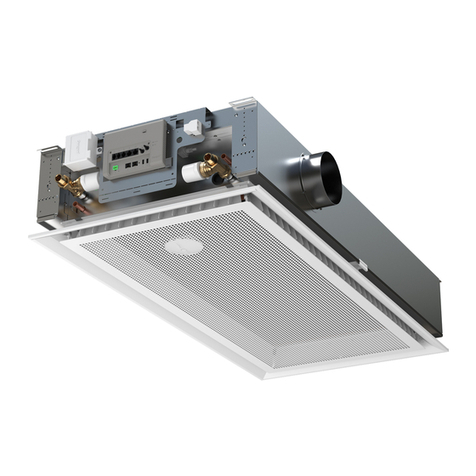
Swegon
Swegon Super WISE user manual

VocoPro
VocoPro KC-300 PRO owner's manual

Moons'
Moons' LIN ENGINEERING Silverpak 17C user manual
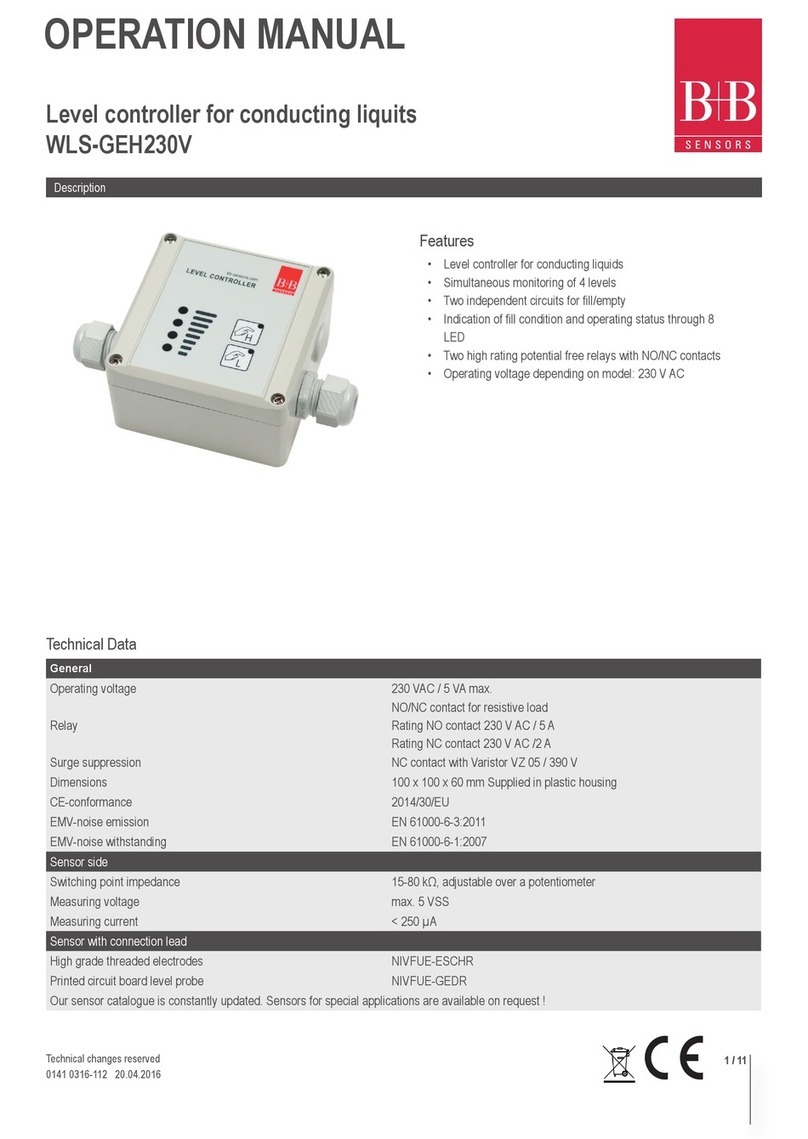
B+B
B+B WLS-GEH230V Operation manual
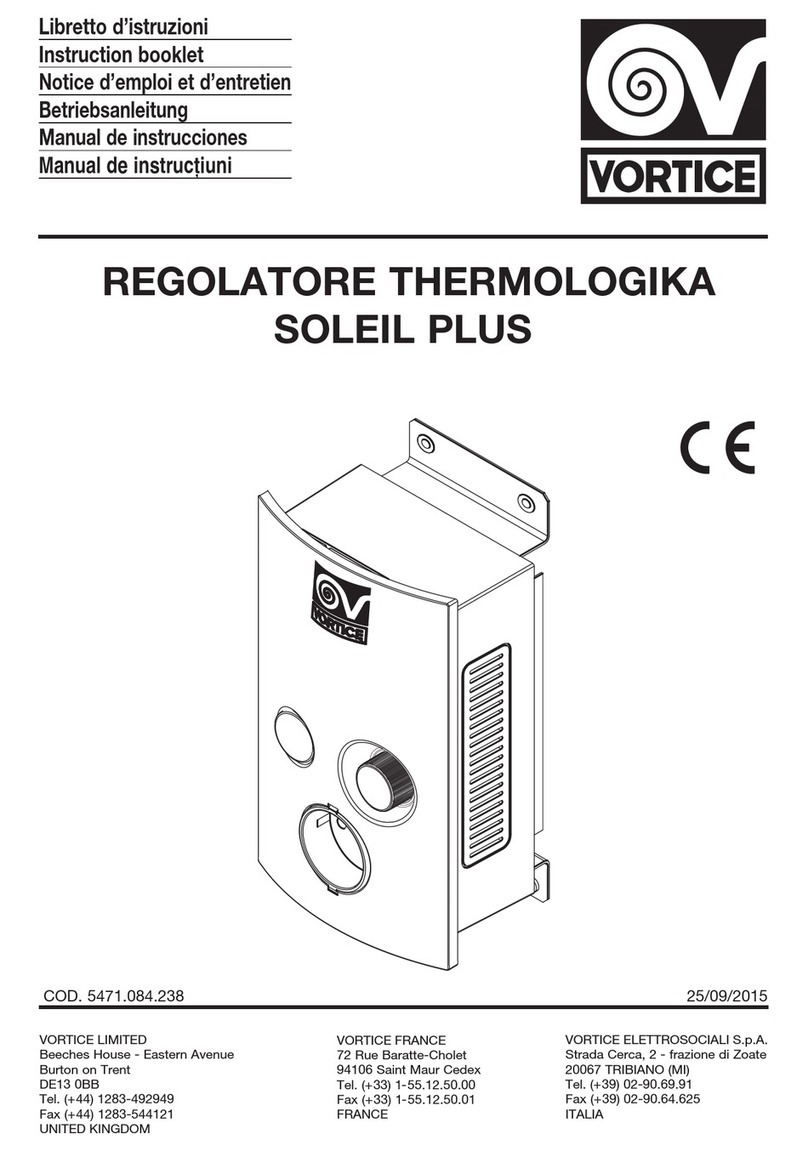
Vortice
Vortice REGOLATORE THERMOLOGIKA SOLEIL PLUS Instruction booklet

Rockwell Automation
Rockwell Automation Allen-Bradley 1512A user manual