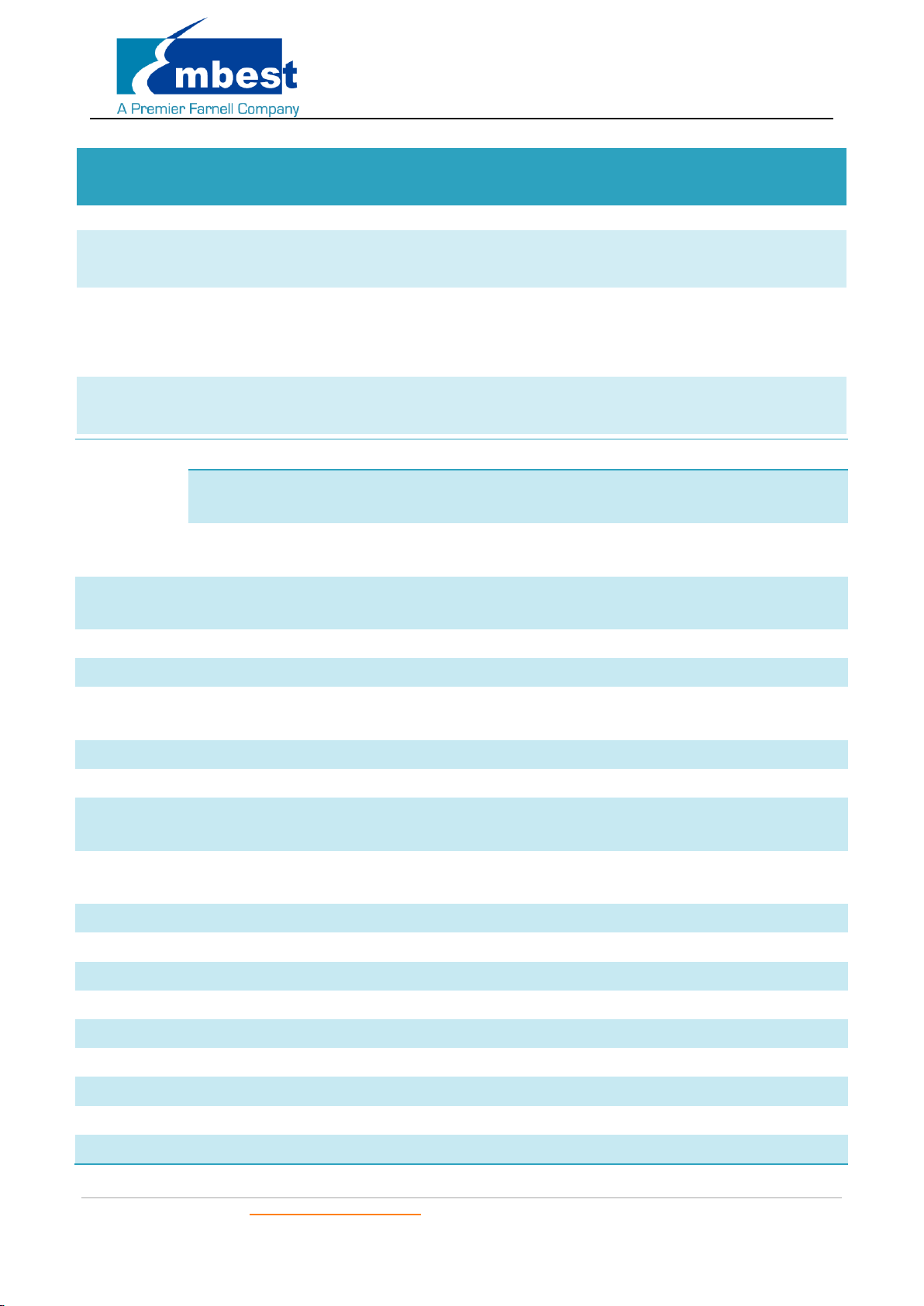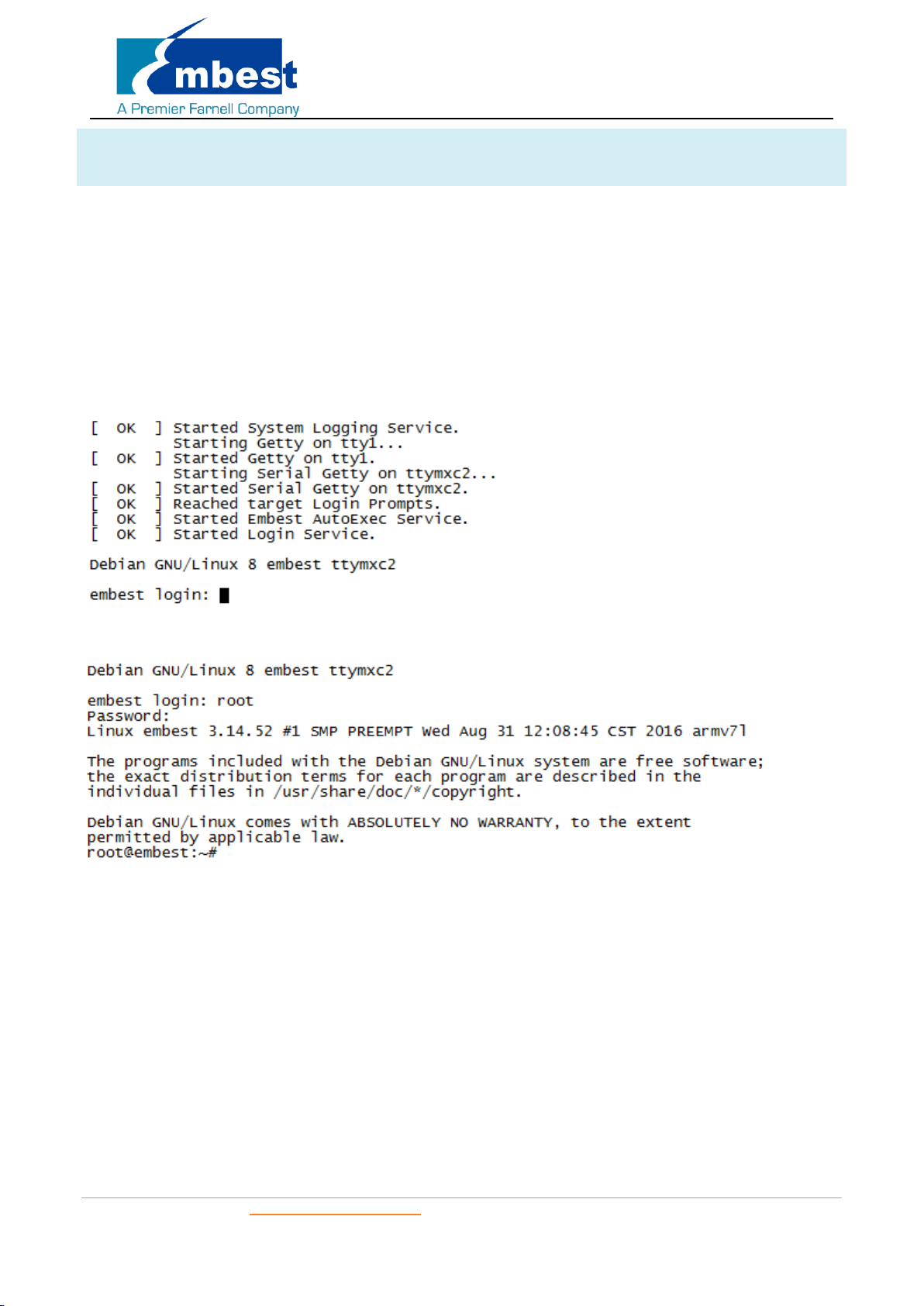SBC-EC9100 User Manual
Embest Technology Co. Ltd | http://www.embest-tech.com 3
Catalog
Revision History ........................................................................................................................................................... 2
Catalog......................................................................................................................................................................... 3
Release Note................................................................................................................................................................ 5
1. Images Version ............................................................................................................................................ 5
2. Feature List .................................................................................................................................................. 5
3. Known Issues ............................................................................................................................................... 6
Chapter 1 Quick Start ............................................................................................................................................... 7
1.1 Burn the System Images to the SD Card.................................................................................................. 7
1.2 System Boot from SD Card....................................................................................................................... 8
1.3 System Boot from EMMC ........................................................................................................................ 9
Chapter 2 Function test.......................................................................................................................................... 10
2.1 Button .................................................................................................................................................... 10
2.2 RTC......................................................................................................................................................... 11
2.3 EEPROM................................................................................................................................................. 11
2.4 EMMC .................................................................................................................................................... 12
2.5 GPIO....................................................................................................................................................... 13
2.6 LCD......................................................................................................................................................... 14
2.7 Touchscreen........................................................................................................................................... 14
2.8 Serial ...................................................................................................................................................... 15
2.8.1 Loopback.................................................................................................................................... 15
2.8.2 Board to Board........................................................................................................................... 15
2.9 RS485 ..................................................................................................................................................... 15
2.10 CAN ........................................................................................................................................................ 16
2.11 Network ................................................................................................................................................. 17
2.12 USB......................................................................................................................................................... 17
2.12.1 Host............................................................................................................................................ 17
2.12.2 OTG ............................................................................................................................................ 19
2.13 Camera................................................................................................................................................... 21