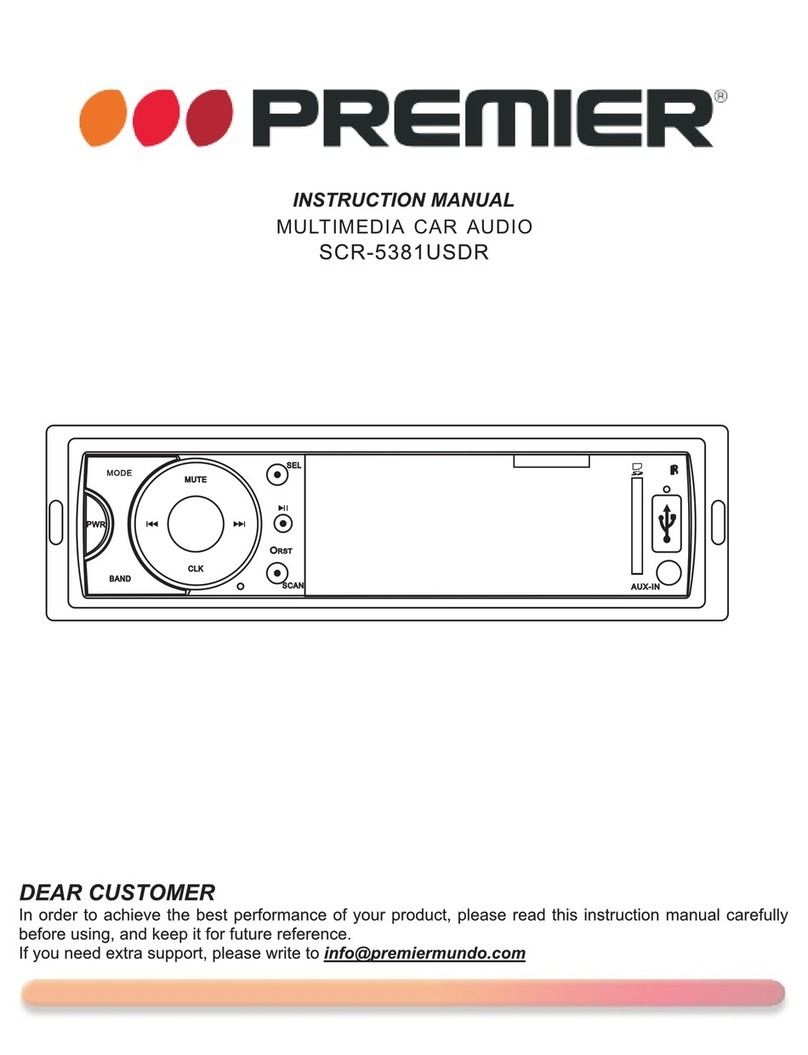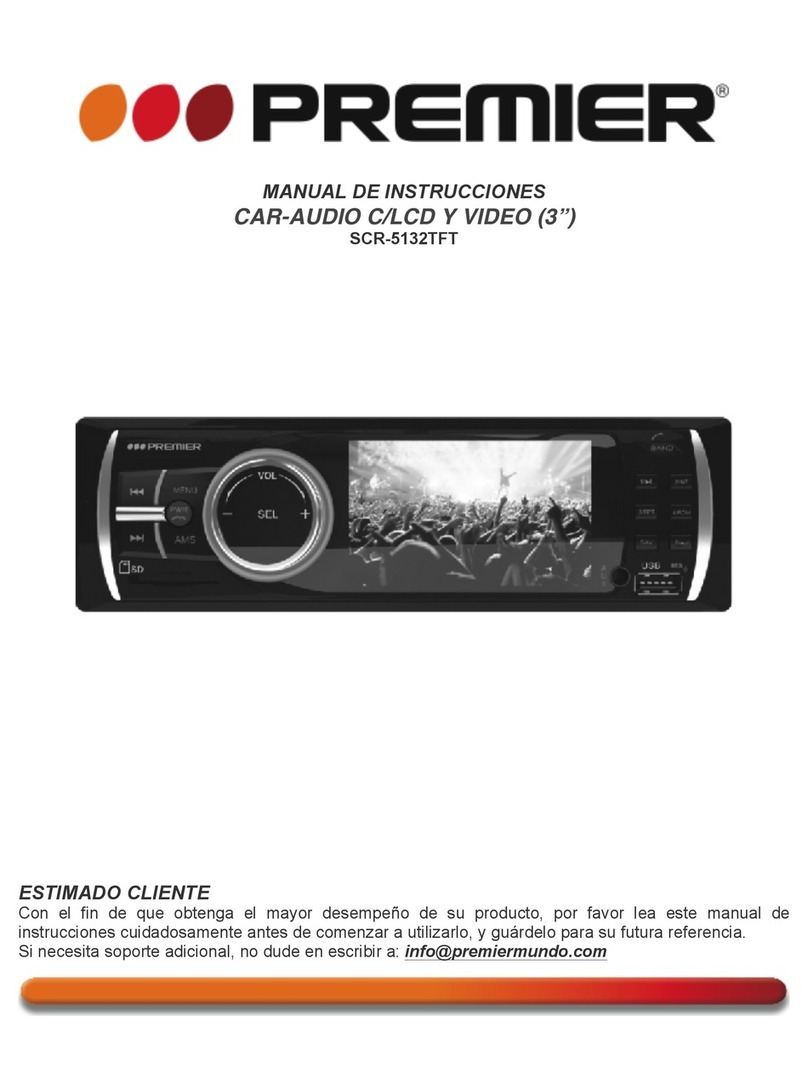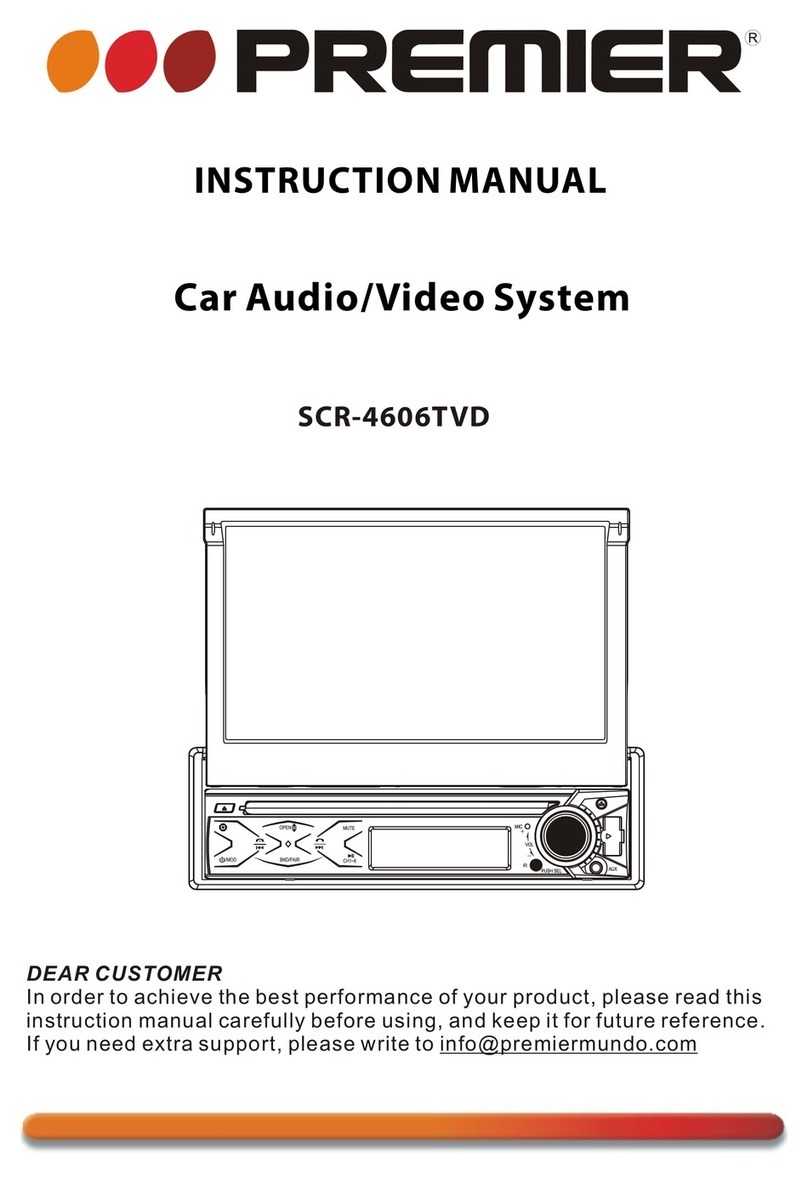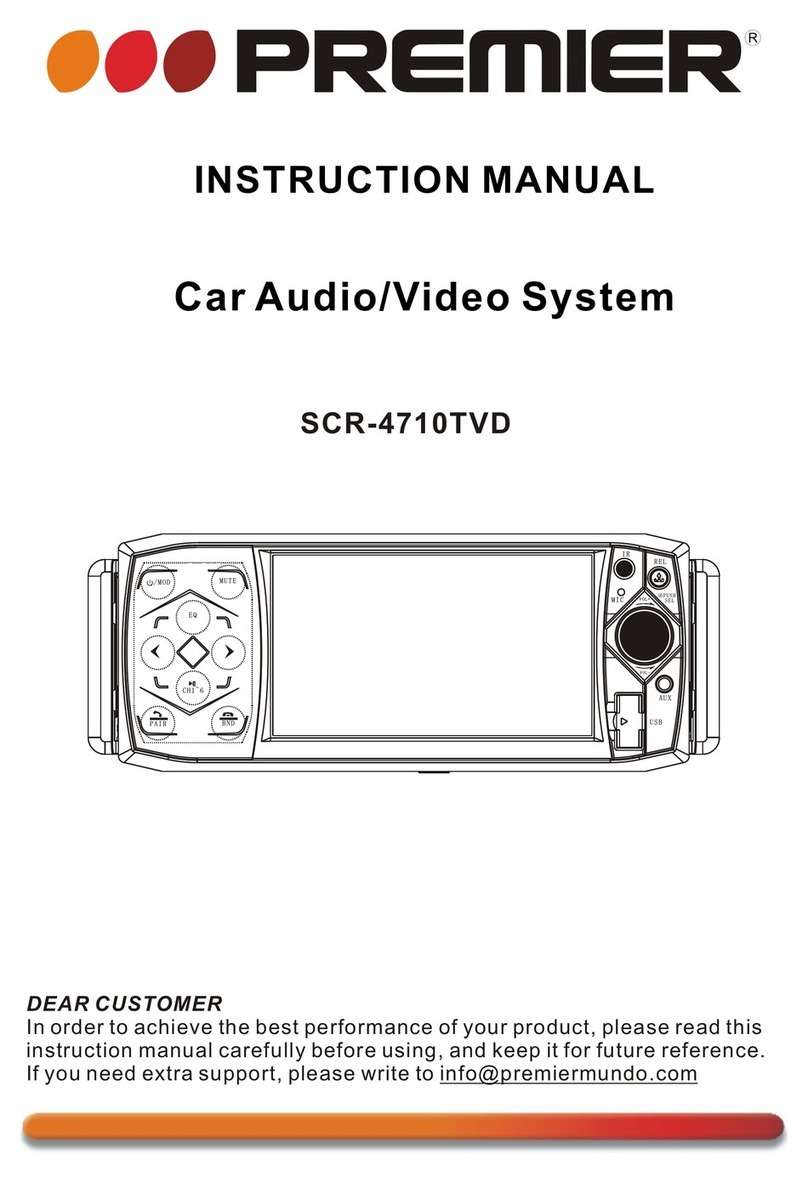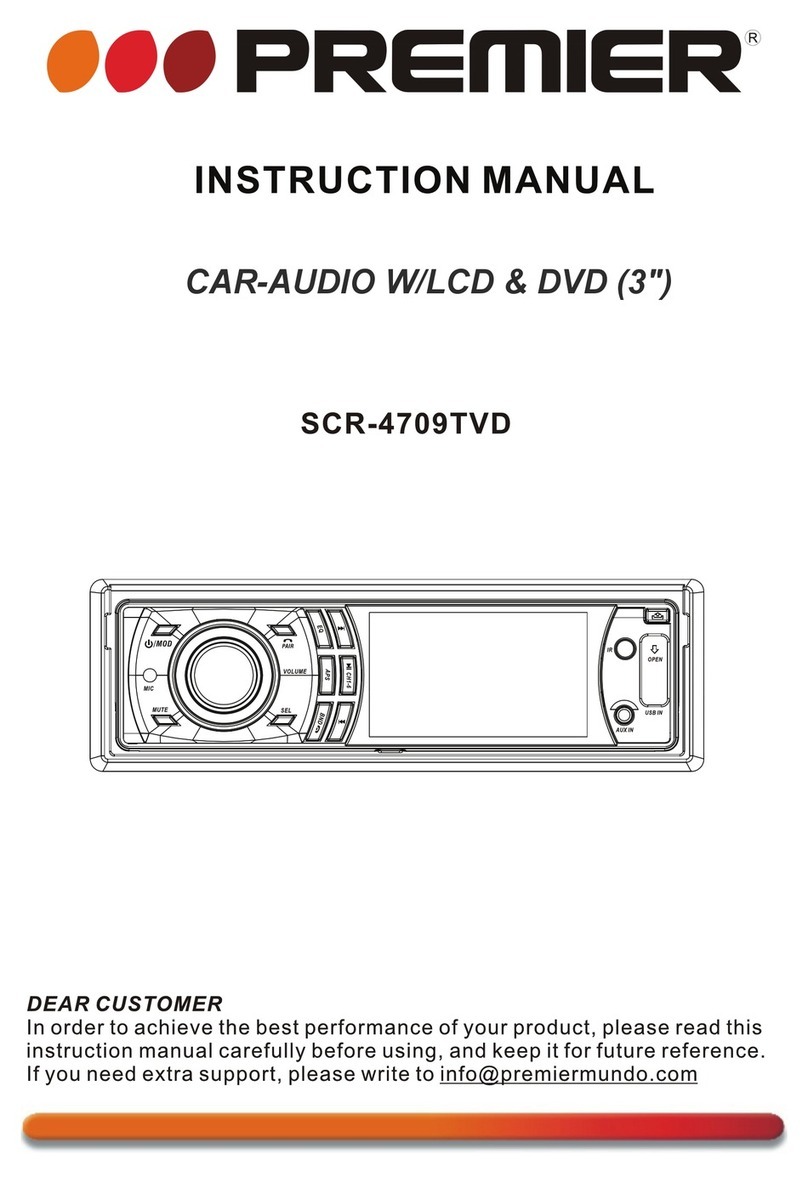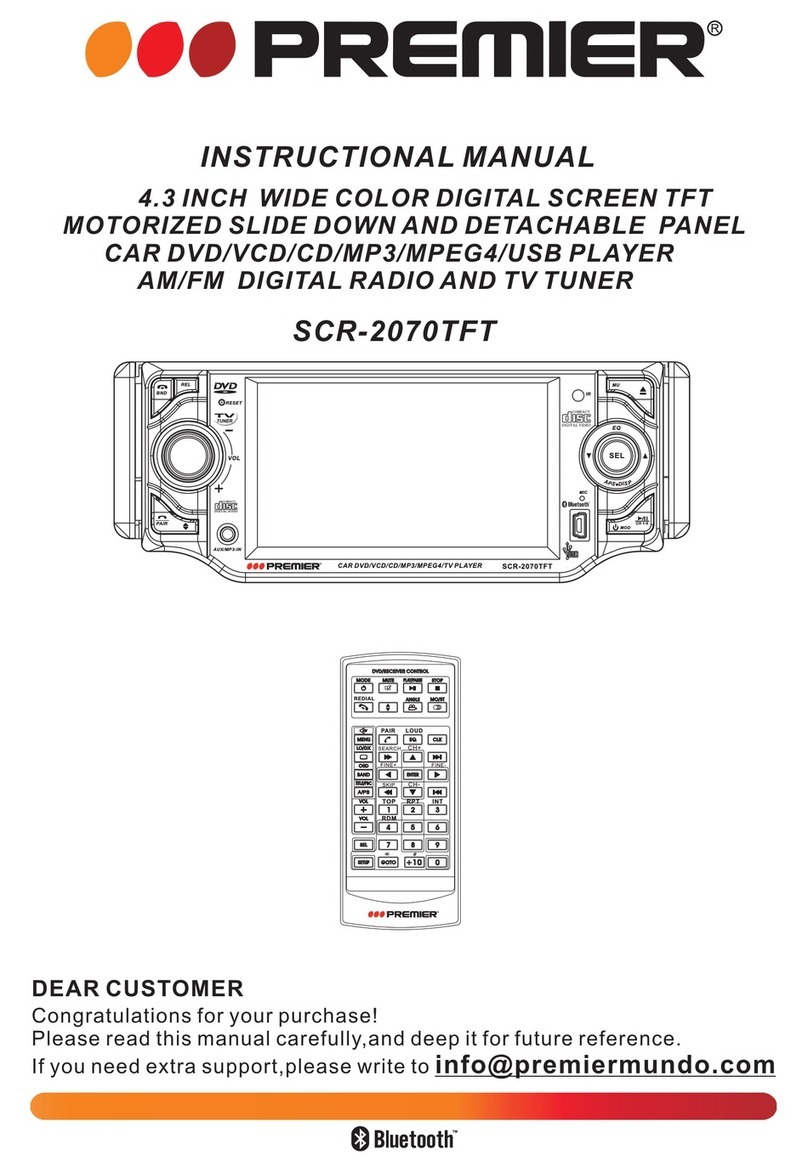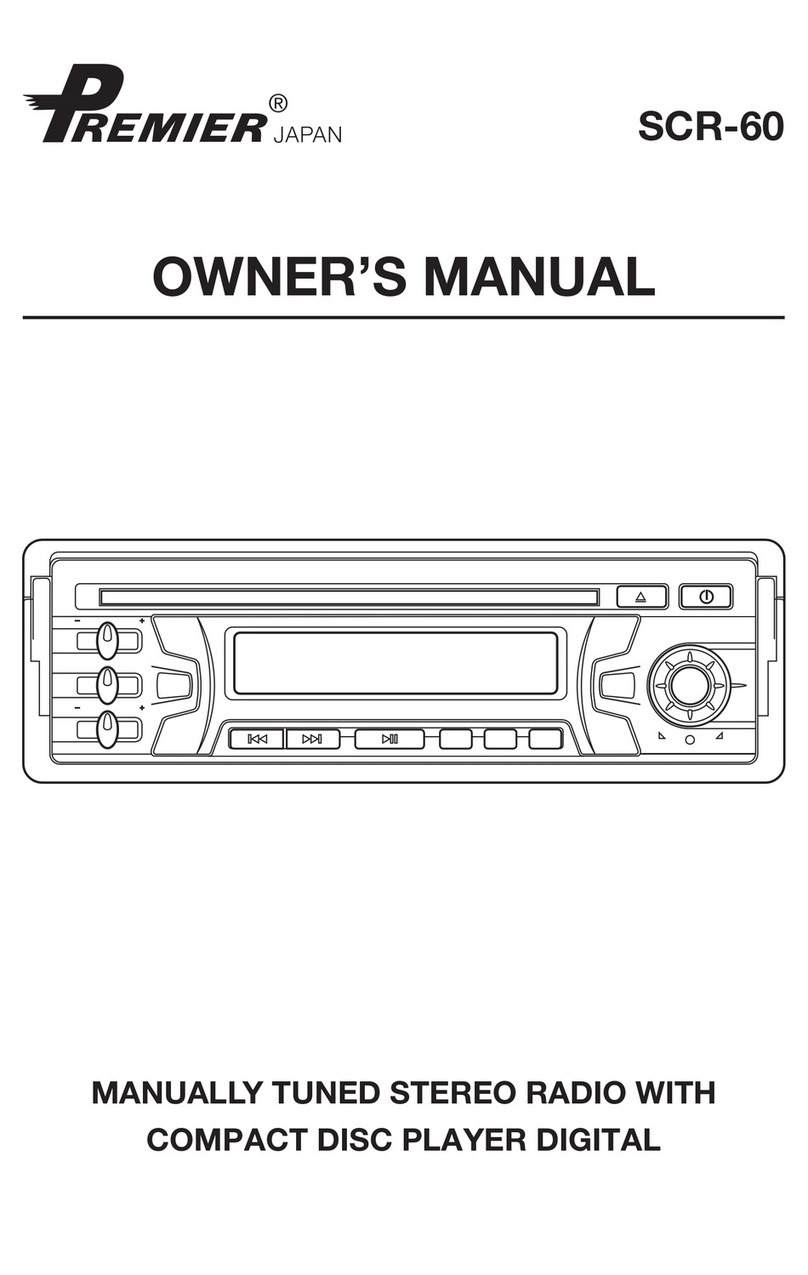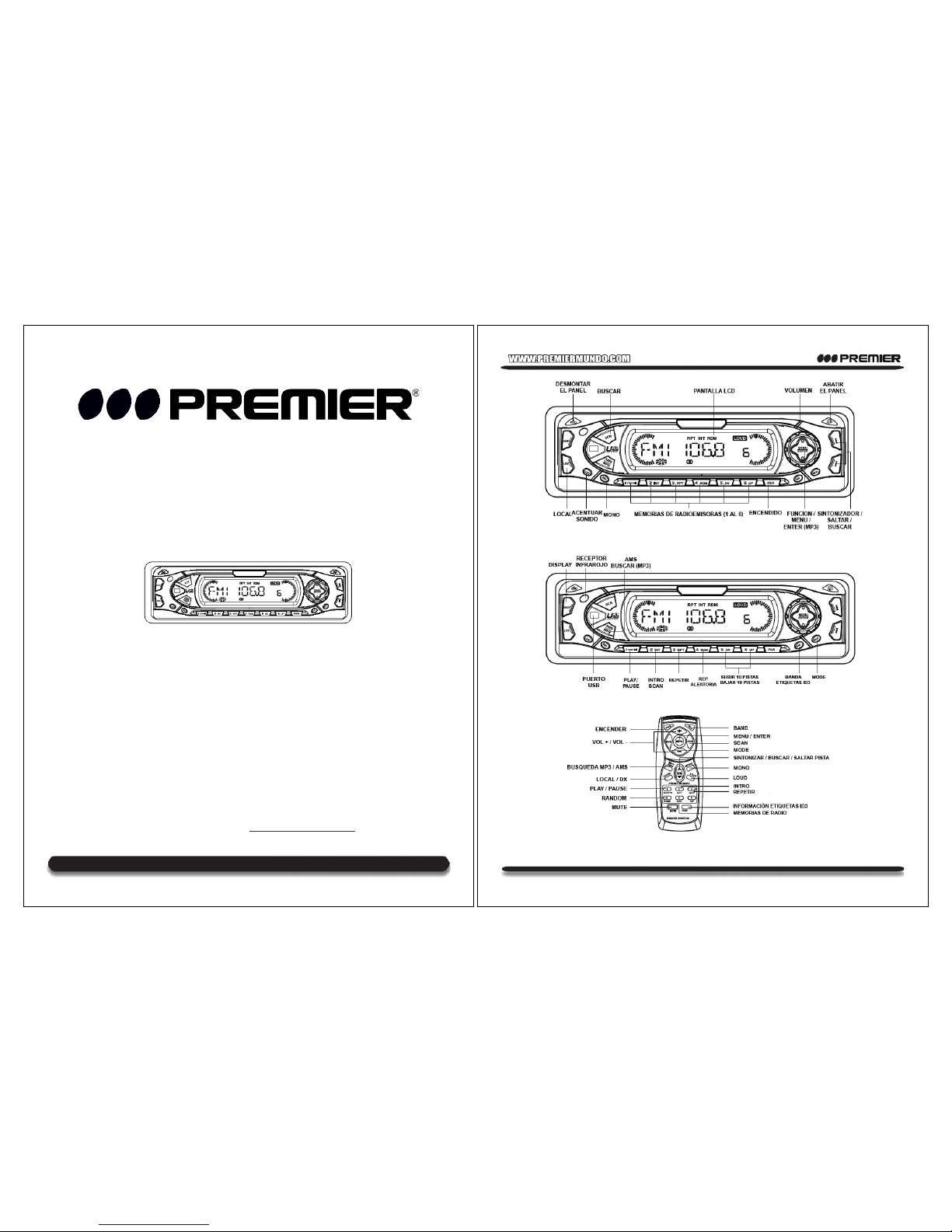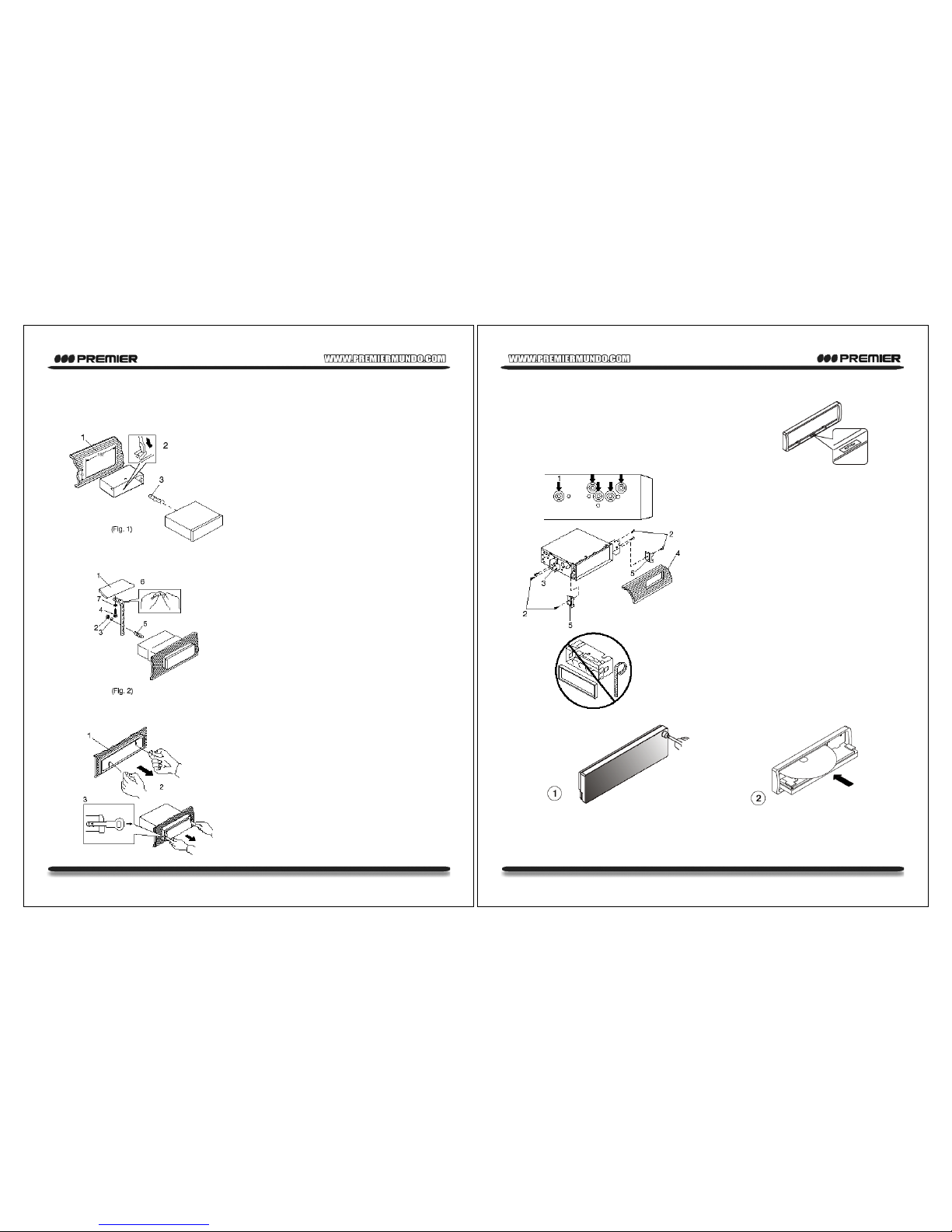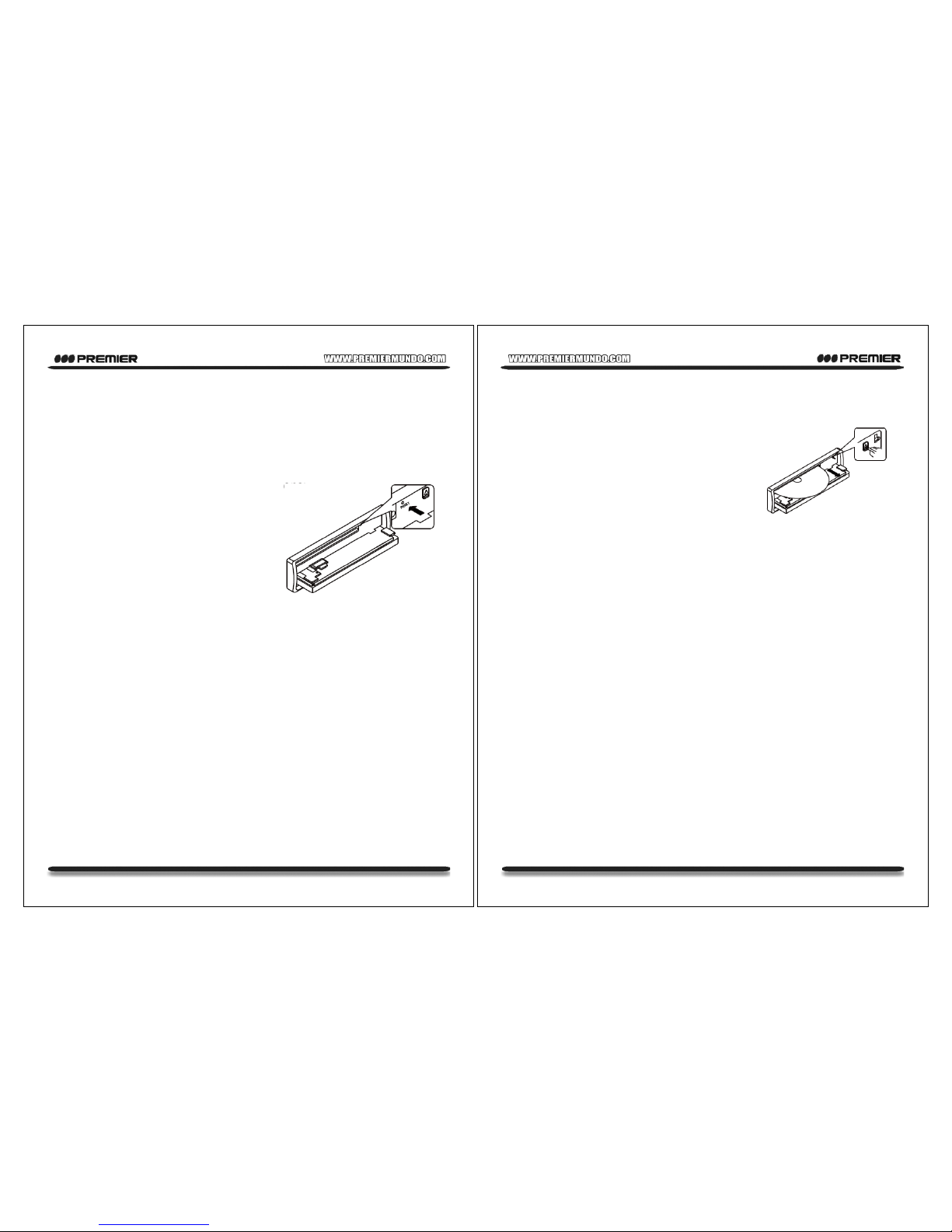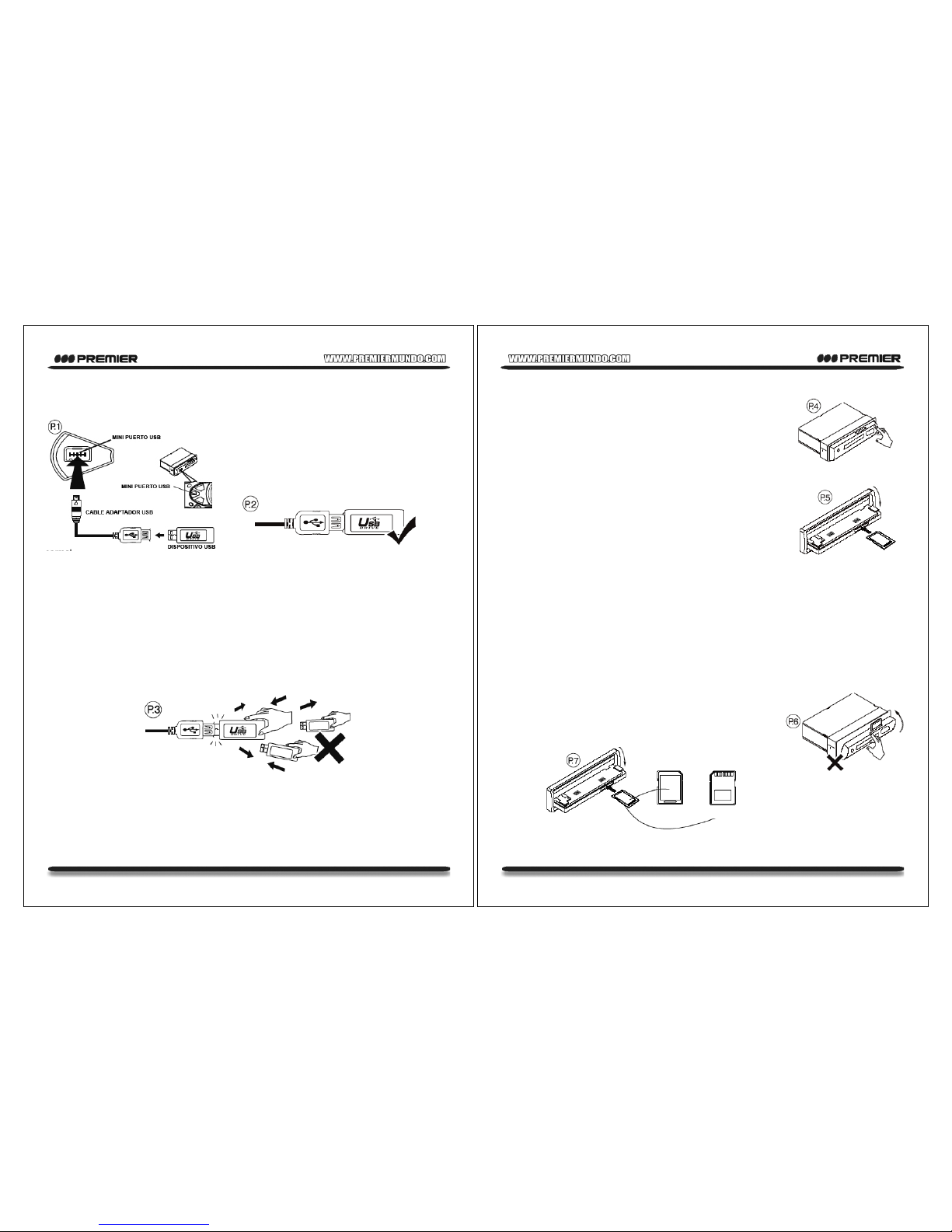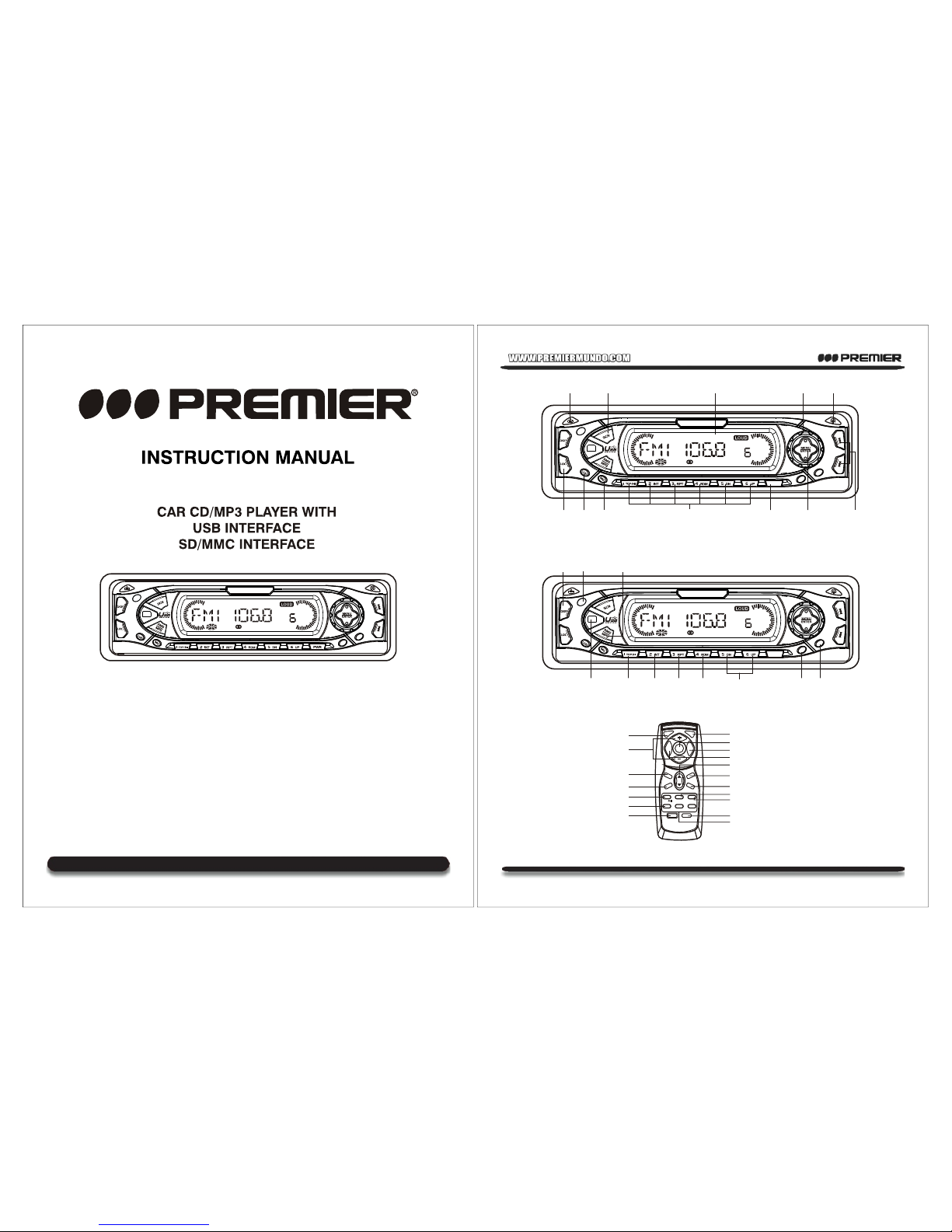REPRODUCCIÓN MP3 (CD-R/CD-RW/SD/MMC/DISPOSITIVO USB)
•En este manual denominaremos “Carpeta” a un directorio con archivos MP3 y “Pista” a los archivos
MP3.
•La extensión máxima para los nombres de los archivos MP3 es 16 caracteres.
•La extensión máxima para los nombres de las carpetas es 16 caracteres.
•El nivel máximo de subcarpetas es de 8 niveles.
•El número máximo de archivos que se pueden almacenar en un disco es 448.
•El número máximo de carpetas en un disco es de 128.
•Velocidad binaria y frecuencia de muestreo soportadas:
Velocidad binaria (Bit rate):
32,40,48,56,64,80,96,112,128,160,192,224,256,320KHz
Frecuencia de muestreo (Sampling Frequencies):
MPEG1 32KHz/44.1KHz/48KHz
MPEG2 32KHz/44.1KHz/48KHz and 16KHz/22.05KHz/24KHz
•Compatible con grabaciones multisesión (Sólo CD-R y CD-RW)
•Compatible con discos CD, CD-R y CD-RW.
•No es compatible con el formato de grabación Packet Write (UDF).
CARGA DE ARCHIVOS MP3 (CD, SD/MMC/DISCO USB)
Conecte el dispositivo MP3 como se ha descrito. El mensaje “MP3 xxx” aparecerá en la pantalla LCD
después de mostrar el número total de pistas, donde “xxx” es el número total de carpetas. La
reproducción se iniciará automáticamente comenzando por la primera pista de la primera carpeta. El
icono “MP3” aparecerá en la pantalla LCD.
Durante la reproducción de archivos MP3, la siguiente información será mostrada en la pantalla LCD,
en el siguiente orden, acompañada de un icono que le facilitará identificar el tipo de mensaje.
1. Número de pista actual y tiempo transcurrido de reproducción.
2. Nombre de la carpeta actual .
3. Nombre de la pista actual .
Si el disco es compatible con las etiquetas ID3, la siguiente información también será mostrada:
4. Título de la canción “SONG”.
5. Nombre del álbum “ALBUM”.
6. Nombre del artista “ARTIST”.
Cada ítem se mostrará durante 5 segundos.
NAVEGANDO POR LAS CARPETAS
Hay cuatro métodos para seleccionar una carpeta o pista:
1. USANDO LOS BOTONES DE SALTO DE PISTA
Use los botones de salto de pista hacia delante o atrás para saltar a la siguiente o anterior pista.
También puede presionar el botón AVANZAR 10 PISTAS (M6) o RETROCEDER 10 PISTAS (M5)
para avanzar o retroceder 10 pistar a la vez.
2. USANDO EL BOTÓN DE BÚSQUEDA MP3
Búsqueda por número de pista
Presione el botón de búsqueda MP3 para ingresar al modo de búsqueda. El mensaje “TRK SCH”
aparecerá en la pantalla. Si no realiza ninguna acción durante 5 segundos, el equipo volverá
automáticamente al modo normar de reproducción.
Estando en el modo de búsqueda, presione el botón ENTER. El mensaje “001” aparecerá en la
pantalla. Use los botones VOL+ / VOL- para seleccionar la pista que desee.
El número de pista puede ser de 1, 2 o 3 dígitos. El método para seleccionar un número de pista es
el siguiente:
a) Números de un dígito
Una vez elegido el número de pista, mantenga presionado el botón ENTER por más de un
segundo para confirmar e iniciar la reproducción.
b) Número de 2 y 3 dígitos
Introduzca primero el dígito de la izquierda del número (por ejemplo, si el número es 123,
presione primero el número 1, seguidamente el 2 y finalmente el 3). Presione el botón ENTER
para cambiar la posición del dígito y repita este paso para cada dígito del número. Mantenga
presionado el botón ENTER por más de un segundo para confirmar e iniciar la reproducción.
3. BÚSQUEDA POR CARPETAS
Cuando el mensaje “TRK SCH” aparezca en la pantalla LCD, presione el botón de búsqueda MP3
nuevamente. El mensaje de la pantalla cambiará a “FILE SCH” e ingresará al modo de búsqueda
por carpetas. Presione el botón ENTER para ver la primera carpeta y use los botones VOL+ y VOL-
para cambiar de carpeta. Cuando haya encontrado la carpeta deseada, presione el botón ENTER y
el contenido de la misma será mostrado. Repita este procedimiento para navegas por las
subcarpetas hasta en 8 niveles.
Durante la búsqueda por carpetas no sólo se mostrarán las carpetas, sino también los archivos.
Para poder distinguir las carpetas de los archivos cada uno tiene un icono.
4. BÚSQUEDA ALFABÉTICA
Este modelo también cuenta con la función de búsqueda alfabética (por el nombre del archivo) para
la reproducción MP3. Presione tres veces el botón de búsqueda MP3 hasta que el mensaje “CHAR
SCH” aparezca en la pantalla. Seguidamente presione el botón ENTER. La letra “A” empezará a
parpadear en la pantalla. Use los botones de volumen para elegir la letra que desee (la primera letra
de la palabra). Presione el botón ENTER para confirmar y elija la segunda letra del nombre de su
canción. La letra “A” empezará a parpadear en la pantalla. Repita este procedimiento para las
demás letras (máximo 8). Una vez escrito el nombre de la canción, mantenga presionado el botón
ENTER por más de un segundo para iniciar la búsqueda. Si ningún archivo coincide con el nombre
que escribió, el mensaje “NOT FND” aparecerá en la pantalla.
ETIQUETAS ID3
Presione el botón BAND varias veces para ver la información de las etiquetas ID3.
Si el archivo MP3 tiene una etiqueta ID3, presione varias veces el botón BAND; cada vez que lo haga la
información cambirá de la siguiente manera:
NOMBRE DEL ARCHIVO > NOMBRE DE LA CARPETA > TITULO > ARTISTA > ALBUM
Si el archivo no tiene una etiqueta ID3, al presionar el botón BAND sólo verá el nombre del archivo y de
la carpeta. Esta información se desplazará cíclicamente a través de la pantalla durante la reproducción.