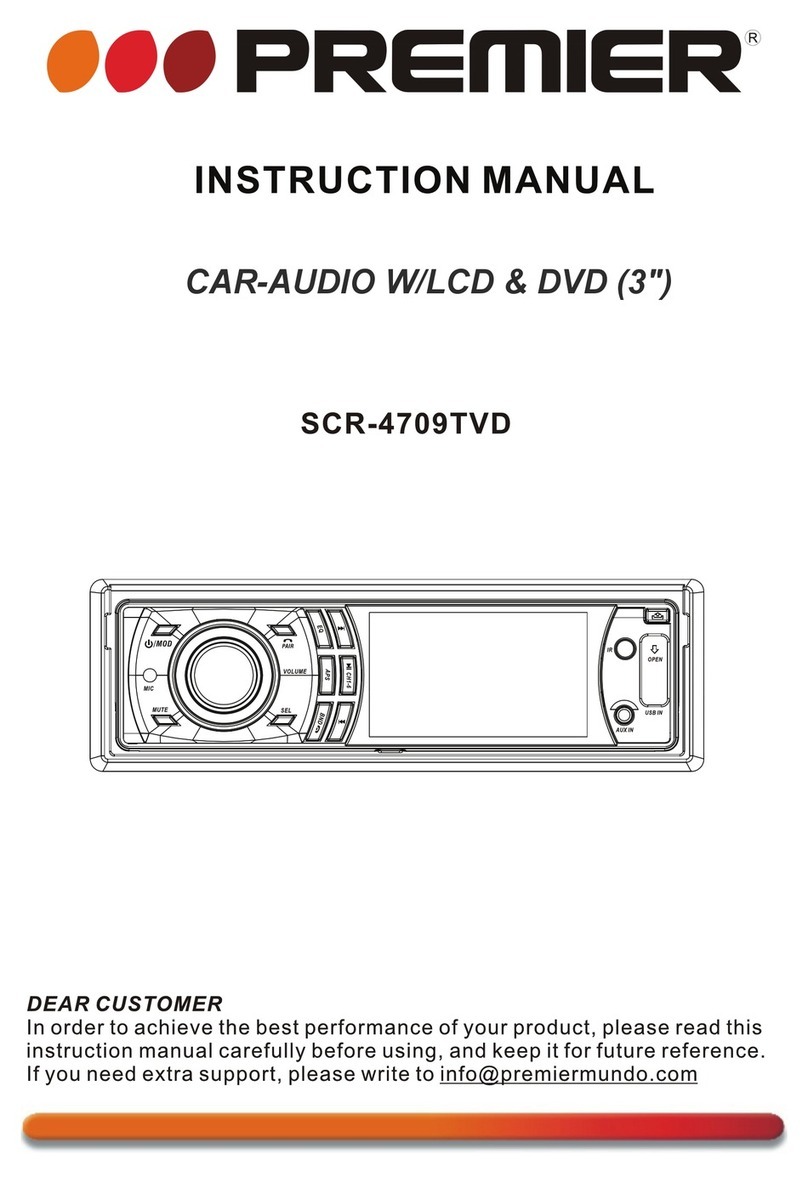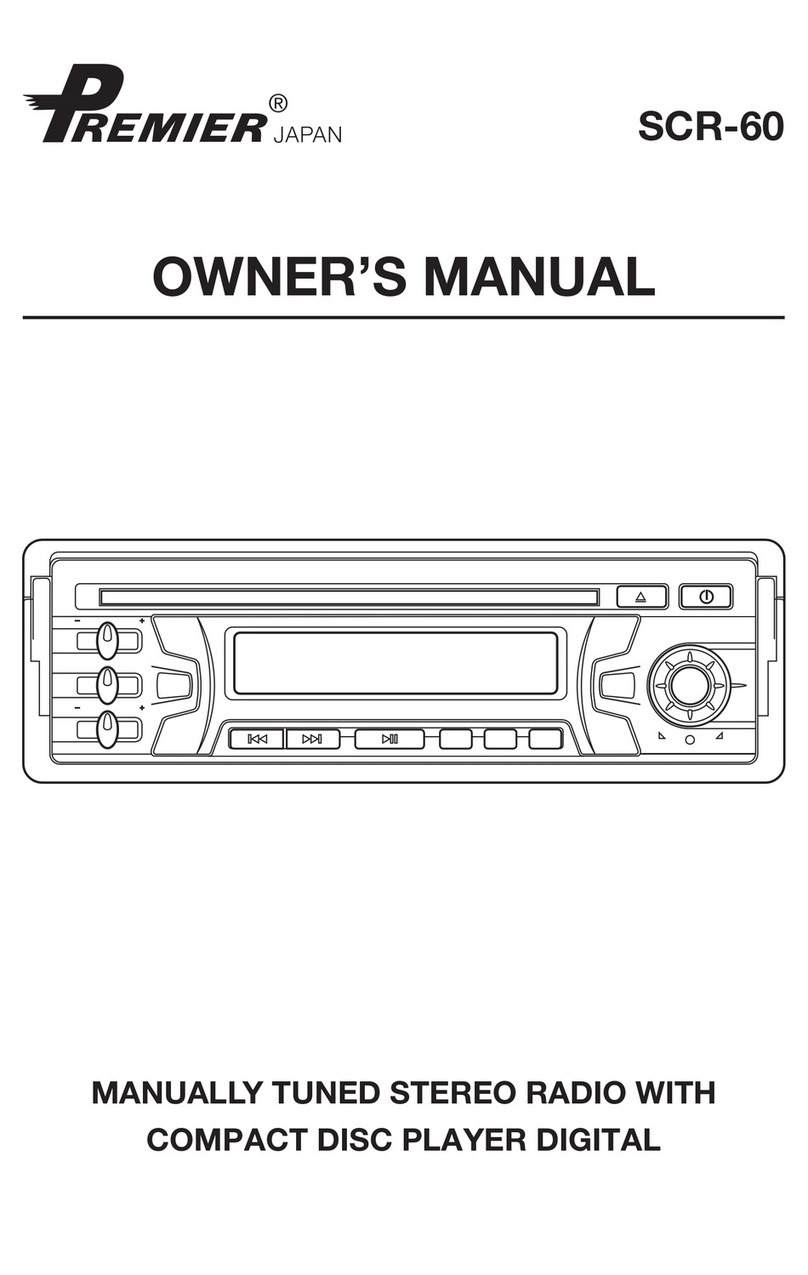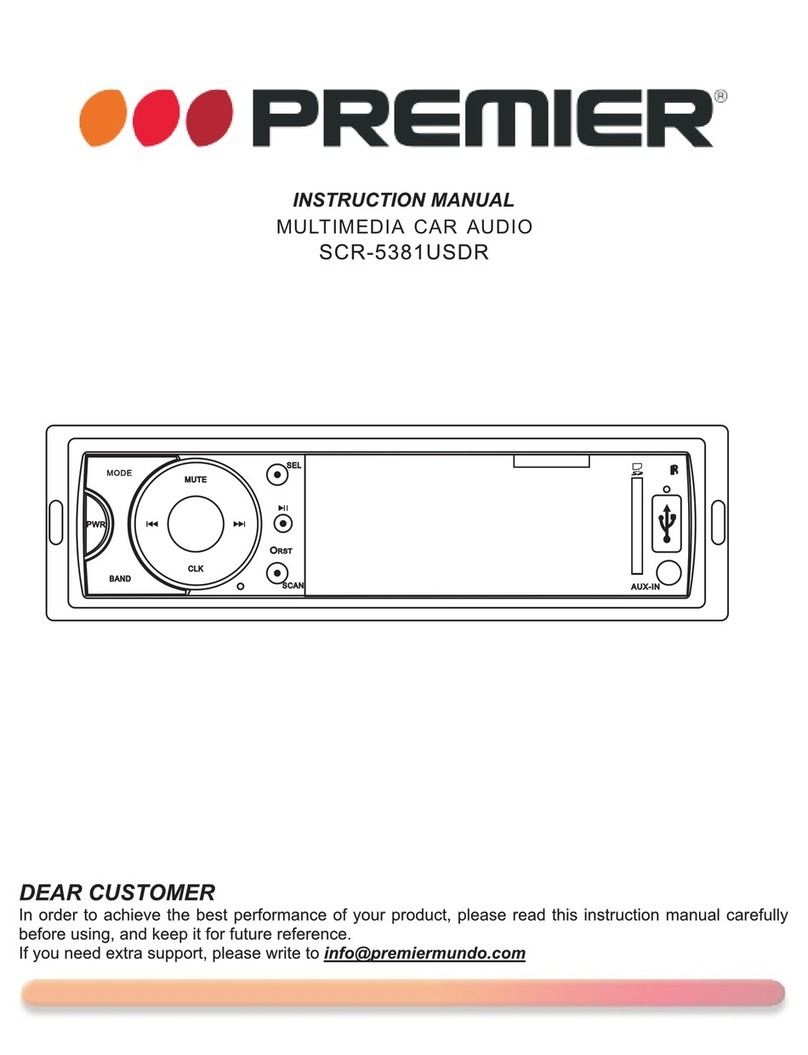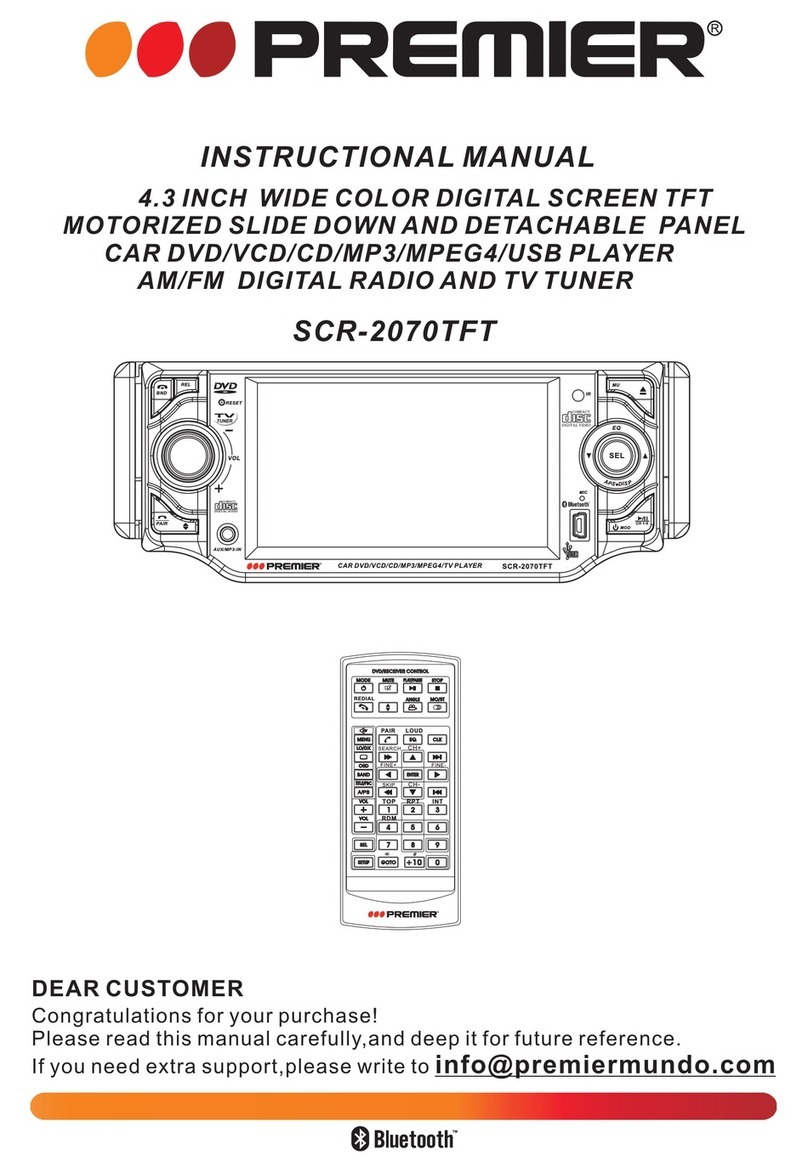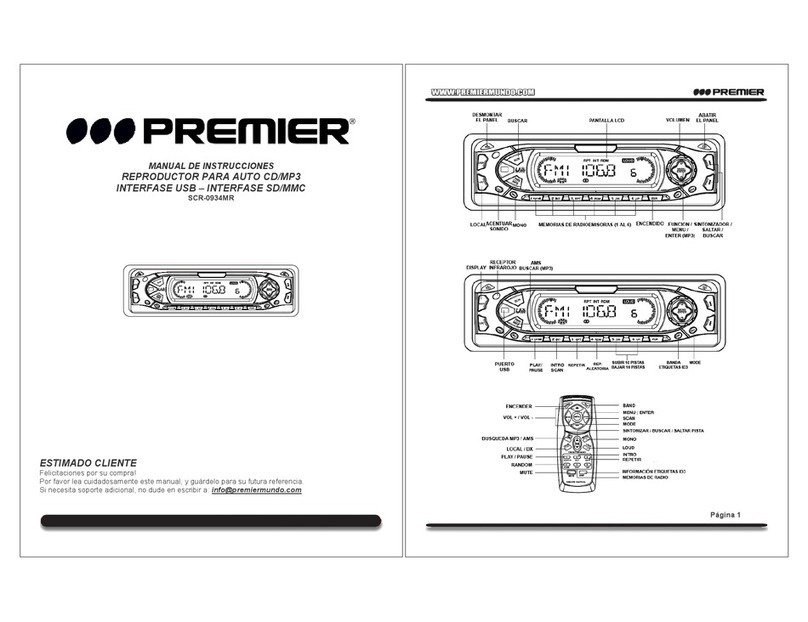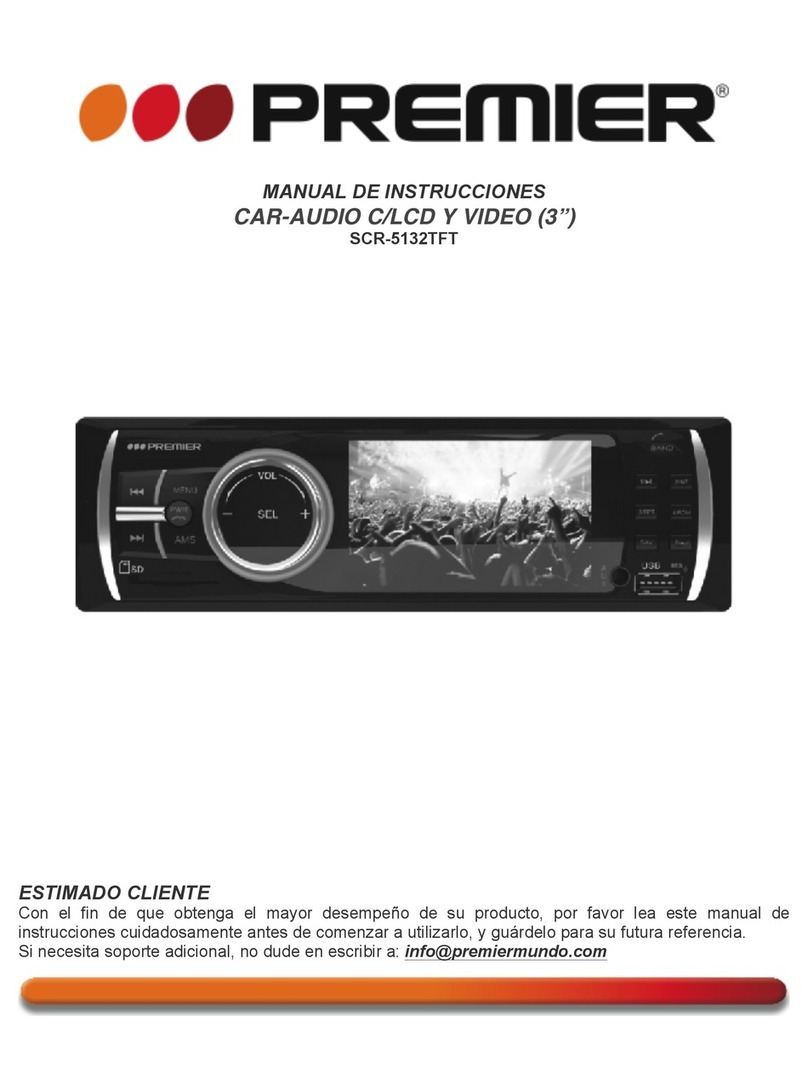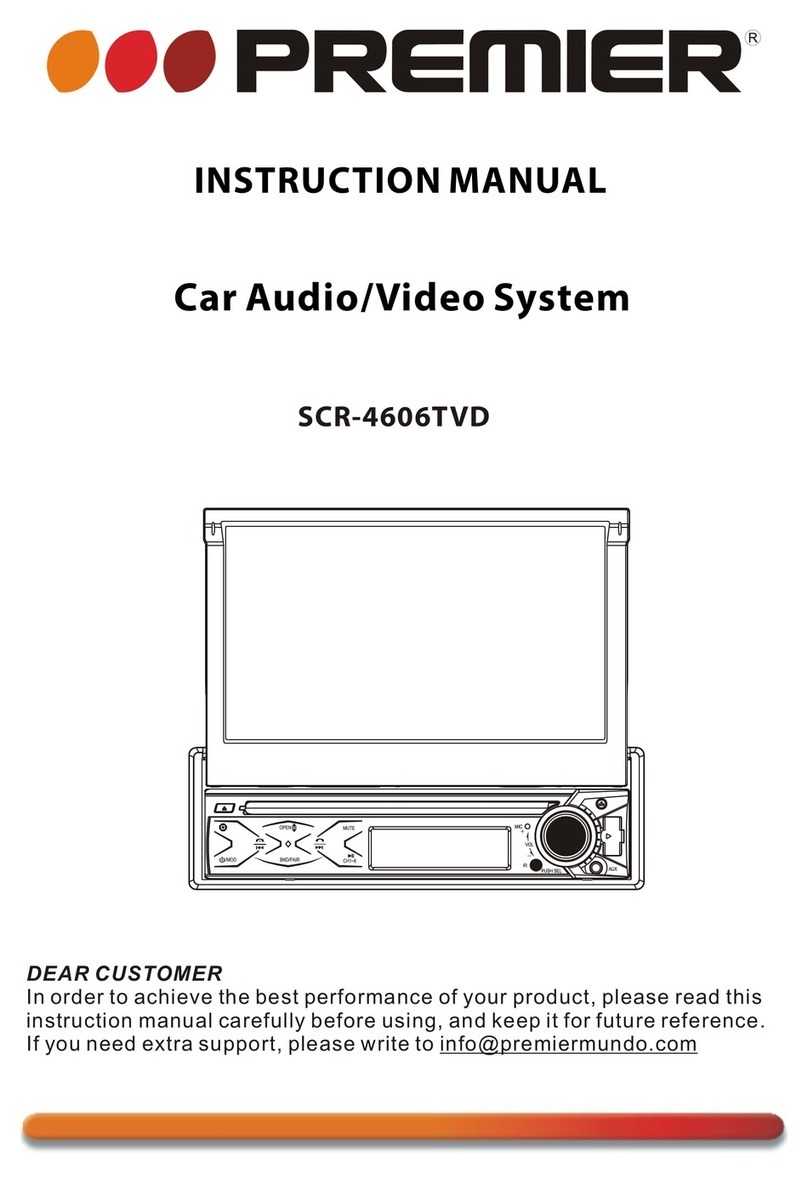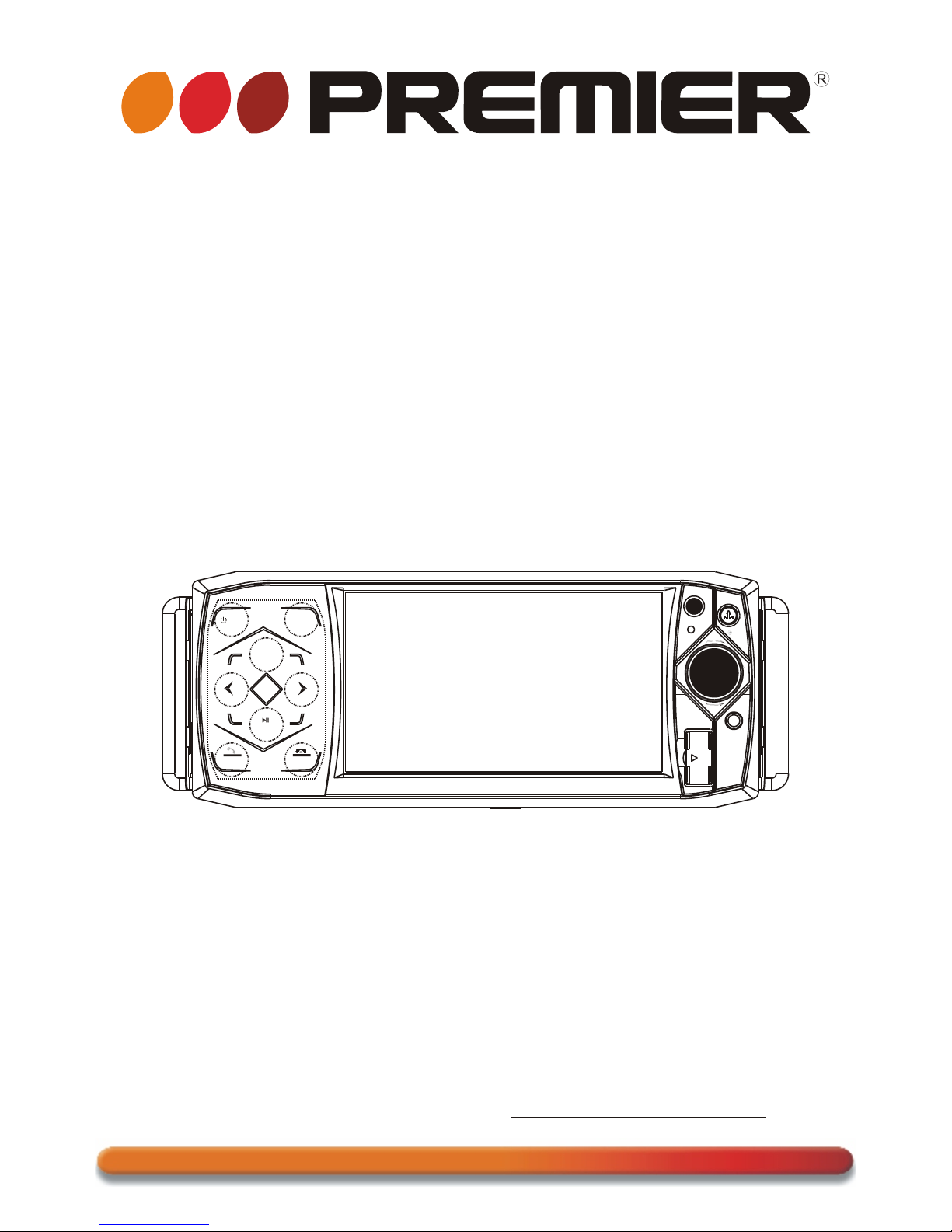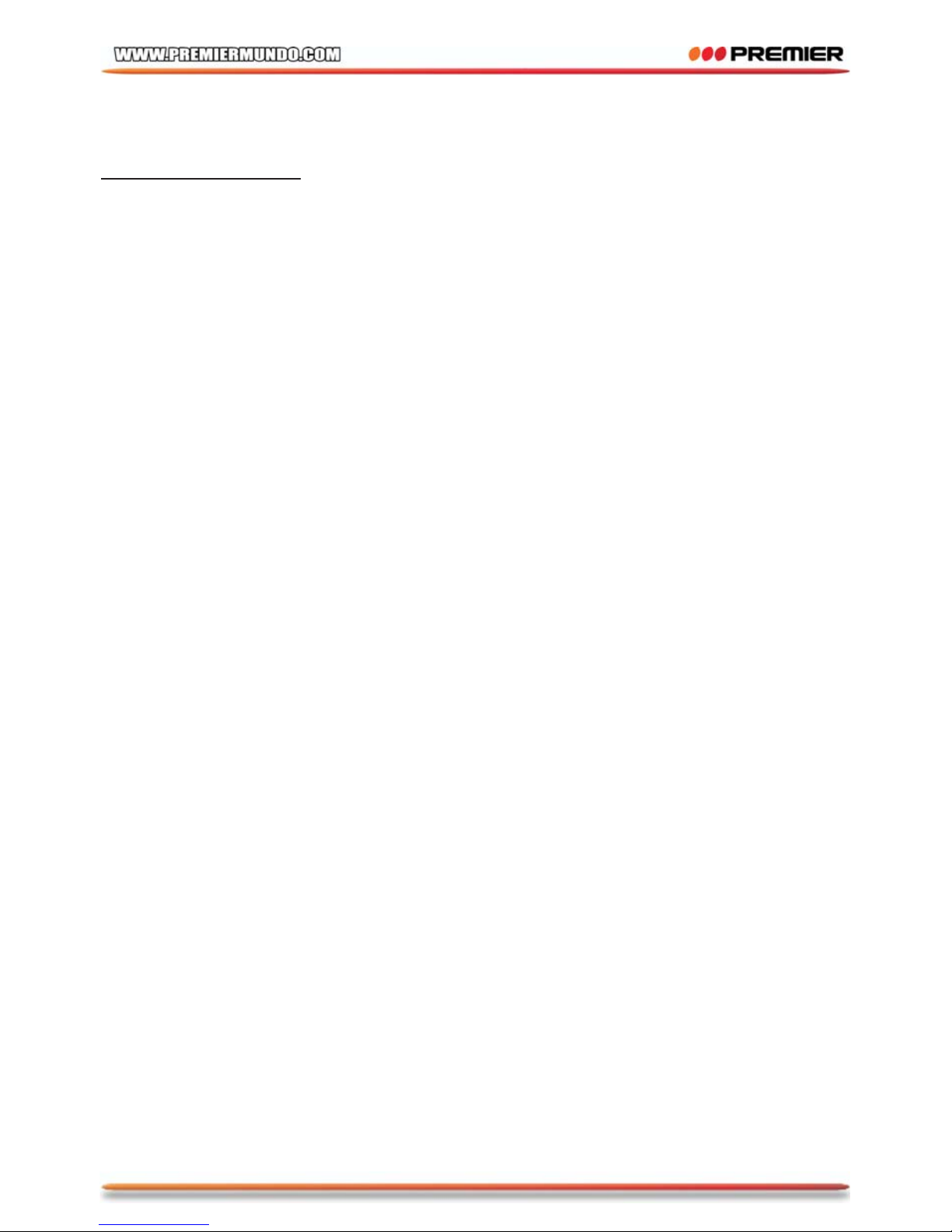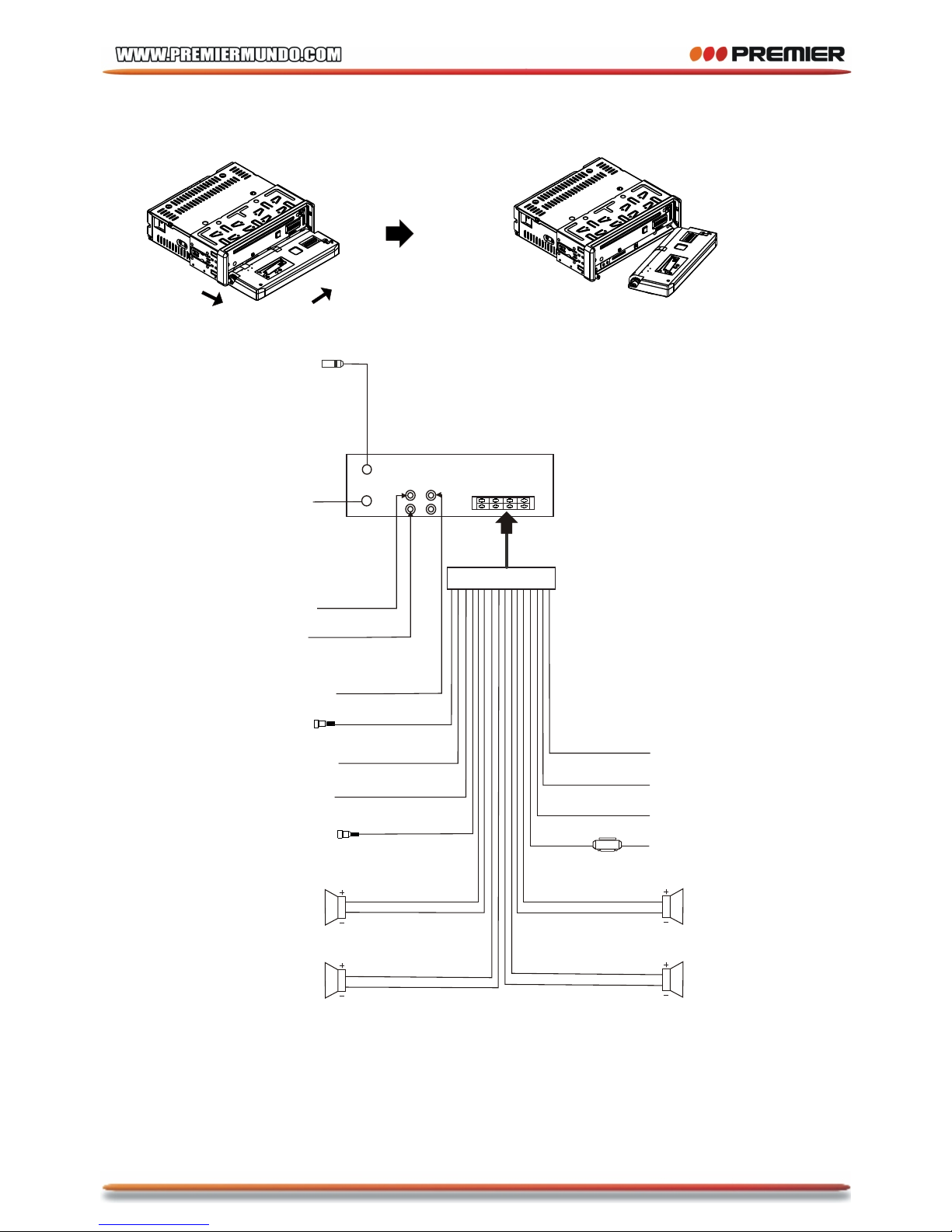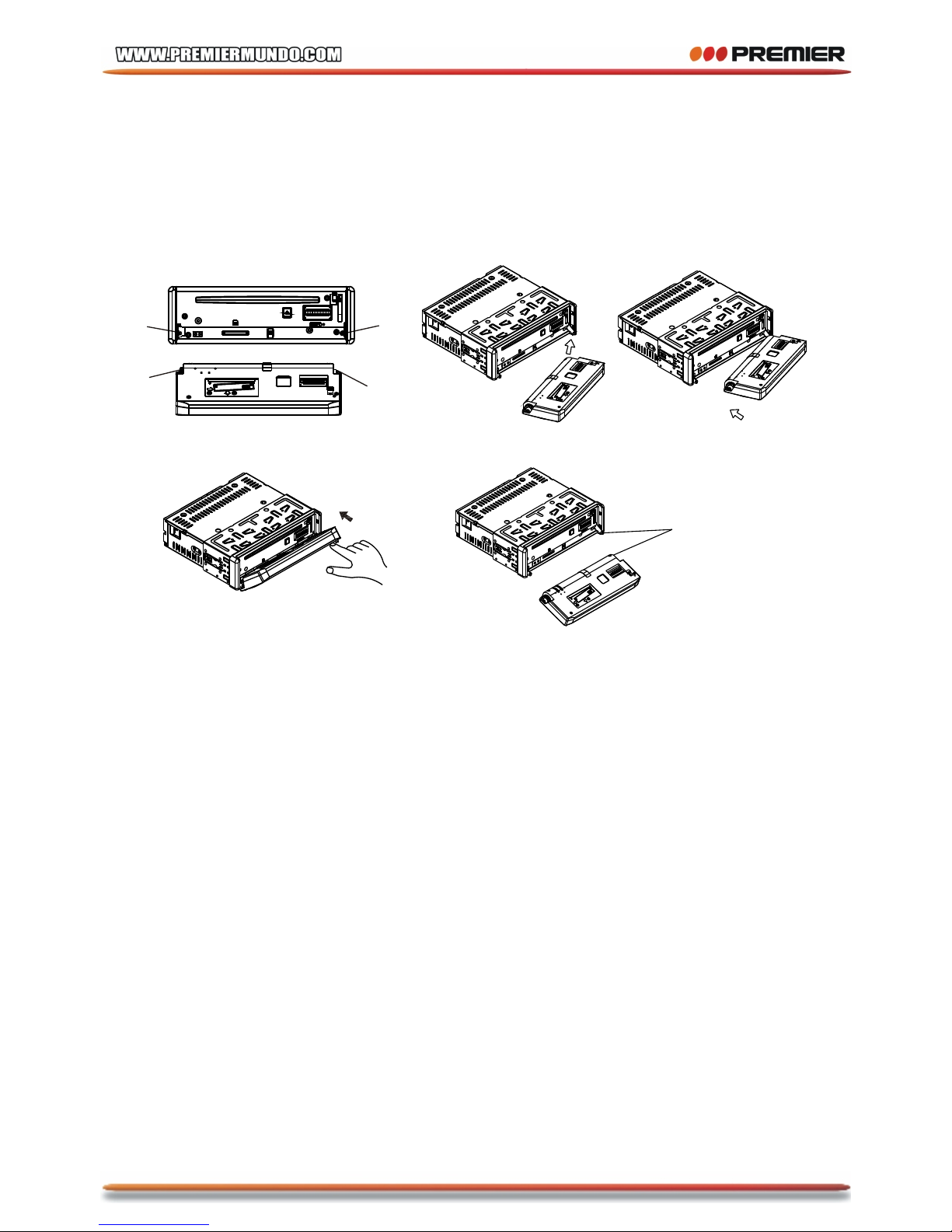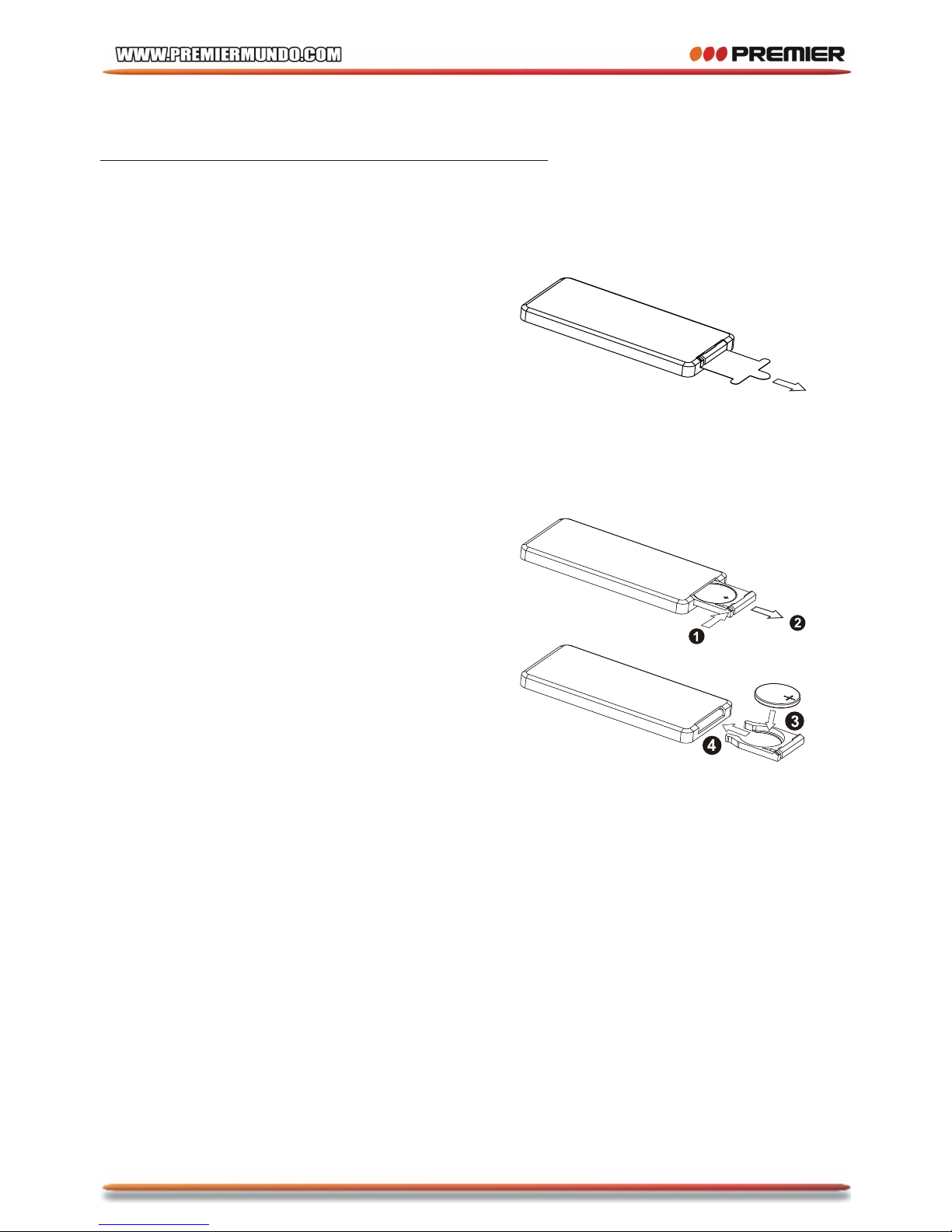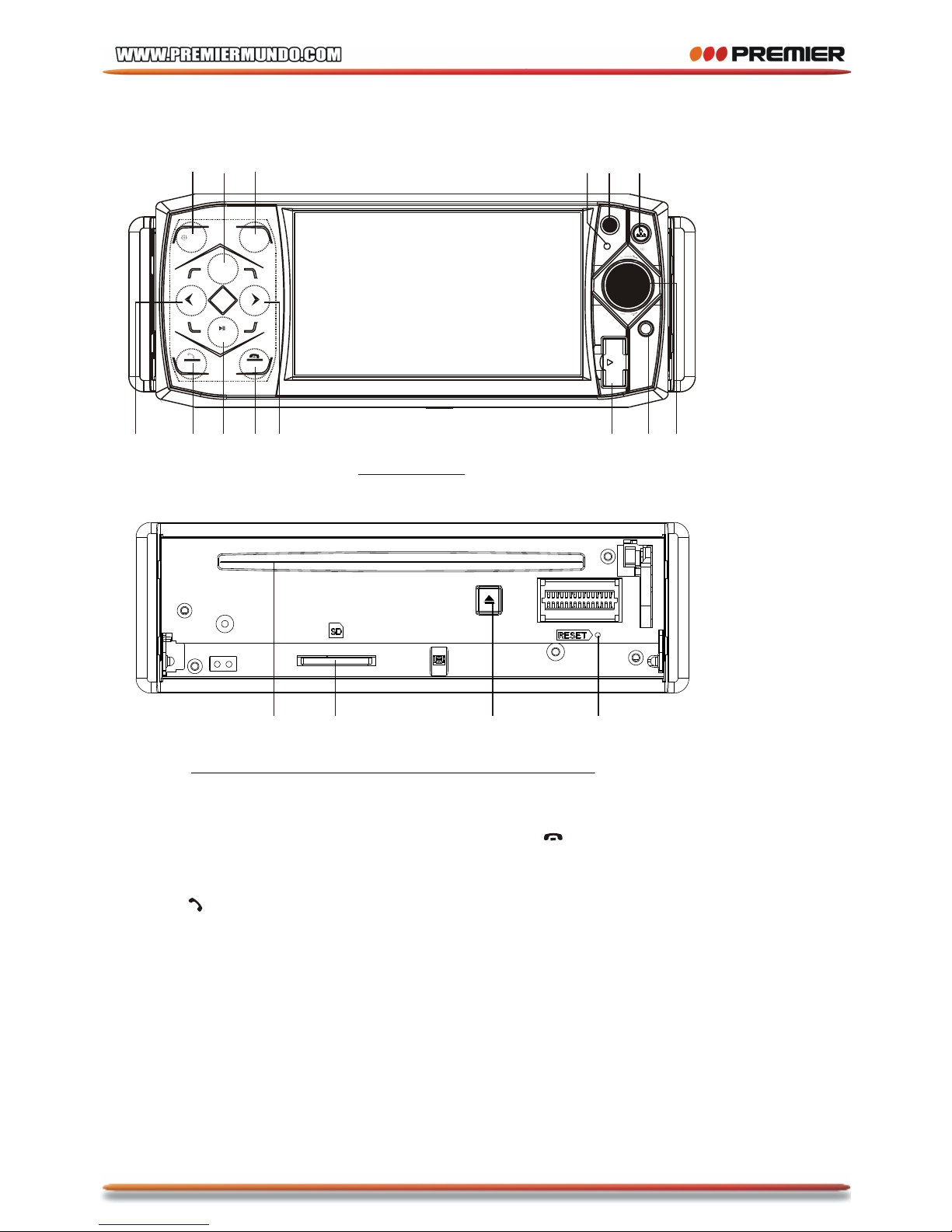Premier Customer Service...................................................................
Precaution.........................................................................................
Content.............................................................................................
Installation steps................................................................................
General knowledge about remote control............................................
Locations and Names of controls on main unit......................................
Locations and Names of controls on remote control..............................
Same functions in any work source mode............................................
Radio operation................................................................................
TV operation.....................................................................................
BT operation.....................................................................................
Disc/USB/card operation....................................................................
1. Loading or unloading a disc, USB or card........................................
1.1 Loading a disc, USB or card.........................................................
1.2 Unloading a disc, USB or card......................................................
2. Popping up Function Icons-board..................................................
2.1 Function Icons-board of Digital Video/VCD/MPEG4/Image
/MP3/WMA..................................................................................
2.2 CD interface..............................................................................
3. Function of controls on the touch screen/main unit/remote
control........................................................................................
* Region Code...............................................................................
* Parental Control..........................................................................
AV IN operation.................................................................................
Rear View Camera.............................................................................
Troubleshooting................................................................................
Specification....................................................................................
1
2
3
4
8
9
10
11
14
16
17
20
20
20
21
21
21
22
23
32
33
34
35
36
37
Content
P-3