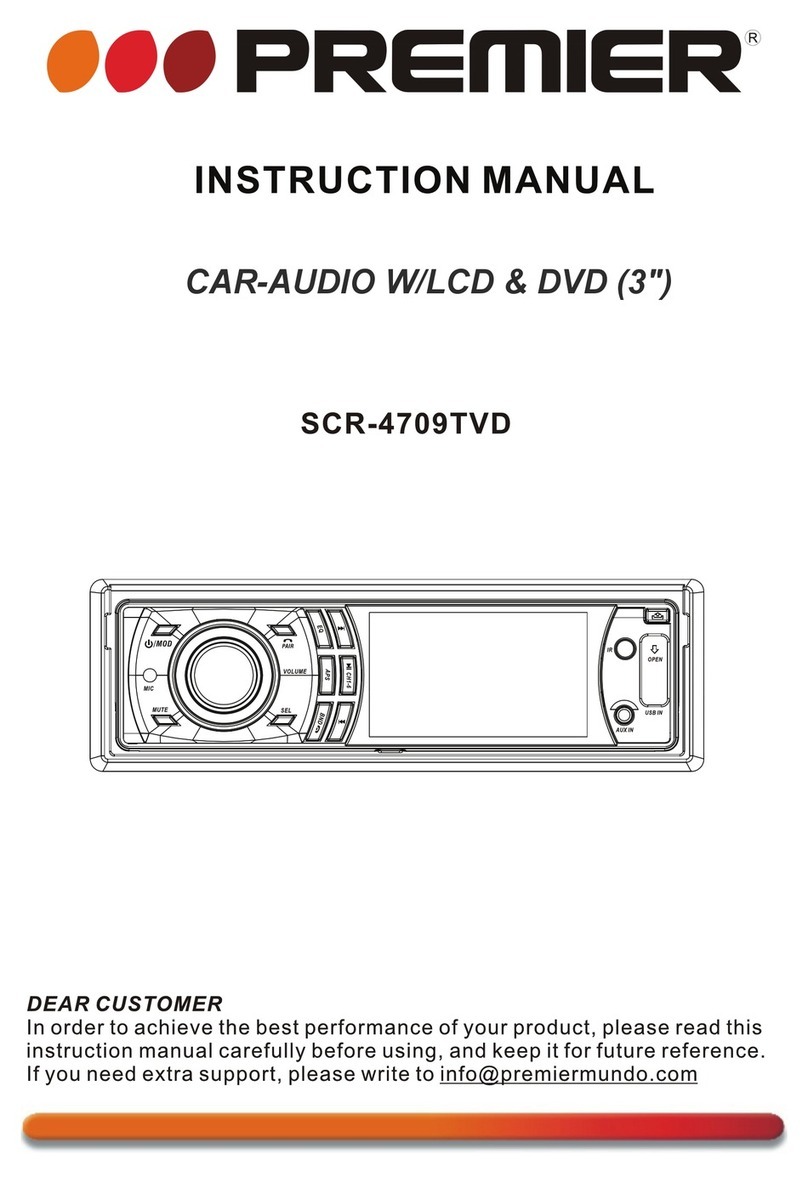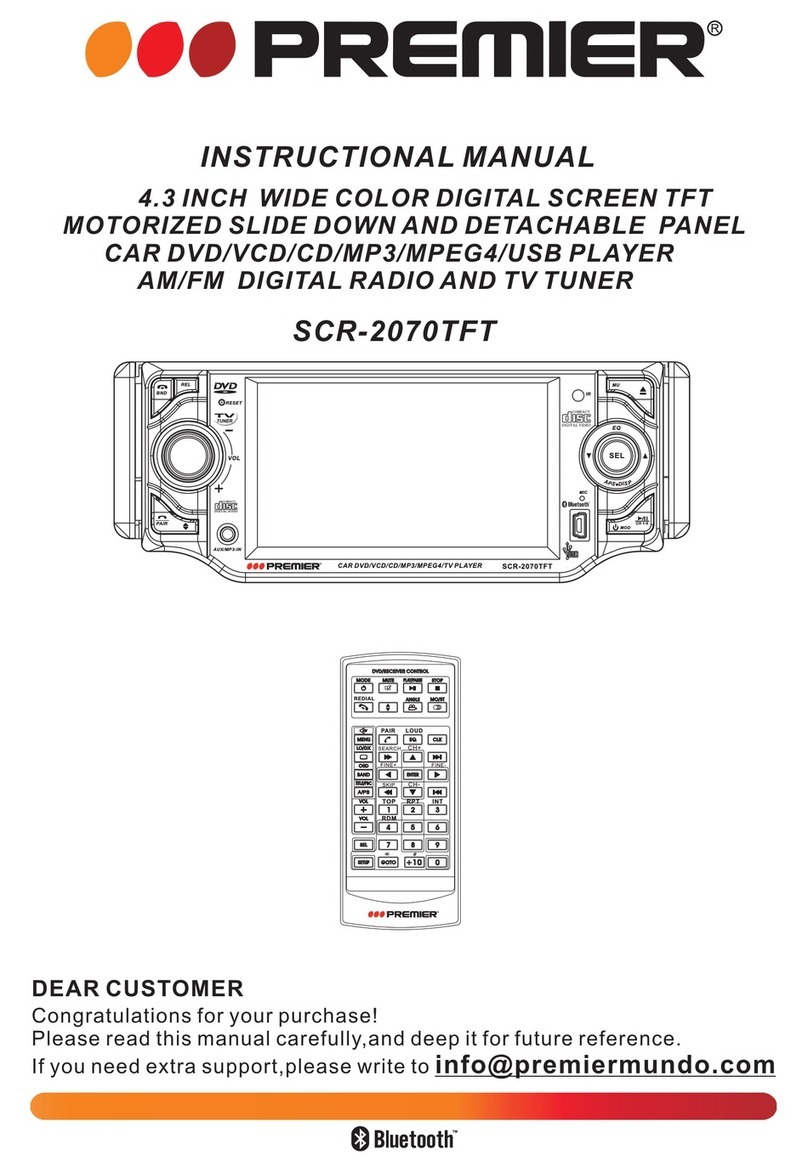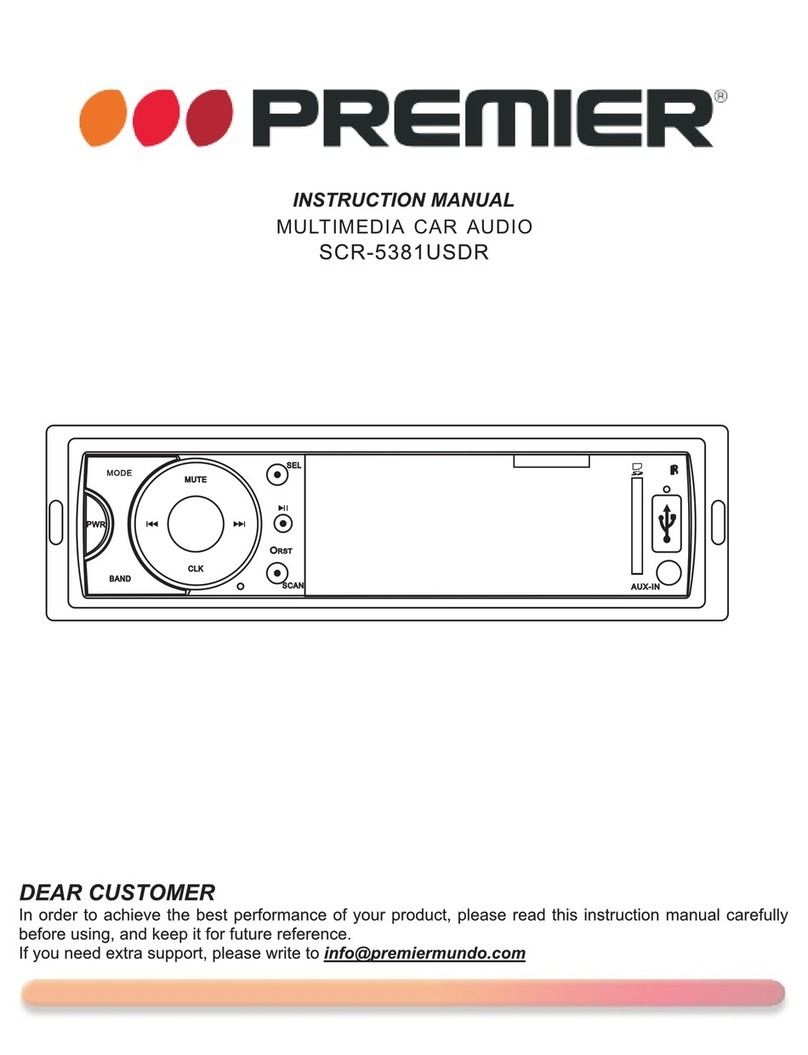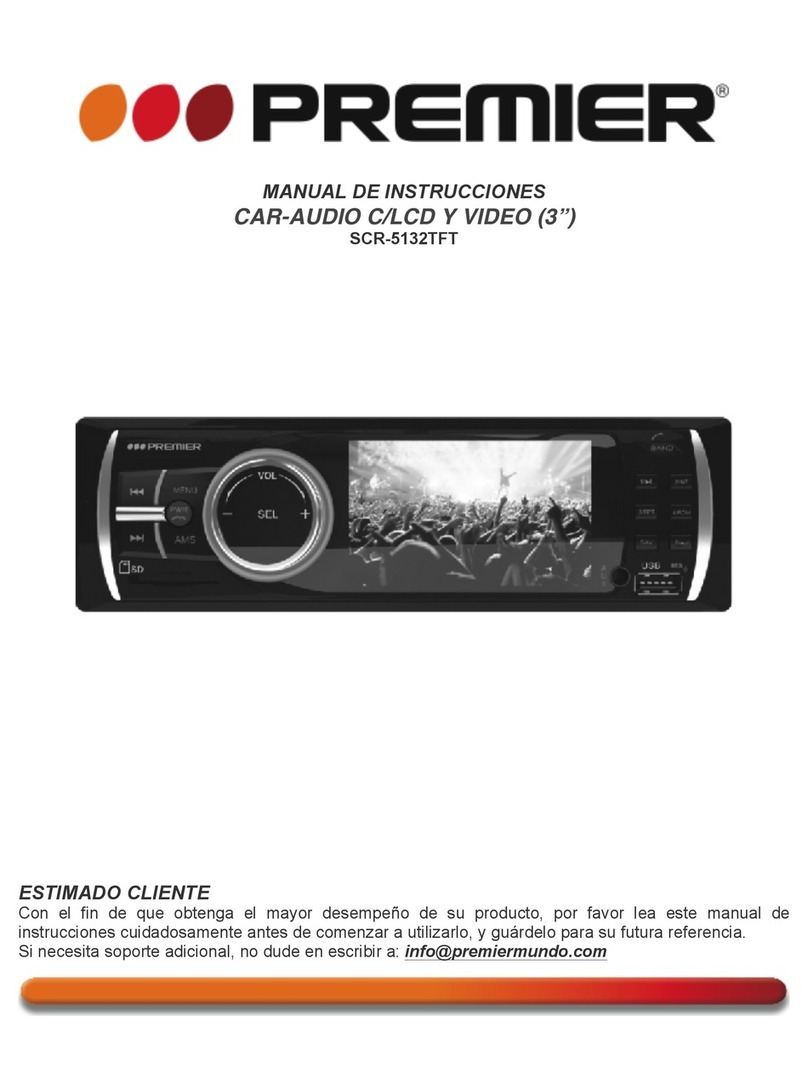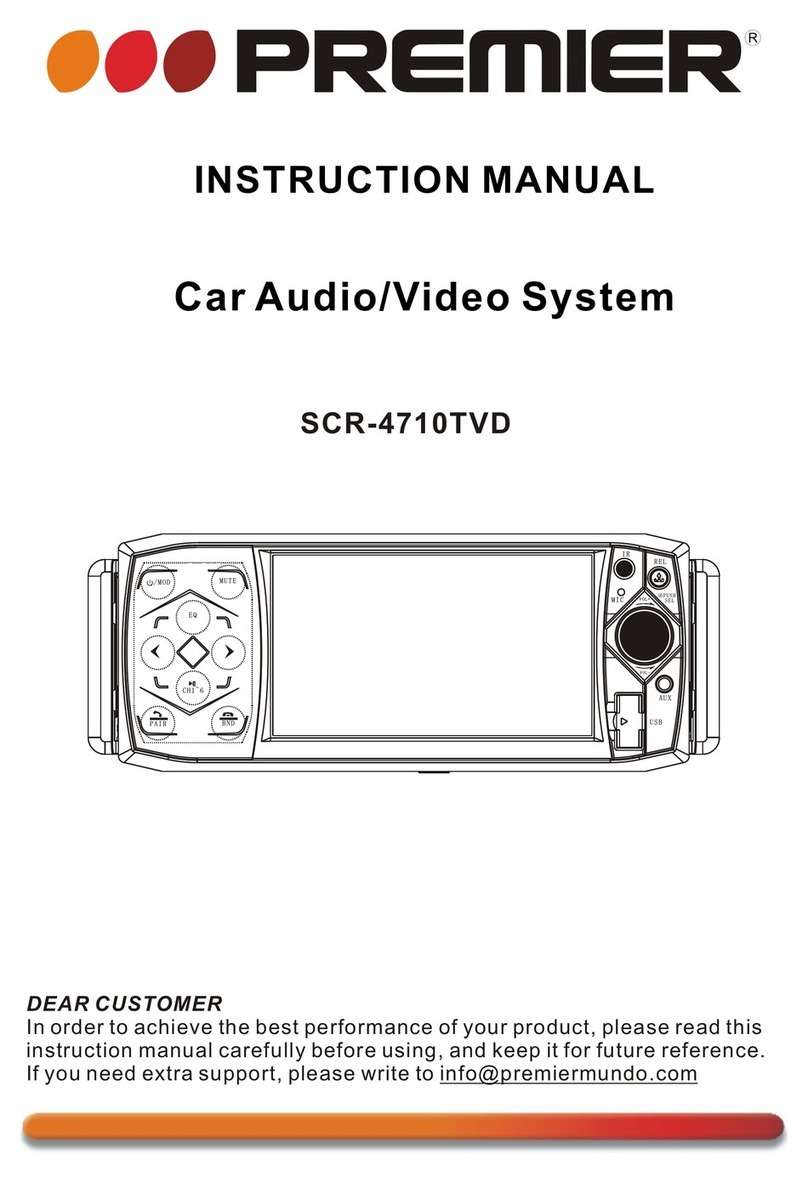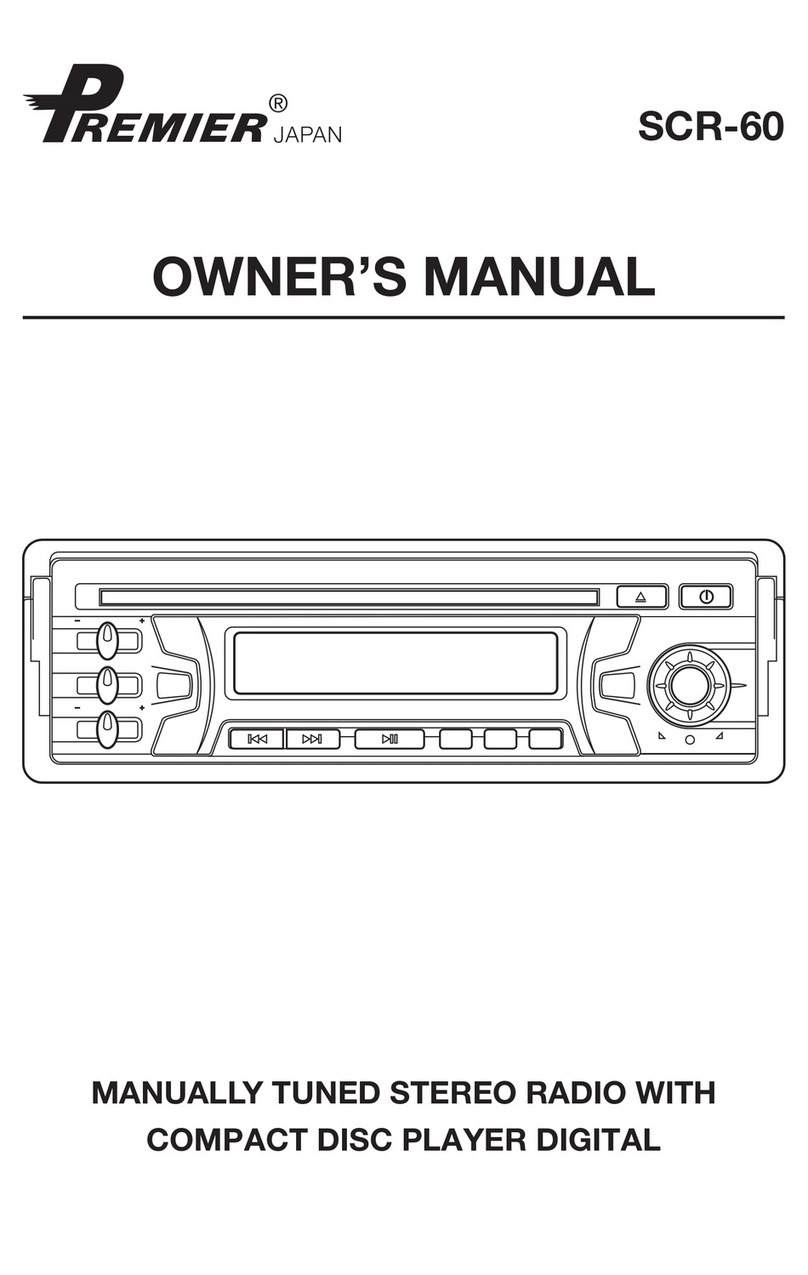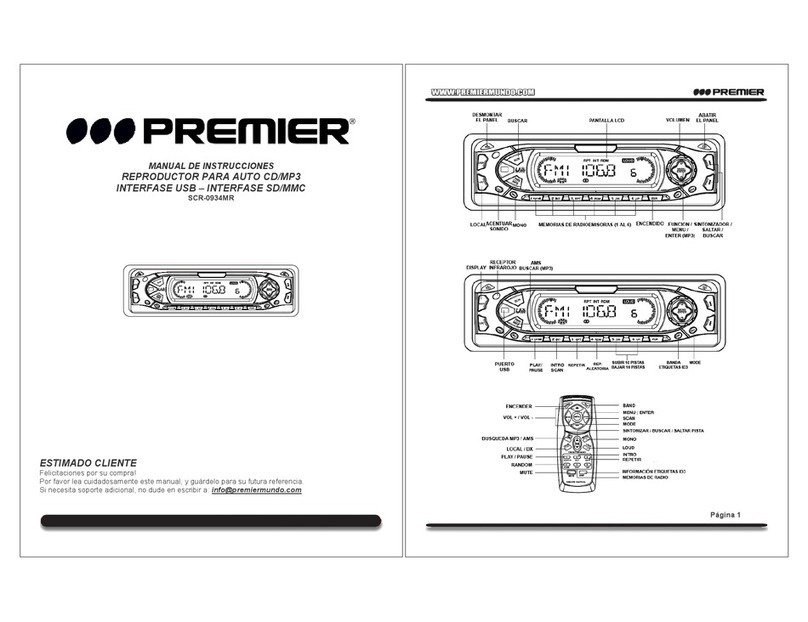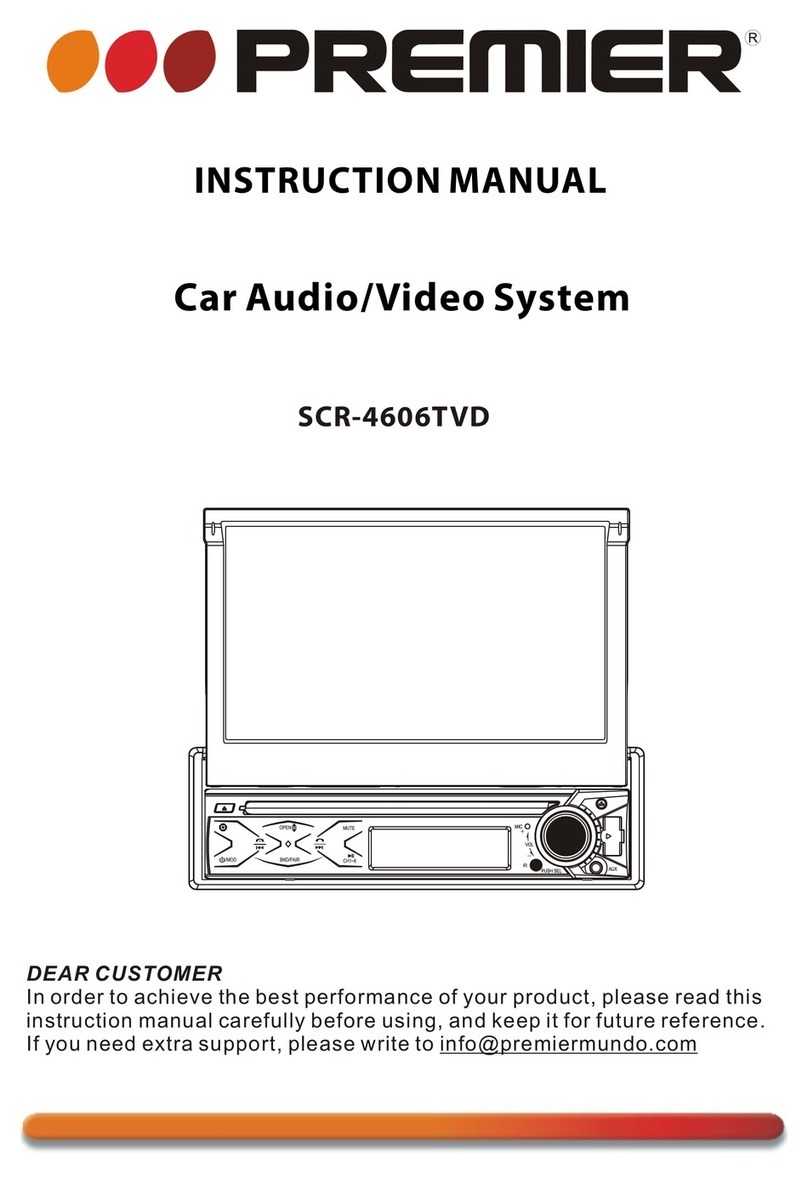9
has not been adjusted for several seconds, display returns to normal radio or CD
display.
BAS TRE BAL FAD VOL
(Bass) (Treble) (Balance) (Fader) (Volume)
Bass
Press SEL button (3) for one time. Adjust bass level by using VOL (4) button.
Treble
Press SEL button (3) for two times. Adjust treble level by using VOL (4) button.
Balance
Press SEL button (3) for three times. Adjust sound balance between left and right
speakers by using VOL (4) button.
Fader
Press SEL button (3) for four times. Adjust sound balance between front and rear
speakers by using VOL (4) button.
(5) AUTOMATICALLY MEMORY STORING & PROGRAM SCANNING
-Automatic memory storing
Press AMS (MP3) button (5) for several seconds, the radio searches from the
current frequency and checks the signal strength until one cycle search is finished,
and then 6 strongest stations are stored into the corresponding preset number
button.
-Program scanning
Press AMS (MP3) button (5) shortly to scan preset station. When the field strength
level is more than the threshold level of stop level. The radio is holding at that
preset number for several seconds with releasing mute, and then searches again.
(6) MUTE
Press the MUT button (6) to cut down the sound output and LCD will flash. Press it
again to release the mode and recover the previous volume level.
(7) SCAN
Press the SCAN button (7) to set the function to scan mode, which scanning to higher
frequency station with receivable signal and keep on each station for several seconds.
(8) SET THE CLOCK
During radio operation, press the DSP button (8) to recall the time display. Press it
again or activating any tuning function, display will return to station frequency read
out.
Time Setting:
Press and hold DSP button (8), then press the TUN/SEEK/TRACK (11) to adjust
the hour, and press the TUN/SEEK/TRACK (11) to adjust the minute.
(9) LOUDNESS
Press the BND/LOU button (9) for several seconds to reinforce the bass especially
when listening at low volume level, and display will indicate “LOUD”. Press it again
for several seconds to release the mode.