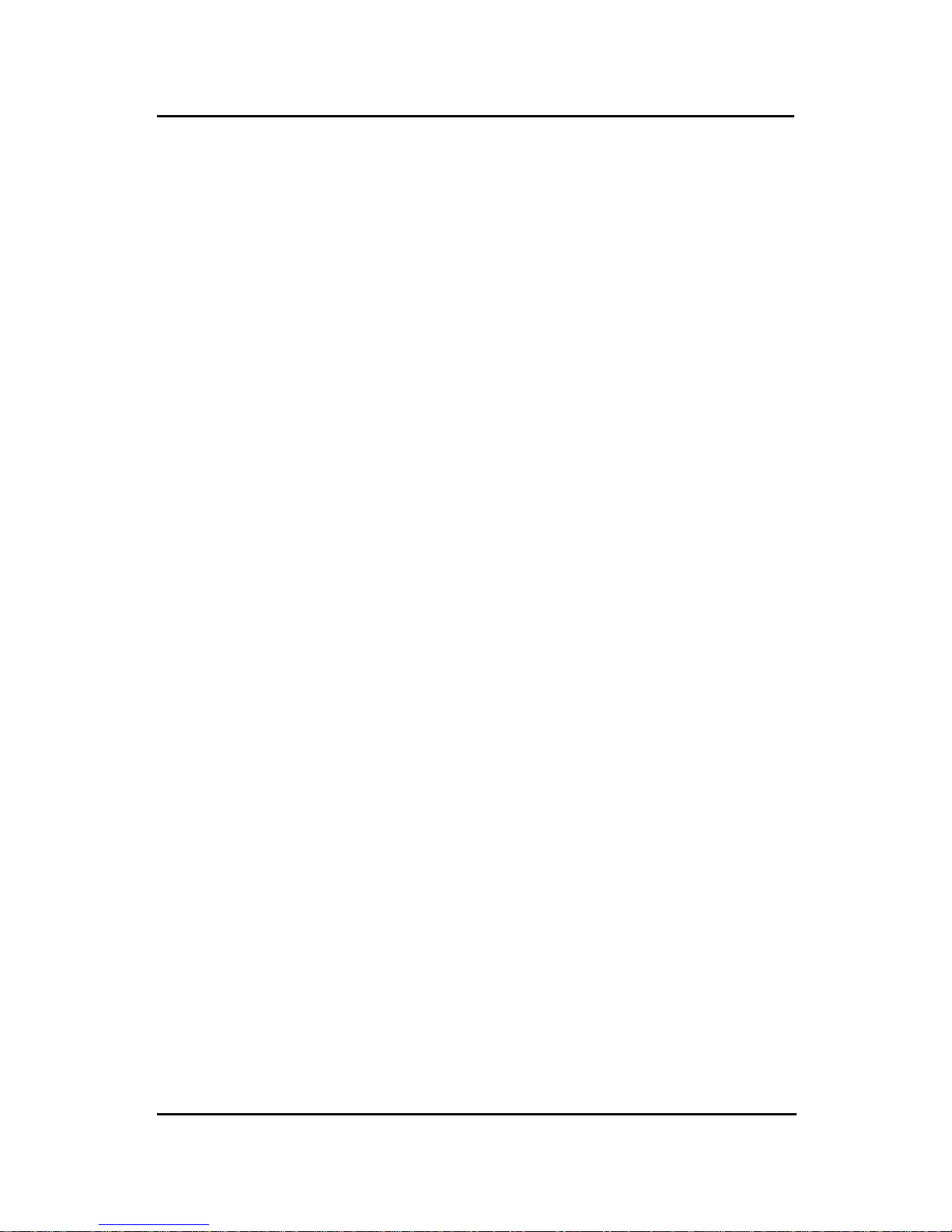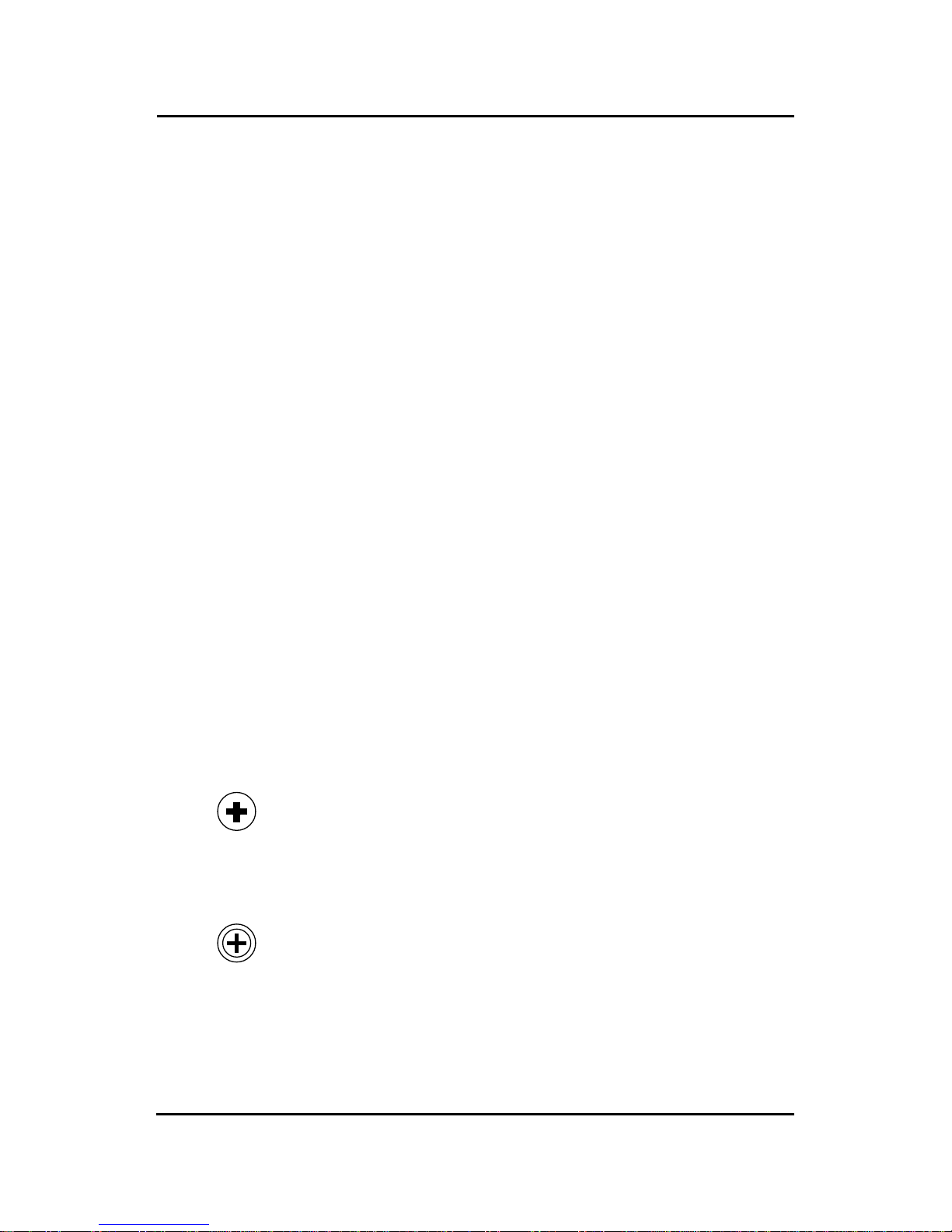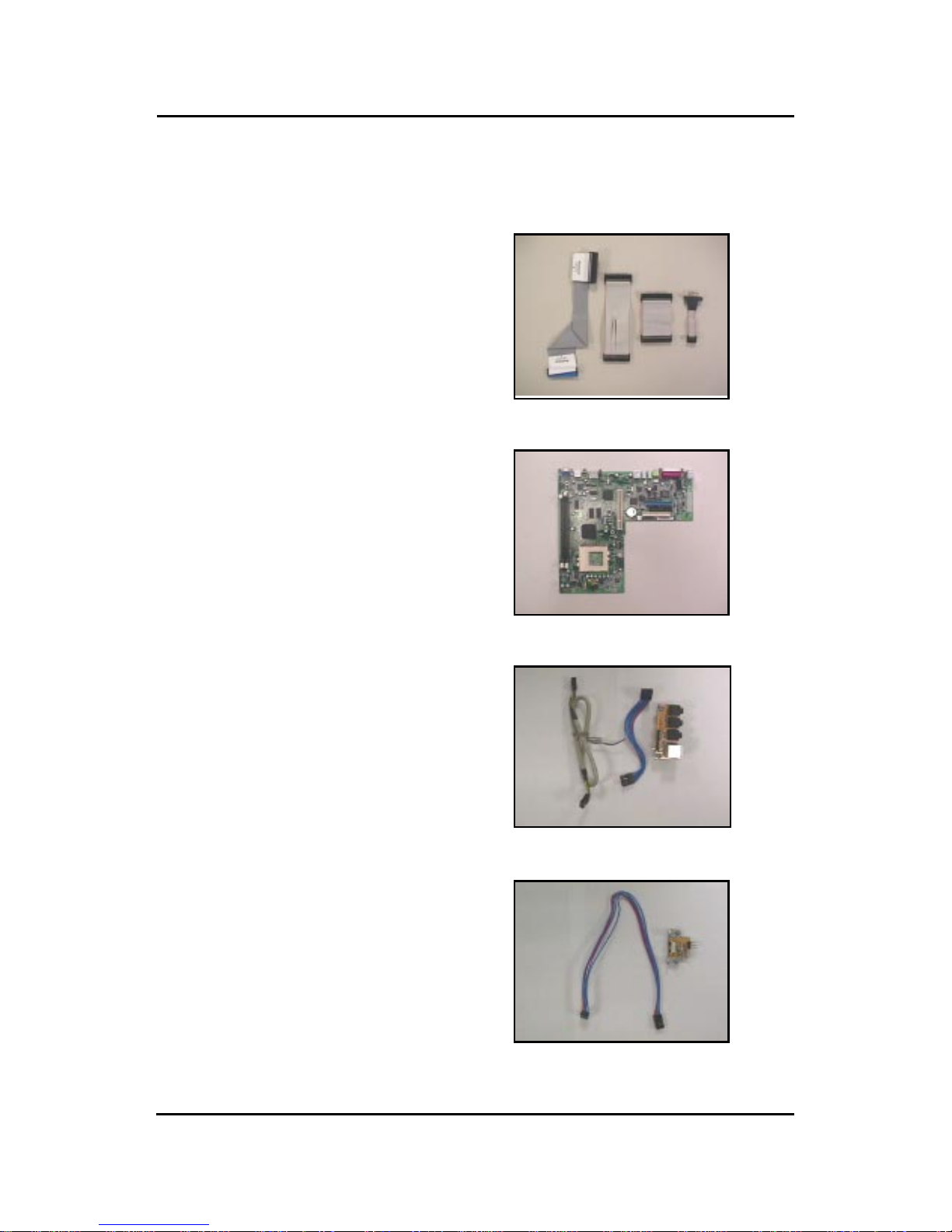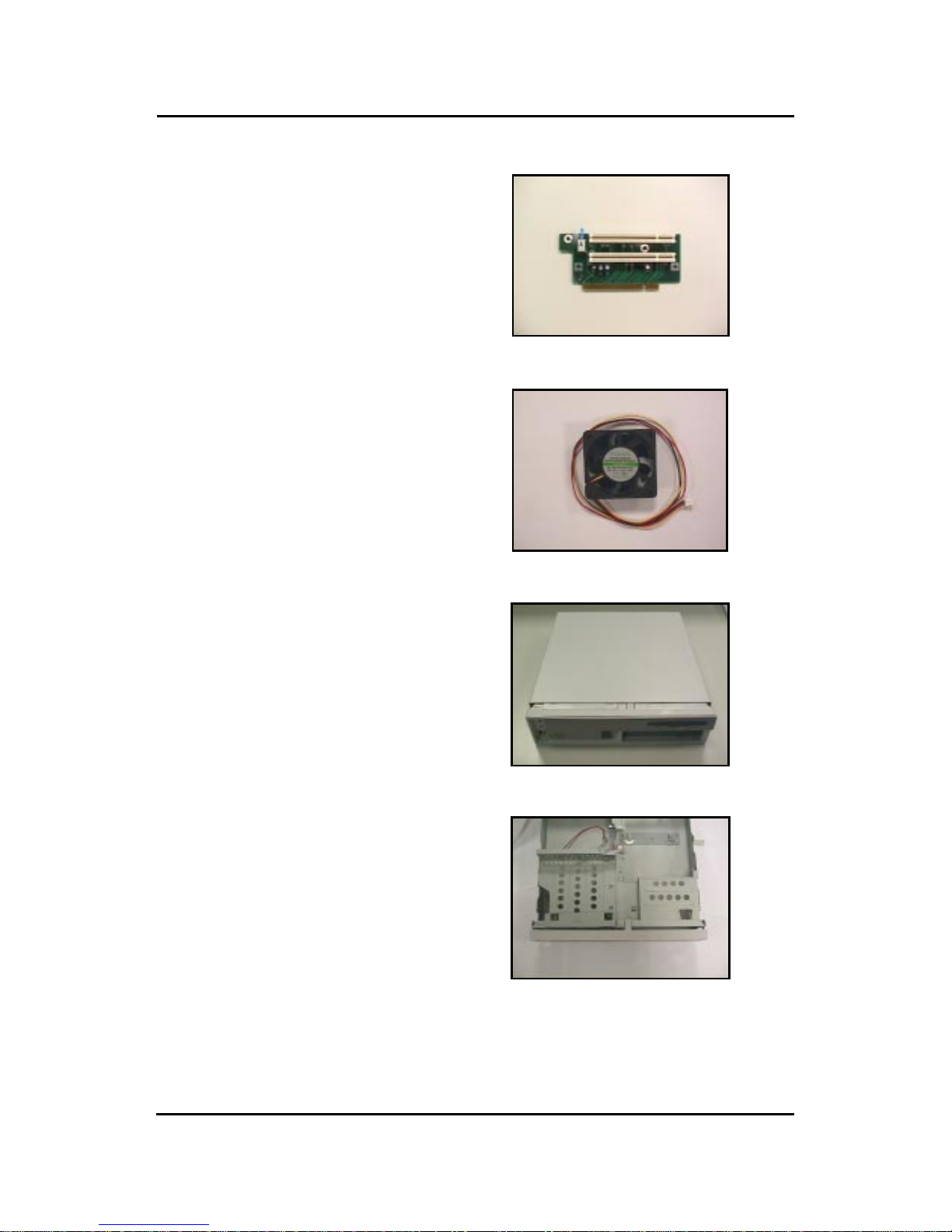CHAPTER 2CHAPTER 2
CHAPTER 2CHAPTER 2
CHAPTER 2 MAINBOARD INTRODUCTIONMAINBOARD INTRODUCTION
MAINBOARD INTRODUCTIONMAINBOARD INTRODUCTION
MAINBOARD INTRODUCTION
2-1
The CALYPSO II Micro LPX mainboard is a high-performance all-in-one
computer mainboard based on Intel®815 chipset. The CALYPSO II is
designed for the Intel®CeleronTM processor/Pentium III(FC-PGA) processor
for inexpensive business/personal desktop markets.
The Intel®815 chipset integrates a Display Cache SDRAM controller that
supports a 32-bit 133MHz SDRAM array for enhanced integrated 3D
graphics performanced. It is a highly-flexible chipset which is designed to
extend the basic graphics/multimedia PC platform up to the mainstream
performance desktop platform.
The Intel®815 chipset implements the host address, control, and data bus
interfaces within a single device, it takes advantage of the pipelined address-
ing capability of the processor to improve the overall system performance.
In addition, the chipset also integrates a system memory controller that
supports a 64-bit 100/133 MHz SDRAM array.
The Intel®82801BA (ICH2) chipset is a highly integrated multifunctional I/O
Controller Hub that provides the interface to the PCI Bus and integrates
many of the functions needed in today’s PC platforms. It communicates with
the host controller over a dedicated hub interface and provides added
flexibility in designing cost-effective system solutions.
Chapter 2
MAINBOARD INTRODUCTION