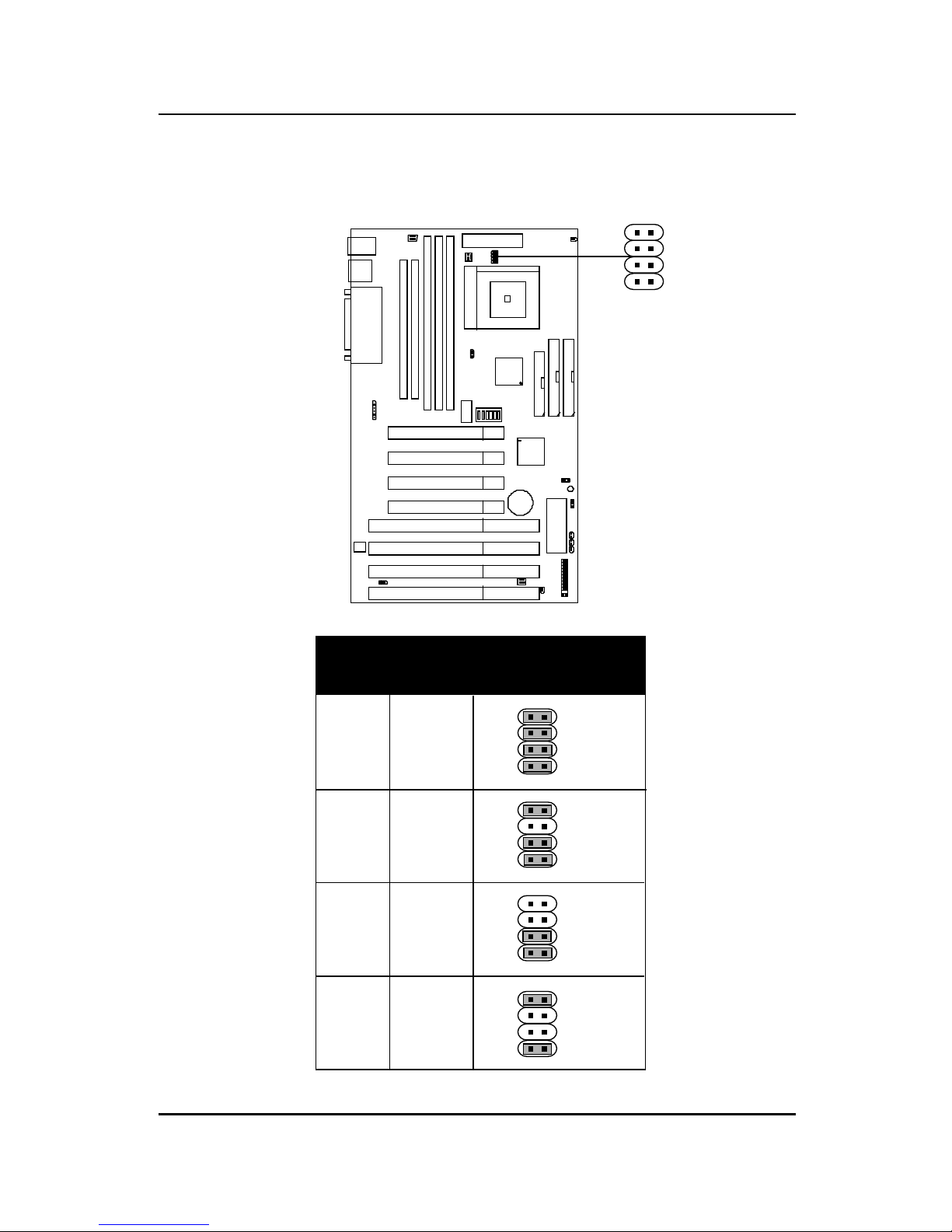CHAPTER 2 HARDWARE INSTALLATION
Chapter 2
HARDWARE INSTALLATION
2.1 Central Processing Unit: CPU
The MSI ATX TX5 mainboard operates with Intel®Pentium® processor/
Pentium® processor with MMXTMtechnology, Cyrix®6x86/6x86L/
6x86MX and AMD®K5/K6 processors. It could operate with 2.1V to 3.5V
processors. The mainboard provides a 321-pin ZIF Socket 7 for easy CPU
installation, a DIP switch (SW1) to set the proper speed for the CPU and a
Jumper block (JV1) for setting the CPU voltage. The CPU should always
have a cooling fan attached to prevent overheating.
CPU
CPU
2-1
3. Press the lever down to
complete the installation.
2. Locate Pin 1 in the socket
and look for the white dot or
cut edge in the CPU. Match
Pin 1 with the white dot/cut
edge. Then, insert the CPU.
It should insert easily.
OpenLever
Pin1
Sliding
Plate
White dot/
Cut edge
Close
Lever
1. Pull the lever sideways away
from the socket. Then raise
the lever up to a 90-degree
angle.
2.1-1 CPU Installation Procedures