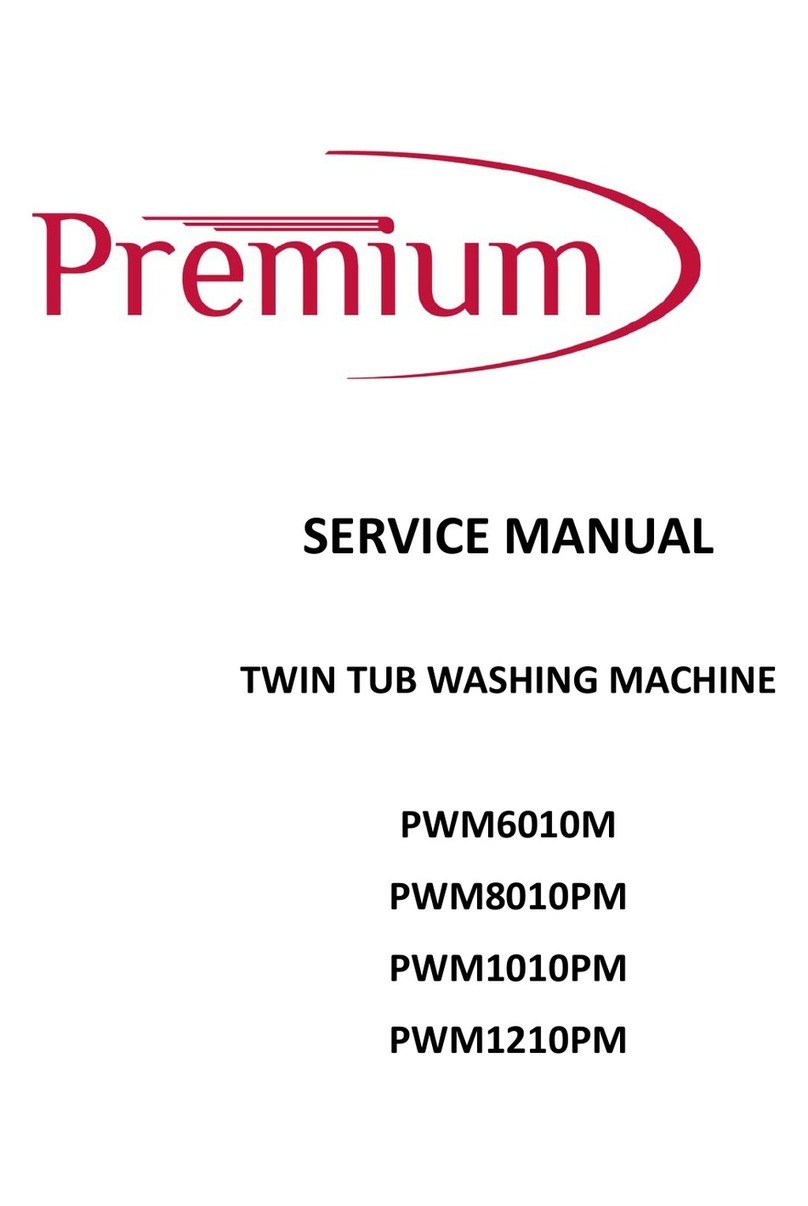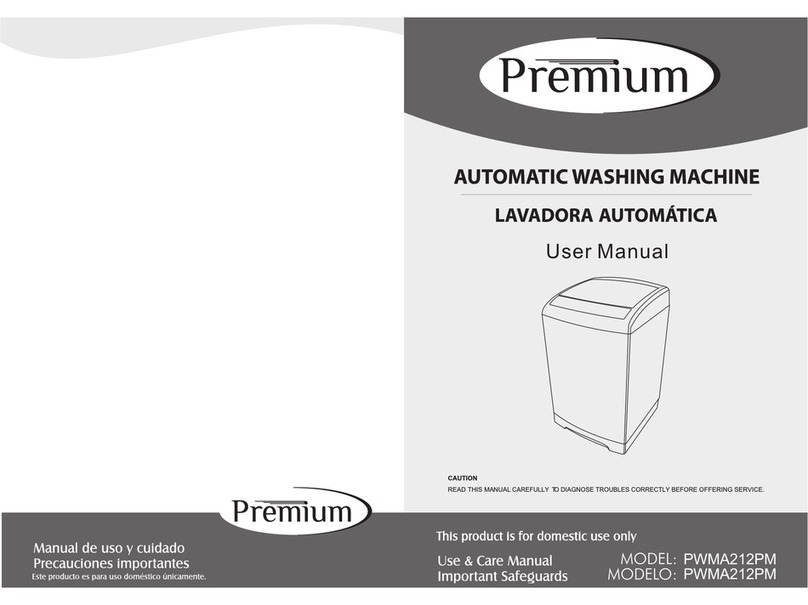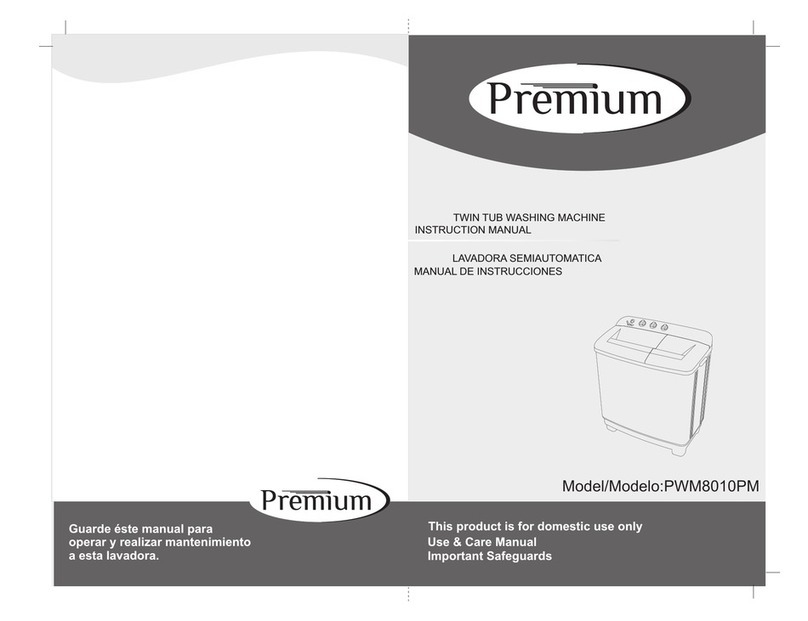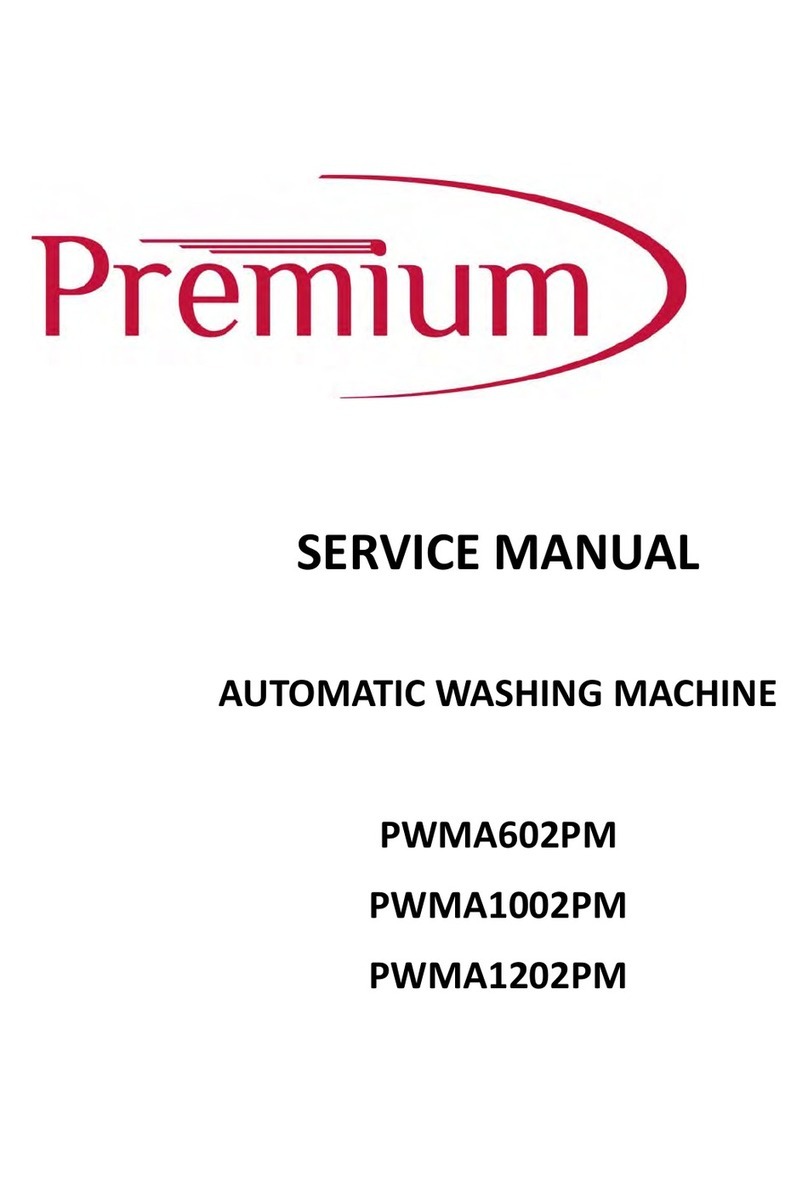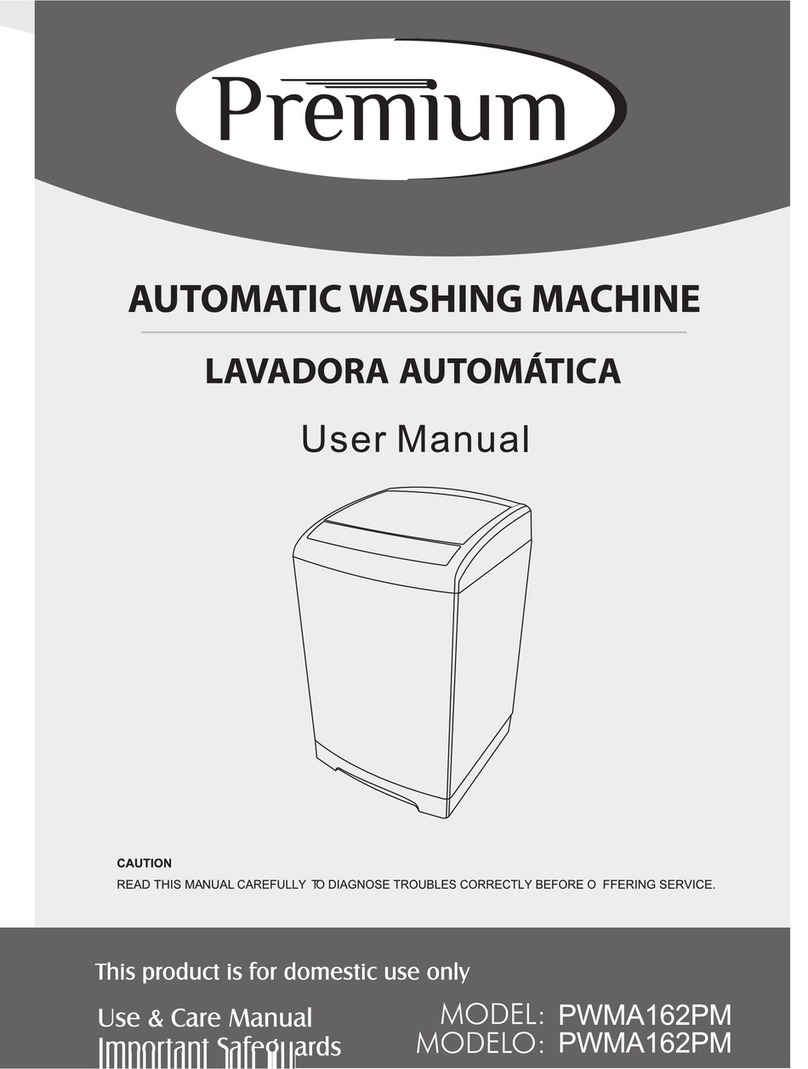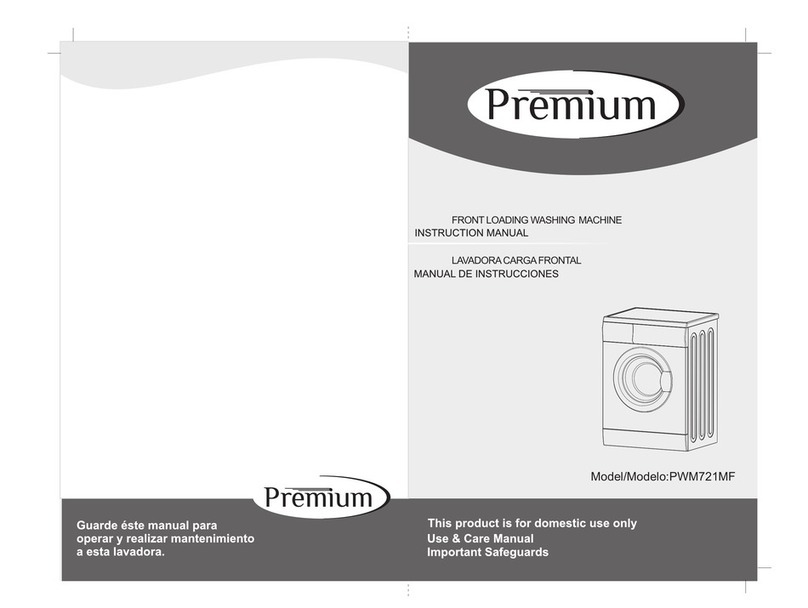2
SafetyNotices
In order to avoid harm or injure user and other’s life and property, the follow instructions about safety should be
seriously obeyed:
■Ignore the content. When wrong to use, use the following mark to classify and express the possible harm or
damage degree.
warning Please note the content of warning signs, if violate, it may occur serious injury or death.
warning
●possible electric shocks
1.Disassembly, reparation or modification cannot be carried out by people other than professional
maintenance staffs.
2.Must be pulled out power plug after using or when it is maintaining or cleaning.
3.If the supply cord damaged, it must be replaced by professional staffs .
4.Do not use washing machine if machine is damaged, faulted, parts are loosed, lost or damaged.
5.Please use alone the 220V,above 10Apower plug, which must be connected to a three-core socket.
Do not use wiring board to power on.
6.Socket must be with an earth wire and is grounded properly and reliably.。
7.Do not touch the power plug with wet hands.
8.Keep the supply cord tidy. Do not wipedust by wet cloth.
warningwarning
●PossibleExplosions●Fireaccidentsorelectricshockmayoccur
1.Donotputcombustible/volatilematerial
ortheclotheswiththeabovematerialintothe1.Donotinstalltheapplianceclosetofiresources
applianceornearby.orheatsources.
2.Donotmixchemicals,orproducetoxic2.Donotinstalltheapplianceintheopenair,ingas
andthreatenlife.placesbelow0℃orwithwetair.
3.Donotuseappliancewhenleakageofgas.3.Donotusetheapplianceonthecarpet.The
placesinstalledtheappliancemustbeflatand
fastness.
4.Douselowfoamingdetergent.
5.Donotusewatershootingattheappliance
whencleaningit.
warning warning
●Possible for high temperature cause burns or damage. ●Possible personal injury
1. When wash in the high temperature, the glass door 1.Please abandon the removed package in time, do
will be hot,please do not contact machine door, not let children contact or swallow.
especially children.
⒉Water is hot after high temperature washing drainage. ⒉Do not let children contact or near the machine.
Do not nearby.
⒊During high temperature washing, must drain the hot
water befor coercively open the door.