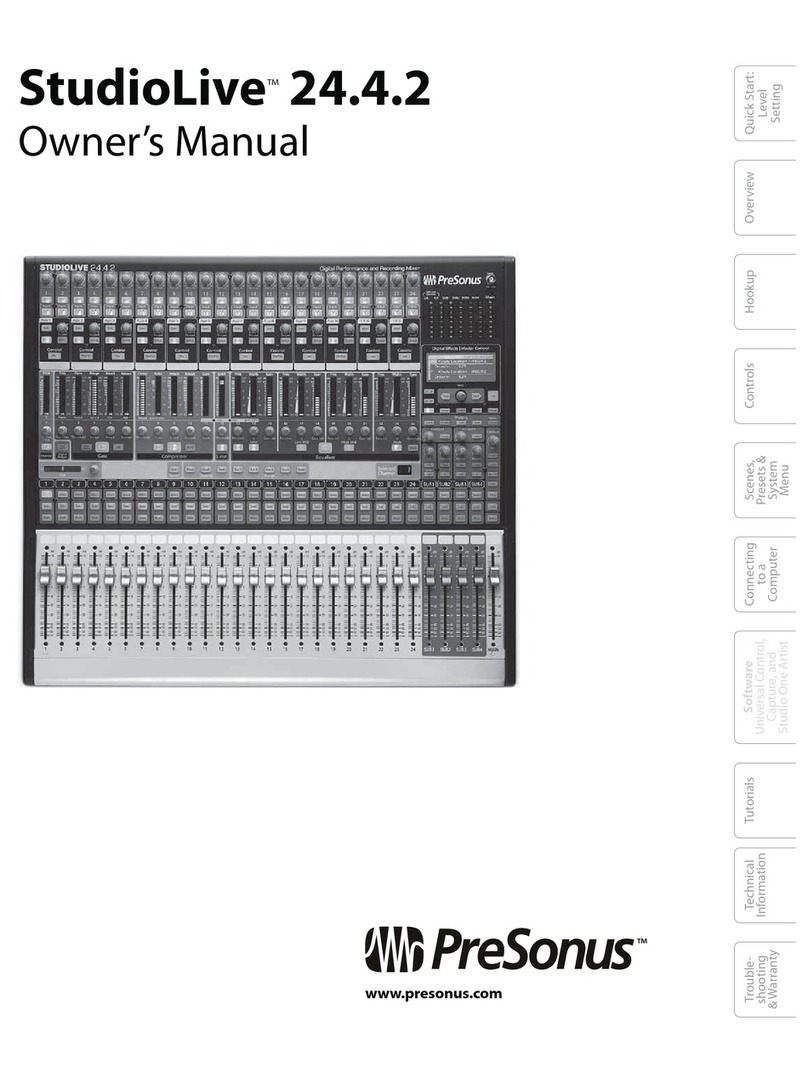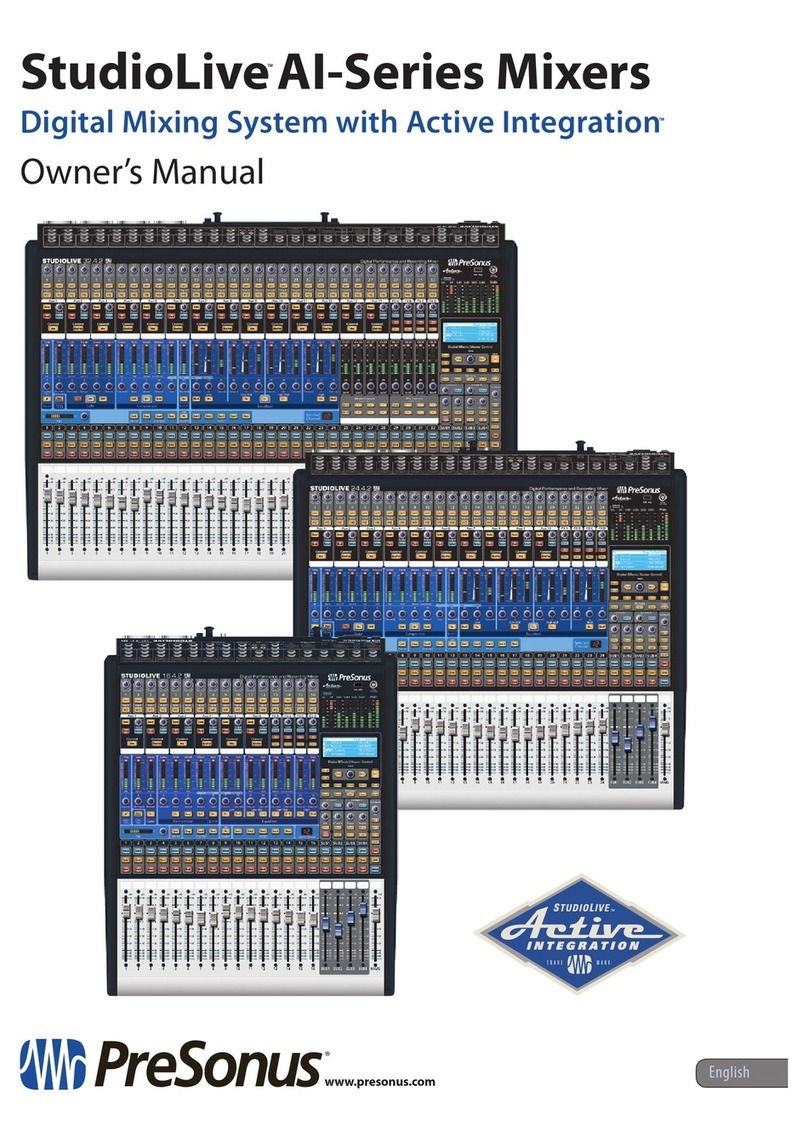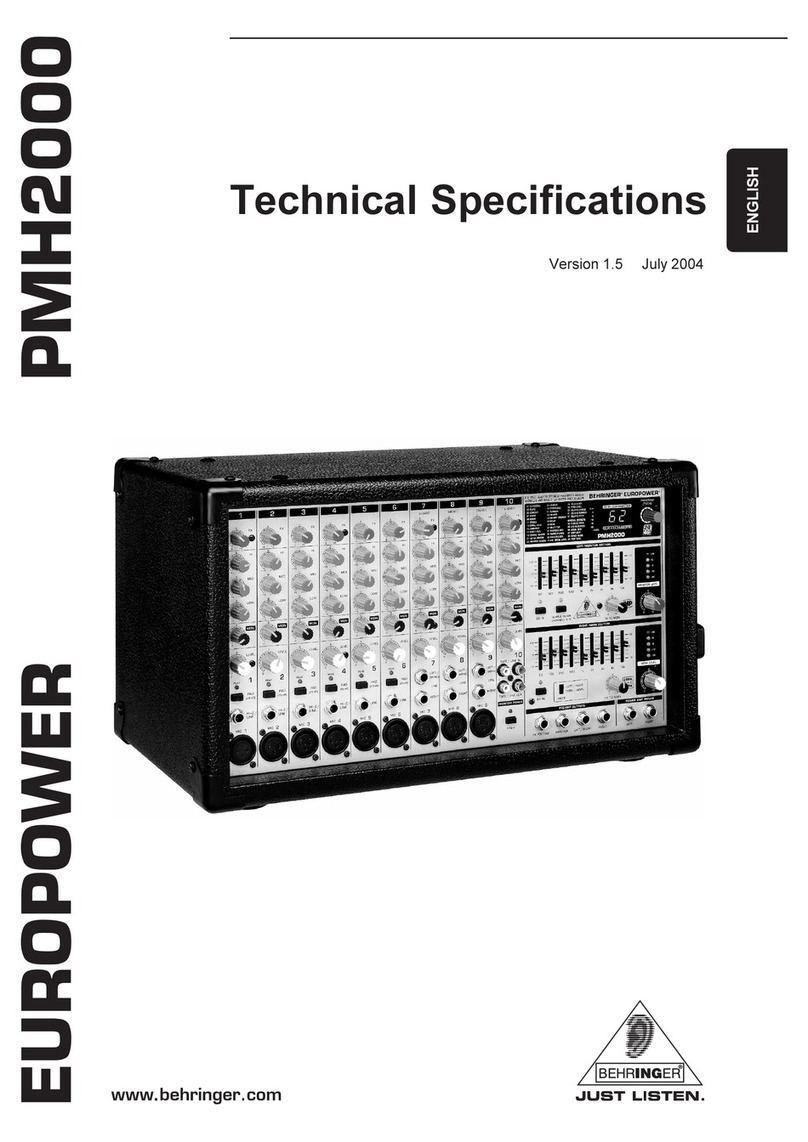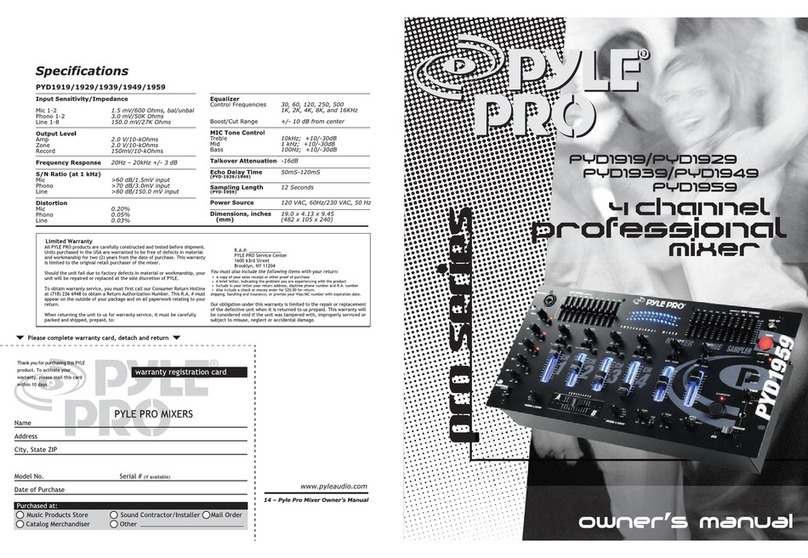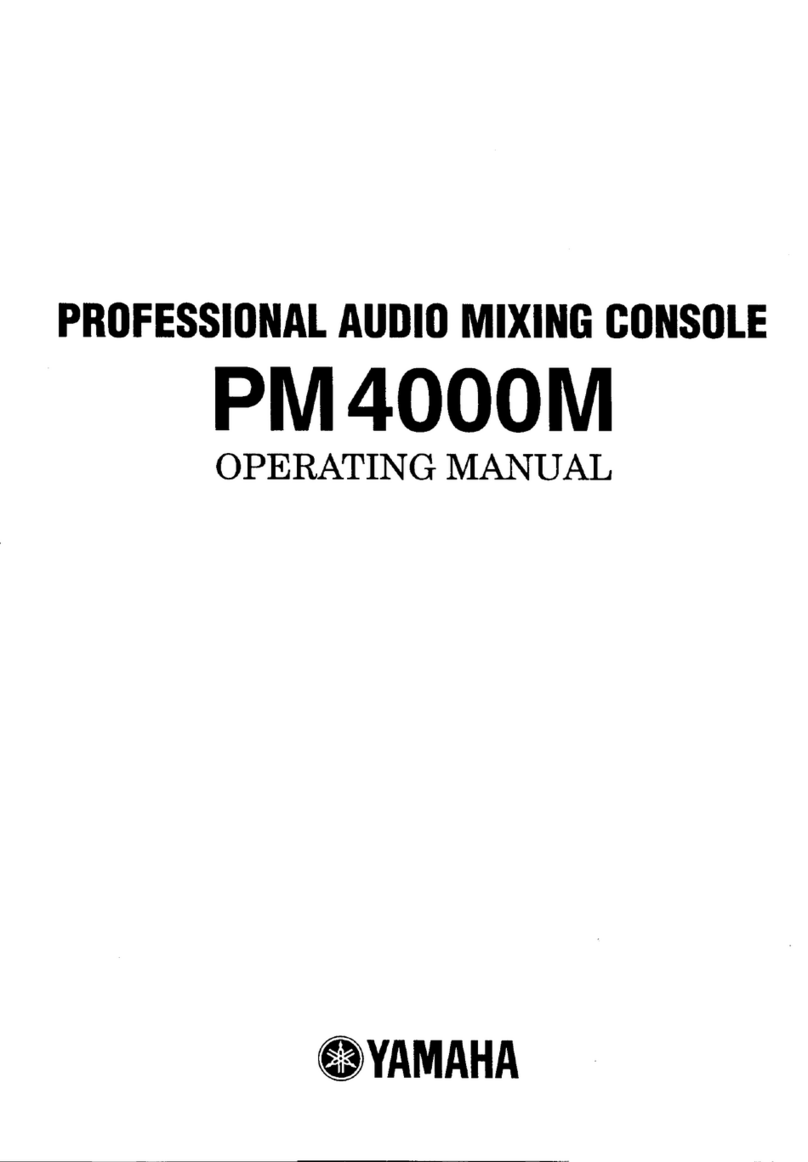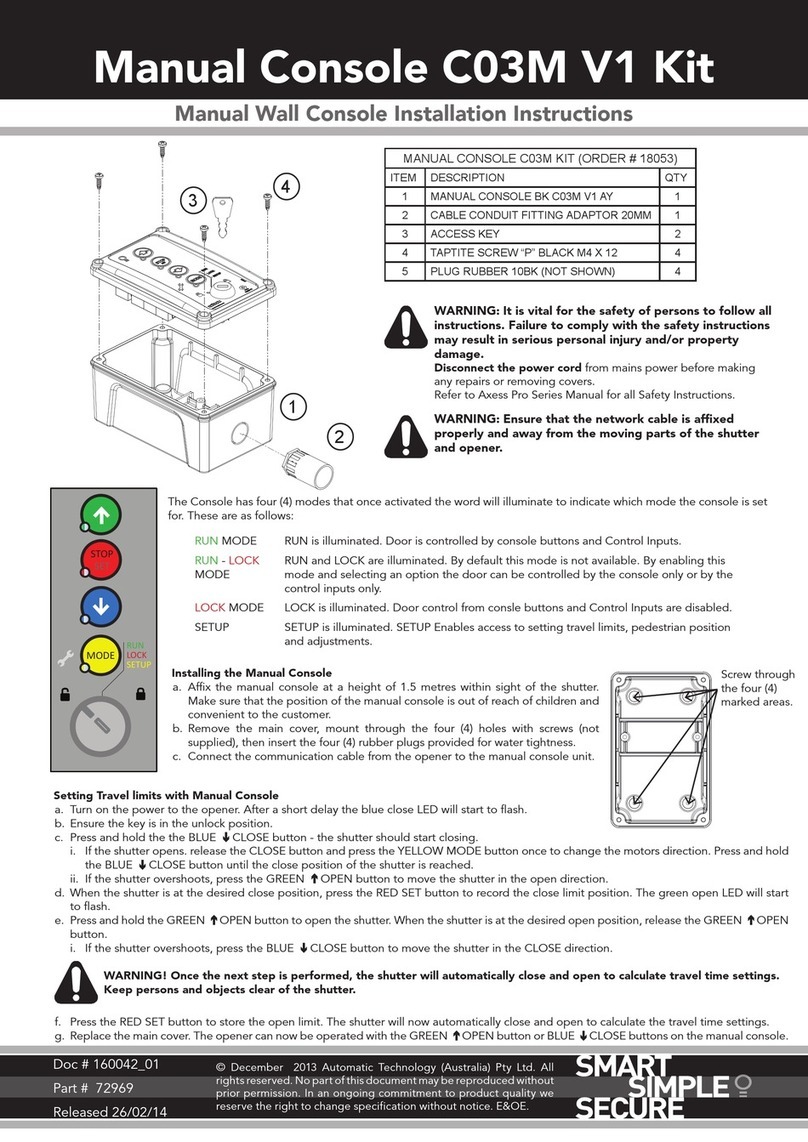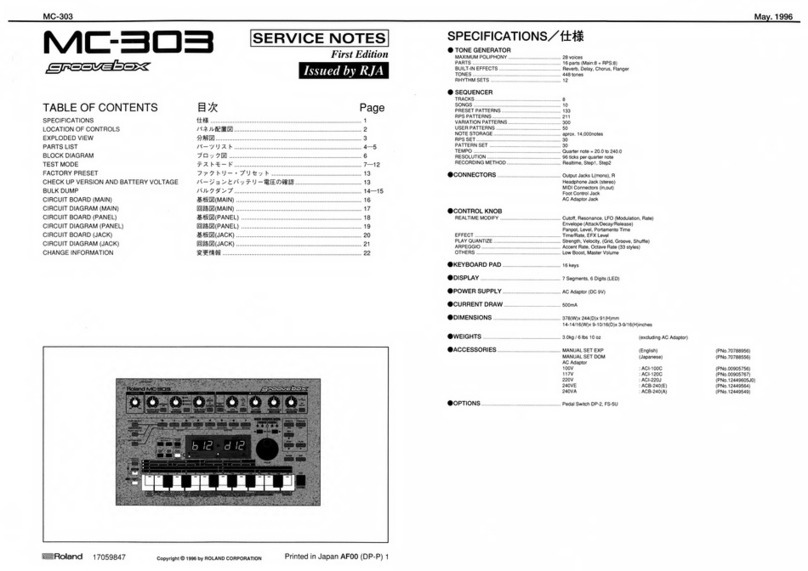52 |emusician.com |10.09
pan or send knobs—instead, the centrally locat-
ed Fat Channel serves all channels and sends.
Dedicated LED meters, knobs and buttons make
for quick adjustment of the parameters. Press a
channel’s Select button and the Fat Channel’s
controls are routed to that channel.
e master section includes the subgroup
and main channel sections, and areas for moni-
toring, talkback, digital FX, setup, scene storage
and metering. e dedicated meter block dis-
plays levels for the groups and main channels, as
well as the level and gain-reduction amount of
the currently selected channel. e Fat Channel’s
parameter meters double as level meters for all
16 channels.
All audio connections are laid out across
the console’s rear panel. Each of the 16 chan-
nels has an XLR mic in, ¼-inch TRS line ins and
¼-inch insert send/return jack. e six aux outs,
four subgroup outs, two stereo aux inputs, con-
trol room outs and one pair of main outs are all
¼-inch TRS jacks. ere’s an additional pair of
XLR main outs, a mono output, a talkback mic
in and stereo tape in/out on RCA jacks. All con-
nections except for the line inserts and tape in/
out jacks are balanced (see Fig. 1).
My Big Fat Channel
e Fat Channel is truly the heart and soul of
StudioLive. e eects chain is simultaneously
available on all 16 channels, the subgroups,
main outs, aux sends, internal FX sends and
external FX returns. The chain for input
channels comprises polarity (phase) reverse,
highpass lter, noise gate, compressor, EQ and
limiter. e subgroups, main outs and sends
eliminate the phase reverse and highpass l-
ter. e compressor includes nice touches such
as a hard/so-knee switch, and automatic or
manual attack and release times. e EQ is a
classic 4-band semi-parametric (Q is high/
low-switchable), with shelving options on the
low and high bands, and broad/narrow band-
width selection for the midrange. All bands
have ±15dB boost/cut, and there’s a generous
overlap of the frequency ranges between bands.
e limiter is a one-button aair, designed to
brickwall signals at 0 dBFS. Every element in
the Fat Channel signal chain does its job admi-
rably, with transparent compression, surgical
(if not particularly musical) EQ and eective
noise gating with a smooth release.
While not in the Fat Channel itself, a recent
rmware update adds a stereo 31-band graphic
equalizer within one of the menus.
Capture the Spirit
Capture (Mac/Win) is a multitrack audio
recording application developed specically for
StudioLive. It’s laid out similarly to many other
music recording programs, yet it is not intend-
ed to replace a full-edged DAW, although it
does oer some rudimentary editing capabili-
ties (see Fig. 2). Music recorded into Capture
can be mixed back through StudioLive and re-
recorded back into Capture, but audio les can
also be exported for further work in the DAW
of your choice.
Capture is a great idea, but it’s very much
“rev 1” soware, with some rough edges in the
user interface that hopefully will be addressed
in future releases. For example, I couldn’t get
any of the key equivalents to work, forcing me
to mouse through every command. ere are
no fades available to smooth out edit points,
and I couldn’t get the loop-playback function to
work. [Note: According to PreSonus, these were
addressed in soware V. 1.1—Eds.]Tracks that
are stereo-linked in StudioLive still must be
addressed individually in Capture.
Is It Live, Or Is It Studio?
My organ trio recorded a song together in our
rehearsal space by plugging into StudioLive. We
recorded as a group simultaneously into Capture,
with no effects or processing. We then mixed
down the tune through StudioLive and back into
Capture, exercising the Fat Channel and onboard
eects processing. Other than Capture’s rough
edges, the process was as smooth as silk.
StudioLive excels in the sound-quality
department. e Class-A XMAX mic preamps,
fiG. 1: StudioLive has a comprehensive set of audio connections, including direct outs on all channels.
fiG. 2: Capture is a simple but effective recording program with a few rough edges.