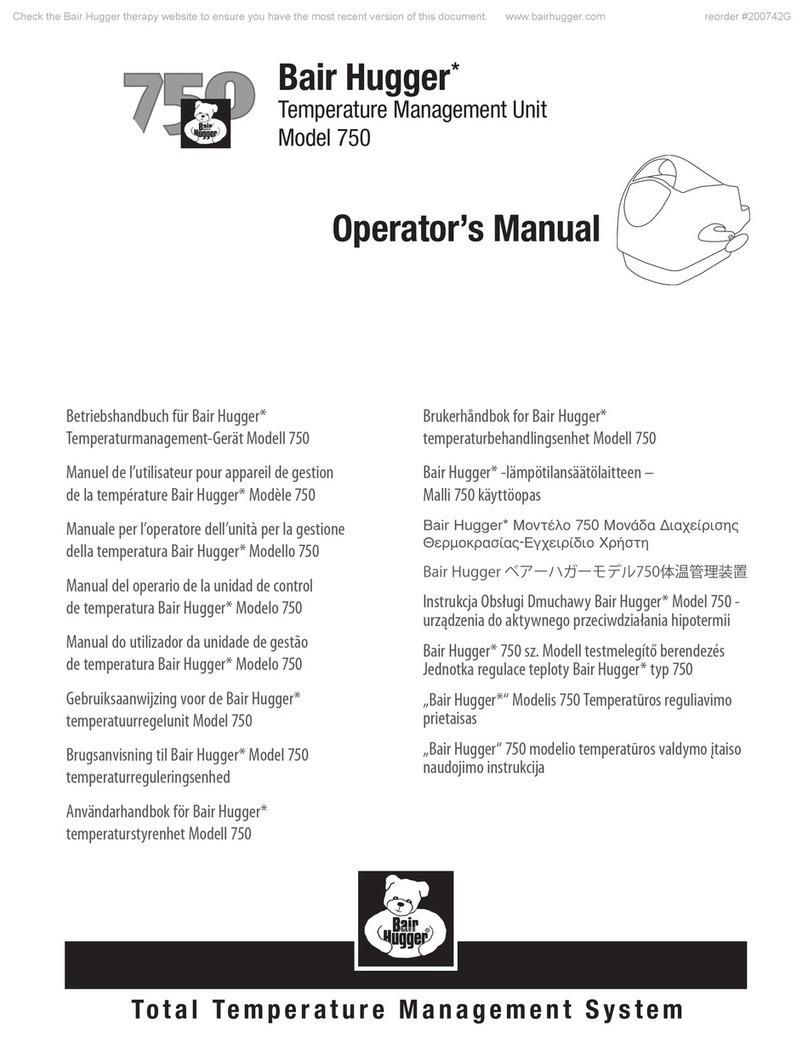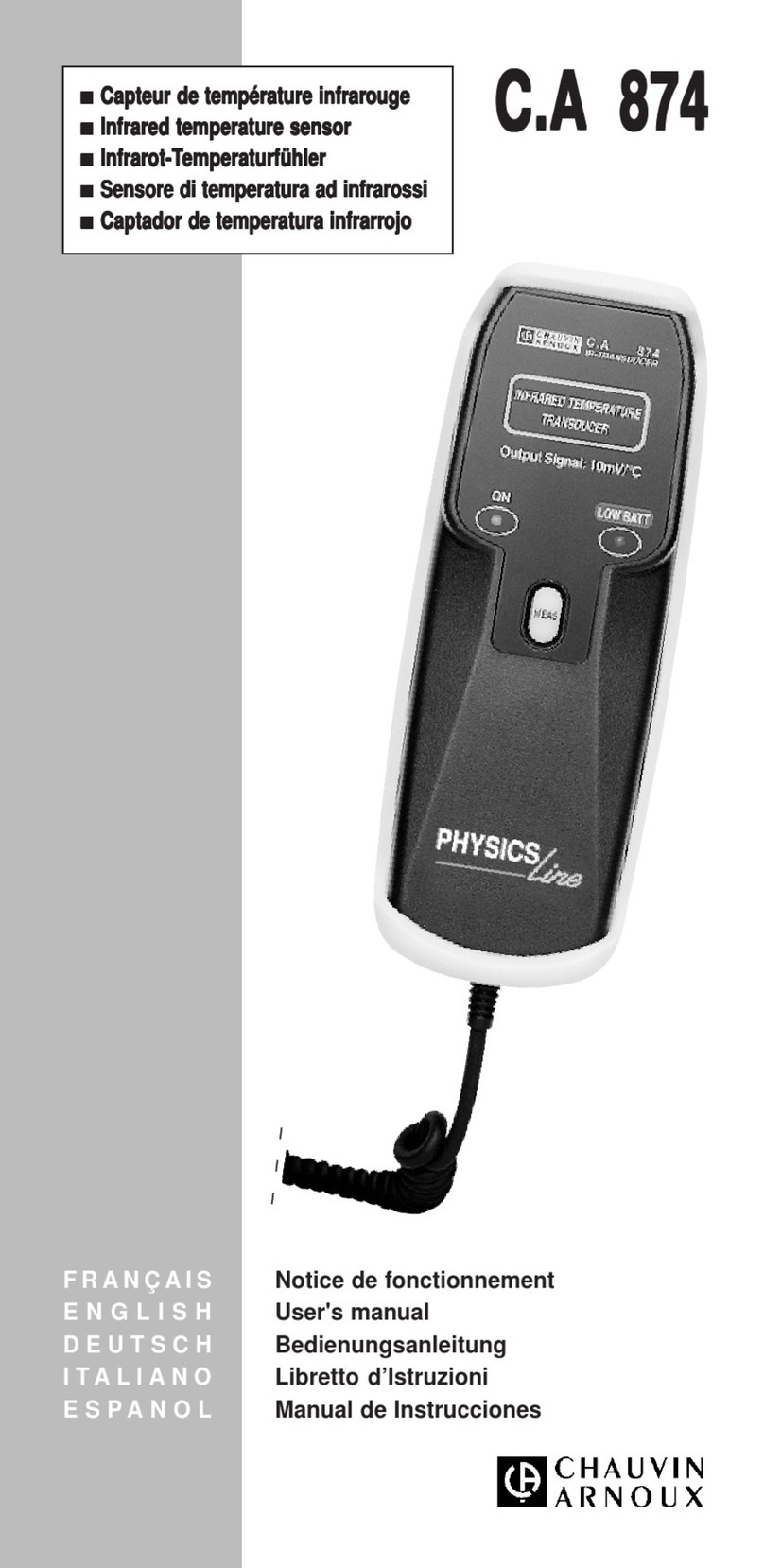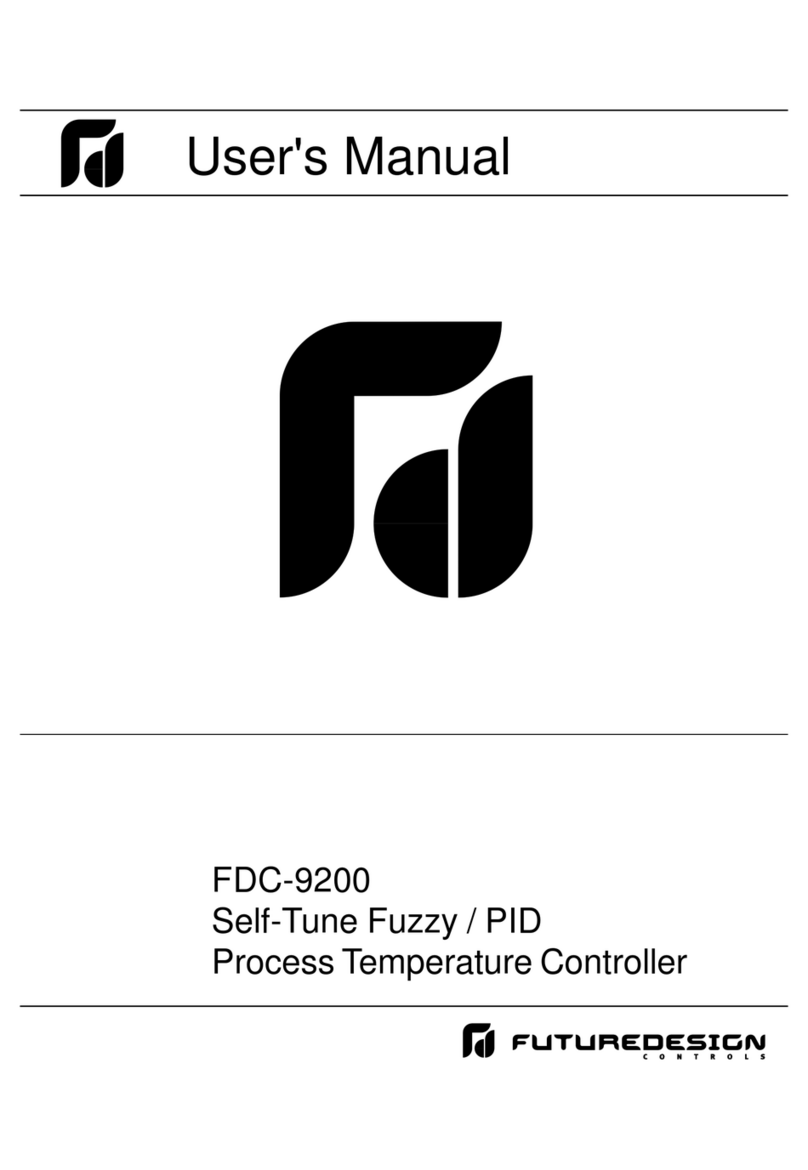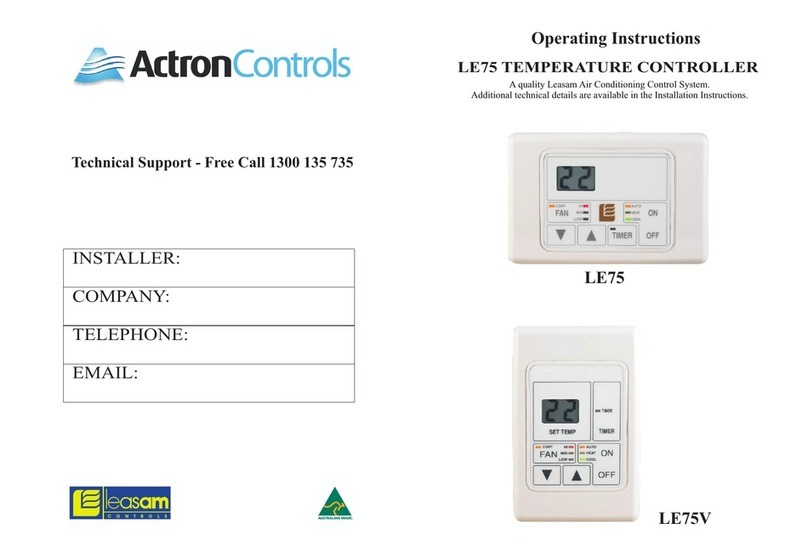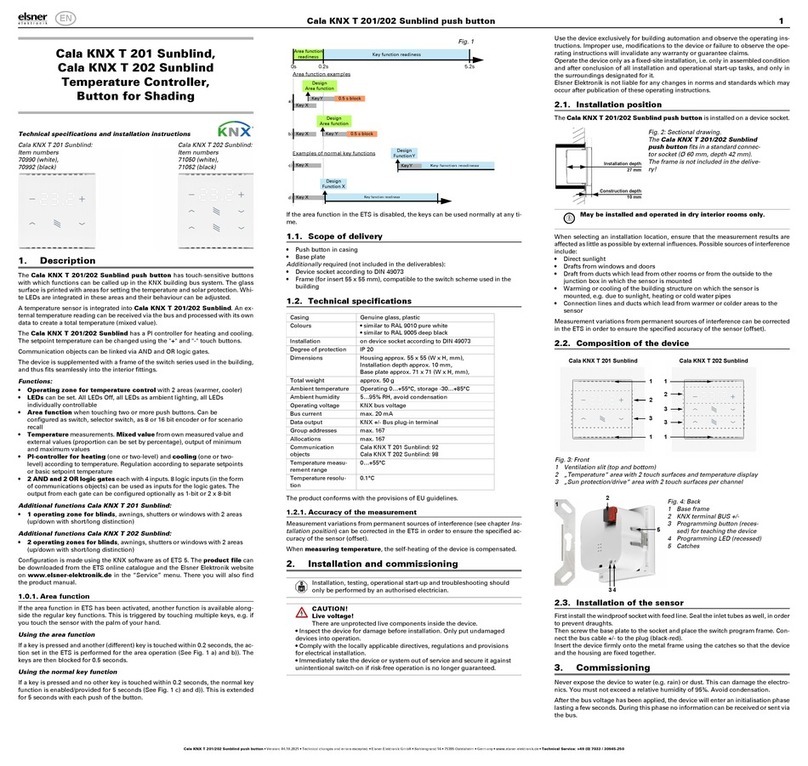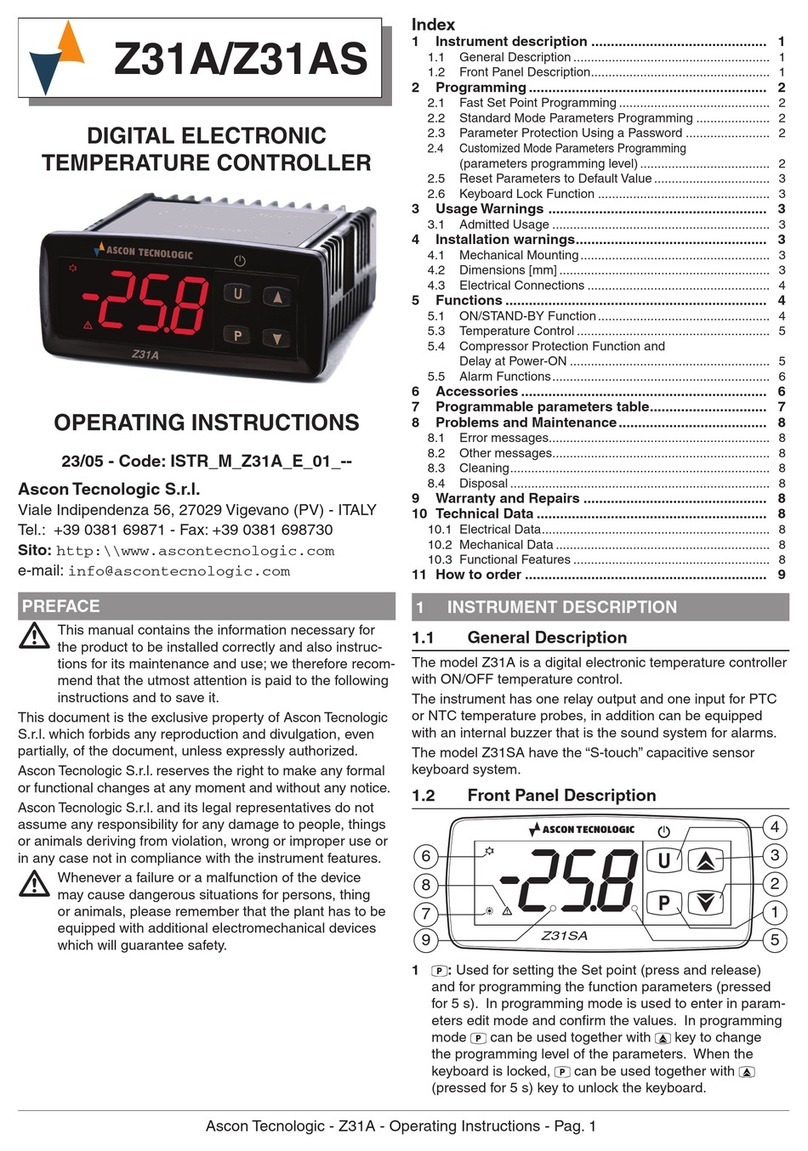At a glance
The Pressac Sensing CO2Sensor is a fully wireless, solar powered room sensor, designed to measure and
report levels of Carbon Dioxide, ambient temperature and relative humidity in an internal environment. During
normal operation, the sensor is powered from ambient room light: in prolonged low light environments the
security of battery back-up ensures continued operation for over 10* years of maintenance free operation.
The sensor supports the open EnOcean® standard (ISO/IEC 14543-3-10) facilitating seamless connection with
building management systems.
Product Description
1. Selection of Sampling Rate
This can be set by confi guring DIP switch 1 as below.
2. Calibration
CALIBRATION IS ESSENTIAL To ensure accurate CO2reporting It is essential to perform a manual
calibration prior to commissioning this sensor. See section 2 of Product Operation.
Manual Calibration
To recalibrate the default level of 500ppm, set DIP Switch 3 (manual calibration) and DIP switch 4 (battery
backup) to ON and press the learn button for 5 seconds. The unit’s LED will fl ash once per second for
approximately 4 minutes. During this time, take the unit to an unoccupied environment (the ambient CO2level
here should be approximately 500ppm). After the 4 minute period, the unit’s LED will fl ash quickly for a further
2 minutes while the recalibration process takes place. Once the LED has stopped fl ashing the unit’s base CO2
level has been reset to 500PPM. Return DIP Switch 3 to the off position. Dip switch 4 can be left in the ON
position if the battery backup function is required. Moving Dip switch 3 back to the OFF position during the
procedure will abort the calibration process.
Operating Mode (Calibration) DIP Switch 2 Dip Switch 3 Learn Button
Sensor auto calibrates every 8 days ON OFF N/A
Sensor uses factory calibration level (500ppm) OFF OFF N/A
Sensor uses recalibrated background level on completion OFF ON Pressed
3. Connection of battery
Battery Unit Status Dip Switch 4
Not connected Solar powered only OFF
Connected Solar + battery powered ON
4. Commissioning
There are 2 ways in which the unit can be commissioned.
Automatic Registration.
To commission the unit, depress and release the “Learn” button. The LED will blink once. The unit now
transmits a learn telegram.
Manual registration.
Alternatively, the unit can be commissioned onto your EnOcean®network manually. To do this you will need
the unique EnOcean®ID of the Pressac Sensing CO2Sensor and also its EnOcean® Equipment Profi le. The
EnOcean®ID and the EEP are printed on the product label on the Pressac Sensing CO2Sensor.
Product Operation
Light Status Energy Supply Sampling DIP Switch 1
Ambient light good (Powered from solar) Fixed (15 mins) ON
Ambient light poor (Powered from stored energy) Fixed (15 mins) ON
Ambient light poor (Powered from battery) Fixed (15 mins) ON
Ambient light good (Powered from solar) Dynamic (5 mins) OFF
Ambient light poor (Powered from stored energy) Dynamic (5 mins) OFF
Ambient light poor (Powered from battery) Dynamic (15 mins) OFF
Battery
DIP Switches
Learn Button
LED
EnOcean®EEP
Module/Device ID
Solar Panel
Bottom Screw
Top Vent
Bottom Vent