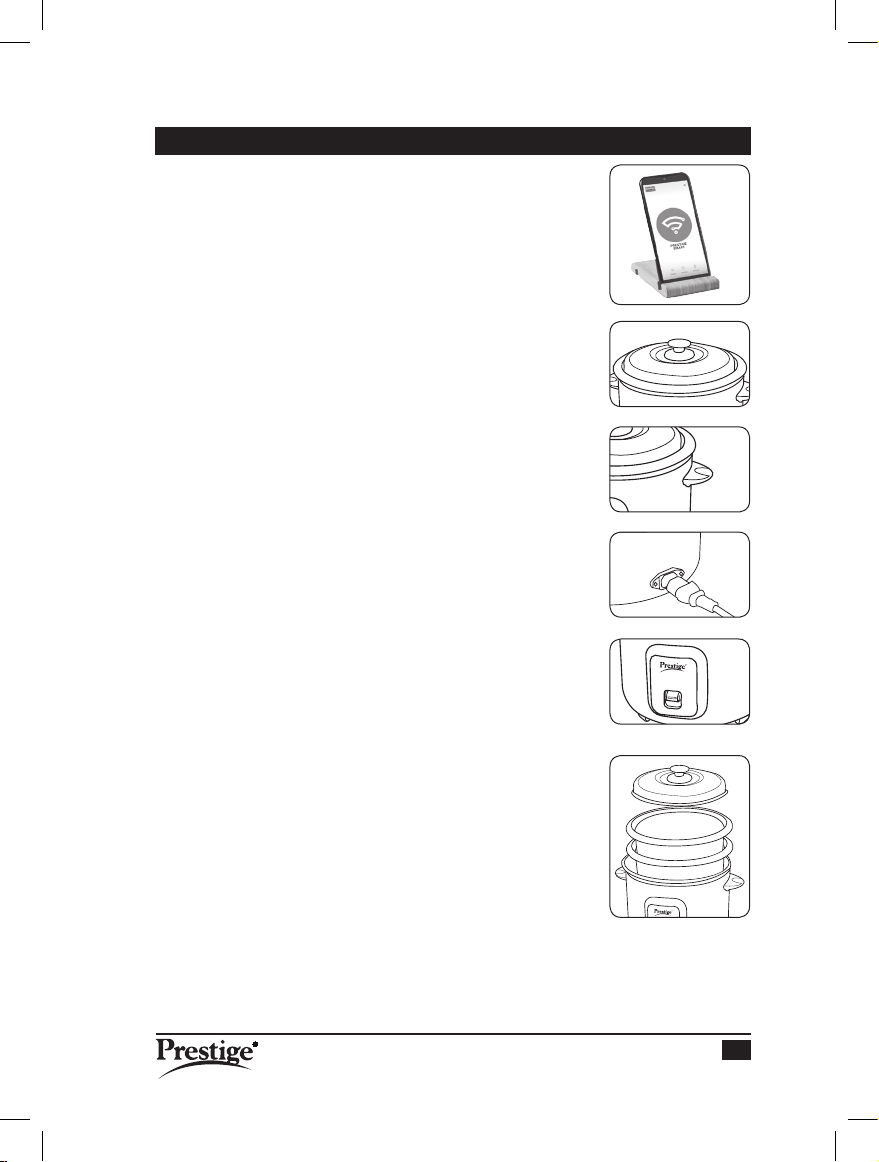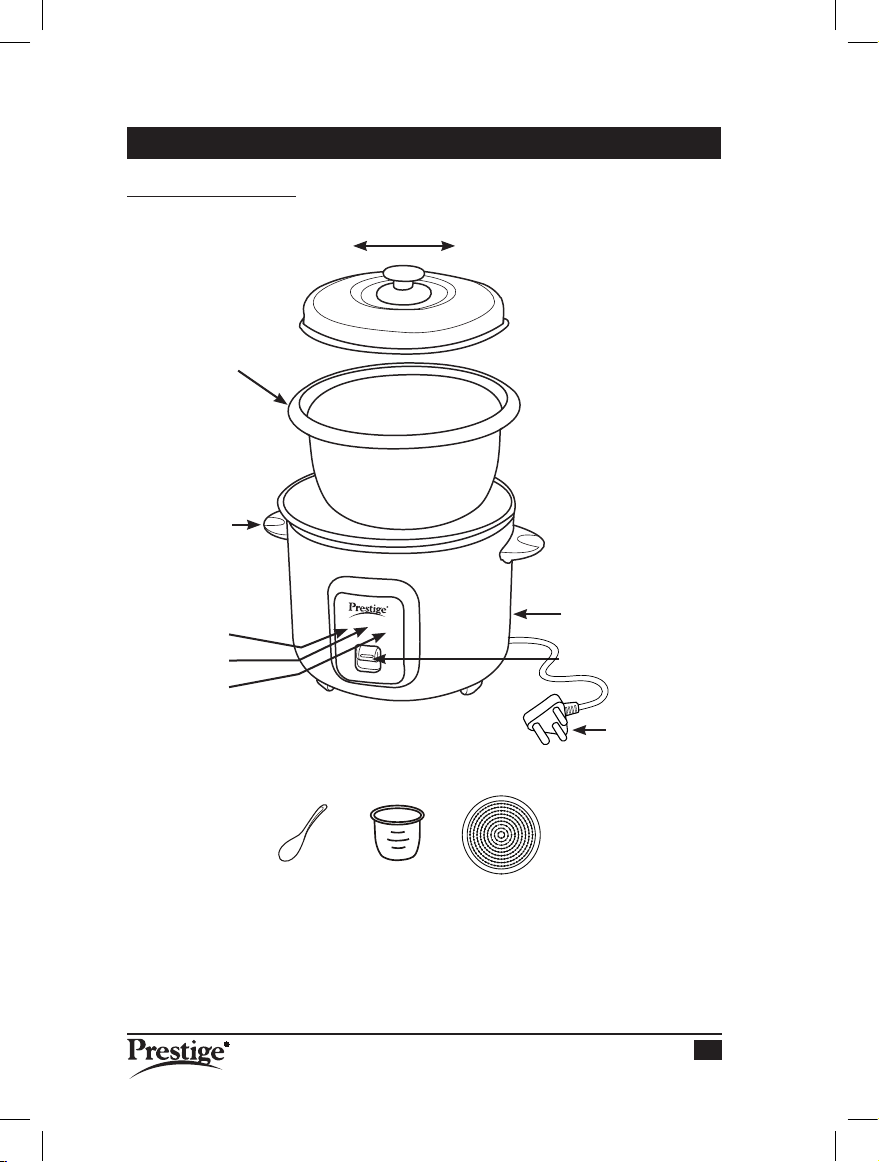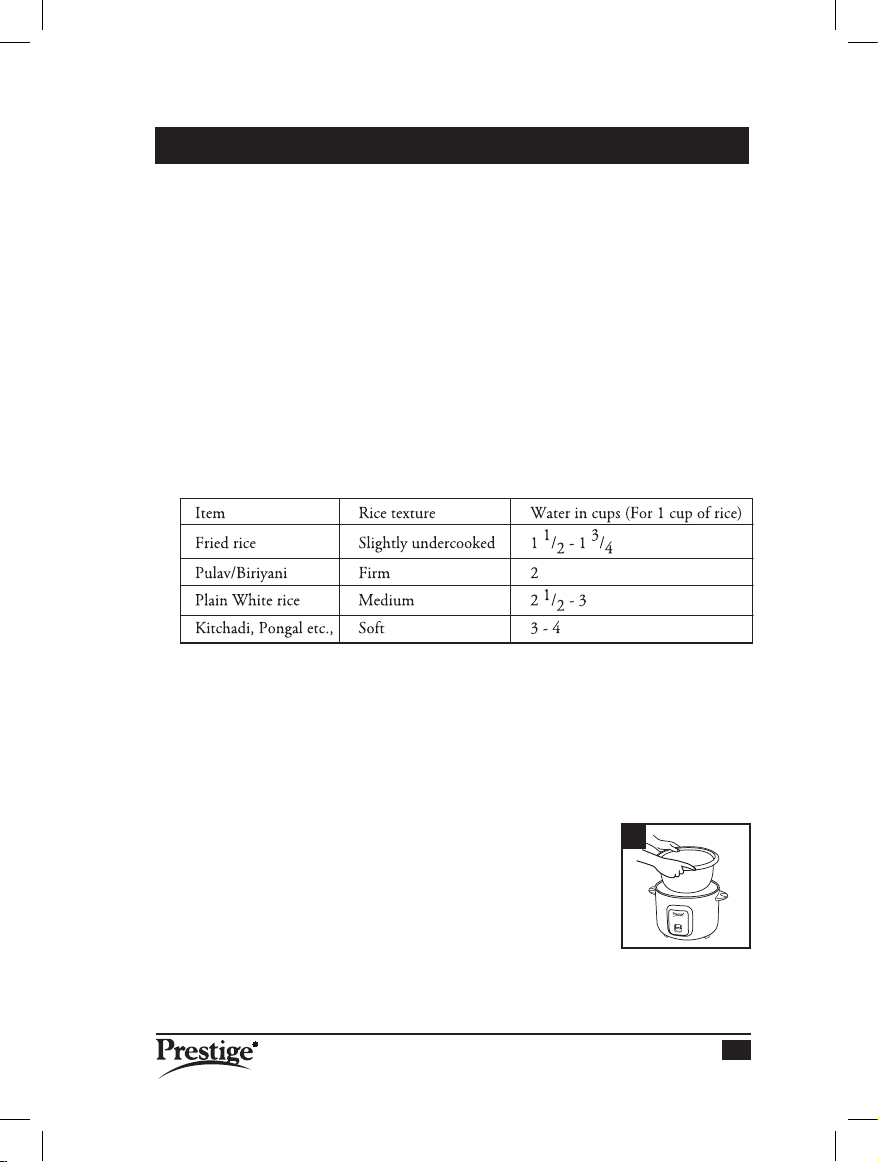10
OPERATING THE RICE COOKER THROUGH
PRESTIGE SMART APP
THE APPLIANCE COMES WITH DEFAULT FACTORY SETTING.
(FOR OPERATION THROUGH SMART APP)
The wi- network of the device will be visible in the list of available wi-
networks SMART Rice cooker id “cooker_**”. In case of device not visible
in the list of available wi- networks or any issue with conguration below
steps can be followed for resetting default factory setting.
• Turn on the device and wait for few seconds.
• Now follow the below sequence
OFF (WAIT 5 SEC) =>ON (WAIT 5 SEC) =>OFF (WAIT 5 SEC)
=>ON (WAIT 5 SEC) =OFF (WAIT 5 SEC) =>ON
After completing the sequence, the device will go to the Default Factory Setting
Note: To recongure, you can follow the conguration steps from ‘step 3’ as
mentioned (Applicable, if you have already installed the App with all required
credential)
CONFIGURATION OF RICE COOKER WITH
PRESTIGE SMART APP
• It is mandatory to use wi- router to congure the
device.
• If you are using mobile data, turn it off and switch to
wi-.
• Ensure that you are following the steps for conguration
in the same sequence, as mentioned below.
Step - 1
• Download the prestige smart
app from google play and
apple app store or you can
also scan the QR code from
product & product box.
• Create an account and log
in by lling all required
credential.