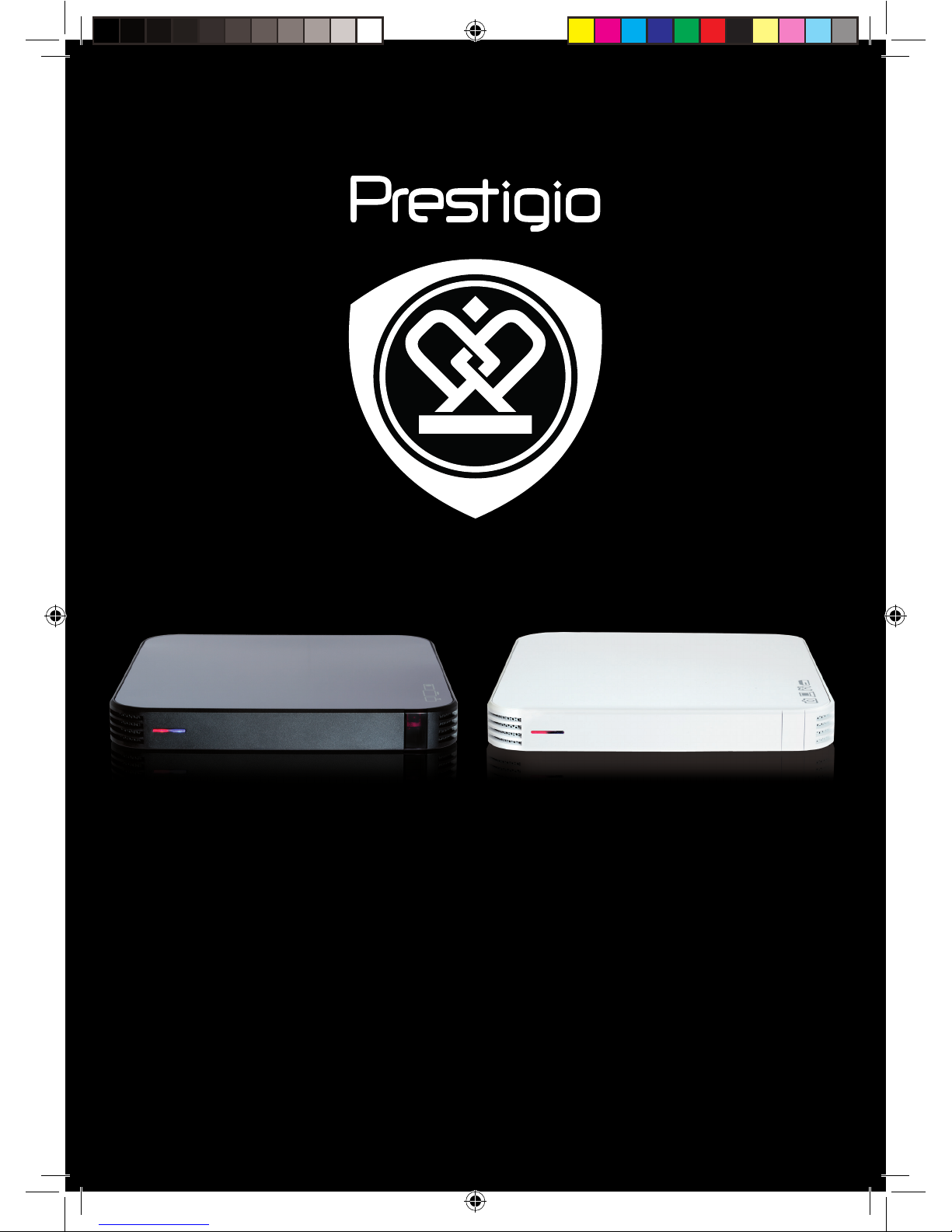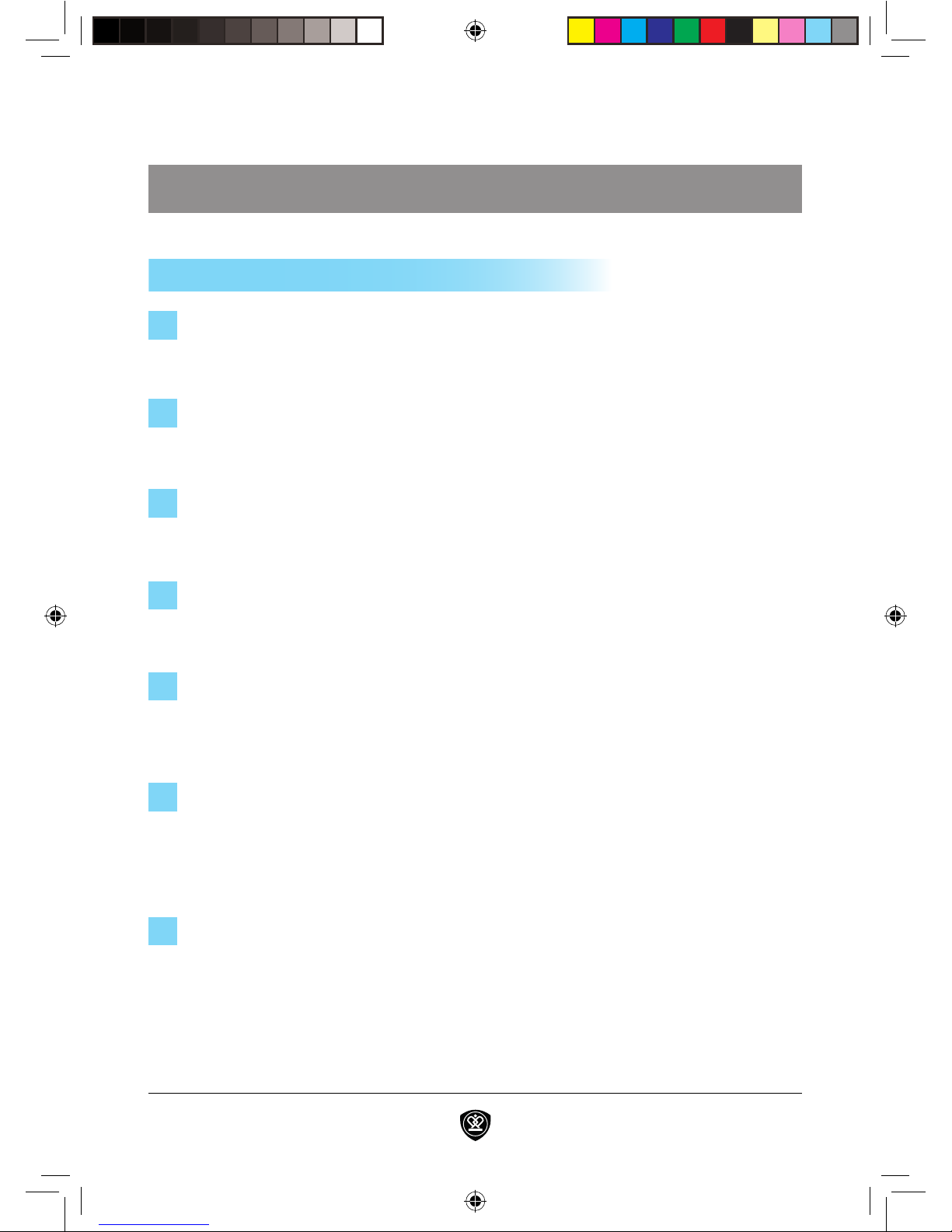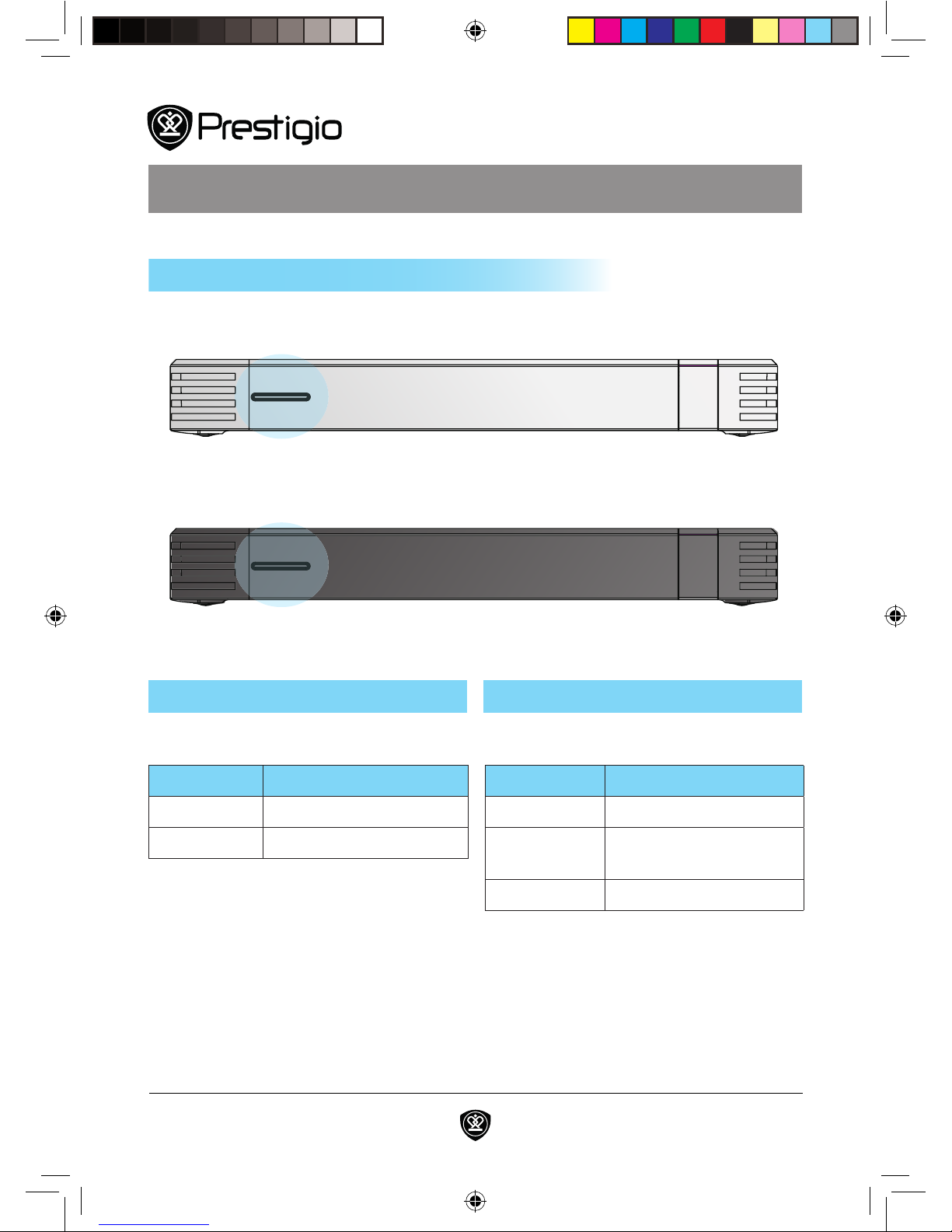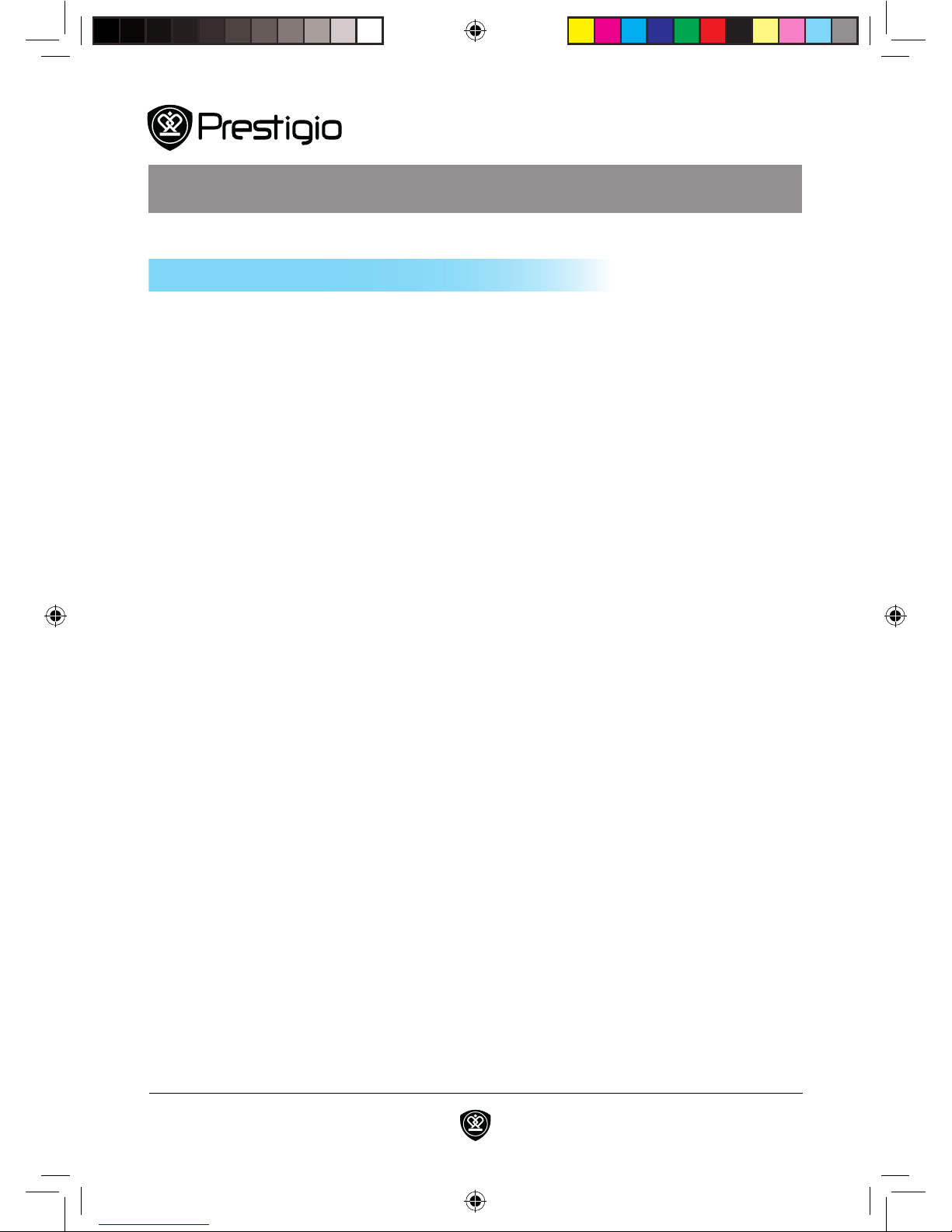2Wireless HDMI
Table of Contents
Introduction ����������������������������������������������������������������������������������������������������������3
Module View ���������������������������������������������������������������������������������������������������������4
Transmitter �������������������������������������������������������������������������������������������������������� 4
Components Summary������������������������������������������������������������������������������������� 5
Receiver ������������������������������������������������������������������������������������������������������������ 6
Components Summary������������������������������������������������������������������������������������� 7
Status Indicators ����������������������������������������������������������������������������������������������� 8
Power Indicator (Left LED) ������������������������������������������������������������������������������� 8
Status Indicator (Right LED) ����������������������������������������������������������������������������� 8
System Setup �������������������������������������������������������������������������������������������������������9
Connection Examples��������������������������������������������������������������������������������������� 9
Optimizing System Performance �������������������������������������������������������������������� 10
System Connections �����������������������������������������������������������������������������������������11
HDMI Connection (Transmitter)���������������������������������������������������������������������� 11
Power Connection (Transmitter)��������������������������������������������������������������������� 11
HDMI Connection (Receiver)�������������������������������������������������������������������������� 12
Power Connection (Receiver)������������������������������������������������������������������������� 12
IR Blaster Connection������������������������������������������������������������������������������������� 13
IR Sensor Connection������������������������������������������������������������������������������������� 13
Consumer Electronics Control Connection ���������������������������������������������������� 14
Specications���������������������������������������������������������������������������������������������������� 16
System Features��������������������������������������������������������������������������������������������� 16
Transmitter Specications������������������������������������������������������������������������������� 17
Receiver Specications ���������������������������������������������������������������������������������� 18
Safety Information �������������������������������������������������������������������������������������������� 19
Electrical Warning ������������������������������������������������������������������������������������������� 19
Disposal Information ��������������������������������������������������������������������������������������� 19
Safety Instructions ������������������������������������������������������������������������������������������ 20
Usage Instructions ������������������������������������������������������������������������������������������ 21
HDMI & HDCP ������������������������������������������������������������������������������������������������ 24
Macrovision����������������������������������������������������������������������������������������������������� 24
FCC Statement ����������������������������������������������������������������������������������������������� 24
CE Mark Warning�������������������������������������������������������������������������������������������� 25
Prestigio WHDMI manual_layout.indd 2 11/4/10 9:58 AM