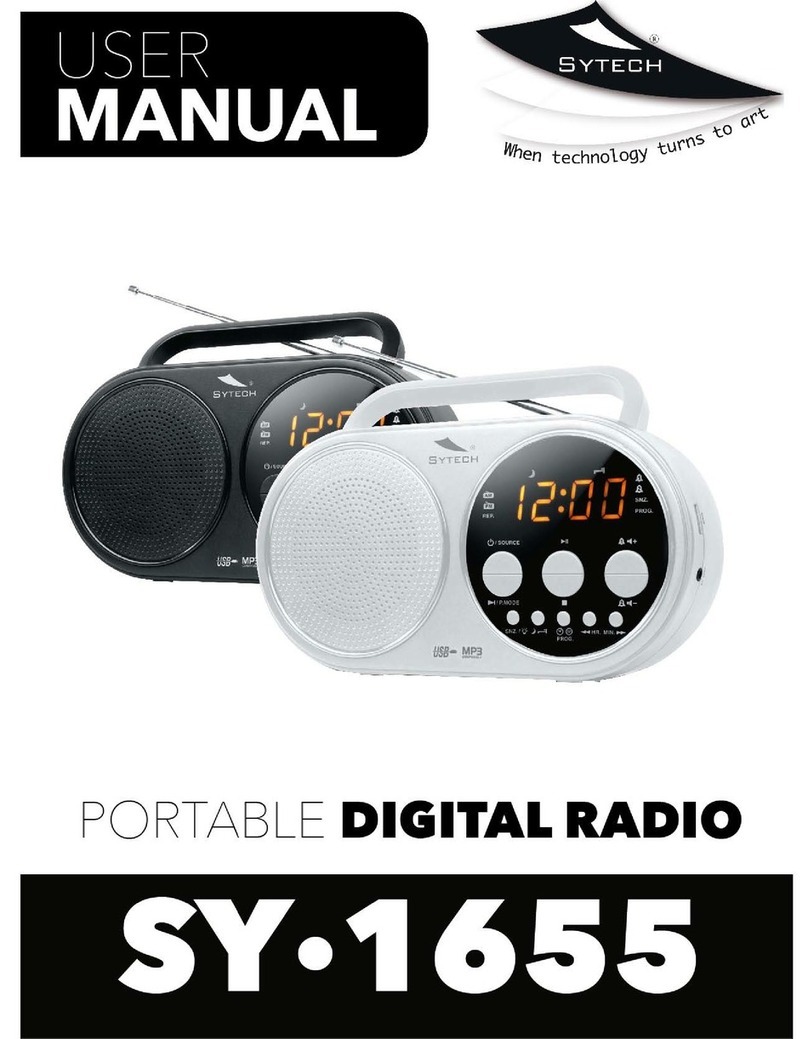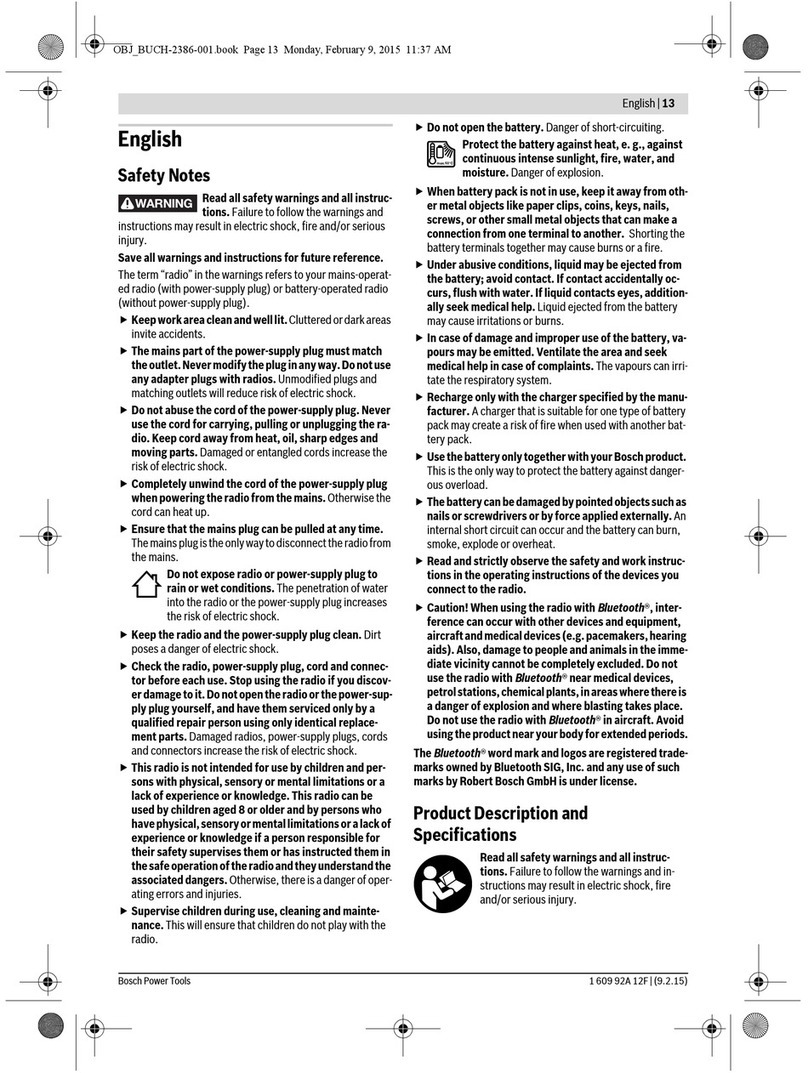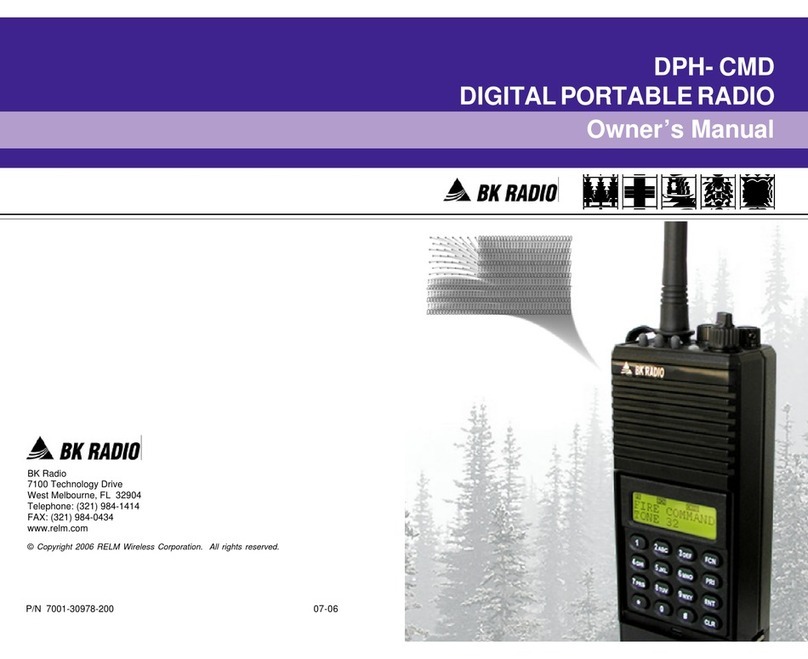prime3 APR71 User manual

Portable radio with Bluetooth
Tragbares FM Radio mit Bluetooth
Przenośne radio z Bluetooth
APR71
Owner’s manual
Bedienungsanleitung
Instrukcja obsługi
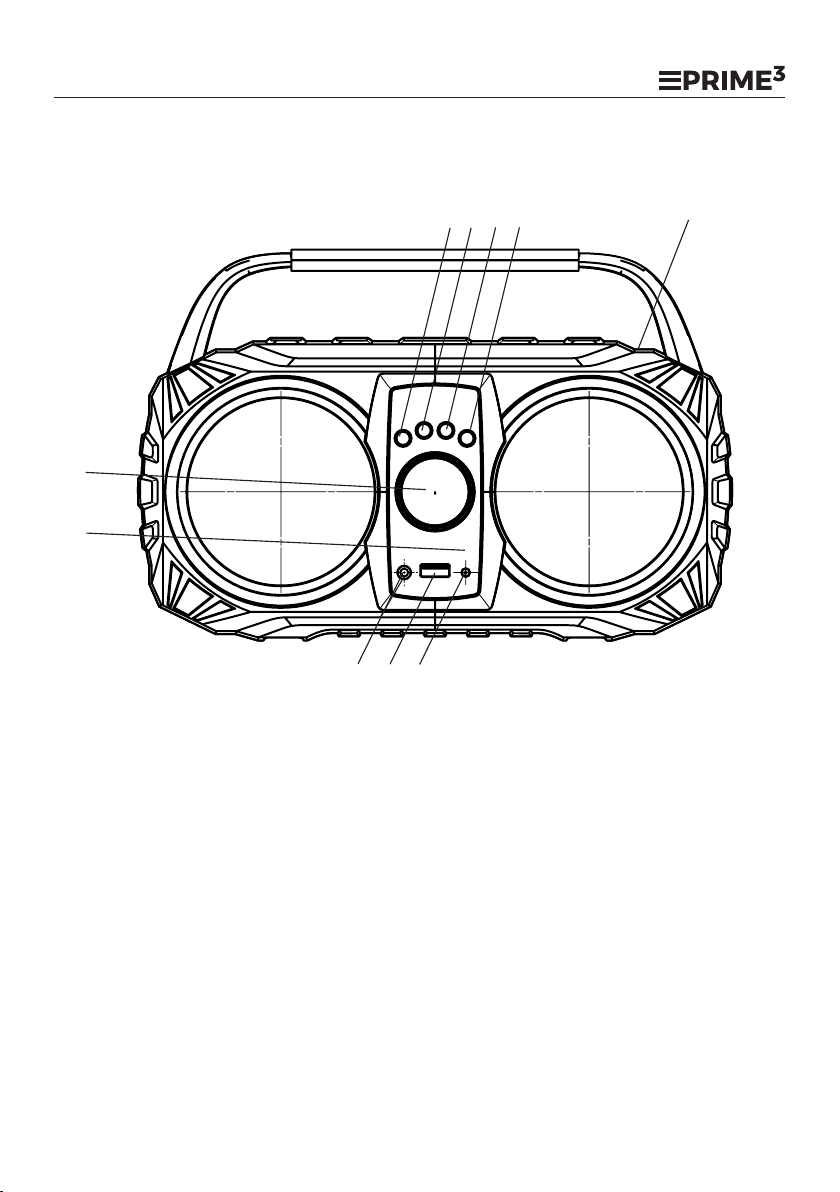
APR71
1
2
10
5
4
6
987
3

3
Important notes
· Use in accordance with the instruction manual.
· Do not install the device near any heat sources such as radiators, heat
registers, stoves or other apparatus (including amplifiers) that
generate heat.
· Clean only with a dry cloth.
· Do not cover or obstruct ventilation holes on speakers' grill.
· Do not expose the device to dripping or splashing.
· Use only original accessories specified by manufacturer.
· This product is not a toy, can be used by children only under
supervision of adults.
· Do not expose the device to excessive heat such as sunshine, fire or
the like.
· Do not use during lighting storms.
· Do not expose the device to electromagnetic radiation.
· In order to prevent hearing loss, do not listen to music for prolonged
periods of time.
· Remember to do not use electronic devices in distance smaller than
10cm from pacemaker.
Hereby, 2N-Everpol Sp. z o.o., declares that this equipment is in compliance with the essential
requirement and other relevant provisions of Directive 2014/53/EU. Declaration of conformity can
be obtained from the product page at . Responsible party: 2N-Everpol Sp.z o.o.,
Puławska 403A, 02-801 Warsaw, Poland, Phone: +48 22 331 99 59, E-mail:
www.prime3.eu
When this crossed-out wheeled bin symbol is attached to a product it means that the product is
covered by the European Directive 2012/19/EU. Please inform yourself about the local separate
collection system for electrical and electronic products. Used appliance should be delivered to the
dedicated collecting points due to hazardous components, which may affect the environment. Do
not dispose this appliance In the common waste bin.
Your product contains batteries covered by the European Directive 2006/66/EG, which cannot be
disposed with normal household waste. Please inform yourself about the local rules on separate
collection of batteries because correct disposal helps to prevent negative consequences for the
environmental and human health.
Your products is designed a manufactured with high quality materials and components, which can
be recycled and reused.
Recording and playback of material might require consent. See Copyright Act 1956 and
The Performer's Protection Acts 1958 to 1972. The Bluetooth® word mark and logos are
registered trademarks owned by Bluetooth SIG, Inc. and any use of such marks by us is
under license. Other trademarks and trade names are those of their respective owners.
APR71

4
Many thanks for buying our product. This model includes below main features.
· Bluetooth function for audio streaming playback.
· Built-in rechargeable battery.
· PLL FM radio with presets memory (up to 99 stations).
· MP3/WMA playback function.
· Aux playback function.
· USB slot.
List of controls:
1) Power button/ Volume knob.
2)Charging LED indicator.
3) Skip forward button
4) Play/Pause button.
5) Skip backward button.
6) Mode button.
7) DC 5V power jack.
8) USB slot.
9)AUX IN.
10) FM antenna.
11) Charging cable.
Battery charging
This unit had built-in rechargeable lithium battery inside. Before start the playing, please follow up below step
for charging.
1. Using the supplied USB cable to connect the speaker with your USB charger (USB adaptor or USB output
port like on PC, USB rating output: 5V, 500mA, other USB charger with current between 500mA-1A). The
connector should be connected with the DC 5V power jack on the front panel of speaker, and another
terminal connect with USB charger. Then plug your USB charger into the household AC power.
2. The charging LED will light on in red colour during charging, and the red colour LED will off when the
battery is fully charged.
3. The speaker will switch off automatically when the battery powers exhausted please arrange recharge for
playing.
Important: We recommend connect the USB charger with rating output spec at DC 5V/500mA, or between
500mA-1A current USB power. The general USB output on PC (personal computer) is 5V/500mA (please
reference your PC spec for checking). There may have some charging noise or abnormal function from
speaker if the charging current is too low. If it happened, please remove the charging power and put the
speaker in a while, then the speaker will reset the function in normal. Please kindly note this is not
malfunction.
Notes:
Your battery lifetime will last longer if you follow up below simple guidelines for charging and storing.
a. For charging first time, charge it at least 10 hours.
b. Recharge and store the unit within the temperature range of 5°C~35°C (40°F~95°F).
c. Do not charge longer than 24 hours. Excessive charging or discharging may shorten the battery's life.
d. Battery life naturally shortens slowly over time.
e. Please turn off the speaker if long time not to use. f. he speaker can play music during charging.
g. Due to prolong charging and discharging, the unit battery life will be affected and playback time will also
be shortened. We cannot guarantee the same playback consistently throughout and this is not include in
our warranty and service.
APR71

5
Bluetooth operation
The speaker includes Bluetooth function which allows you to wireless playback the audio with other
Bluetooth device like smart phone etc. Please follow up below for the operation:
1. Power on the unit by rotating the volume knob on the front panel of the device clockwise. The "Blue"
writing on the display will flare quickly which means the speaker is ready to pair with other device.
2. Enable the Bluetooth function on your Bluetooth device, and search the available Bluetooth device (please
reference your device manual for the operation).
3. Check the available Bluetooth device on the menu list of your device, and select " P3_NEON" in order to
start pairing. Please key-in "0000" (4 zero) in case of a password required during pairing. The "Blue" writing
becomes stable when the pairing is successful.
4. Select and play the music on your Bluetooth device. Then the sound will output from speaker.
5. During Bluetooth playback, use the external device or speaker controls to adjust volume or change files.
6. Short press Skip/forward button to skip to the next track.
7. Short press Skip/backward button to return to the previous track.
Notes:
a. All Bluetooth devices are not guaranteed to pair successfully due to different design and brand.
b. The Bluetooth best working distance is within 10 meters without any obstacle in between.
c. In case the speaker does not pair with other device successfully and no further operation, the speaker auto
off after about 10 minutes, please power on the unit again for operation.
FM radio operation
· Before listen to the radio, please try to move the unit next to the window as you can, and put the FM antenna
up to get better reception.
· Power on the unit by rotating the volume knob on the front panel of the device clockwise, and short press
the Mode button to enter FM radio mode.
· Short press the Play/Pause button to auto-scan and save the available FM station; short press it again to stop
scanning.
· Press Skip forward button to select next preset station.
· Press Skip backward button to select the last preset station.
· In FM mode, you can press Mode button to switch to a different source.
· Switch off the device by rotating the volume knob on the front panel of the device anticlockwise, once you
finished using it.
AUX IN
Using the Aux cable connect the AUX jack on the speaker rear panel with the line out or headphone jack on
any other external audio player like mp3 player etc. Power on the speaker and short press the Mode button to
enter the AUX IN playback mode; select and play the music from your external audio player, then the sound
will output from the speaker.
Notes:
· In AUX IN mode, the main control is on external audio player side or front panel of the device.
· AUX IN mode is available only after connecting AUX cable.
USB
· Plug in USB mass storage to a USB slot on the front panel of the device.
· Press Skip/backward button to return to the previous track.
· Press Skip/forward to skip to the next track.
Please make sure your USB device is FAT16 or FAT32 file system, and your music file is MP3 format.
APR71

6
Important notes: The max supported USB device is 32GB. An extent USB cable for playing connection is not
recommend, because that will impact the audio signal input.
Trouble shooting
1. The unit cannot power on.
a. Please charge the unit and try again.
b. Please contact the service centre if the issue remains.
2. There is no or intermittent sound output in Bluetooth mode. a. Please turn off the Bluetooth, and re-pair
with the speaker.
a. Please put your Bluetooth device closer to the speaker.
3. No available FM station or background noise in FM.
a. Please plug on the 3.5mm stereo audio cable and re-scan the available FM station.
b. Please tune to another FM station for listening.
c. Please try to move the unit next to the window in order to get better reception.
Specification:
Power source: DC5V, 500mA; (or DC 5V, rating current between 500mA-1A)
Bluetooth version 4.2, best working distance within 10 meters
FM Radio with 99 memory presets
USB playback- support music formats: MP3, WMA (not guarantee all such files)
AUX IN
FM Frequency: 87.5~108.00MHz
Output power: 10W
Battery power: 3600mAh, 3,7V rechargeable li-ion battery
Charging time: approximately 4 hour based on DC5V, 500mA input.
Music playback time: ~7 hours.
Accessory: 1 pcs x USB charging cable
Dimensions: 265x105x180mm
Weight: 1,26kg
(The above specs may update without prior notice)
APR71

WICHTIGE INFORMATIONEN
· Verwenden Sie das Gerät gemäß der Bedienungsanleitung.
· Platzieren Sie den Lautsprecher nicht in der Nähe von
wärmeerzeugenden Geräten.
· Reinigen Sie das Gerät mit einem trockenen Tuch.
· Blockieren Sie nicht die Lüftungslöcher im Lautsprechergitter.
· Schützen Sie das Gerät vor Feuchtigkeit oder Spritzwasser.
· Verwenden Sie ausschließlich das Zubehör, das mit Ihrem Gerät
mitgeliefert wurde.
· Dieses Produkt ist kein Spielzeug, die Anwesenheit von Erwachsenen
ist erforderlich, wenn das Gerät von Kindern benutzt wird.
· Setzen Sie das Gerät niemals übermäßiger Sonneneinstrahlung,
Feuer oder dergleichen aus.
· Verwenden Sie das Gerät nicht während eines Gewitters.
· Setzen Sie das Gerät keinen starken elektromagnetischen Feldern
aus.
· Um mögliche Hörschäden zu vermeiden, sollten Sie nicht über
längere Zeit laute Musik hören.
· Achten sie darauf, dass Sie elektronische Geräte in einem Abstand
von mindestens 10 cm vom Herzschrittmacher verwenden.
Hiermit erklärt 2N-Everpol Sp.z o.o., dass dieses Produkt den grundlegenden Anforderungen und
anderen relevanten Bestimmungen der Richtlinie 2014/53/EU entspricht. Die
Konformitätserklärung nden Sie unter www. prime3.eu. Verantwortlich Beteiligte: 2N-Everpol Sp.z
o.o., Puławska 403A, 02-801 Warschau, Polen, Phone: +48 22 331 99 59, E-mail: [email protected].
Wenn sich auf dem Gerät ein Piktogramm mit einer durchgestrichenen Mülltonne befindet,
bedeutet das, dass dieses Produkt den Beschlüssen der EU-Richtlinie 2012/19/EU entspricht. Man
soll sich mit den Anforderungen des regionalen Systems für die Sammlung von elektrischen und
elektronischen Abfällen vertraut machen. Man soll gemäß den örtlichen Vorschriften handeln.
Dieses Produkt darf nicht zusammen mit dem Haushaltsabfall entsorgt werden. Die
ordnungsgemäße Entsorgung dieses Produktes vermeidet potentiell negative Folgen für die
Umwelt und menschliche Gesundheit.
Gemäß der Europäischen Richtlinie 2006/66/EG ist das Gerät mit Batterien ausgestattet. Die
Batterien dürfen nicht mit dem Hausmüll entsorgt werden. Bitte beachten Sie die örtlichen
Bestimmungen zur getrennten Sammlung von Batterien, da die korrekte Entsorgung mögliche
negative Folgen für die Umwelt und die menschliche Gesundheit verhindert.
Das Produkt ist aus hochqualitativen, recycelbaren und wiederverwendbaren Materialien und
Bauelementen hergestellt.
7
APR71
DEUTSCH
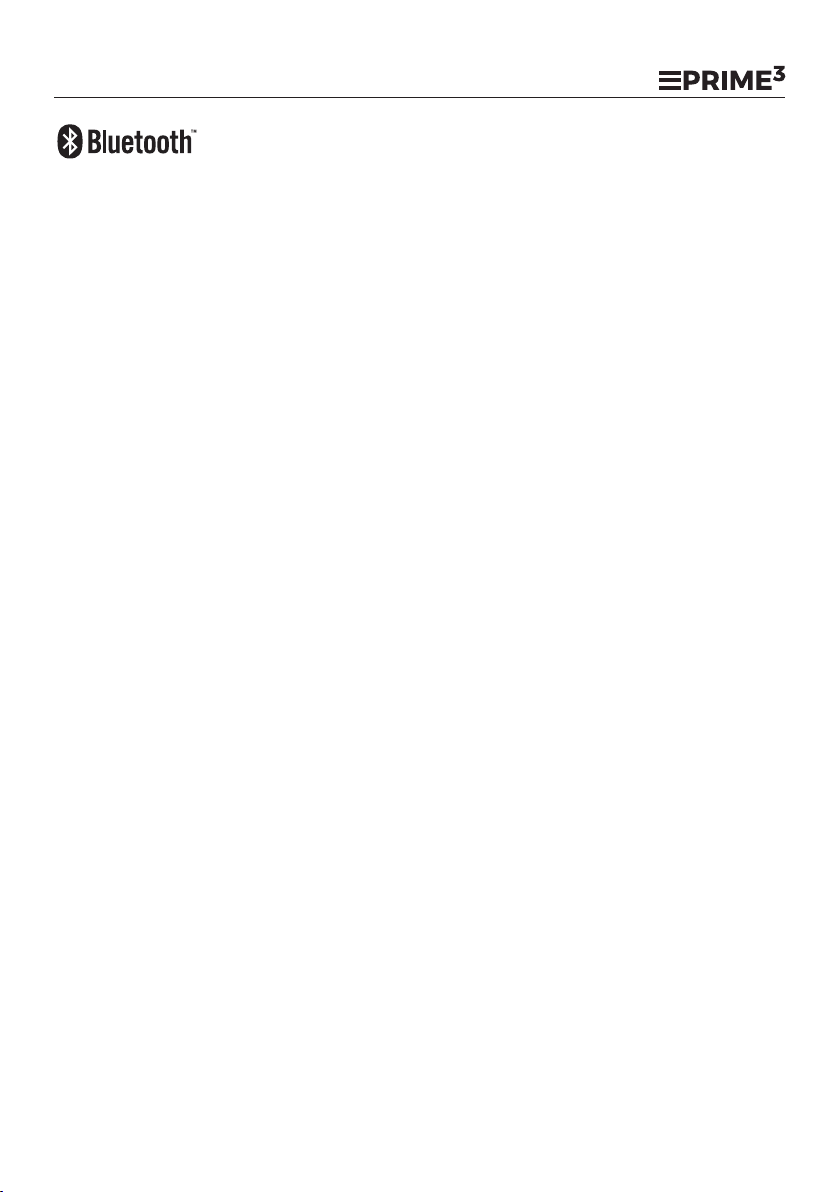
Der Eigentümer der Marken und Bluetooth®-Logo ist die Firma Bluetooth SIG, Inc. USA.
Die Verwendung dieser Marken und Logos ist lizenzpflichtig. Andere Marken und
Handelsnamen sind Eigentum ihrer jeweiligen Eigentümer.
Vielen Dank für den Kauf unseres Produktes. Das Gerät verfügt über die folgenden Hauptmerkmale.
· Bluetooth-Funktion für Audio-Streaming
· Integrierter Akku
· PLL-FM-Modul mit Senderspeicherfunktion für 99 Sender
· Unterstützung für MP3-/WMA-Audiodateien.
· Anschlussmöglichkeit an ein Gerät mit AUX-Eingang.
· USB-Buchse.
Liste der Steuerelemente:
1) Netzschalter/Lautstärkeregler.
2) LED-Ladeanzeige
3) Nächster Titel-Taste.
4) Play-/Pause-Taste.
5) Vorheriger-Titel-Taste.
6) Mode-Taste.
7) Netzteil DC 5V.
8) USB-Buchse.
9) AUX-Eingang
10) FM antenne.
11)Netzkabel.
Akku laden
Das Gerät verfügt über einen eingebauten, wiederaufladbaren Lithium-Akku. Vor der Musikwiedergabe lesen
Sie sich bitte die folgenden Informationen zum Laden durch.
Schließen Sie den Lautsprecher mit dem mitgelieferten USB-Kabel an das USB-Netzteil (USB-Netzteil oder
USB-Ausgang am Computer, USB mit einer Ausgangsspannung: 5V/500mA, andere USB-Netzteile mit einem
Ausgangsstrom von 500mA oder mehr als 500mA-1A) an.. Schließen Sie dann das Netzteil an eine AC-
Steckdose an. Schließen Sie den Stecker des Netzkabels an die 5V-Buchse auf der Vorderseite des Gerätes und
das andere Kabelende an das USB-Netzteil an.
· Während des Ladevorgangs leuchtet die LED rot und erlischt, wenn der Akku vollständig aufgeladen ist.
· Der Lautsprecher schaltet sich automatisch ab, wenn der Akku vollständig entladen ist. Schließen Sie das
Gerät für die weitere Musikwiedergabe an das Netzteil an.
Wichtig: Es wird empfohlen, USB-Netzteile zu verwenden, die den folgenden Parametern entsprechen: DC
5V/500mA, oder mit einem Ausgangsstrom von mehr als 500mA. Die meisten USB-Anschlüsse an Computern
unterstützen einen Ladestrom von 5V/500mA (überprüfen Sie die Spezifikationen Ihres Computers). Wenn der
Ladestrom niedriger ist, kann es zu Tonverzerrungen oder zu Fehlfunktionen kommen. Trennen Sie in diesem
Fall das Netzteil von der Stromversorgung und warten Sie eine Weile, wodurch der Lautsprecher
zurückgesetzt wird und ordnungsgemäß funktionieren wird. Bitte beachten Sie, dass dies kein Mangel ist.
Achtung:
Sie können die Akkulaufzeit verlängern, indem Sie die folgenden Hinweise zum Laden und Lagern des Akkus
befolgen.
· Laden Sie den Akku während des ersten Ladevorgangs für mindestens 10 Stunden auf.
· Laden Sie das Gerät auf und lagern Sie es im Temperaturbereich von 5°C bis 35°C (von 40°F bis 95°F).
· Laden Sie den Akku nicht länger als 24 Stunden auf. Übermäßiges Laden oder Entladen kann die
Akkulaufzeit verkürzen.
8
APR71

· Die Akkulaufzeit verkürzt sich natürlich im Laufe der Zeit.
· Schalten Sie den Lautsprecher aus, wenn Sie ihn lange nicht benutzen.
· Sie können den Lautsprecher während des Ladevorgangs verwenden.
· Mehrfaches Laden und Entladen beeinflussen die Akkulaufzeit und die Wiedergabezeit. Dauerhafte
Wiedergabezeit kann nicht unter allen Bedingungen gewährleistet werden. Unterschiedliche Akkulaufzeiten
können keine Grundlage für einen Garantieanspruch sein.
Bluetooth-Unterstützung
Der Lautsprecher verfügt über eine Bluetooth-Funktion, die drahtlose Audiowiedergabe von anderen
Bluetooth-Geräten wie Smartphones oder Tablets ermöglicht.
1. Schalten Sie das Gerät ein, indem Sie den Lautstärkeregler im Uhrzeigersinn drehen. Das „BLUE" Schreiben
blinkt schnell blau, was bedeutet, dass das Gerät zum Koppeln bereit ist.
2. Aktivieren Sie die Bluetooth-Funktion auf Ihrem Gerät und suchen Sie nach verfügbaren Geräten, mit denen
Sie sich verbinden können (befolgen Sie die Bedienungsanleitung Ihres Gerätes).
3. Überprüfen Sie in der Liste auf Ihrem Gerät die verfügbaren Geräte, mit denen Sie sich verbinden können
und wählen Sie „P3 NEON", um sie zu verbinden. Geben Sie "0000" (4 Nullen) ein, wenn das Gerät nach dem
Code fragt. Das „BLUE" Schreiben blinkt langsam blau, wenn die Geräte richtig verbunden sind.
4. Wählen Sie und schalten Sie die Musikwiedergabe auf Ihrem Bluetooth-Gerät ein. Der Sound wird über den
Lautsprecher wiedergegeben.
5.Verwenden Sie während der Wiedergabe via Bluetooth ein externes Gerät, um die Lautstärke anzupassen,
eine Wiedergabeliste auszuwählen oder die Wiedergabe anzuhalten oder fortzusetzen.
6. Drücken Sie die Vorheriger-Titel-Taste, um zum vorherigen Titel zu wechseln.
7. Drücken Sie die Nächster-Titel-Taste, um zum nächsten Titel zu wechseln.
Achtung:
· Aufgrund des unterschiedlichen Herstellers und deren Bauweise kann keine richtige Verbindung mit allen
Bluetooth-Geräten gewährleistet werden.
· Die Übertragungsreichweite beträgt 10 Meter (ohne Hindernisse zwischen den Geräten)
· Wenn der Lautsprecher nicht ordnungsgemäß mit einem anderen Gerät zusammenspielt und nicht weiter
funktioniert, schaltet er sich nach ca. 10 Minuten automatisch ab. Schalten Sie die Stromversorgung wieder
ein.
Freisprecheinrichtung bedienen:
· Um einen eingehenden Anruf anzunehmen, drücken Sie die Play-/Pause-Taste (5).
· Um einen Anruf zu beenden, drücken Sie die Play-/Pause-Taste (5).
· Um einen eingehenden Anruf abzulehnen, drücken Sie und halten Sie die Play-/Pause-Taste (5) gedrückt.
· Um während des Gesprächs eine bessere Klangqualität zu erzielen, sprechen Sie aus einer Entfernung von
etwa 30 cm in die Mikrofonöffnung.
FM-Radio-Modus
1. Bevor Sie das FM-Radio einschalten und einstellen Klappen Sie die Antenne aus. Dies verbessert die
Qualität der empfangenen Sender.
2. Schalten Sie das Gerät ein, indem Sie den Lautstärkeregler im Uhrzeigersinn drehen. Drücken Sie dann und
halten Sie die Taste gedrückt, um den FM-Radio-Modus auszuwählen.
3. Drücken Sie die Play-/Pause-Taste, um automatisch nach Kanälen zu suchen. Drücken Sie die Taste erneut,
um die Suche zu stoppen.
4. Drücken Sie die Vorheriger-Titel-Taste, um zum vorherigen Kanal zu wechseln. Drücken und halten Sie die
Vorheriger-Titel-Taste gedrückt.
5. Drücken Sie die Nächster-Titel-Taste, um zum nächsten Kanal zu wechseln. Drücken und halten Sie die
Nächster-Titel-Taste gedrückt.
6. Im FM-Radio-Modus können Sie die Mode-Taste drücken, um diesen Modus zu verlassen und zu einem
9
APR71
DEUTSCH

anderen zu wechseln.
7. Wenn Sie die Musikwiedergabe beenden möchten, schalten Sie das Gerät aus, indem Sie den
Lautstärkeregler gegen den Uhrzeigersinn drehen.
Unterstützung AUX IN
Schließen Sie einen Stecker des AUX Kabel Front des Lautsprechers und den anderen an den Line-Out-
Ausgang oder an den Kopfhörerausgang eines externen tragbaren MP3-Players oder eines anderen Gerätes
an. Schalten Sie den Lautsprecher ein und drücken Sie kurz die Mode-Taste, um den AUX-Modus zu wählen.
Wählen Sie und spielen Sie Musik von einem externen MP3-Player ab, dann wird der Sound über den
Lautsprecher wiedergegeben.
Achtung:
a. Im AUX IN-Modus erfolgt die Steuerung über ein externes Gerät. Dabei ist nur das Einstellen der Lautstärke
möglich.
b. Bitte beachten Sie, dass der AUX-Modus erst nach dem Anschluss des mitgelieferten Kabels verfügbar ist.
USB
Schließen Sie den USB-Massenspeicher an der Vorderseite des Lautsprechers an.
Drücken Sie die Vorheriger-Titel-Taste, um zum vorherigen Titel zu wechseln.
Drücken Sie die Taste, um zum nächsten Titel zu wechseln.
Stellen Sie sicher, dass das Dateisystem des USB-Speichers im FAT16- oder FAT32-Format und die
gespeicherten Musikdateien im MP3-Format vorliegen.
Wichtige Hinweise: Die maximal unterstützte Kapazität des angeschlossenen USB-Gerätes beträgt 32 GB. Es
wird nicht empfohlen, ein USB-Verlängerungskabel zu verwenden, da dies die Qualität des Audiosignals
beeinträchtigt.
Fehlerbehebung
1. Das Gerät kann nicht eingeschaltet werden.
a. Laden Sie das Gerät auf und versuchen Sie es erneut.
b. Kontaktieren Sie den Kundenservice, falls das Problem weiterhin besteht.
2. Kein Tonsignal im Bluetooth-Modus.
a. Schalten Sie die Bluetooth-Verbindung aus und stellen Sie erneut eine Verbindung zum Gerät her.
3. Keine FM-Sender verfügbar oder Rauschen beim Empfang von FM-Sendern.
a. Klappen Sie die Antenne aus und scannen Sie die verfügbaren FM-Sender erneut.
b. Wechseln Sie zum nächsten FM-Sender.
c. Stellen Sie das Gerät für einen besseren Empfang näher ans Fenster.
Technische Daten:
Stromversorgung: DC5V, 500 mA; (oder DC 5V, Versorgungsstrom von mehr als 500 mA)
Bluetooth-Version 4.2, Übertragungsreichweite: 10 Meter
FM-Radio mit Senderspeicher für 99 Sender
USB-Buchse
AUX Funktion
FM Frequenzbereich: 87.5~108.00MHz
Ausgangsleistung: 10W
Akku-Kapazität: 3600mAh, wiederaufladbarer Lithium-Akku
Ladezeit: ca. 4 Stunden mit dem Netzteil DC5V, 500mA.
Musikwiedergabezeit: ~7 Stunden
Zubehör: 1x USB- Netzkabel
Abmessungen:265x105x180mm
Gewicht: 1,26kg
(Die obige Spezifikation kann ohne vorherige Ankündigung geändert werden.)
10
APR71

11
Gwarancja PRIME3 (dotyczy produktów zakupionych od 01.12.2017)
Szanowni Państwo,
dziękujemy za zakup produktu marki PRIME3 i gratulujemy wyboru. 2N-Everpol Sp. z o.o., 02-801 Warszawa, Puławska
403a (zwany w dalszej części dokumentu PRIME3) niniejszym gwarantuje, że produkt jest wolny od
wad materiałowych i produkcyjnych w warunkach normalnego użytkowania i konserwacji.
1. Gwarancja na niniejszy produkt wynosi 24 miesiące od daty zakupu, z tym zastrzeżeniem, że gwarancja na baterię
znajdującą się w produkcie wynosi 6 miesięcy od daty zakupu. Warunkiem skorzystania z uprawnień
gwarancyjnych jest zachowanie dowodu zakupu.
2. Niniejsza gwarancja obowiązuje wyłącznie w odniesieniu do produktów zakupionych na terytorium
Rzeczypospolitej Polskiej.
3. Opisane usterki produktu zostaną bezpłatnie usunięte na podstawie zaakceptowanej gwarancji poprzez PRIME3
lub autoryzowany serwis gwarancyjny. Wykonanie obowiązków gwarancyjnych nastąpi w terminie 21 dni od dnia
dostarczenia produktu do serwisu.
4. PRIME3 lub autoryzowany serwis zastrzegają sobie prawo do swobodnego decydowania, czy jako alternatywa do
naprawy produktu nie nastąpi jego wymiana. Może to być również produkt równoważny. PRIME3 lub
autoryzowany serwis nie ponoszą odpowiedzialności za możliwe niezgodności wynikające z różnicy produktów.
5. Prawo do naprawy gwarancyjnej może być dochodzone wyłącznie po dostarczeniu uszkodzonego produktu do
serwisu.
6. PRIME3 lub autoryzowany serwis nie ponosi odpowiedzialności za jakiekolwiek bezpośrednie lub pośrednie straty,
np. zysków, wynikające z wady lub usterki produktu.
7. PRIME3 lub autoryzowany serwis nie ponosi odpowiedzialności za utratę danych spowodowaną nieprawidłowym
działaniem produktu.
8. PRIME3 lub autoryzowany serwis zastrzegają sobie prawo do odmowy naprawy produktu w okresie
gwarancyjnym, jeśli numer seryjny produktu został usunięty, zmieniony lub jest nieczytelny.
9. Gwarancja nie obejmuje zarysowań lub przebarwień. Ponadto, gwarancja wygasa w całości z powodu szkód
spowodowanych przez: niewłaściwe/niedbałe obchodzenie się z produktem, nieprzestrzeganie instrukcji obsługi,
użycie niezgodnie z przeznaczeniem, naprawy/zmiany lub konserwację, które nie były wykonywane przez
autoryzowany serwis, uszkodzone wyposażenie, niewłaściwe akcesoria, nieprawidłowe podłączenie, niewłaściwy
montaż, nieprawidłową instalację oprogramowania, niewłaściwe przechowywanie (w skrajnych temperaturach lub
wilgotności), dostanie się wody, piasku, kurzu itp. do produktu, siły wyższe, takie jak błyskawica/przepięcia/ogień.
10. Gwarancja nie obejmuje: czyszczenia produktu, serwisu na życzenie Klienta, aktualizacji oprogramowania, które
jest oferowane Państwu do pobrania z naszej strony internetowej.
11. Wszystkie części, które zostały zastąpione lub wymienione w trakcie naprawy, stają się własnością firmy PRIME3.
12. PRIME3 lub autoryzowany serwis powszechnie używają fabrycznie nowych części, jednak zastrzegają sobie prawo
do wykorzystania części odnowionych lub naprawianych.
13. Naprawa i serwis produktu przez autoryzowany serwis odbywa się zgodnie ze specykacjami firmy PRIME3.
14. Podczas dostarczania do serwisu, uszkodzony produkt musi zostać dobrze zapakowany/zabezpieczony w
oryginalnym opakowaniu w celu ochrony przed dalszymi uszkodzeniami podczas transportu. PRIME3 lub
autoryzowany serwis nie ponosi odpowiedzialności za jakiekolwiek szkody, które mogą powstać w trakcie
przesyłki do serwisu w wyniku nieodpowiedniego zabezpieczenia produktu. PRIME3 lub autoryzowany serwis nie
ponosi odpowiedzialności za utratę mienia podczas przesyłki do serwisu.
15. PRIME3 lub autoryzowany serwis nie zapewnia Klientowi produktów zastępczych na czas naprawy.
16. Niniejsza gwarancja udzielana jest wyłącznie konsumentom, to jest osobom fizycznym nabywającym produkt na
podstawie czynności prawnej niezwiązanej bezpośrednio z ich działalnością gospodarczą lub zawodową.
17. Do reklamowanego na zasadach niniejszej gwarancji produktu musi zostać dołączony oryginalny dowód zakupu
oraz szczegółowy opis usterki.
18. Niniejsza gwarancja, nie ogranicza ani nie zawiesza uprawnień kupującego wynikających z przepisów o rękojmi za
wady rzeczy sprzedanej.
Celem realizacji niniejszej gwarancji należy skontaktować się bezpośrednio ze sprzedawcą, od którego zakupiono
niniejszy produkt; będzie on Państwa przedstawicielem w okresie gwarancyjnym. Dodatkowe informacje można również
znaleźć na naszej stronie internetowej. Ponadto, uszkodzony produkt można wysłać bezpośrednio do serwisu:
2N-Everpol Sp. z o.o.
Polna 6, 05-500 Chyliczki, tel. 22 331 99 53
www.prime3.pl[email protected],
APR71
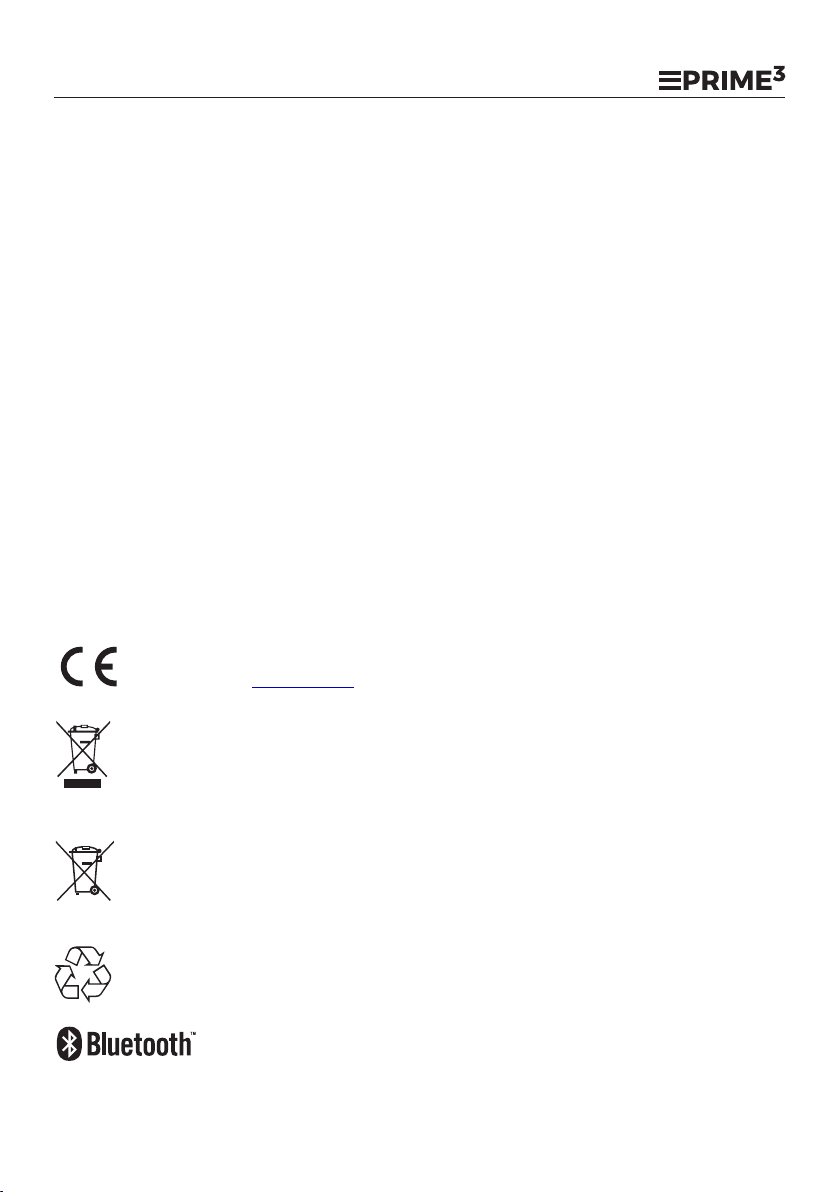
Uwagi dotyczące bezpieczeństwa
· Używaj zgodnie z instrukcją.
· Nie umieszczaj głośnika w pobliżu urządzeń generujących ciepło.
· Czyść urządzenie na sucho, używając szmatki.
· Nie blokuj otworów wentylacyjnych w maskownicy głośnika.
· Chroń przed wilgocią bądź zachlapaniem.
· Korzystaj wyłącznie z akcesoriów dołączonych do urządzenia.
· Produkt nie jest zabawką, obecność osób dorosłych jest wymagana
jeśli urządzenie obsługują dzieci.
· Nie wystawiaj urządzenia na nadmierne działanie promieni
słonecznych, ognia i tym podobnych.
· Nie korzystaj z urządzenia podczas burzy.
· Nie wolno narażać urządzenia na silne pole elektromagnetyczne.
· Aby nie dopuścić do ewentualnej utraty słuchu, nie wolno słuchać
głośno muzyki przez dłuższy czas.
· Pamiętaj aby nie używać sprzętu elektronicznego w odległości
mniejszej niż 10cm od rozrusznika serca.
Niniejszym 2N-Everpol Sp. z o.o. oświadcza, że to urządzenie jest zgodne z wymogami i innymi
odpowiednimi postanowieniami dyrektywy 2014/53 / UE. Pełną deklarację zgodności można
uzyskać na stronie w zakładce produktu.www.prime3.pl
Jeśli na urządzeniu znajduje się znak przekreślonego kosza na śmieci, oznacza to, że produkt jest
objęty postanowieniami dyrektywy europejskiej 2012/19/EU. Należy zapoznać się z wymaganiami
dotyczącymi lokalnego systemu zbiórki odpadów elektrycznych i elektronicznych. Należy
postępować zgodnie z lokalnymi przepisami. Nie wolno wyrzucać tego produktu razem ze
zwykłymi odpadami domowymi. Prawidłowe usunięcie starego produktu zapobiegnie
potencjalnym negatywnym skutkom dla środowiska naturalnego i zdrowia ludzkiego.
Urządzenie jest wyposażone w baterie objęte dyrektywą europejską 2006/66/EG. Baterii nie wolno
wyrzucać razem z odpadami gospodarstwa domowego. Należy zapoznać się z lokalnymi
przepisami dotyczącymi oddzielnej zbiórki baterii, ponieważ prawidłowa utylizacja zapobiegnie
potencjalnym negatywnym skutkom dla środowiska naturalnego i zdrowia ludzkiego.
Produkt został wyprodukowany z wysokiej jakości materiałów i podzespołów, które można poddać
recyklingowi i ponownie użyć.
Produkt został wykonany z wysokiej jakości materiałów i podzespołów, które można poddać
recyklingowi i ponownie użyć.
Właścicielem znaków towarowych i logo Bluetooth® jest firma Bluetooth SIG, Inc. USA.
Użycie tych znaków i logo podlega licencji. Inne znaki i nazwy handlowe należą do
odpowiednich właścicieli.
12
APR71

13
Dziękujemy za zakupienie naszego produktu. Urządzenie posiada wymienione poniżej główne cechy.
· Funkcja Bluetooth do strumieniowego odtwarzania plików audio.
· Wbudowany akumulator.
· Moduł PLL FM z funkcją zapamiętywania 40 stacji.
· Obsługa plikow audio MP3/WMA.
· Możliwość podłączenia do urządzenia z wejściem AUX.
· Gniazdo USB
Wykaz elementów sterujących:
1. Przycisk zasilania/pokrętło regulacji głośności.
2. Wskaźnik ładowania LED.
3. Przycisk Następny utwór.
4. Przycisk Play/Pause.
5. Przycisk Poprzedni utwór.
6. Przycisk "Mode".
7. Gniazdo zasilania DC 5V.
8. Gniazdo USB.
9. Gniazdo AUX IN.
10. Antena radiowa.
11. Kabel zasilający.
Ładowanie baterii
Urządzenie posiada wbudowany akumulator litowy z możliwością ładowania. Przed rozpoczęciem
odtwarzania należy zapoznać się z poniższymi informacjami dotyczącymi ładowania.
1. Za pomocą dostarczonego przewodu podłącz głośnik do ładowarki USB (ładowarka USB lub wyjście USB w
komputerze, USB z napięciem wyjściowym: 5V/500mA, inne ładowarki USB z prądem wyjściowym 500mA
lub pomiędzy 500mA-1A). Wtyk kabla ładującego powinien być podłączony do 5V gniazda na przednim
panelu urządzenia a drugi koniec przewodu do ładowarki USB. Następnie ładowarkę należy podłączyć do
gniazda zasilania sieciowego AC.
2. Podczas ładowania dioda LED będzie się świeciła w kolorze czerwonym i wyłączy się gdy akumulator będzie
w pełni naładowany.
3. Głośnik wyłączy się automatycznie w przypadku całkowitego rozładowania baterii, należy podłączyć
urządzenie do ładowania w celu dalszego odtwarzania.
Ważne: Zaleca się używać ładowarek USB zgodnych z następującą specyfikacją: DC 5V/500mA, lub o prądzie
wyjściowym wyższym niż 500mA. Większość wyjść USB w komputerach posiada prąd ładowania o wartości
5V/500mA (należy sprawdzić specyfikację komputera). Jeśli prąd ładowania jest niższy, mogą wystąpić
zniekształcenia dźwięku lub głośnik może działać nieprawidłowo. Jeśli tak się stanie należy odłączyć
ładowarkę i poczekać chwilę, następnie głośnik się zresetuje i zacznie działać poprawnie. Należy pamiętać, że
nie jest to usterka.
Uwaga:
Można wydłużyć okres działania akumulatora stosując się do poniższych zaleceń odnośnie ładowania i
przechowywania.
a. Podczas pierwszego ładowania należy ładować akumulator przynajmniej 10 godzin.
b. Należy ładować i przechowywać urządzenie w zakresie temperatur: 5°C~35°C (40°F~95°F).
c. Nie należy ładować akumulatora dłużej niż 24 godziny. Nadmierne ładowanie lub rozładowanie może
skrócić żywotność akumulatora.
d. Żywotność baterii w naturalny sposób powoli skraca się z biegiem czasu.
e. Należy wyłączyć głośnik gdy jest długo nieużywany.
f. Można używać głośnik podczas ładowania.
g. Wielokrotne ładowanie i rozładowanie ma wpływ na żywotność baterii, a także na czas odtwarzania. Nie
APR71

14
można zagwarantować stałego czasu odtwarzania we wszystkich warunkach. Zmienny czas pracy na baterii
nie może być podstawą roszczenia gwarancyjnego.
Obsługa Bluetooth
Głośnik posiada funkcję Bluetooth, która pozwala na bezprzewodowe odtwarzanie dźwięku z innych
urządzeń posiadających moduł Bluetooth takich jak smartfony, czy tablety.
1. Włącz urządzenie kręcąc pokrętłem regulacji głośności zgodnie z ruchem wskazówek zegara . Napis „Blue"
zacznie szybko migać co oznacza, że urządzenie jest gotowe do sparowania.
2. Włącz funkcję Bluetooth w swoim urządzeniu i wyszukaj dostępne do sparowania urządzenia ( postępuj
zgodnie z instrukcją obsługi swojego urządzenia).
3. Sprawdź dostępne do sparowania urządzenia na liście w swoim urządzeniu i wybierz " P3_NEON" aby je
połączyć. Należy wpisać "0000" (4 zera), jeśli urządzenie poprosi o podanie kodu. Napis „Blue" na
wyświetlaczu urządzenia zacznie świecić stale jeśli urządzenia zostaną poprawnie sparowane.
4. Wybierz i włącz odtwarzanie muzyki na swoim urządzeniu Bluetooth. Dźwięk będzie odtwarzany za
pomocą głośnika.
5. Podczas odtwarzania Bluetooth, używaj urządzenia zewnętrznego lub przycisków na głośniku w celu
regulacji głośności, wyboru odtwarzanego pliku lub do wstrzymania bądź wznowienia odtwarzania.
6. Nacisnij przycisk „Poprzedni utwór", aby przejść do poprzedniego utworu.
7. Naciśnij przycisk „Następny utwór", aby przejsc do nastepnego utworu;
Uwaga:
a. Nie można zagwarantować prawidłowego parowania ze wszystkimi urządzeniami Bluetooth ze względu na
różne konstrukcje i producentów.
b. Odległość robocza modułu wynosi 10 metrów (bez przeszkód pomiędzy urządzeniami)
c. Jeśli głośnik nie współpracuje prawidłowo z innym urządzeniem i nie będzie dalej działał, to wyłączy się
samoczynnie po około 10 minutach. Należy ponownie włączyć zasilanie urządzenia.
TRYB RADIA FM
1. Przed odtwarzaniem i strojeniem radia FM należy rozłożyć antenę FM. Poprawi to jakość odbieranych stacji.
2. Włącz urządzenie kręcąc pokrętłem regulacji głośności zgodnie z ruchem wskazówek zegara. Następnie
naciśnij przycisk „Mode", aby wybrac tryb radia FM.
3. Naciśnij przycisk "Play/Pause" , aby wyszukać automatycznie kanały. Naciśnij ponownie przycisk, aby
zatrzymać wyszukiwanie.
4. Nacisnij przycisk „Poprzedni utwór", aby przejść do poprzedniego kanału.
5. Naciśnij przycisk „Następny utwór", aby przejść do nastepnego kanału.
6. W trybie radia FM mozna nacisnać przycisk "Mode", aby zakończyć ten tryb pracy i zmienić na inny.
7. Po zakonczeniu słuchania muzyki wyłącz urządzenie kręcąc pokrętłem regulacji głośności w kierunku
przeciwnym do ruchu wskazówek zegara.
OBSŁUGA AUX IN
Uzywajac dostarczonego przewodu z wtykami minijack podłacz jedna wtyczke do gniazda Aux na przednim
panelu głośnika a druga do wyjścia "line out" lub wyjscia słuchawkowego w zewnetrznym przenośnym
odtwarzaczu MP3 lub innym urzadzeniu. Włacz głośnik i naciśnij przycisk "Mode" aby wybrać tryb AUX;
wybierz i odtwórz muzyke w zewnetrznym odtwarzaczu, nastepnie dźwiek zostanie odtworzony za pomoca
głosnika.
Uwaga:
a. W trybie AUX IN sterowanie odbywa się za pomocą urządzenia zewnętrznego lub głośnika.
b. Należy pamietać, że tryb AUX dostepny jest tylko po podłaczeniu przewodu.
APR71

15
USB
Podłacz pamięć masową USB do przedniego panelu głośnika.
Naciśnij przycisk „Poprzedni utwór",, aby powrócić do poprzedniego utworu.
Naciśnij przycisk , aby przejść do nastepnego utworu.
Nalezy upewnić się, że system plików pamięci USB jest w formacie FAT16 lub FAT32, a zapisane pliki muzyczne
mają format Mp3.
Wazne informacje: Maksymalna, obsługiwana pojemność podłączonego urzadzenia USB wynosi 32 GB. Nie
zaleca się używania kabla przedłużającego USB, ponieważ ma to wpływ na jakość sygnału audio.
Rozwiązywanie problemów
1. Urządzenie nie może się włączyć.
a. Należy naładować urządzenie i spróbować ponownie.
b. Należy skontaktować się z serwisem jeśli problem się powtarza.
2. Brak dźwięku w trybie Bluetooth
a. Należy wyłączyć Bluetooth i wykonać parowanie ponownie.
3. Brak dostępnych stacji FM lub szumy podczas odbioru.
a. Nalezy rozłożyć antenę i wykonać ponowne skanowanie dostępnych stacji FM.
b. Należy przełączyć na następną stację FM.
c. Należy przestawić urządzenie bliżej okna w celu uzyskania lepszego odbioru.
Specyfikacja:
Zasilanie: DC5V, 500mA; (lub DC 5V, prad zasilania wyższy niż 500mA)
Wersja Bluetooth 4.2, odległość robocza 10 metrów
Radio FM z pamięcią 99 stacji
Gniazdo USB
Wejście AUX minijack
Zakres częstotliwości FM: 87.5~108.00MHz
Moc wyjściowa: 10W
Pojemność akumulatora: 3600mAh, akumulator litowo-jonowy wielokrotnego ładowania
Czas ładowania: około 4 godziny przy zastosowaniu ładowarki DC5V, 500mA
Czas odtwarzania muzyki: około 7 godzin
Akcesoria: 1x kabel zasilający USB
Wymiary:265x105x180mm
Waga: 1,26kg
( Powyższa specyfikacja może ulec zmianie bez uprzedzenia)
APR71

ul. Pulawska 403A
02-801 Warsaw, Poland
phone: +48 22 331 99 59
e-mail: [email protected]
www.prime3.pl
2N-Everpol Sp. z o.o.
Wszelkie prawa zastrzeżone. Wszystkie nazwy marek są zarejestrowanymi
znakami towarowymi należącymi do odpowiednich podmiotów.
Dane i parametry techniczne mogą ulec zmianie bez wcześniejszego uprzedzenia.
All rights reserved. All brand names are registered trademarks of their
respective owners. Specifications are subject to change without prior notice.
W przypadku pytań lub problemów
prosimy o kontakt z naszym serwisem.
In case of questions or problems
please contact our service.
Tel. 00 48 22 331 99 54
E-mail: [email protected]
Table of contents
Languages: