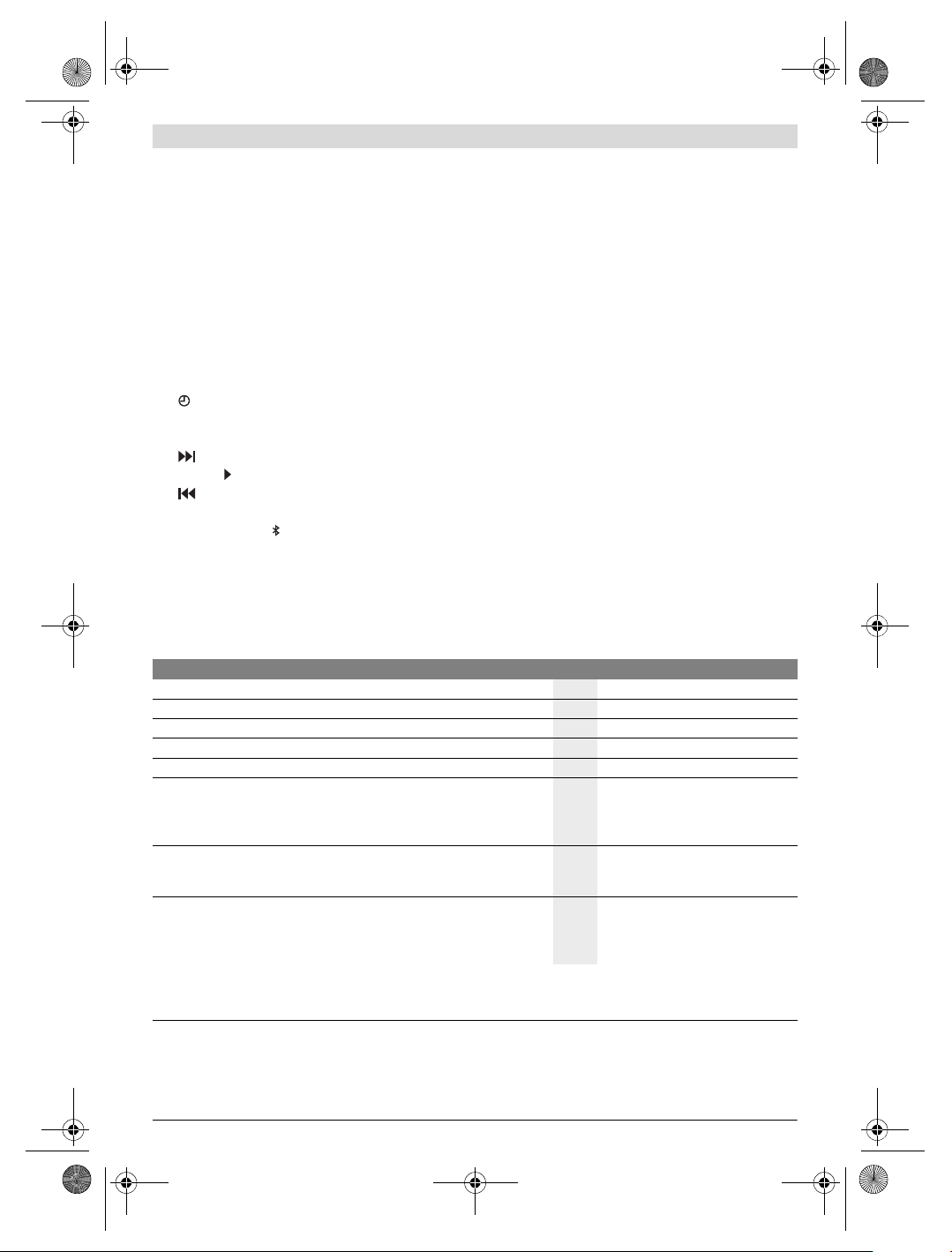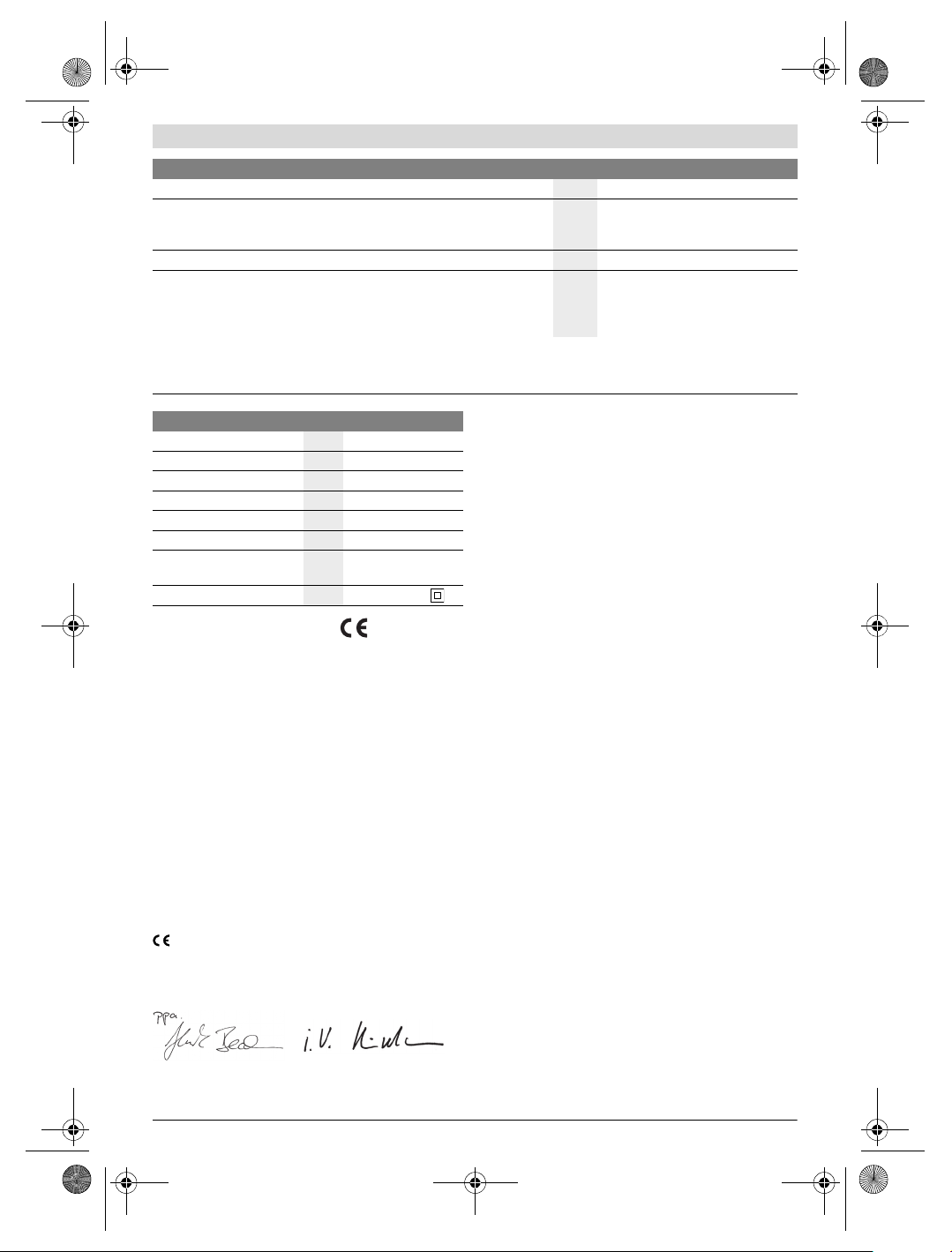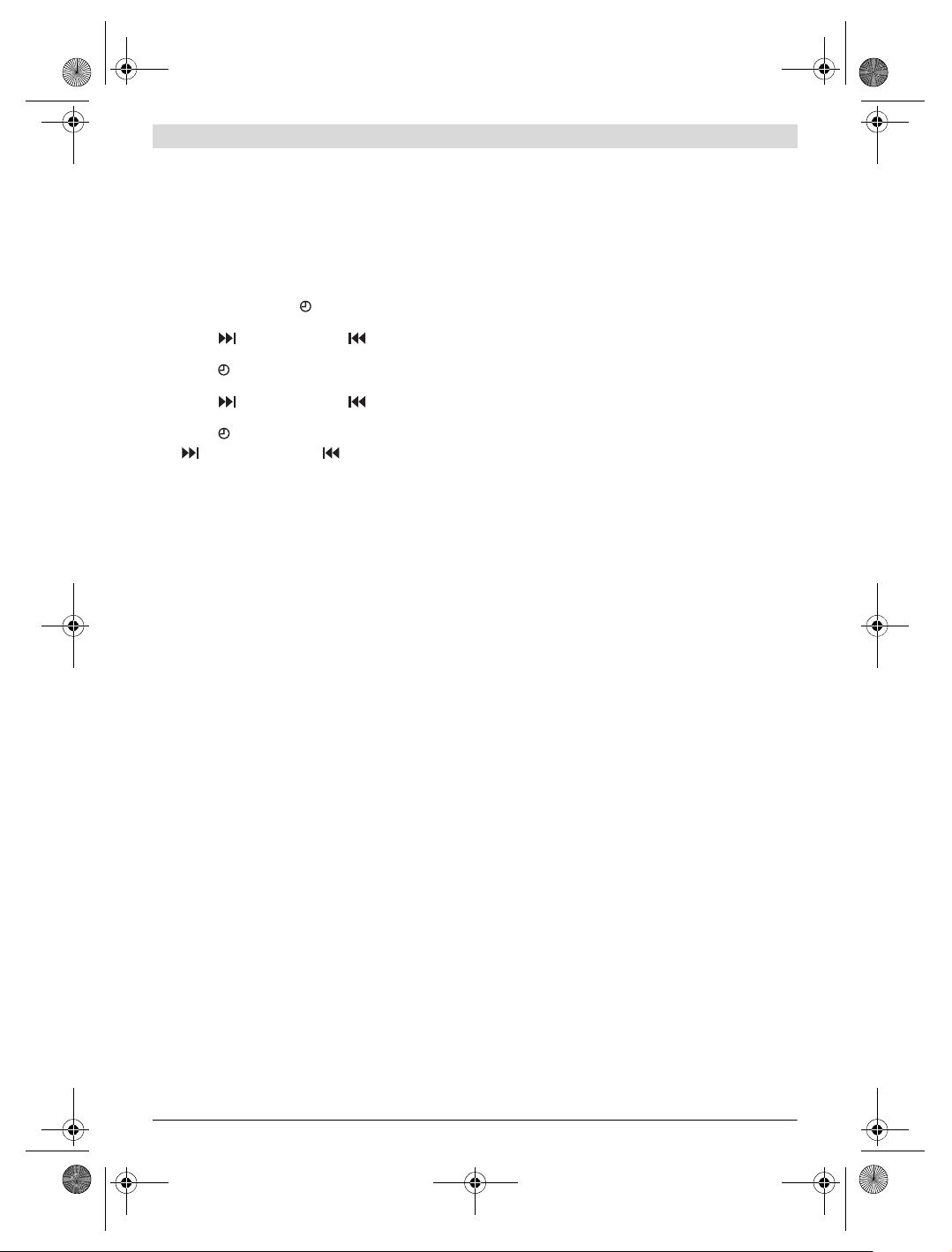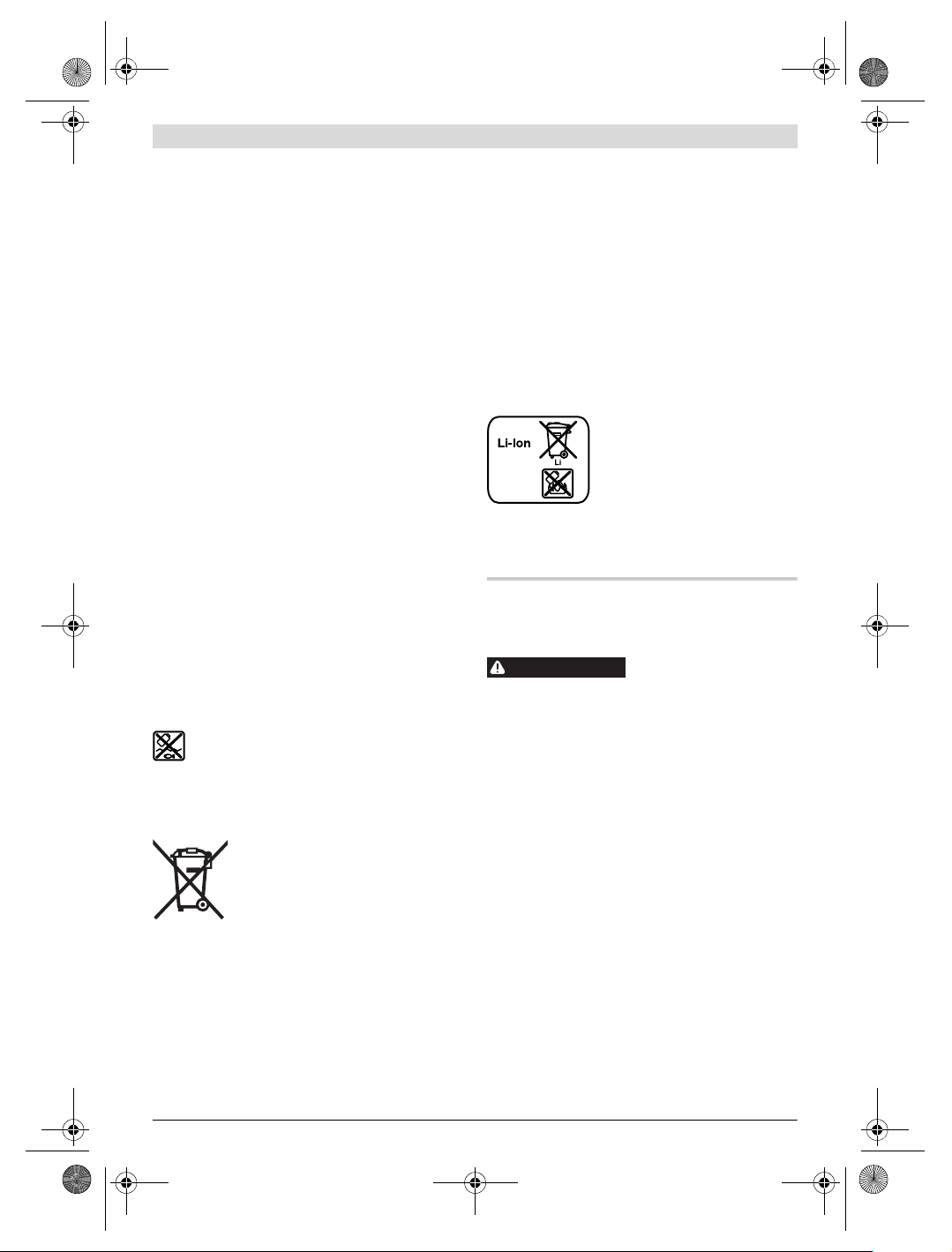English | 17
Bosch Power Tools 1 609 92A 12F | (9.2.15)
–“AUX 2”: External audio source (e.g. smartphone or MP3
player) via the “AUX 2” 3.5-mm socket 19 in the storage
compartment.
The “FM”, “AM”, “AUX 1” and “AUX 2” audio sources ap-
pearcontinuouslyintheaudiosource indicatorg.“BT”forthe
Bluetooth® connection appears briefly in the multi-function
indicatorfand is subsequently indicated by the Bluetooth® in-
dicator 17 lighting up (see “Bluetooth® connection”,
page 17).
Setting the Rod Antenna
Theradio issuppliedwith the rodantenna23 mounted.When
listening to the radio, swing the rod antenna in the direction
that provides the best reception.
If it is not possible to achieve sufficient reception, place the
radio in a location with better reception.
Note: Operating the radio in the immediate vicinity of radio
units, wireless equipment or other electronic devices may im-
pair the radio reception.
Setting/Storing Radio Stations
Press the “Source” button 18 until “FM” is indicated for the
ultra-short wave reception range or “AM” for the medium
wave reception range in display element g.
To set a certain radio frequency, press the seek button
12 to increase the frequency or the seek button 14 to de-
crease it. The currentfrequency is shown inindicator aonthe
display.
To scan for radio stations with a high signal strength,
press and briefly hold the seek button 12 or the seek
button 14. The frequency of the found radio station is shown
in indicator aon the display.
If a suitable signal has a sufficiently strong reception, the ra-
dio automatically switches to stereo reception. The stereo in-
dicator cwill appear on the display.
To store a set station, press the “Preset/ ” preset/play but-
ton 13until the“PR”indicator and the number of the most re-
cently set preset flash in indicator f. To select a preset, press
the seek button 12 or the seek button 14 repeatedly
until the required preset appears in indicator f. Press the
“Preset/ ” preset/play button 13 again to store the set sta-
tion on the selected preset.
Youcan store 10FM stations and10 AM stations. Please note
that if selected again, an occupied preset will be overwritten
with the new radio station.
To play a stored station, briefly press the “Preset/ ” pre-
set/play button13and then the seekbutton 12 orthe
seekbutton 14 repeatedly until “PR”and therequiredpreset
appear in indicator f.
Connecting External Audio Sources
Apart from the integrated radio, various external audio sourc-
es can be played.
Bluetooth®connection:
– To activate the Bluetooth® connection, you can either
pressthe“Source”button18repeatedlyuntil“BT”for the
Bluetooth® connection appears in the multi-function indi-
cator f, or press the Bluetooth® button 16. The Bluetooth®
indicator 17 flashes slowly to indicate that a connection
has not yet been established.
– To establish a connection to a suitable audio source, press
the Bluetooth® button 16 for at least 2 s. During the
search, the Bluetooth® indicator 17 will flash quickly.
– “PRA MultiPower” appears on the display of the audio
source and has to be activated there. To do so, also ob-
serve the operating instructions of your audio source.
–TheBluetooth®indicator17lights up continuouslyas soon
as the Bluetooth® connection has been established. If the
Bluetooth® button 16 is pressed again for at least 2 s dur-
ing a connection search or while there is an existing con-
nection, a new connection will be established.
– Note:When initially connecting(pairing) the radio to an ex-
ternal audio source, you may be prompted to enter a PIN
code for the radio. In this case, enter “1234”.
“AUX 1” connection:
– The“AUX 1” connection is especially suitable foraudio
sources that are to be kept outside of the storage compart-
ment (e.g. smartphone in the media compartment 3).
– Take off the protective cap of the “AUX 1” socket 26 and
insert the 3.5-mm plug of the AUX cable provided or of an-
other suitable AUX cable into the socket. Connect the AUX
cable to a suitable audio source.
–Toplaythe“AUX 1” audiosource, pressthe“Source” but-
ton 18 repeatedly until “AUX 1” appears in indicator g.
– When you remove the plug of the AUX cable, attach the
protective cap of the “AUX 1” socket 26 again to protect
against dirt.
“AUX 2” connection:
– The“AUX 2” connection is especially suitable foraudio
sourcesthatare to bekeptinthemediacompartment(e.g.
smartphone or MP3 player).
–Openthelid27 of the storage compartment. Insert the
3.5 mm plug of the AUX cable provided or of another suit-
able AUX cable into the “AUX 2” socket 19. Connect the
AUX cable to a suitable audio source.
– Press the latch 29 of the media compartment lid and fold
open the media compartment lid 28. Place the audio
source in the media compartment so that the AUX cable
canbefedthroughtheholeinthelid.Closethelid28 ofthe
media compartment and the lid 27 of the storage compart-
ment.
–Toplaythe“AUX 2” audiosource, pressthe“Source” but-
ton 18 repeatedly until “AUX 2” appears in indicator g.
Controlling External Audio Sources
Playback of audio sources connected via Bluetooth® can be
controlled using the radio.
Play/Pause: To start playback, press the “Preset/ ” pre-
set/playbutton 13. Topauseor resumeplayback,again press
the “Preset/ ” preset/play button 13.
Fast forward/rewind: To fast forward or rewind within a
track, hold down the seek button 12 or the seek but-
ton 14 until the required position in the track is reached.
Select track: To select a track, press the seek button 12
or the seek button 14 repeatedly until the required track
is reached. To start playback, press the “Preset/ ” pre-
set/play button 13.
OBJ_BUCH-2386-001.book Page 17 Monday, February 9, 2015 11:37 AM