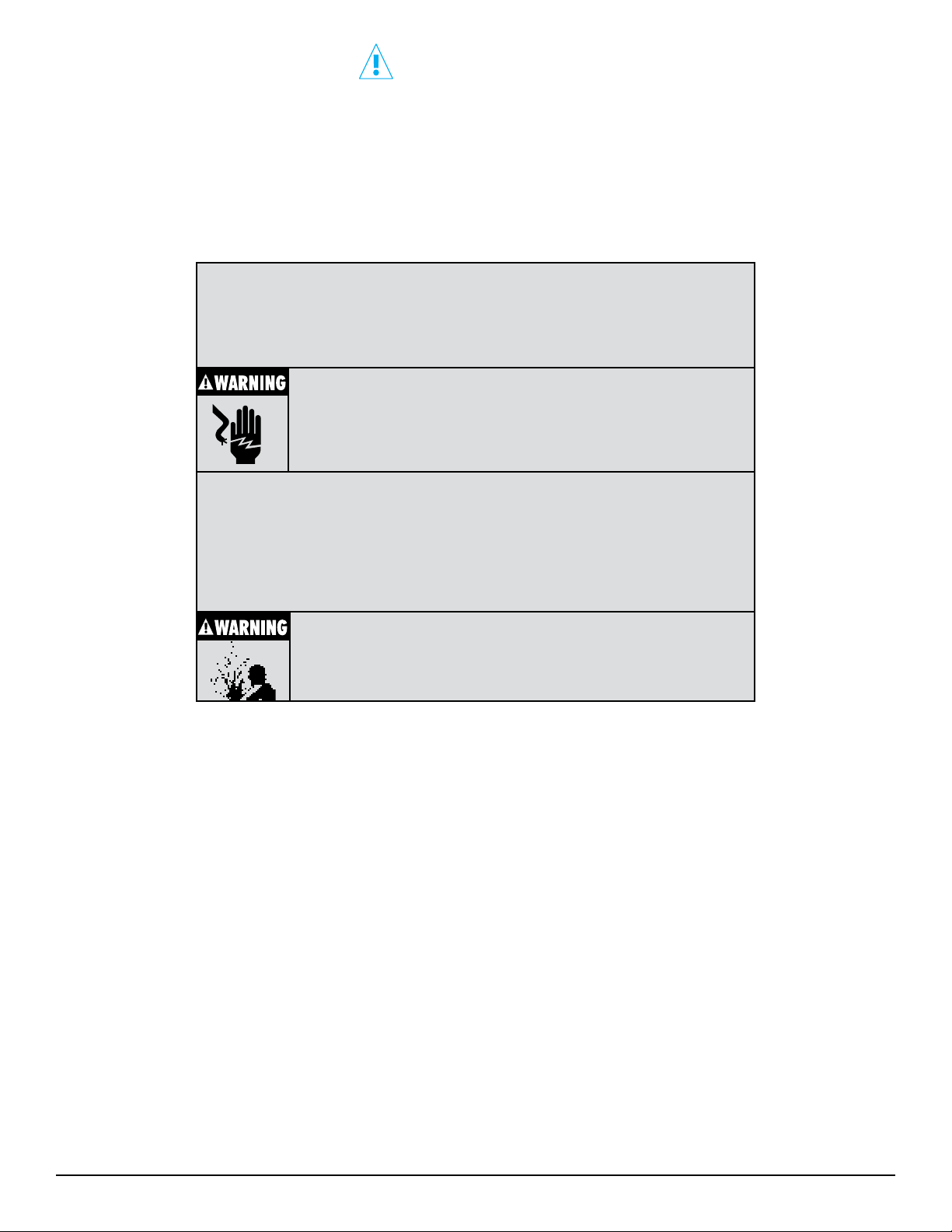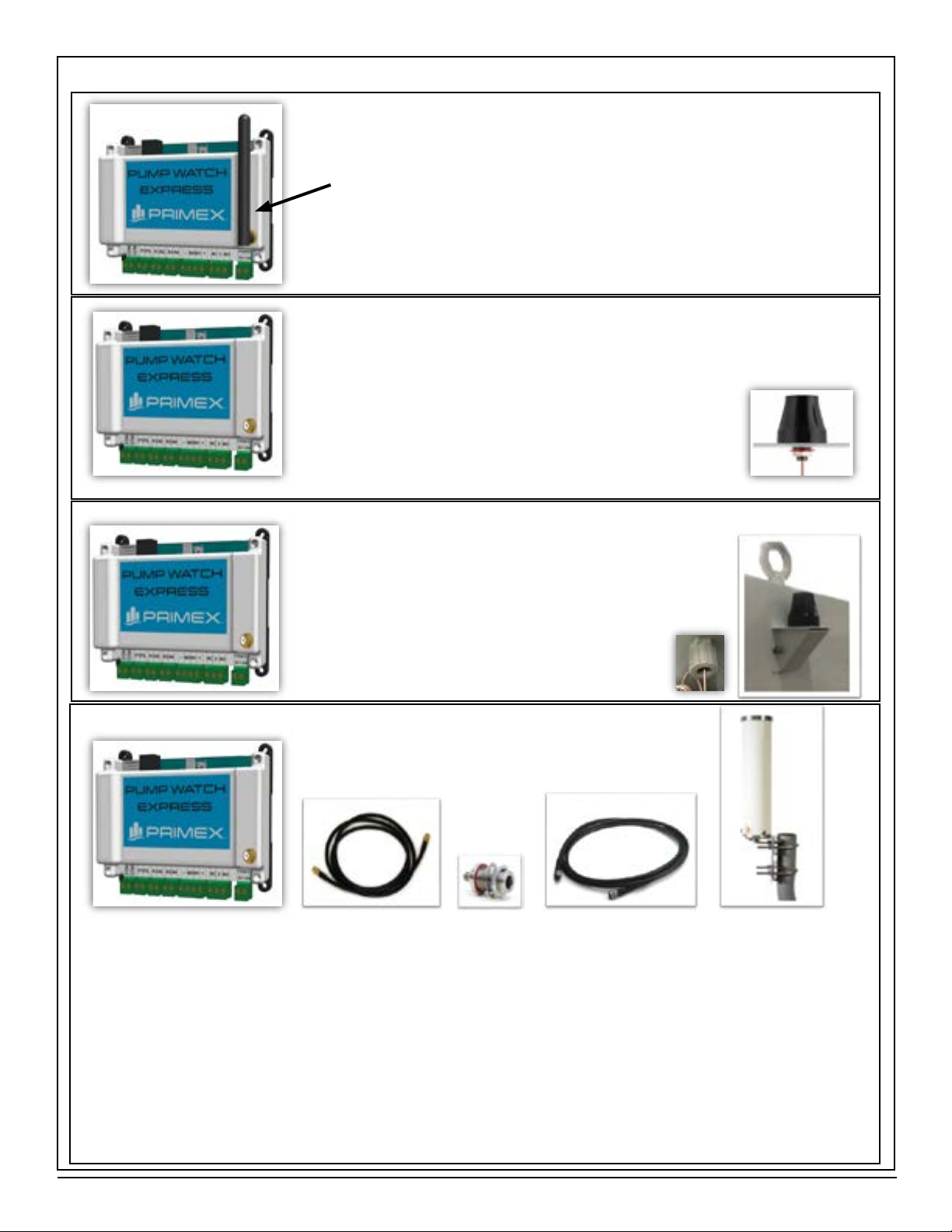PRIMEX®4 Pump Watch™Express User Manual
ACTIVATION AND SERVICE
The data management for Pump Watch™remote cellular devices is hosted by: Aqua Management
Incorporated, 6280 S. Valley View Blvd. Suite 212, Las Vegas, NV 89118
All Pump Watch™Express RTUs are provided with a year of pre-paid cellular service. Activation of
your device is required for operation. An account needs to be setup if this is your first Pump Watch™
device.
Activate a new
Pump Watch™or
Pump Watch™Express device.
User must send Activation request
to a PRIMEX®contact person
including the device ID + existing
account name.
PRIMEX®will forward request to AMI via:
Support @aquamanagement.com
Device typically activated within 2
hours
(During office hours 9am-5pm Pacific
time.)
User must fill in the Account Setup
form and send it to a PRIMEX®
contact person.
Data needed:
- Device ID number
- Name and email of End User
(will get the bill for service after the
first year)
- New Account name
(Example: City of Fargo)
- User login name request.
PRIMEX®will forward request to AMI via:
Support @aquamanagement.com
New Account will be created within 24
hours + device activated.
End User
Will receive login instructions via email.
Will verify contact and billing information.
Existing account?
(User already has an
account and
Pump Watch™devices)
YES NO
Pump Watch™Express ID number (Located on the device)
LIGHT:
ID: 60XXXLIGHT - 3G GSM
ID: 65XXXLIGHT - CDMA
ID: 64XXXLIGHT - LTE
PREMIUM:
ID: 63XXXPREMIUM - 3G GSM
ID: 68XXXPREMIUM - CDMA
ID: 69XXXPREMIUM - LTE
GATEWAY:
ID: 66XXXGATEWAY - 3G GSM
ID: 62XXXGATEWAY - CDMA
ID: 67XXXGATEWAY - LTE
The Account Setup Form can be downloaded from:
www.primexcontrols.com/pumpwatchremotemonitoring.html
Updated: 7/24/2018
Please fill in foror accounts. If existing account, provide device ID and account name.
Example:
Example: Plymouth
Example:
Example:
Example: 555
Example: plymouth
Example:
Example: Plymouth MN 55441
Example:
Example: 555
Example: mplymouth
End Users who wish to create an account for monitoring Pump Watch devices and those who will be responsible for
the service fee after the initial period is complete.
Example of End Users: A City, Municipality, Water district, Utility Service Company, etc…
This form provides contact and billing information to AMI (Service Company). This will allow them to contact the End
User directly with service renewal options after the initial period is complete.
Information from this new account will be used to setup a login username and password to grant access to the web
portal.
Complete this form and send to your PRIMEX contact person:
Clearwater, FL Julian Atchia (800-746-6287 x3462) julian.atchia@sjeinc.com
Ashland, OHJason Mailloux (800-746-6287x4110) jason.mailloux@sjeinc.com
Plymouth, MN Troy LaDoux (763-559-0568 x6915) troy.ladoux@sjeinc.com
Detroit Lakes, M
N Marty Grabarkewitz (800-746-6287 x3357) marty.grabarkewi[email protected]
It is recommended this form be submittedat least 24 hourspriorto thedeviceactivation.
Once the form is submitted, the User will receive an e-mail from AMI with a link and instructions for login and account
verification. The link will expire after 7 days. Click on the link or cut and paste it intoyour browser URL. Once the
account is verified, power up thedevice forfinal activation and setup. The device is then ready for use.
Once the account is setup, the End Usercan activate additionalPump Watch RTUs in the futurebyfilling in the
and the of the Pump Watchthatneeds to be activated.
1056819C
8/2018